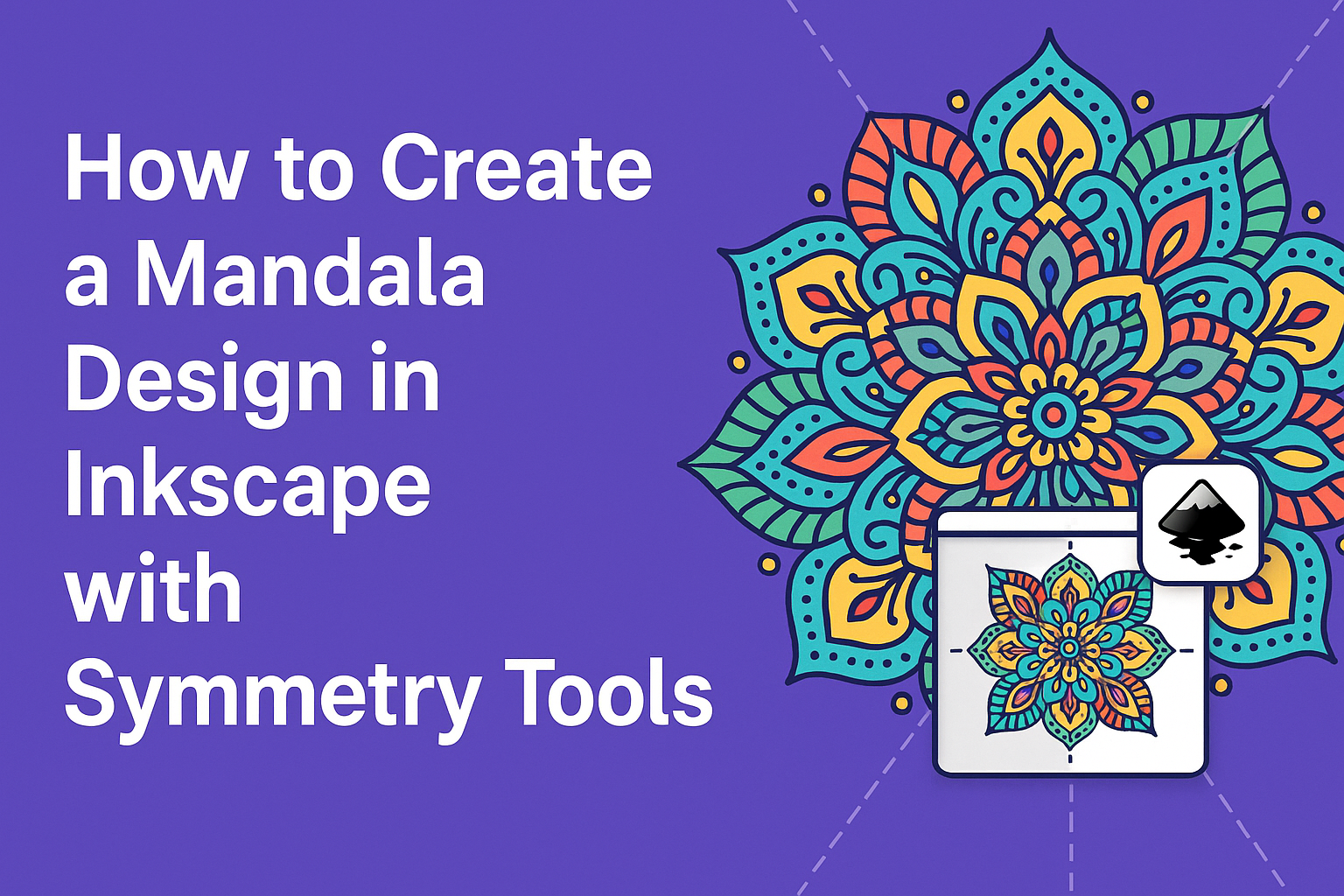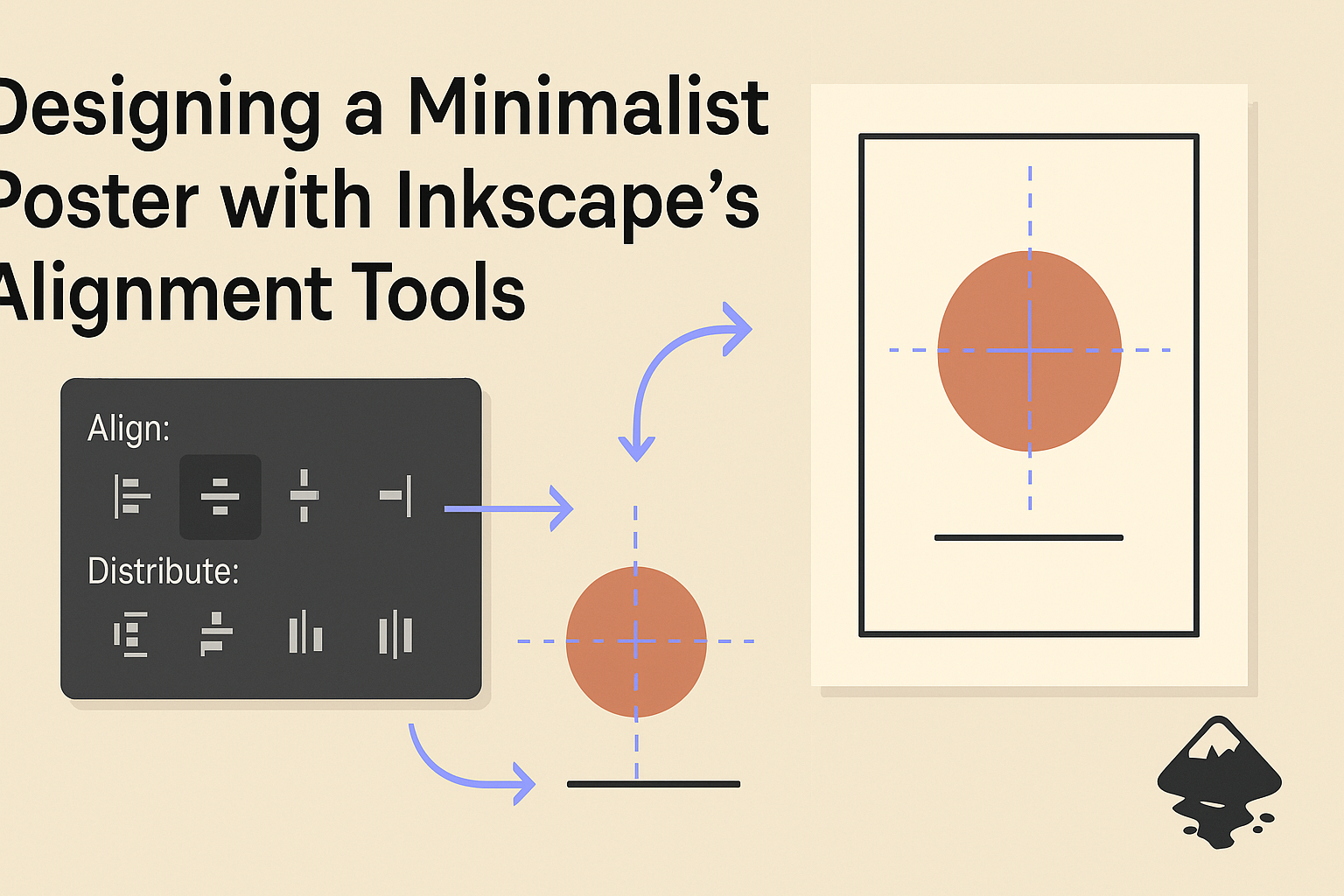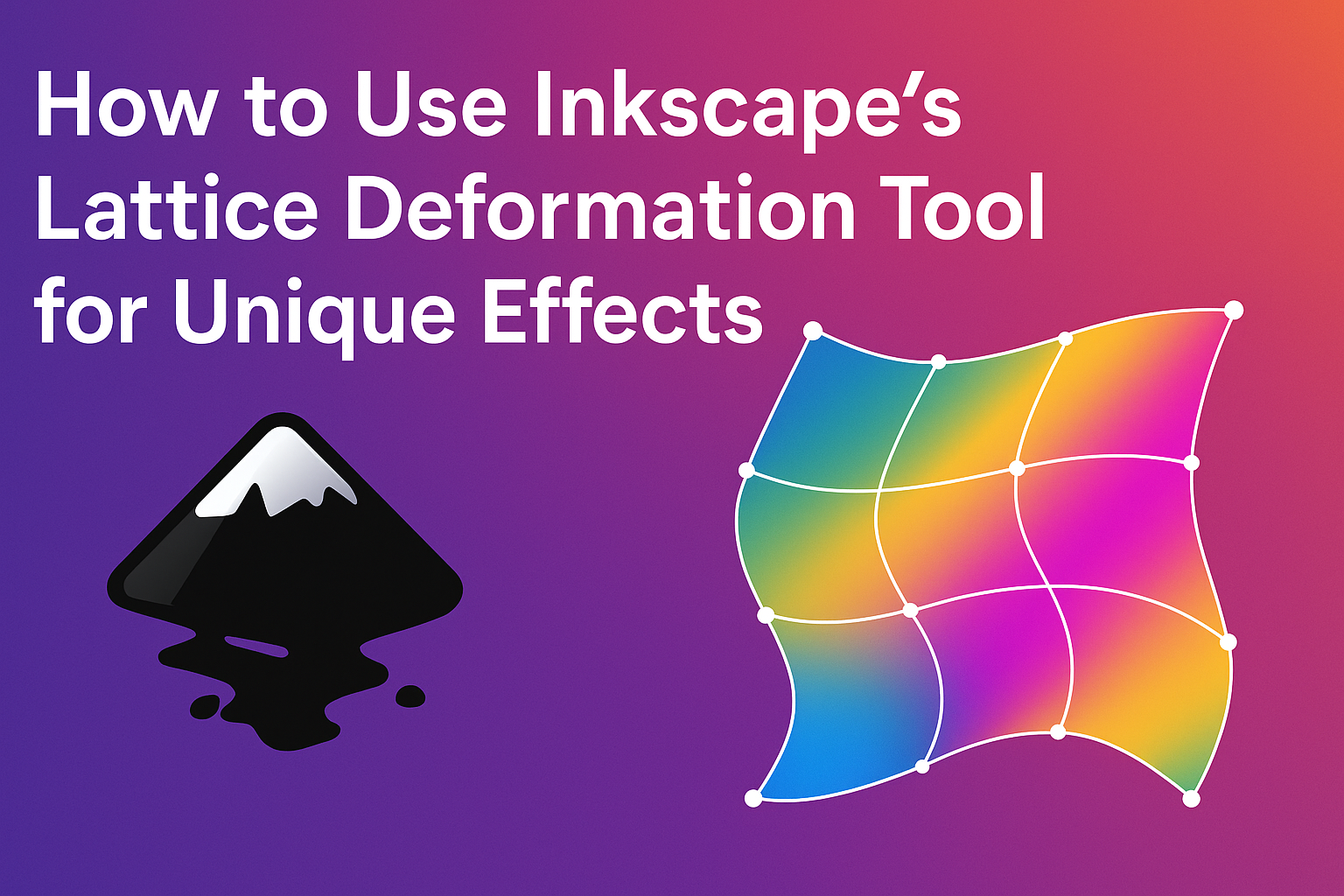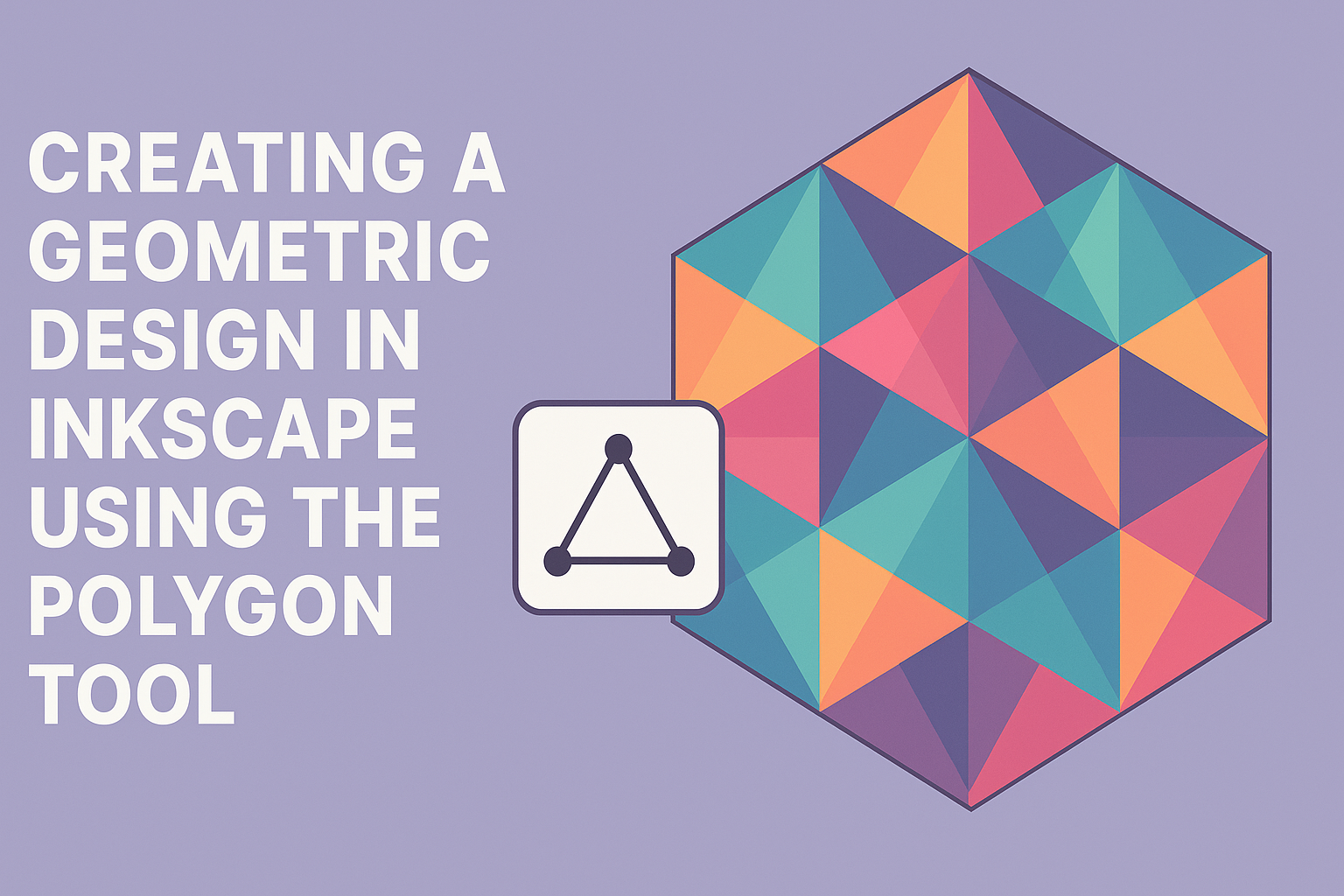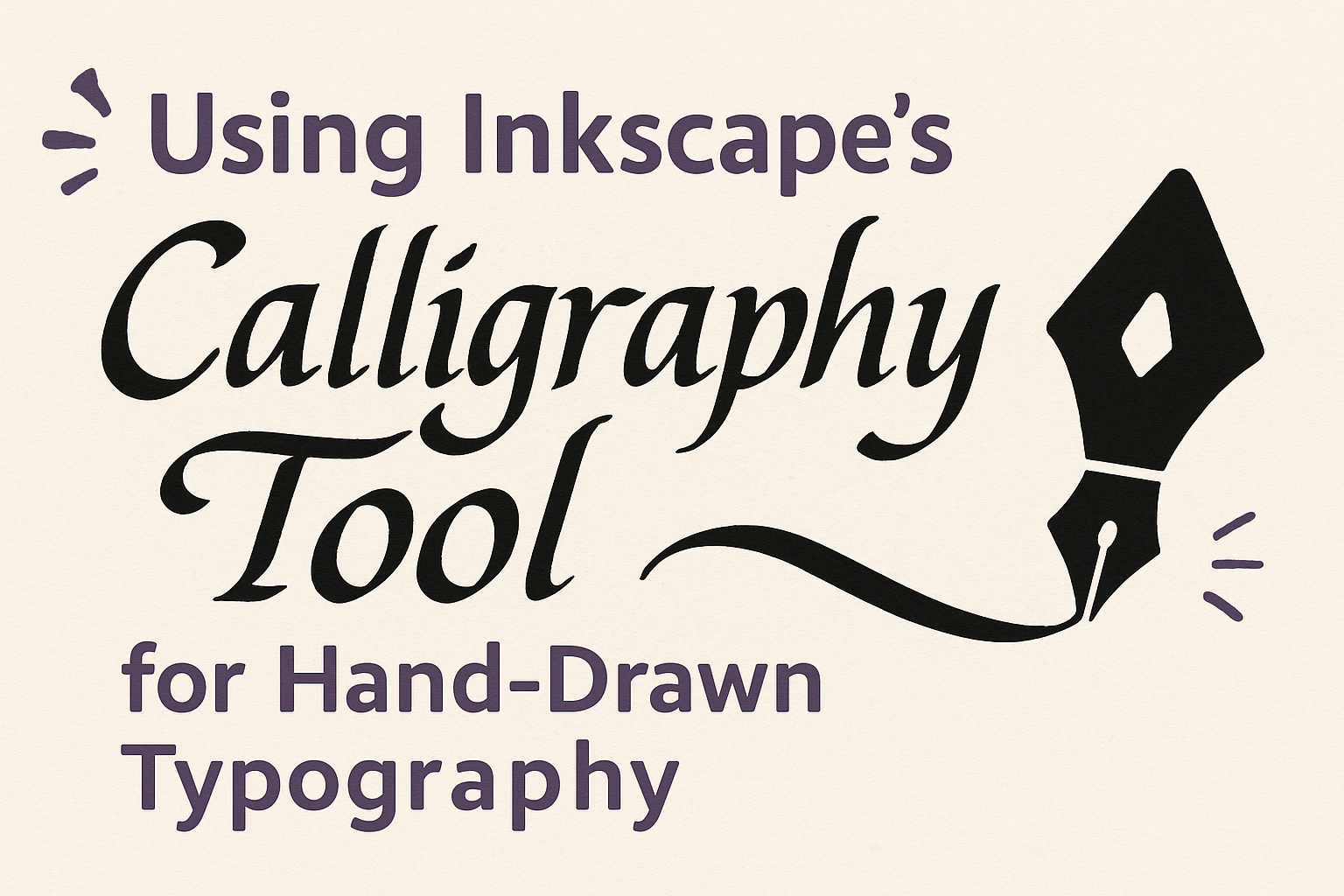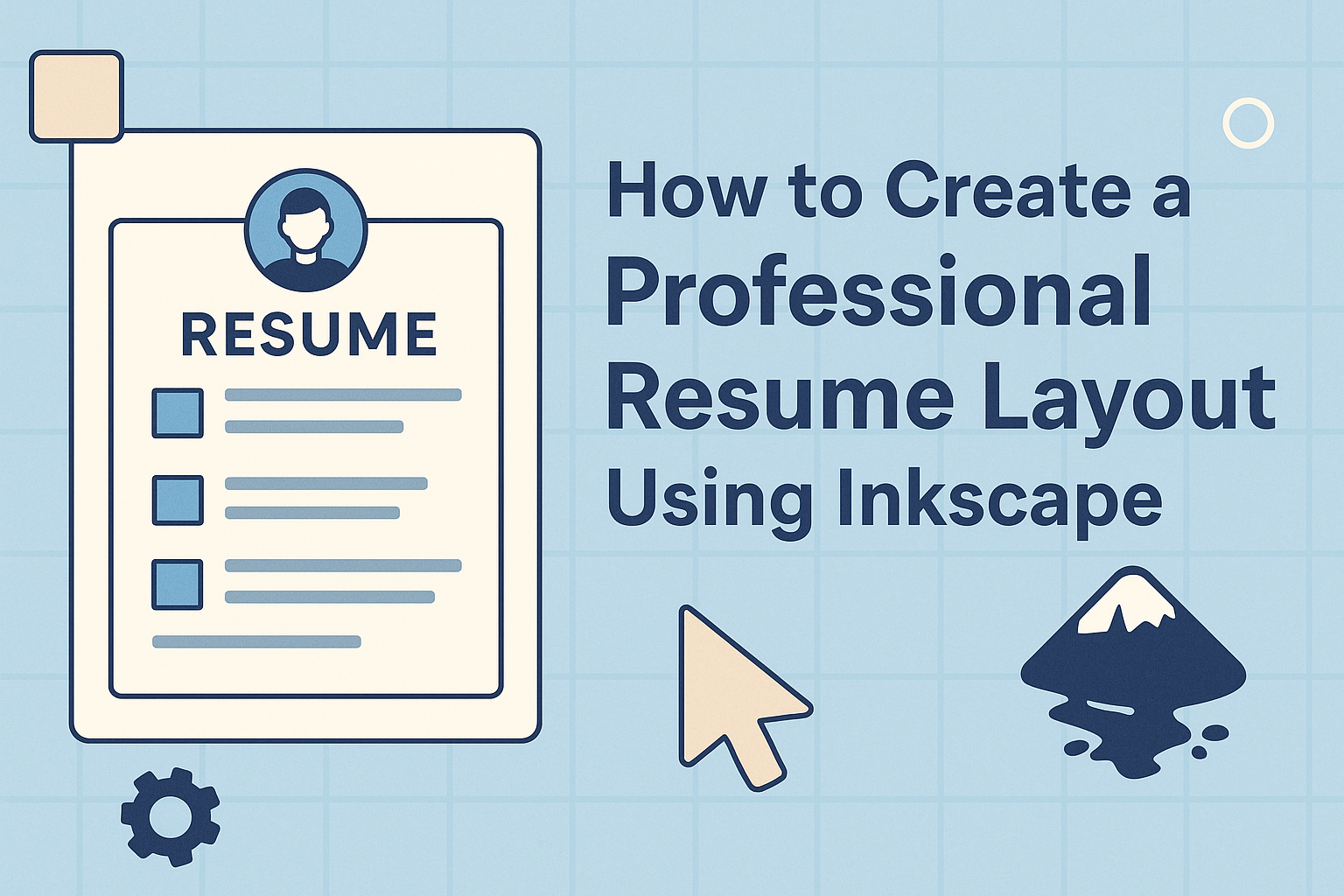Creating a glowing text effect in Inkscape can add an eye-catching element to any design project. To achieve this effect, utilize the Filters feature in Inkscape where the Shadows and Glows options offer a way to produce stunning text outlines. This approach not only enhances visual appeal but also helps text stand out against various …
Creating captivating digital designs often means adding elements that stand out and draw attention. Inkscape, a popular vector graphics editor, allows artists and designers of all levels to bring their ideas to life with vibrant colors and smooth transitions. One key technique in Inkscape is mastering the use of gradients and blends, which can add …
Creating a mandala design in Inkscape can be a fun and rewarding process, especially with the use of symmetry tools. This feature helps users replicate intricate patterns with precision and ease, allowing for beautiful mandala designs that captivate the eye. By learning how to use these tools effectively, anyone can start crafting mandalas like a …
Designing a minimalist poster can be a rewarding creative project, and using Inkscape makes it accessible for everyone. Inkscape’s alignment tools allow users to create clean and well-organized designs effortlessly. By mastering these tools, anyone can transform their vision into a polished piece of art. One of the key features Inkscape offers is the ability …
The Lattice Deformation tool in Inkscape opens up a world of creative possibilities for digital artists and designers. This tool allows users to manipulate paths and shapes, adding wavy or distorted effects that can greatly enhance graphical projects. By adjusting nodes, artists have the flexibility to create custom designs that stand out from the norm. …
Exploring the world of vector graphics can be exciting, especially with tools like Inkscape. If you’re looking to create stunning geometric designs, the Polygon Tool in Inkscape is a game-changer. This tool allows users to effortlessly create both regular polygons and intricate star shapes, perfect for any design project. Inkscape offers a variety of features, …
Designing vector illustrations for animation can be a fun and fulfilling task, especially with Inkscape. This free software has powerful tools that help artists transform simple sketches into captivating vector graphics. The key to designing vector illustrations for animation in Inkscape is mastering the creation and manipulation of SVG files. Inkscape’s capabilities make it easier …
Creating stunning hand-drawn typography can be a rewarding experience, especially with the right tools. One such tool is Inkscape’s Calligraphy tool, which is perfect for digital calligraphy and artistic lettering. This versatile tool allows artists to replicate the fluid and expressive qualities of traditional calligraphy using a digital platform. The Calligraphy tool in Inkscape offers …
Creating a standout resume is essential, especially when trying to catch the eye of potential employers. With Inkscape, a powerful and versatile vector graphics software, anyone can design a professional-looking resume layout. Using Inkscape for this task combines creativity with precision, ensuring your resume reflects your unique style and professionalism. The user-friendly features of Inkscape …
Creating a custom icon set can greatly enhance the visual appeal of web and app projects. Inkscape is a powerful tool that allows designers to create unique and engaging icons tailored to specific needs. With its user-friendly interface and a variety of features, Inkscape simplifies the process of transforming ideas into digital graphics. Designers can …