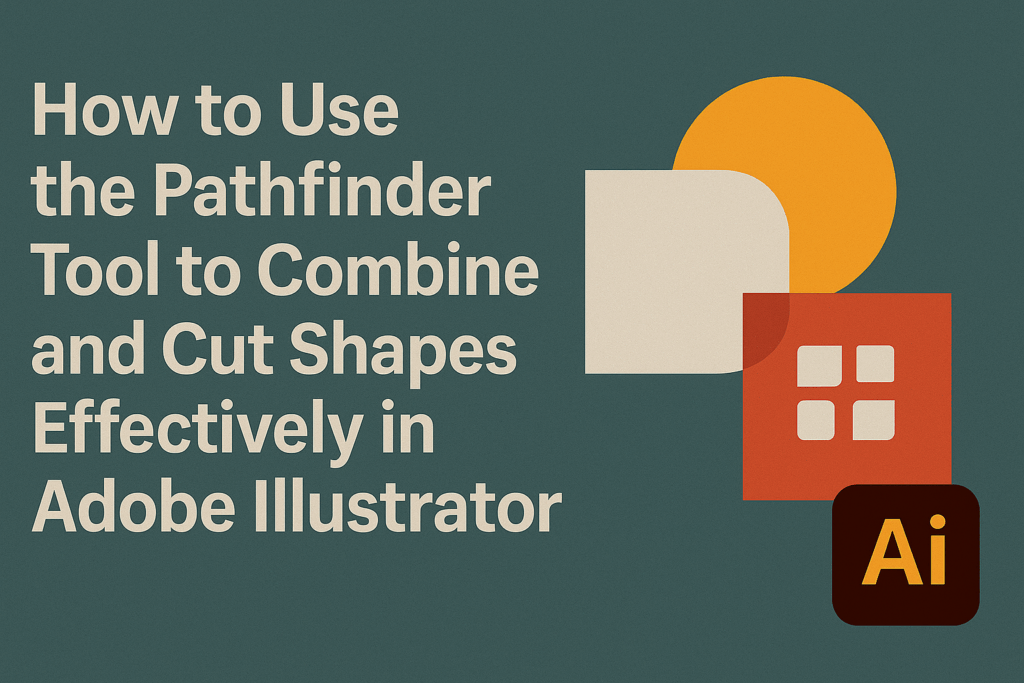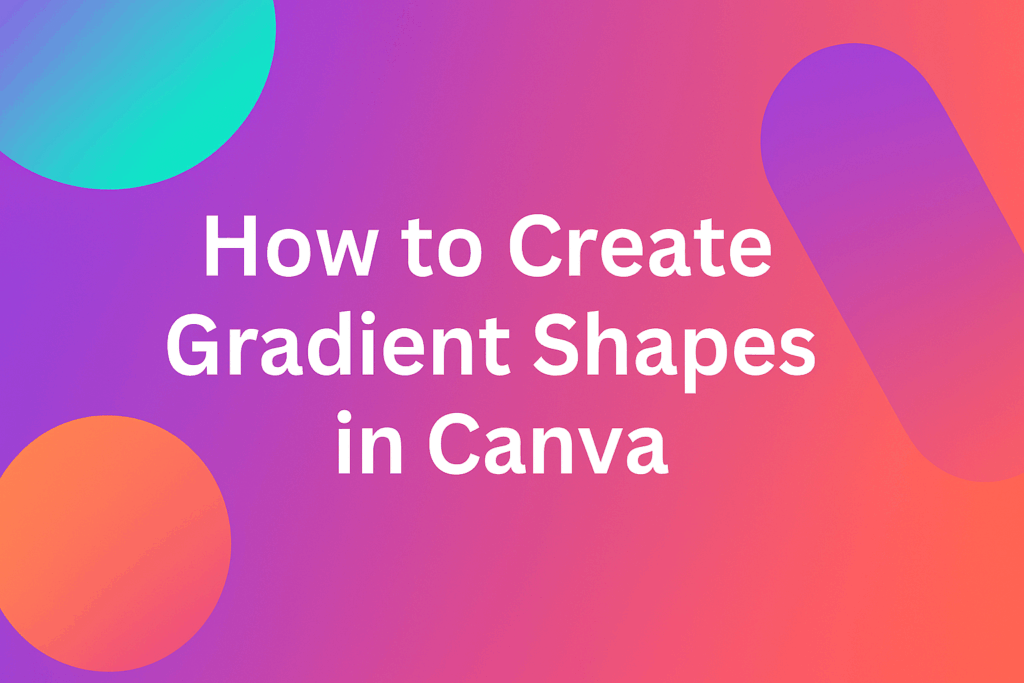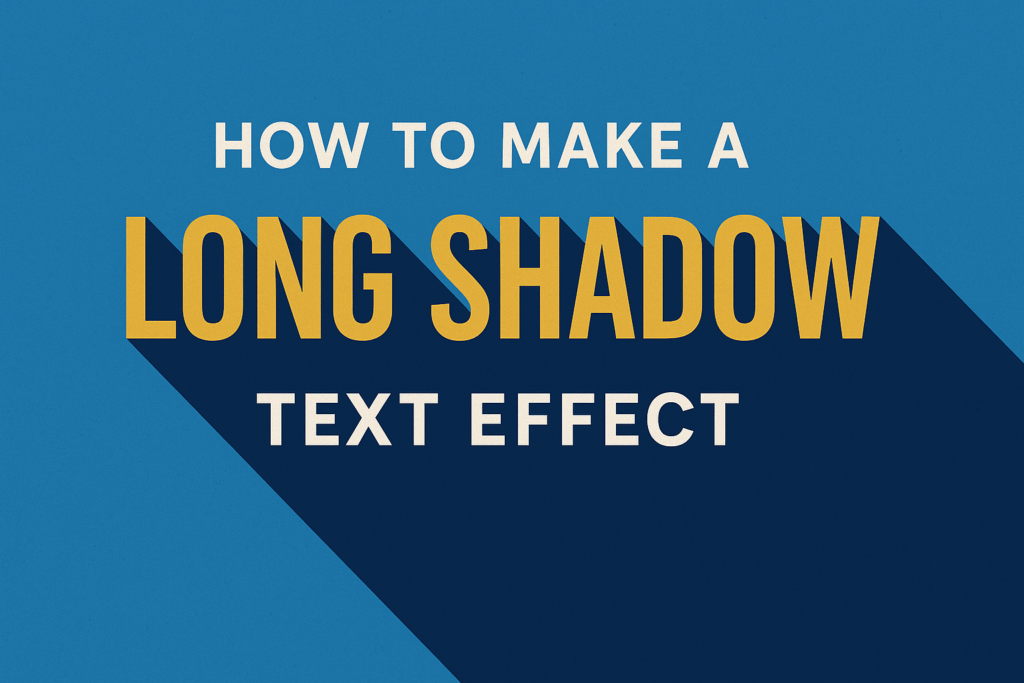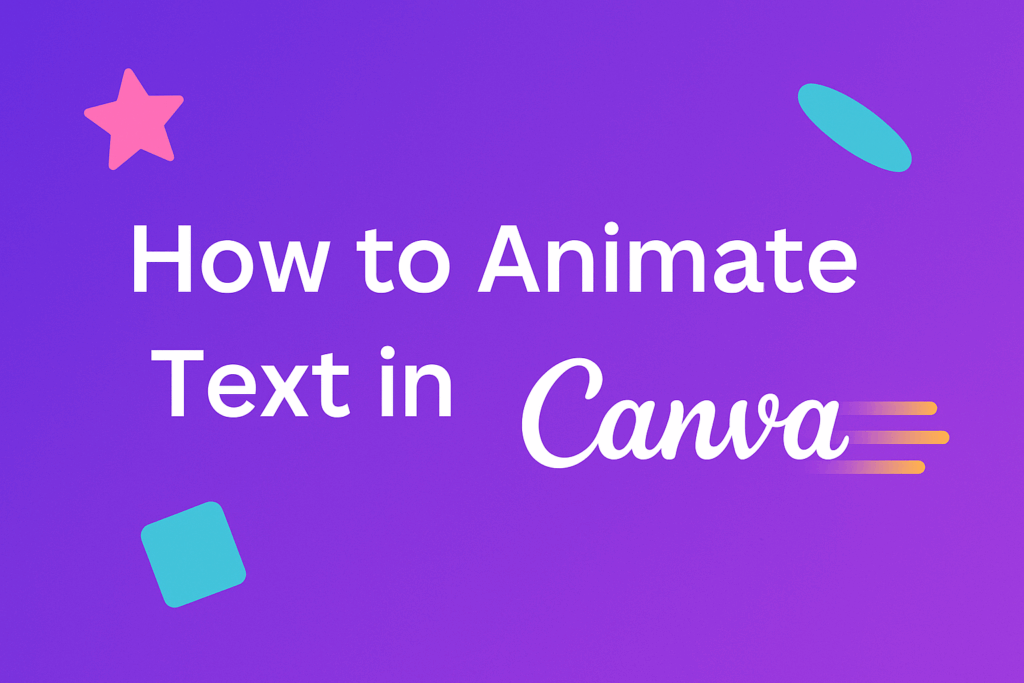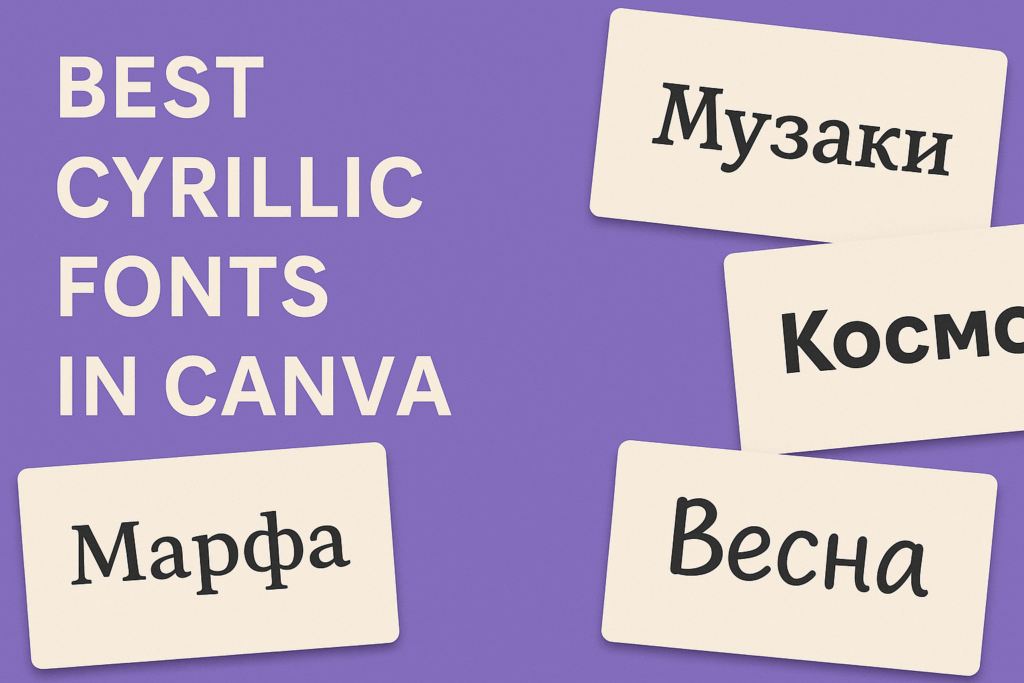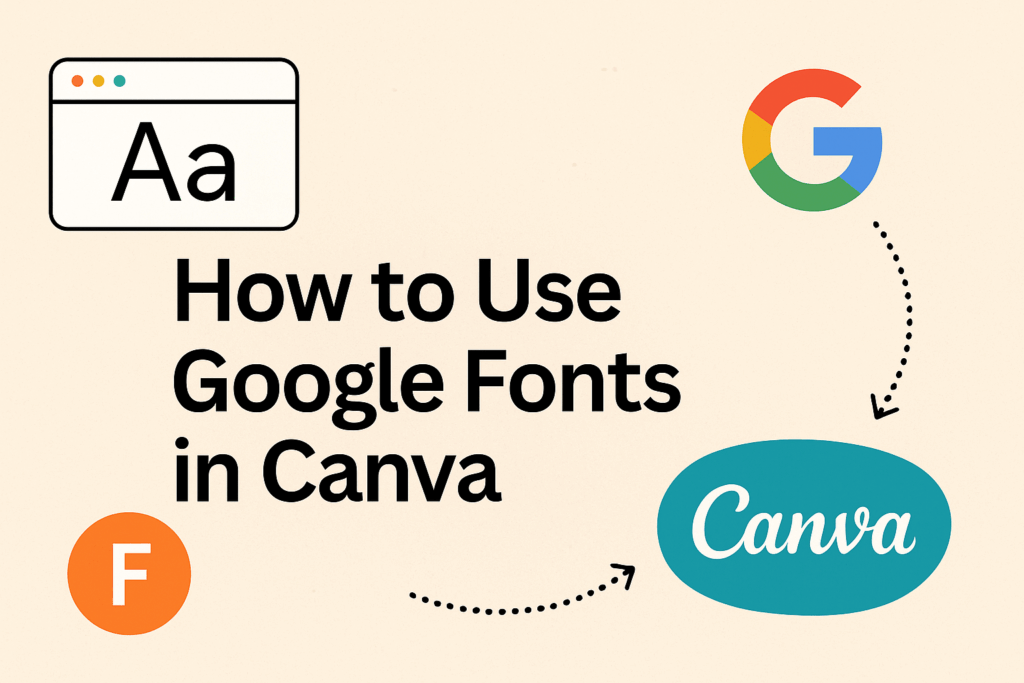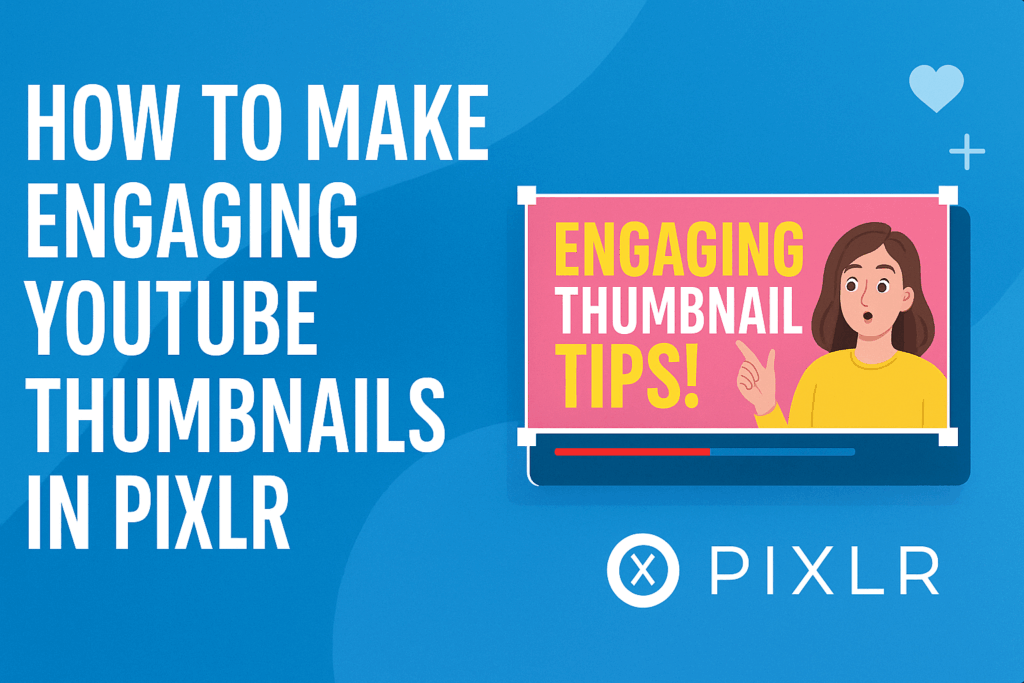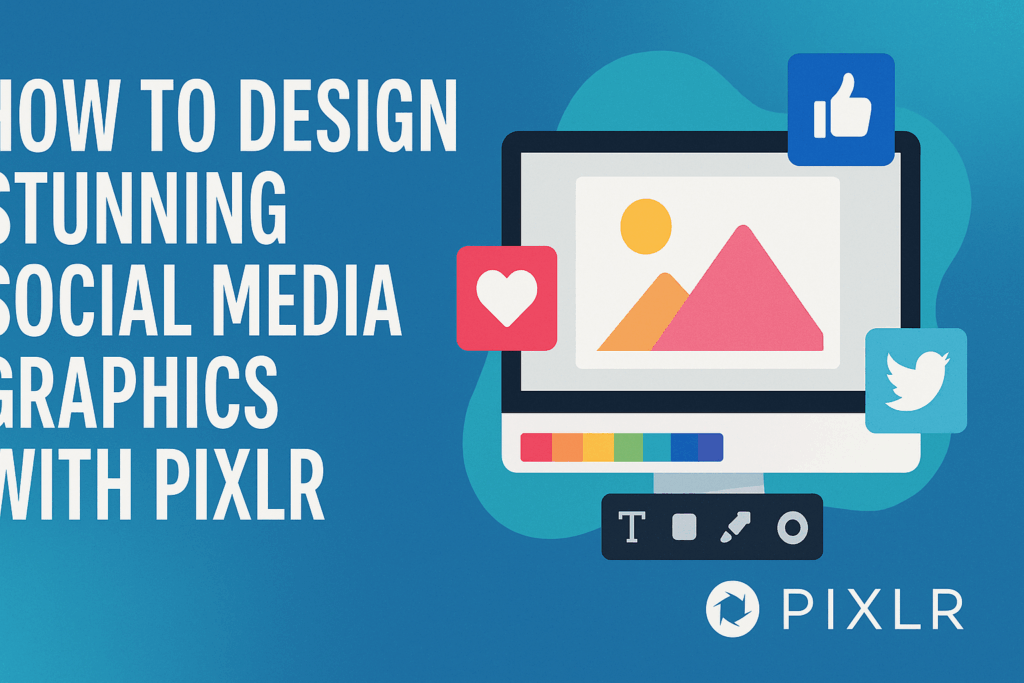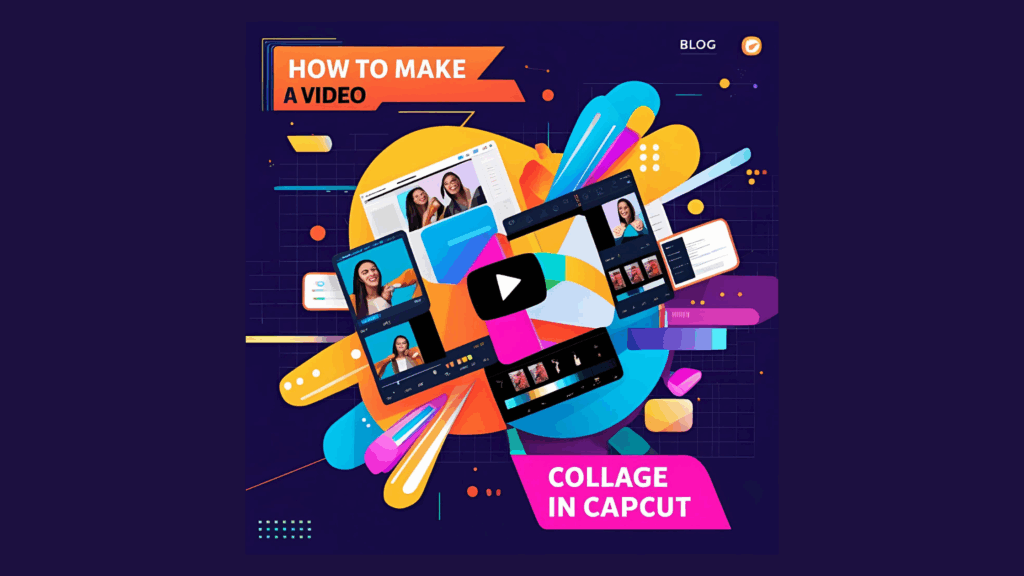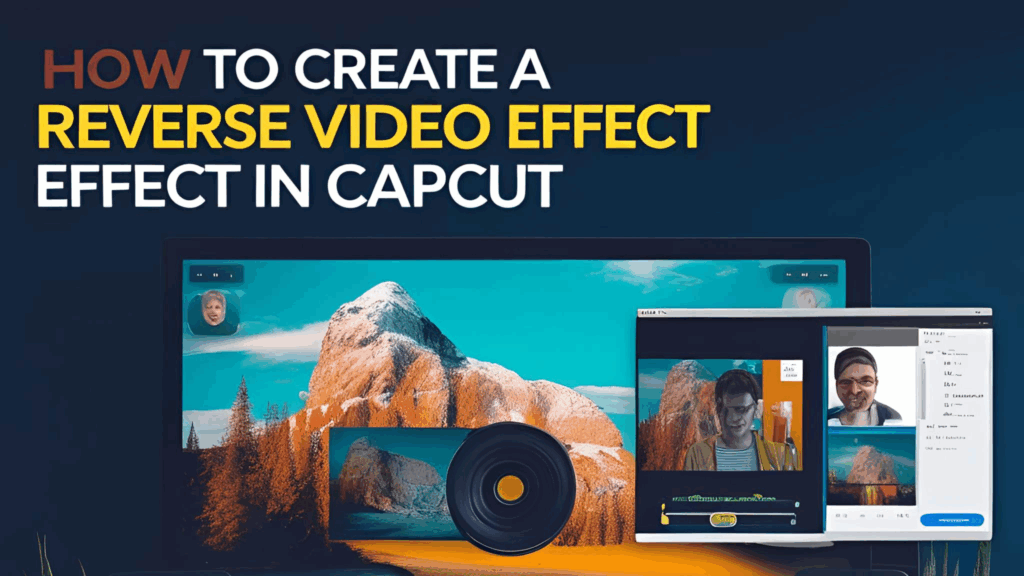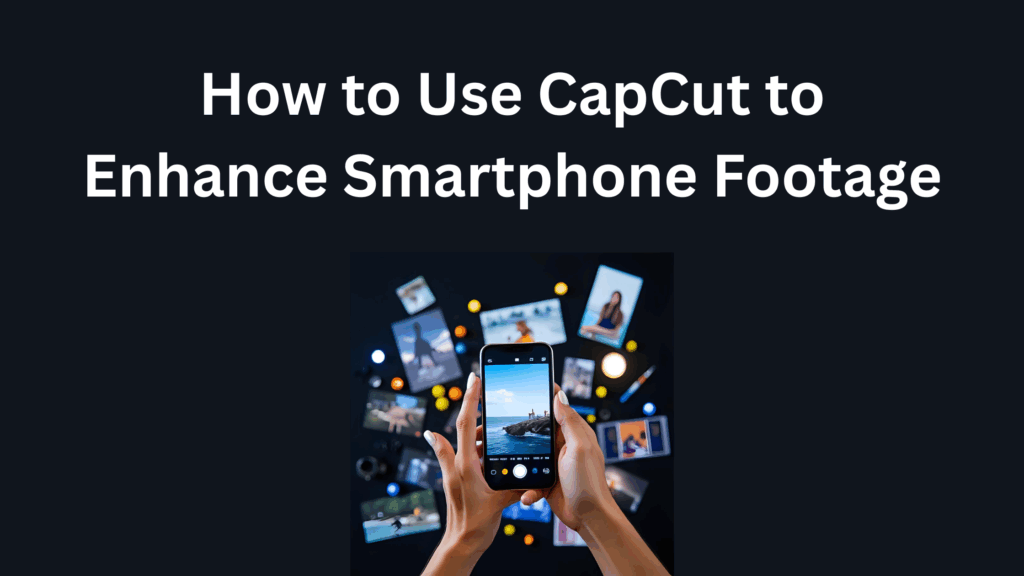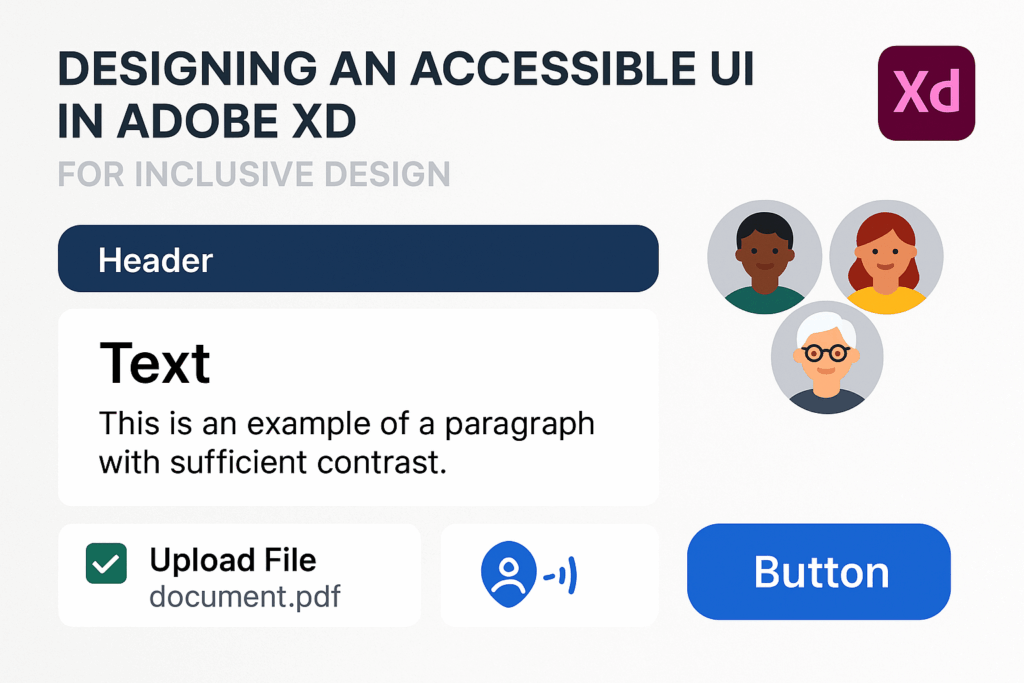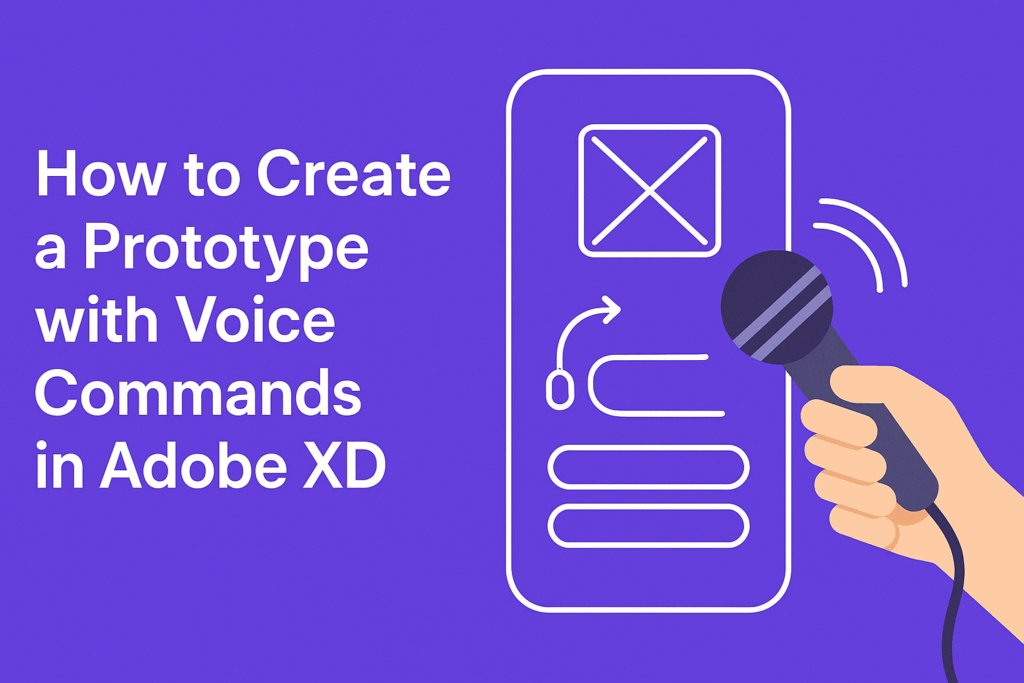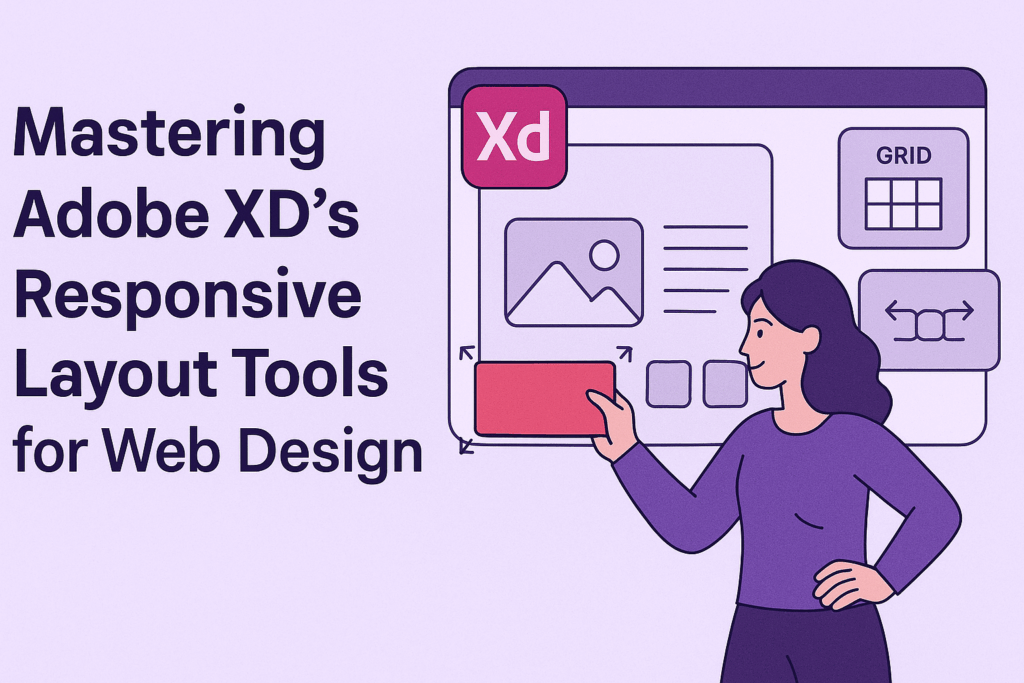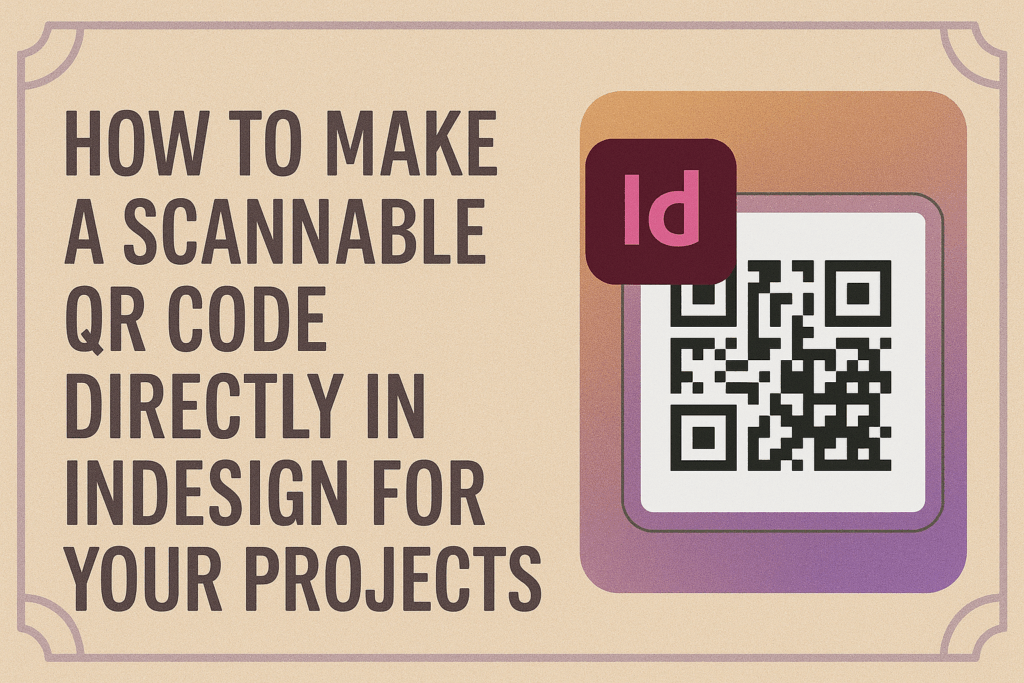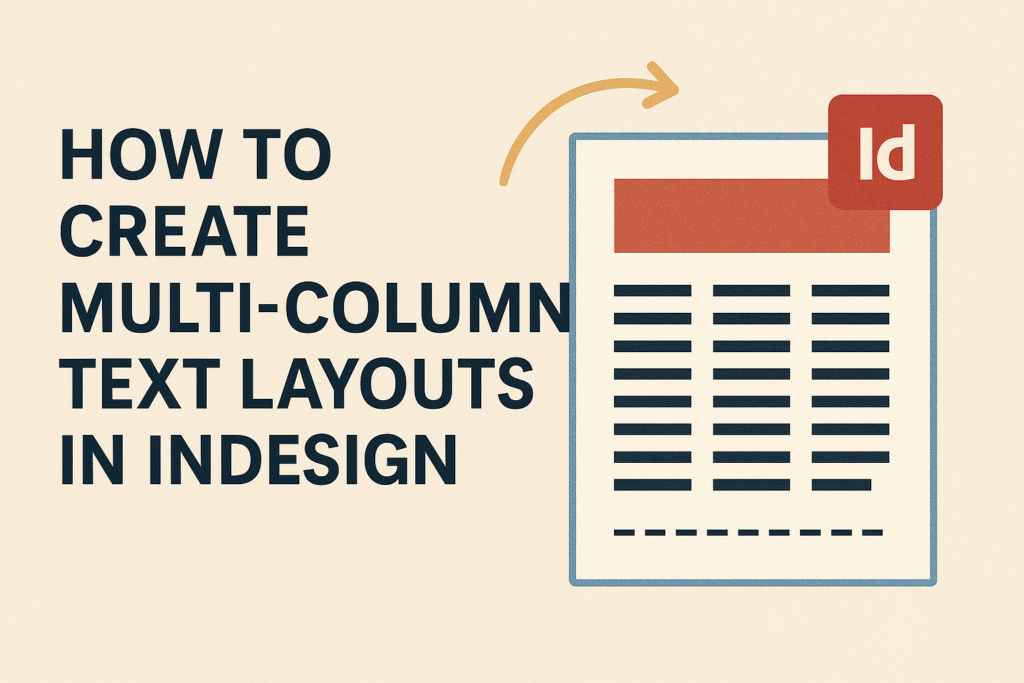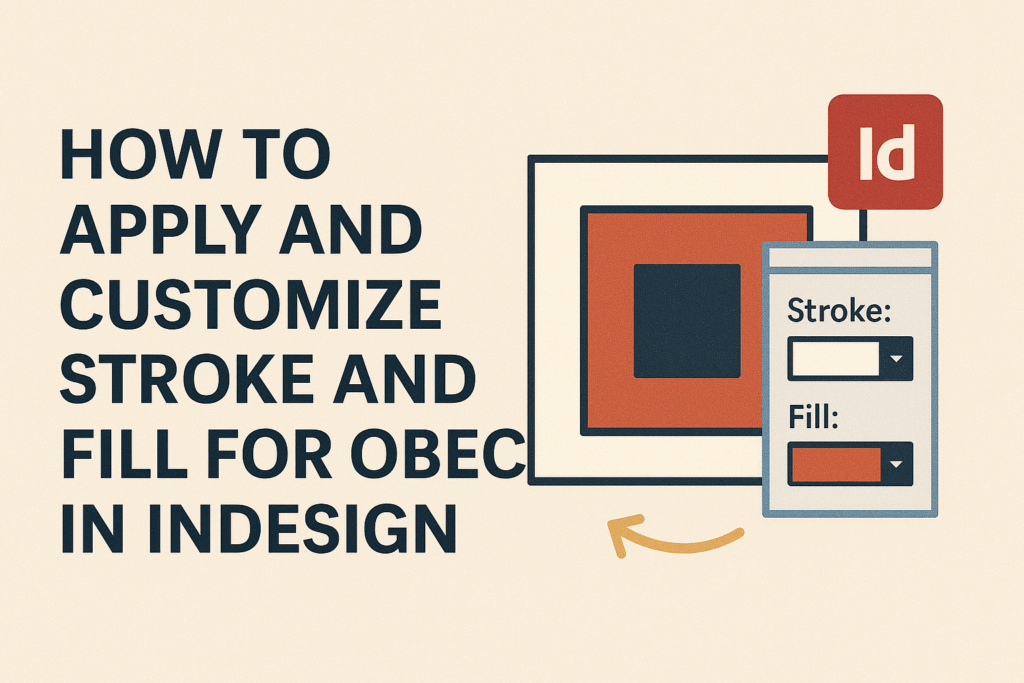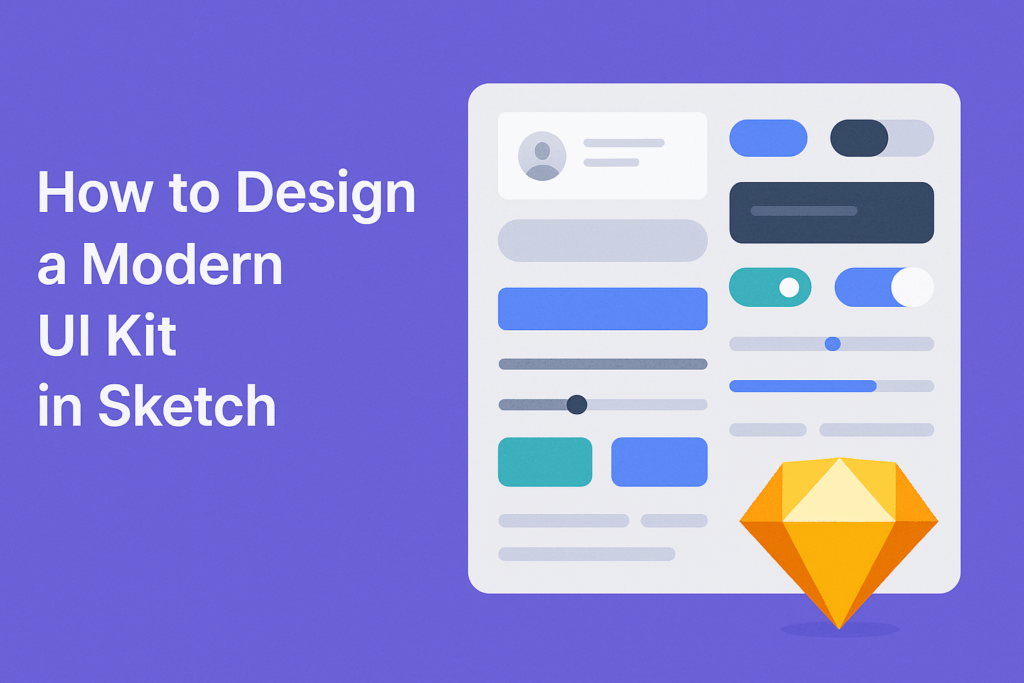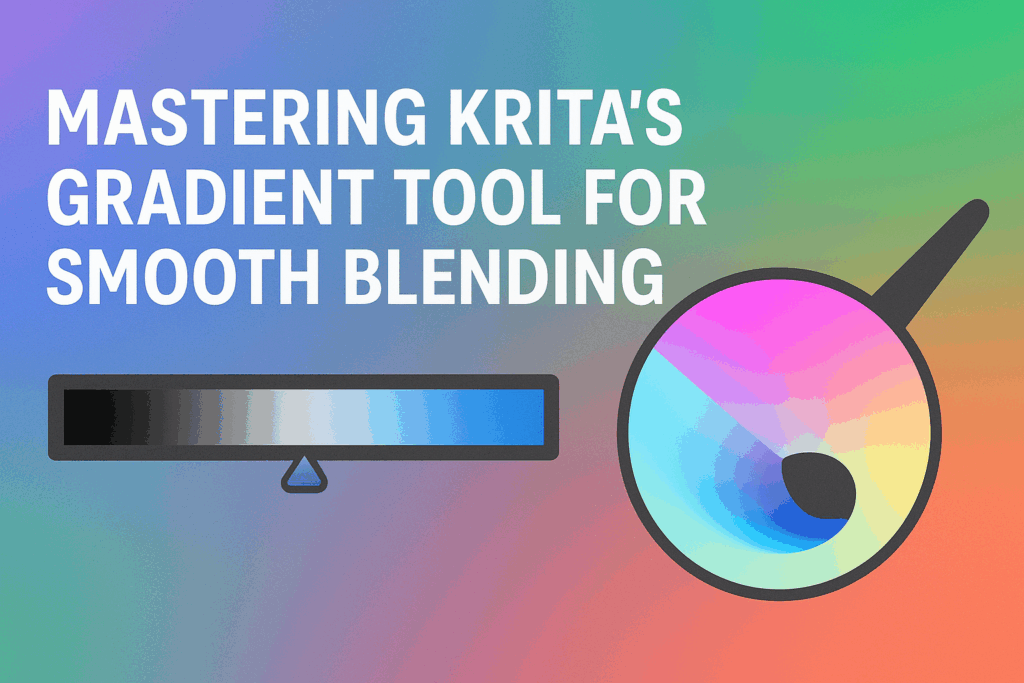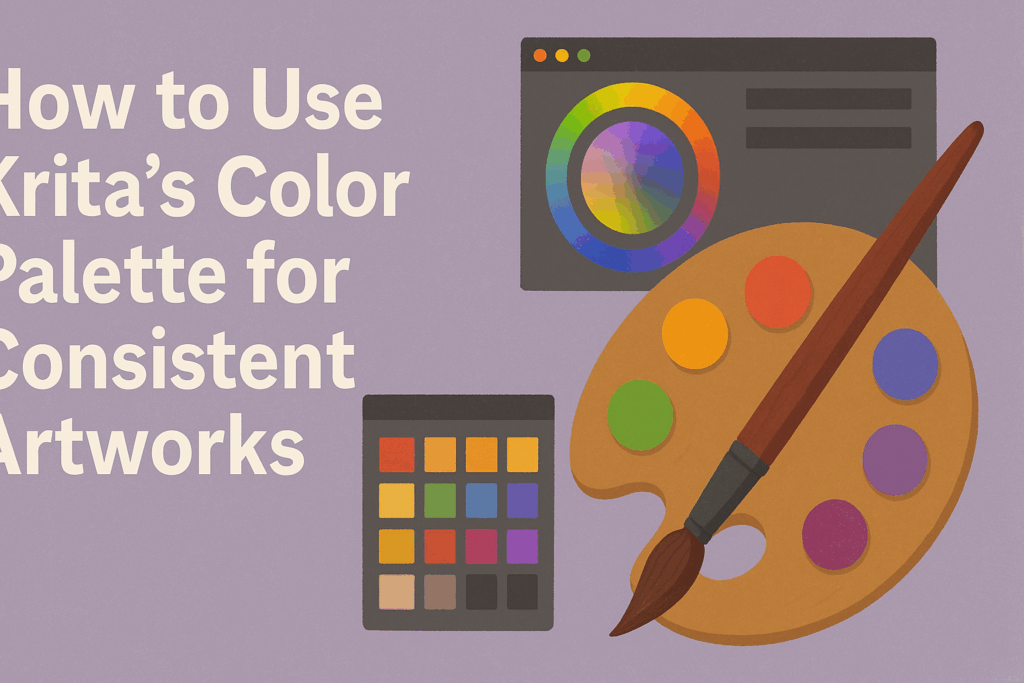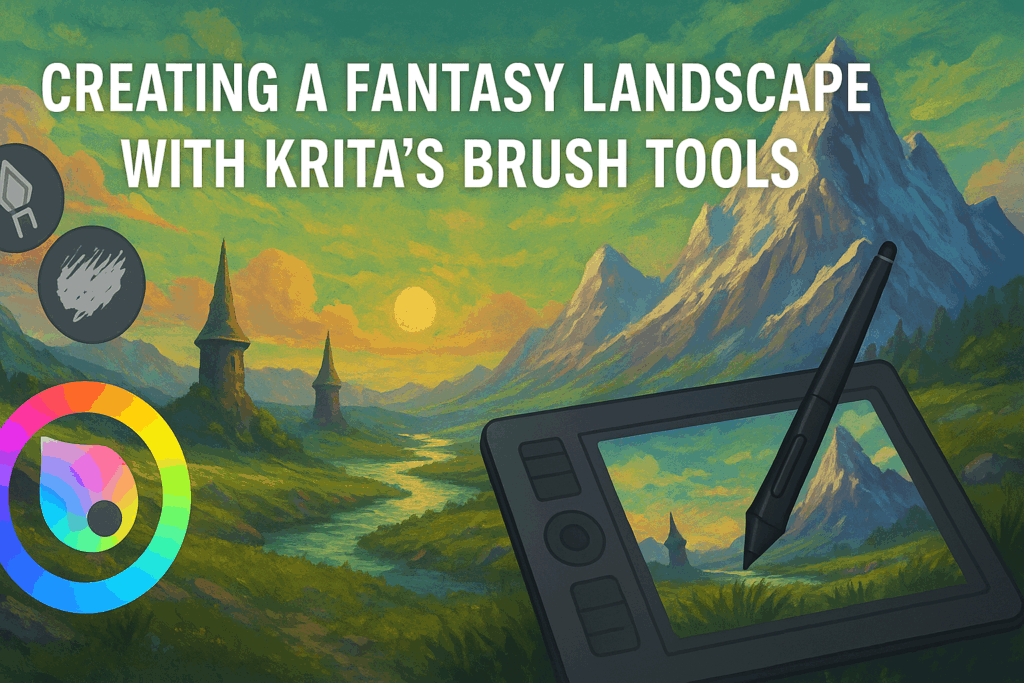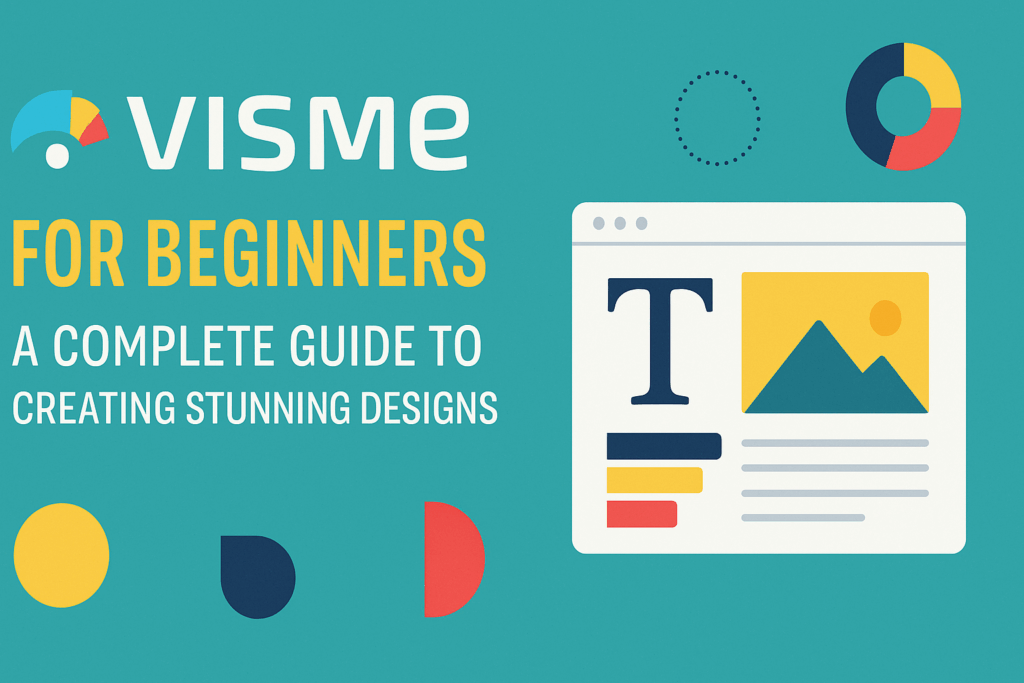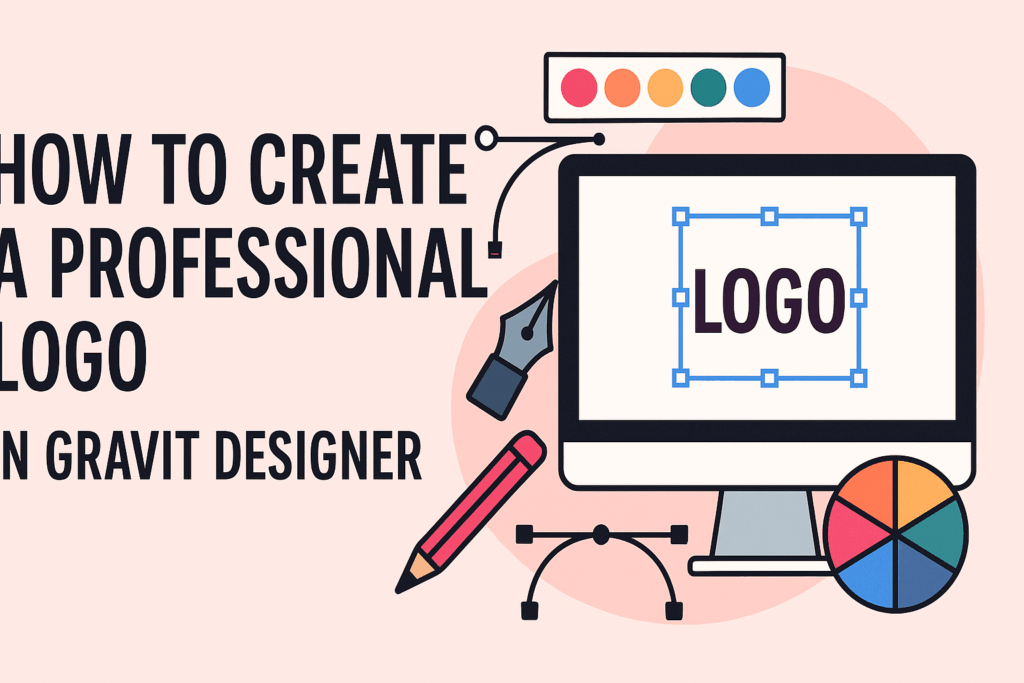Graphic Design Resource
Explore a world of creativity at Graphic Design Resource, your ultimate destination for design inspiration and tools. Unlock a treasure trove of high-quality graphics, tutorials, and trends to elevate your projects.
Join a community of passionate designers, where innovation meets artistry. Your go-to hub for all things graphic design awaits – let your imagination run wild!
Adobe Photoshop Design Tutorials
- How to Boost Contrast and Color with the Luminosity Mask in PhotoshopEnhancing photos to make them pop can be a game-changer, especially for those looking to add depth and vibrancy. One of …
- How to Open Raw, JPEG, and TIFF Files in Camera Raw in PhotoshopNavigating Photoshop’s Camera Raw can be tricky, but mastering how to open different file types makes editing much smoother. To open …
- How to Work with Camera Raw in Adobe Bridge vs PhotoshopEditing photos can be a fun and creative process, especially when using powerful tools like Adobe Bridge and Photoshop. Each offers …
Figma Design Tutorials
- Figma Grouping and Layering TipsKeeping design projects organized in Figma can greatly enhance productivity and creativity. The key is to use grouping and layering to …
- How to Create and Use Figma Templates for Faster Design ProjectsDesigners constantly seek ways to work smarter and more efficiently. Using Figma templates is a powerful way to speed up design …
- Figma Design Grids: Master Grid Systems for Professional LayoutsDesigners often seek effective ways to ensure their layouts are both visually appealing and functional. With tools like Figma, mastering grid …
DaVinci Resolve Design Tutorials
- How to Create Smooth Slow Motion with DaVinci ResolveCreating smooth slow motion in DaVinci Resolve can elevate any video project. With the right techniques, it is possible to achieve …
- How to Get Started with DaVinci ResolveGetting started with DaVinci Resolve can feel overwhelming, but it’s easier than it seems. The software offers powerful tools that let …
- How to Use DaVinci Resolve’s Multicam Editing FeatureEditing video can often feel overwhelming, especially when working with multiple camera angles. Using DaVinci Resolve‘s multicam editing feature simplifies this …
PowerPoint Design Tutorials
- How to Design Interactive PowerPoint Slides with Hyperlinks and Buttons for Engaging PresentationsCreating engaging presentations can be a challenge, but using interactive elements can make all the difference. By incorporating hyperlinks and buttons, …
- How to Design Stunning Presentations with Custom Slide Layouts in PowerPointCreating an impressive presentation can be a game-changer in effectively communicating ideas. The key to designing stunning presentations lies in utilizing …
- How to Create Custom Icons and Illustrations for PowerPoint SlidesCreating custom icons and illustrations for PowerPoint slides can transform a presentation from ordinary to eye-catching. By using built-in shapes and …
GIMP Design Tutorials
- How to Design a Professional Flyer Using GIMP EssentialsCreating a professional flyer doesn’t have to be a costly affair. With the free and open-source software GIMP, anyone can design …
- GIMP for BeginnersGetting started with photo editing can feel daunting, but GIMP makes it accessible for everyone. As a free and open-source software, …
- Creating Realistic Shadows and Highlights in GIMPCreating realistic shadows and highlights in GIMP can give depth to your images and make them stand out. Mastering techniques like …
Inkscape Design Tutorials
- Inkscape for BeginnersExploring the world of vector design can be exciting yet overwhelming for beginners. Inkscape, a free and open-source vector graphics editor, …
- Mastering the Pen Tool in Inkscape for Precision Vector ArtInkscape offers a powerful tool for artists looking to create precise vector art—the Pen Tool. Mastering the Pen Tool allows artists …
- How to Create a Professional Logo in InkscapeCreating a professional logo doesn’t have to be difficult, especially with handy tools like Inkscape. Inkscape provides all the features needed …
CorelDRAW Design Tutorials
- How to Use CorelDRAW’s Blending Tool for Creative TransitionsThe Blend Tool in CorelDRAW is like a magic wand for designers who want to create smooth transitions between objects. It …
- CorelDRAW for BeginnersCorelDRAW is a powerful tool for anyone interested in vector design, offering a wide range of features that cater to both …
- Designing Custom T-Shirt Graphics with CorelDRAWDesigning custom T-shirt graphics can be a fun and rewarding project. CorelDRAW offers powerful tools that make this process easy and …
Adobe Illustrator Design Tutorials
- How to Use the Pathfinder Tool to Combine and Cut Shapes Effectively in Adobe IllustratorThe Pathfinder Tool in Adobe Illustrator is a powerful feature that allows users to combine and cut shapes easily. With this …
- Mastering Illustrator’s Perspective Grid Tool for 3D ArtCreating 3D art in Adobe Illustrator can seem challenging, but the Perspective Grid Tool makes it a lot easier. This tool …
- Mastering the Appearance Panel for Advanced Styling in IllustratorThe Appearance Panel in Adobe Illustrator is a powerful tool that allows designers to create and manage complex styles with ease. …
Canva Tutorials
- How to Create Gradient Shapes in CanvaGradients can transform simple shapes into eye-catching graphics that add depth and visual interest to any design project. Users can apply …
- How to Make a Long Shadow Text EffectLong shadow text effects add depth and visual interest to any design project. This popular technique creates the illusion that text …
- How to Animate Text in CanvaMoving text can make any design more exciting and grab people’s attention. To animate text in Canva, users simply select their …
Fonts
- Best Cyrillic Fonts in CanvaDesign projects that use the Cyrillic alphabet need fonts that balance style with readability. Canva makes this process simple by offering …
- How to Use Google Fonts in CanvaMany people want more font options in Canva but don’t know how to get them. Google Fonts offers thousands of free …
- Best Witchy Fonts on CanvaFinding the right font can transform a simple design into something that feels magical and mysterious. The best witchy fonts on …
Procreate Design Tutorials
- How to Create a Pixel Art Illustration in ProcreateCreating pixel art in Procreate is an exciting way to blend digital illustration with retro gaming charm. To get started, set …
- How to Create Custom Icons for Apps in ProcreateCreating app icons in Procreate can be a fun and rewarding project. With the right tools and some creativity, anyone can …
- Mastering Procreate’s Animation Tools for Short AnimationsCreating short animations with Procreate has become a fun and creative way to express ideas. With its user-friendly tools like onion …
Pixlr Design Tutorials
- How to Make Engaging YouTube Thumbnails in PixlrCreating engaging YouTube thumbnails is essential for attracting viewers and increasing watch time. Using Pixlr, anyone can easily design eye-catching thumbnails …
- How to Design Stunning Social Media Graphics with PixlrCreating eye-catching social media graphics is vital for standing out in a crowded digital space. With Pixlr, anyone can easily design …
- How to Design an Eye-Catching Flyer for Events in PixlrDesigning a flyer for an event can be a fun yet challenging task. Using Pixlr, anyone can create an eye-catching flyer …
Adobe After Effects Design Tutorials
- Adobe After Effects for Beginners: A Complete Guide to Motion GraphicsAdobe After Effects can seem daunting at first, but it’s an amazing tool for those wanting to create captivating motion graphics. …
- Mastering Keyframe Animation in Adobe After EffectsAnimation in Adobe After Effects can seem daunting, but mastering keyframe animation unlocks endless creativity. Keyframes are the building blocks of …
- How to Create Stunning Text Animations in After EffectsCreating stunning text animations in After Effects can transform any video project into a dynamic piece of art. This powerful software …
Easil Design Tutorials
- How to Create a Simple and Effective Sales Flyer in EasilCreating a sales flyer that stands out can be a game-changer for any business. Using Easil’s user-friendly tools and templates, anyone …
- How to Create Stunning Social Media Graphics with EasilCreating eye-catching social media graphics is easier than ever, thanks to tools like Easil. By using Easil’s user-friendly interface and vast …
- How to Design a Custom Podcast Cover in EasilCreating an eye-catching podcast cover is essential for attracting listeners and showcasing the show’s personality. Easil offers an easy way to …
Snappa Design Tutorials
- How to Make a Custom Business Card with SnappaCreating a custom business card is a great way to make a lasting impression. With Snappa, anyone can design a professional-looking …
- How to Build a Website Header with SnappaCreating an effective website header doesn’t have to be complicated. Using Snappa, anyone can easily craft a visually appealing header that …
- How to Design an Eye-Catching Instagram Post in SnappaCreating engaging Instagram posts can be a game changer for anyone looking to grow their online presence. Using Snappa allows users …
Vectr Design Tutorials
- How to Create a Digital Certificate of Achievement in VectrCreating a digital certificate of achievement can be a fun way to recognize someone’s hard work. Using Vectr, a free graphic …
- How to Design a Shareable Contest or Giveaway Graphic in VectrCreating attention-grabbing graphics for contests or giveaways is essential in today’s social media world. Using Vectr, anyone can design a graphic …
- How to Create a Modern Fitness Poster in VectrCreating a modern fitness poster can be both fun and rewarding. With Vectr, anyone can design eye-catching graphics that inspire and …
DesignWizard Design Tutorials
- How to Use DesignWizard’s Shape Tools for Creative GraphicsCreating eye-catching designs can be a fun and rewarding experience, especially when using tools like DesignWizard. For beginners and experienced designers …
- DesignWizard for Beginners: A Complete Guide to Creating Stunning GraphicsCreating stunning graphics can feel like a daunting task for beginners, but DesignWizard provides a user-friendly solution. With its robust set …
- Creating a Custom Poster Design in DesignWizardCreating a custom poster design can be a fun and rewarding experience. With tools like DesignWizard, anyone can craft a poster …
PicMonkey Design Tutorials
- How to Design a Unique Business Event Program in PicMonkeyDesigning a unique business event program can set the tone for an engaging and memorable experience. Using PicMonkey makes it easy …
- How to Create a Custom Website Header in PicMonkeyCreating a custom website header can significantly enhance the look of a blog or business site. Using PicMonkey makes this process …
- How to Make a Personalized Digital Birthday Invitation in PicMonkeyCreating a customized birthday invitation can be a fun and creative way to set the tone for a special celebration. Using …
Affinity Designer Tutorials
- How to Design a Website Footer Layout in Affinity DesignerCreating a website footer is an important aspect of web design that can enhance user experience. A well-designed footer provides essential …
- How to Create a Glowing Light Effect for Logos in Affinity DesignerCreating a glowing light effect for logos can transform a simple design into something eye-catching. With the right techniques in Affinity …
- How to Create Realistic Reflections in Affinity DesignerCreating realistic reflections in Affinity Designer can enhance any design project. By mastering a few essential techniques, anyone can achieve beautiful …
CapCut Tutorials
- How to Make a Video Collage in CapCutCreating a video collage can be a fun and creative way to showcase moments from events or express artistic ideas. …
- How to Create a Reverse Video Effect in CapCutCreating a striking reverse video effect can elevate any video project. To do this in CapCut, users can easily apply …
- How to Use CapCut to Enhance Smartphone FootageMany people want to create impressive videos using their smartphones but aren’t sure how to get started. CapCut provides easy-to-use …
Adobe XD Tutorials
- Designing an Accessible UI in Adobe XD for Inclusive DesignCreating an accessible user interface (UI) is a key goal for designers using Adobe XD. This software offers a wide …
- How to Create a Prototype with Voice Commands in Adobe XDCreating prototypes with voice commands in Adobe XD is an exciting way to enhance user interaction. To create a voice-activated …
- Mastering Adobe XD’s Responsive Layout Tools for Web DesignDesigners aiming to create modern and adaptable web designs can benefit greatly from Adobe XD’s tools. With its responsive layout …
Adobe InDesign Tutorials
- How to Make a Scannable QR Code Directly in InDesign for Your ProjectsCreating a QR code can seem puzzling at first, but it’s easier than many think. She can make a scannable …
- How to Create Multi-Column Text Layouts in InDesignCreating multi-column text layouts in InDesign can greatly improve the design and readability of any document. Users can easily achieve …
- How to Apply and Customize Stroke and Fill for Objects in InDesignMastering stroke and fill in Adobe InDesign can elevate any design project. Customizing these elements allows designers to enhance shapes, …
Sketch Tutorials
- How to Design a Minimalist Logo in SketchDesigning a minimalist logo can feel challenging, but it’s a rewarding process that can truly elevate a brand. Understanding the …
- How to Create a Custom Icon Set in SketchCreating custom icons can enhance any design project and make it more unique. In this guide, readers will discover how …
- How to Design a Modern UI Kit in SketchCreating a modern UI kit in Sketch can transform the way designers approach their projects. A well-designed UI kit not …
Krita Tutorials
- Mastering Krita’s Gradient Tool for Smooth BlendingKrita is a fantastic tool for digital artists looking to create stunning visuals with smooth transitions. The Gradient Tool in …
- How to Use Krita’s Color Palette for Consistent ArtworksCreating consistent artworks in Krita can seem overwhelming, but mastering the color palette is a game-changer. With a well-organized palette, …
- Creating a Fantasy Landscape with Krita’s Brush ToolsCreating captivating fantasy landscapes can be a fulfilling experience for digital artists. Krita offers a range of powerful brush tools …
Visme Tutorials
- How to Use Visme’s Icon Library for Creative Graphic DesignsVisme’s icon library is a treasure trove for anyone looking to enhance their graphic design projects with eye-catching visuals. With …
- How to Create a Custom Banner for Your Website Using VismeCreating a custom banner for a website might seem daunting, but Visme makes it easy and fun. With Visme, users …
- Visme for Beginners: A Complete Guide to Creating Stunning DesignsVisme is a powerful tool that makes design accessible for everyone, from beginners to advanced users. With easy-to-use features, anyone …
Gravit Designer Tutorials
- How to Create a Professional Logo in Gravit DesignerCreating a professional logo can feel daunting, but with the right tools, it becomes a fun process. Gravit Designer offers …
- How to Create Stunning Social Media Graphics in Gravit DesignerCreating eye-catching graphics for social media can seem challenging, but with the right tools, it becomes much easier. Gravit Designer …
- How to Design a Minimalist Website Header in Gravit DesignerCreating a website header that is both attractive and functional can set the tone for the entire site. To design …