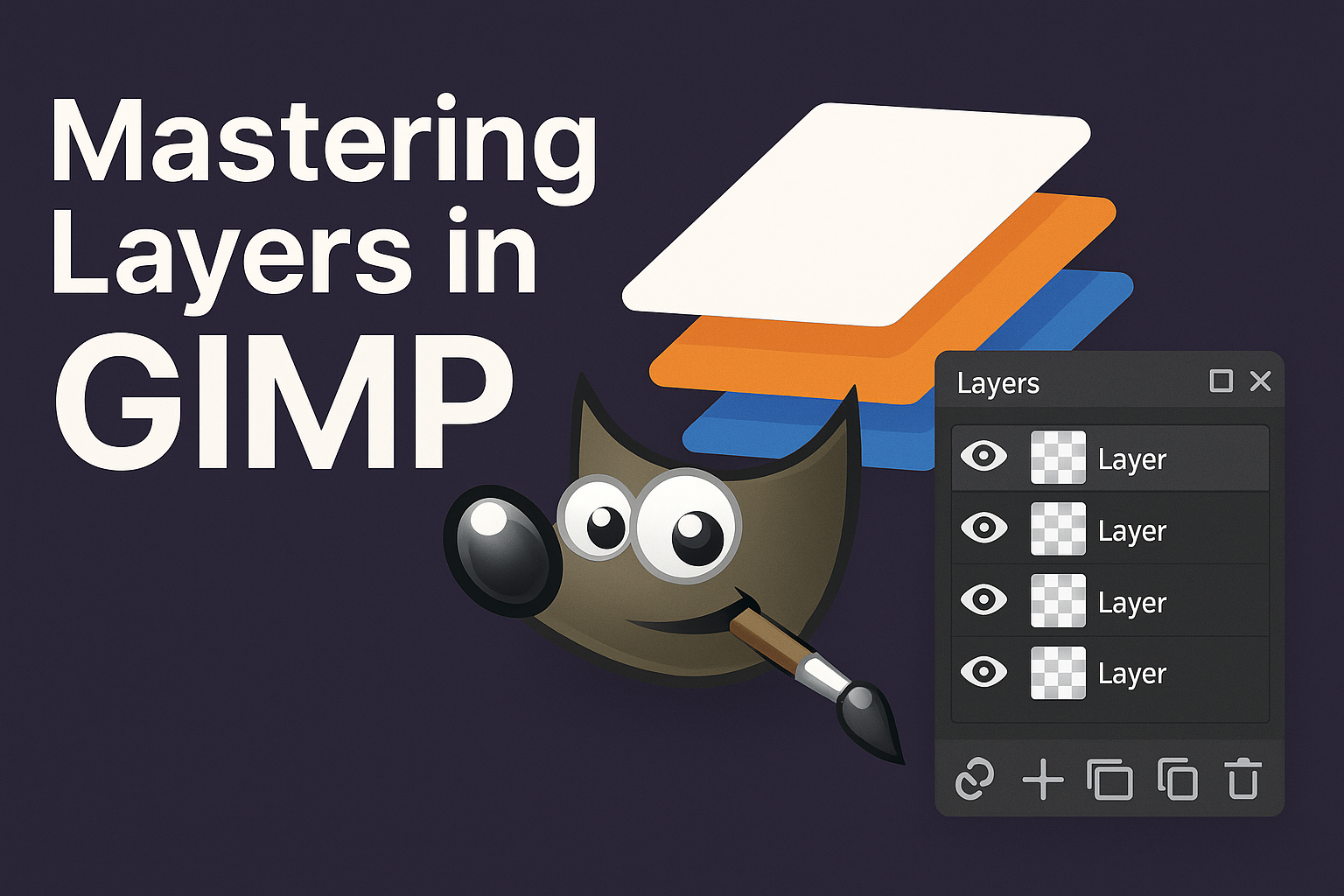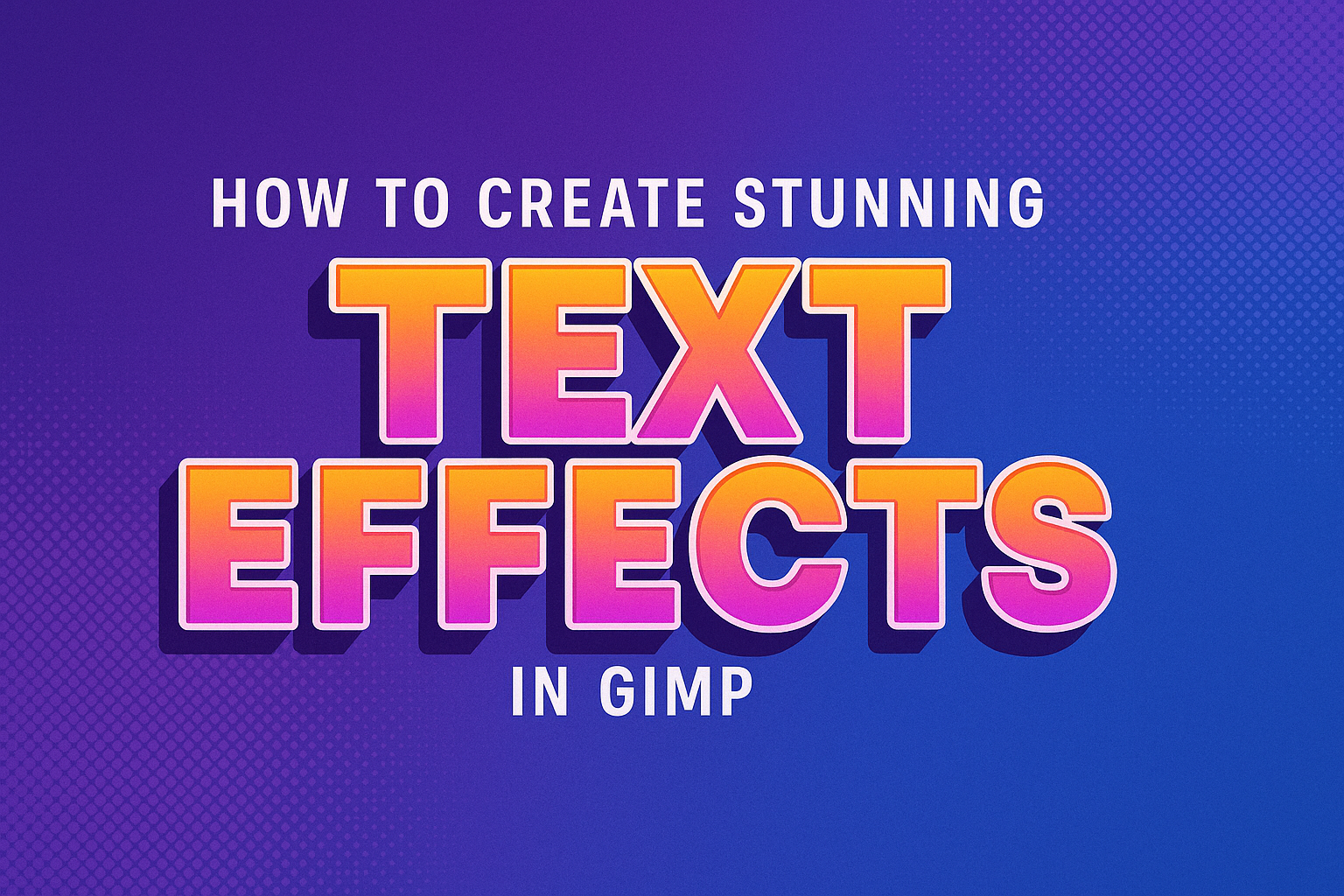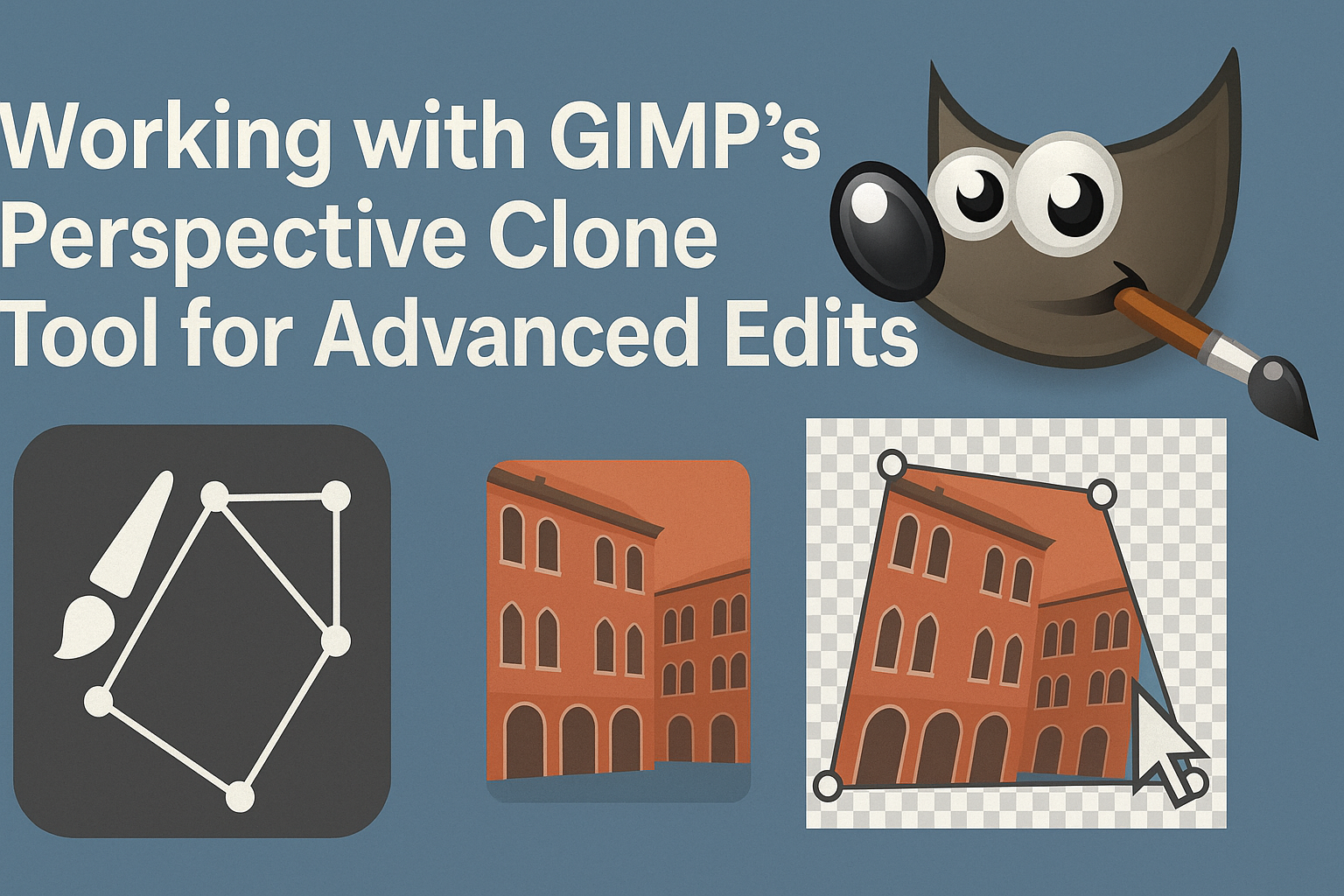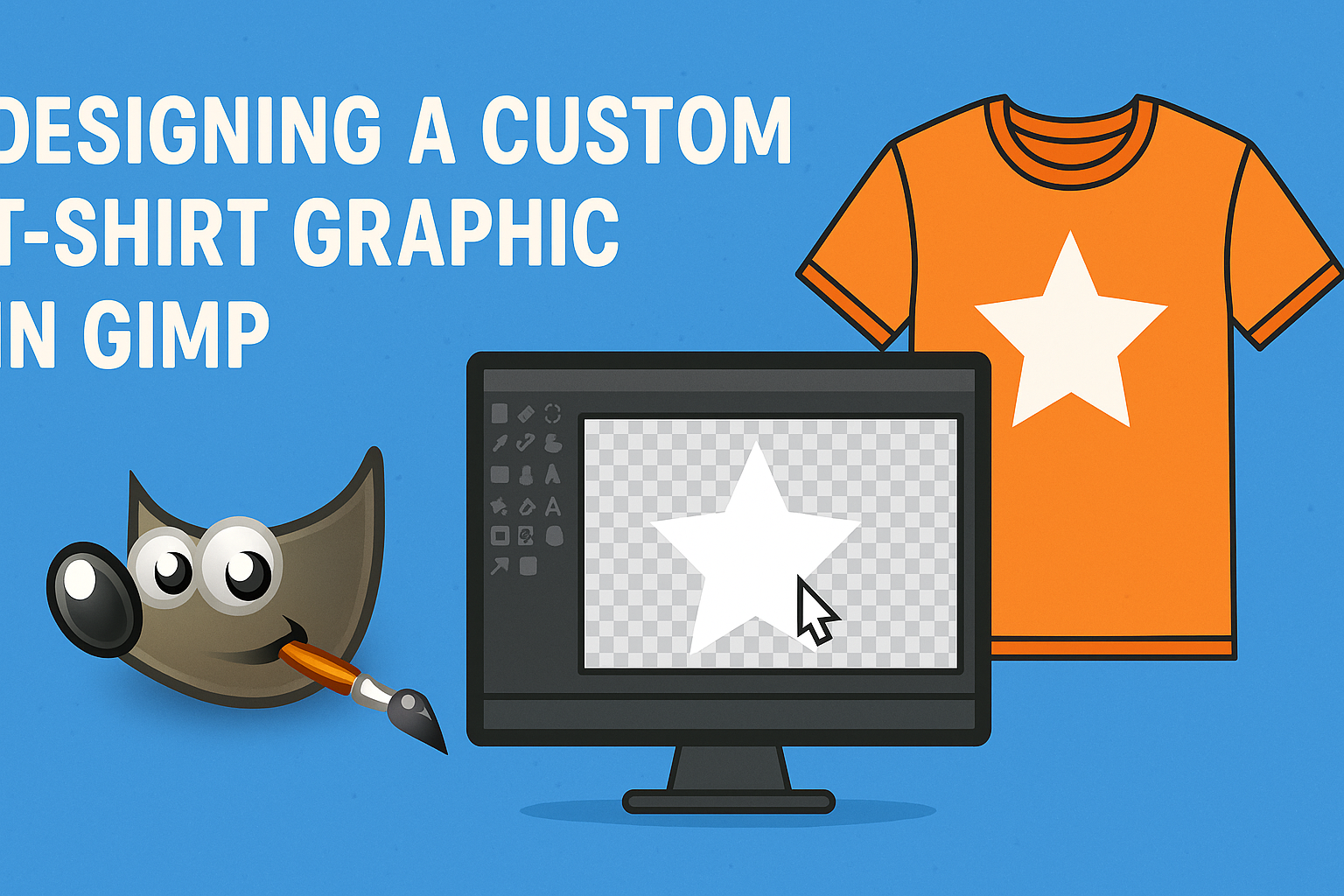Creating custom brushes in GIMP allows artists to express their unique art styles. GIMP’s brush creation process lets users convert images into brushes, offering endless possibilities for creativity. Whether you’re painting, designing, or editing, using custom brushes can enhance your artwork’s texture and detail. Artists can experiment with different brush types to achieve distinct effects. …
Creating a poster that stands out can seem challenging, but with the right tools and guidance, it becomes a fun and rewarding process. GIMP, a free and powerful graphic design program, offers a range of features perfect for this task. By using GIMP’s text effects and layout tools, anyone can design eye-catching posters that capture …
For those looking to make their images stand out, learning to remove backgrounds in GIMP can be a game-changer. The Fuzzy Select Tool in GIMP allows users to easily separate the subject from the background, making it perfect for quick edits. This tool works by selecting areas of similar color, which is ideal for backgrounds …
Learning to use layers effectively in GIMP is a game changer for anyone interested in digital image editing. Layers allow users to edit specific parts of an image without affecting the whole picture, giving more control and flexibility. This is essential for beginners and pros aiming to enhance their creations. The world of layers might …
Creating stunning text effects in GIMP is a fantastic way to elevate any graphic design project. With just a few tools and techniques, anyone can make text stand out and capture attention. GIMP offers versatile features for crafting unique text effects, from gradients to 3D elements. Whether you are a beginner or a more experienced …
Getting started with photo editing can feel daunting, but GIMP makes it accessible for everyone. As a free and open-source software, GIMP offers powerful tools without the cost, making it a great choice for beginners. This guide provides easy steps to edit photos, from cropping to adjusting colors, helping users transform their images effortlessly. Those …
GIMP is a powerful tool for editing and creating images, but exporting projects properly is crucial, whether for web or print. When exporting for the web, using formats like JPEG or PNG ensures optimal quality and file size balance. These formats are ideal for different types of images; JPEG works well for photos, while PNG …
The GIMP Perspective Clone Tool is a powerful feature that enables users to create advanced edits with ease. By allowing users to clone parts of an image while maintaining the correct perspective, it offers more precise control over image manipulation. This makes it an invaluable tool for artists and photographers who want to enhance their …
Creating a gradient map effect in GIMP is a fun and creative way to add unique coloring to images. To achieve this effect, users can map the image’s color intensities to a new gradient, changing the overall mood and tone. By using GIMP’s gradient tool, anyone can transform their pictures with vibrant or subtle color …
Creating a custom T-shirt graphic can be a fun and rewarding project, especially with the versatile tool, GIMP. This free software gives users a flexible platform to bring their creative ideas to life without spending money on expensive design software. GIMP offers various tools and techniques that allow anyone to design eye-catching T-shirt graphics easily. …