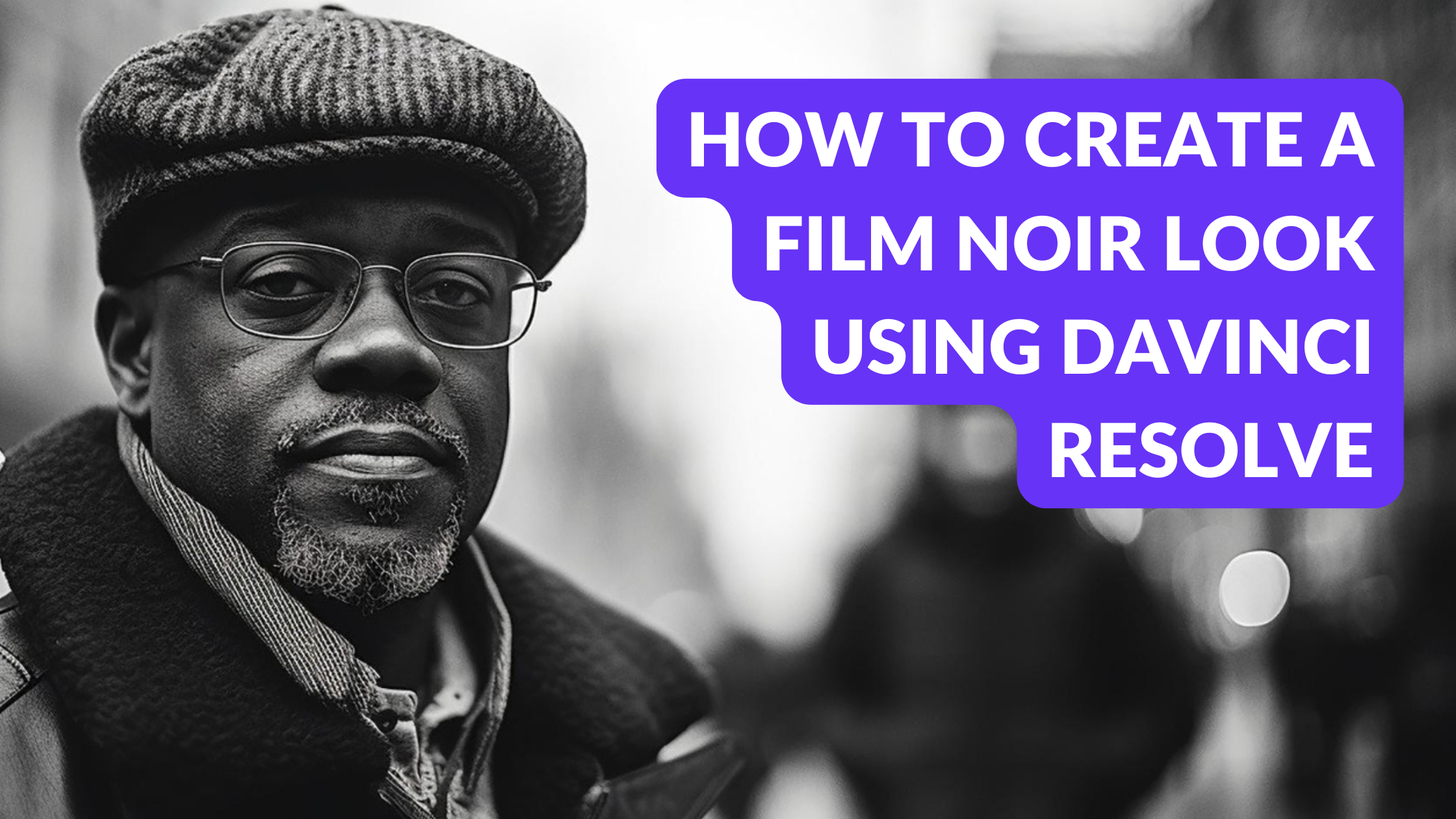Creating a film noir look can transform ordinary footage into something dramatic and captivating.
By using DaVinci Resolve’s grading tools, anyone can achieve that iconic style characterized by high contrast, deep shadows, and rich blacks. This unique aesthetic not only sets the mood but also enhances the storytelling by evoking emotions tied to the classic noir films.
With just a few adjustments in color grading, filmmakers can replicate the vintage feel of noir cinema.
Learning to manipulate the color wheels and add stylized effects makes the process approachable and fun. As they dive deeper into the tools available in DaVinci Resolve, users will discover how to create a mesmerizing visual narrative that honors the genre’s rich history.
Whether someone is a beginner or has some experience, mastering the film noir effect can bring a new level of artistry to their projects. This post will guide readers through the essential steps, making it easier than ever to create stunning visuals with a classic touch.
Setting the Stage for Noir: Understanding the Basics
Creating a film noir look involves knowing its distinct characteristics and effectively using DaVinci Resolve’s interface.
This section provides insights into the unique traits of film noir and how to navigate the grading tools to achieve that classic style.
The Essential Characteristics of Film Noir
Film noir is a style marked by high contrast and a moody atmosphere. Common elements include shadows, stark lighting, and unusual angles. These features create a sense of mystery and tension that draws the viewer in.
Color palettes often use black and white or muted colors to enhance the dramatic effect. Key themes include crime, moral ambiguity, and flawed characters.
The lighting plays a crucial role, often using techniques like chiaroscuro, where light and dark contrast sharply. This style not only contributes to the atmosphere but also highlights key elements in a scene.
Introduction to DaVinci Resolve’s Interface
DaVinci Resolve offers an intuitive interface designed for both beginners and experienced users. Upon opening the software, users will see a variety of workspaces.
The Color Page is where much of the grading magic happens.
In this workspace, one can find essential tools such as color wheels, curves, and key frames. Each tool serves to enhance the footage’s look.
The primary color wheels allow for adjustments of shadows, midtones, and highlights. Users can also use curves to manipulate the lighting and contrast precisely. Familiarizing oneself with these tools is key to achieving that desired film noir effect.
Achieving the Classic Noir Look
Creating a classic film noir look in DaVinci Resolve involves careful adjustment of contrast, mastering black and white grading, and utilizing shadows and lighting. These elements work together to capture the moody, dramatic style characteristic of film noir.
Working with Contrast and Brightness
To achieve an authentic noir feel, adjust the contrast and brightness levels. High contrast is key, as it emphasizes the stark differences between light and shadow.
Start by using the Color Wheels in DaVinci Resolve. Increase the shadows and reduce the highlights to create more depth.
To enhance realism, avoid overly bright areas, which can detract from the moody tone. The goal is to draw the viewer’s attention to the dramatic visuals through a careful balance of light and dark.
Mastering Black and White Grading
Black and white grading is essential for film noir. Begin by removing color from your footage and focusing on grayscale values.
Utilize the Curves tool for fine adjustments. This allows for more control over the brightness of specific tones in the image.
For a classic look, maintain deeper blacks and bright whites. A slight tint can also be added to create a specific mood, enhancing the vintage feel.
Experiment with different grading options to find the perfect balance that reflects the story’s tone.
Utilizing Shadows and Lighting
Shadows play a vital role in establishing the noir atmosphere. Use hard lighting to create dramatic shadows that add depth and interest.
Position lights at angles that create striking contrasts. Backlighting can effectively highlight the outline of subjects, giving a mysterious feel.
Soft lights can be used sparingly to balance the harshness, ensuring that the overall look remains engaging. Combining these techniques provides a polished and authentic film noir style that captivates viewers.
Advanced Techniques in Color Grading
To achieve a film noir look, advanced color grading techniques are essential. Color correction, secondary grading, and gradient maps play vital roles in creating this distinctive style. These techniques help to set the mood and enhance the visuals effectively.
Color Correction for Noir Ambiance
Color correction is the foundation of achieving a noir ambiance. Begin by adjusting the exposure to ensure deep shadows and moderate highlights. The use of the RGB parade tool helps in balancing the colors effectively.
Next, consider desaturating colors slightly to create a muted tone. This enhances the dark and moody feel that defines film noir. It is also important to apply a slight blue or green tint in the shadows to replicate classic noir films.
Lastly, use the curves tool to deepen the contrast. Create an “S” curve to emphasize the darks and lights. This will make the image pop while retaining the dark qualities of the noir style.
Applying Secondary Color Grading
Secondary color grading allows for targeted adjustments in specific areas of the image. This is important when emphasizing key elements in the scene.
Start by isolating the subject using masks.
Once isolated, adjust the hue and saturation of the subject to make it stand out. For example, warming the skin tones while keeping the background cooler enhances the dramatic effect.
Additionally, apply a vignette effect to focus the viewer’s attention. This darkens the edges of the frame, contributing to the mysterious feel typical of film noir. Experimenting with these techniques can yield striking results.
Creating High-Quality Gradient Maps
Gradient maps can significantly enhance the film noir look. This technique involves applying a gradient to the entire image based on the luminance values.
First, choose a dark gradient that transitions from black to a lighter shade.
Apply the gradient map in the color grading panel and adjust the blending mode to Overlay or Soft Light. This will integrate the gradient with the underlying image.
Adjust the opacity until the desired effect is achieved. This technique works well to enhance mood and depth.
By using gradient maps wisely, they can add a unique touch to any noir scene.