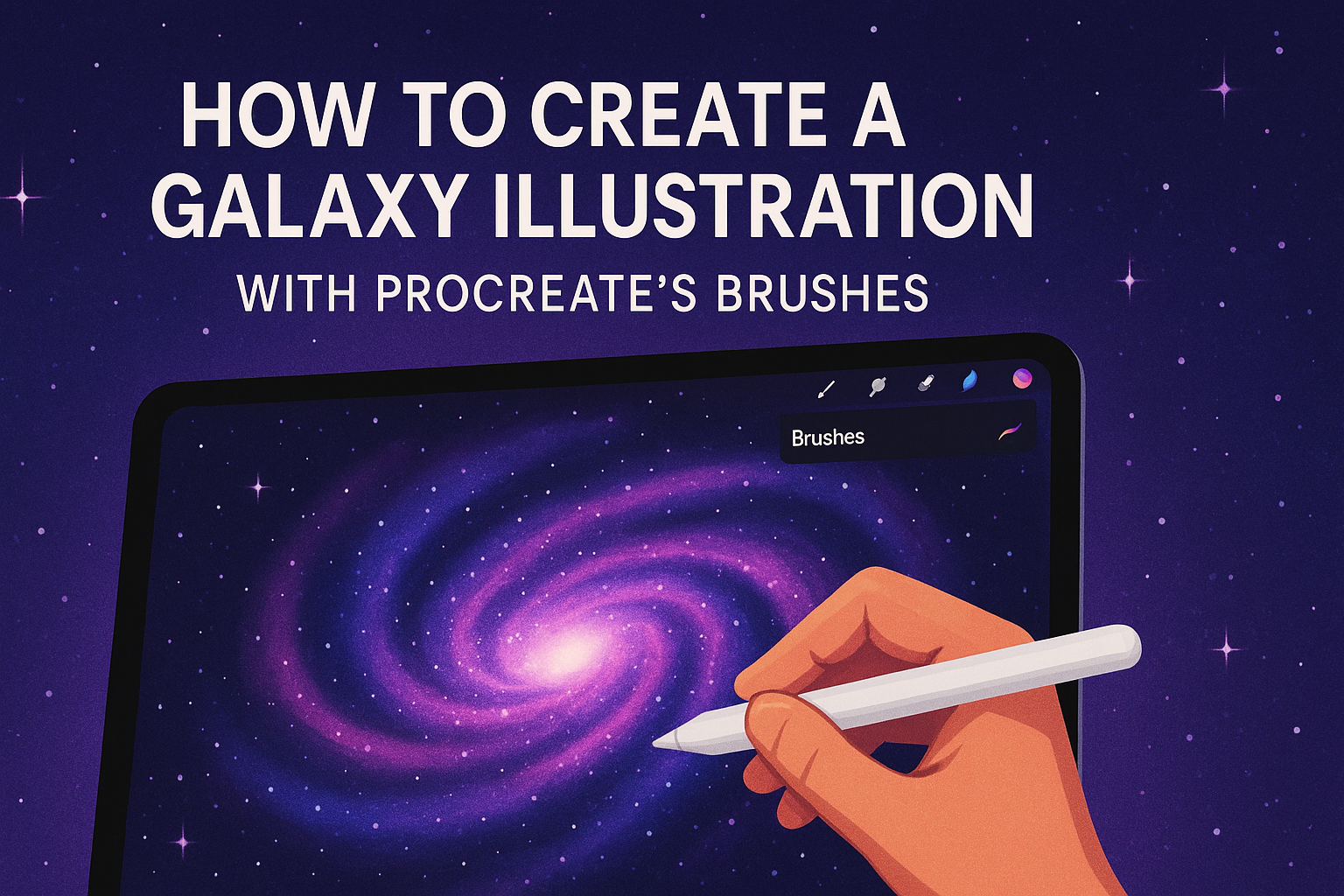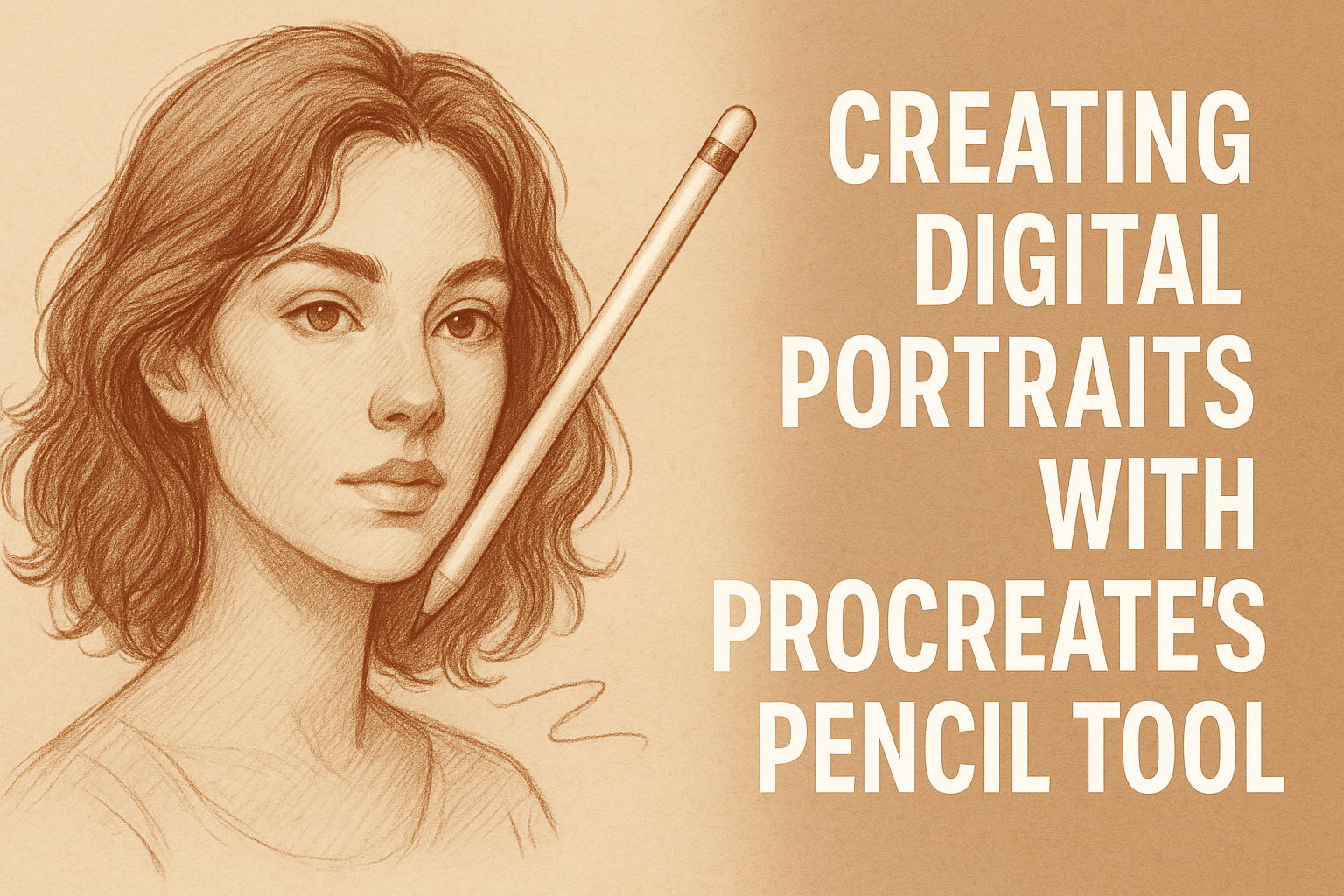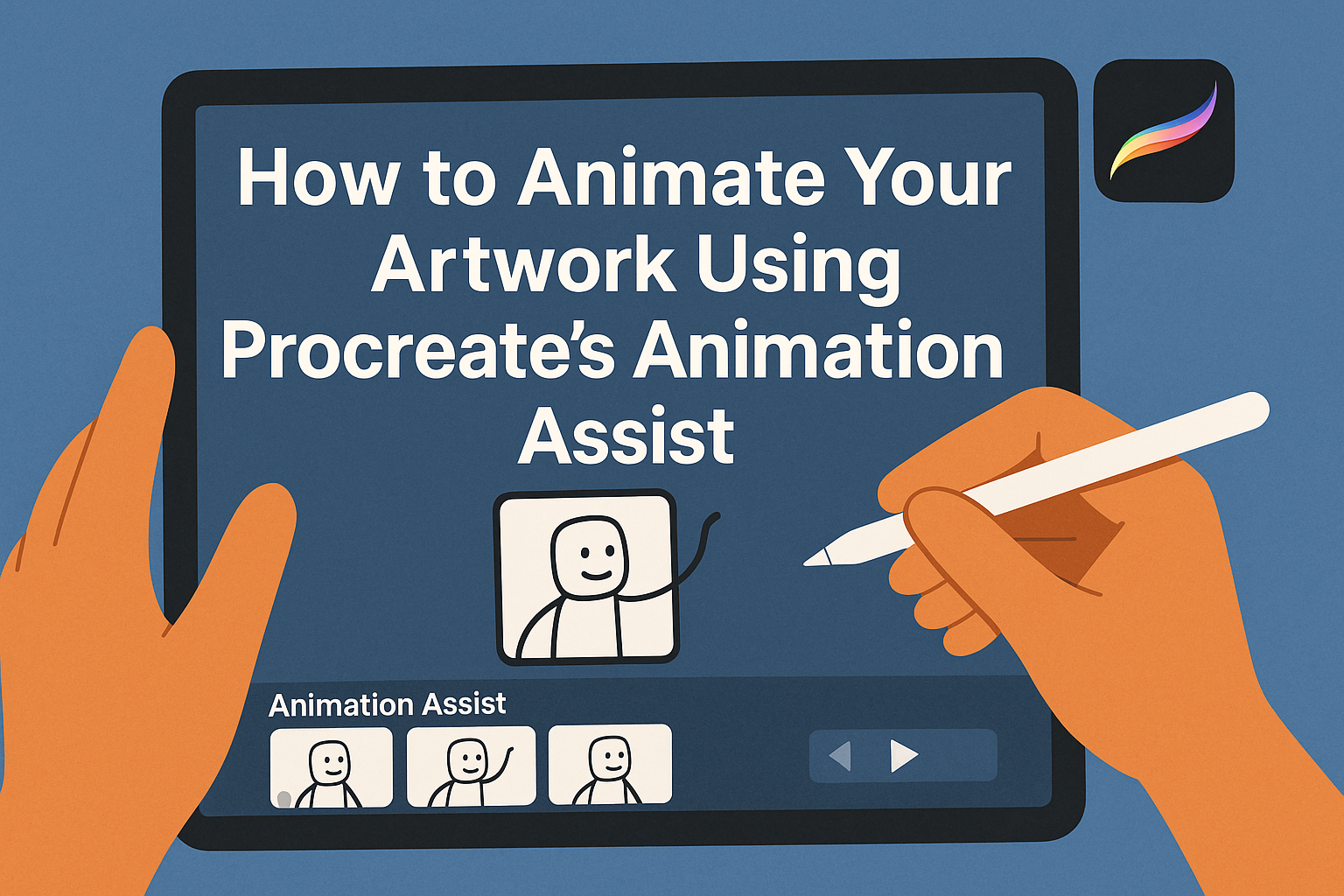Creating a galaxy illustration in Procreate can be a fun and rewarding project for both beginners and experienced artists. With the right tools and techniques, anyone can transform a digital canvas into a vibrant cosmic wonder. To start, users should familiarize themselves with the variety of galaxy brushes available in Procreate. These brushes make it …
Procreate
Discover the world of digital illustration with Procreate, a powerful tool that can turn your iPad into an art studio. This guide is perfect for beginners eager to explore their creativity. Whether you’re sketching, painting, or designing, Procreate offers a user-friendly interface to help you create stunning art. Procreate for Beginners can transform even novice …
Creating digital portraits with Procreate’s Pencil tool can be an exciting experience for artists of all skill levels. This tool offers a combination of traditional pencil texture with the flexibility of digital art, making it a favorite for many users. By using Procreate’s versatile features, artists can achieve detailed and lifelike portraits. The Pencil tool …
Digital painting has transformed how artists bring their creations to life, and Procreate is at the forefront of this evolution. This powerful app is not just for seasoned artists; with its user-friendly interface, anyone can learn and master digital painting techniques. Using Procreate, artists can explore a wide variety of brushes, tools, and customizable options …
Creating unique art in Procreate starts with mastering its versatile brush engine. By exploring the Brush Studio, artists can customize brushes to fit their personal art style, making their creations truly one-of-a-kind. Whether altering shape, grain, or other settings, there’s potential for endless creativity. Procreate’s brush engine offers flexibility across various mediums to suit any …
Animating artwork can bring creations to life, transforming static images into engaging stories. Procreate’s Animation Assist is a powerful tool that makes frame-by-frame animation accessible and straightforward. By enabling Animation Assist, artists can easily manage frames and create smooth animations directly on their iPad. The process begins by accessing the Animation Assist feature, available in …
Creating a professional flyer is easier than ever with Procreate’s versatile tools. Procreate offers a range of possibilities, allowing both beginners and experienced designers to craft eye-catching designs on their iPads. The key to designing a standout flyer in Procreate lies in combining the right fonts, visuals, and layout techniques. With a library of brushes …
Creating a professional logo is an essential step for any brand looking to make a strong visual impact. Procreate has become a popular tool for logo design due to its versatility and creative features. Using Procreate, designers can easily bring their ideas to life with precision and style. This step-by-step tutorial will guide readers through …
Digital artists often grapple with the fear of making irreversible changes to their artwork, but mastering clipping masks in Procreate offers a solution. Clipping masks allow artists to apply effects or make changes without altering the original layer underneath. This makes them a favorite among those looking for flexibility and creativity without risk. In the …
Creating realistic metal and glass effects in Procreate can elevate any digital artwork, making it shine with added depth and dimension. To achieve a metallic effect, artists can experiment with different colors that match the metal they wish to create, like using silver with shades of gray and blue or gold with warm yellows and …