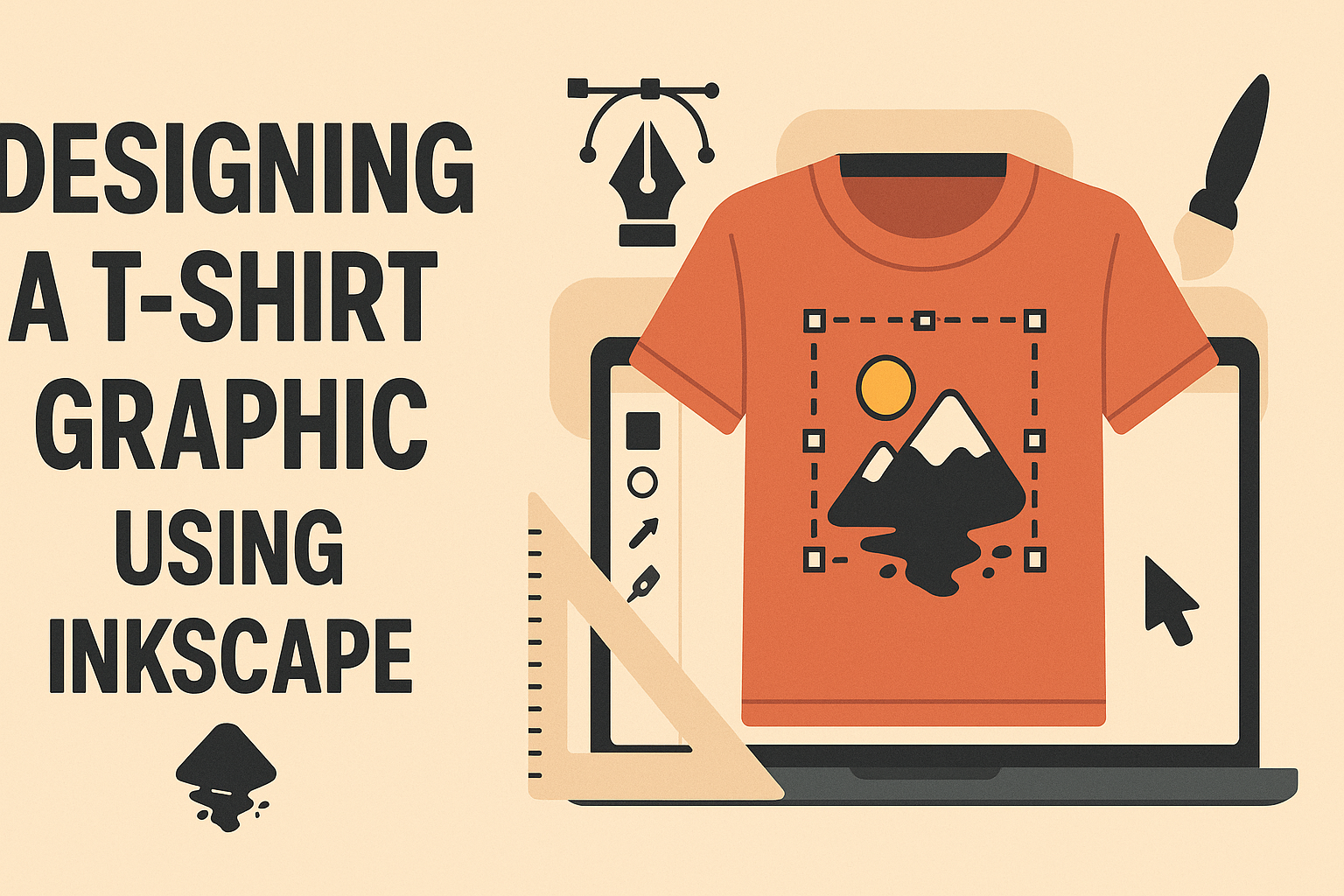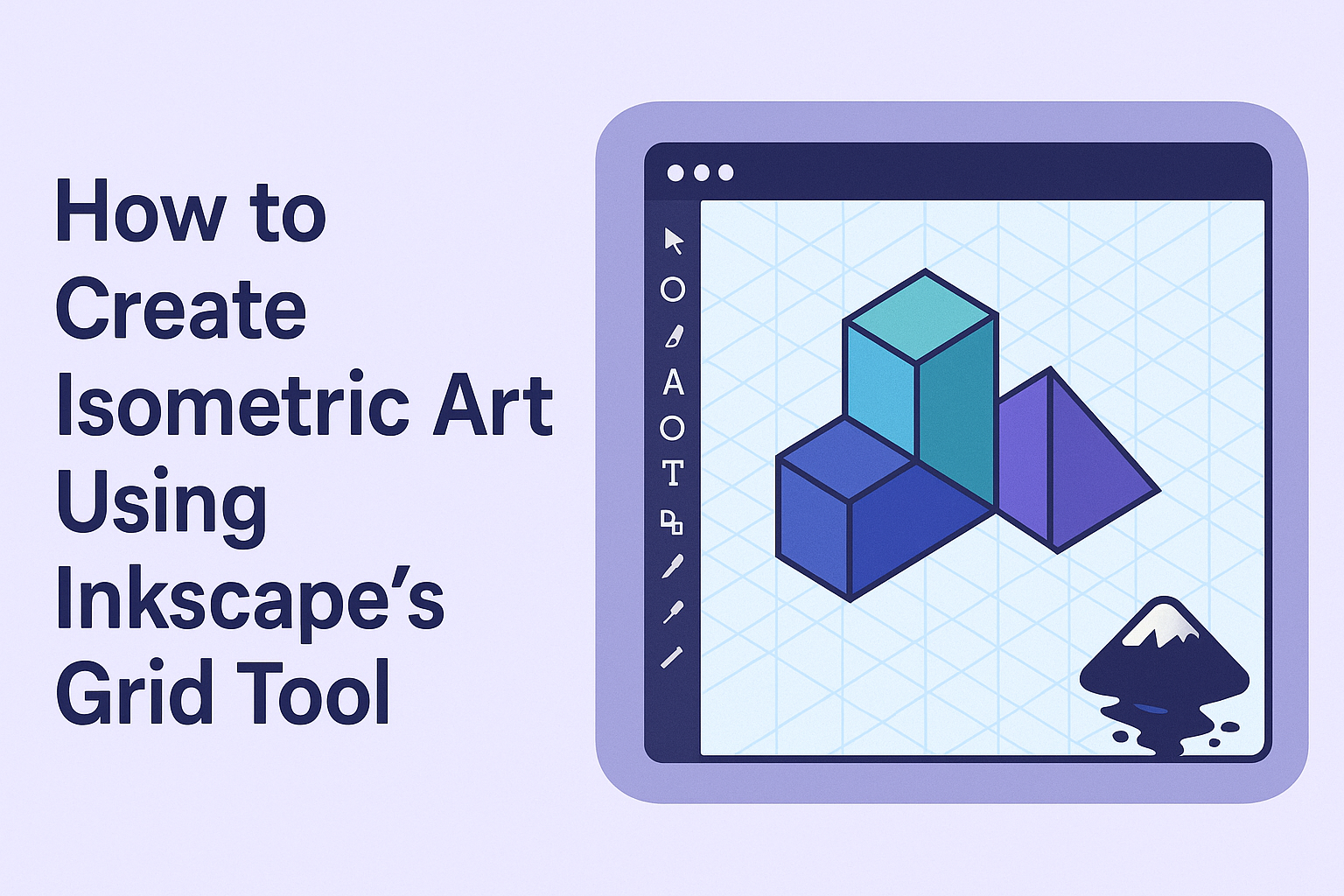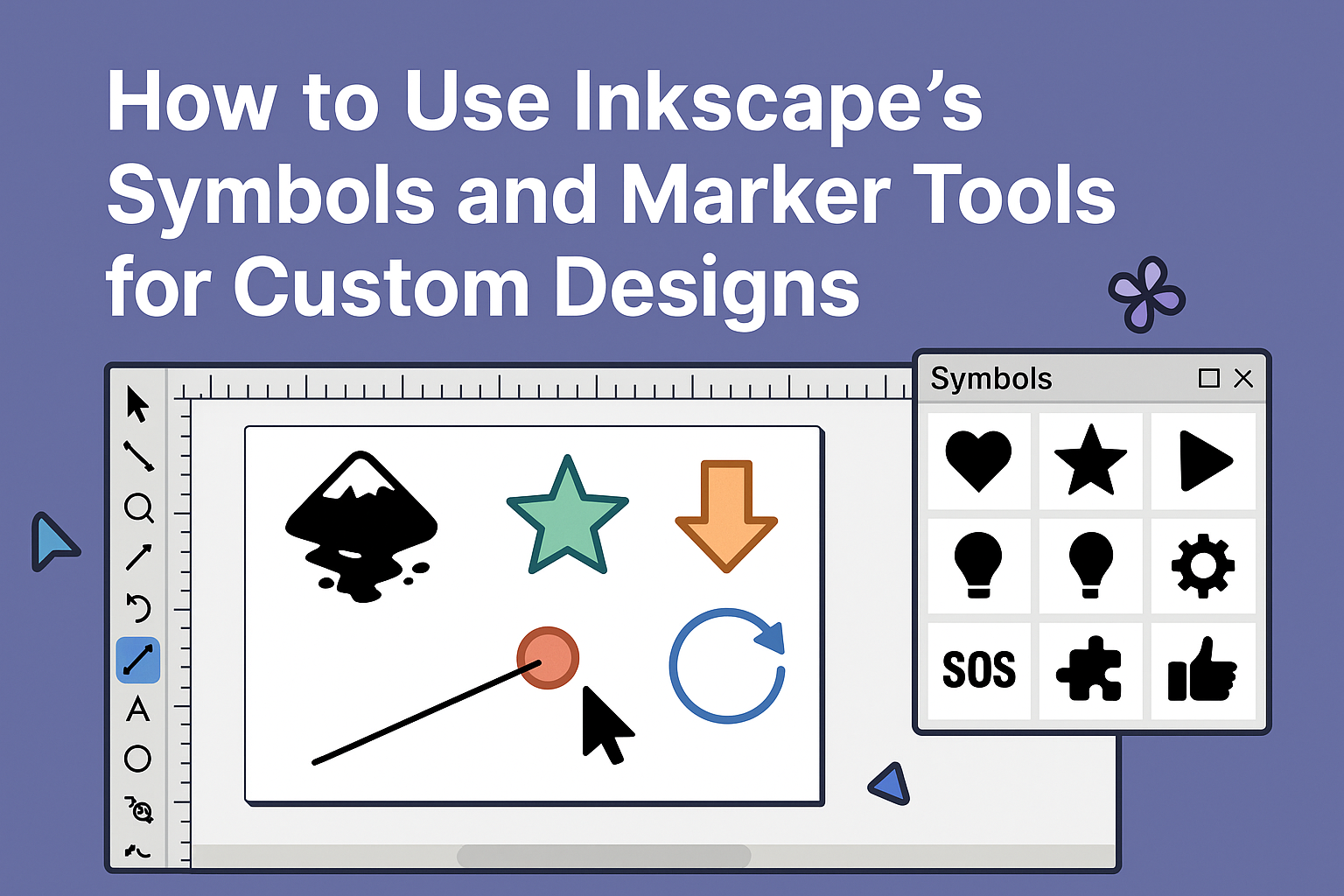Creating a retro text effect in Inkscape can bring a touch of nostalgia to any design project. Whether you’re working on a poster or a branding project, vintage designs with retro text styles are always eye-catching. Using Inkscape to make these effects is both fun and accessible, even for beginners. Retro text effects often involve …
Inkscape
Designing a t-shirt can be a fun and rewarding project. With Inkscape, a free and user-friendly vector graphics program, creativity has no limits. Inkscape allows users to craft unique designs easily, perfect for creating standout t-shirts. Whether using Inkscape’s versatile tools for text-based art or experimenting with colors and patterns, the possibilities are vast. Users …
The Spray Tool in Inkscape offers a unique way to unleash creativity and produce eye-catching patterns. It allows artists to quickly populate areas with repeated objects, making it perfect for designs that require a lot of similar elements, like leaves on a tree or stars in a sky. Inkscape’s Spray Tool is quite versatile, and …
Designing a magazine cover can seem like a tough task, but with the right tools and approach, it becomes a fun creative process. Inkscape is a powerful tool that offers a wide range of features to help craft a striking magazine cover layout. Whether you’re creating covers for digital magazines or print, mastering Inkscape’s user …
Creating isometric art can seem complex, but Inkscape makes it approachable with its useful grid tool. This tool allows artists to design detailed and precise isometric illustrations. To start creating isometric art in Inkscape, set up an axonometric grid which will guide your drawing. Once the grid is ready, the Bezier Pen tool can be …
Creating a custom icon set can greatly enhance the visual appeal of web and app projects. Inkscape is a powerful tool that allows designers to create unique and engaging icons tailored to specific needs. With its user-friendly interface and a variety of features, Inkscape simplifies the process of transforming ideas into digital graphics. Designers can …
Getting around in design software can sometimes feel overwhelming, but Inkscape’s Path Simplify tool is here to help. This handy feature makes paths smoother, allowing designers to create cleaner, more professional-looking designs with ease. Whether you’re a beginner or have some experience, this tool simplifies complex vector paths without a steep learning curve. Designers can …
Inkscape is a powerful tool for creating stunning vector graphics, and its symbols and marker tools add even more versatility to your designs. With symbols, users can quickly add and reuse complex shapes or icons across their projects by simply dragging and dropping them into place. This feature is especially useful for designers aiming to …
Designing an event flyer with Inkscape is both fun and accessible. Using Inkscape’s shape and text tools, anyone can create eye-catching flyers without needing expensive software. With these tools, creativity has no bounds and users can produce designs that truly stand out. The shape tools in Inkscape are versatile and allow for creating various shapes, …
Creating a custom web banner in Inkscape for social media combines creativity with practical design. With Inkscape, users have access to a powerful tool that lets them mix shapes, colors, and text to produce eye-catching banners. To make a custom web banner in Inkscape, start by opening the software, select the dimensions for your banner, …