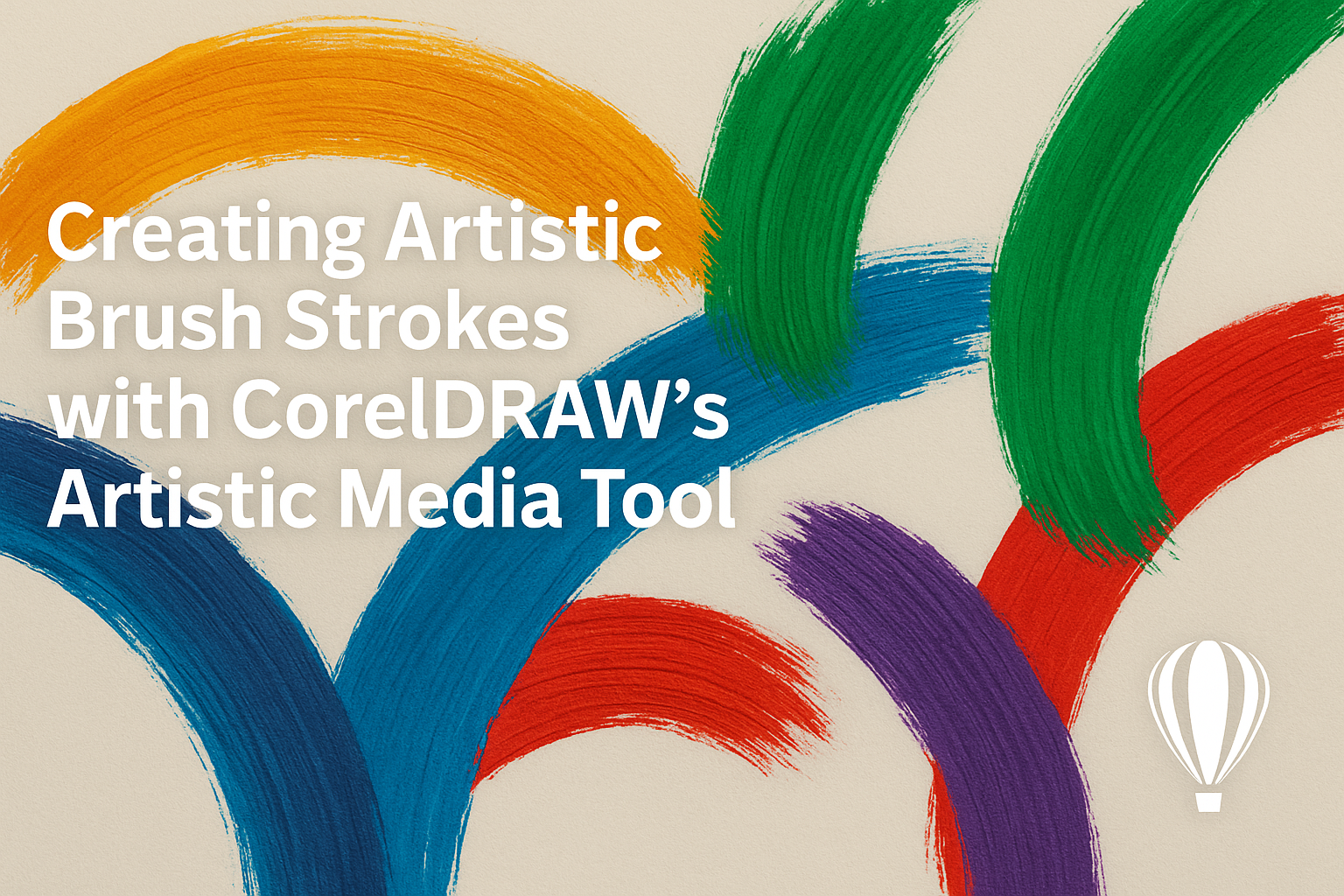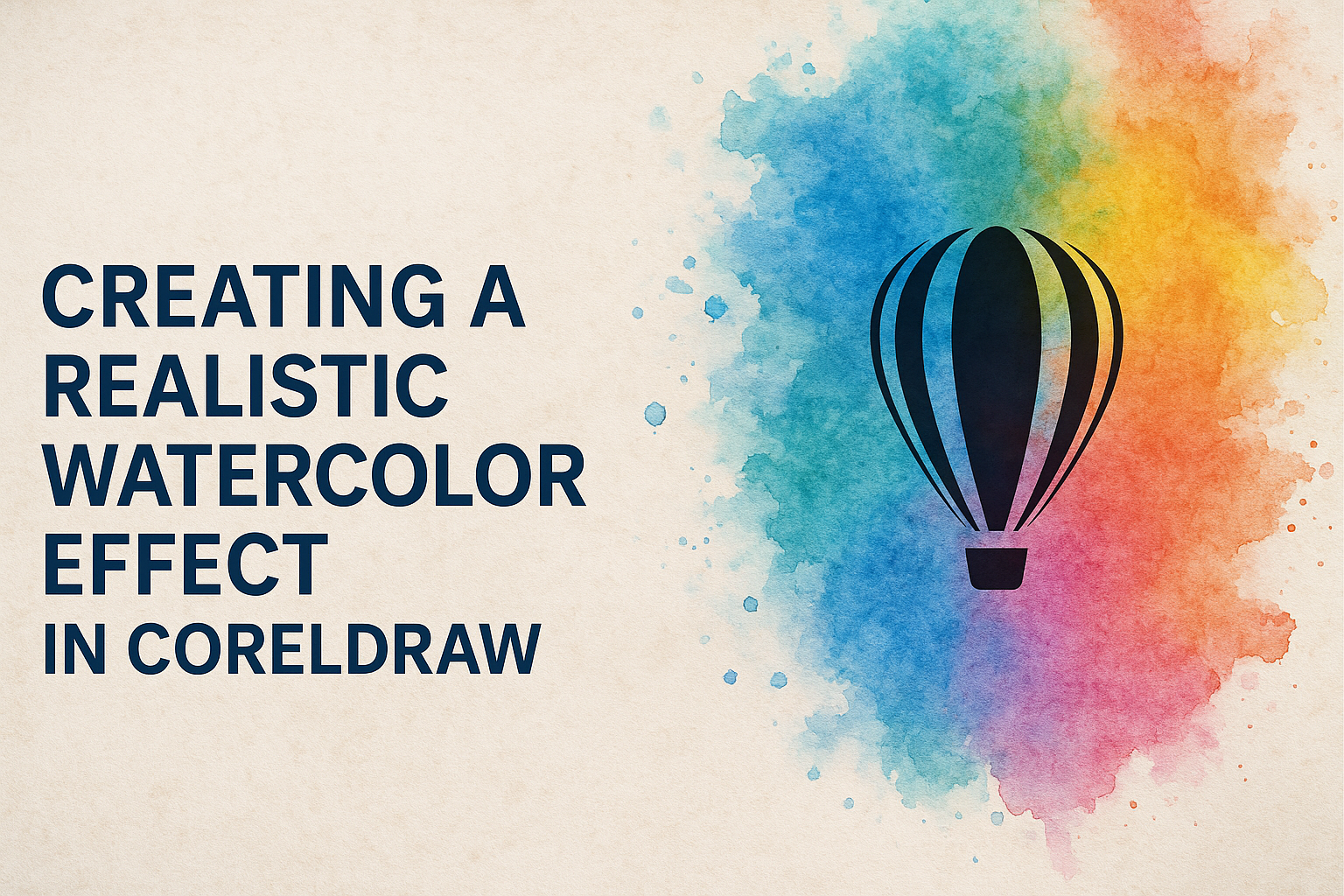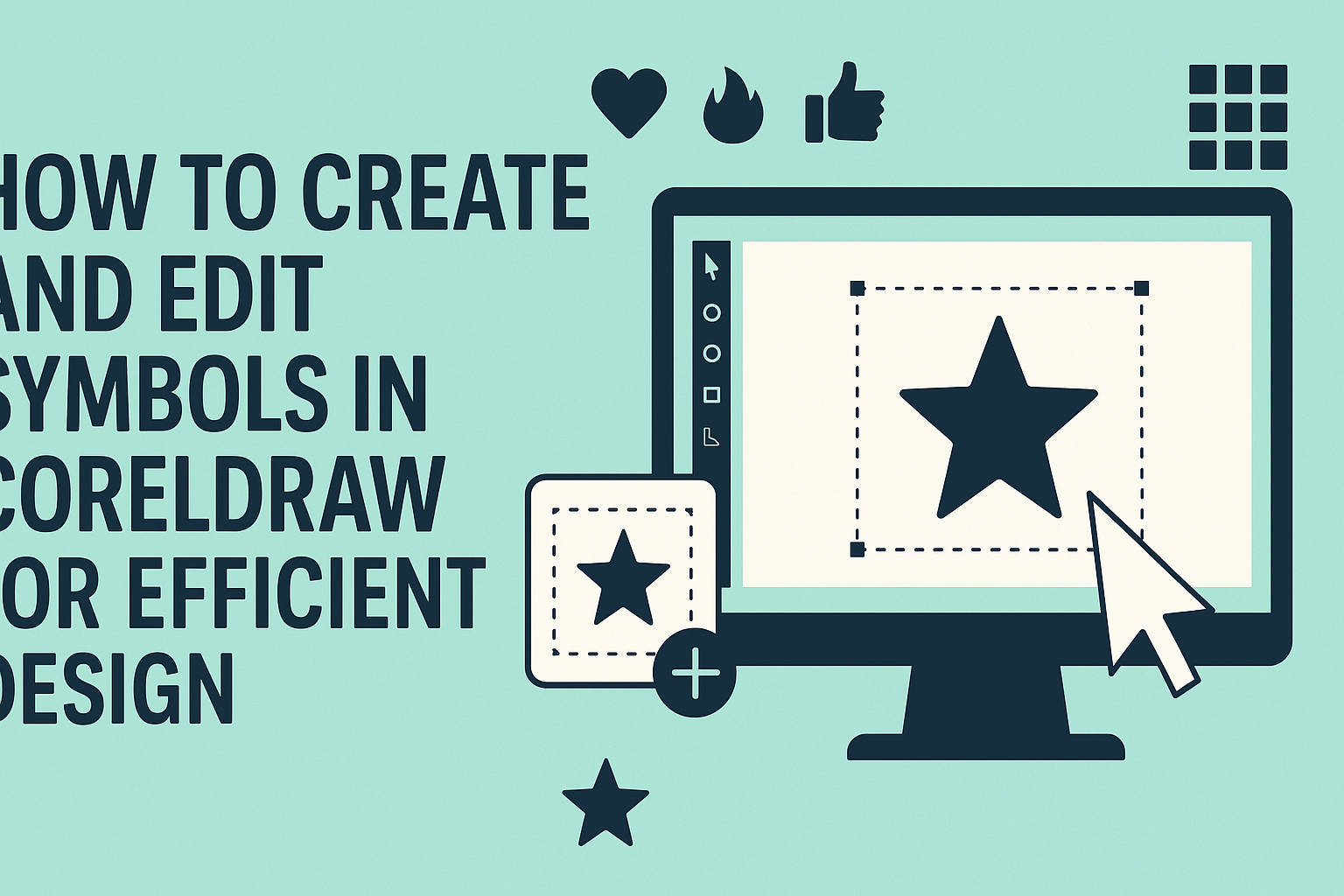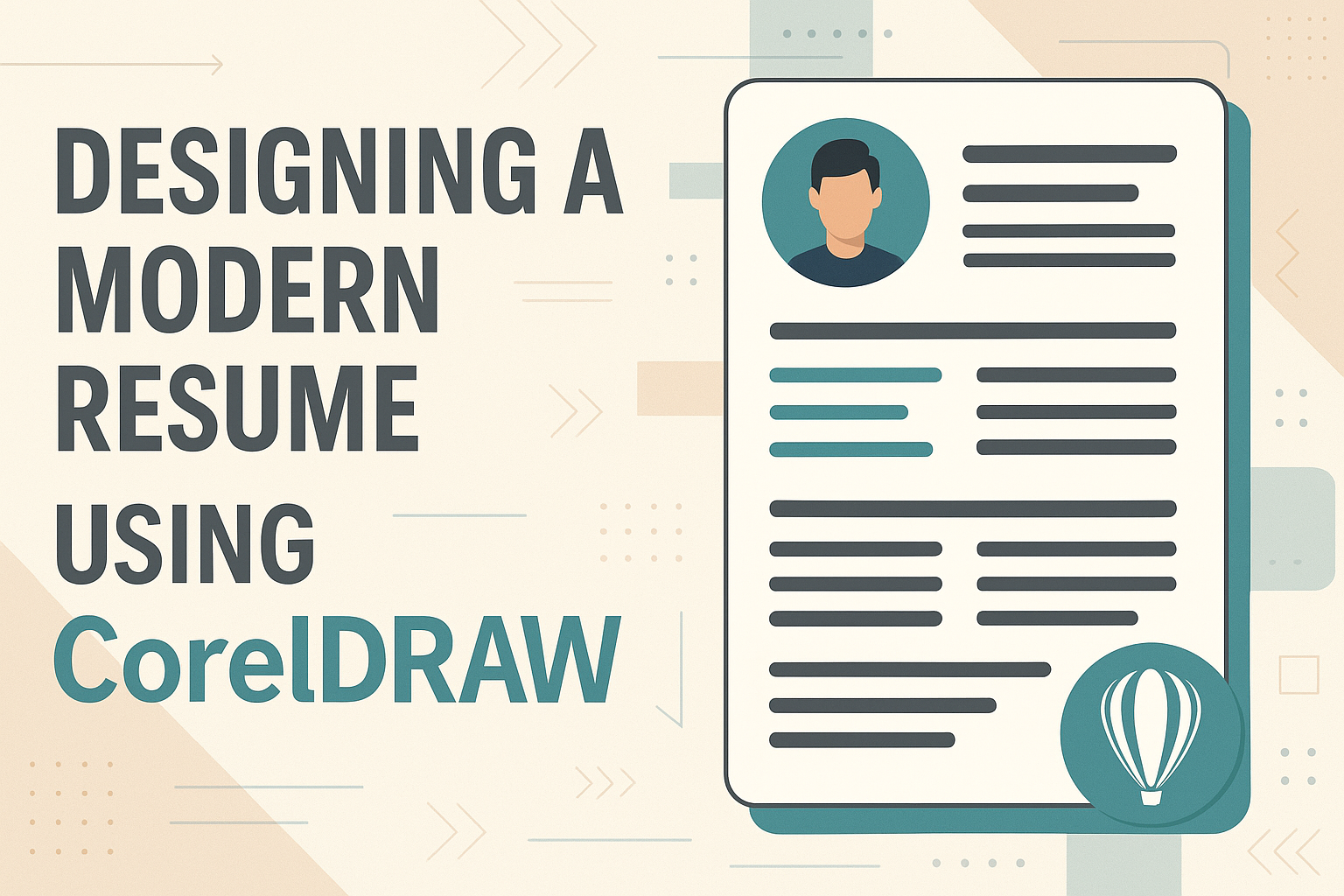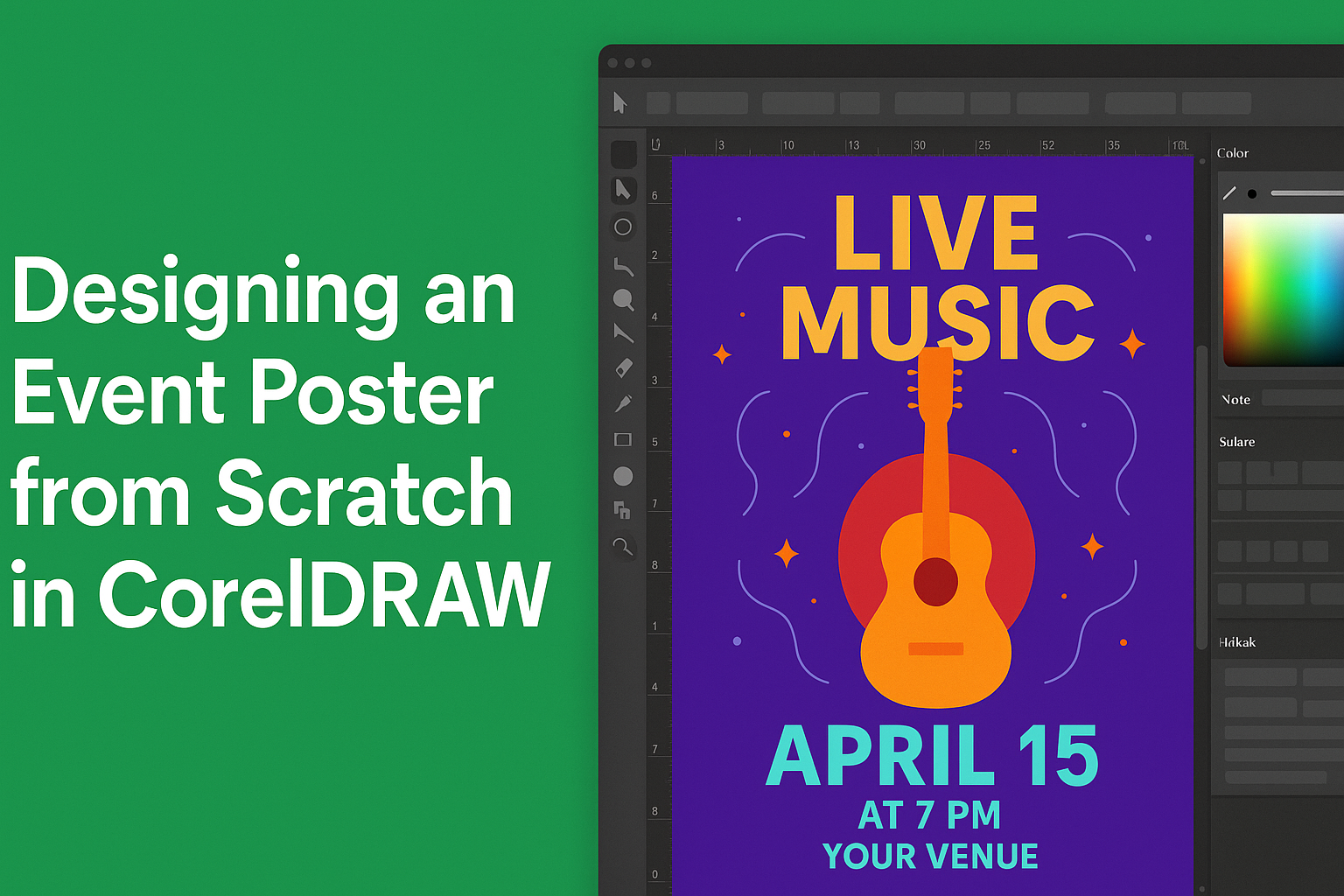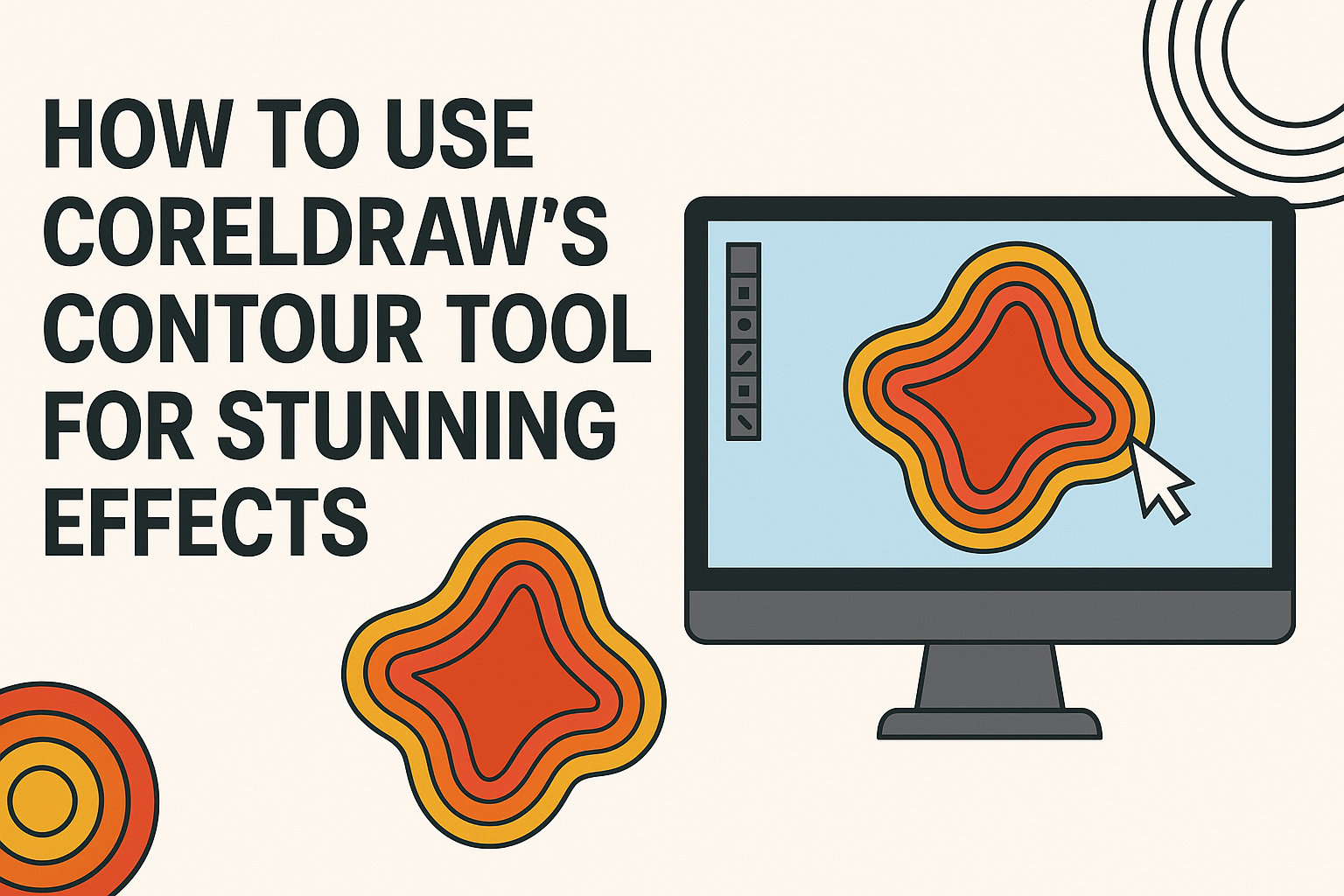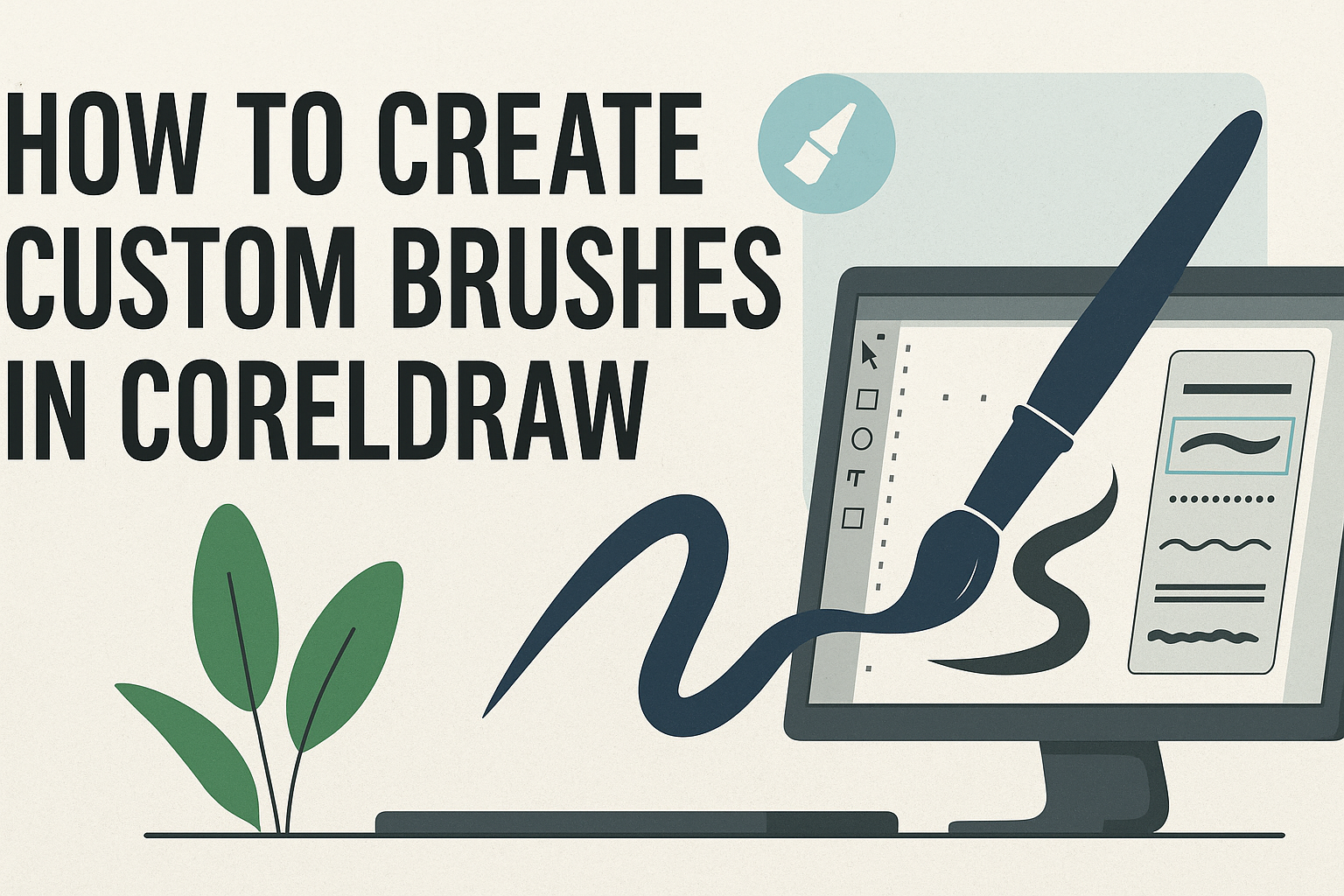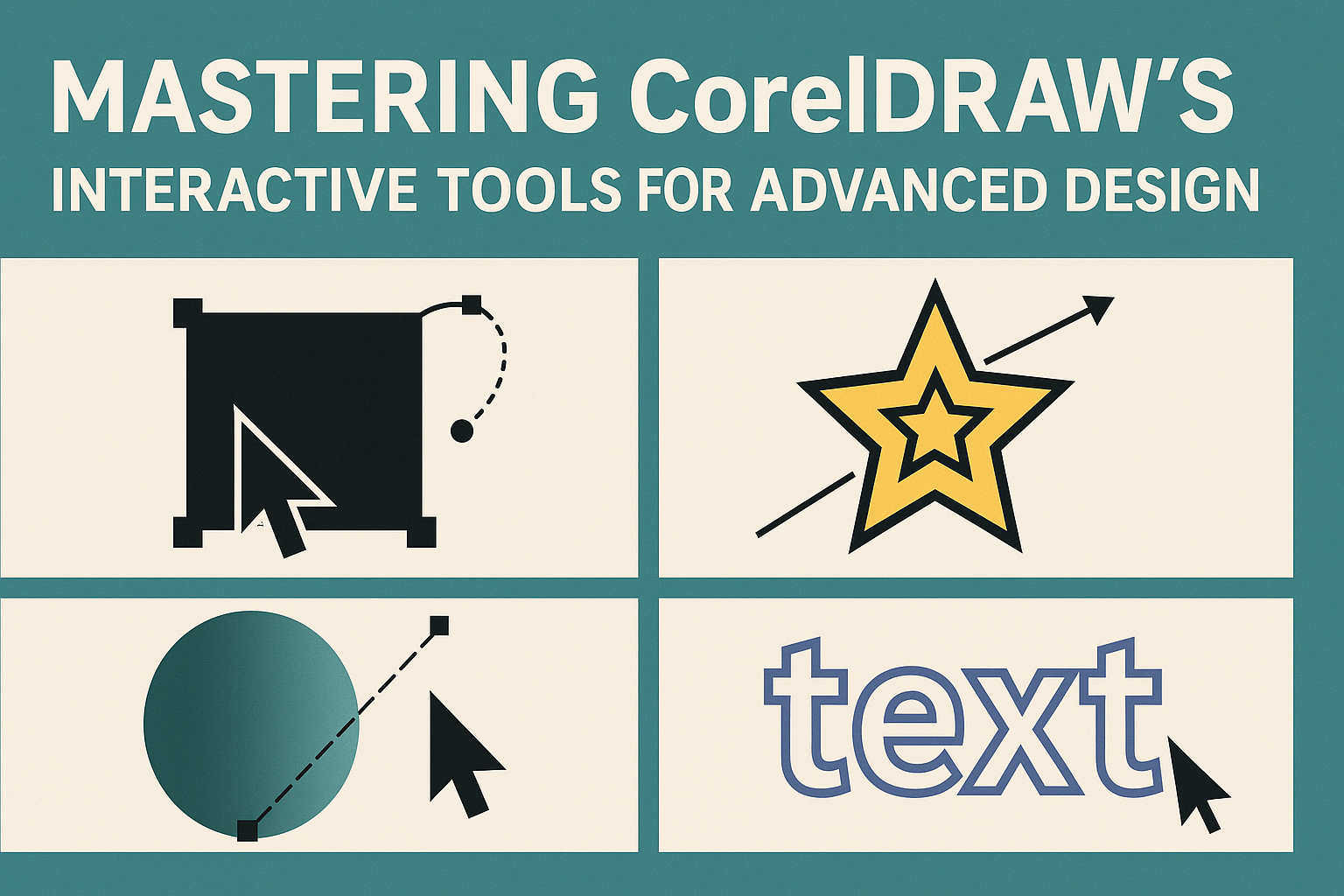Creating beautiful, custom brush strokes in CorelDRAW can elevate any design project. With the Artistic Media Tool, users have the flexibility to explore various brush styles and even create their own. Mastering this tool opens up a world of creative possibilities for designers looking to enhance their artwork. For those new to CorelDRAW or even …
CorelDRAW
Mastering a realistic watercolor effect in CorelDRAW brings digital designs to life. Artists and designers can transform their projects by simulating the soft, flowing look of traditional watercolor paintings. CorelDRAW’s tools allow users to experiment with brush sizes, granulation levels, and color intensity for perfect results every time. Exploring different techniques adds depth and uniqueness …
CorelDRAW is a versatile tool that many designers love for its ability to create and edit symbols efficiently. Creating symbols in CorelDRAW allows designers to reuse design elements effortlessly, saving time and ensuring consistency across projects. This feature is especially valuable for projects that require repeated use of specific graphics, such as icons or logos. …
Creating dynamic designs in CorelDRAW can be a game-changer for any designer. The Perspective Tool in CorelDRAW allows users to transform ordinary designs into stunning, three-dimensional visuals. By mastering this tool, designers can easily add depth and dimension to their artwork, making it more engaging and realistic. Understanding how to effectively use the Perspective Tool …
Creating a standout resume is essential in today’s competitive job market. CorelDRAW offers a unique way to design resumes that are visually appealing and professional. Using CorelDRAW, individuals can craft modern resumes that effectively showcase their skills and creativity. This graphic design software provides tools and features that make resume creation both simple and fun. …
Creating an event poster from scratch in CorelDRAW can be an exciting project for both beginners and experienced designers. CorelDRAW offers a range of tools and features that make designing posters not just possible, but enjoyable. With clear guidance and creative freedom, anyone can transform their ideas into stunning visuals. The flexibility to choose custom …
Creating amazing designs in CorelDRAW is easier with the Contour tool, which can add depth and detail to any object. The Contour tool allows users to outline objects with a series of parallel lines or shapes, creating eye-catching effects. With this tool, you can craft vibrant graphics that truly stand out. This guide will show …
Creating custom brushes in CorelDRAW opens up a world of possibilities for designers. With tools like the Artistic Media Tool, users can craft unique brush styles to enhance their artwork. These brushes can transform simple shapes into stunning designs, making your projects truly stand out. Many people fall in love with this feature because of …
Creating captivating social media graphics is a crucial way for businesses and individuals to stand out online. CorelDRAW offers powerful tools for designing striking visuals that can capture your audience’s attention. By mastering CorelDRAW, anyone can enhance their branding and communication on social media platforms. Whether someone is a beginner or an experienced designer, CorelDRAW …
CorelDRAW’s interactive tools offer designers a new level of creativity and efficiency. These tools allow users to manipulate graphics with precision, enhancing their designs with ease. From creating vibrant gradients to using macro scripts for animation, CorelDRAW provides a wide range of features. The software supports intricate design work, making it ideal for both beginners …