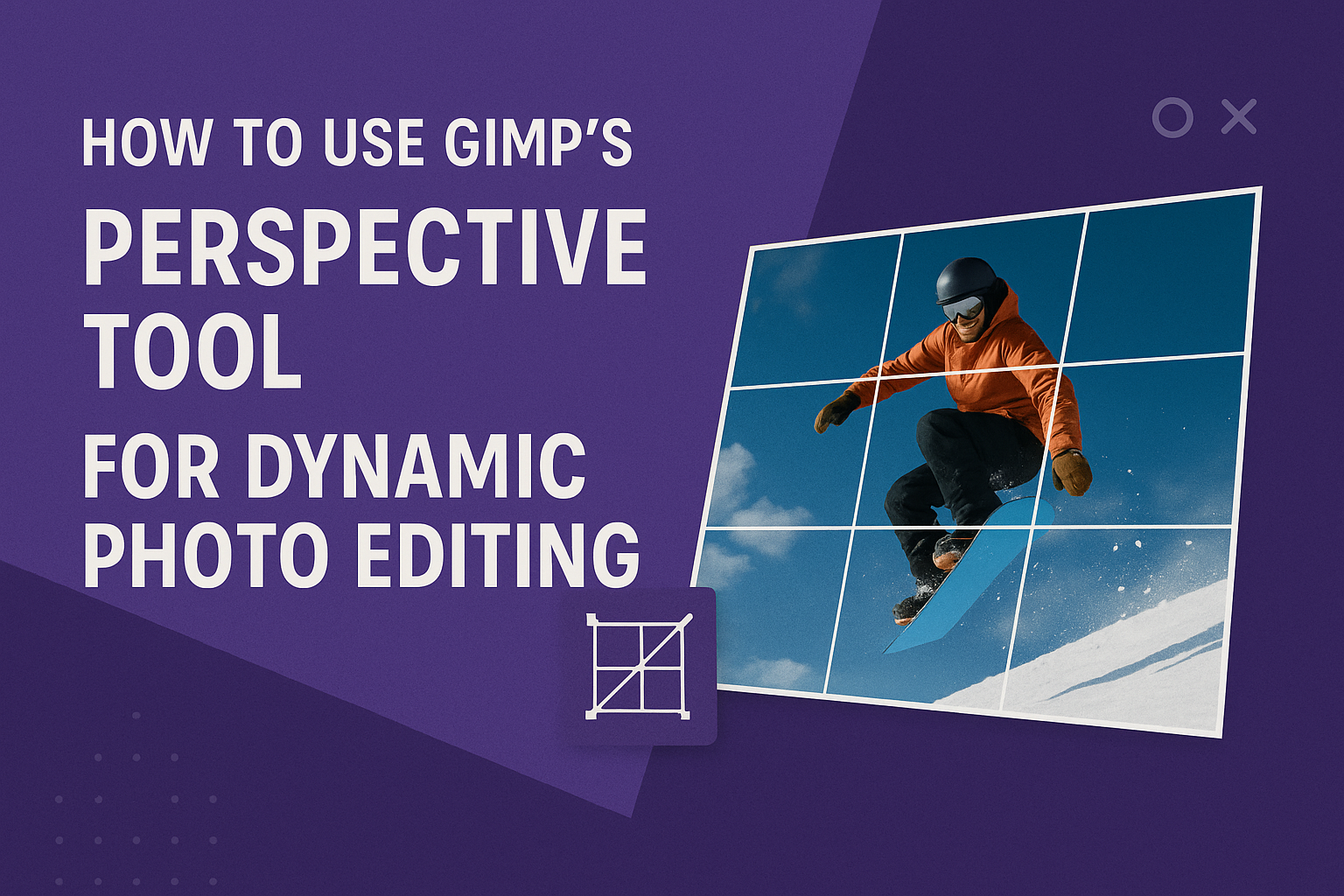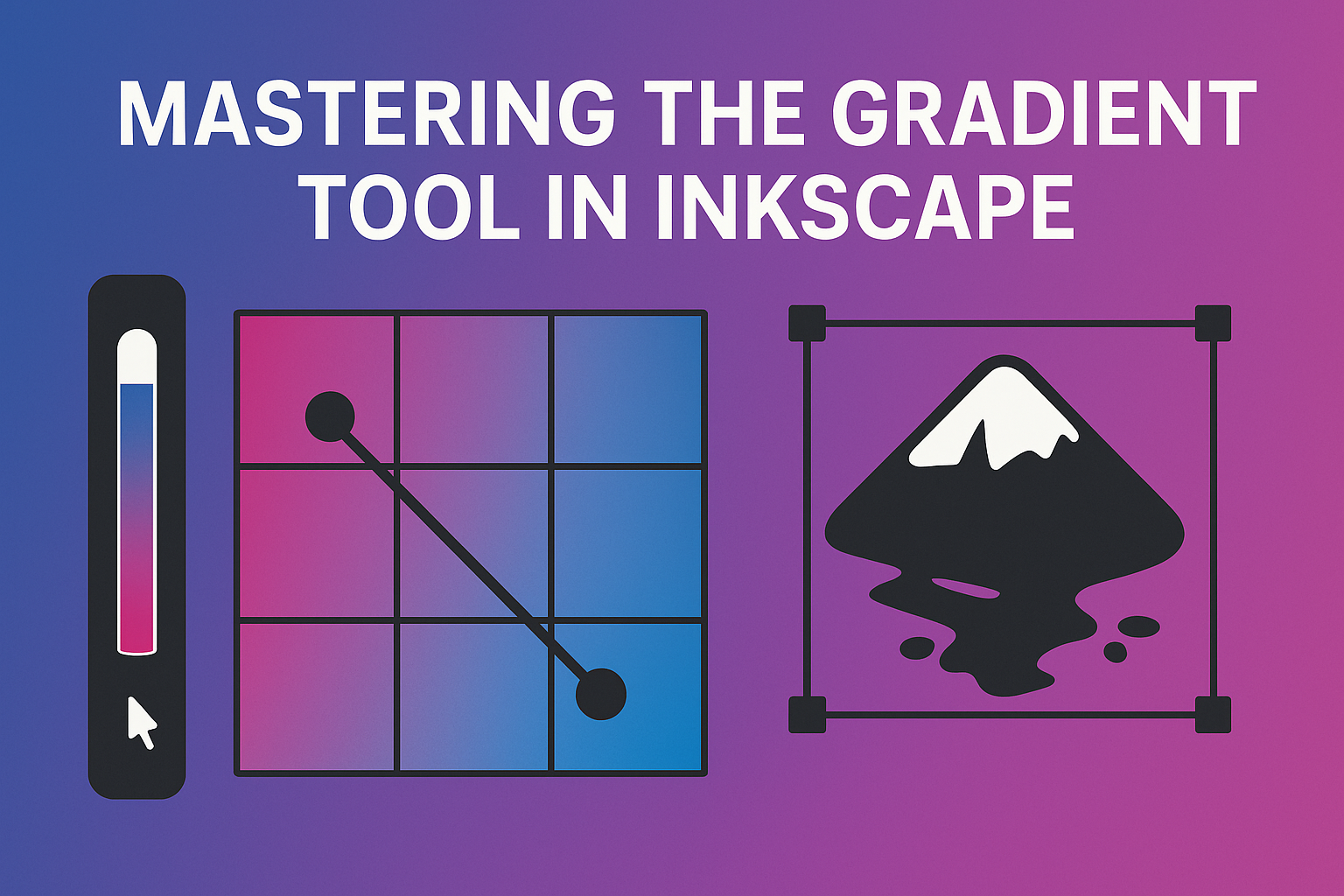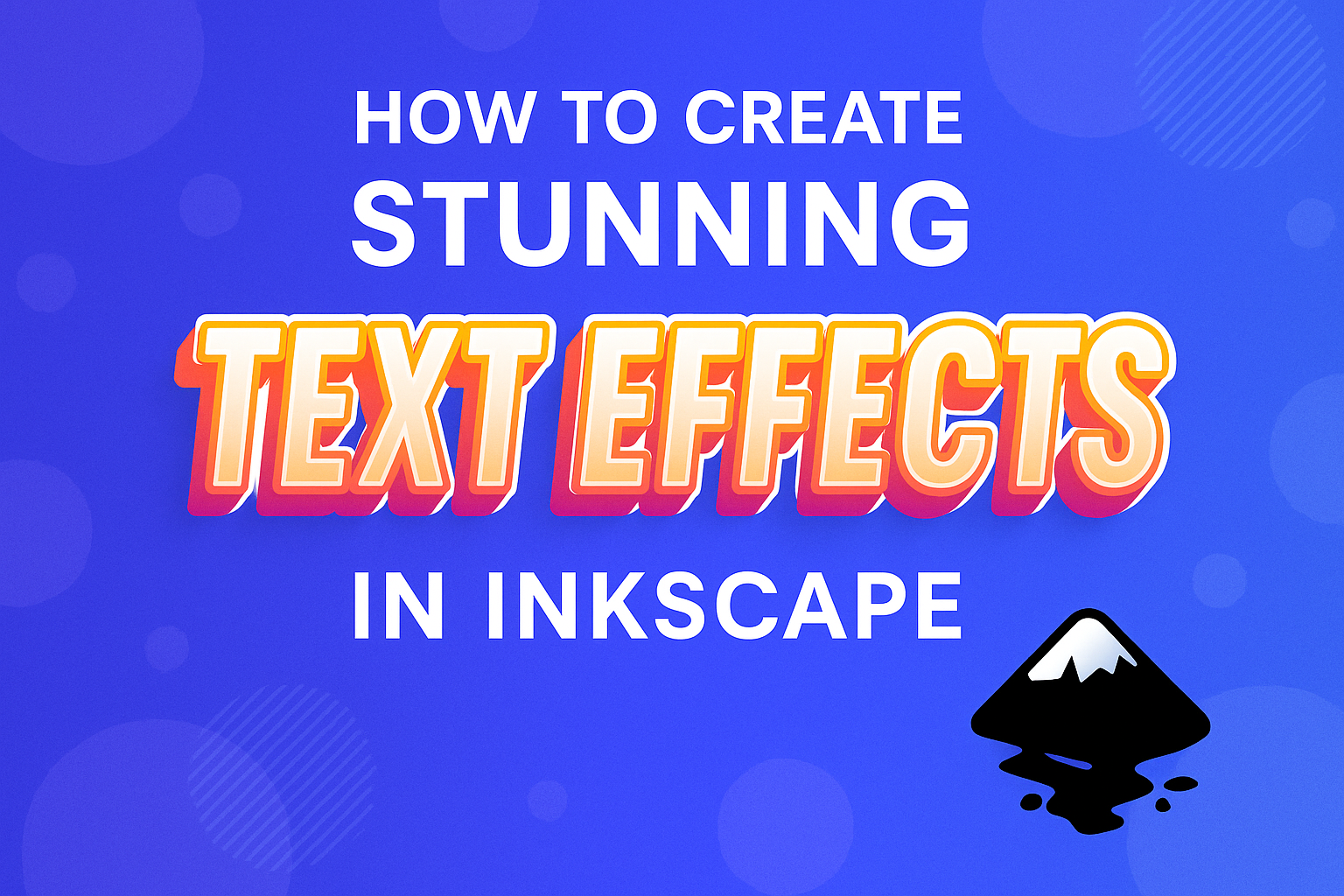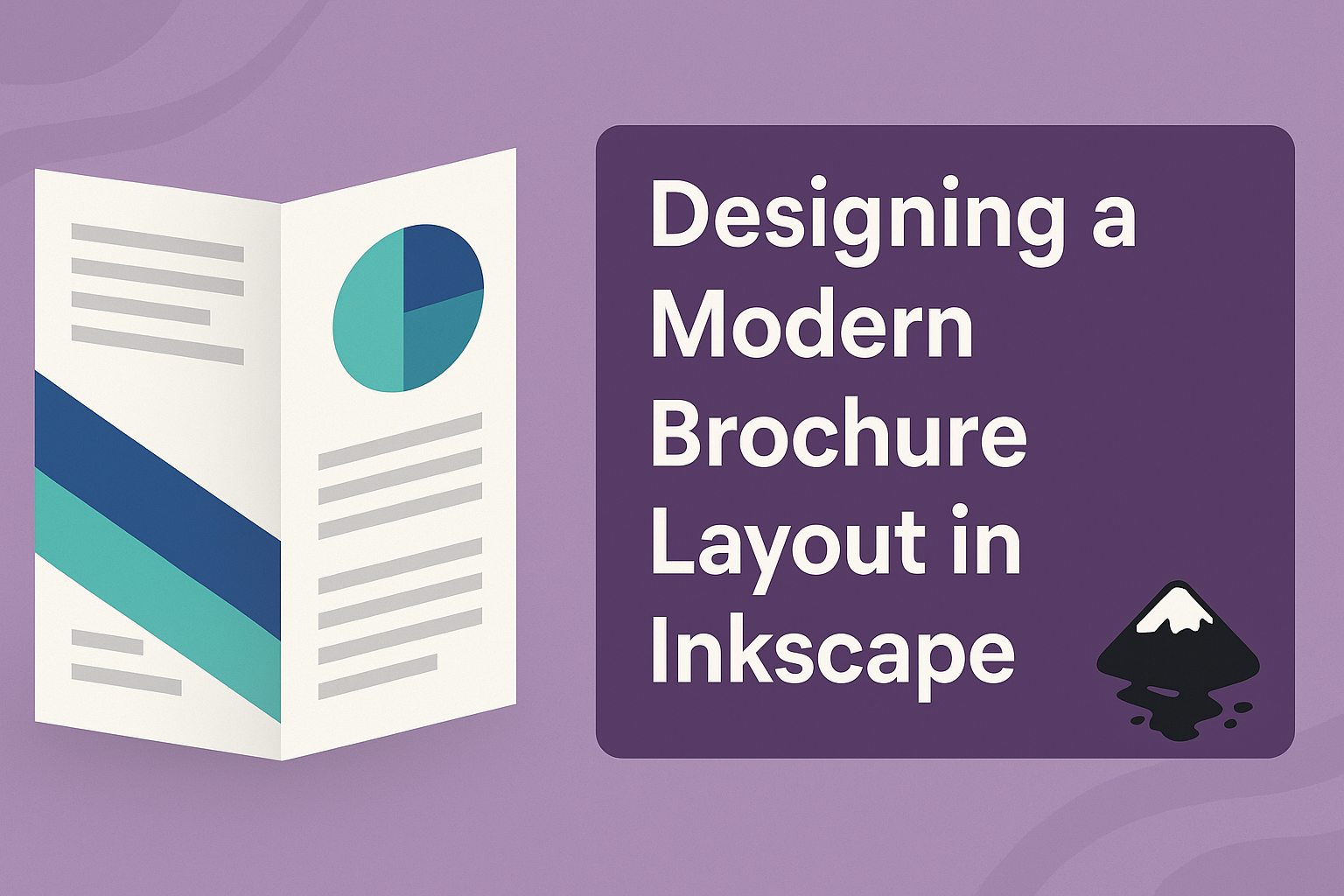Photo editing can change an image from simple to stunning. GIMP’s Perspective Tool is key for those who want to achieve dynamic effects or correct skewed images. The tool allows users to adjust and transform perspectives easily, making photos look more professional. GIMP’s features offer powerful editing capabilities without a price tag. Users can fix …
Creating a professional magazine cover is an art that blends creativity with practical design skills. For those looking to develop these skills, GIMP offers an accessible and powerful option. GIMP allows users to design stunning magazine covers by editing photos, adding borders, and incorporating text elements effectively. With GIMP, designers can transform a basic image …
Designing custom icons can add a personal touch to any project, and with Inkscape’s shape tools, it’s easier than ever. Inkscape, an open-source vector graphics editor, offers powerful features for creating and editing shapes. Among these tools, the Shape Builder Tool stands out as an essential tool for transforming overlapping shapes into unique designs. This …
Creating eye-catching designs often involves using color effectively, and gradients play a crucial role in this process. Inkscape users can unlock the full potential of their designs by mastering the gradient tool. Learning how to create smooth color transitions in Inkscape will elevate your artwork and make it more dynamic and appealing. The gradient tool …
Creating text effects in Inkscape can take your designs to a whole new level, whether you’re working on a personal project or a professional one. To create stunning text effects in Inkscape, you can explore various features like wavy text or relief print effects that add depth and style. This software is perfect for bringing …
Designing a modern brochure layout in Inkscape can transform how a business presents itself. Brochures are a key marketing tool, capable of captivating potential clients and sharing crucial information. Crafting an effective brochure layout involves understanding design principles and utilizing Inkscape’s powerful tools. The user-friendly interface of Inkscape offers a range of features that simplify …
Creating custom shapes in Inkscape is an exciting way to elevate your design projects. The Path Tool is one of the most powerful features in Inkscape, allowing users to create intricate and unique designs with ease. To use the Path Tool for custom shapes, simply select your desired shapes and engage the tool to modify …
For those diving into graphic design, creating seamless patterns in Inkscape is a fun and useful skill. Inkscape’s Pattern Tool makes this process straightforward by allowing users to turn any object into a repeating design. This tool provides a creative way to enhance projects with custom patterns that seamlessly tile and are unique to the …
For anyone diving into the world of vector graphics with Inkscape, understanding the power of layers can transform how they organize and develop designs. Layers in Inkscape allow designers to separate elements, making complex projects easier to manage and edit. By using layers efficiently, users can enjoy a clutter-free workspace and make swift adjustments without …
Creating a poster that stands out can be a fun and rewarding project. Inkscape is a powerful tool that can help designers create stunning visuals. The software’s flexibility allows users to work on everything from scientific diagrams to artistic posters. By experimenting with different layout approaches and color palettes, anyone can develop a unique style. …