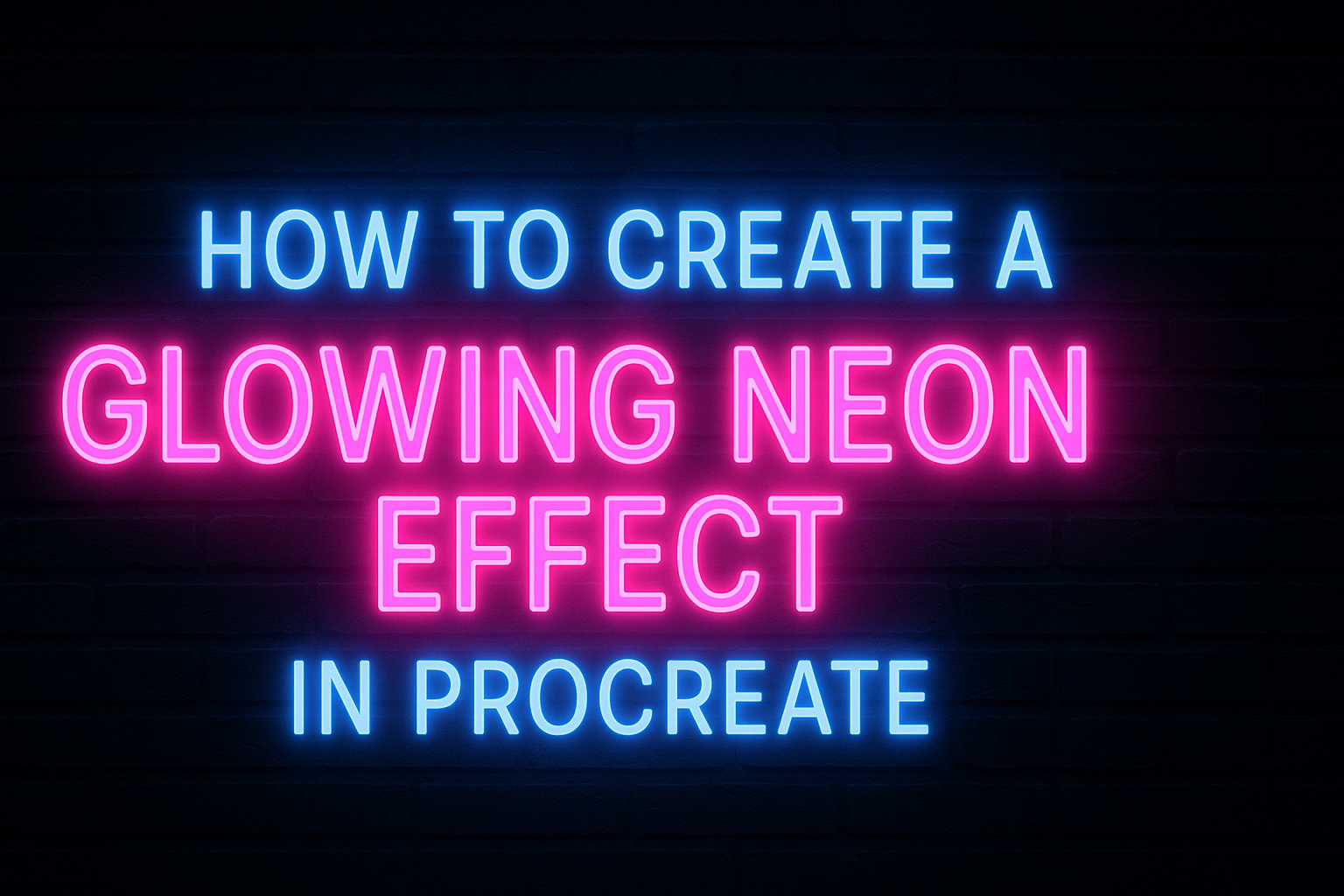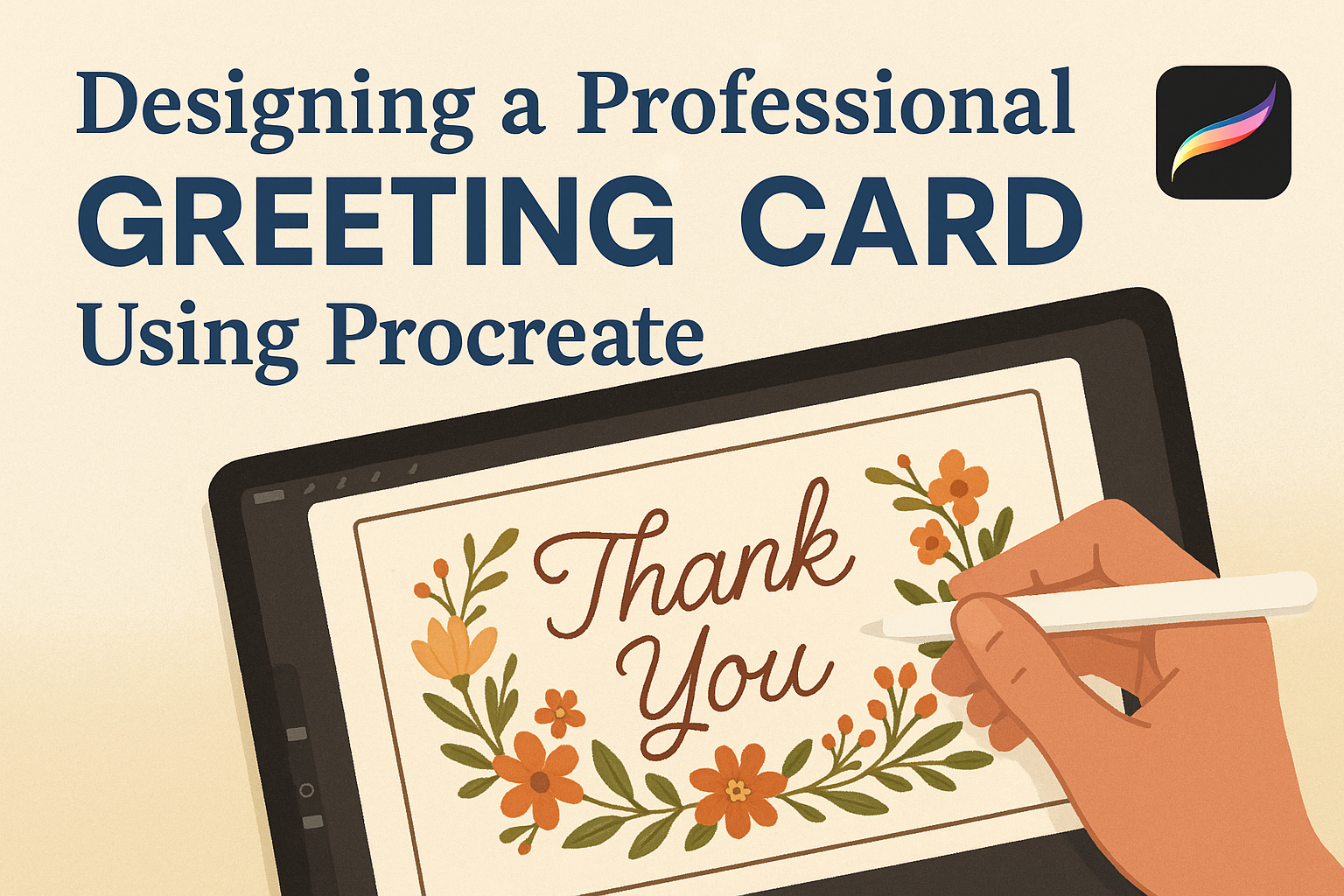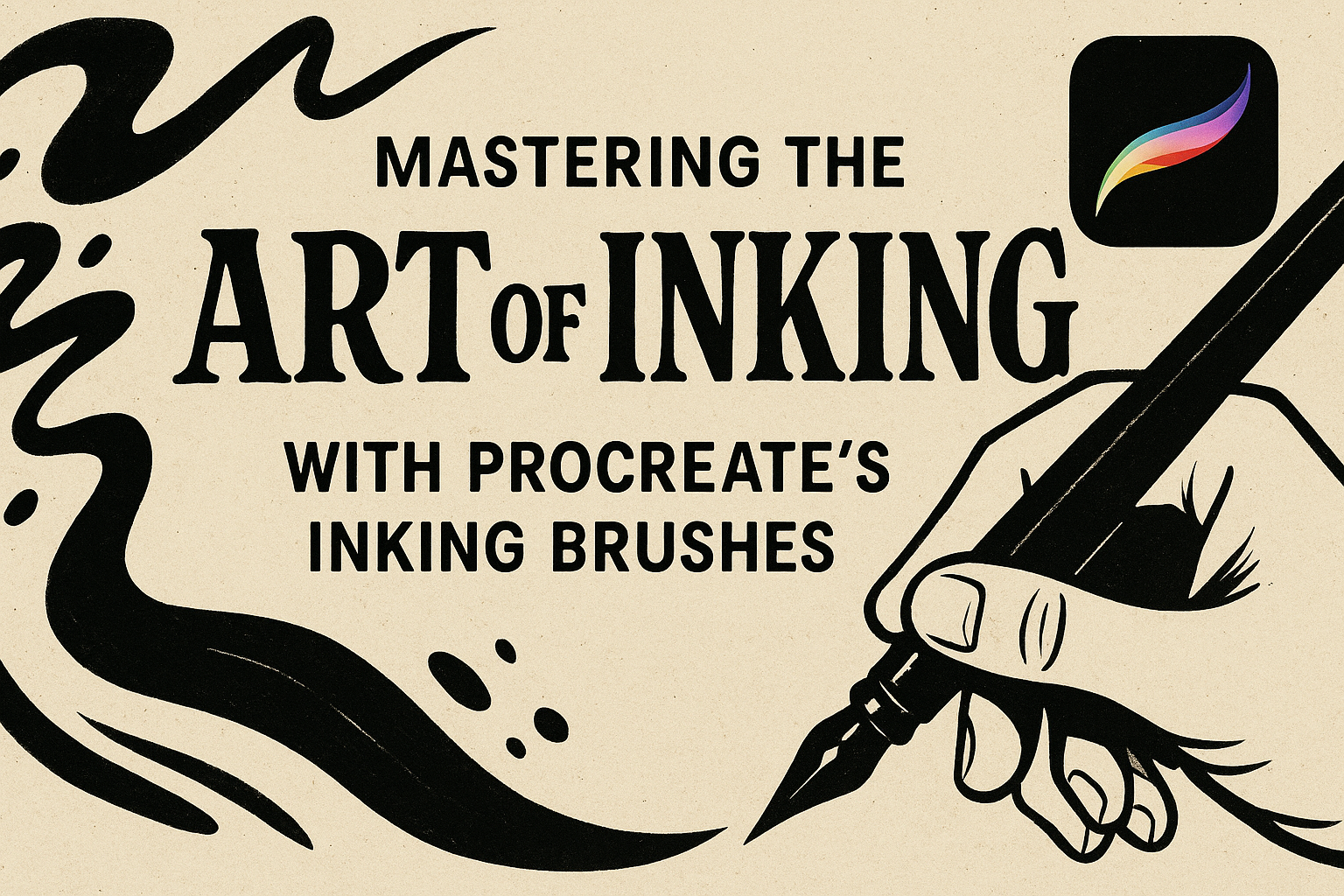Creating a minimalist illustration in Procreate opens a world of creativity for beginners. Using simple shapes and lines allows artists to convey emotions with minimal elements, a key aspect of minimalist art. This approach makes it easier for anyone to experiment and develop their style without feeling overwhelmed. Procreate is a fantastic tool for minimalist …
Creating a glowing neon effect in Procreate can really make digital art stand out. Even beginners can achieve this look with the right steps and techniques. Using Procreate’s tools, anyone can add a vibrant glow that makes their artwork pop. Part of the charm of neon effects is how they mimic real-life neon signs. The …
For artists using Procreate, getting lines precise is key to creating polished artwork. Procreate’s Reference Tool is an essential feature for this task. This tool helps in maintaining the clarity of line work while adding color or other details. The Reference Tool allows artists to paint on different layers without altering their main line art. …
Creating a professional greeting card often involves creativity and the right tools. With the help of apps like Procreate, anyone can design beautiful and unique cards with ease. Procreate offers a range of digital tools that can help artists bring their card designs to life, making the process both fun and rewarding. For those eager …
Creating a time-lapse video of artwork can be an exciting way to showcase the artistic process. Procreate, a popular drawing app for iPad, makes this task simple and automatic. The app records every action on the canvas into a video, capturing the evolution of the artwork effortlessly. Artists can preview their time-lapse video without even …
Inking with Procreate has become a favorite tool for artists looking to transform their digital artwork into something special. With the variety of inking brushes available, users can achieve beautiful designs that mimic traditional ink art. Mastering these brushes allows artists to create intricate and stunning digital pieces with ease. Procreate’s inking brushes offer versatility, …
The Procreate app has become a vital tool for digital artists, especially when crafting complex designs. This versatility largely stems from its selection tool, which offers remarkable precision and flexibility. By mastering the Procreate Selection Tool, artists can isolate parts of their work to refine details without affecting other areas. With a variety of options …
Creating realistic metal and glass effects in Procreate can elevate any digital artwork, making it shine with added depth and dimension. To achieve a metallic effect, artists can experiment with different colors that match the metal they wish to create, like using silver with shades of gray and blue or gold with warm yellows and …
Creating a professional flyer is easier than ever with Procreate’s versatile tools. Procreate offers a range of possibilities, allowing both beginners and experienced designers to craft eye-catching designs on their iPads. The key to designing a standout flyer in Procreate lies in combining the right fonts, visuals, and layout techniques. With a library of brushes …
Digital painting has transformed how artists bring their creations to life, and Procreate is at the forefront of this evolution. This powerful app is not just for seasoned artists; with its user-friendly interface, anyone can learn and master digital painting techniques. Using Procreate, artists can explore a wide variety of brushes, tools, and customizable options …