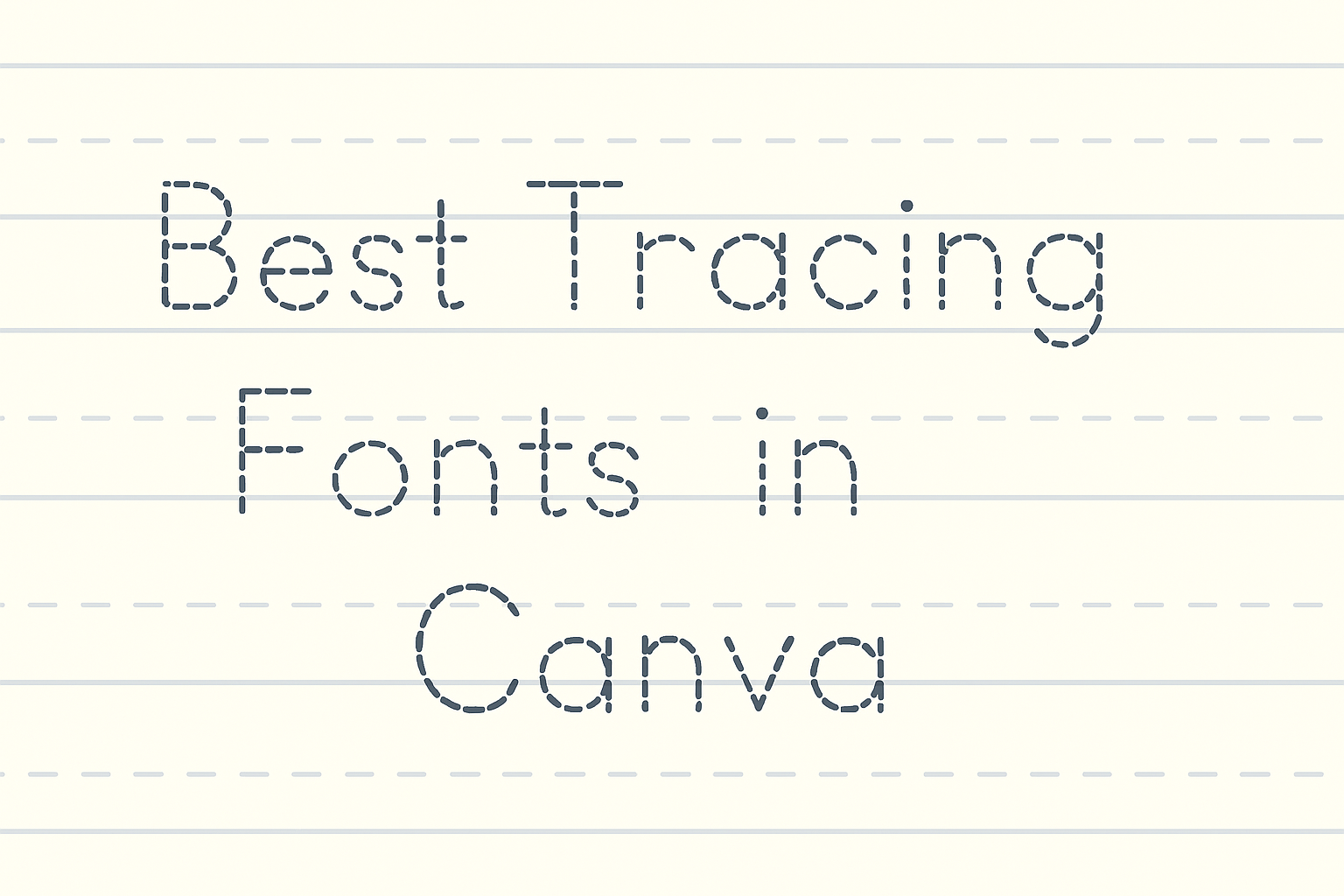Tracing fonts in Canva are a fun and effective way to help learners develop their handwriting skills. These fonts are designed with dotted or dashed lines, making it easy for users to trace over and practice writing.
The best tracing fonts in Canva combine functionality with style, ensuring that handwriting practice is both educational and enjoyable for kids and adults alike.
In the world of digital design and education, Canva offers a variety of tracing fonts that cater to different needs.
For instance, the KG Primary Dots Lined font features rounded dots with solid lines, making it ideal for young students starting their writing journey.
With many options available, Canva allows the customization of worksheets and practice sheets that suit individual learning styles.
Whether you’re a teacher, parent, or designer, choosing the right tracing font in Canva can make a significant difference. Tracing fonts not only improve handwriting but also enhance memory and focus, providing a solid foundation for learning cursive writing.
By using Canva’s diverse tracing font selection, anyone can create engaging and educational resources tailored to their needs.
What Are Tracing Fonts?
Tracing fonts are special types of fonts used mainly for educational purposes. They are designed with dashed lines or dots to guide learners, often young children, in forming letters.
This style helps beginners practice writing by providing a visible path to follow.
These fonts usually come in various styles, like solid or lined, to accommodate different learning stages. Many tracing fonts feature both uppercase and lowercase letters, making them versatile for different writing lessons.
Benefits of Tracing Fonts:
-
Helps with Writing Skills: Tracing fonts assist in developing fine motor skills, which are crucial for writing.
-
Visual Guides: The dotted or dashed lines act as a visual guide, directing learners on how to shape each letter.
-
Engaging for Young Learners: Using these fonts can make writing practice more interactive and fun for children.
A popular choice for tracing fonts on Canva is KG Primary Dots Lined. It features rounded dots with solid lines, ideal for students learning to write.
Another option is Layiji คัดลายมือ from Thai typefaces, which includes Latin letters, making it culturally diverse.
When selecting tracing fonts, consider the font style and how it aligns with the learning goals. Whether for school or homeschooling, they are a helpful tool in any educational setting.
Benefits of Using Tracing Fonts
Tracing fonts are a fantastic tool for helping children learn to write. These fonts typically feature dashed lines or dots that guide the writing process. This can be especially useful for young learners who need extra practice with forming letters.
Improved Handwriting Skills
When kids use tracing fonts, they can see exactly where to start and end each letter. This helps them develop consistent handwriting skills. Over time, practicing with these fonts can lead to clearer and more legible writing.
Enhanced Motor Skills
Tracing fonts help improve fine motor skills. By following the dotted or dashed lines, children learn to control their hand movements. This can be beneficial not just for writing but for other tasks that require precise hand coordination.
Engagement and Interest
Using colorful and fun tracing fonts can make the learning process enjoyable. Children are often more engaged when they have interesting tools to learn with. This increased interest can motivate them to practice more.
Versatility
Tracing fonts are not only useful in educational settings. They can be used in various design projects. For instance, Layiji คัดลายมือ is a versatile tracing font that includes both Thai and Latin letters.
Accessibility
Many tracing fonts are available for free or as part of design software like Canva. This makes them accessible for teachers and parents who want to incorporate them into learning activities. Options like KG Primary Dots Lined have rounded dots that are easy to follow.
Top Tracing Fonts in Canva
Tracing fonts in Canva are ideal for improving handwriting skills and creating educational materials. Below are descriptions of some popular tracing fonts available on Canva, each designed with unique characteristics to aid in learning and design.
Schoolkid
Schoolkid is a popular tracing font with a child-friendly appearance. It uses dashed lines that guide young learners in forming letters correctly. The font is simple and straightforward, ideal for practice sheets in classrooms.
Teachers often prefer Schoolkid because it closely resembles traditional handwriting. This helps students transition from tracing to writing independently. It’s also perfect for creating educational materials. Its legibility ensures that children can easily understand and follow the strokes.
KG Primary Dots
KG Primary Dots offers a playful and engaging design, making letter practice more enjoyable for students. The font features dotted lines, breaking down each letter into manageable parts. This setup aids in mastering the shape and form of each letter.
It is often used by educators and parents to create fun learning experiences. This font supports beginner writers by reinforcing muscle memory. Through repetitive tracing, children become more familiar with writing techniques.
Print Clearly
Print Clearly stands out for its neat structure, providing a clearer model of each letter. The solid, unbroken lines differ from traditional dashed fonts. This approach offers a step up for students moving from basic tracing to more advanced writing exercises.
Its clarity is an asset. It helps users understand spacing and lettering proportions without unnecessary embellishments. Print Clearly is a favorite for creating worksheets where precision is critical. The font offers a perfect balance between guidance and independence in handwriting practice.
How to Access Tracing Fonts in Canva
To get started with tracing fonts in Canva, users can simply log into their Canva account.
Once logged in, they should open a new or existing design. On the left side of the screen, there’s a Text tab. Clicking it will reveal a variety of text options, including font choices.
In the search bar within the Text tab, users can type terms like “dashed” or “dotted” to find tracing fonts. This search will display several font styles suitable for tracing and learning to write.
Canva offers both free and paid tracing fonts. If they want more options, they can explore Canva’s Pro plan, which grants access to premium fonts.
To add a desired tracing font to the design, users can simply click on the font style. This action will place the selected font into their design workspace.
Additionally, users can modify these fonts by changing the size, color, and effects through options in the top menu bar.
For those looking for more information on tracing fonts, there are helpful guides and tips available online. A great resource is Digital Hygge, which provides insights into free and paid options.
By following these easy steps, accessing tracing fonts in Canva becomes a straightforward process, enhancing any design project.
Tips for Choosing the Right Tracing Font
When selecting the perfect tracing font in Canva, it’s important to focus on readability and visual harmony with your design. Consider how well the font will meet the needs of your audience and style.
Consider Legibility
Legibility is a key factor in choosing a tracing font. Fonts with clear and distinct characters are easier to trace, especially for beginners. Focusing on fonts with evenly spaced lines or dots can make a big difference for those learning to write.
Rounded dots and solid lines like those found in KG Primary Dots Lined can be highly beneficial. Look for consistent thickness in strokes, which helps users easily follow the guiding paths.
Keep Your Audience in Mind
Who will be using the tracing font? Understanding the audience is essential. Fonts used to teach children should be simple and engaging, with fun elements that maintain attention. On the other hand, fonts for adult learners might require more sophistication and subtlety.
Tailoring the font to your audience’s learning style improves the tracing experience, making it more enjoyable and effective for everyone.
Match the Font With Your Design
A tracing font should seamlessly integrate into the overall design theme. Choose fonts that complement the other design elements to create cohesion and visual appeal. Consider the tone and mood of the project; for instance, a playful project might use a fun, informal font.
Mixing fonts like Layiji คัดลายมือ with other multicultural styles can add variety and interest to the design. ê Pay attention to color contrast and background to ensure the traced lines are visible.
Customizing Tracing Fonts in Canva
Customizing tracing fonts in Canva can help make learning to write more fun and effective. Users can adjust size, color, and spacing to fit the specific needs of their students or projects. This flexibility is great for teachers and parents who want to create personalized tracing worksheets.
To start, one can choose a tracing font from Canva’s font library. Popular choices include KG Primary Dots Lined and Layiji คัดลายมือ, each offering a unique style. Selecting the right font ensures that learners find it easy and enjoyable to practice their writing skills.
After choosing a font, users can adjust its size. Increasing or decreasing font size can make it easier for different ages and skill levels. Younger students might benefit from larger letters, while smaller ones can be used for more advanced learners.
Next, changing font color can make the learning experience more engaging. Bright colors might capture the interest of young students, while traditional black might be used for simplicity. Canva’s color picker offers a wide range of options to match any style or theme.
For further customization, users can modify the line spacing. By adjusting the space between letters, they can create enough room for children to practice without feeling cramped. This feature ensures that every learner has the room they need to develop their handwriting skills effectively.
Integrating Tracing Fonts in Education Materials
Tracing fonts can make learning more engaging for students. They are especially helpful in early education, where developing writing skills is key. Teachers can incorporate these fonts into worksheets that guide students through proper letter formation.
A popular tracing font is Layiji คัดลายมือ, which includes both Thai and Latin characters. This versatility allows teachers to create bilingual educational resources. More on this font can be found at Digital Hygge.
Creating flashcards using tracing fonts can support vocabulary building. Students can trace words while learning their meanings, making the process interactive and memorable. This method benefits both visual and kinesthetic learners.
Teachers can use tracing fonts in presentations to catch students’ attention. Fonts like Poppins are not only clear but also visually appealing, ensuring that information is easy to follow. Read more about these teacher-approved fonts at Brendan Williams Creative.
Tips for using tracing fonts effectively:
- Use contrasting colors to highlight tracing paths.
- Combine with images to connect words to visuals.
- Keep worksheets simple to avoid overwhelming students.
With the right tools, educators can enhance their teaching materials, making learning both effective and enjoyable. Tracing fonts are just one way to bring creativity and functionality together in the classroom.
Best Practices for Tracing Fonts
When using tracing fonts in Canva, there are a few tips to make the most of them.
First, choose fonts that are clear and easy to trace. Fonts like KG Primary Dots Lined and Raleway Dots are designed for this purpose, featuring dots and lines to guide users. This helps learners develop better handwriting skills.
Encourage users to practice regularly.
Consistent practice improves muscle memory and handwriting speed. Setting aside a few minutes each day can make a big difference.
Creating engaging worksheets can boost interest.
Consider using different colors to highlight sections or letters. This visual aid can help maintain focus and make learning more fun.
Teachers may find it beneficial to track progress.
Creating a simple table can help, noting improvements in letter formation and consistency.
| Date | Improvement Notes |
|---|---|
| Day 1 | Getting familiar with shapes |
| Day 7 | Better letter spacing |
| Day 14 | Improved speed and clarity |
Another key aspect is providing positive feedback.
Celebrate small victories and offer gentle corrections. This keeps learners motivated and eager to continue.
Lastly, mix up the fonts occasionally.
This prevents monotony and helps learners adapt to different styles. Picking fonts that offer diverse character sets, like Layiji คัดลายมือ, can cater to more multicultural experiences, enhancing the learning process for everyone involved.
Alternatives to Tracing Fonts
When someone is looking for alternatives to tracing fonts on Canva, there are several options that might be fun and practical.
Outline Fonts: These are perfect for adding a creative touch. They look like they are drawn with just the outlines, making them easy to fill in.
Handwriting Fonts: These fonts offer a personal and playful feel. With their unique charm, they are a delightful choice for projects that need a custom touch.
Script Fonts: Perfect for elegant or playful designs, script fonts mimic cursive and can add a soft and flowing style. They look good on invitations or creative posters.
Sans Serif Fonts: For those who want something modern and clean, sans serif fonts can be an excellent option. These fonts are clear and easy to read.
Using striped fonts is another creative choice. They have lines or patterns in them, making them look interesting.
In fact, there are plenty of ways to create amazing designs without using tracing fonts.
Experimenting with different font styles on Canva can lead to exciting new ideas.