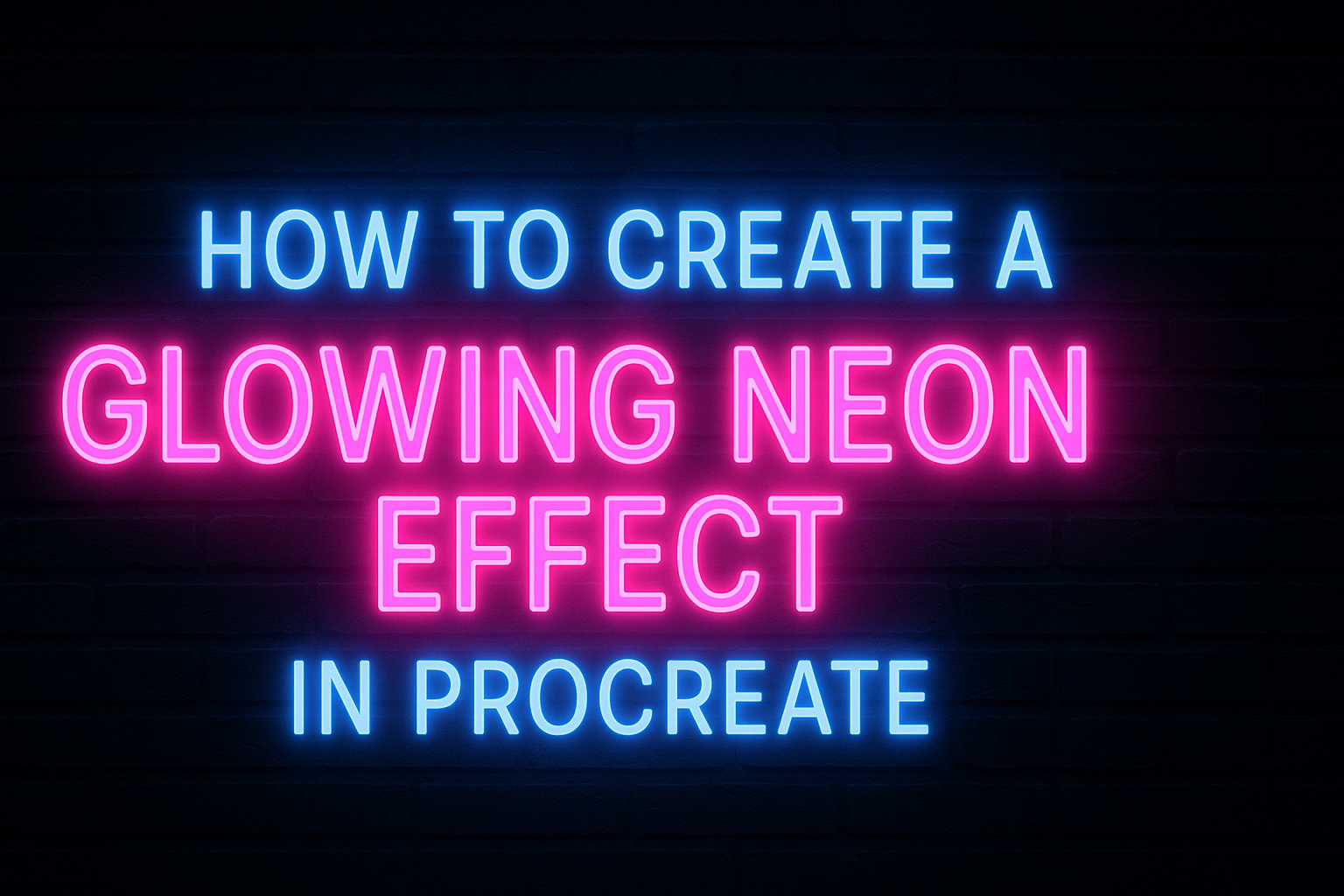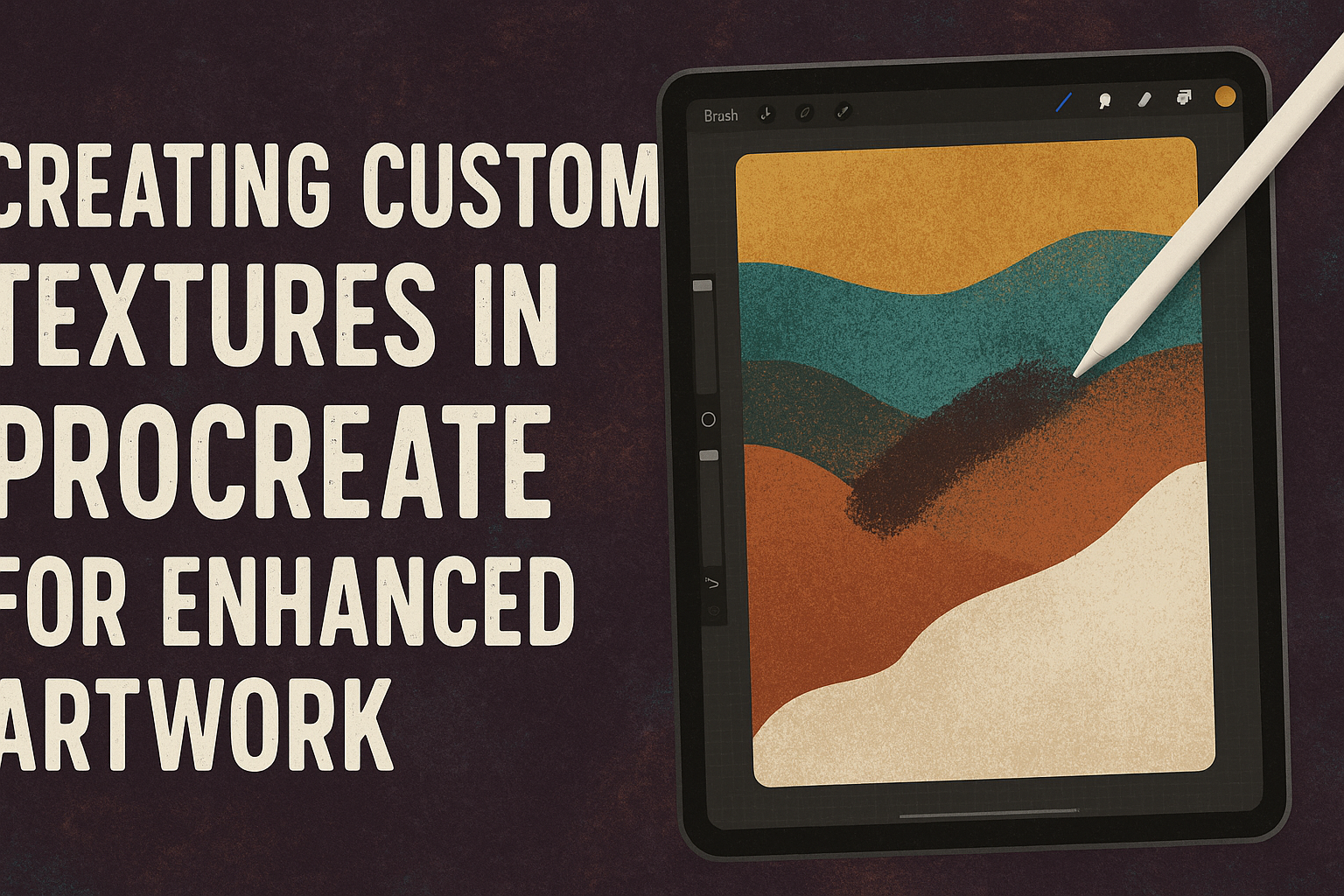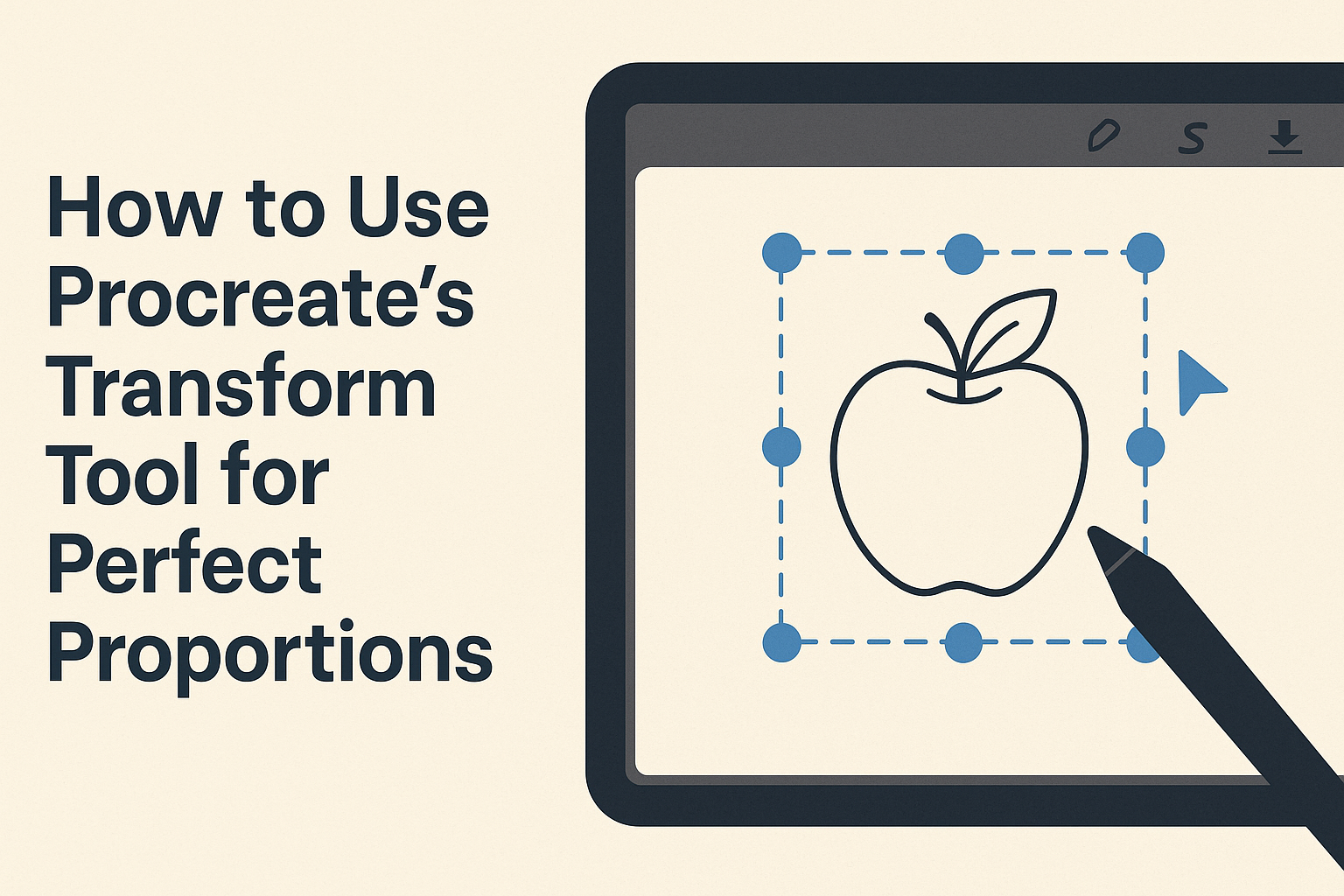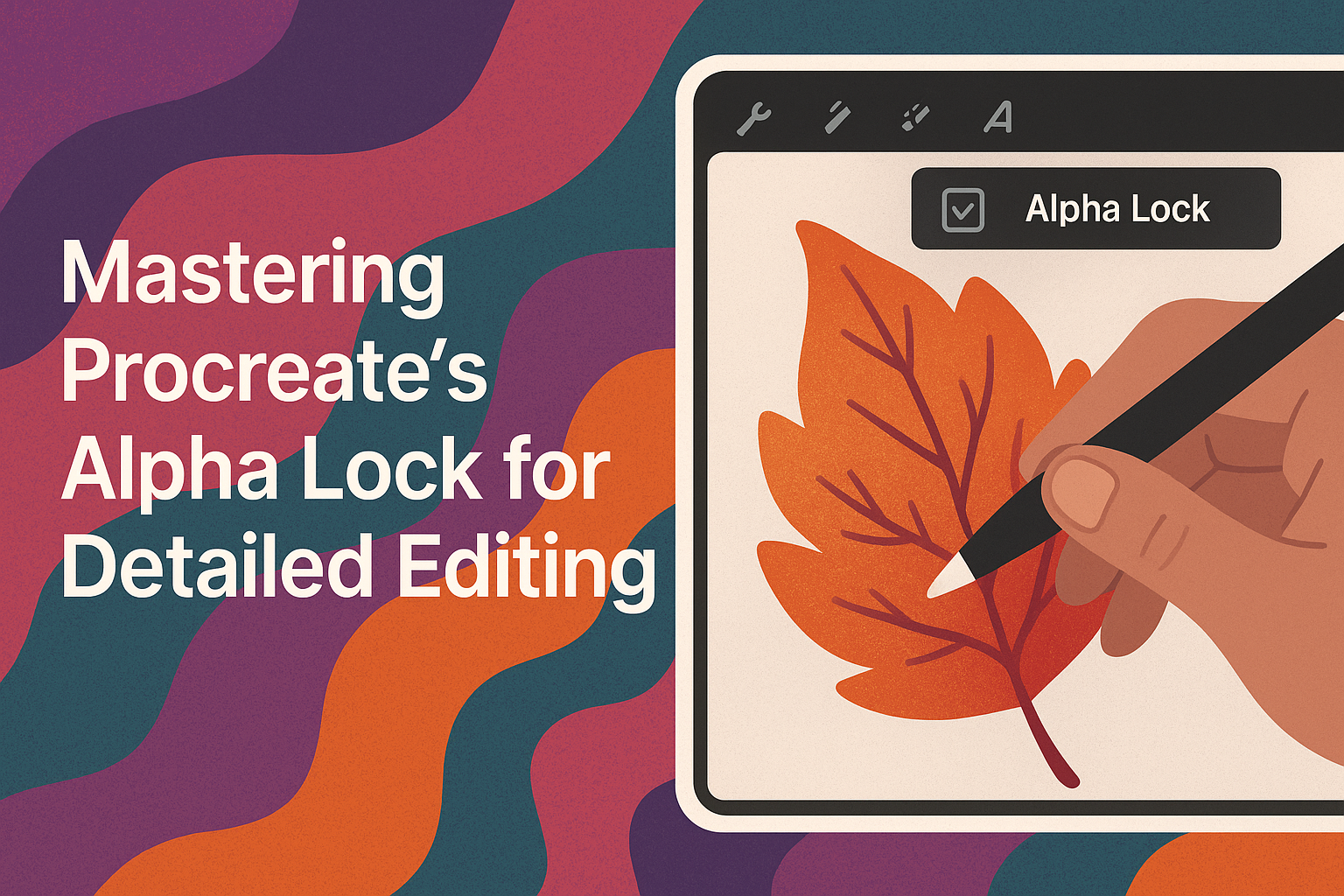Creating a glowing neon effect in Procreate can really make digital art stand out. Even beginners can achieve this look with the right steps and techniques. Using Procreate’s tools, anyone can add a vibrant glow that makes their artwork pop. Part of the charm of neon effects is how they mimic real-life neon signs. The …
Procreate
Creating a minimalist illustration in Procreate opens a world of creativity for beginners. Using simple shapes and lines allows artists to convey emotions with minimal elements, a key aspect of minimalist art. This approach makes it easier for anyone to experiment and develop their style without feeling overwhelmed. Procreate is a fantastic tool for minimalist …
Painting realistic hair and fur in Procreate can elevate digital artwork to a new level of detail and professionalism. The secret lies in mastering the app’s brush tools and techniques to achieve the texture and flow of natural hair and fur. With the right approach, artists can transform their animal portraits and character designs with …
Creating art on Procreate can be an exhilarating experience, and understanding blend modes is vital for adding unique effects. Blend modes are simple tools that allow users to change how layers interact, transforming ordinary art into something extraordinary. With a few quick taps on your iPad, you can experiment and achieve effects that might normally …
Creating custom textures in Procreate can transform ordinary digital artwork into something truly extraordinary. With Procreate’s versatile tools, artists can add depth and realism to their illustrations by using textures that match their vision. This process of creating realistic textures involves observing real-life surfaces and understanding how light plays on them. Techniques such as adding …
Creating dynamic art in Procreate is easier when you use the perspective tool effectively. This tool lets artists bring depth and realism to their work by setting vanishing points and horizon lines. The key to mastering Procreate’s perspective tool is understanding how to create the illusion of three dimensions on a flat surface. For those …
Creating art with Procreate can be a joyful experience, especially when using tools that simplify complex tasks. Procreate’s Transform Tool is essential for achieving perfect proportions in your digital artwork. This tool offers a range of options like rotation, flipping, and resizing, helping artists refine their designs with precision. For both beginners and experienced users, …
Artists using Procreate often aim to improve their digital creations, and understanding the tools at their disposal is key. Mastering Alpha Lock is essential for artists who want to refine their work with precision and ease. It helps designers paint within existing shapes, ensuring no stray marks affect transparency. Alpha Lock allows for creative experimentation …
Creating business cards in Procreate offers both creativity and convenience. With Procreate, anyone can design professional-quality business cards right on their iPad. This method lets users customize every detail, from colors and fonts to unique illustrations, making each card truly personal. Using Procreate also means you have access to a wide range of tools and …
Creating custom stickers is a fun and creative way to express yourself, and Procreate makes the process simple and enjoyable. With Procreate, anyone can design vibrant and unique stickers right from their iPad. Whether for personal use or to start a small business, this app offers powerful tools to bring sticker ideas to life. The …