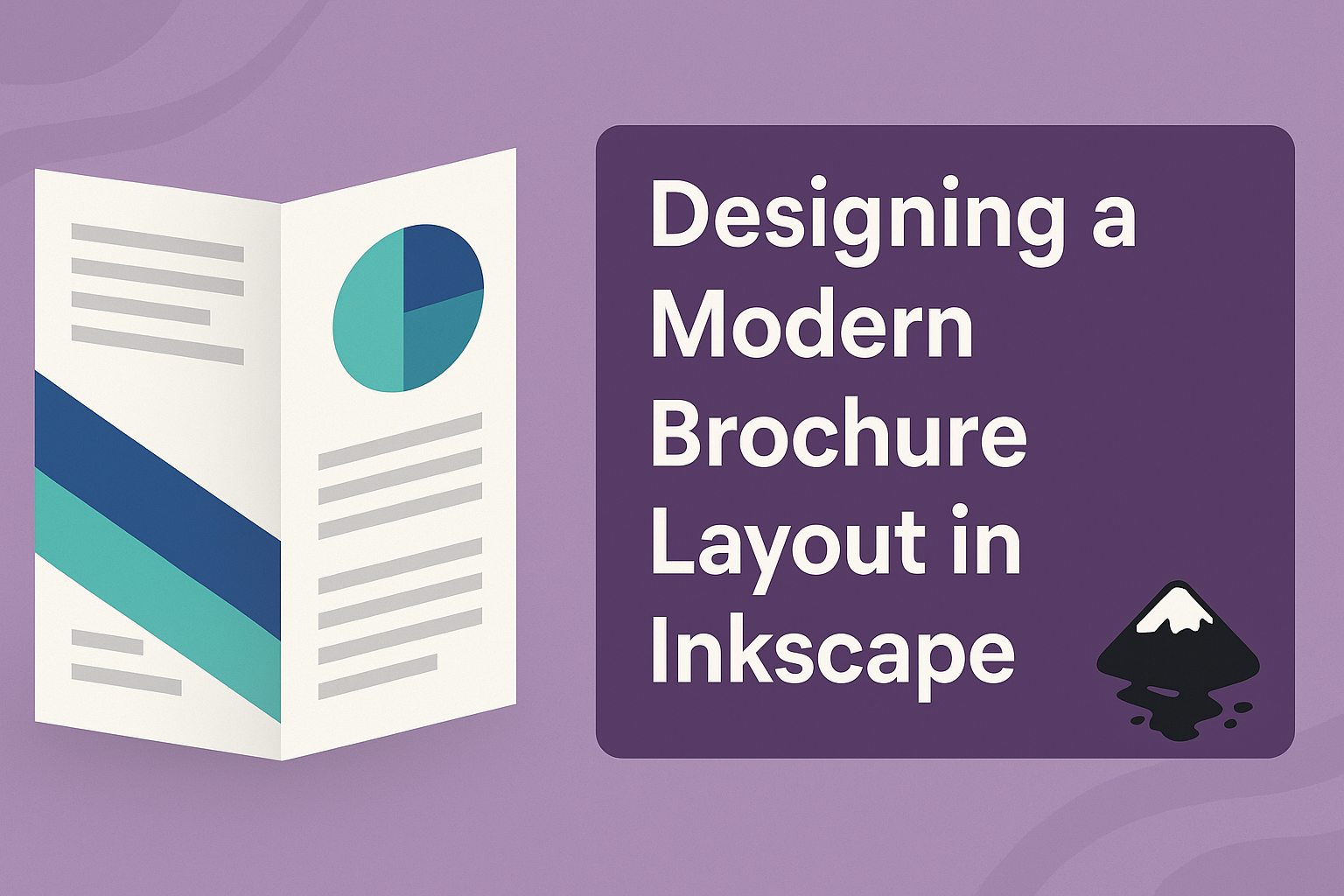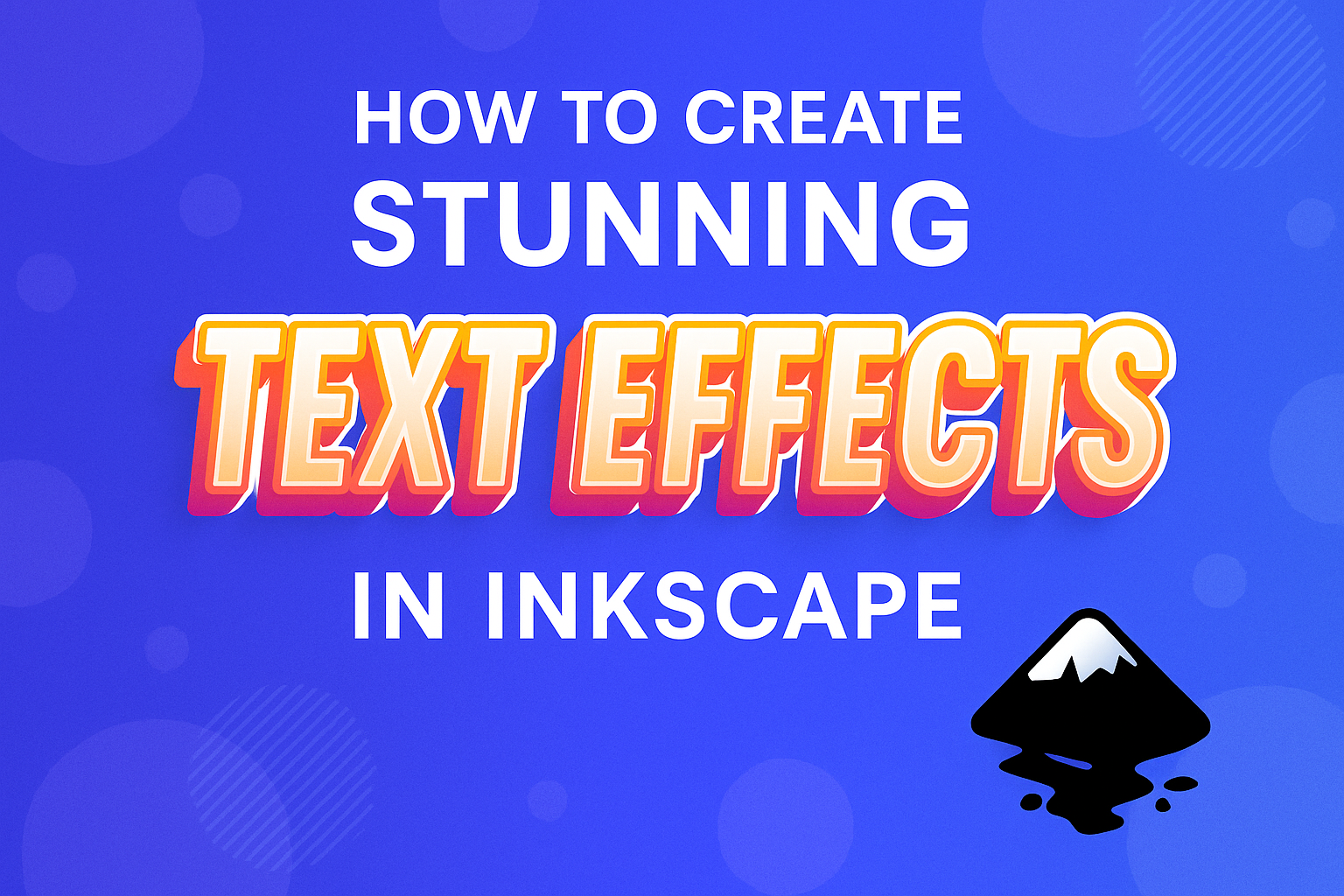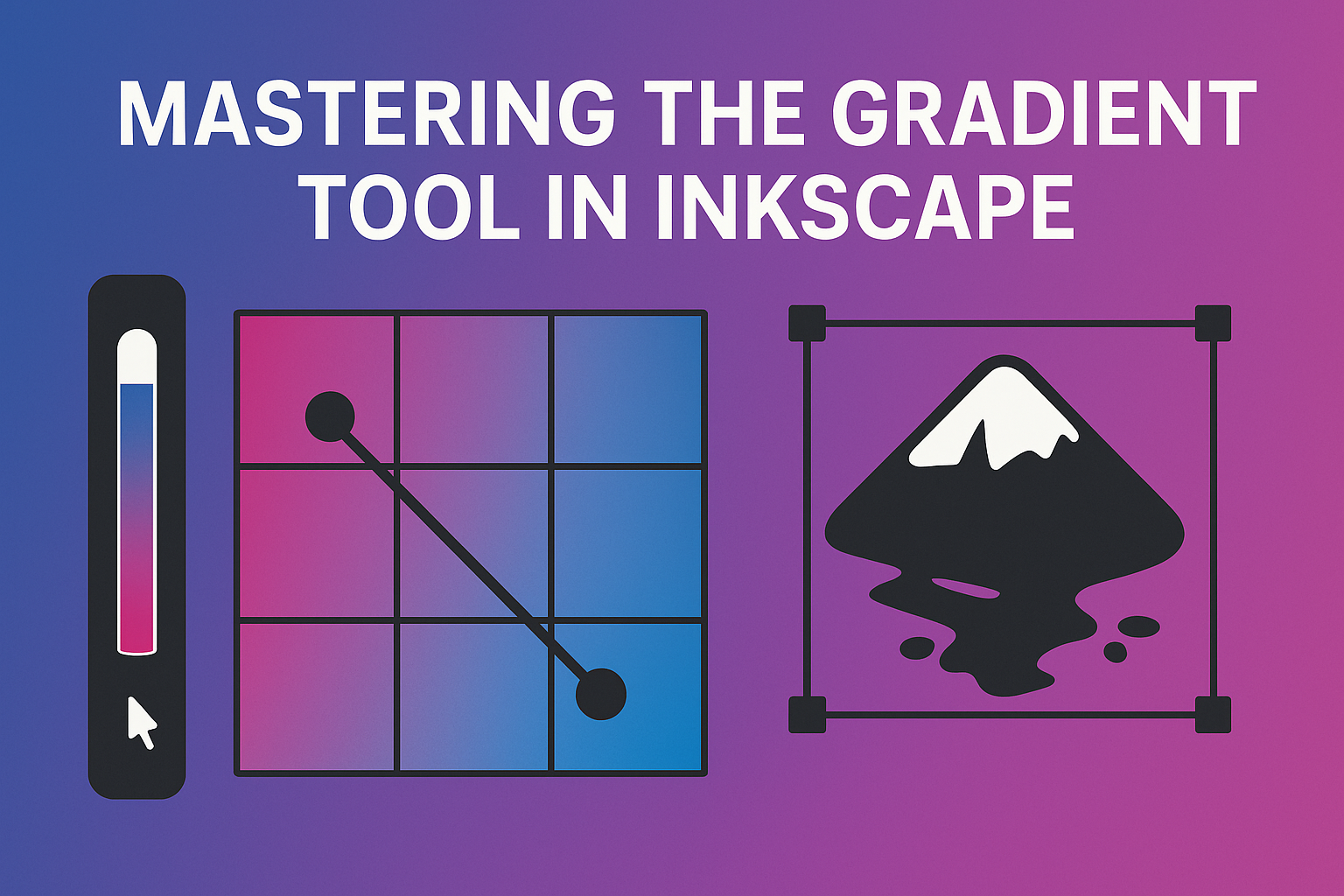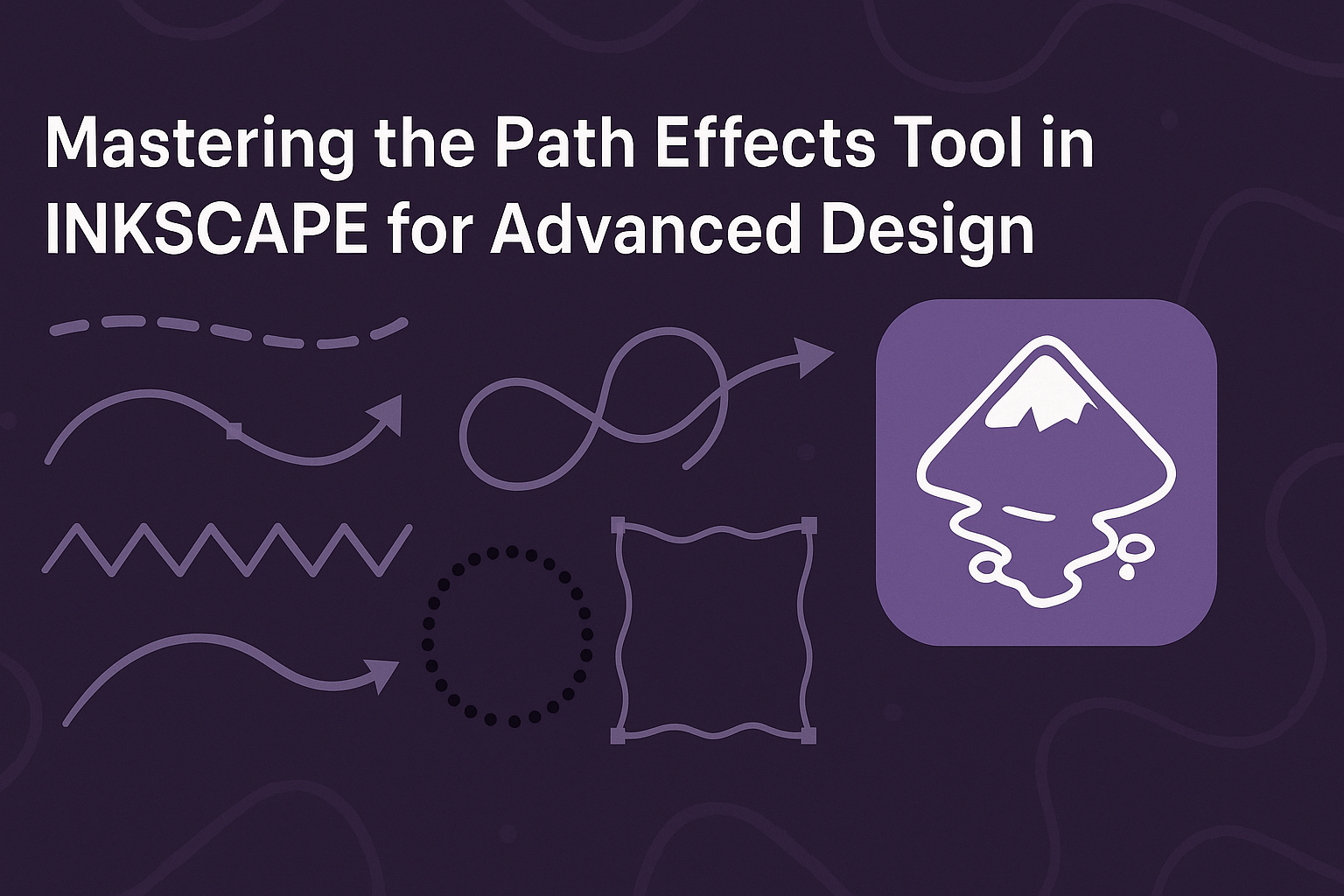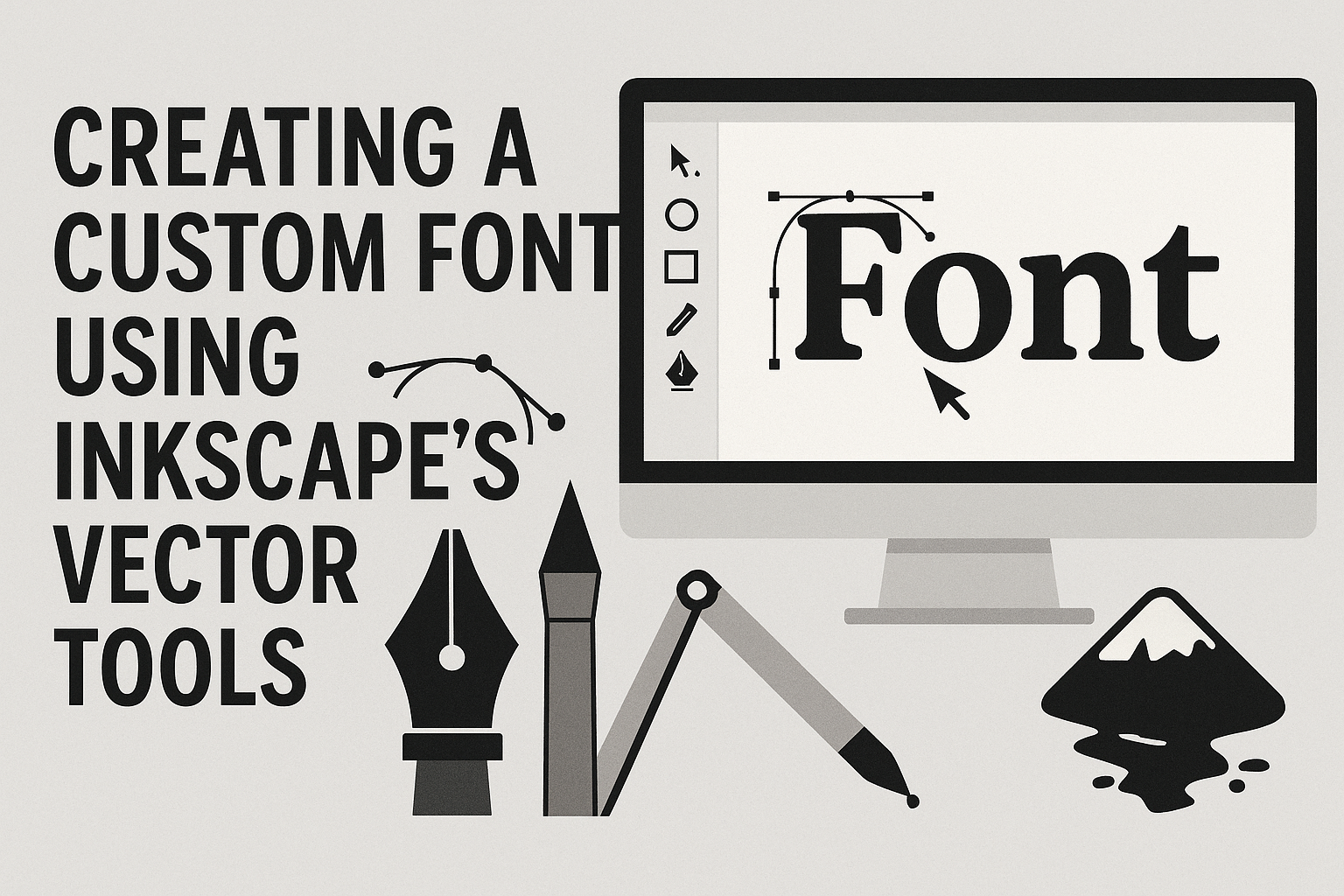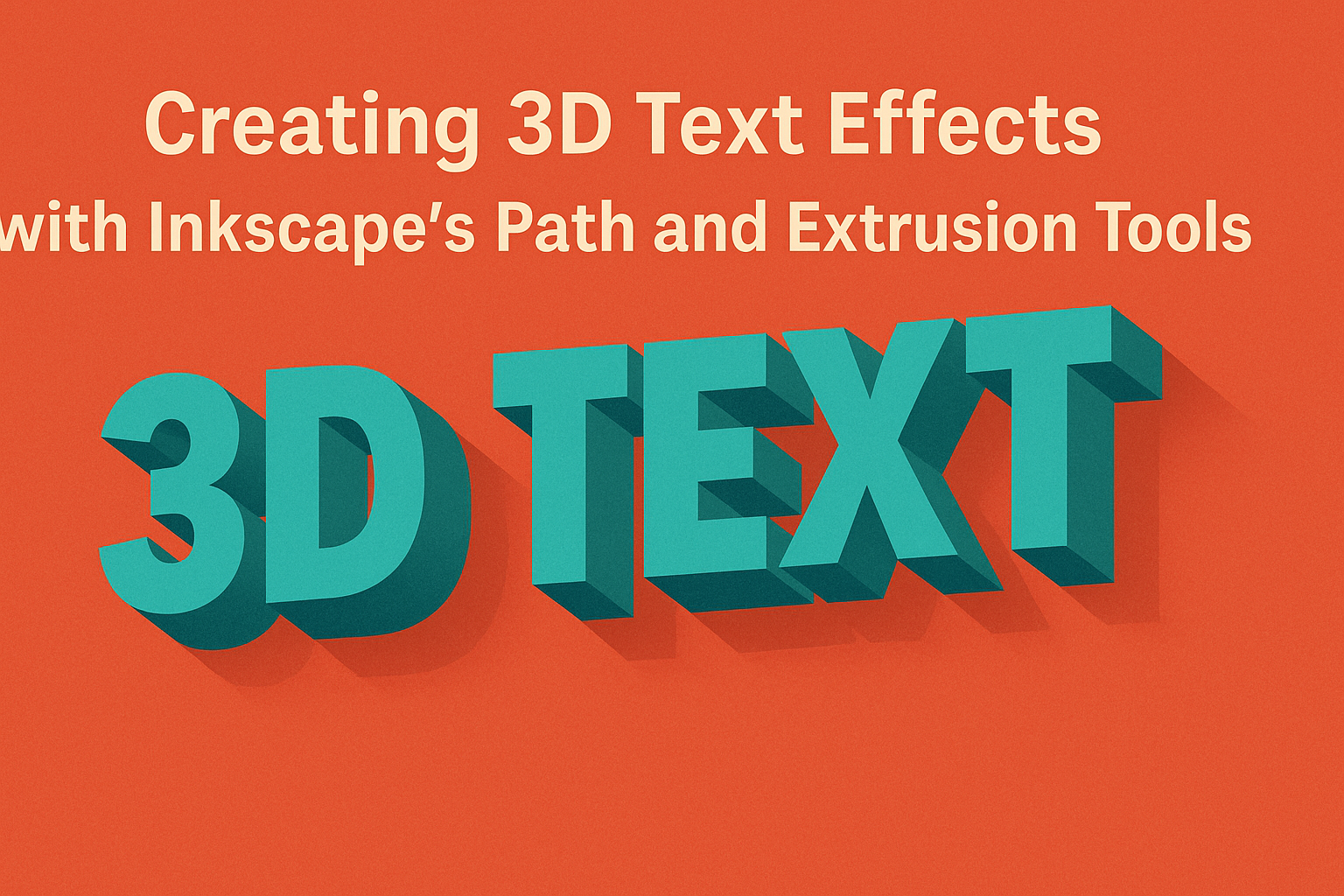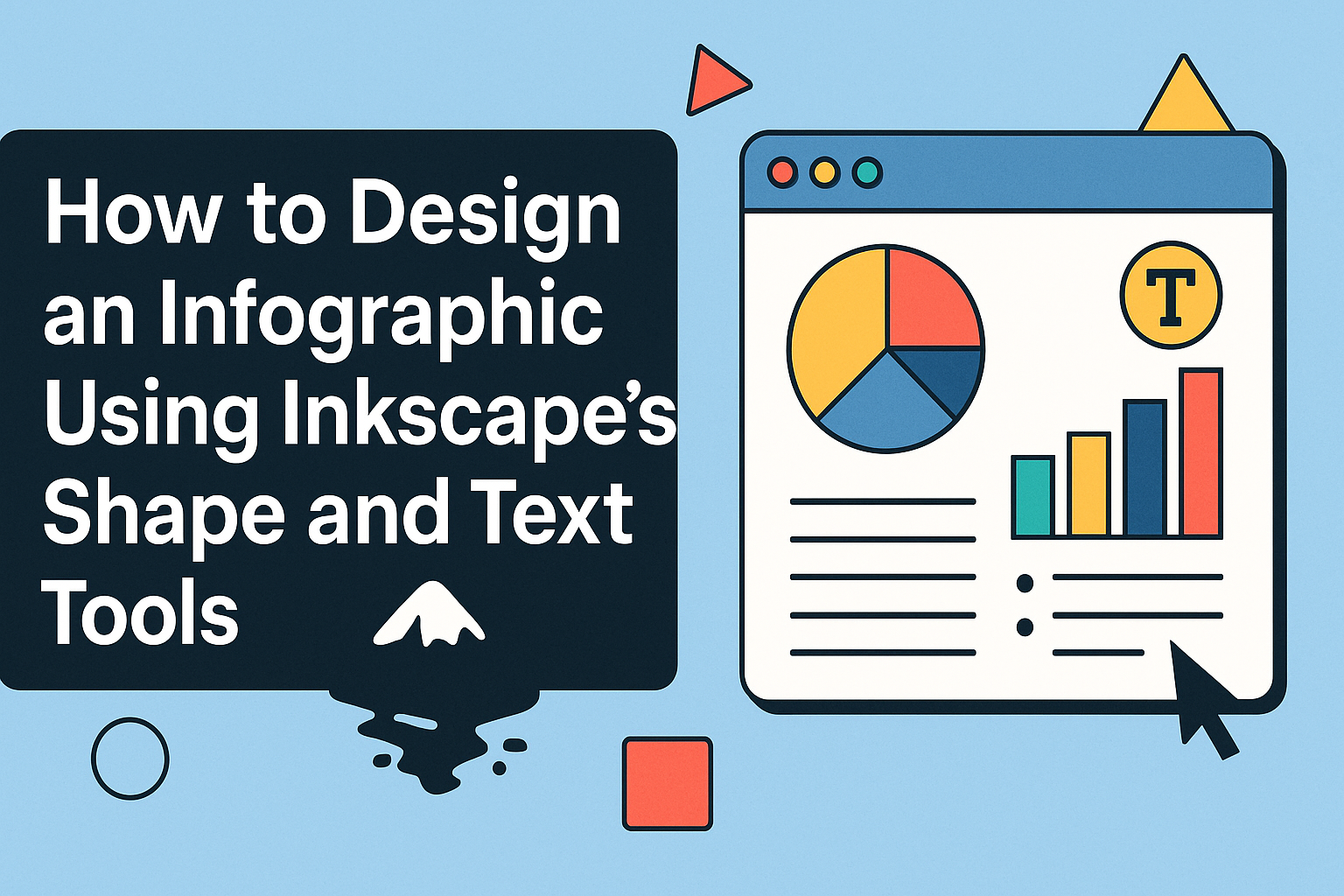Designing a modern brochure layout in Inkscape can transform how a business presents itself. Brochures are a key marketing tool, capable of captivating potential clients and sharing crucial information. Crafting an effective brochure layout involves understanding design principles and utilizing Inkscape’s powerful tools. The user-friendly interface of Inkscape offers a range of features that simplify …
Graphic Design Tutorials
Creating text effects in Inkscape can take your designs to a whole new level, whether you’re working on a personal project or a professional one. To create stunning text effects in Inkscape, you can explore various features like wavy text or relief print effects that add depth and style. This software is perfect for bringing …
Creating eye-catching designs often involves using color effectively, and gradients play a crucial role in this process. Inkscape users can unlock the full potential of their designs by mastering the gradient tool. Learning how to create smooth color transitions in Inkscape will elevate your artwork and make it more dynamic and appealing. The gradient tool …
Designing custom icons can add a personal touch to any project, and with Inkscape’s shape tools, it’s easier than ever. Inkscape, an open-source vector graphics editor, offers powerful features for creating and editing shapes. Among these tools, the Shape Builder Tool stands out as an essential tool for transforming overlapping shapes into unique designs. This …
Inkscape is a powerful tool for those looking to expand their design skills, and the Path Effects tool is a key feature for creating advanced artwork. This tool can be a game-changer by allowing designers to manipulate vector paths in unique ways. Mastering the Path Effects tool enables users to design with greater creativity and …
Creating custom fonts can be a fun and rewarding project for designers or anyone interested in typography. By using Inkscape, a popular vector graphics software, you can design unique fonts using its powerful vector tools. This allows users to create personalized typefaces that stand out and reflect their own style. Inkscape offers a user-friendly interface …
Creating eye-catching 3D text effects in Inkscape can transform any design project. With the right tools, anyone can achieve professional results without needing advanced skills. Inkscape’s Path and Extrusion tools offer simple ways to make text pop by giving it a three-dimensional look and providing unique design possibilities. For those looking to convert text to …
Designing an infographic with Inkscape can be a fun and creative process, especially when using the shape and text tools. Inkscape provides a variety of shape tools like rectangles, ellipses, stars, and spirals, which are perfect for creating engaging and visually appealing infographics. To design an effective infographic, utilize Inkscape’s shape and text tools to …
Inkscape makes it easy to export designs for both web and print. Whether you’re looking to create a standout web graphic or a professional print design, Inkscape has you covered. The key is knowing how to choose the right file format for your needs, whether it’s a PDF, PNG, or SVG. For web projects, exporting …
Inkscape is a fantastic tool for those looking to create precise and professional-looking designs. A key feature that makes it so effective is the Align and Distribute toolset. These tools allow users to easily align objects, ensuring a clean and well-organized layout. The Align and Distribute functionality is vital for anyone wanting to arrange multiple …