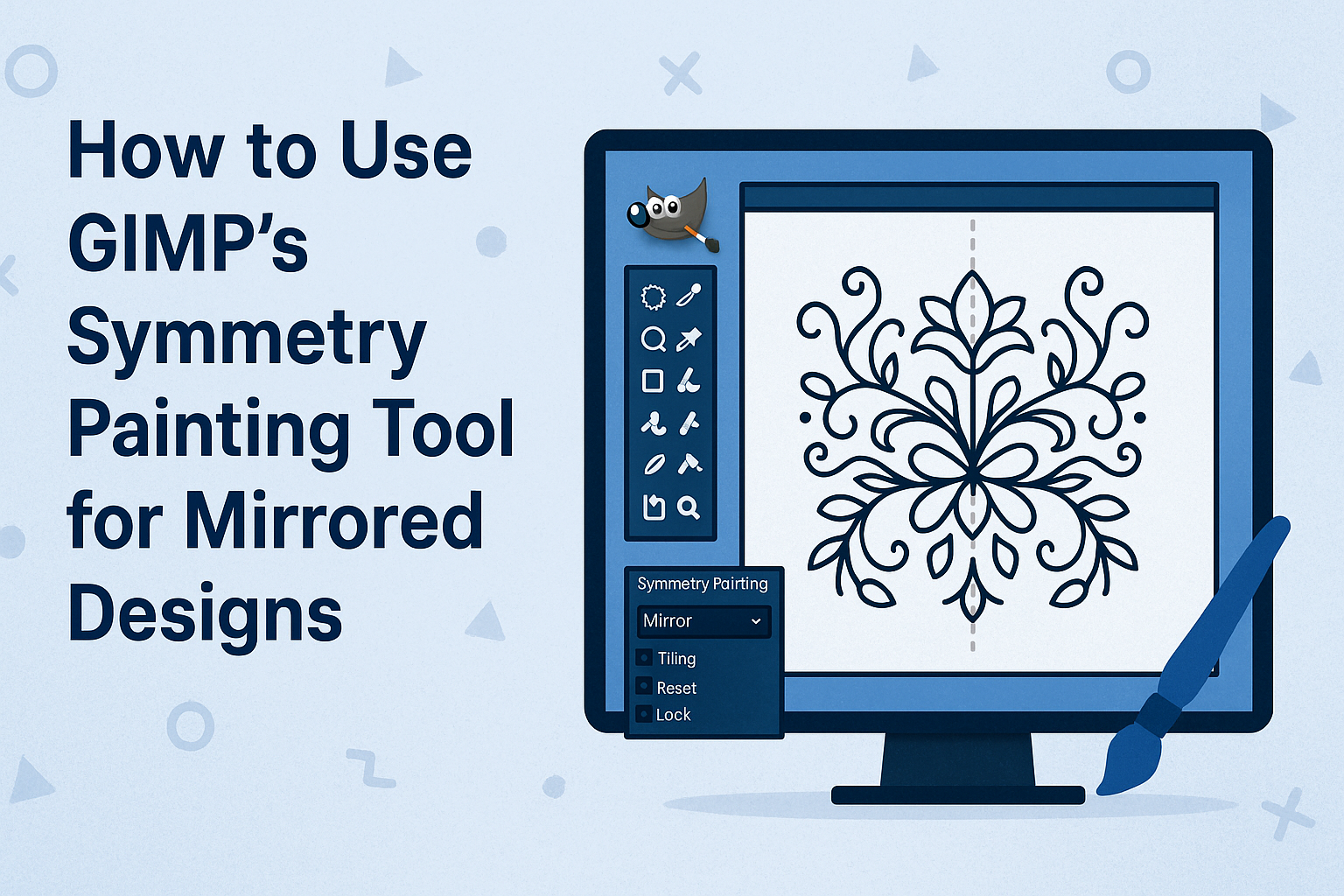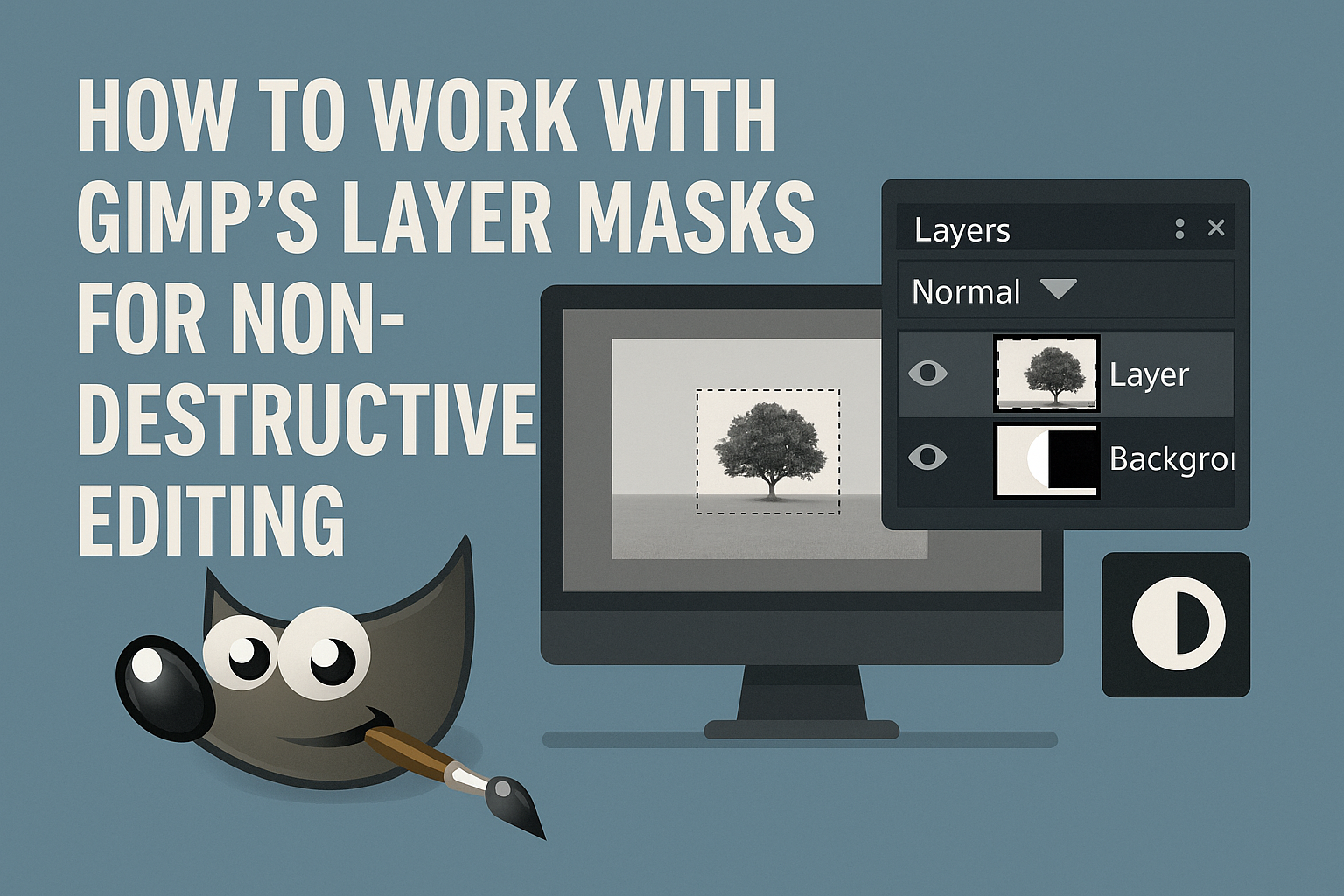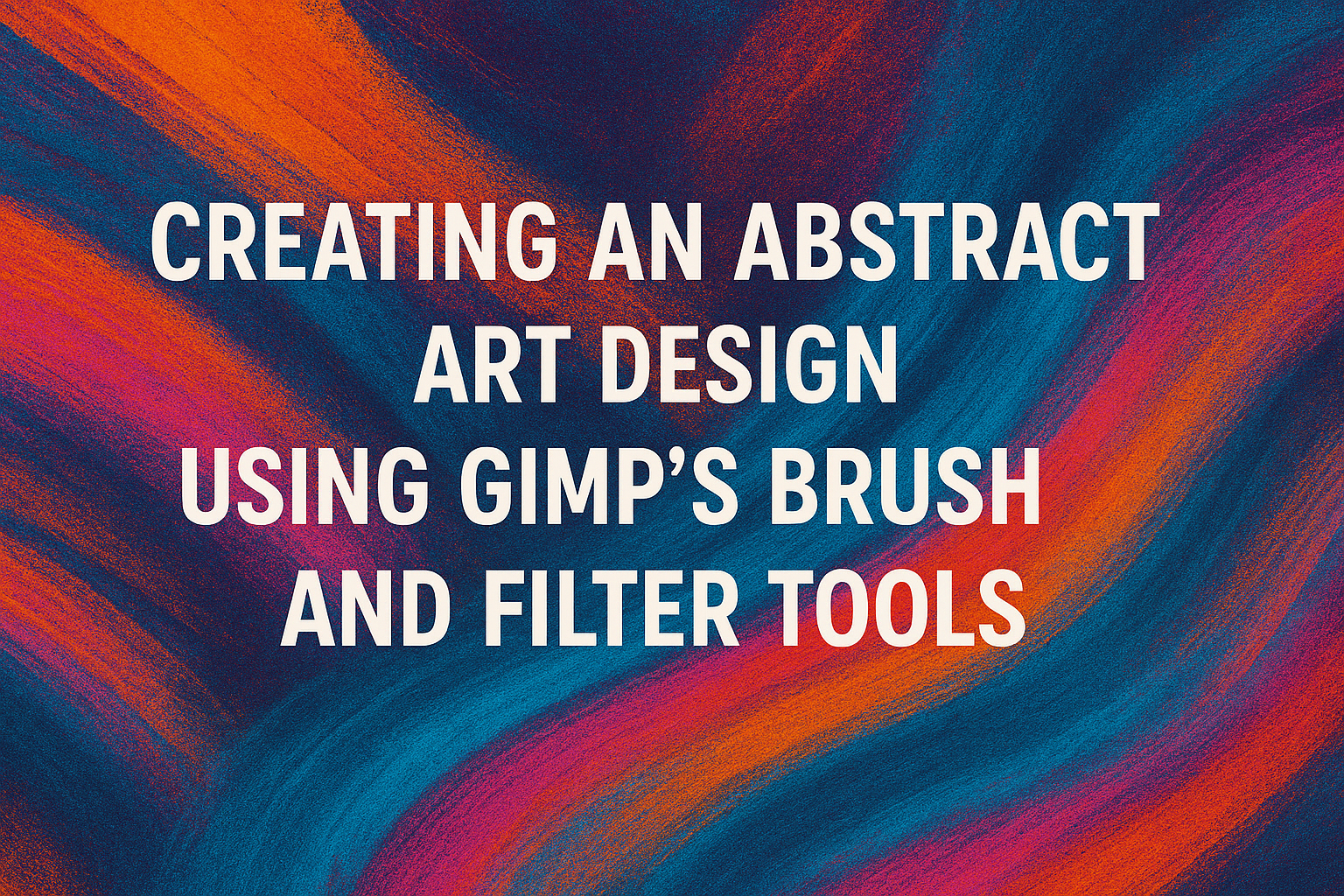Creating mirrored designs in GIMP can be both fun and easy with the symmetry painting tool. This tool allows artists to replicate patterns with precision, making beautiful artworks faster. Whether you’re working with pixel art, patterns, or seamless tiles, mastering this feature opens up a world of artistic possibilities. The symmetry painting tool is versatile, …
Graphic Design Tutorials
Cinematic color grading can transform your photos by giving them a professional and engaging look. Using tools like GIMP, a free and versatile photo editor, anyone can achieve this stunning effect without needing expensive software. By mastering cinematic color grading in GIMP, photographers can enhance the mood and feel of their images, making them stand …
Creating a vintage photo effect in GIMP can transform any modern image into one that looks like it came straight out of the past. This transformation involves using GIMP’s tools to adjust colors and layers, giving photos a classic and timeless look. With just a few simple steps, anyone can achieve this stylish effect. This …
When it comes to image editing, having control over your changes without permanently affecting the original image is crucial. GIMP offers a powerful feature for this purpose: layer masks allow for non-destructive editing, meaning you can adjust transparency and make changes without altering the original layer. This makes layer masks an essential tool for anyone …
GIMP is a powerful tool that lets users create stunning website mockups without spending a dime. With its range of features, GIMP offers flexibility to craft detailed designs that can bring any website concept to life. The software’s photo manipulation capabilities make it a favorite among designers who need to visualize their ideas quickly. Designing …
Creating custom icons can transform the look and feel of web and app projects, making them stand out with unique designs. GIMP, a powerful and free image editor, offers the tools needed to design these icons with precision and style. By mastering the basics of icon creation, anyone can make polished icons suitable for any …
Creating abstract art with GIMP is an exciting way to express creativity using digital tools. GIMP provides a wide range of brush options and filter tools that can transform basic shapes into intricate designs. This guide will show readers how to use these features to create stunning abstract art. GIMP’s versatility makes it a great …
Creating captivating images is easier than ever with GIMP’s Gradient Tool. This tool is perfect for blending two images seamlessly, making transitions appear smooth and natural. The key to achieving these effects is using the Gradient Tool in combination with a layer mask. Whether they’re working on a personal project or professional designs, anyone wanting …
The Foreground Select Tool in GIMP is a powerful feature for creating precise cutouts, especially in tricky areas like hair and fur. By learning to use this tool, users can separate the main subject from the background with greater accuracy. This tool makes it easier to highlight complex details in images, which is often challenging …
Creating pixel art can seem complicated, but it’s easier with the right tools. Using GIMP’s grid and pencil tools helps artists achieve precise and vibrant pixel art. It’s all about manipulating small squares to create a larger picture, evoking the charm of retro video games. GIMP is a free and popular tool for making pixel …