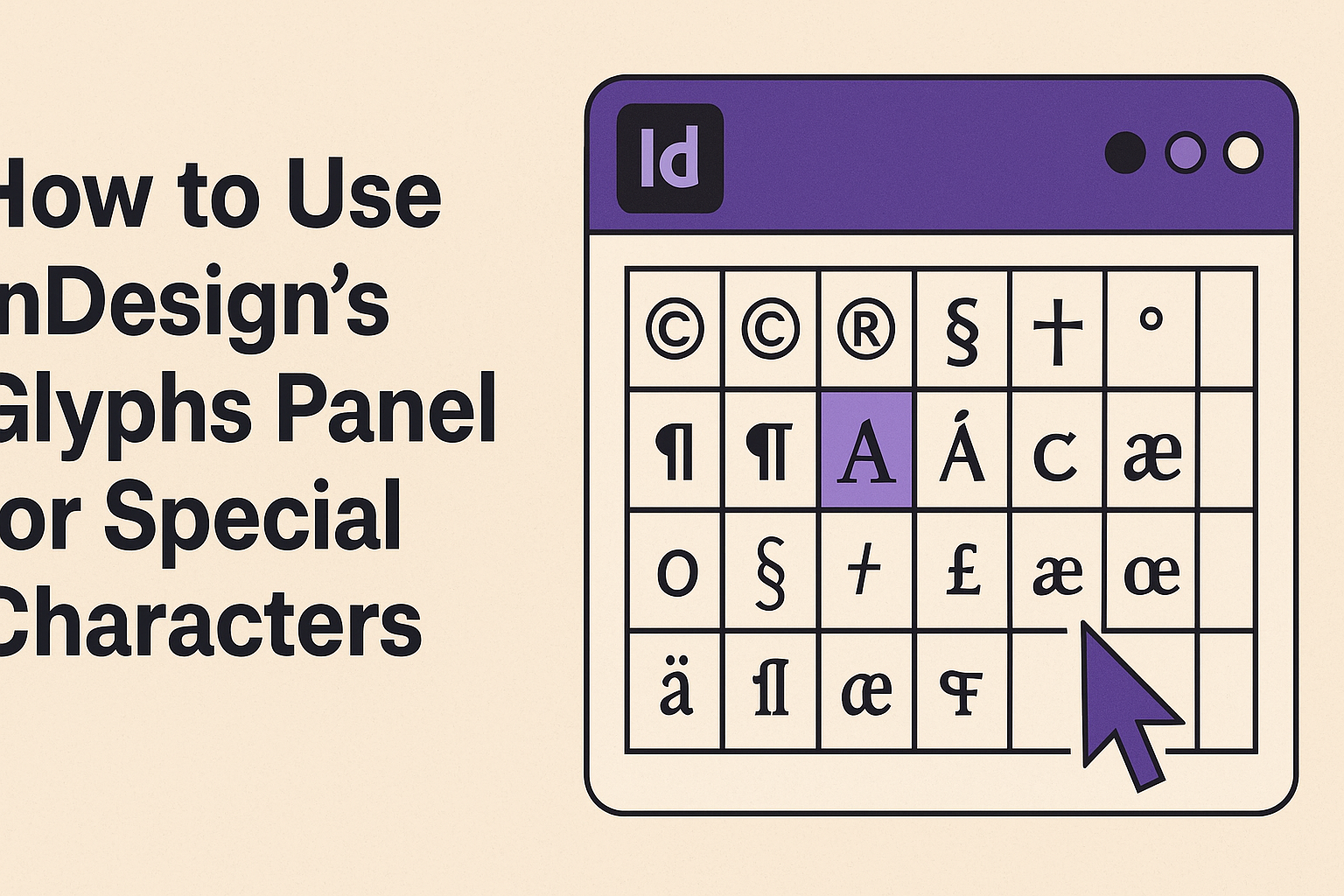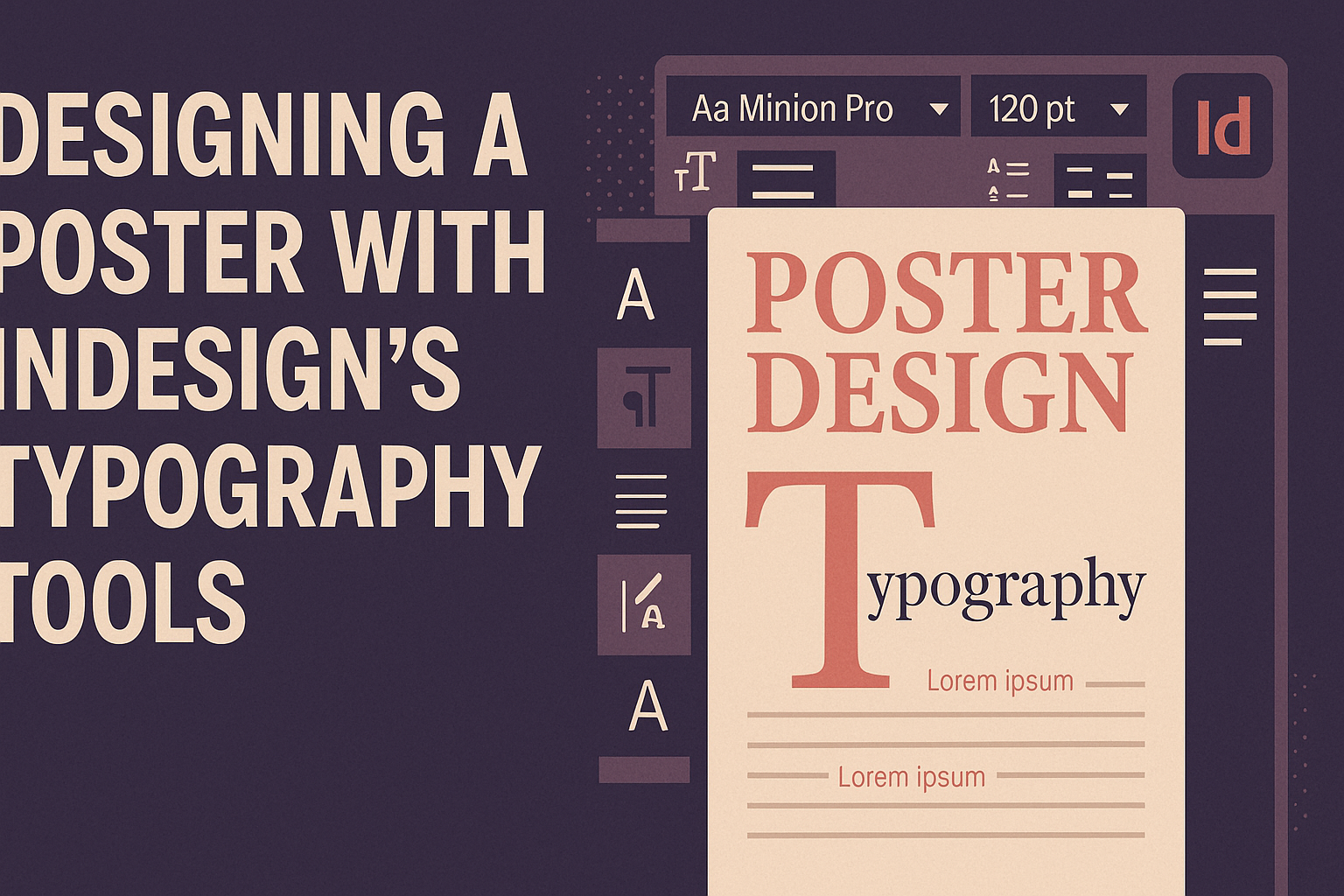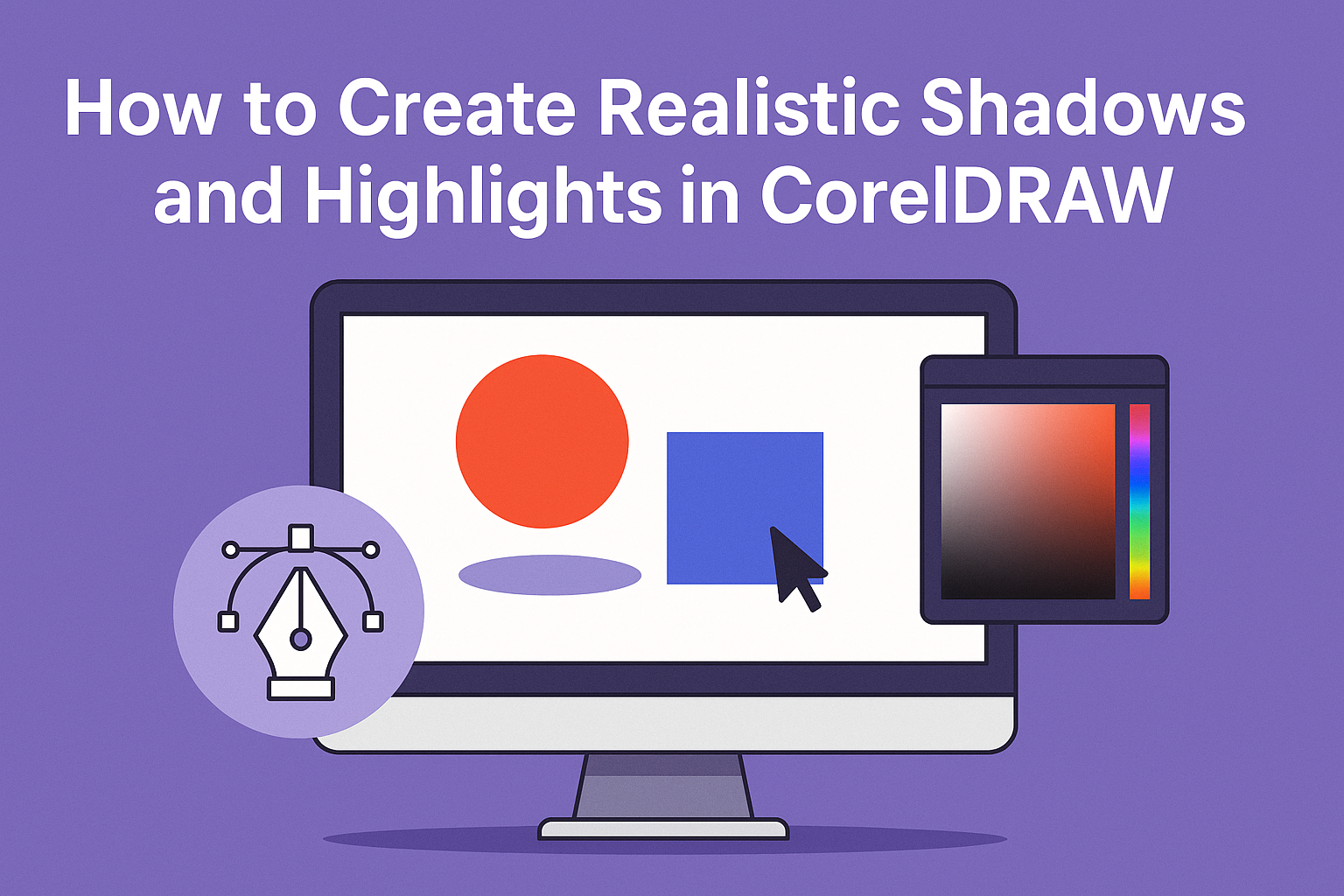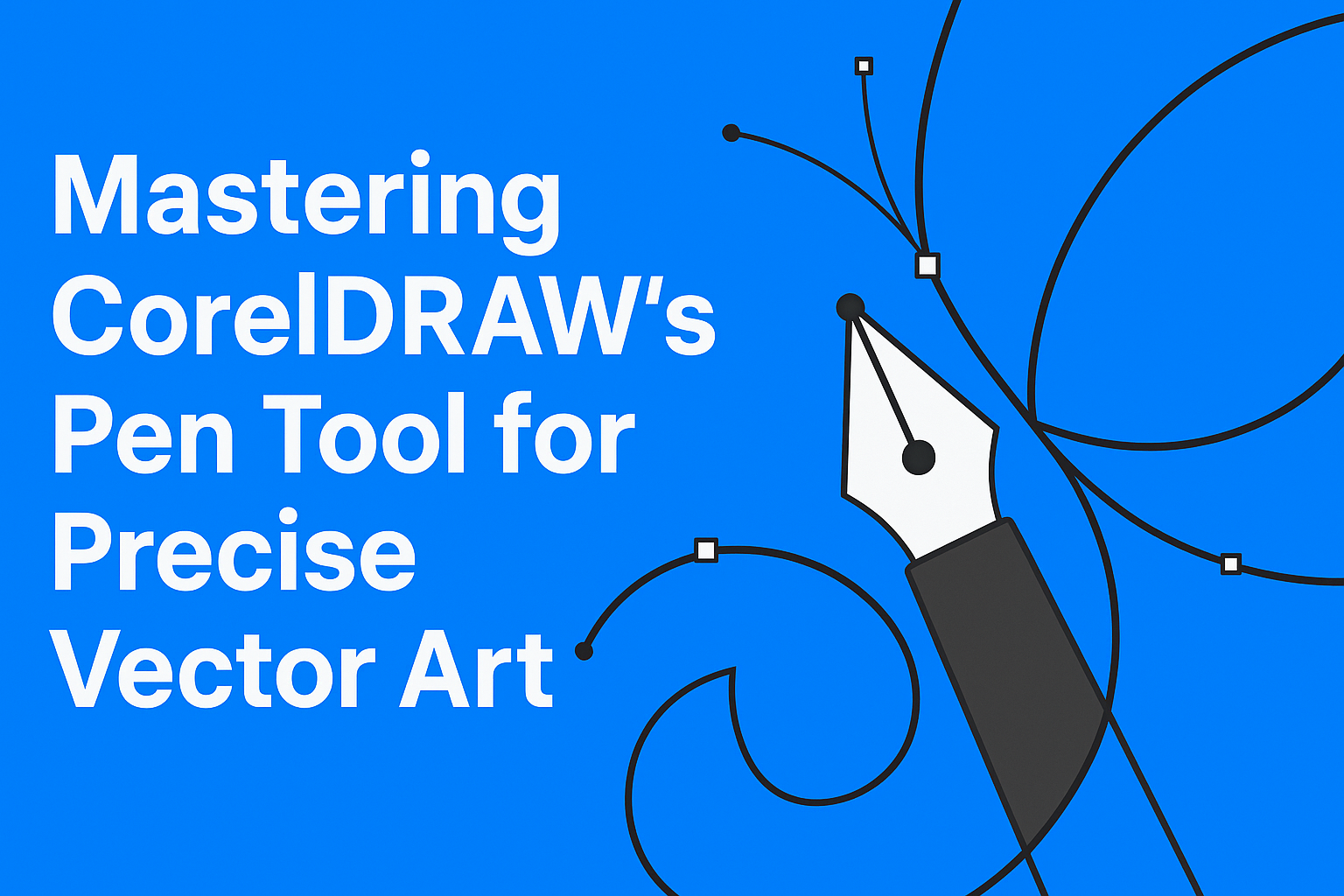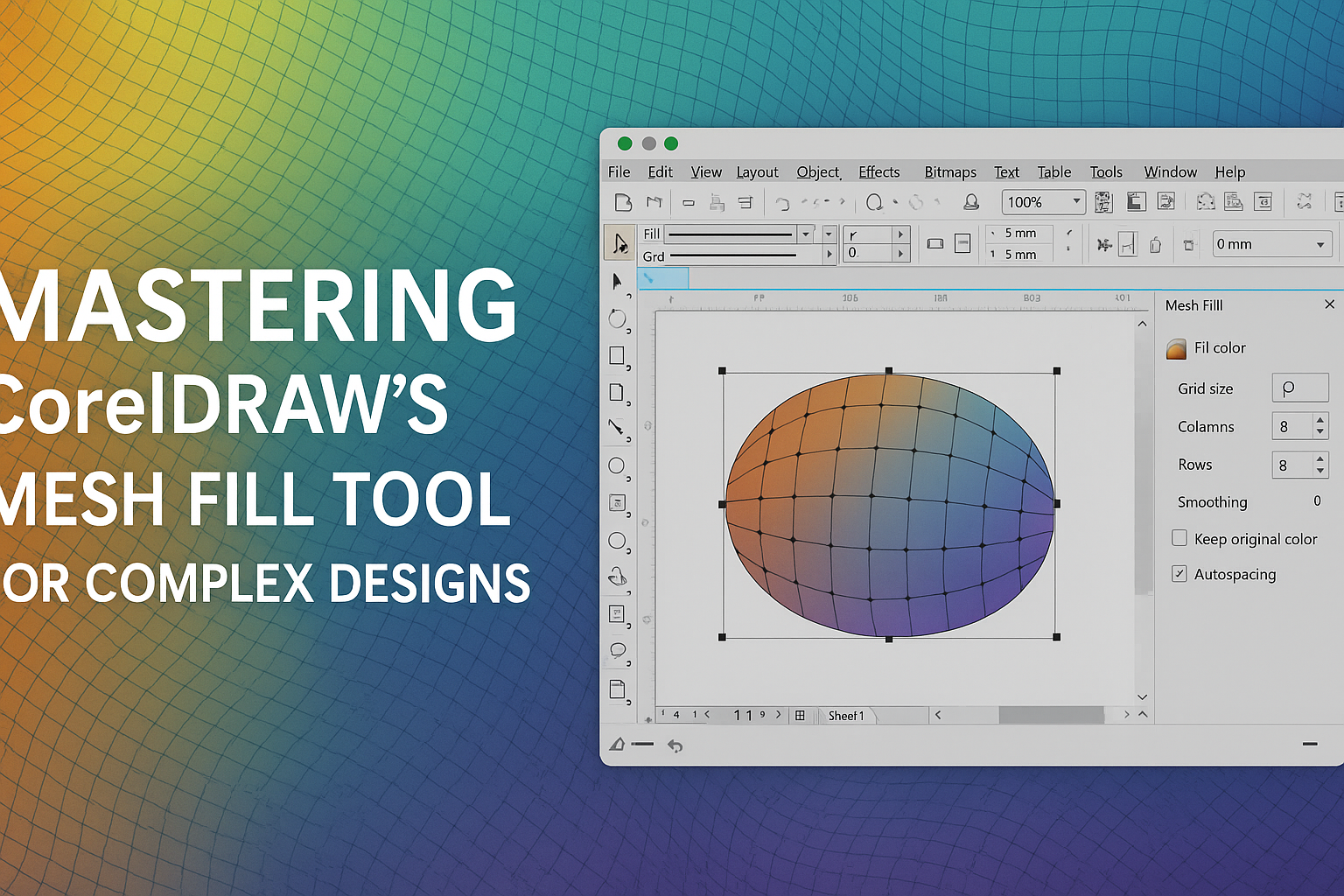InDesign is a powerful tool for anyone working with text and design. One of its hidden gems is the Glyphs Panel, where users can discover a wide array of special characters and symbols. Mastering the Glyphs Panel enables users to enhance their designs with unique and custom characters. Using the Glyphs Panel isn’t just about …
Graphic Design Tutorials
Adobe InDesign is a powerful tool for creating eye-catching posters using typography. By mastering InDesign’s typography tools, designers can transform text into art that captures attention. This process not only involves selecting the right fonts but also arranging them in a way that communicates the message effectively. Typography can make or break a poster design. …
Creating an interactive presentation using Adobe InDesign can truly elevate your design skills. With Adobe InDesign, you can craft engaging slides that capture your audience’s attention. By integrating interactive elements such as buttons and animations, presentations can be transformed into dynamic experiences. Many professionals have turned to this software because of its versatility in combining …
The Blend Tool in CorelDRAW is like a magic wand for designers who want to create smooth transitions between objects. It allows users to seamlessly blend shapes, colors, and gradients, transforming basic designs into dynamic works of art. This tool is versatile, making it ideal for both beginners trying to understand design principles and professionals …
CorelDRAW is a powerful tool for anyone interested in vector design, offering a wide range of features that cater to both novices and experienced designers. By mastering the basics of CorelDRAW, beginners can create stunning graphics from scratch, starting with simple shapes and progressing to intricate designs. This guide is designed to help those new …
Designing custom T-shirt graphics can be a fun and rewarding project. CorelDRAW offers powerful tools that make this process easy and efficient. By using CorelDRAW, anyone can create eye-catching designs that bring their T-shirt ideas to life. CorelDRAW provides features like the Pen tool to create smooth lines and the Artistic Media tool for adding …
Creating a custom logo is an exciting step for any business or creative project. Using CorelDRAW, this task becomes a breeze. CorelDRAW offers a variety of tools that make designing intricate logos simple and fun. With CorelDRAW, users can experiment with shapes, colors, and fonts to craft a logo that perfectly represents their brand. For …
Creating realistic shadows and highlights in CorelDRAW can transform your artwork, adding depth and dimension. The key is to use layers and blend modes effectively to craft shadows that interact with other elements. Mastering this skill helps make designs look more lifelike and professional. In CorelDRAW, there are various tools that can help achieve this …
Using CorelDRAW’s Pen Tool can feel overwhelming at first, but it’s a crucial skill for anyone looking to master precise vector art. This tool allows artists to create exact paths with both straight and curved lines, unlocking a range of creative possibilities. Those who take the time to learn this tool will find it invaluable …
Exploring the world of design with CorelDRAW’s Mesh Fill tool opens up endless possibilities for creating complex and realistic graphics. This tool allows designers to apply and manipulate color gradients over a mesh grid, offering a great deal of precision and control over their artwork. Mastering this tool can take your designs from plain and …