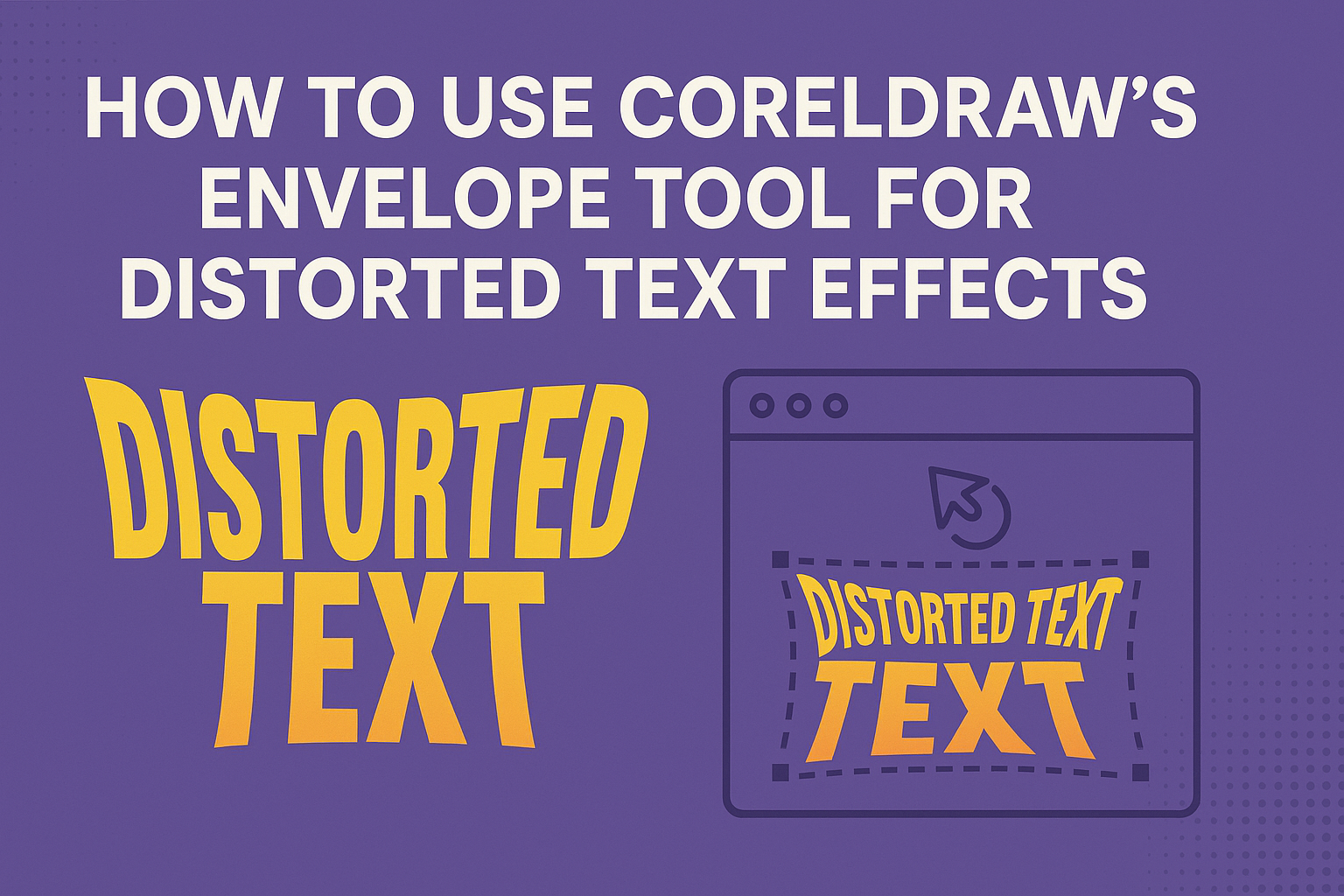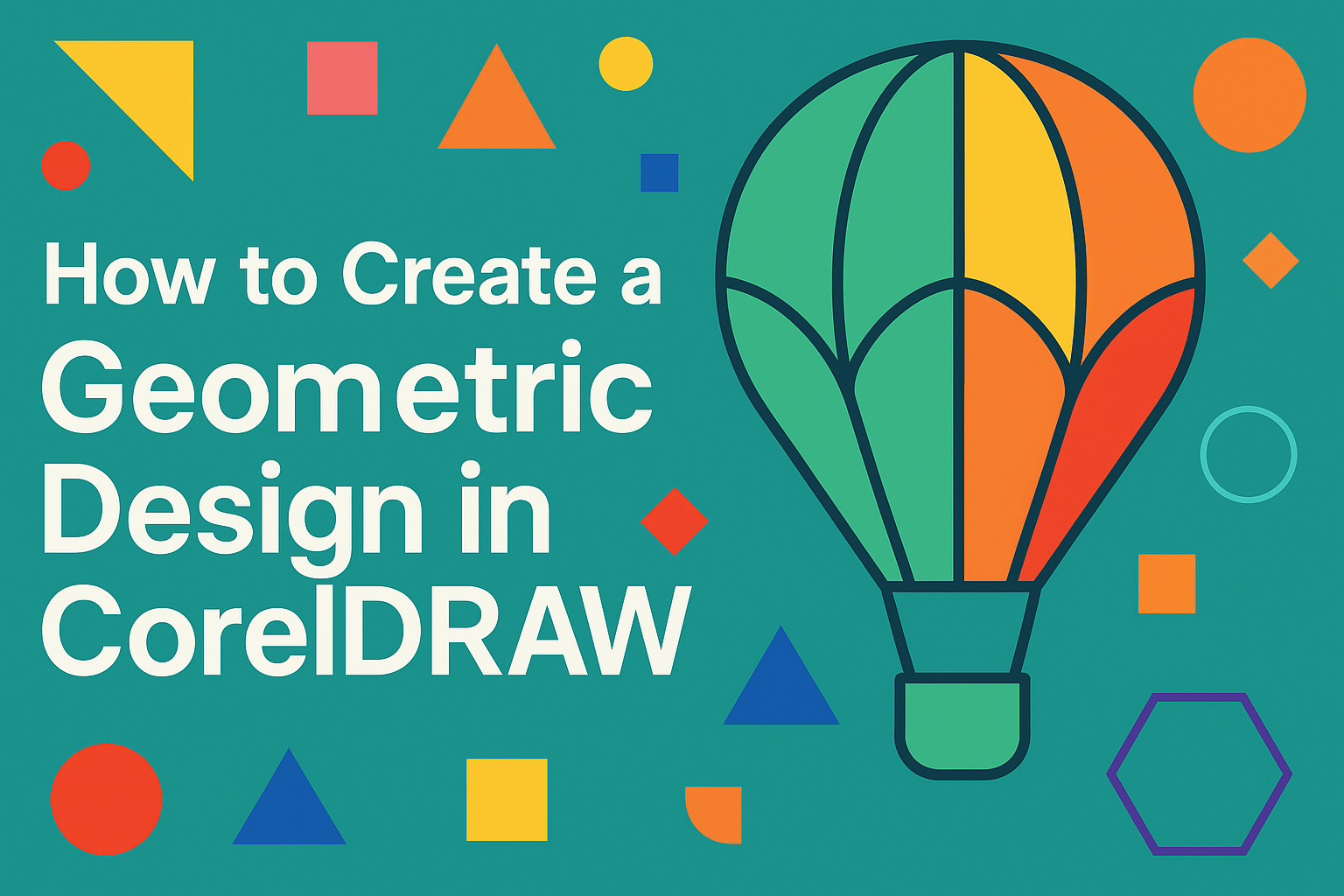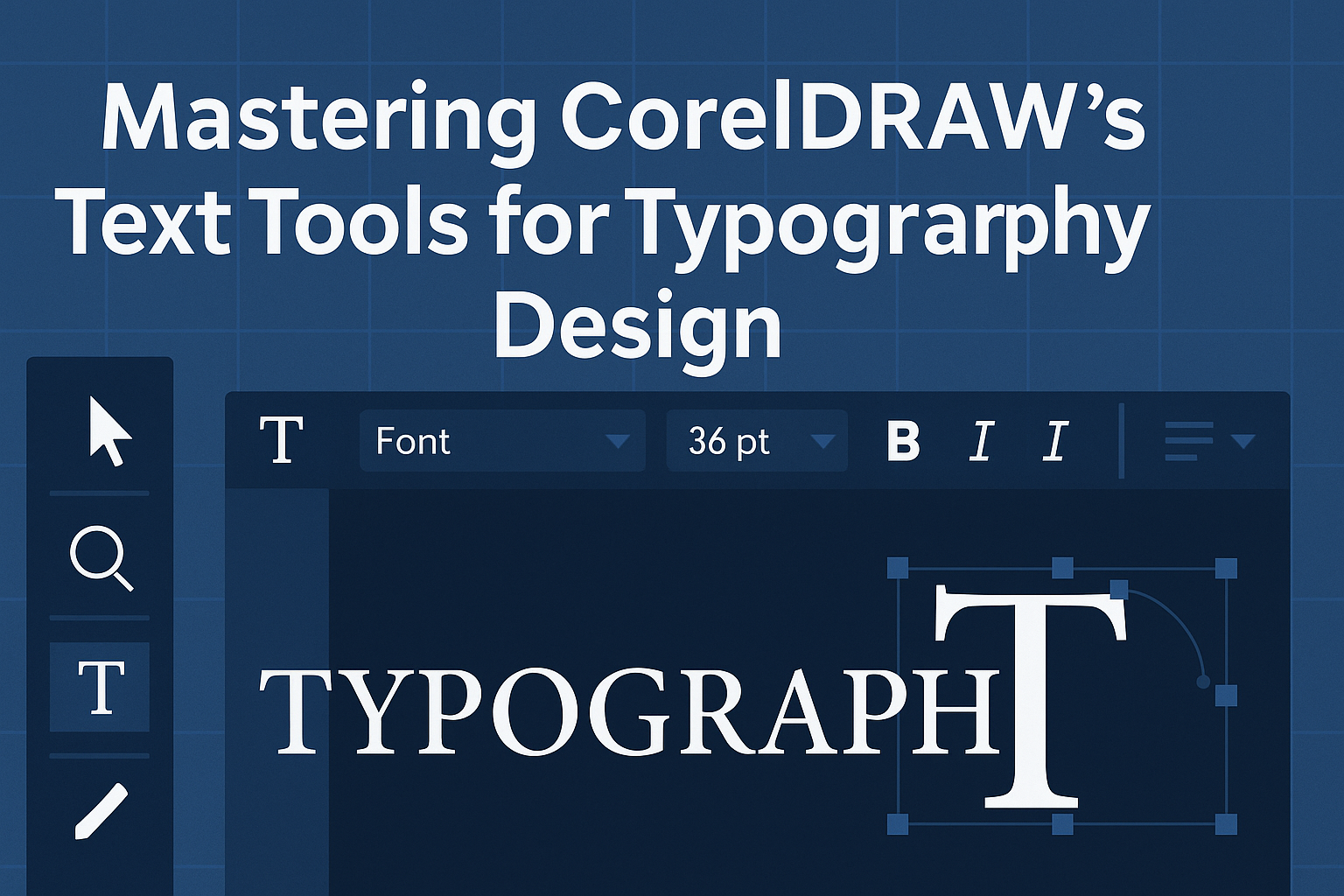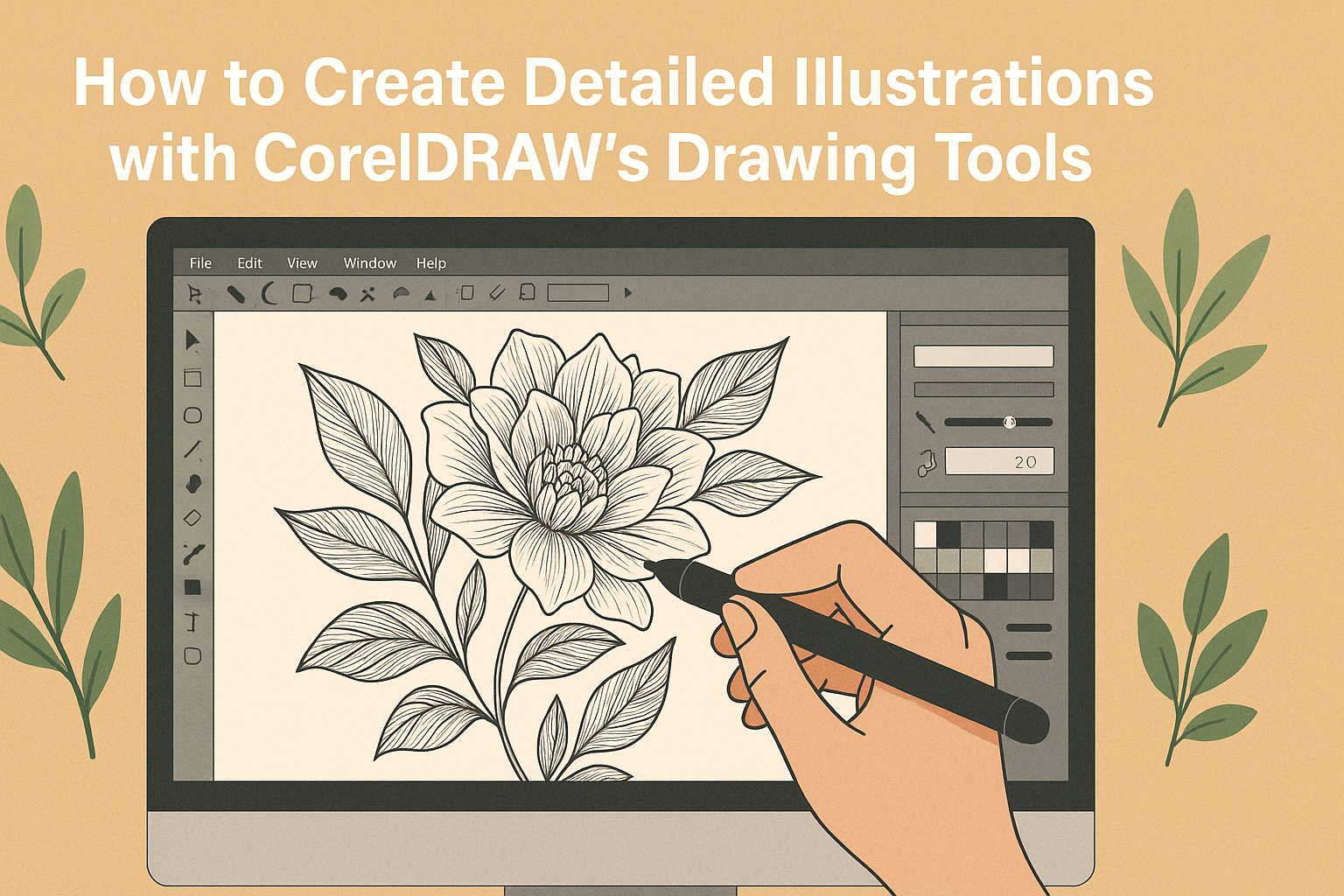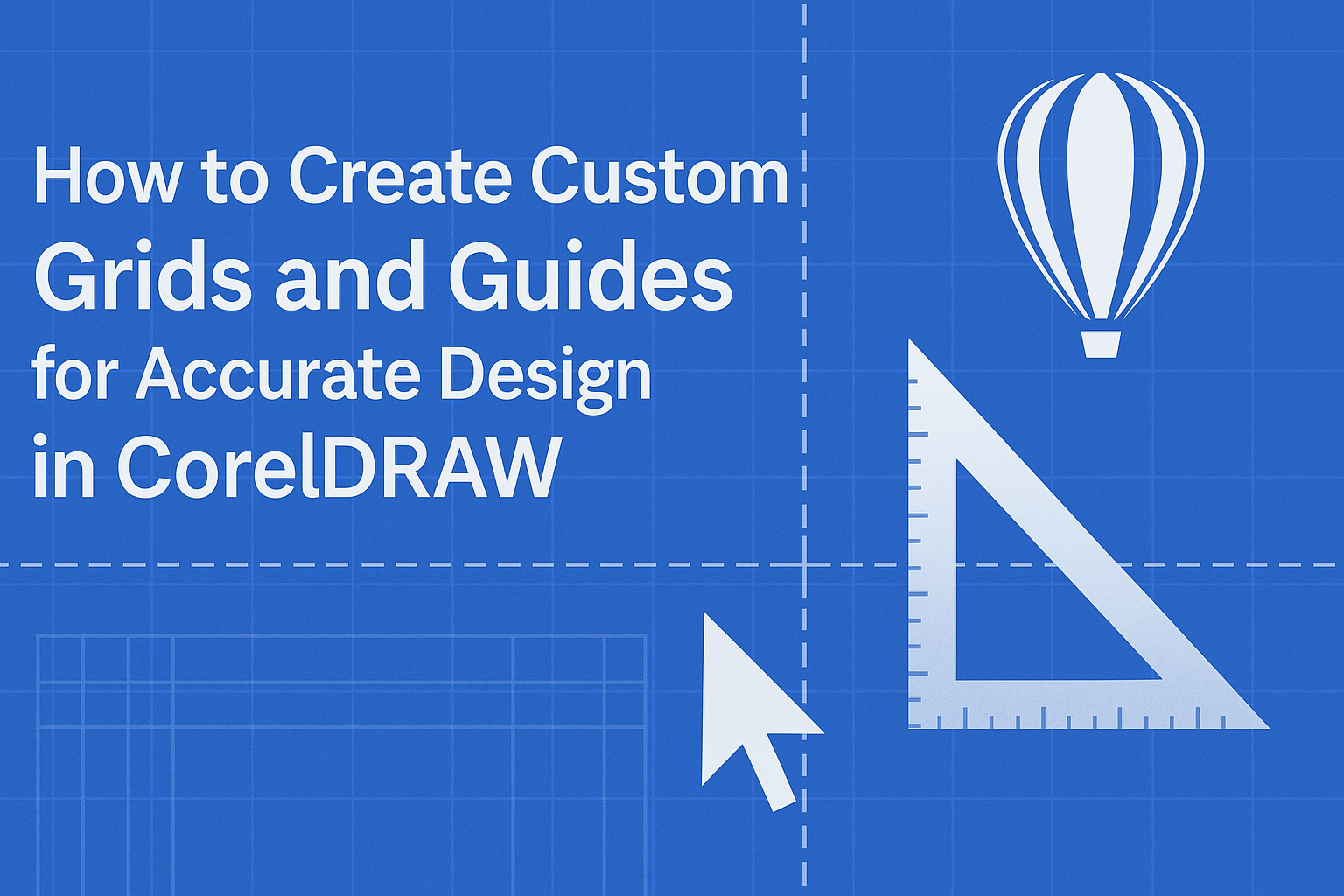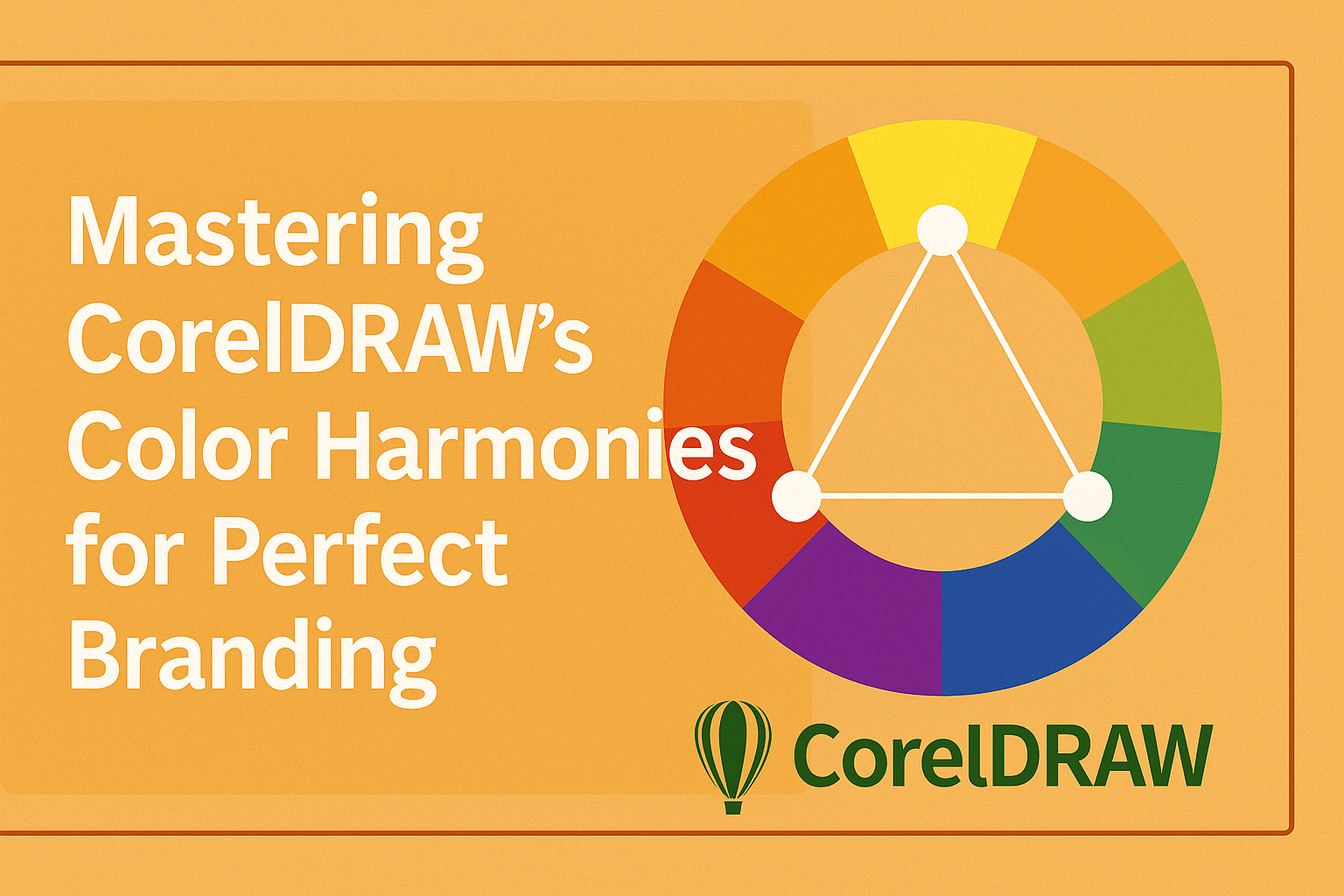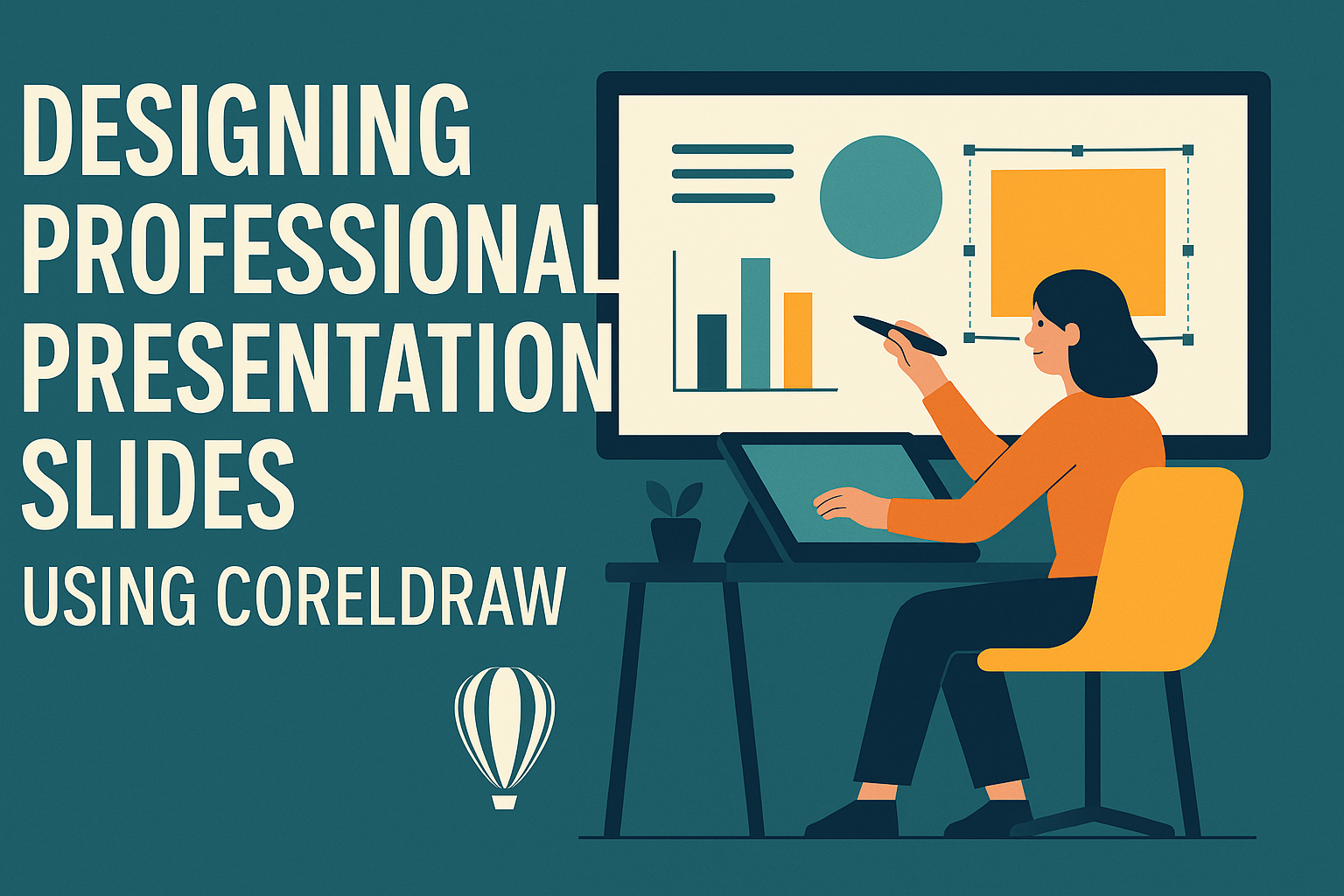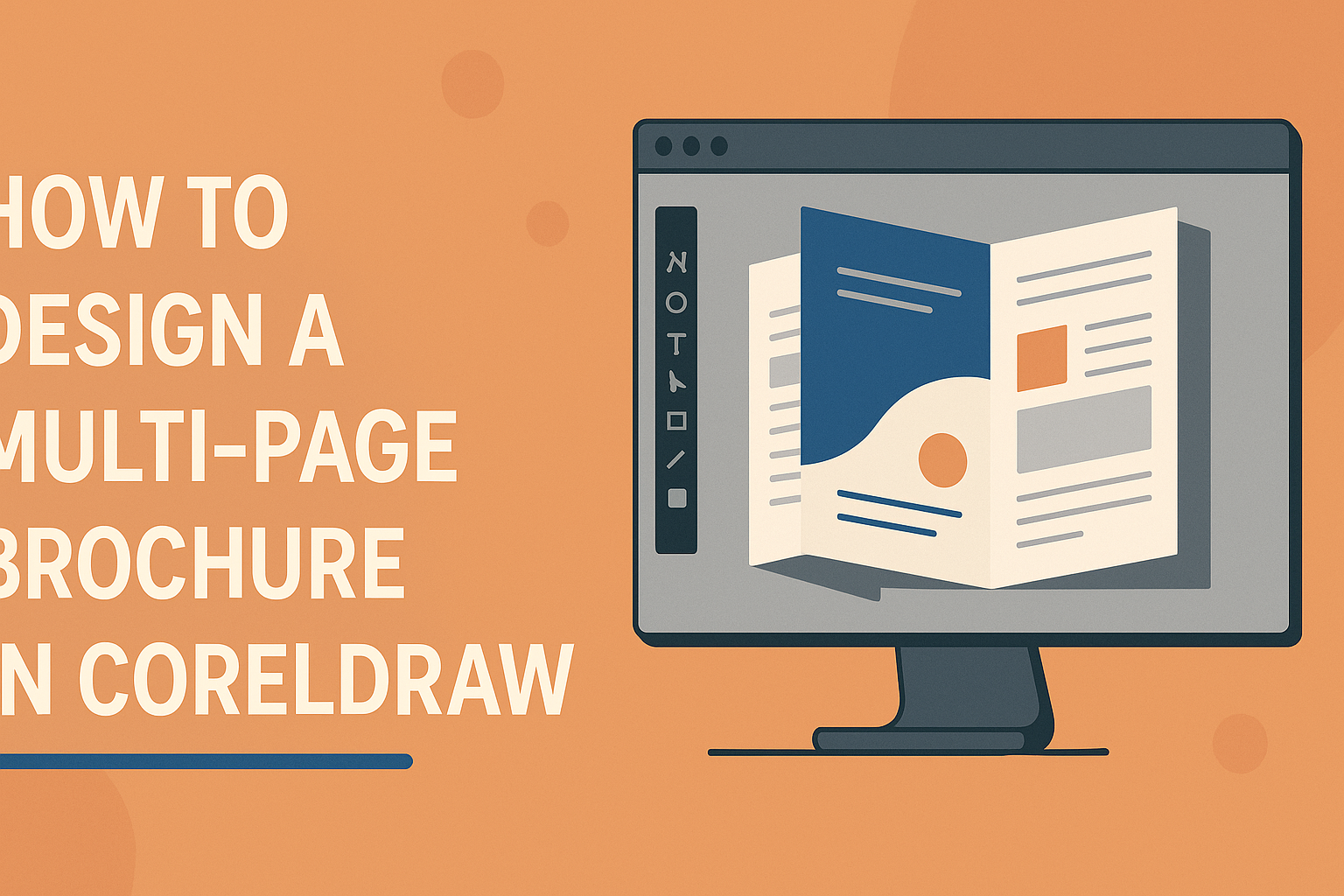CorelDRAW’s Envelope Tool is a powerful feature that allows designers to transform text into dynamic and visually captivating formats. Whether you’re working on artistic text or shapes, this tool helps you create unique effects by adjusting the size, position, or orientation. For those new to CorelDRAW, understanding how to use the Envelope Tool is crucial. …
CorelDRAW
Creating a geometric design in CorelDRAW can be a fun and rewarding experience. With CorelDRAW, anyone can easily transform simple shapes into intricate geometric patterns. Geometric designs allow for a wide range of creativity, balancing both artistic flair and mathematical precision. In CorelDRAW, users have access to tools like the Polygon tool to create stunning …
Designing product packaging can be a daunting task, but CorelDRAW offers advanced tools that make the process easier and more efficient. With CorelDRAW’s 3D preview feature, designers can visualize how their packaging will look in real life, providing a clear picture before printing. This means fewer errors and a smoother creative process. CorelDRAW is not …
Typography is an essential part of design, and mastering text tools can bring your creative vision to life. CorelDRAW offers a wide range of features to enhance your text design skills, allowing you to create stunning typography with ease. Understanding these tools can transform ordinary text into captivating elements that impress and engage your audience. …
Creating detailed illustrations might seem like a challenge, but with CorelDRAW’s drawing tools, it becomes an exciting journey. CorelDRAW offers a versatile set of features that allow users to easily transition between styles, whether it’s crafting smooth curves or sharp lines. With the right techniques, anyone can harness CorelDRAW to bring their artistic visions to …
Accurate designs start with strong foundations, and grids and guides in CorelDRAW offer that essential support. Creating custom grids and guides is a game-changer for achieving precision in your design projects. These tools help align elements perfectly and bring a clean, professional look to any work. Many users of CorelDRAW may not realize the control …
Creating the right color harmony in CorelDRAW can make a big difference in how a brand is perceived. Color harmonies help maintain tonal variation while changing the color scheme, which ensures a professional and cohesive look. By mastering these techniques, designers can unlock new levels of creativity that enhance logo and branding success. CorelDRAW offers …
Designing professional presentation slides can feel like a daunting task, but with the right tools and guidance, anyone can create something impressive. CorelDRAW offers a comprehensive suite of tools that can elevate a presentation to a professional level. This software provides users with a variety of design options that ensure slides are both visually appealing …
Designing a multi-page brochure in CorelDRAW can seem like a daunting task at first, but it’s a skill that anyone can learn with a little guidance. The key to creating a professional-looking brochure is understanding how to set up your document effectively and use the tools available in CorelDRAW. By mastering these basics, anyone can …
Creating stunning artwork in CorelDRAW for print can bring your creative vision to life. CorelDRAW offers a variety of tools and options to make sure your designs are print-ready. The key to successful printing with CorelDRAW is ensuring your files meet industry standards, which includes setting up the right color profile and adding necessary printer …