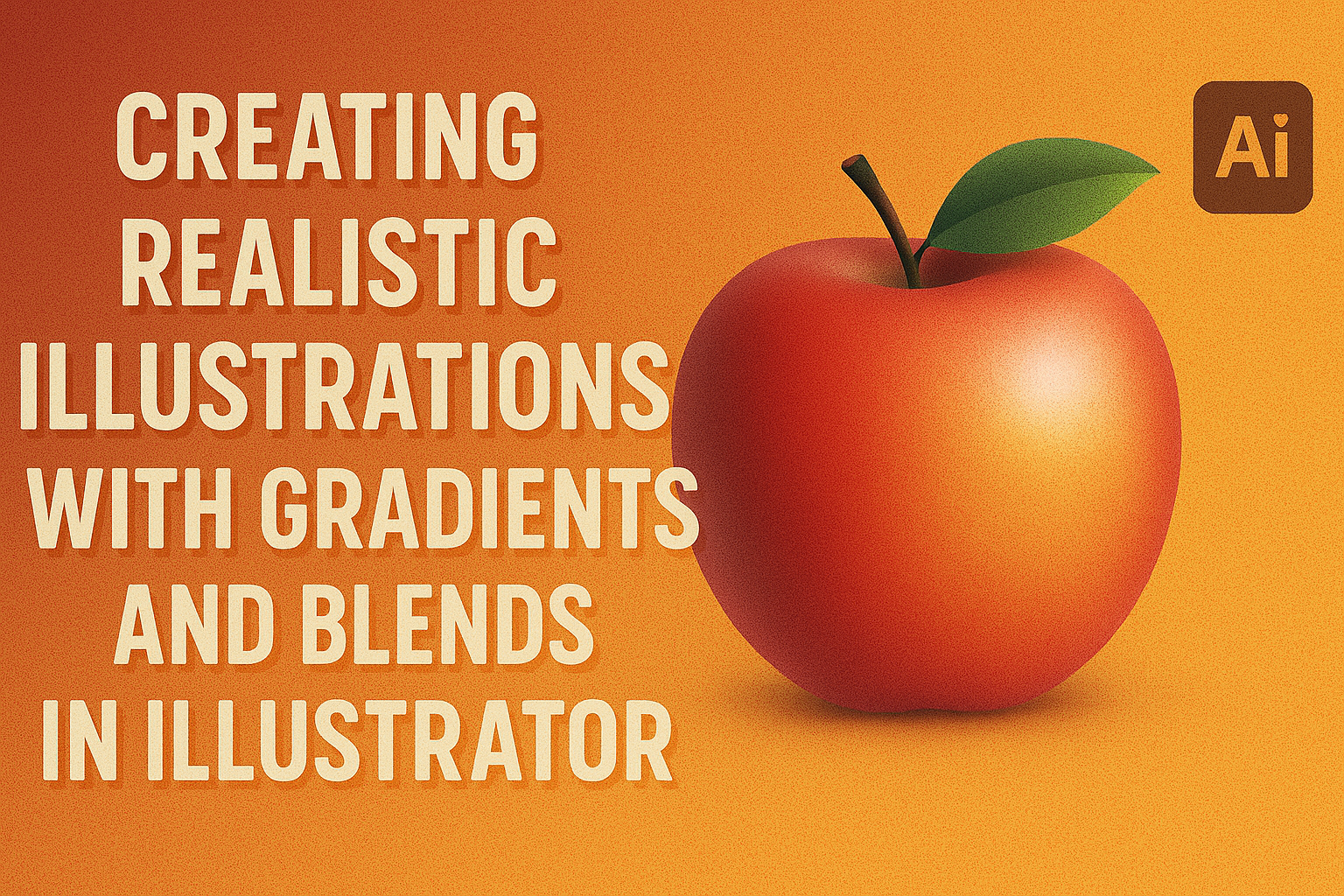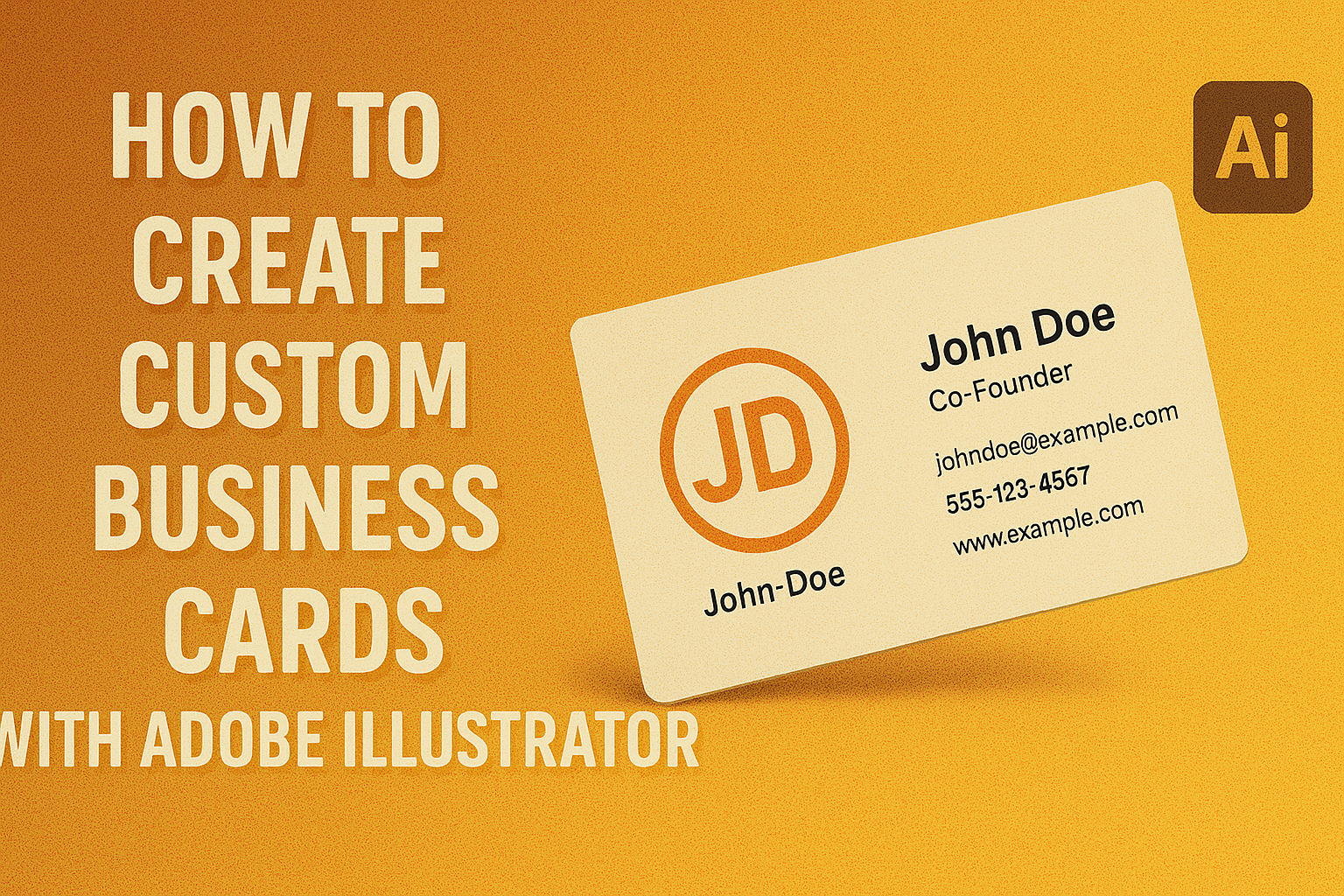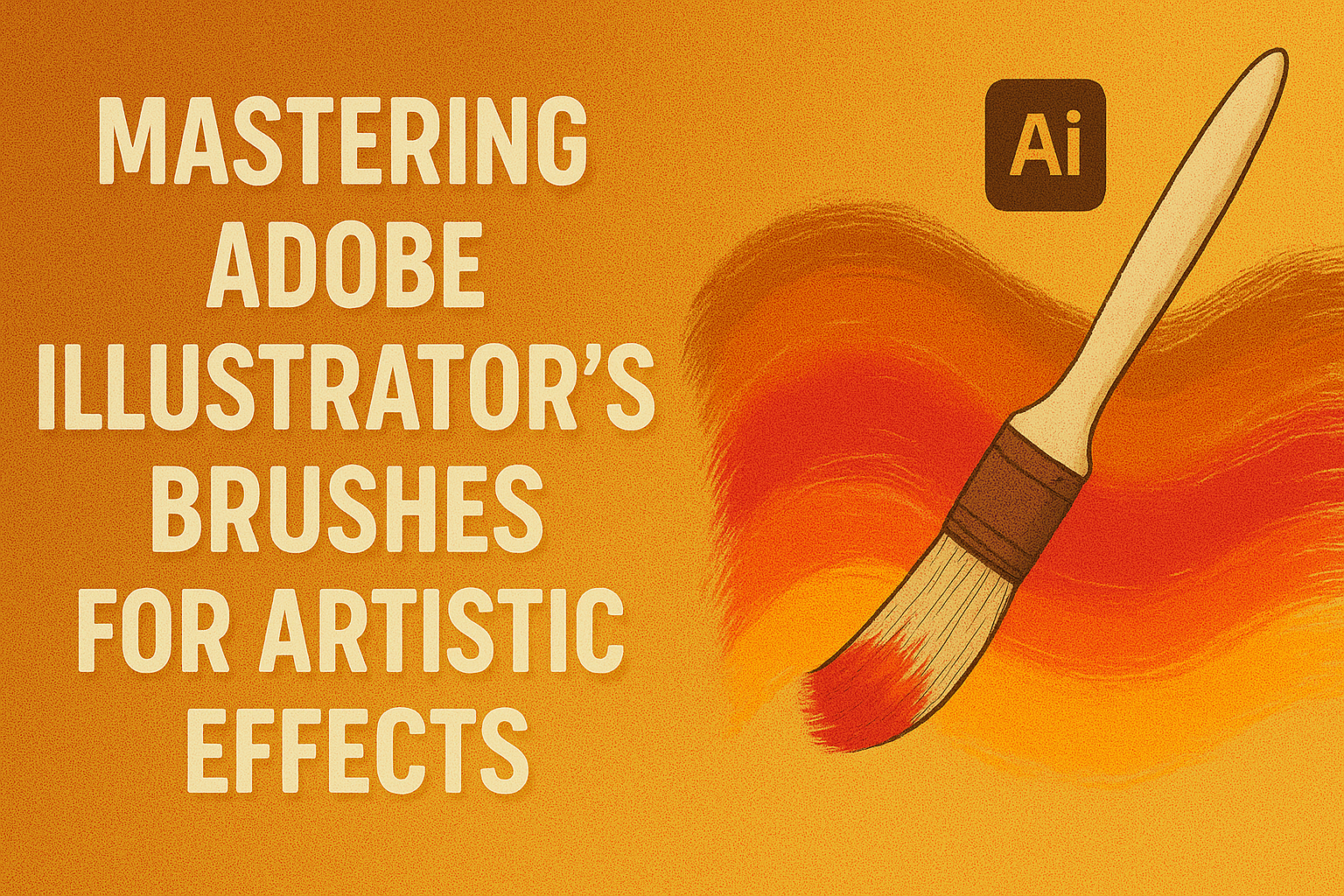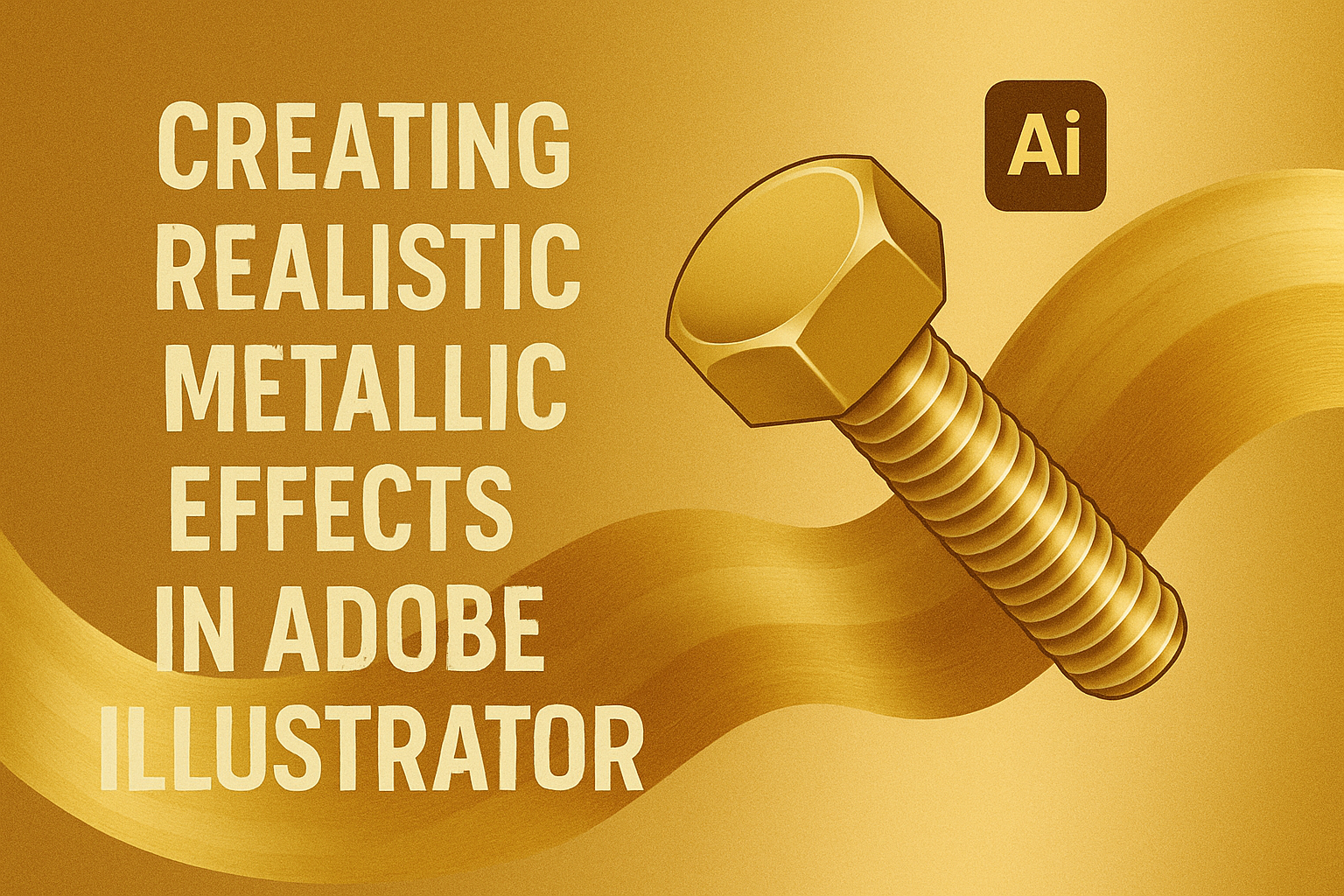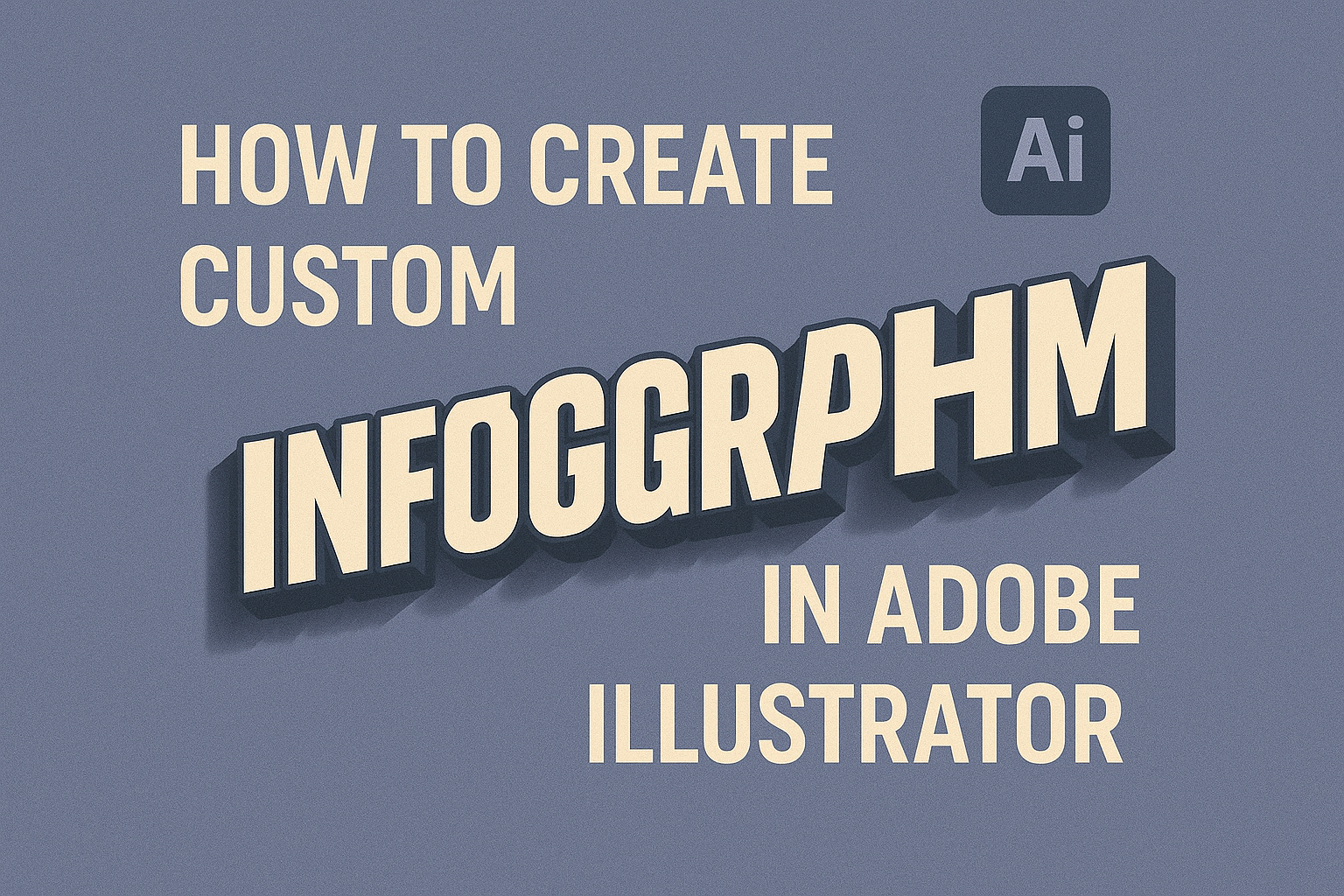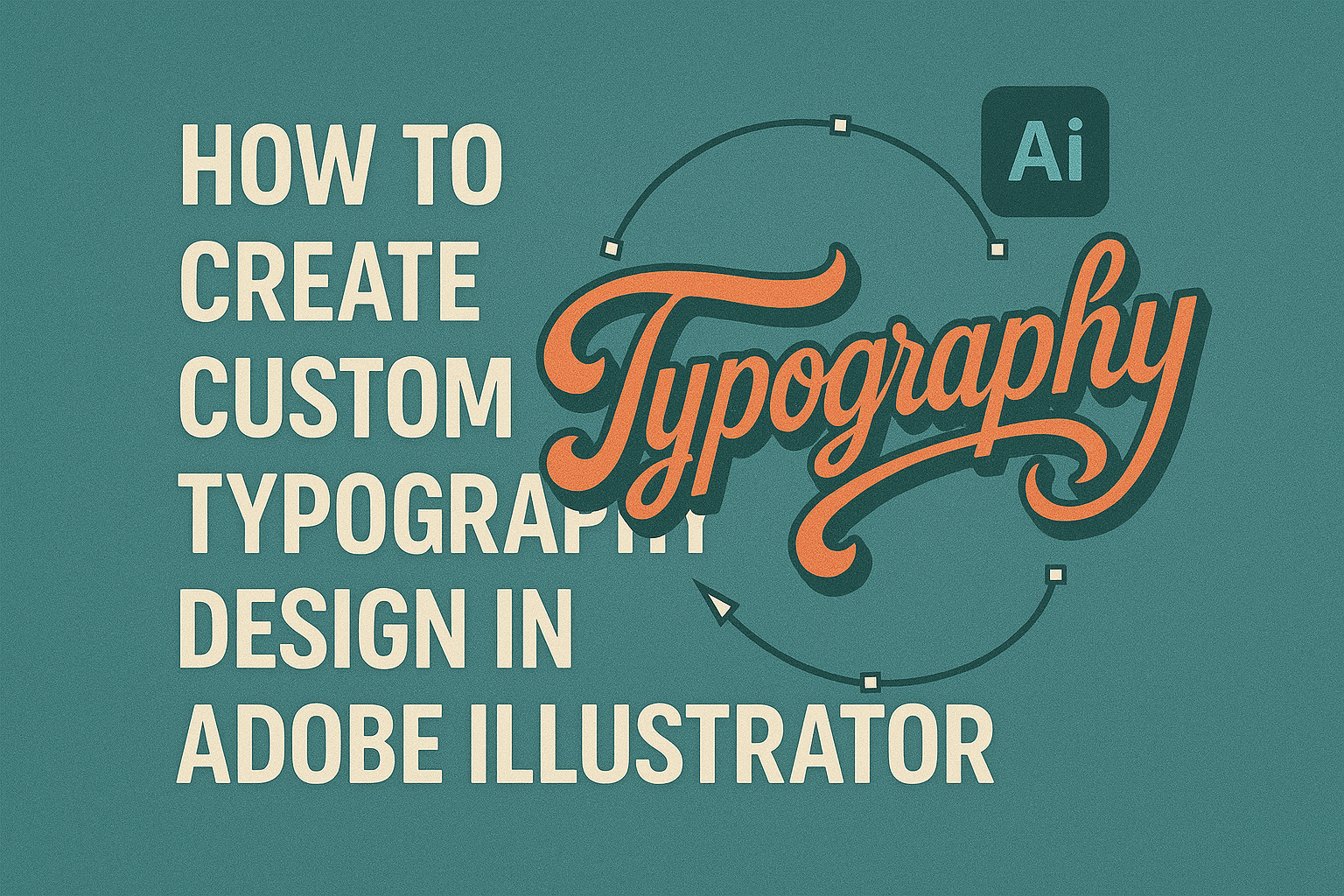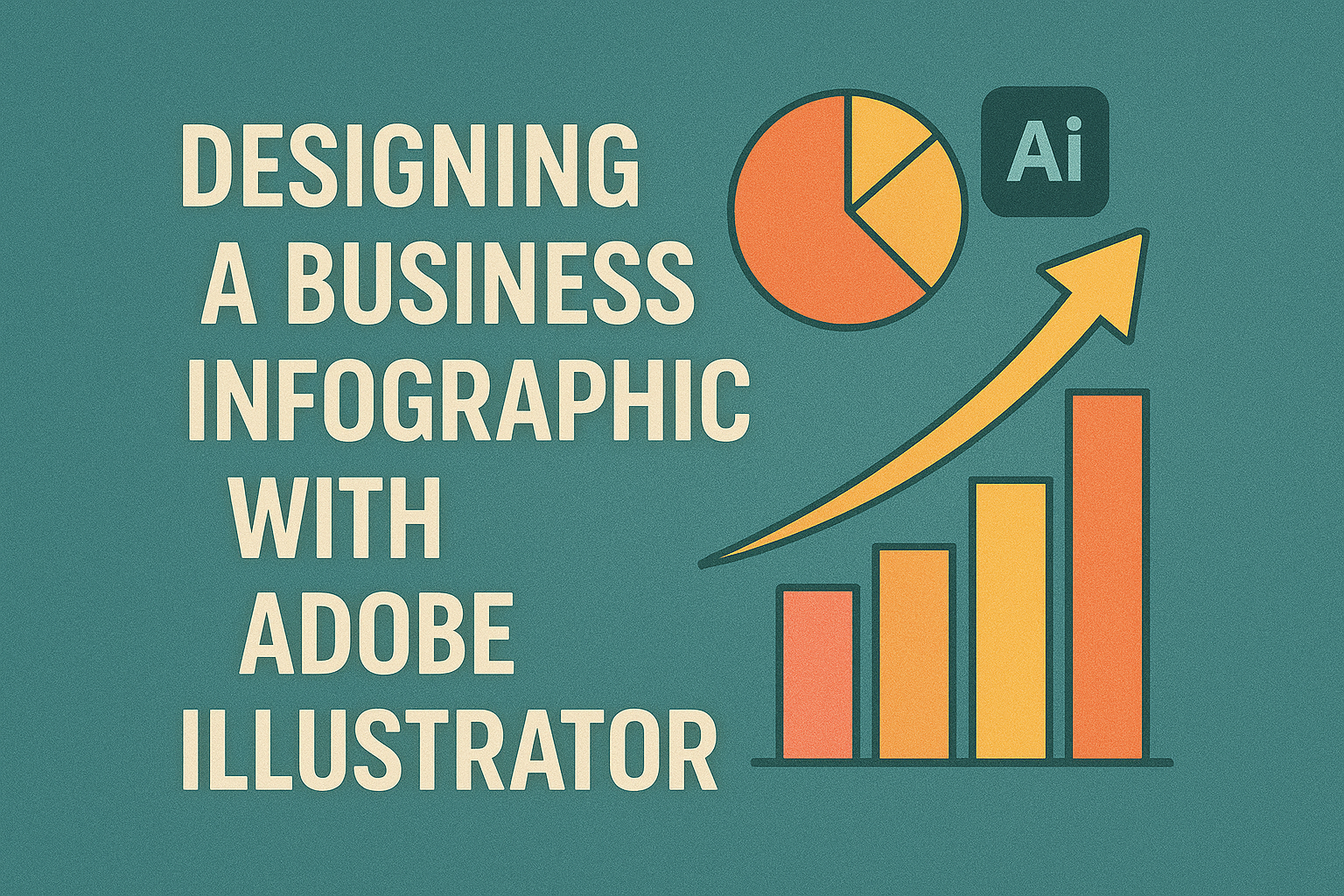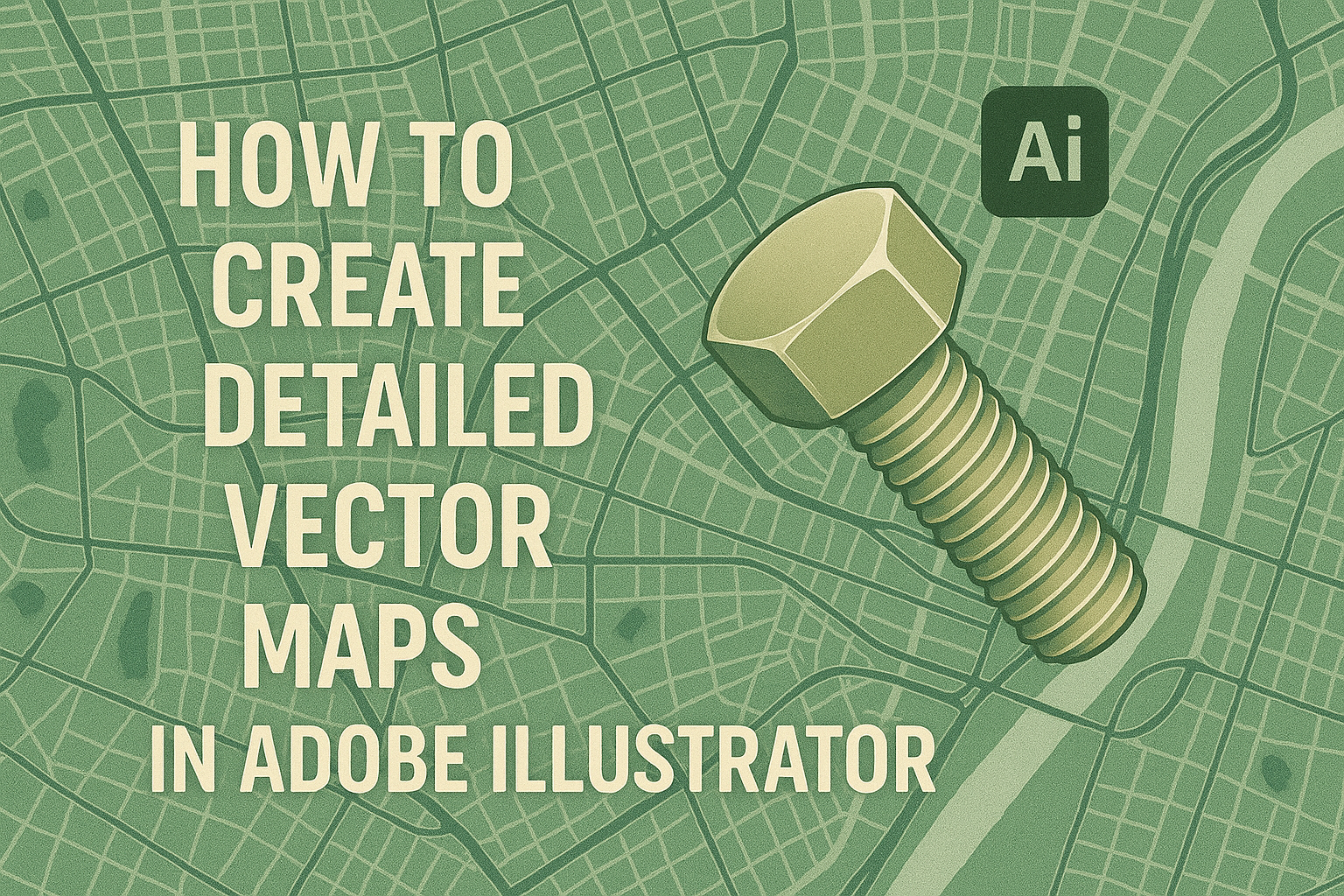Creating a vintage badge in Adobe Illustrator combines creativity with practical design skills. This tutorial will guide users through the process of designing vintage badges, a popular style that brings a timeless aesthetic to any project. Adobe Illustrator offers the perfect tools for crafting these intricate and stylish logos. Vintage badges draw inspiration from past …
Adobe Illustrator
Creating realistic illustrations can be an exciting challenge for both beginners and experienced designers. Using gradients and blends in Adobe Illustrator allows artists to add depth and dimension to their vector art, making illustrations more lifelike. With the right techniques, anyone can transform a flat design into a captivating masterpiece that stands out. Adobe Illustrator …
Creating custom business cards with Adobe Illustrator can be an exciting way to set yourself apart from the crowd. Not only do custom designs reflect your personal or brand identity, but they also leave a lasting impression on potential clients and customers. Using Adobe Illustrator, anyone can design eye-catching business cards with creative precision and …
For those looking to bring their designs to life in Adobe Illustrator, mastering the use of brushes can make a significant difference. Brushes offer a flexible way to create textures, patterns, and artistic effects that elevate any project. By understanding how to use Illustrator’s brushes effectively, designers can add unique elements to their work with …
Creating metallic effects in Adobe Illustrator can bring a vibrant, realistic touch to your designs, making them stand out. Many artists look for ways to master this technique as it adds an appealing shine and depth to digital artwork. By mastering these effects, designers can transform ordinary text and objects into eye-catching metallic masterpieces. Adobe …
Creating custom infographics in Adobe Illustrator can be a game-changer for bringing data to life. This tool allows you to transform complex information into eye-catching visuals with ease. By mastering Illustrator, users can develop infographics that are both informative and visually appealing, making data accessible and engaging. Adobe Illustrator provides a wide range of tools …
Creating realistic shadows in Adobe Illustrator can bring a new level of depth and professionalism to your designs. This post explores simple methods to achieve stunning shadow effects, catering to both beginners and advanced designers. Incorporating shadows effectively involves understanding different styles, like drop shadows and inner glows. Shadows can be created through various methods …
Creating custom typography design in Adobe Illustrator can open up a world of creativity. It’s the perfect way to make your words stand out, giving them unique style and flair. By using tools like the Pen tool and applying different font effects, anyone can transform plain text into eye-catching designs. This personalized approach allows designers …
Creating a successful business infographic is all about making information easy to understand and visually appealing. Adobe Illustrator is a powerful tool for achieving this goal. With its array of features, Illustrator allows users to craft detailed graphics that convey valuable insights in a captivating way. To start designing with Illustrator, it’s essential to lay …
Creating vector maps in Adobe Illustrator can be a rewarding skill, especially for those interested in design and geography. Adobe Illustrator allows users to combine shapes, text, and symbols to produce detailed digital maps. These maps are versatile and can be used in various projects, from architecture to infographics. For those new to the process, …