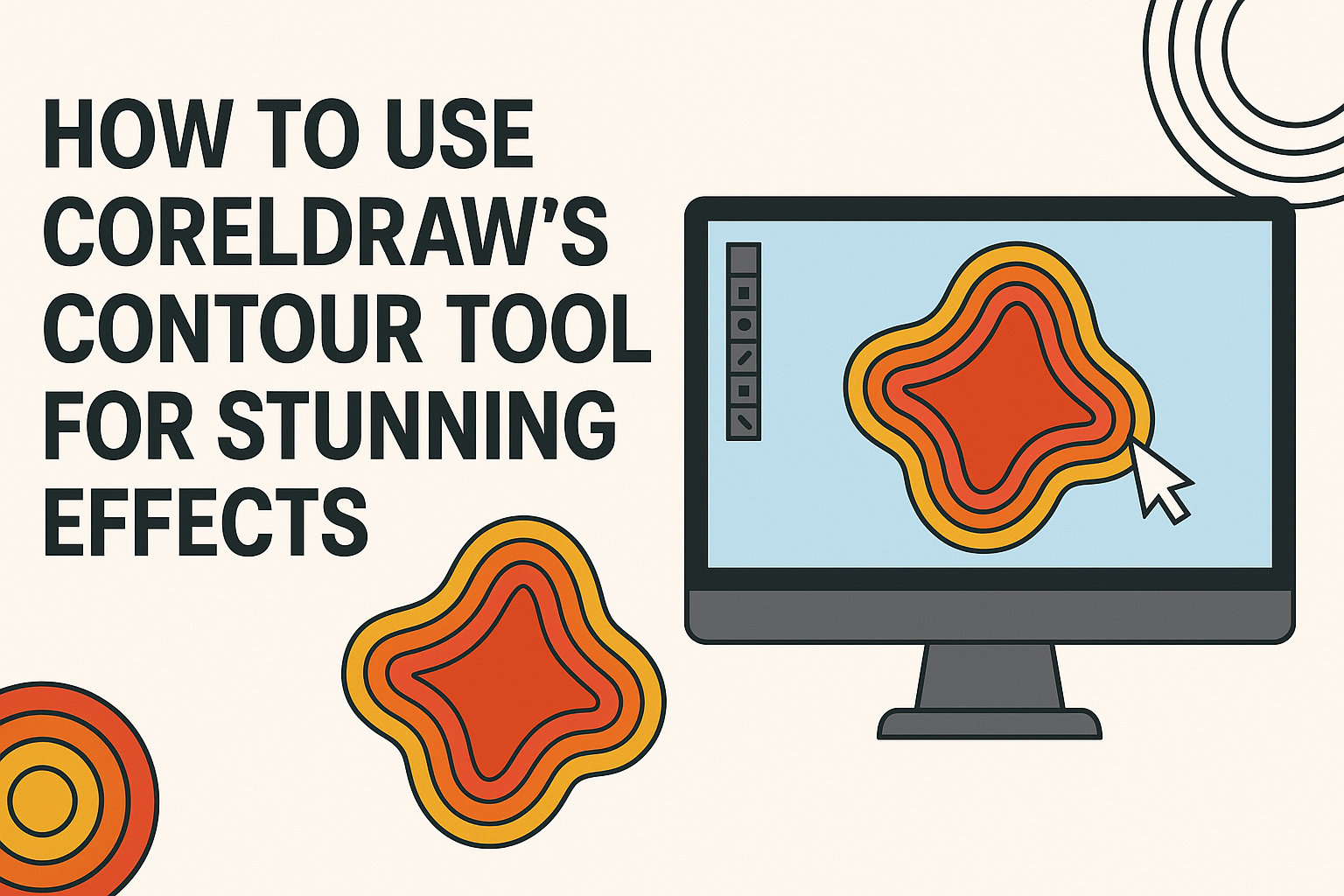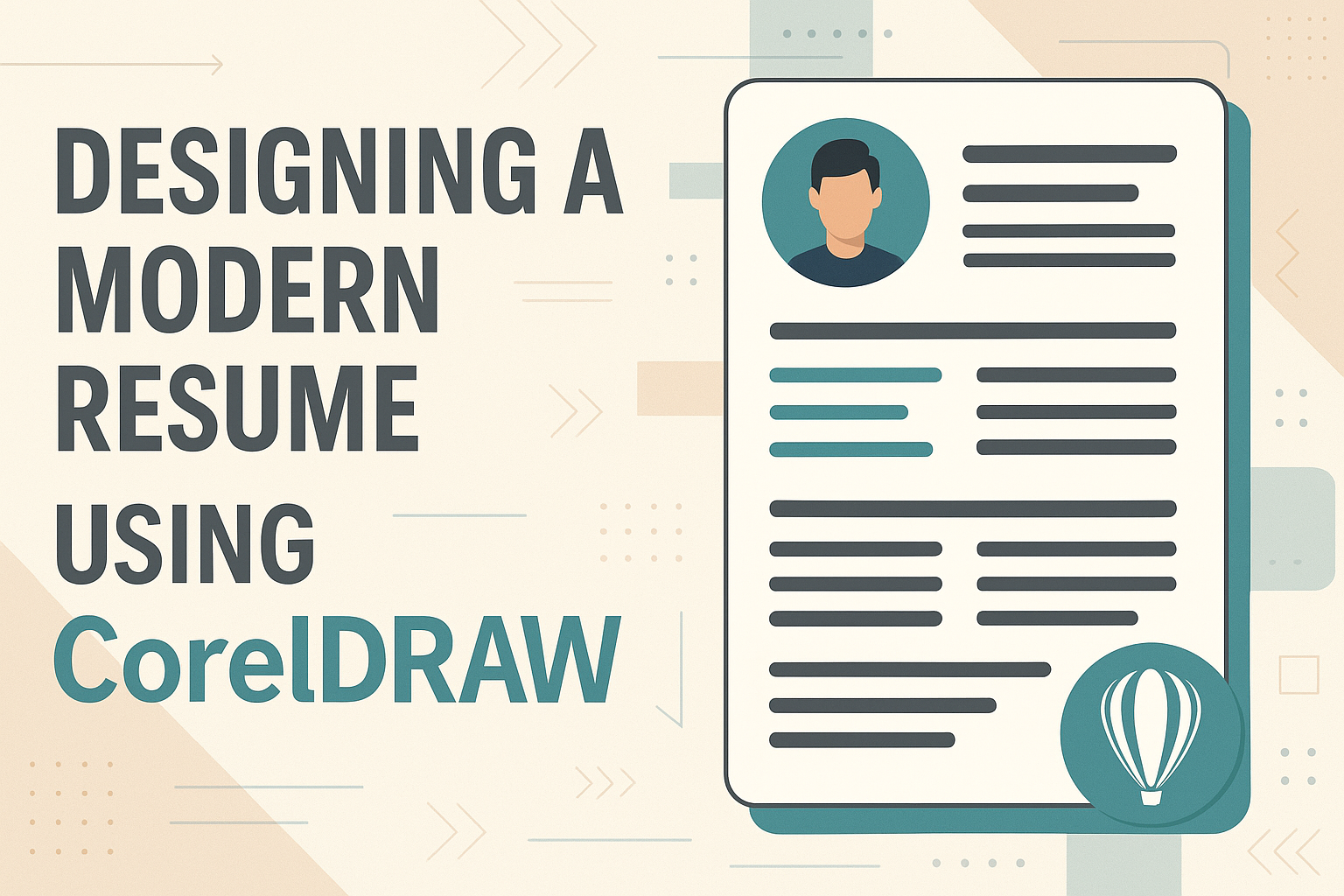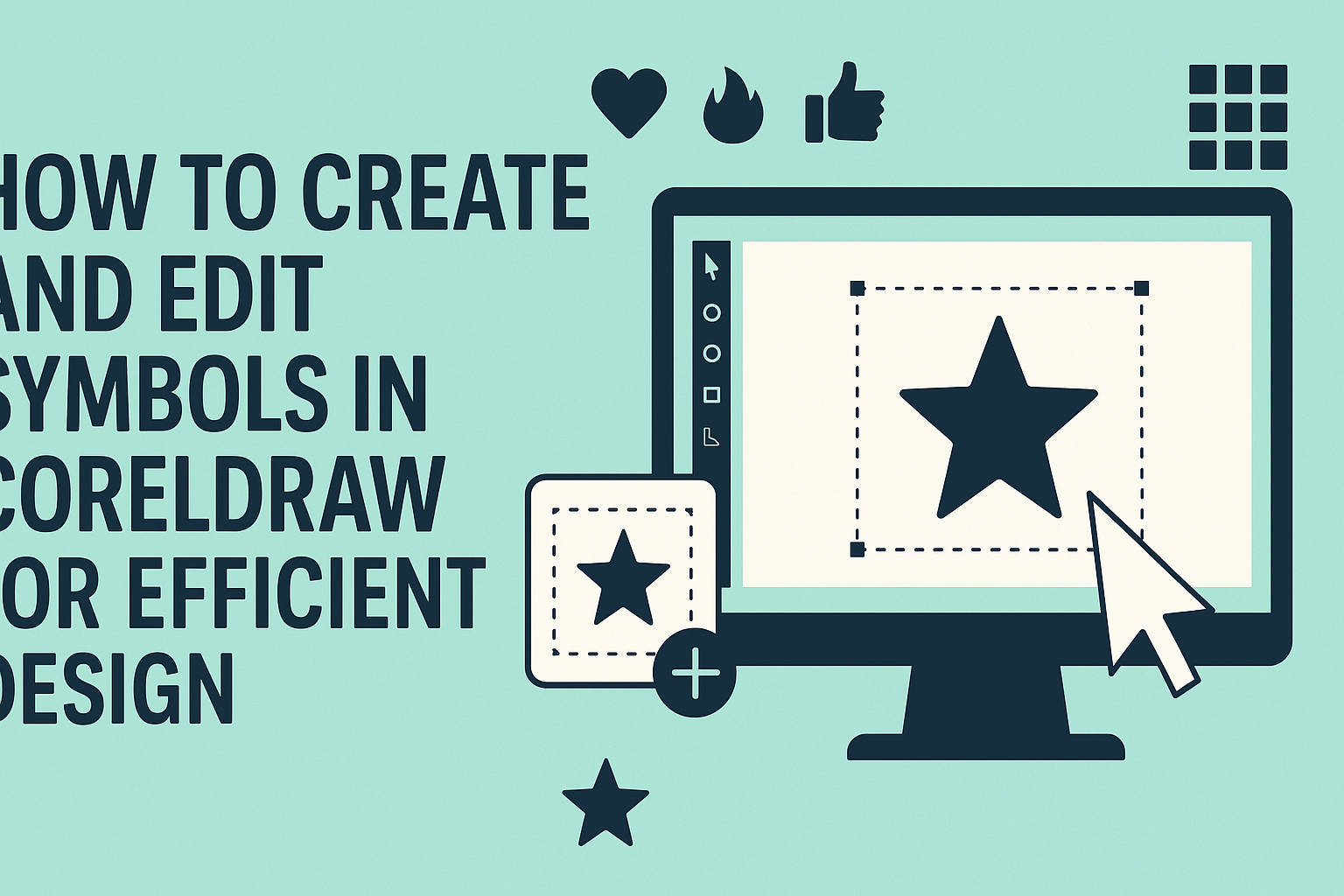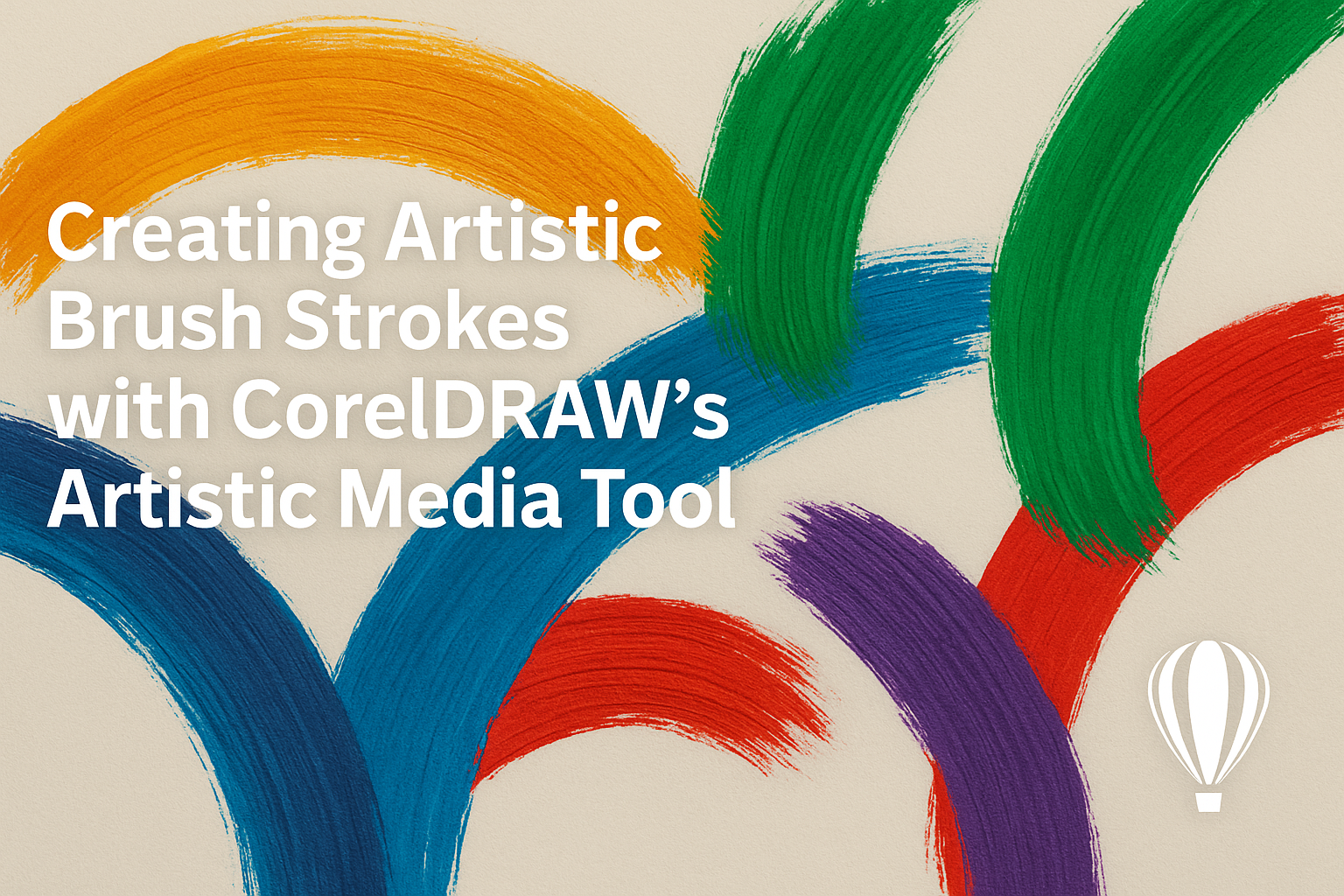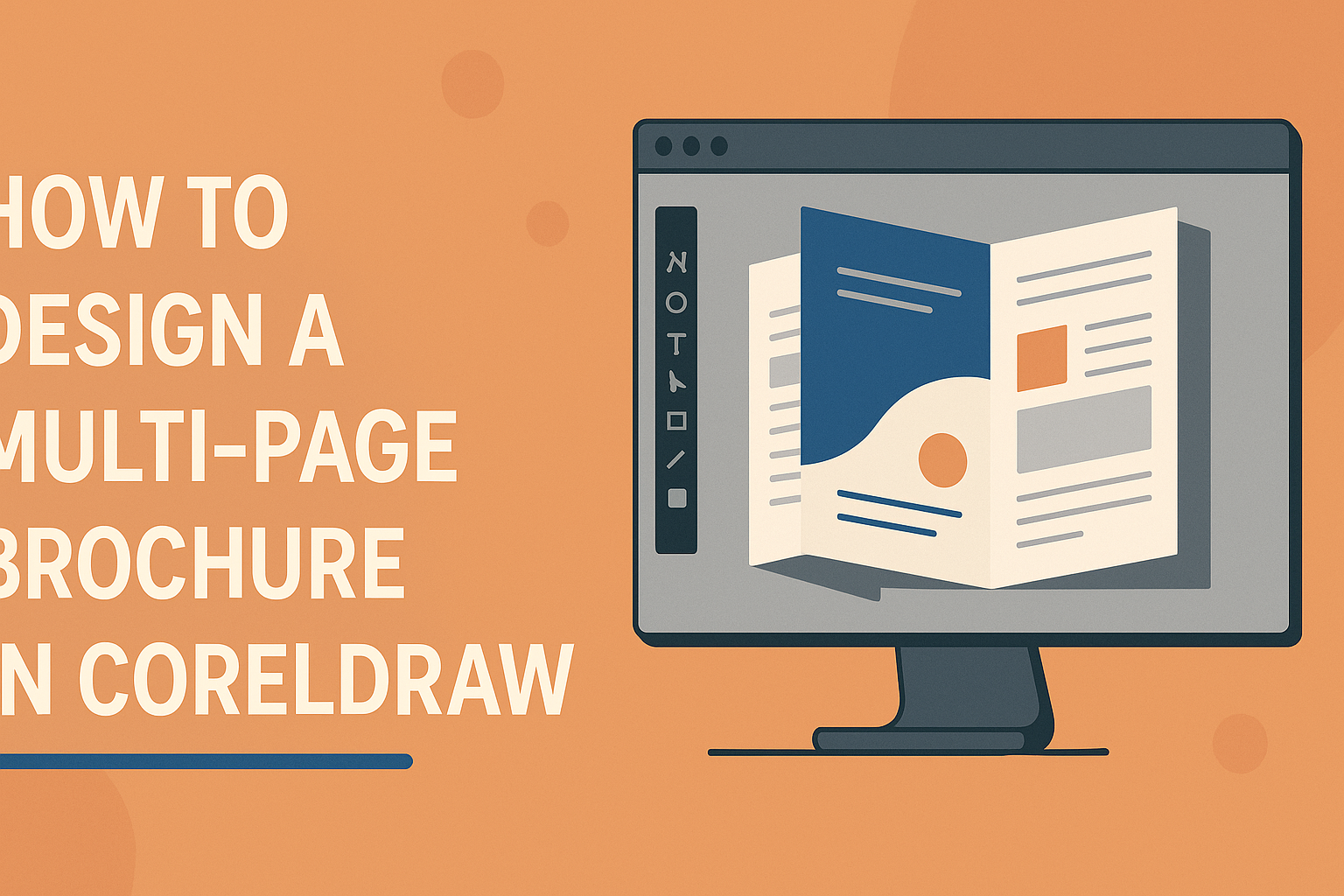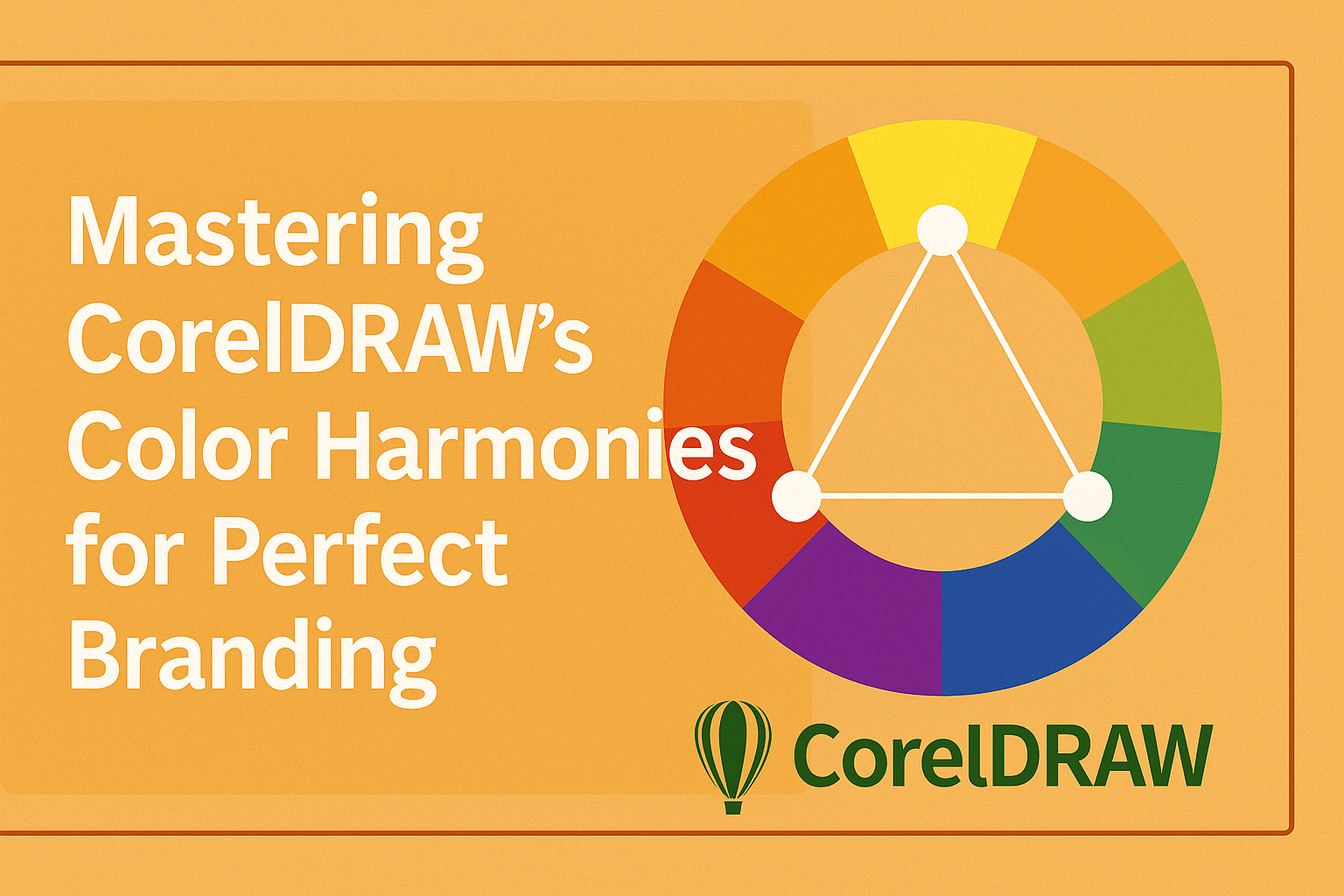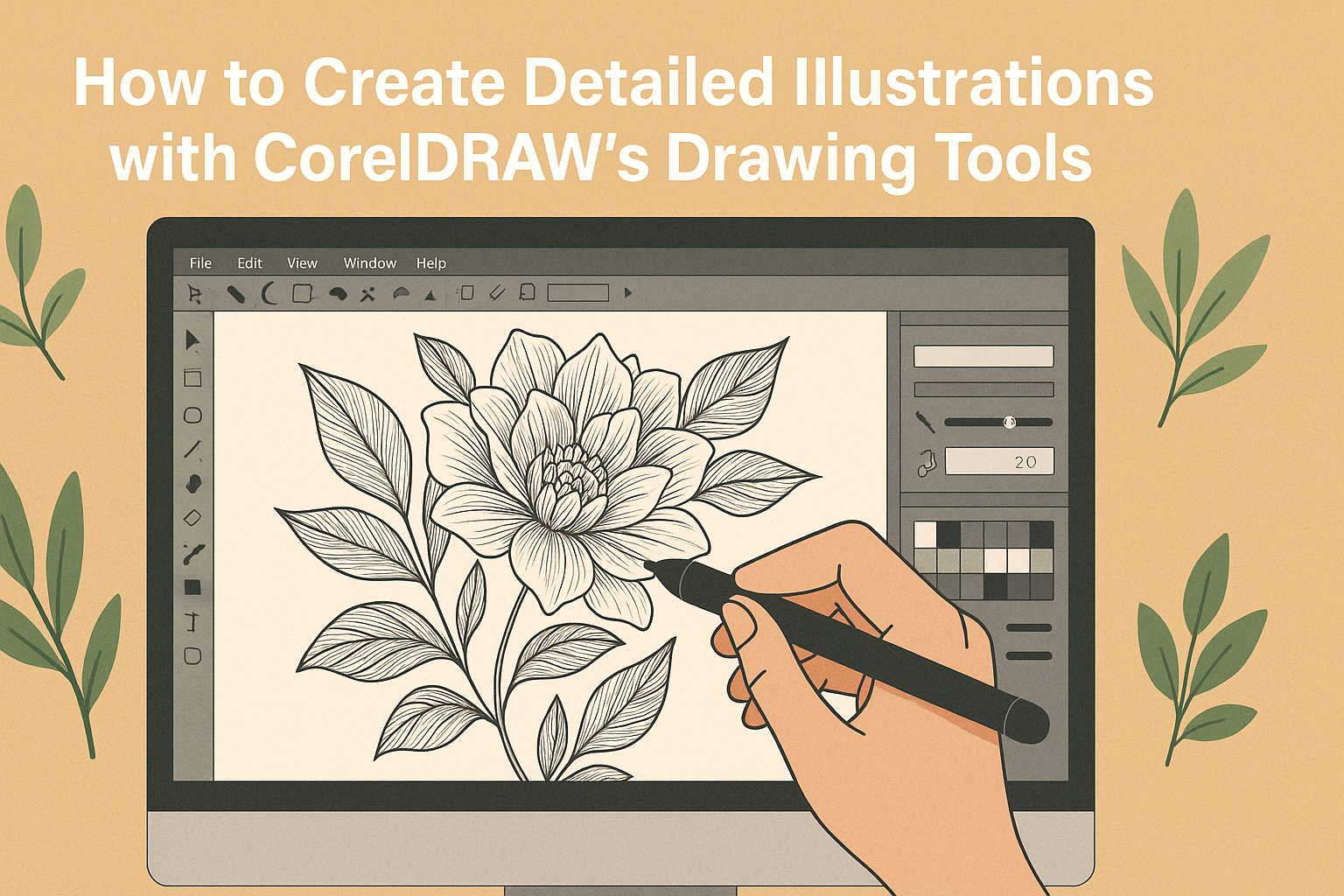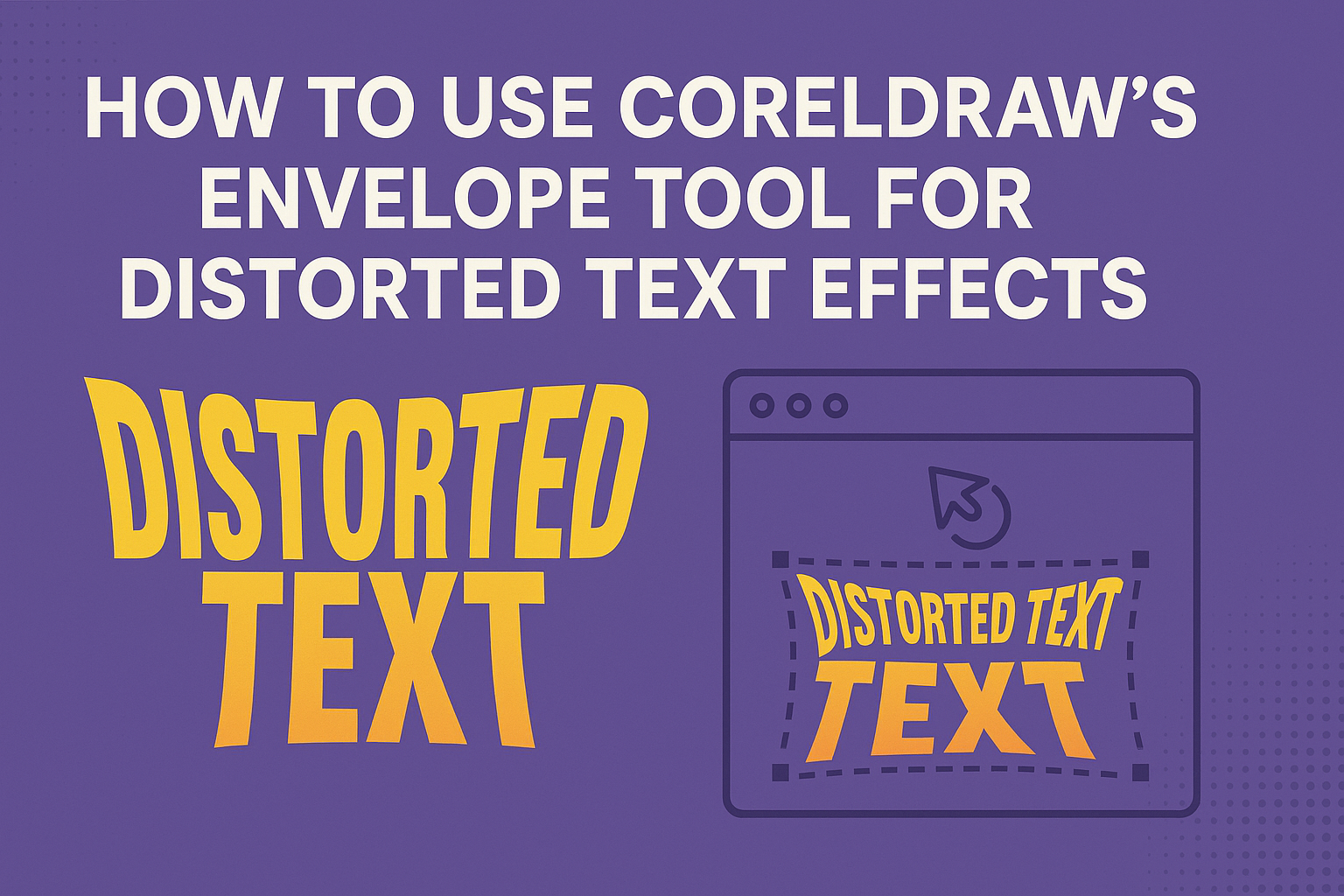Creating captivating social media graphics is a crucial way for businesses and individuals to stand out online. CorelDRAW offers powerful tools for designing striking visuals that can capture your audience’s attention. By mastering CorelDRAW, anyone can enhance their branding and communication on social media platforms. Whether someone is a beginner or an experienced designer, CorelDRAW …
Creating amazing designs in CorelDRAW is easier with the Contour tool, which can add depth and detail to any object. The Contour tool allows users to outline objects with a series of parallel lines or shapes, creating eye-catching effects. With this tool, you can craft vibrant graphics that truly stand out. This guide will show …
Creating a standout resume is essential in today’s competitive job market. CorelDRAW offers a unique way to design resumes that are visually appealing and professional. Using CorelDRAW, individuals can craft modern resumes that effectively showcase their skills and creativity. This graphic design software provides tools and features that make resume creation both simple and fun. …
CorelDRAW is a versatile tool that many designers love for its ability to create and edit symbols efficiently. Creating symbols in CorelDRAW allows designers to reuse design elements effortlessly, saving time and ensuring consistency across projects. This feature is especially valuable for projects that require repeated use of specific graphics, such as icons or logos. …
Creating beautiful, custom brush strokes in CorelDRAW can elevate any design project. With the Artistic Media Tool, users have the flexibility to explore various brush styles and even create their own. Mastering this tool opens up a world of creative possibilities for designers looking to enhance their artwork. For those new to CorelDRAW or even …
Designing a multi-page brochure in CorelDRAW can seem like a daunting task at first, but it’s a skill that anyone can learn with a little guidance. The key to creating a professional-looking brochure is understanding how to set up your document effectively and use the tools available in CorelDRAW. By mastering these basics, anyone can …
Creating the right color harmony in CorelDRAW can make a big difference in how a brand is perceived. Color harmonies help maintain tonal variation while changing the color scheme, which ensures a professional and cohesive look. By mastering these techniques, designers can unlock new levels of creativity that enhance logo and branding success. CorelDRAW offers …
Creating detailed illustrations might seem like a challenge, but with CorelDRAW’s drawing tools, it becomes an exciting journey. CorelDRAW offers a versatile set of features that allow users to easily transition between styles, whether it’s crafting smooth curves or sharp lines. With the right techniques, anyone can harness CorelDRAW to bring their artistic visions to …
Designing product packaging can be a daunting task, but CorelDRAW offers advanced tools that make the process easier and more efficient. With CorelDRAW’s 3D preview feature, designers can visualize how their packaging will look in real life, providing a clear picture before printing. This means fewer errors and a smoother creative process. CorelDRAW is not …
CorelDRAW’s Envelope Tool is a powerful feature that allows designers to transform text into dynamic and visually captivating formats. Whether you’re working on artistic text or shapes, this tool helps you create unique effects by adjusting the size, position, or orientation. For those new to CorelDRAW, understanding how to use the Envelope Tool is crucial. …