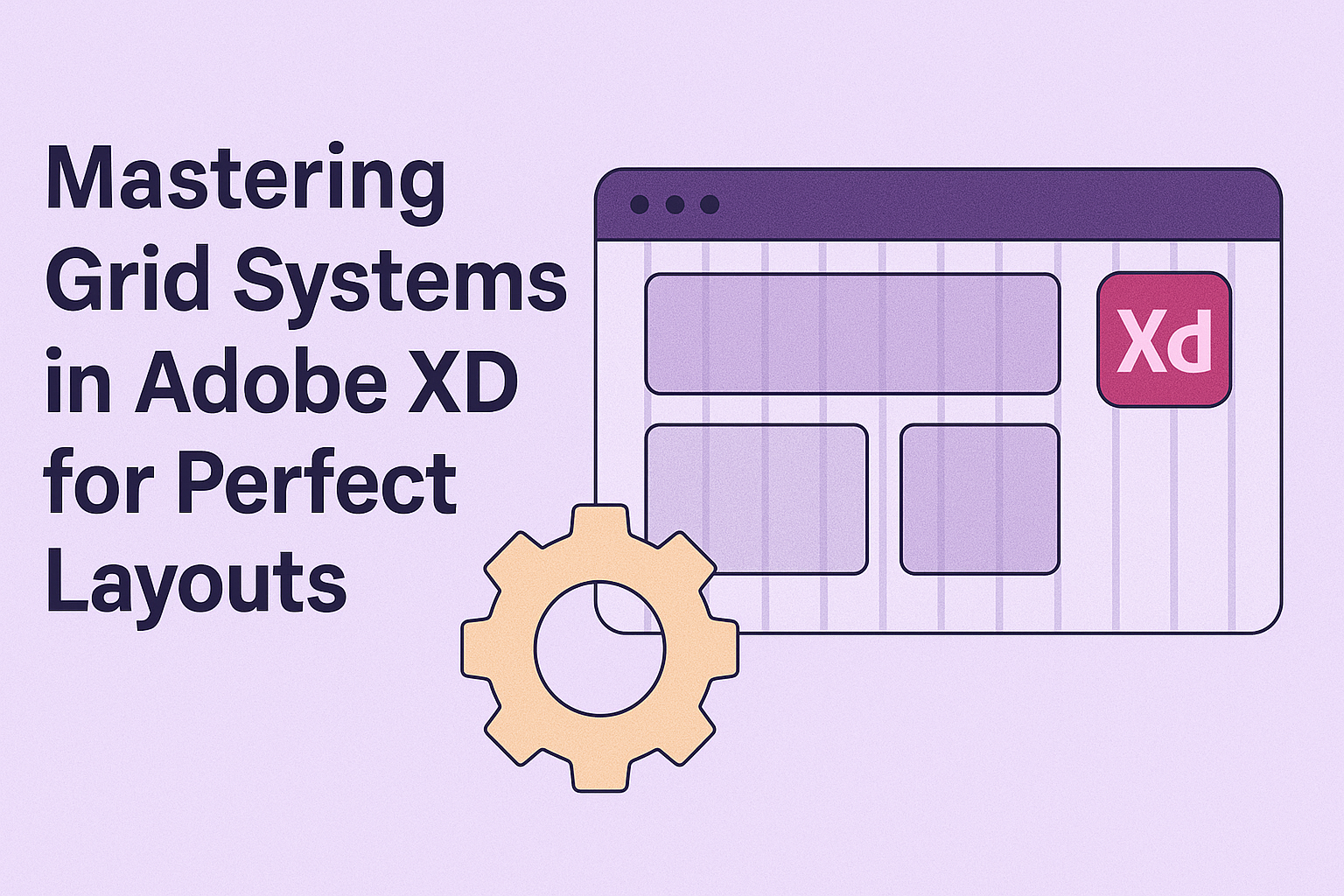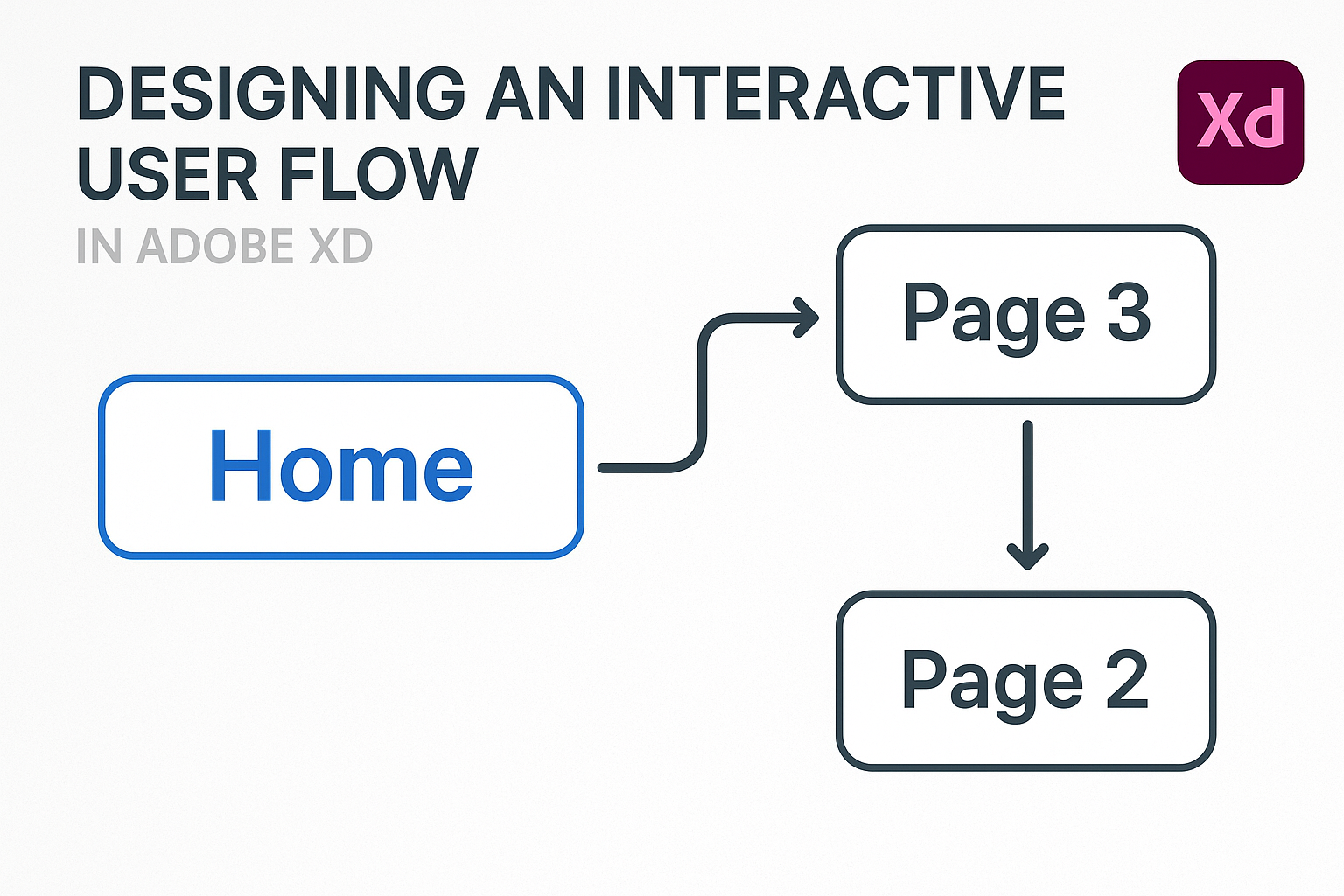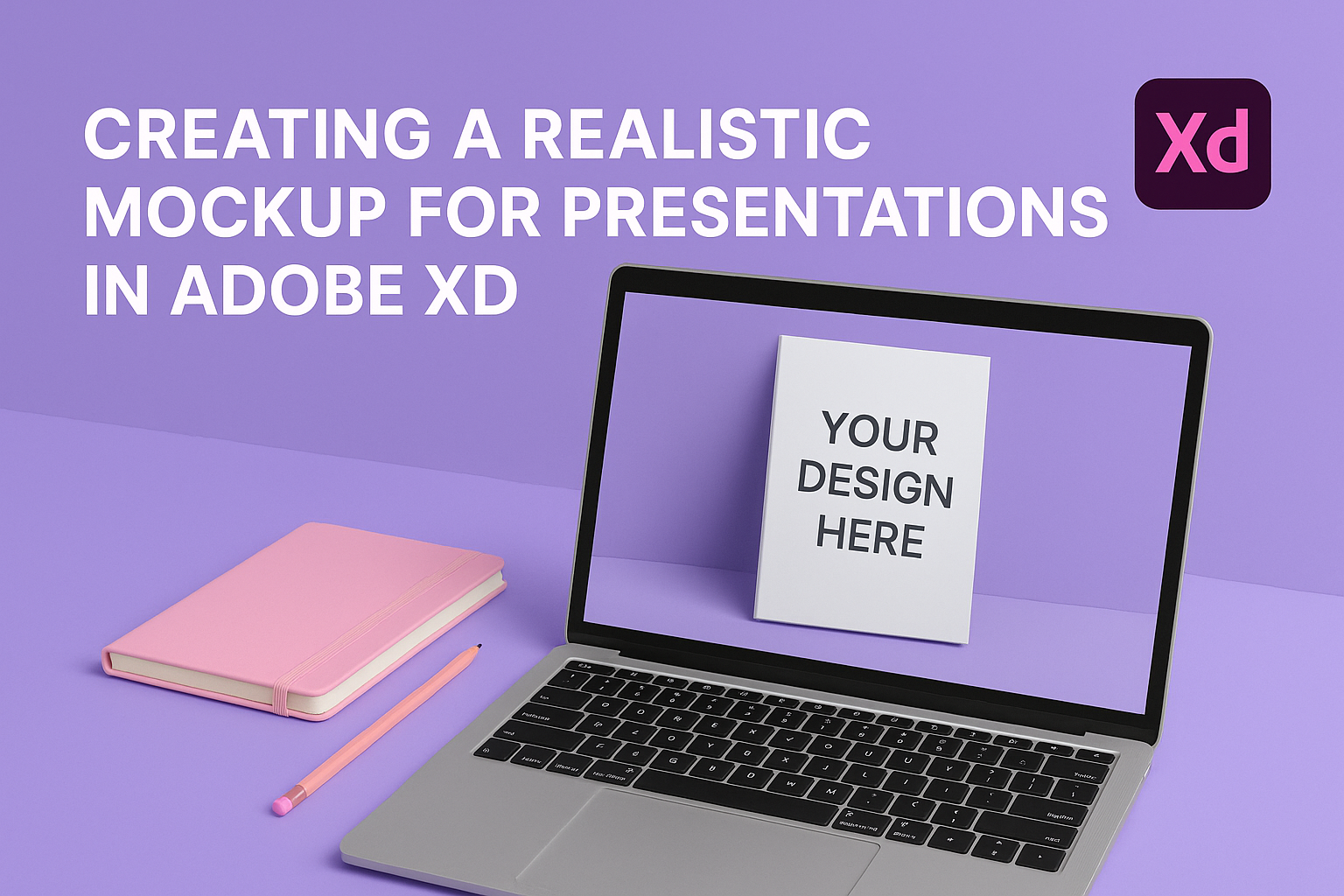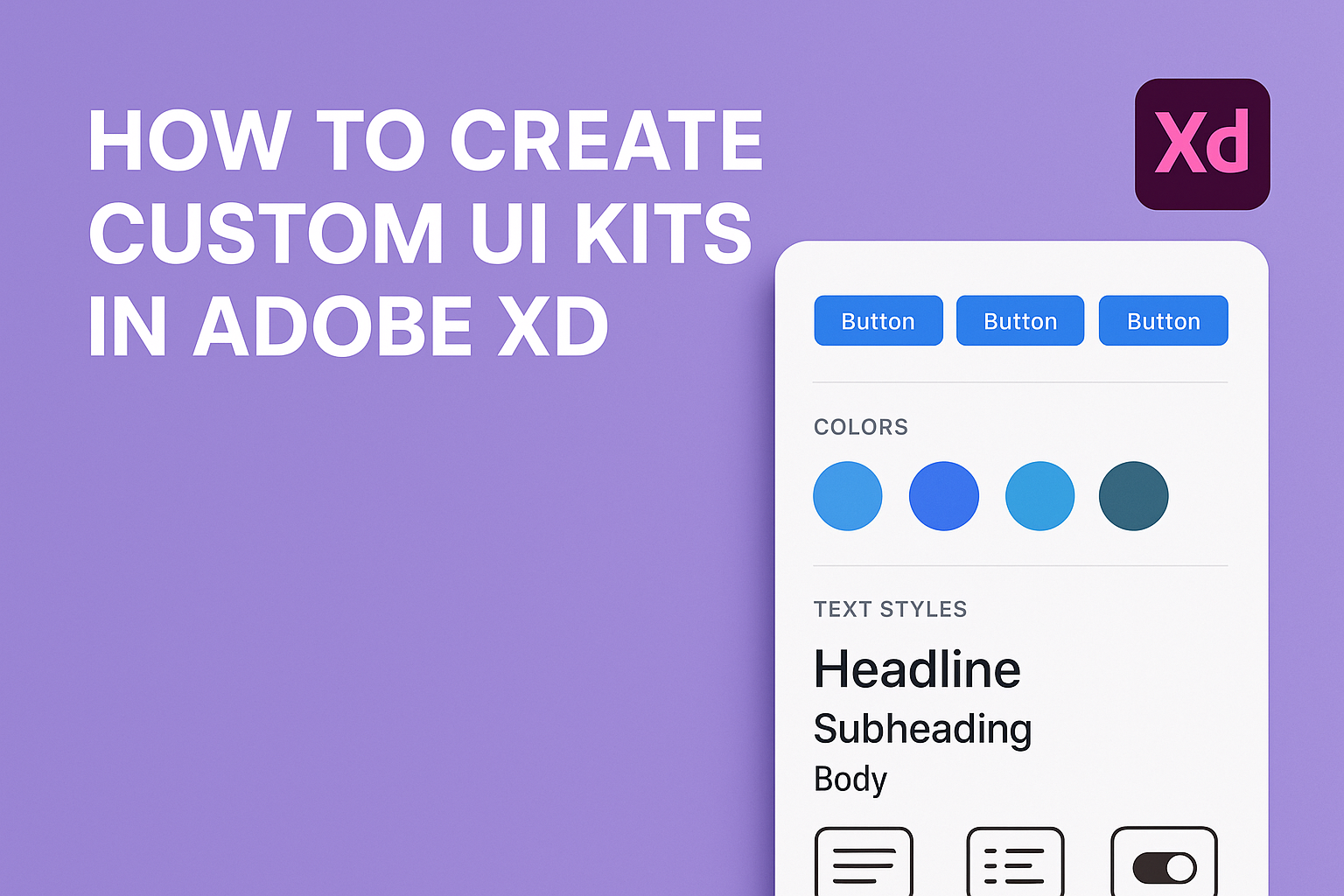Creating a captivating blog layout in Adobe XD can transform a simple web page into an engaging user experience. In Adobe XD, designers can easily craft innovative layouts by utilizing features like artboards and Content-Aware Layouts. These tools help streamline the design process and allow for a seamless arrangement of UI elements. Adobe XD is …
In the fast-paced world of design, working together efficiently is key. Adobe XD‘s coediting feature empowers teams to collaborate in real time, bringing everyone’s ideas into a single, dynamic project space. This tool enhances creativity by allowing multiple designers to edit and refine a design simultaneously. By tapping into Adobe XD’s versatile capabilities, teams can …
Creating great designs often starts with understanding grid systems. Grids can help designers keep their layouts clean and organized, making elements easier to align. Using grids in Adobe XD can transform a messy design into a harmonious layout. Adobe XD offers designers the tools to employ grid systems efficiently. By mastering grids in Adobe XD, …
Designing an interactive user flow in Adobe XD is essential for creating intuitive digital experiences. With Adobe XD, designers can effortlessly map and test the interactions in their prototypes, ensuring a smooth user journey. This platform empowers designers to set up multiple flows, add triggers, and see their designs come to life interactively. Creating user …
Creating a dark mode interface using Adobe XD is a practical skill that enhances user experience, especially in low-light conditions. With Adobe XD, designers can create visually appealing dark themes by focusing on contrast, readability, and aesthetic balance. This blog post will guide you through the steps necessary to achieve a well-designed dark mode interface. …
Creating a realistic mockup can transform a simple design into an engaging presentation. For designers looking to impress stakeholders and clients, Adobe XD is a powerful tool that simplifies this process. With the right techniques, users can make their designs look like a functioning product, making it easier to communicate ideas effectively. In the world …
Adobe XD offers designers powerful tools to enhance user interactions, with scroll groups being one of its standout features. These allow for smoother navigation by making specific content areas scrollable. By transforming selected objects into scrollable regions, designers can create an engaging user experience that feels seamless and intuitive. Using scroll groups in Adobe XD, …
Creating a portfolio website can feel like a daunting task, especially for those not experienced in web design. Adobe XD simplifies this process, making it accessible for beginners to create professional and dynamic portfolios. It offers powerful design and prototyping tools that help showcase talents effectively. With Adobe XD, designers can easily lay out text …
Creating custom UI kits in Adobe XD can greatly enhance a designer’s workflow. Instead of starting from scratch every time, designers can save commonly used components. This allows them to maintain consistency across projects while speeding up the design process. Designers can easily access and modify these kits to fit the needs of specific projects. …
Designers seeking to elevate their projects can truly benefit from mastering Adobe XD’s states. Interactive components bring designs to life, allowing users to experience prototypes as if they were real applications. By understanding how to create multiple states for components, designers can simulate various user interactions and transitions smoothly. Adobe XD offers a powerful toolkit …