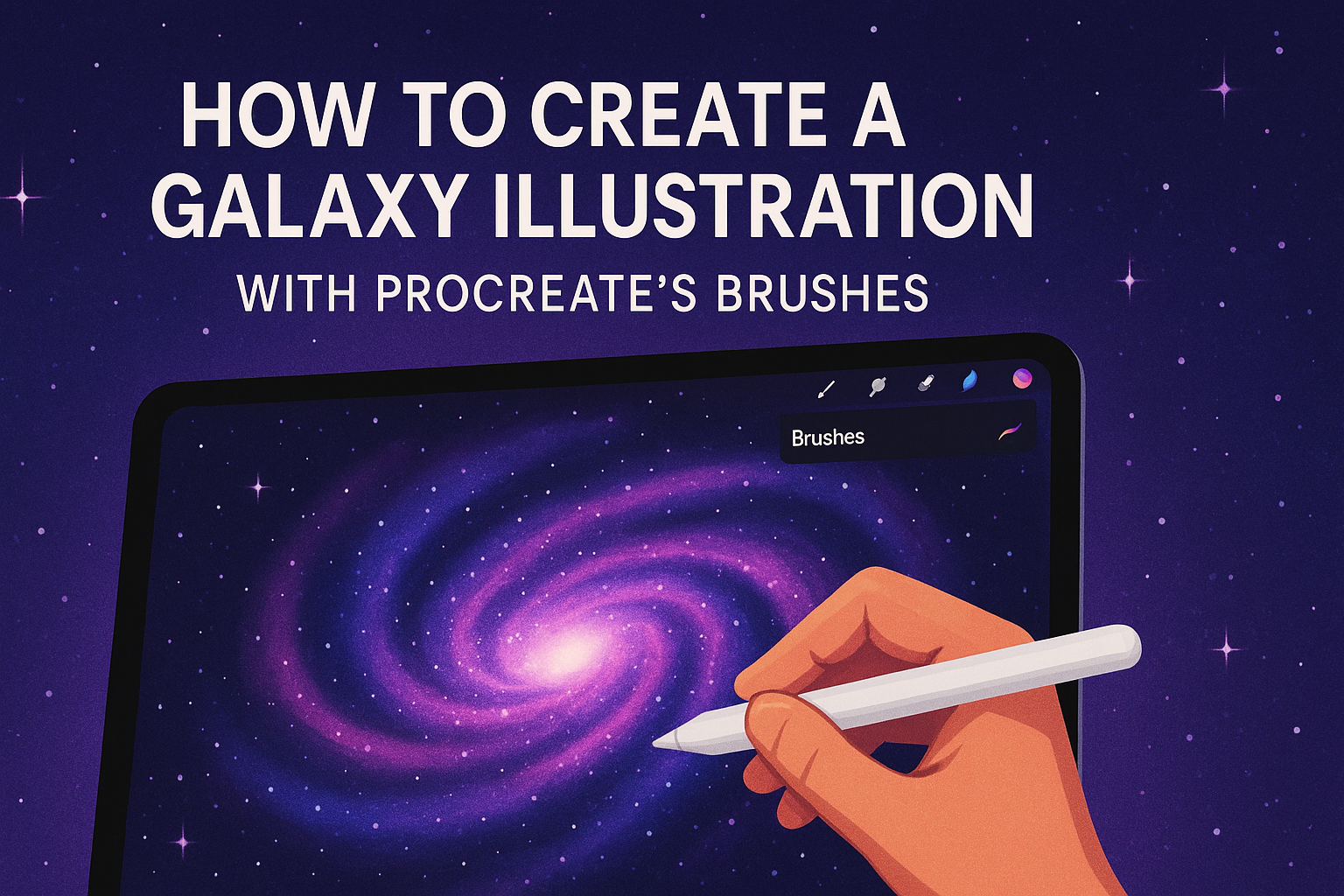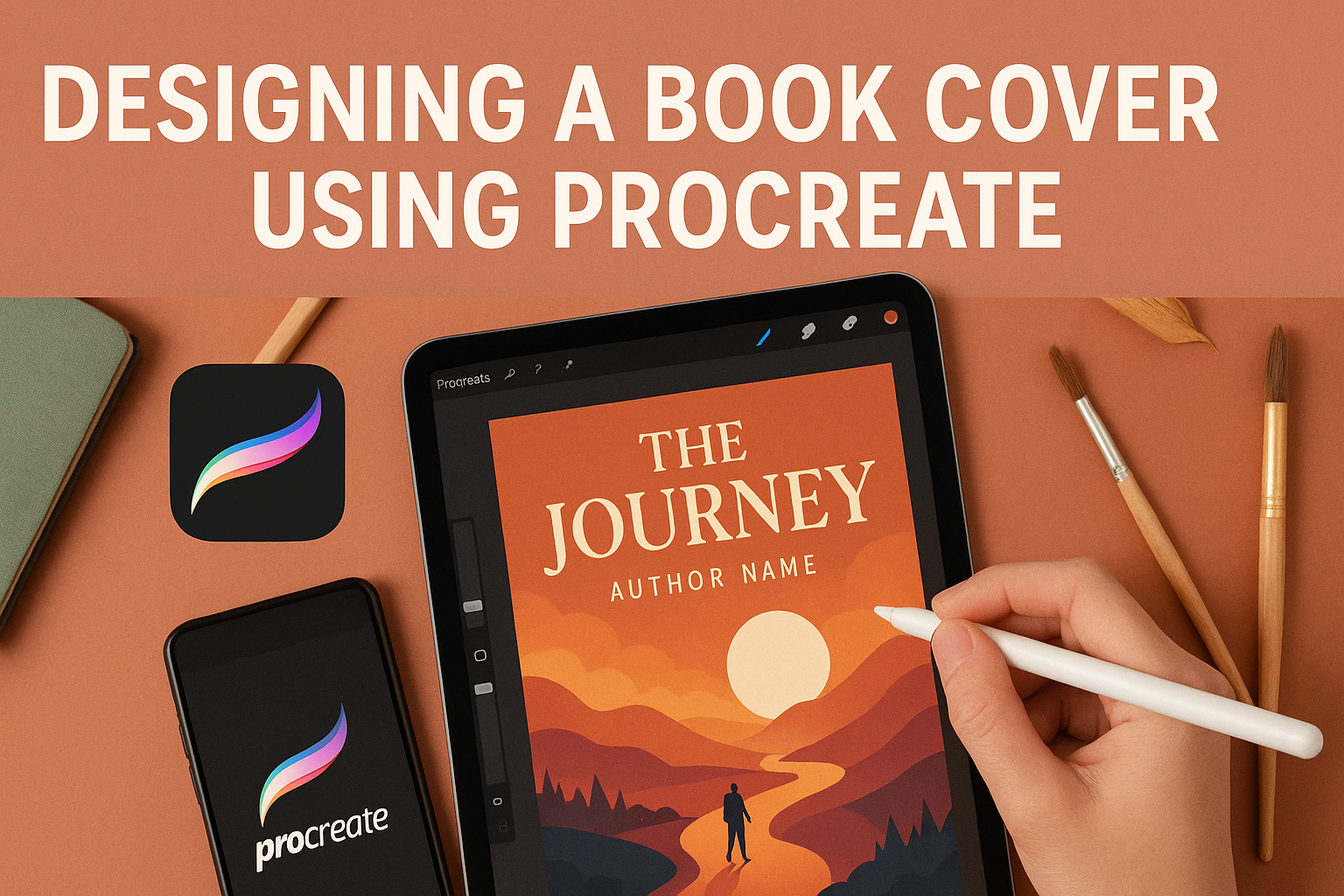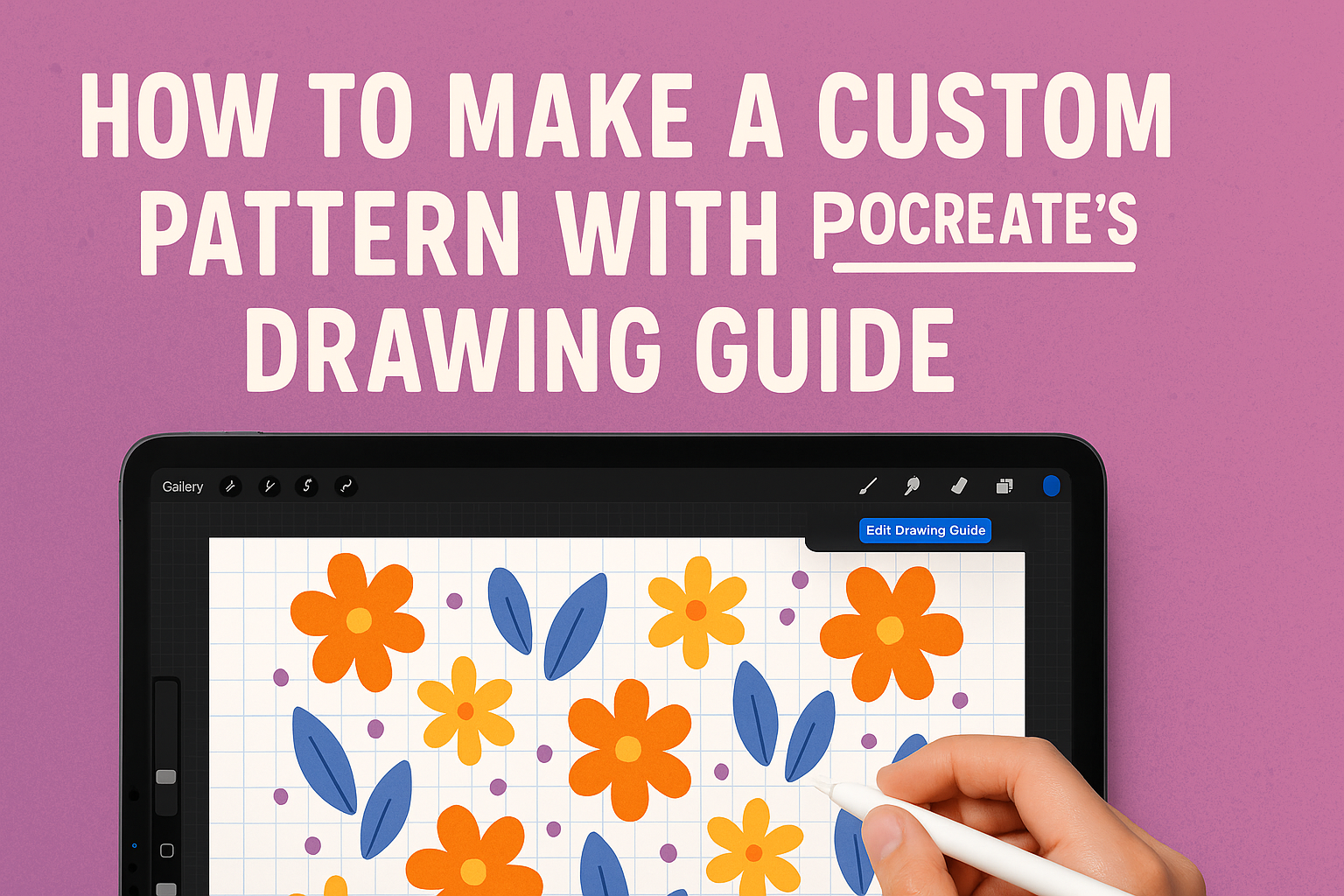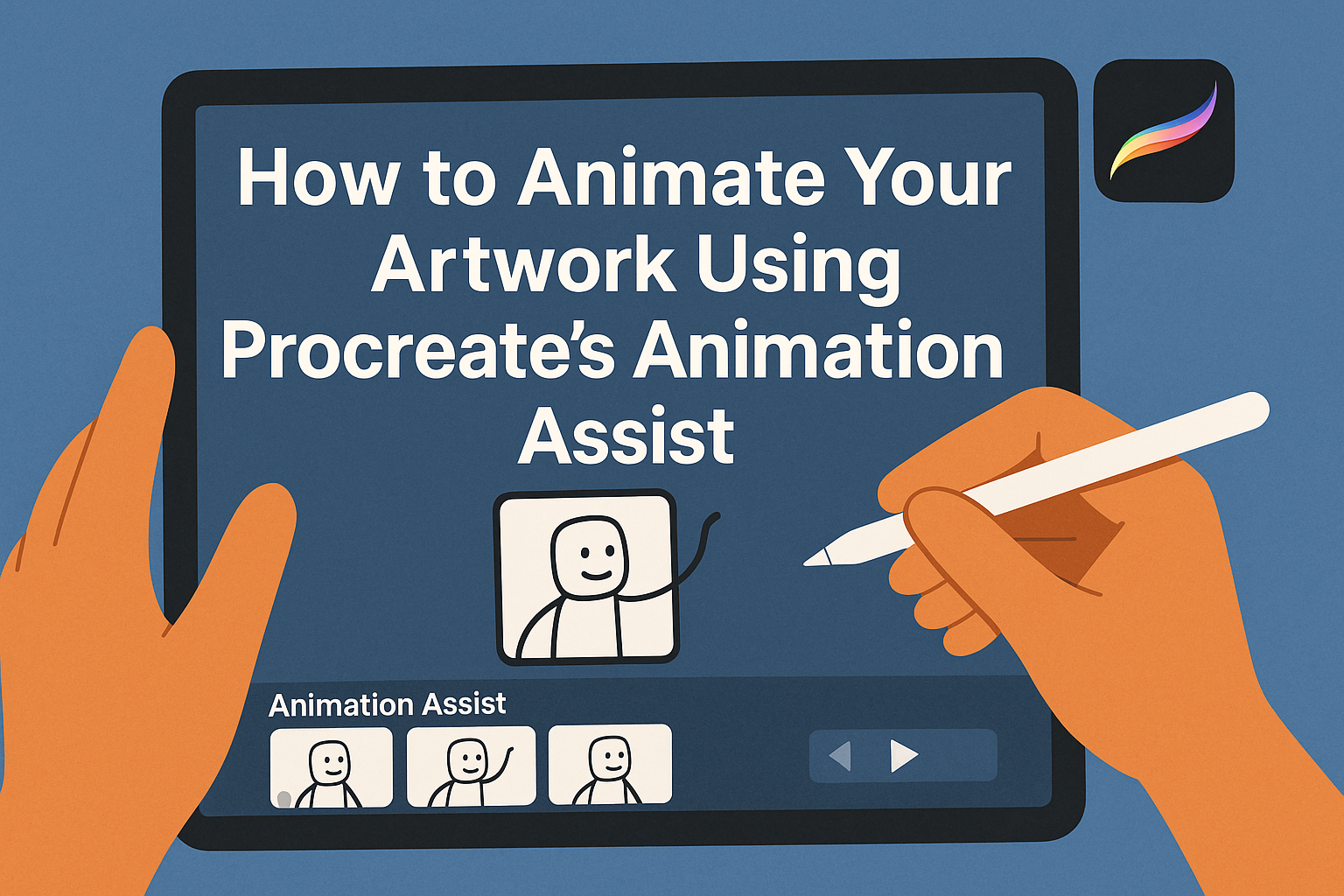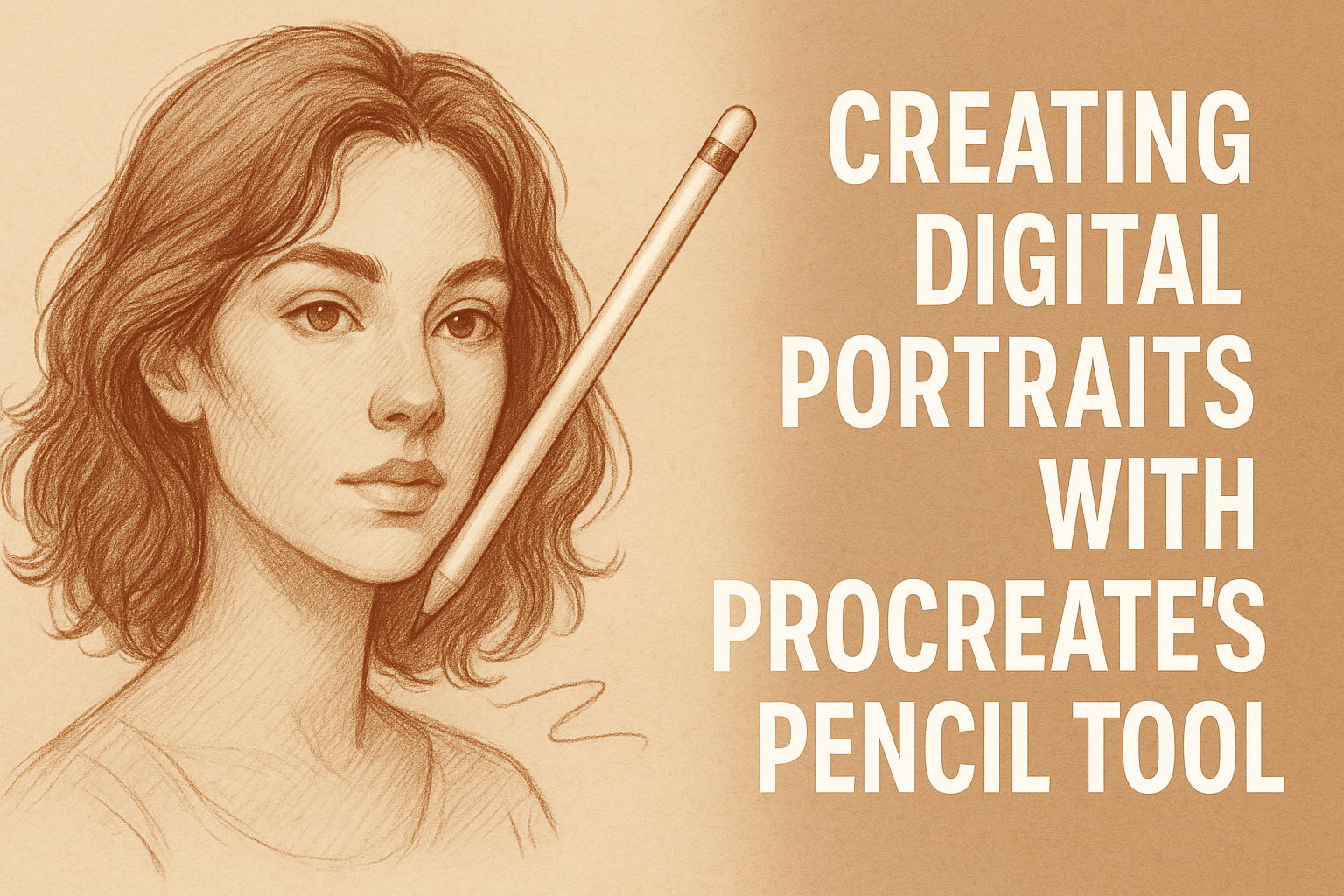Creating a galaxy illustration in Procreate can be a fun and rewarding project for both beginners and experienced artists. With the right tools and techniques, anyone can transform a digital canvas into a vibrant cosmic wonder. To start, users should familiarize themselves with the variety of galaxy brushes available in Procreate. These brushes make it …
Designing a book cover can be an exciting adventure for any artist or author. With digital tools like Procreate, the possibilities are endless for those looking to create something truly stunning. This guide will show you how to design a professional-quality book cover using Procreate. Procreate offers a versatile platform with powerful tools to bring …
Creating custom patterns in Procreate becomes a breeze when you use the Drawing Guide feature. The Drawing Guide offers various tools and settings that help perfectly align and repeat elements, making it ideal for pattern creation. Whether you’re a seasoned digital artist or just starting, the possibilities are endless with Procreate’s features. From aligning motifs …
Creating a fantasy creature in Procreate brings a unique world to life through art. The process starts with sketching imaginative ideas, blending shapes and colors into a captivating design. Whether inspired by a fusion of animals or a completely new creation from the mind, these creatures can take any form. Procreate offers a variety of …
Creating a t-shirt design in Procreate is a fun and rewarding experience. With Procreate, artists can hand-draw text, use grids for perfect alignment, and add stunning textures and vintage effects. This makes the iPad app a favorite among creatives. Procreate offers tools like Symmetry, which helps in creating balanced designs by replicating work on one …
Digital artists often grapple with the fear of making irreversible changes to their artwork, but mastering clipping masks in Procreate offers a solution. Clipping masks allow artists to apply effects or make changes without altering the original layer underneath. This makes them a favorite among those looking for flexibility and creativity without risk. In the …
Animating artwork can bring creations to life, transforming static images into engaging stories. Procreate’s Animation Assist is a powerful tool that makes frame-by-frame animation accessible and straightforward. By enabling Animation Assist, artists can easily manage frames and create smooth animations directly on their iPad. The process begins by accessing the Animation Assist feature, available in …
Creating digital portraits with Procreate’s Pencil tool can be an exciting experience for artists of all skill levels. This tool offers a combination of traditional pencil texture with the flexibility of digital art, making it a favorite for many users. By using Procreate’s versatile features, artists can achieve detailed and lifelike portraits. The Pencil tool …
Creating custom stickers is a fun and creative way to express yourself, and Procreate makes the process simple and enjoyable. With Procreate, anyone can design vibrant and unique stickers right from their iPad. Whether for personal use or to start a small business, this app offers powerful tools to bring sticker ideas to life. The …
In the world of digital art, Procreate stands out as a favorite for many artists. One of its most exciting features is the Liquify tool, which allows creators to manipulate their art in ways that add movement and depth. This tool offers options like Push, Twirl, and Expand, enabling artists to create dynamic and engaging …