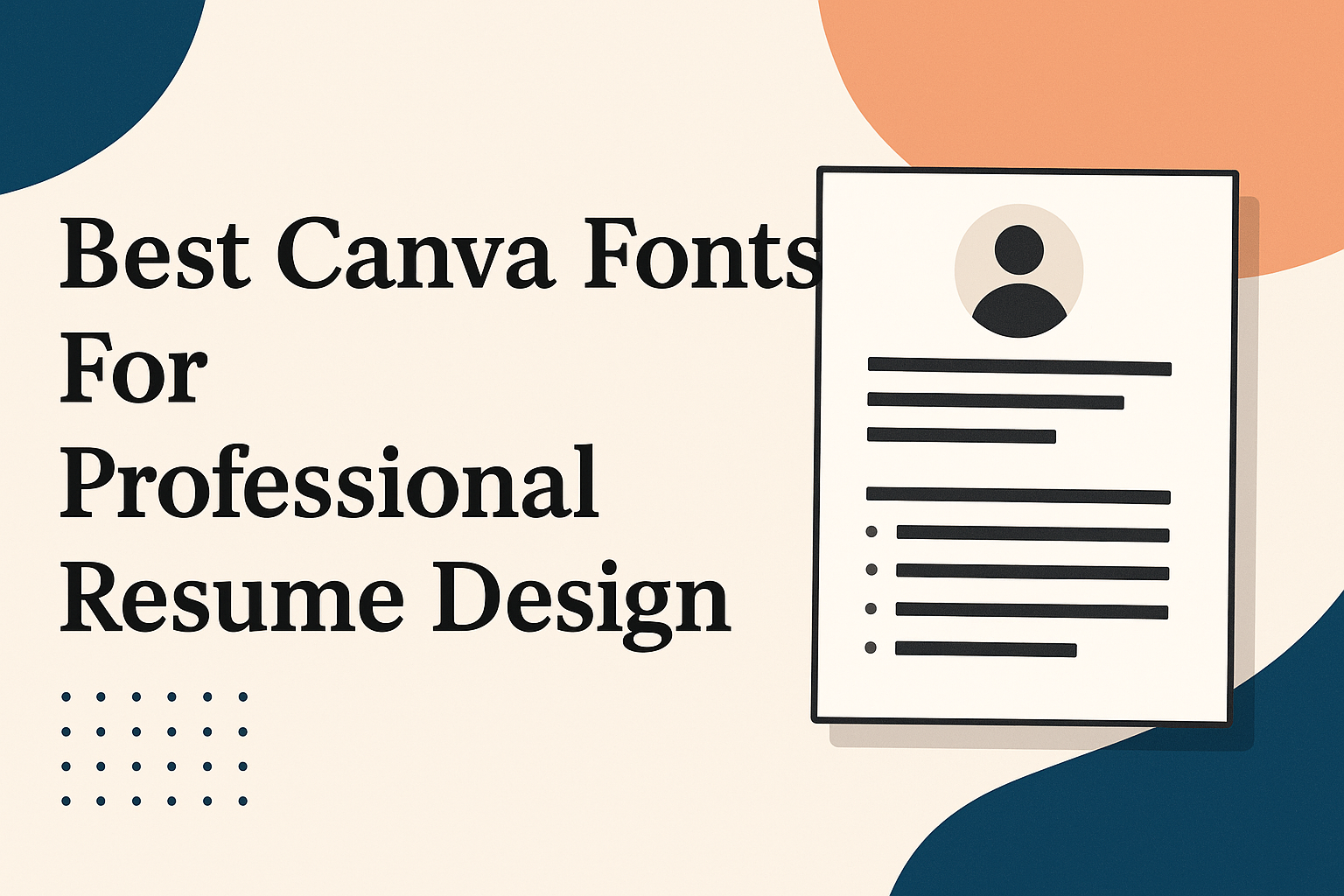Choosing the right font for a resume can make a big difference in how it is received by potential employers.
The best resume fonts in Canva not only enhance readability but also reflect professionalism and personal style.
With so many options available, selecting the right one might seem overwhelming at first.
Canva offers a variety of fonts that cater to different tastes and industries. From clean sans-serif options to classic serif styles, each font has its unique appeal, helping individuals stand out in the job market.
This article will explore some of the top font choices in Canva, making it easier for anyone to create an impressive resume that captures attention.
The Importance of Good Resume Typography
Choosing the right typography for a resume is crucial. Good font choice can attract attention and make information easy to read.
This section discusses how typography affects first impressions and enhances readability.
First Impressions Matter
First impressions play a big role in job applications. When a recruiter sees a resume, they make judgments based on how it looks.
A well-chosen font can convey professionalism and attention to detail.
Using a unique yet professional font helps the resume stand out in a sea of Times New Roman. Fonts like Garamond and Zico Sans can capture interest right away. They suggest that the applicant is creative while still being serious about their work.
Readability and Scannability
Readability is essential. Recruiters often skim resumes to find key information.
Fonts that are easy to read help ensure that important details are noticed.
Sans-serif fonts like Arial and Lato are known for their clarity. A clear font makes it easier for the eye to move across the page.
Proper spacing and font size also enhance scannability and keep the reader engaged.
A thoughtful design can guide the reader’s focus. Important sections like skills or experience should be easy to find. Good typography can make this process seamless, increasing the chances of the resume getting a closer look.
Top Canva Fonts for Your Resume
Choosing the right font for a resume is crucial for making a good impression. Both serif and sans serif fonts have unique qualities that can enhance overall readability and style.
Serif Fonts
Serif fonts are known for their classic and formal appearance. They feature small lines or embellishments at the ends of the strokes in each letter. This style conveys professionalism, which can be beneficial for resumes.
Some popular serif fonts in Canva include Garamond and Merriweather. Garamond is elegant and easy to read, making it a great choice. Merriweather is a bit bolder, offering a modern twist on traditional designs.
Using a serif font can help create a sense of formality, especially for roles in fields like finance and law. It often gives a sense of trustworthiness that is appealing to employers.
Sans Serif Fonts
Sans serif fonts provide a clean and modern look. They lack the extra lines found in serif fonts, which makes them easy to read on screens and paper alike.
Popular choices in Canva include Lato and Zico Sans. Lato has a friendly yet professional style, while Zico Sans offers geometric hints for a contemporary feel.
Sans serif fonts are especially effective for creative industries or tech positions. They enhance clarity and focus on the content, helping the reader to quickly absorb the information presented.
Matching Fonts with Your Industry
Choosing the right font for a resume can depend on the industry. Different fields have different vibes, and the font can help reflect that.
Creative Industries
Fonts like Zico Sans or Black Mango work well. They give off a modern, stylish feel that showcases creativity and personality.
Corporate Settings
In more traditional fields, such as finance or law, classic fonts like Garamond or Times New Roman are ideal. These fonts provide professionalism and trustworthiness.
Tech Jobs
For technology roles, fonts such as Roboto or Open Sans are perfect. They look clean and modern, matching the innovative spirit of the industry.
Education and Nonprofits
Fonts like Georgia or Arial can work well here. These options convey readability and a friendly tone, making them suitable for educational or nonprofit settings.
It’s important to match the font choice with the job and company culture. A well-chosen font can make a positive first impression and help them stand out in the application process.
Tips for Crafting an Effective Resume
Creating a standout resume involves careful attention to detail. Key elements like font size, consistency, and color can greatly affect how a resume is perceived. These aspects help ensure that the resume is not only appealing but also easy to read.
Font Size and Spacing
Choosing the right font size is crucial for readability. A size between 10 and 12 points works well for most fonts. This size is clear and legible without taking up too much space.
Spacing also plays a significant role. Use 1.15 to 1.5 line spacing to make the text comfortable to read.
Adequate margins on the sides (at least 0.5 inches) create a clean look, allowing the information to breathe.
He or she should also ensure that sections are distinct, using additional spacing between headings and body text. This organization aids the reader in scanning the resume quickly.
Consistency is Key
Maintaining consistency throughout the entire resume is essential. This applies to font types, sizes, and styles.
For instance, if a person opts for bold headings, they should use bold font for all headings, not just some.
Bullet points should also be uniform. If they use circles for one section, he or she should continue that style throughout. This uniformity helps create a polished and professional appearance.
Aligning text appropriately enhances consistency. It’s best to align all text to the left for easier readability.
Using Color Wisely
Incorporating color can make a resume visually appealing, but it should be done thoughtfully.
Using a limited color palette is wise. Typically, one or two accent colors alongside a neutral background suffices.
Cool colors like blue or green can convey professionalism, while brighter colors can add personality.
It’s important for he or she to ensure that colors complement the content without overwhelming it.
Contrast between text and background must be clear. This helps maintain readability.
The use of color for headings can highlight sections and guide the reader’s attention effectively.