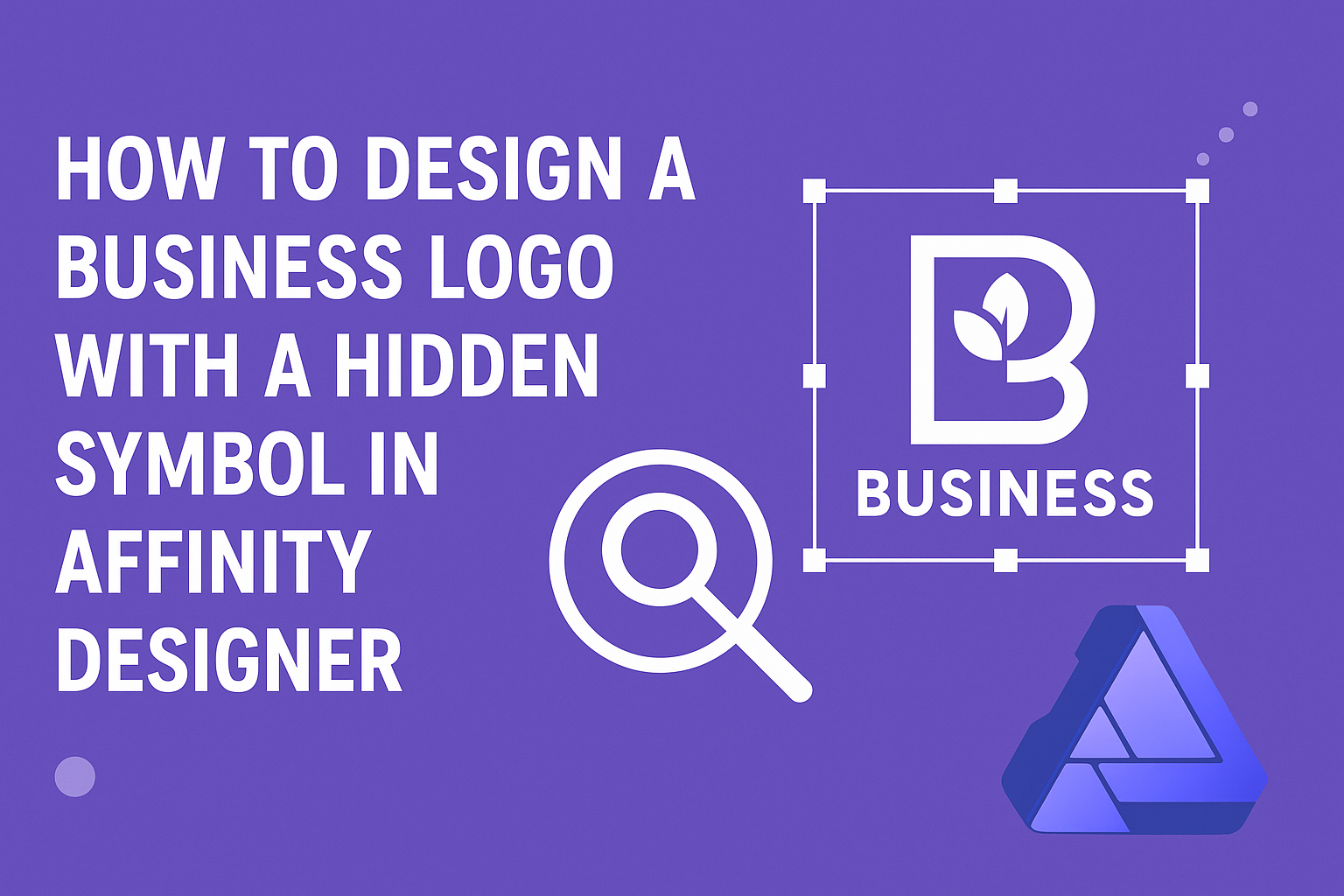Designing a business logo that captures attention and conveys a message can set a brand apart. Creating a logo with a hidden symbol not only adds depth to the design but also engages viewers in an intriguing way.
Affinity Designer is a powerful tool that provides the flexibility to craft such logos with ease and precision.
In this article, readers will discover practical steps to incorporate hidden symbols into their logo designs. From brainstorming concepts to utilizing layers and shapes, it will guide them through the entire process.
By the end, they will have the knowledge to create a logo that sparks curiosity while representing their brand’s identity.
Understanding Logo Design Fundamentals
A strong logo is essential for any business. It serves as the visual cornerstone of a brand.
This section will cover the importance of logos, the principles of effective design, and the intriguing concept of hidden symbols.
The Importance of a Logo
A logo is more than just a pretty image. It represents a brand’s identity and values. A well-designed logo helps customers recognize and remember a business.
Logos can evoke emotions and convey messages instantly. For example, colors play a significant role; blue often communicates trust, while red signifies excitement.
Additionally, logos create a sense of professionalism. A polished logo can give a small business credibility and make it stand out in a competitive market.
Principles of Effective Logo Design
When designing a logo, several principles guide the process. Simplicity is crucial—great logos are often simple and memorable. A busy design can confuse potential customers.
Versatility is another key principle. A logo should work well across various mediums, from business cards to billboards. It should also look good in color and black and white.
Relevance matters too. The logo must align with the brand’s industry and audience. Icons and symbols should resonate with target customers, helping them connect with the business.
Exploring the Concept of Hidden Symbols
Hidden symbols add depth to logo design. They engage viewers and invite them to explore a brand further. A clever symbol can create curiosity and enhance a logo’s memorability.
For instance, the Amazon logo features an arrow from “A” to “Z,” symbolizing that it offers everything from A to Z, while also resembling a smile. Similarly, the Formula 1 logo uses negative space to design a hidden “1” within its stripes.
Using hidden symbols can effectively communicate an idea or value without needing extra text. This technique makes the logo more than just a design; it becomes a conversation starter.
Getting Started with Affinity Designer
Affinity Designer is a powerful tool for creating logos, including those with hidden symbols. Understanding its interface, setting up your document, and utilizing vector tools are essential first steps.
Overview of Affinity Designer Interface
Affinity Designer features a clean and intuitive interface. Upon opening, tools are neatly arranged on the left and right sides of the screen. The central area displays the canvas, where designs come to life.
The toolbar includes essential tools for selection, drawing, and transformation. The right panel houses the layers, colors, and styles, allowing easy access to design elements.
Familiarizing oneself with these tools can enhance workflow and creativity.
Setting Up Your Document
To start designing, the first step is to set up the document. Click on “File” and then “New” to open the document setup window.
Here, it’s crucial to choose the correct dimensions and resolution for the logo.
For print designs, 300 DPI is standard, while 72 DPI suffices for digital use. Choosing a transparent background is advisable to allow the logo to blend well on various surfaces.
After setting these options, click “Create” to open your workspace.
Using Vector Tools for Logo Design
Vectors are key in logo design because they provide scalability without losing quality. The Pen Tool allows precise shape creation, while the Shape Tools can help create basic geometric forms like rectangles or circles.
Using these tools, he or she can build complex shapes by combining and modifying simple ones. Additionally, the Node Tool is helpful for editing points on these shapes, allowing more control over curves.
Each vector shape maintains clarity at any size, making them ideal for logos.
Creative Concept Development
In designing a logo with a hidden symbol, the creative process is key. It involves generating ideas, crafting visual metaphors, and selecting typography that aligns with the brand’s identity. Each step plays a vital role in creating a compelling logo.
Brainstorming and Sketching Ideas
To kick off the design process, brainstorming is essential. This can involve gathering all team members for a lively session. Everyone contributes ideas, no matter how small or wild.
Once ideas are flowing, it’s time to sketch. Quick, rough sketches help visualize concepts without being bound to specifics. Using various tools like pencils, markers, or digital software allows for flexibility.
Encouraging creativity means trying out various shapes, symbols, and arrangements. This exploration leads to innovative concepts that may capture the essence of the brand.
Creating a Visual Metaphor
A visual metaphor adds depth to a logo, making it memorable. Start by analyzing the brand’s mission and values. Identify core themes that can translate into symbols.
For example, if a brand focuses on growth, consider using plants or trees in the design. The metaphor should be simple yet strong enough to convey a message at a glance.
Using negative space effectively can reveal hidden symbols. This technique invites viewers to look closer, making the logo intriguing.
Selecting the Right Typography
Typography plays a crucial role in logo design. It should resonate with the brand’s target audience.
For instance, a tech company might opt for sleek, modern fonts, while a children’s toy brand may choose playful, rounded typefaces.
When selecting fonts, legibility is key. The chosen typography should be clear and easy to read at different sizes. Mixing two complementary fonts can create visual interest without overwhelming the design.
Finally, thoughtful spacing and alignment enhance the overall look. Consistency in typography helps reinforce brand identity, making a lasting impression on viewers.
Designing the Logo with a Hidden Symbol
Creating a business logo with a hidden symbol can add depth and meaning to a brand. This process involves careful planning, creativity, and attention to detail to ensure the symbol integrates smoothly into the overall design.
Incorporating the Hidden Symbol within the Logo
The first step is to decide what hidden symbol will best represent the brand. This symbol should connect with the company’s values or message.
For instance, a coffee shop might incorporate a coffee bean outline within the steam rising from a cup.
The hidden symbol should be subtle yet recognizable. It should not overpower the main elements of the logo. Testing with friends or colleagues can help gauge if the symbol is easily identifiable.
Using Affinity Designer, start by sketching out ideas. Then, use layers to separate the different elements, which allows for easier adjustments. Keep focusing on the balance between visibility and subtlety in the design.
Refining Shapes and Color Palette
Next, refining the shapes and colors is crucial.
Choose shapes that complement the hidden symbol without drawing too much attention away from it. For instance, rounded shapes might create a friendly feel, while sharp angles can add professionalism.
Colors play an important role in conveying emotions. A warm color palette may evoke feelings of comfort, while cool colors might suggest calmness.
Use color theory to select hues that connect with the brand’s identity.
In Affinity Designer, utilize the color wheel and blending options to create harmonious color combinations. Adjusting the opacity of layers can also help integrate the hidden symbol into the overall design.
Reviewing and Finalizing the Design
Finally, it’s important to review and finalize the logo design.
Take a step back and see if the hidden symbol blends well with other elements.
Ensure it isn’t obvious at first glance, but still appreciated upon closer inspection.
Gather feedback from a focus group, if possible.
Their insights can highlight any aspects that may not resonate well.
Make necessary adjustments based on this feedback.
Once satisfied, create various versions of the logo in different formats.
This will ensure it can be used across all branding materials, from business cards to websites.