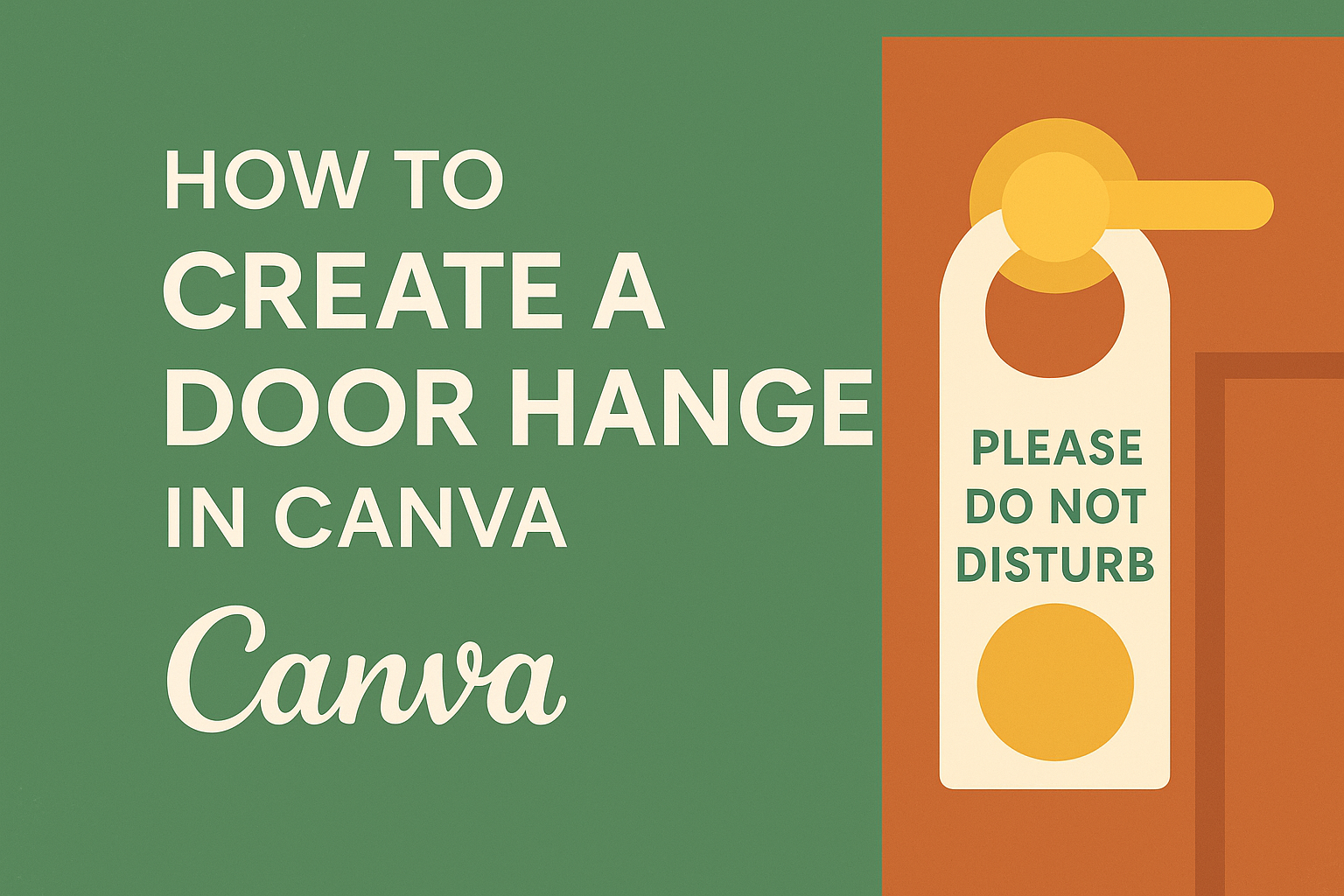Creating a door hanger can be a fun and creative project. With Canva, anyone can easily design custom door hangers in just a few steps.
This user-friendly platform offers a variety of templates and tools to make design accessible to everyone, regardless of skill level.
Whether it’s for a special event, a business promotion, or just a fun decoration, door hangers can make a big impact. Canva’s diverse library allows users to customize their designs with personal touches, such as colors, images, and text.
This flexibility helps ensure that each door hanger is unique and tailored to the creator’s vision.
For those who want a straightforward way to create eye-catching door hangers, this blog post will guide them through the process. By following simple steps, they will discover how easy it is to turn their ideas into reality using Canva.
Getting Started with Canva
To create a door hanger, it is essential to first get familiar with Canva. This online tool is user-friendly and offers many design options.
Understanding how to sign up and explore the workspace will help anyone start their design journey.
Sign Up or Log In to Canva
To begin using Canva, a user must visit the Canva website. They can sign up for a free account using an email address or by connecting through Google or Facebook.
After signing up, logging in is straightforward.
For those who already have an account, logging in requires just the email and password. Once logged in, users will be welcomed with a dashboard filled with various design options. This is where they can start creating their door hanger designs!
An Overview of the Canva Workspace
After logging in, users will encounter the Canva workspace. This area contains the design menu on the left side with options for templates, elements, text, and more.
Templates are essential for creating door hangers, so users can search specifically for “door hanger” designs.
The main area shows the current design canvas. This is where users can drag and drop images, text, and elements. The top toolbar provides options to adjust font styles, colors, and sizes.
By exploring these tools, users will find it easy to customize their door hangers.
Canva makes designing accessible, allowing people to create visually appealing door hangers without needing advanced skills. This workspace is built for both beginners and more experienced designers.
Designing Your Door Hanger
Creating an eye-catching door hanger involves selecting the right template, customizing design elements, and adding text with effective typography. These steps ensure the final product communicates the intended message clearly and attractively.
Choosing the Right Template for Your Door Hanger
Selecting a suitable template is a crucial first step. Canva offers a variety of pre-made templates tailored for door hangers. Users can browse through options and find designs that fit their needs.
Consider the size of the door hanger as well. Common sizes include:
- Mini: 3.5 x 8.5 inches
- Standard: 4.25 x 11 inches
- Jumbo: 5.5 x 17 inches
Choosing a template that aligns with your purpose helps streamline the design process. Whether for promotions or events, the right foundation sets the tone.
Customizing the Design Elements
After picking a template, customization begins. Users can change colors, add images, and adjust layouts. Canva allows for a wide selection of design elements, making it easy to create a unique look.
Adding visuals like logos or relevant images can enhance the door hanger’s appeal. It’s important to maintain a balance; too many elements can make the design feel cluttered.
Tip: Use high-quality images to ensure a professional appearance. Adjust the placement of elements until the design feels balanced and inviting.
Adding Text and Typography Techniques
Text is key in conveying the message. Users should choose fonts that are legible and appropriate for the theme. Canva offers numerous font options to match different styles.
Consider these typography techniques:
- Hierarchy: Use larger fonts for headlines and smaller ones for details.
- Contrast: Make sure text colors stand out against the background.
- Alignment: Keep text aligned consistently for a neat look.
Keep content concise and to the point. Important information should catch the reader’s eye quickly. This attention to text will enhance the door hanger’s effectiveness.
Finalizing Your Door Hanger Design
After creating the design for a door hanger, it is important to ensure that everything is aligned and looks good before printing. Attention to detail will make the final product more appealing and professional.
Ensuring Proper Alignment and Composition
Taking a moment to check alignment and composition can make a big difference. The elements on the door hanger, like text and images, should be well-placed.
-
Margins and Spacing: Make sure there is enough space between each element. All items should not be too close to the edge of the door hanger.
-
Centering: Use Canva’s tools to assist in centering elements. This ensures a balanced look.
-
Visual Hierarchy: Important information, like contact details, should stand out. Use bold or larger fonts for key messages.
Careful consideration of these factors enhances the overall design.
Previewing and Adjusting Your Design
Before finalizing, it is crucial to preview the design. This step allows for spotting any mistakes or areas for improvement.
-
Zoom In and Out: Check the design at different zoom levels. This helps in spotting issues that might be missed at a standard view.
-
Color Checks: Ensure the colors are consistent and vibrant. Matching colors can make a design pop.
-
Test Print Option: If possible, print a test copy. It gives a clear idea of how the final door hanger will look.
Adjusting these elements based on the preview can lead to a more polished design. It is the finishing touch that makes a door hanger truly stand out.
Saving and Printing Your Door Hanger
Once the design is complete, the next steps involve saving and printing the door hanger. Choosing the right format and quality can make a big difference in the final look of the product.
Downloading the Correct Format
To save the door hanger, it’s important to download it in the appropriate file format. PNG and PDF are both great options.
PNG files are perfect for high-quality images, while PDFs are useful for printing because they maintain the layout.
When ready to download, click on the “Share” button, then select “Download.” Choose either PNG or PDF from the format options. If using PDF, select the “Print” option for best results. This ensures that all details and colors stay true to the design.
Printing Tips for Best Quality
For the best print results, set the printer to the highest quality. This ensures crisp images and text.
Always use the correct paper type, such as cardstock, for durability.
Before printing the final version, do a test print on regular paper. This allows for checking alignment and color settings.
Also, ensure the printer is set to 100% scale to match the design’s dimensions. This prevents any unwanted resizing during the printing process.