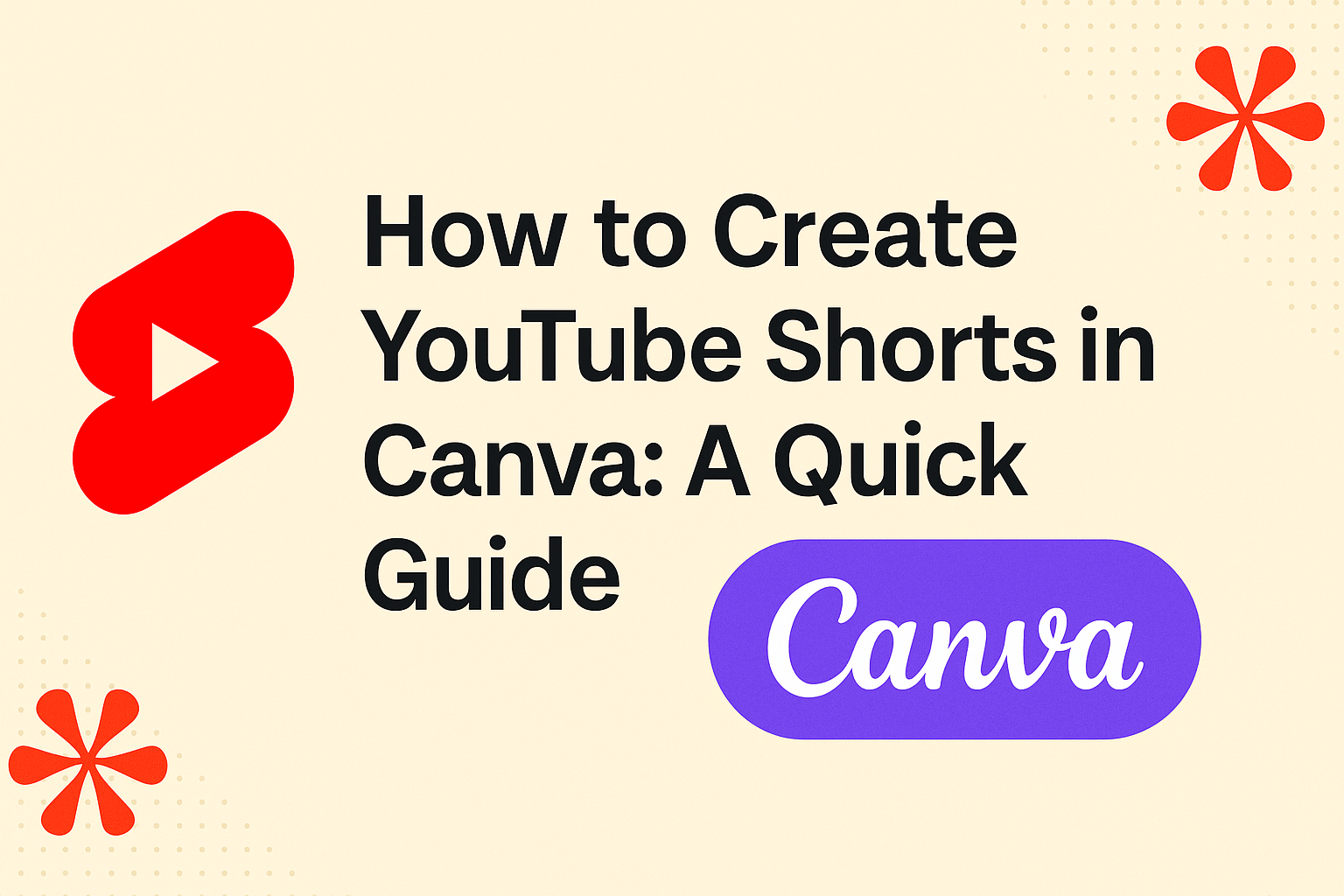Creating captivating content is made simple with tools like Canva.
For those looking to dive into the world of short-form videos, Canva provides an intuitive platform for creating YouTube Shorts.
With its easy drag-and-drop features, users can enhance their videos with eye-catching graphics and text.
By accessing Canva’s vast library of templates, designers can quickly start their projects without a steep learning curve.
This convenience allows even beginners to craft visually appealing content that holds viewers’ attention.
The platform caters to both new creators and experienced video editors seeking efficient solutions.
In today’s fast-paced digital world, short videos have become a powerful medium for storytelling and marketing. Canva makes it possible for creators to express their ideas in engaging ways, helping them reach wider audiences with innovative and entertaining shorts.
Understanding YouTube Shorts
YouTube Shorts have become a popular way to engage audiences with quick, fun videos.
This section explores why short-form content is on the rise and how YouTube Shorts stand out from other platforms.
The Rise of Short-Form Video Content
Short-form video content has taken the digital world by storm. Platforms like TikTok and Instagram Reels have shown that viewers enjoy quick, entertaining videos.
These videos usually last from 15 to 60 seconds and are easy to consume on the go. People with busy schedules appreciate how they can enjoy content without a large time commitment.
Creators are also drawn to short-form content because it requires less production time. It allows them to produce more material and experiment with different ideas quickly.
This format is especially popular among younger audiences who crave fresh and dynamic content. The popularity of smartphones and easy-to-use video editing tools has made it simple for anyone to create these videos.
What Sets YouTube Shorts Apart
YouTube Shorts offers unique features that differentiate it from other short-form platforms.
One major advantage is its integration with YouTube’s massive user base and search engine. This means Shorts have the potential to reach vast audiences and attract new subscribers to creators’ channels.
Another key feature is the ability to use music from YouTube’s extensive library. This allows creators to enhance their videos with popular tracks.
YouTube’s Shorts creator tools make it easy to add text, adjust speed, and incorporate filters. The user-friendly interface ensures anyone can start creating quickly.
Moreover, YouTube Shorts supports vertical video format, which suits mobile viewing perfectly. This format ensures an immersive experience whether viewers are at home or on the move.
Getting Started with Canva
Getting started with Canva involves creating an account and getting comfortable with its interface. This preparation will help users efficiently create engaging content like YouTube Shorts.
Creating a Canva Account
To begin, users need to visit Canva’s website and click the “Sign up” button.
They can choose to sign up using an email address, a Google account, or Facebook. For those seeking a more professional experience, Canva offers a Pro version with additional features, but a free account provides ample resources for most beginners.
Once the sign-up process is complete, a verification email is sent.
Users should check their inbox and click the verification link to activate the account. After verification, they can start exploring Canva’s design tools immediately.
It’s advisable to fill out the profile with personal preferences to receive personalized template recommendations, enhancing the design experience right from the start.
Navigating the Canva Interface
The Canva interface is designed to be intuitive.
Upon logging in, users are greeted by a dashboard featuring templates and design projects. On the left panel, there are options like “All Your Designs,” “Shared with You,” and “Brand Kit.” These tabs help organize and manage projects effortlessly.
To create new content, users can click the “Create a design” button, which opens a list of design types.
Selecting the “YouTube Shorts” template will provide the right dimensions and layouts. The drag-and-drop feature makes it easy to manipulate elements on the canvas, letting users experiment with different visuals and text.
For any support, the Help section offers useful resources and tutorials for a smooth design process.
Designing Your YouTube Short
When creating a YouTube Short in Canva, selecting the right template, customizing your design, and adding engaging text and graphics are key steps. Each element plays a crucial role in making your video stand out and capture the viewer’s attention.
Choosing the Right Template
Selecting the perfect template sets the foundation for an attractive YouTube Short. Canva provides a vast range of YouTube Shorts templates that cater to different styles and themes.
Users can browse through vibrant, minimalist, or even themed templates to find one that matches their content vision.
It’s important to consider the mood and message of the Short when picking a template. Bright and colorful templates work great for lively and fun content, while simpler designs can convey more serious topics. Experimenting with different options ensures the final choice aligns with the video’s purpose.
Customizing Your Design
Once the template is chosen, personalizing it helps make the Short unique. This involves adjusting colors, fonts, and images to align with the content’s theme.
Canva’s intuitive tools make it easy for users to swap out elements, adjust sizes, and apply effects.
Incorporating personal branding elements like logos, specific color schemes, or unique icons can enhance the recognition of the Short.
Using Canva’s features, users can play around with layouts to see what arrangements are visually appealing and match the tone of the video.
Adding Text and Graphics
Integrating text and graphics effectively into the design is crucial for conveying the message clearly.
Text should be concise and readable, using bold or italicized styles to emphasize key points or quotes. Canva offers a range of font styles and sizes to choose from, making it easy to find the right fit.
Graphics and icons can also be used to support the text and add visual interest. Canva’s library is full of options that can be incorporated seamlessly into the design. Aligning these elements properly ensures the Short looks professional and captures the audience’s attention right from the start.
Working with Video in Canva
Creating YouTube Shorts in Canva involves several important steps. Uploading, editing, and adding music to video clips is easy and intuitive. Each step ensures your final video is polished and engaging.
Uploading Your Footage
To start, users can easily upload their video footage into Canva.
They can click on the “Uploads” tab on the left side panel and then select “Upload Media” to choose files from their device. This process accepts various video formats, making it flexible for different users.
Once uploaded, the videos will appear in the upload library. Users can then drag and drop these clips into their design space.
Keeping all clips organized helps to streamline the editing process. Using clear file names can also make identifying clips quicker.
Editing Video Clips
Canva’s video editing tools are designed to be user-friendly.
Users can trim, crop, and split clips by selecting the video and using the options that appear above the timeline. Trimming at the beginning or end helps keep content concise. Cropping can focus on specific action or subjects in the clip.
Users can also adjust video settings like brightness and contrast to enhance visuals.
Adding animated text or graphics from Canva’s library brings additional flair to the video. Splitting clips into shorter segments can be useful for including different scenes in a YouTube Short.
Incorporating Music and Sound Effects
To enhance the video, users can incorporate music and sound effects through Canva.
Users can browse the audio library in the “Elements” tab and filter by genre or mood. The audio tracks are easy to preview and add to the timeline.
Adjusting the volume ensures the background music does not overpower the video’s natural sound. Aligning sound effects to the actions in the video clip can make the final product more engaging.
Users should experiment with different elements to see what works best for their theme or message.
Finalizing Your YouTube Short
In this phase, the video is polished and fine-tuned to create appealing content for viewers. Important steps include adding filters, making adjustments, and previewing how the final product will look.
Applying Filters and Adjustments
Filters are an effective way to enhance the overall look of a YouTube Short. Canva offers a variety of filters that can change the mood or color scheme. Users can select a filter that matches the theme of their content.
Adjustments also play a critical role. Brightness, contrast, and saturation can all be fine-tuned to make visuals more engaging.
Canva’s tools allow users to easily tweak each of these properties to ensure the video looks its best. Sometimes, small changes can make a big difference in the video’s appeal.
Adding text overlays or graphics may also help emphasize key points or add visual interest. Canva provides various options to customize these elements, allowing the user to create a video that stands out. Having a consistent style helps in establishing a connection with the audience.
Previewing the Final Product
Before publishing, it’s important to preview the video thoroughly. Canva allows users to review their YouTube Short and ensure everything appears as intended.
This step helps catch any unnoticed errors or awkward transitions.
Playing the video from start to finish provides a chance to check the flow and pacing. Ensuring that effects and edits are smooth is essential for keeping the viewer engaged.
Encourage users to watch on different devices if possible.
Some users find it helpful to show the video to others for feedback. Fresh perspectives can point out areas needing improvement.
With video complete, users are now ready to share their creative content with the world.
Publishing Your Creation
Publishing YouTube Shorts effectively involves exporting your video correctly, uploading it with precision, and optimizing the details to reach a wider audience. These steps will help improve the visibility and engagement of your content.
Exporting the Video from Canva
After designing the short video, the next step is exporting it. In Canva, users should navigate to the top right corner and click on the Download button.
It’s crucial to select the right format, typically MP4, which is perfect for video content.
Ensure the settings are set to the highest quality available. This enhances the viewer’s experience by providing clear visuals.
Additionally, checking the file size is essential, especially for platforms that have size limits.
Canva allows direct sharing to some social media platforms. Explore these options if applicable, but saving the file first ensures you have a backup if needed.
Uploading to YouTube Shorts
Uploading the video as a YouTube Short involves visiting YouTube and clicking on the Create button, which usually appears as a camera icon.
Choose Upload Video and select the file you exported from Canva.
During the upload, it’s important to mark the video correctly as a Short. This ensures it appears in the Shorts feed and can reach the intended audience.
Videos classified as Shorts are typically less than 60 seconds long, so check your timeline before uploading.
Verify that the video meets YouTube’s content guidelines. This step prevents any potential flags or issues post-upload, keeping the video accessible to viewers.
Optimizing Your Title and Description
A well-crafted title and description can significantly boost a video’s reach and engagement.
The title should be catchy and concise, ideally including relevant keywords that attract viewers’ attention. Think about what would make you click on a video.
Meanwhile, the description allows for a brief yet detailed overview. Include essential information that complements the content. Also, consider adding hashtags like #Shorts to ensure proper categorization.
Lastly, using appropriate tags can enhance discoverability. Tags should be relevant to the content and what viewers might search for. This optimization plays a critical role in attracting viewers and potentially increasing the video’s visibility on the platform.
Promoting Your YouTube Short
To make your YouTube Short successful, focus on reaching a broad audience and fostering meaningful interactions.
Utilizing social media platforms and actively engaging with viewers can significantly enhance visibility and audience growth.
Sharing on Social Media
Sharing your YouTube Short across various social media platforms can boost its reach.
Use platforms like Instagram, Twitter, and Facebook to share links or snippets of your short. Include catchy descriptions or tags to capture interest.
Visual platforms like TikTok and Instagram Stories are especially effective. These sites allow sharing in a format similar to YouTube Shorts, maintaining consistency across platforms.
Don’t forget to include hashtags relevant to your content theme or niche for better discoverability.
Collaborating with creators or influencers can also enhance your reach. They can introduce your content to a bigger audience, increasing the chance of new viewers.
Engaging with Your Audience
Engagement is a crucial aspect of promoting your YouTube Short.
Responding to comments is a simple way to connect with viewers.
Encourage discussions by asking questions in your video or comments section.
Use polls and Q&A sessions on platforms like Instagram and Twitter to get feedback and encourage interaction.
They provide insights into what your audience loves or wants to see more of.
Creating a community around your content can also help.
Encourage viewers to share their own stories related to your content, fostering a sense of belonging and connection.
Consistent and genuine interaction helps build loyalty and can turn viewers into dedicated fans.