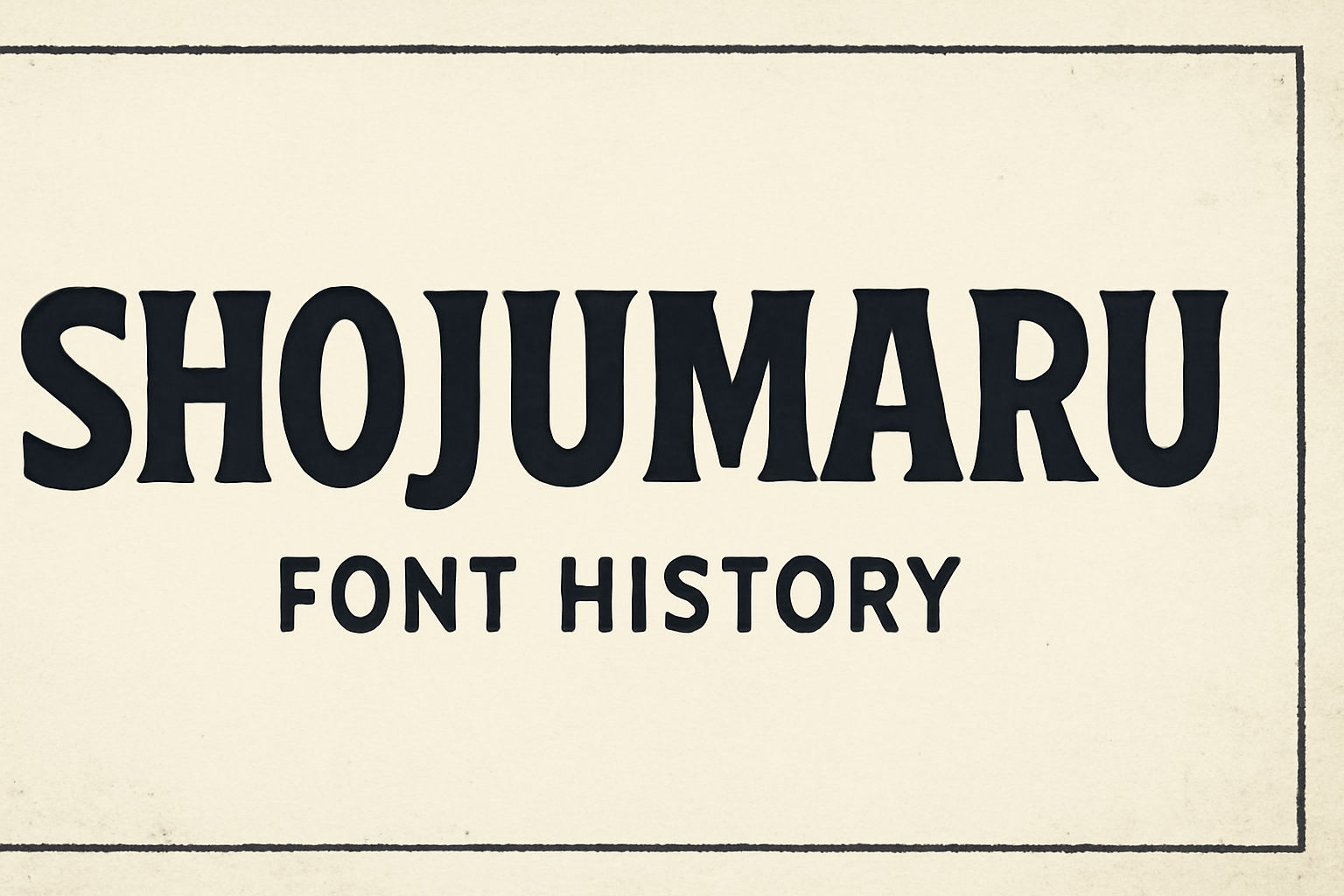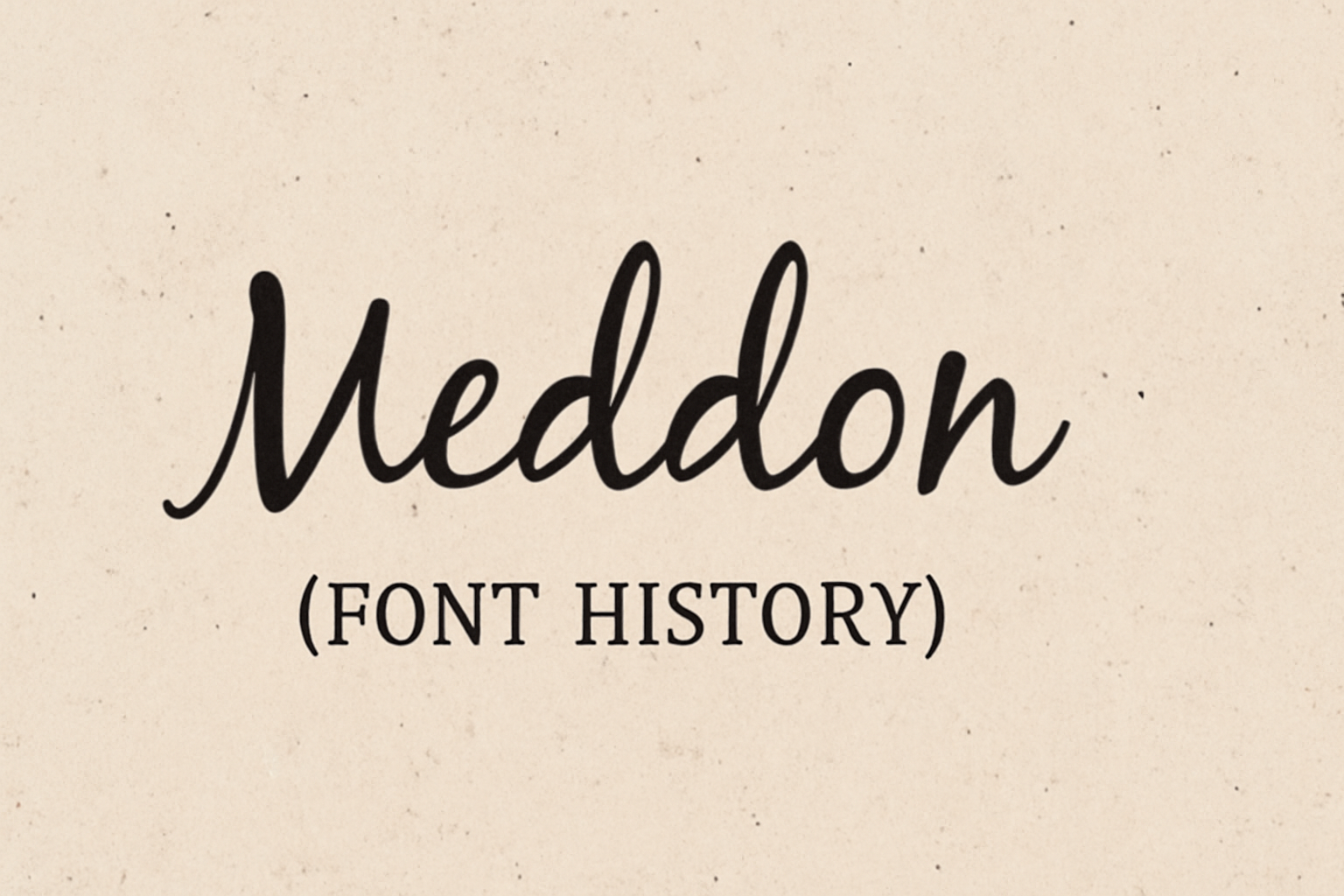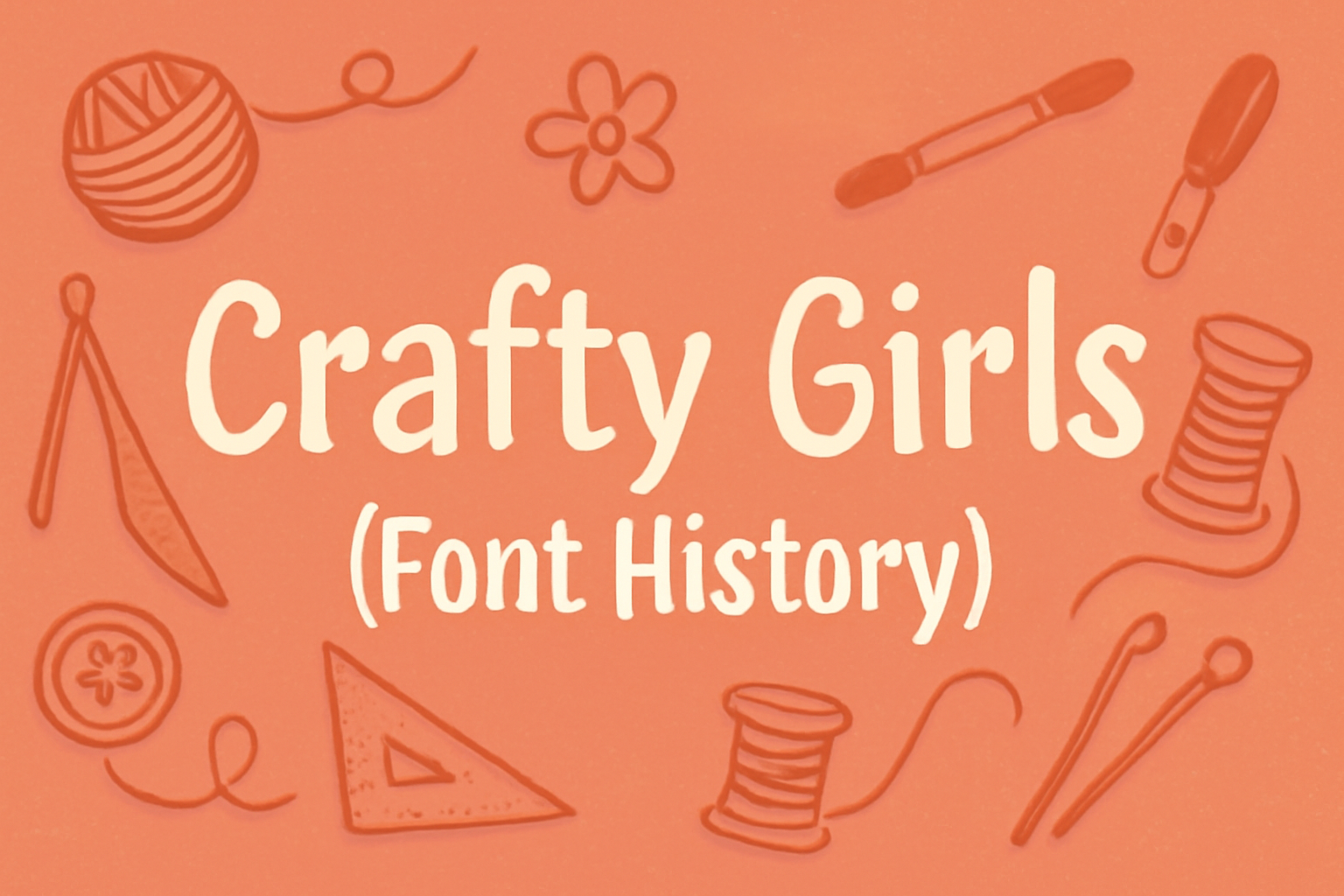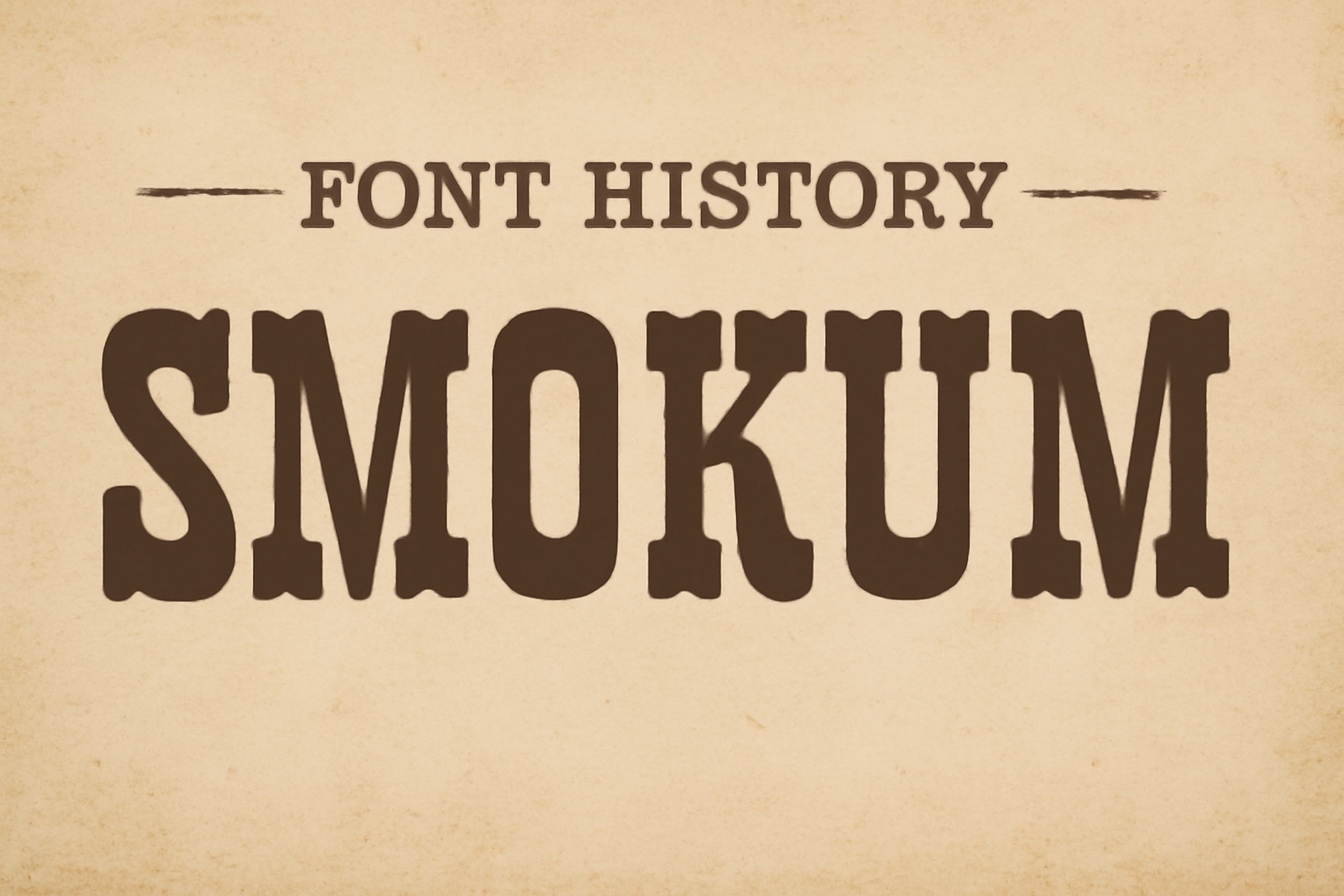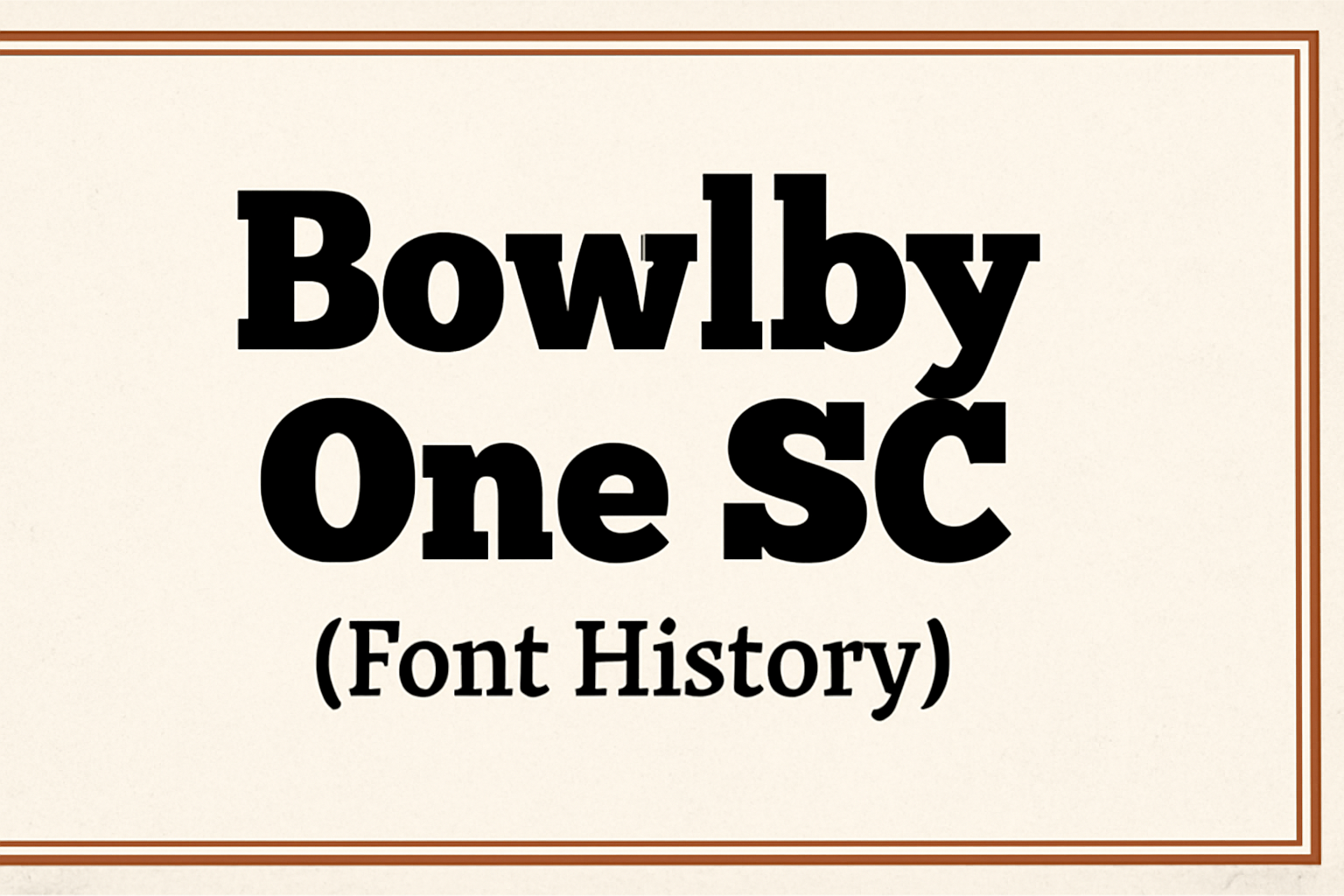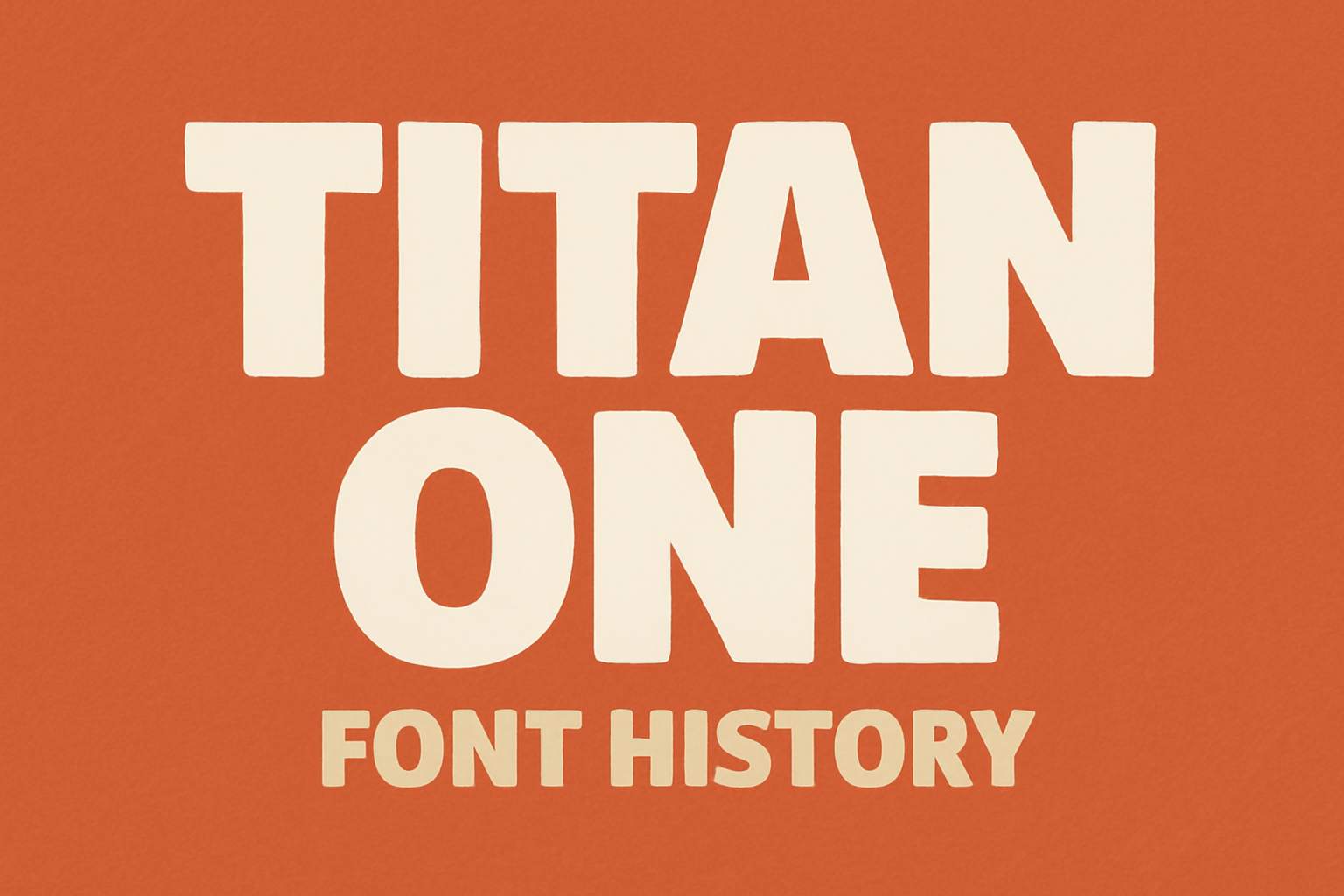Ruslan Display is a fascinating font that carries a rich history dating back to ancient styles. Created by Ukrainian designer Oleg Snarsky, it draws inspiration from typefaces of the Ruthenian period, which spanned from the 11th to 16th centuries. This connection to historical script gives Ruslan Display a unique charm that stands out in modern …
Graphic Design Tutorials
Shojumaru is a display font with a unique blend of classic and contemporary design elements. It is inspired by a movie poster from the 1957 film “Sayonara,” starring Marlon Brando. This font mixes traditional Japanese woodblock printing with modern typography, creating bold, geometric letterforms. Created by designers Brian J. Bonislawsky and Jim Lyles, Shojumaru offers …
Meddon is a font that captures the charm of handwritten script from an Eighteenth century legal document. Its style brings a personal, casual feel, often reminding readers of handwritten letters or journals. Designed by Vernon Adams, Meddon offers elegance in digital typography. This handwriting font has made quite an impact since it was first created. …
Slackey is a lively and chunky display font that stands out with its playful style. Created by Squid, this font’s design is perfect for grabbing attention with its bold and fun appearance. From headlines to unique design projects, Slackey adds a touch of personality and character. This quirky font shines in projects that need a …
Crafty Girls is a popular font that brings a touch of playfulness and creativity to any project. Inspired by crochet hooks, yarn, and a collection of buttons, Crafty Girls exudes a charming hand-drawn style. This font, available from Google Fonts, showcases the talented work of designer Crystal Kluge. The whimsical appeal of Crafty Girls has …
Smokum is not just a font; it’s a piece of Western-inspired charm brought to life. Created by Astigmatic, this slab-serif font exudes a playful swagger, reminiscent of the Old West. It’s perfect for headlines and playful graphics, adding a hint of adventure and nostalgia to any design. Smokum performs best in medium to large sizes, …
Bowlby One SC is a striking font known for its bold, vintage-inspired style. Originating from designs found in old type specimens, it offers a nod to the early twentieth century while remaining relevant and fresh. This font is primarily used for impactful headlines, giving a distinctive and slightly rugged look. Designed in the early 2010s, …
Titan One font stands out with its unique personality and bold design. Created by Rodrigo Fuenzalida, this font brings a cheerful and approachable look, making it ideal for headlines and posters. Titan One is a fat, rounded typeface inspired by hand lettering and big brushes. The font is widely available and is often used for …
Typography plays a crucial role in how users experience web and mobile designs. Whether it’s the simplicity of a body text or the flair of a headline, the art of font selection and arrangement can significantly impact user interaction. To create engaging designs in Figma, designers prioritize aligning typography with their project’s goals and ensuring …
Navigating Figma’s vector editing tools can feel like unlocking a treasure chest full of creative possibilities. Designers can create precise shapes, elegant icons, and smooth paths using the Pen and Pencil tools. The Pen tool is ideal for designing sharp and clean shapes, while the Pencil tool allows for more freeform and artistic lines. Doubling …