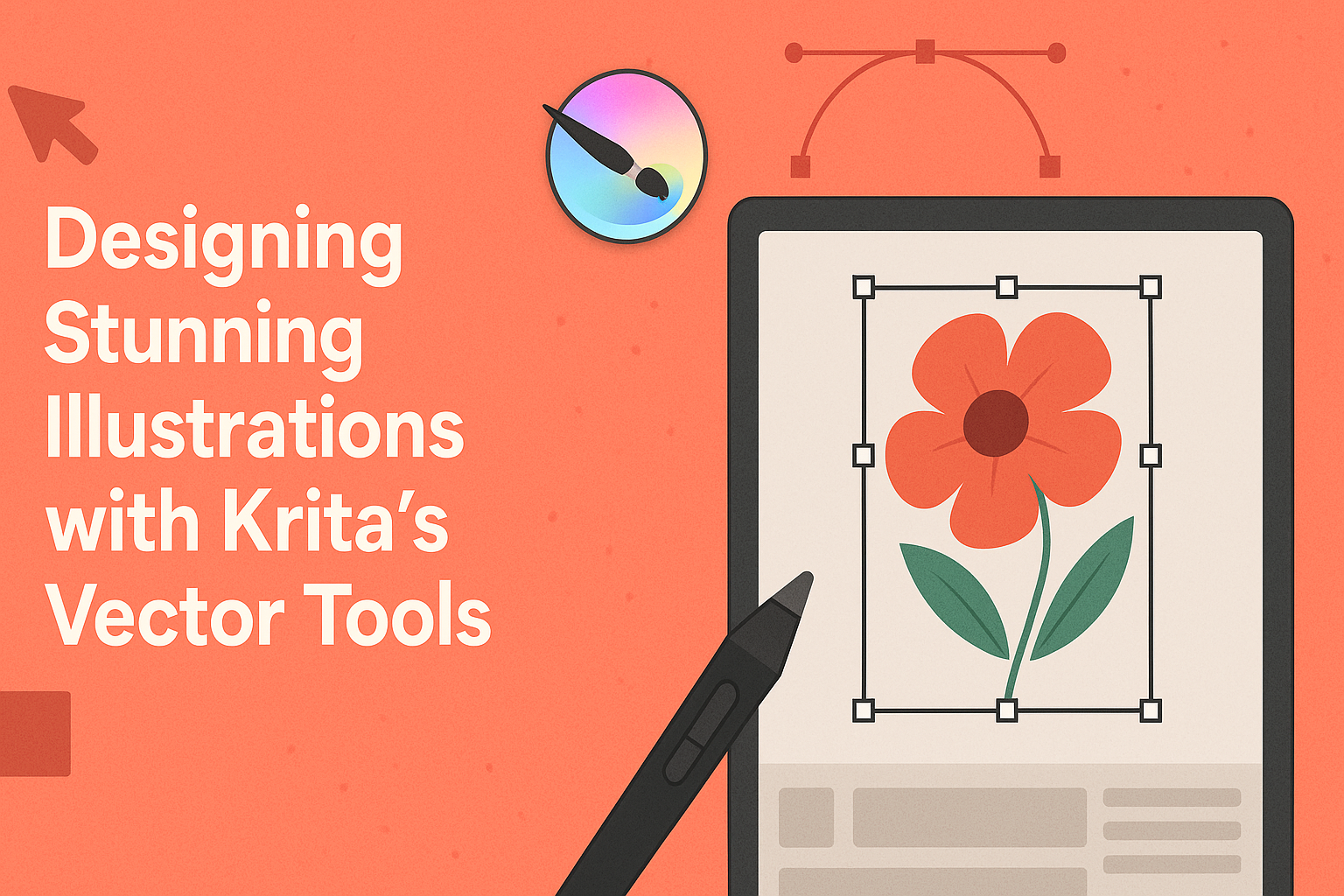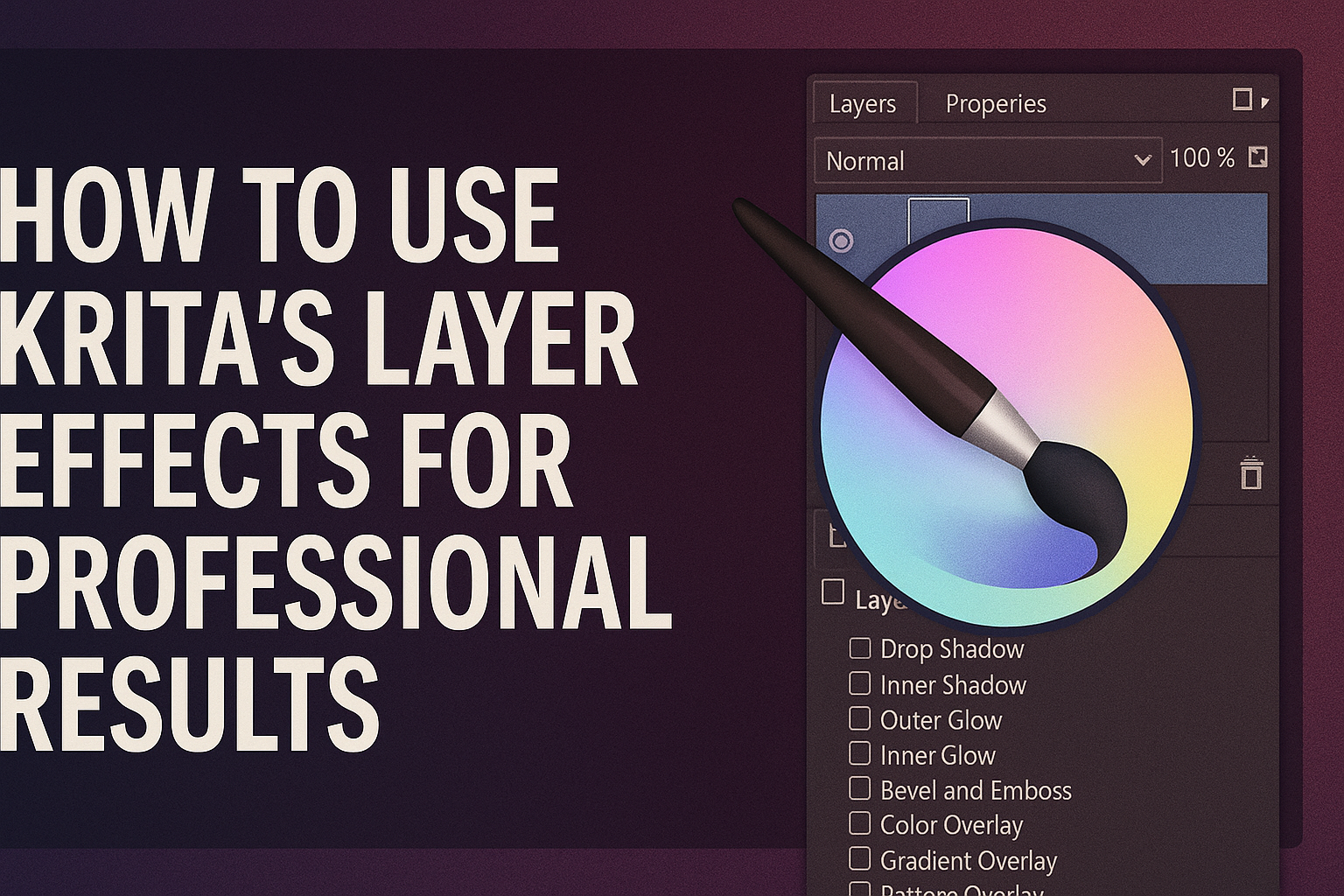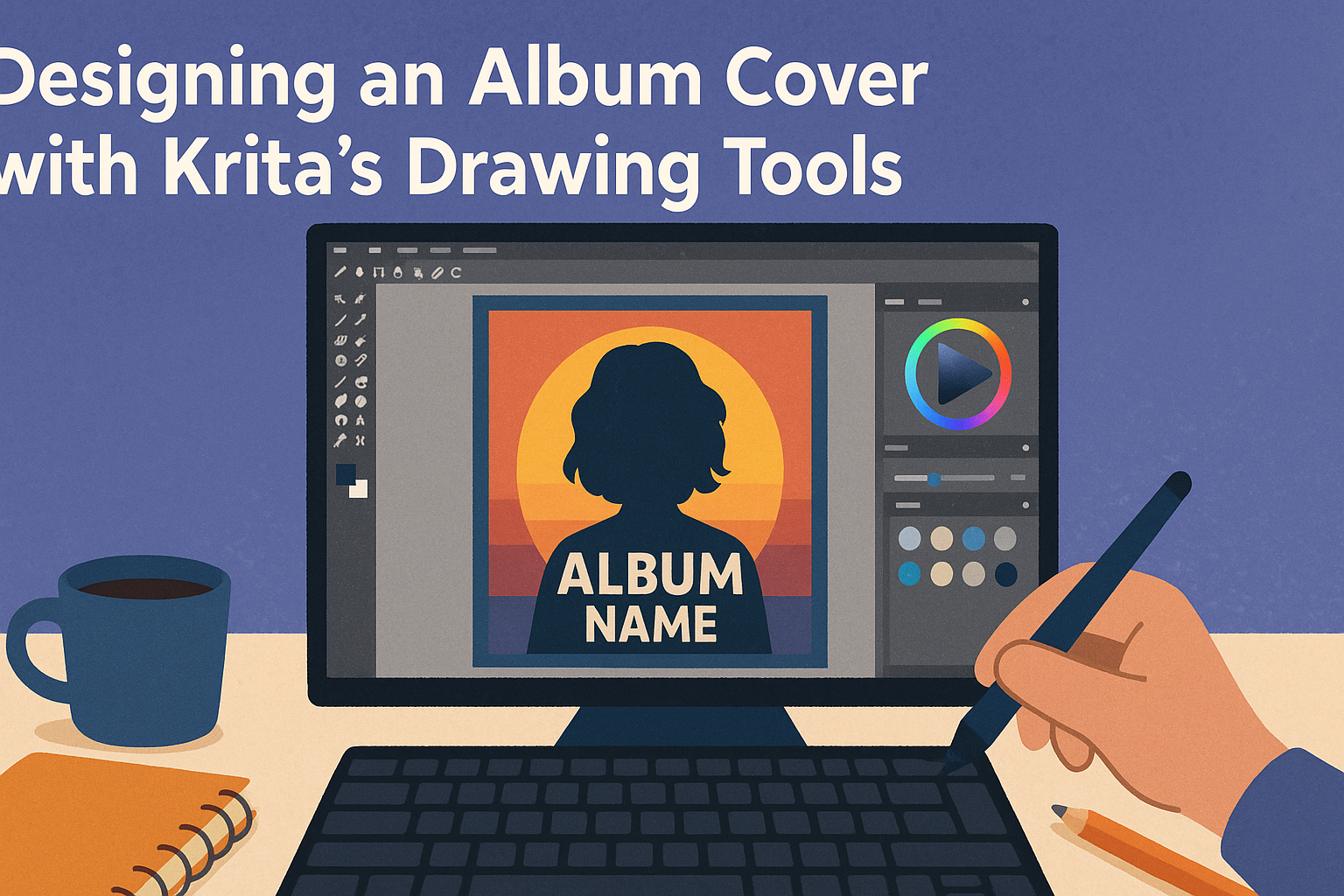Creating fantasy armor in Krita can be a thrilling way for artists to bring their imaginative designs to life. With Krita’s powerful tools at your disposal, you can experiment with different shapes, textures, and colors. Artists can develop detailed and unique armor pieces by leveraging Krita’s flexible brush and color options. Krita is a fantastic …
Graphic Design Tutorials
Krita is an amazing tool for creating digital art, offering a variety of options suited for artists at any skill level. For those looking to design stunning illustrations, Krita’s vector tools provide flexibility and precision. By using vector layers, artists can create scalable artwork that retains quality regardless of size adjustments. Making use of the …
Krita is a powerful, free painting tool that artists love for its selection features. These tools allow users to focus on complex edits, making it easier to isolate and modify specific parts of an artwork. The Contiguous Selection Tool, often identified by its magic wand icon, is one of Krita’s versatile features. This tool selects …
Creating unique and engaging typography can bring your digital art to life, and Krita offers powerful tools to do just that. By using Krita’s Text Tool, artists can add, edit, and customize text, making their creations stand out. This tool allows for personalization in ways that can elevate any project. For those unfamiliar with adding …
Krita, a powerful tool for digital artists, offers incredible versatility through its layers and masks. Artists can explore a wide range of techniques by learning how to efficiently use these features. With Krita’s layers and masks, artists can separate elements and add intricate details without compromising the rest of their artwork. Layers in Krita provide …
Krita offers a powerful set of tools for artists looking to enhance their digital paintings with professional touches. A key feature is the ability to use layer effects that can transform a simple image into something remarkable. By mastering layer effects in Krita, artists can elevate their artwork with creative styles and unique visual elements. …
Creating stunning, high-definition art is now more accessible with Krita’s support for HDR technology. By using HDR, artists can achieve a broader spectrum of colors and improved brightness, making digital paintings more vivid and realistic. This feature is especially helpful for those looking to bring their digital creations to life with greater depth and detail. …
Creating digital artwork can be both exciting and rewarding, especially with tools like Krita. This open-source software provides artists with a variety of features to explore different painting techniques. Digital watercolor painting in Krita offers artists the chance to mimic traditional watercolor effects without the mess and hassle of physical paints. The process of digital …
Creating an eye-catching album cover can be a thrilling project, and Krita provides the perfect set of tools to make it happen. Krita’s drawing tools allow artists to bring their visions to life with ease, making it an ideal choice for both beginners and seasoned designers. With its open-source nature, Krita offers a free alternative …
Krita, a powerful digital painting software, offers artists remarkable tools to enhance their creative process. Using layer groups in Krita helps keep artwork organized and manageable, enabling artists to focus more on creativity than on managing chaos. By grouping layers, users can easily adjust multiple elements at once, apply effects, or maintain a clean workspace. …