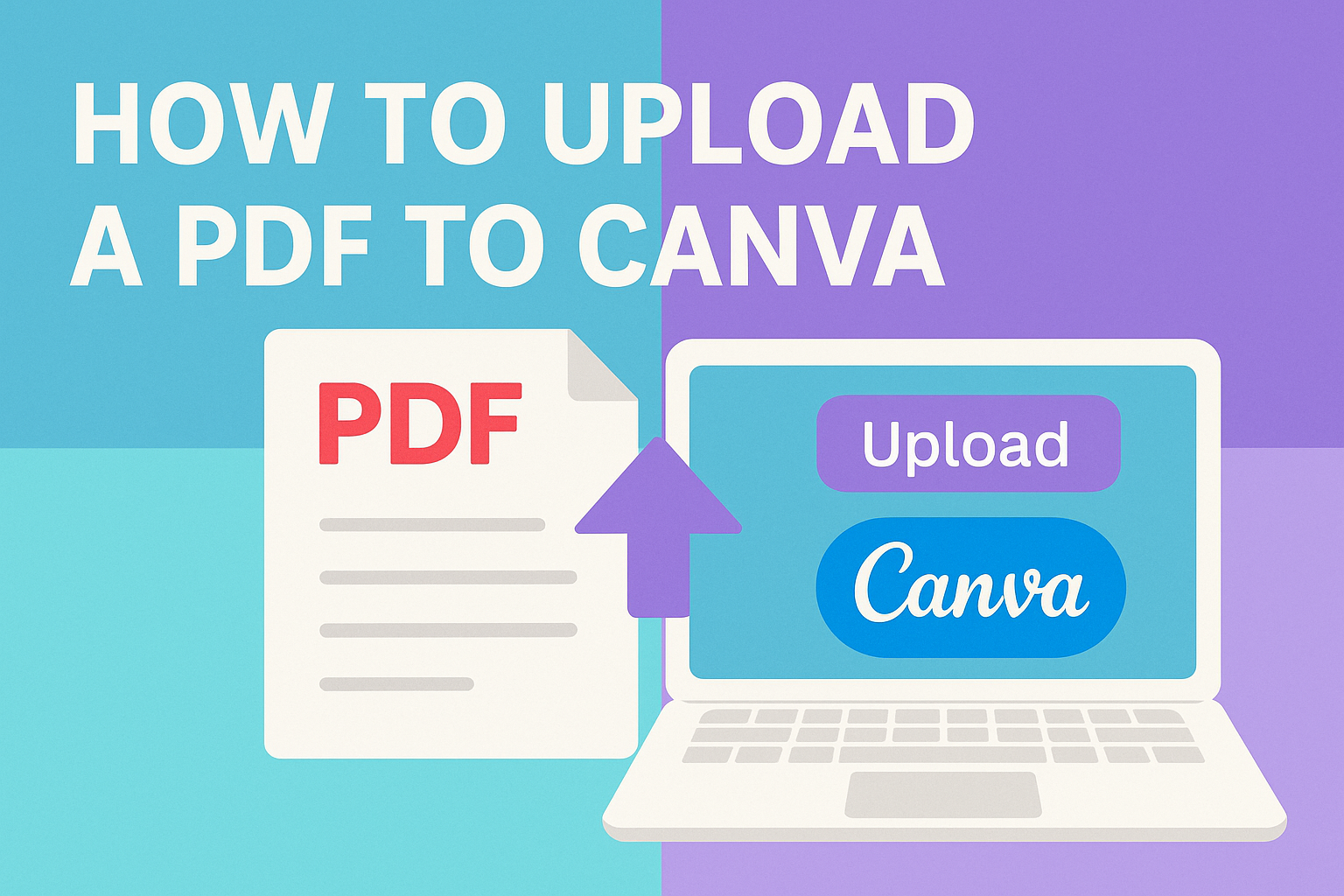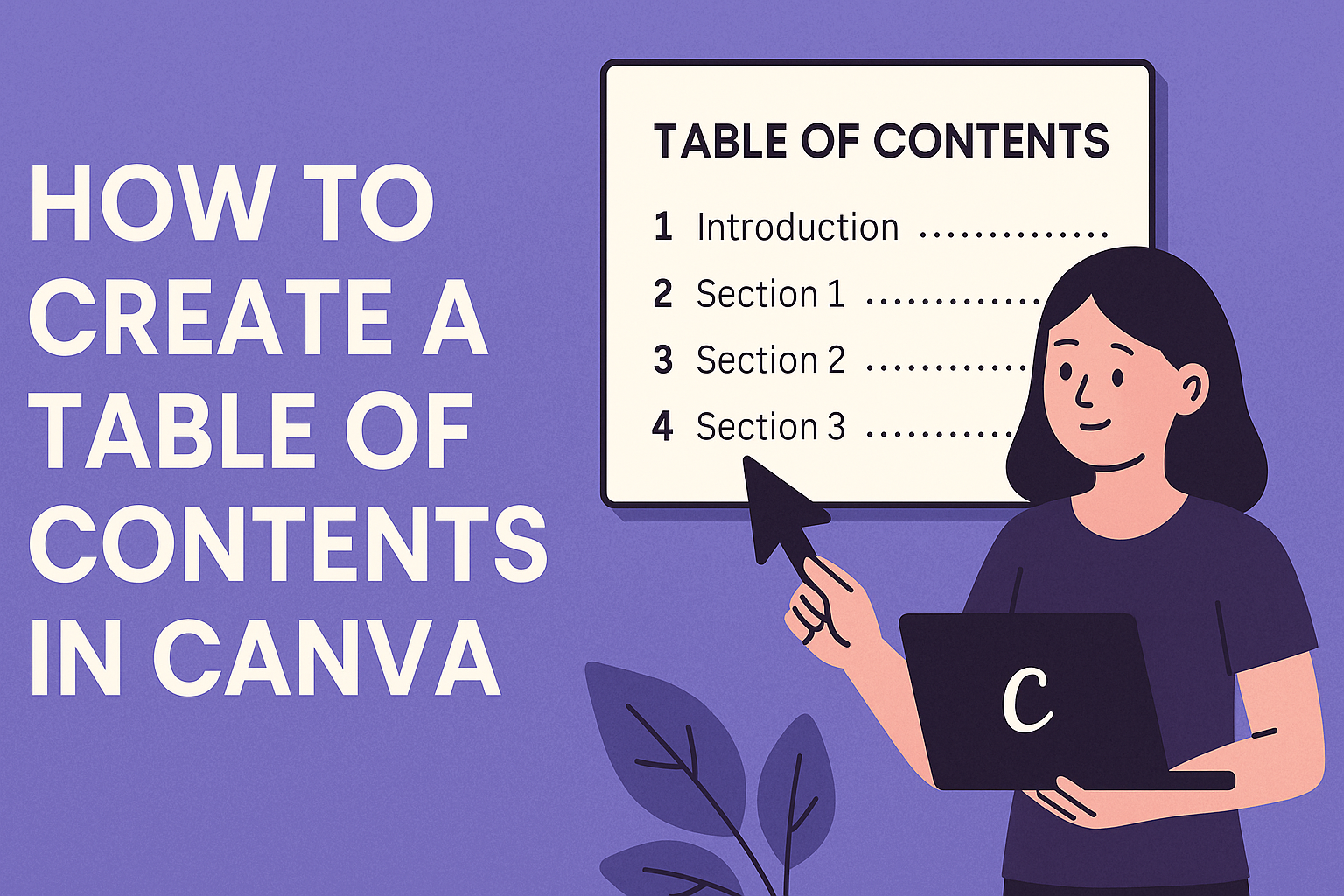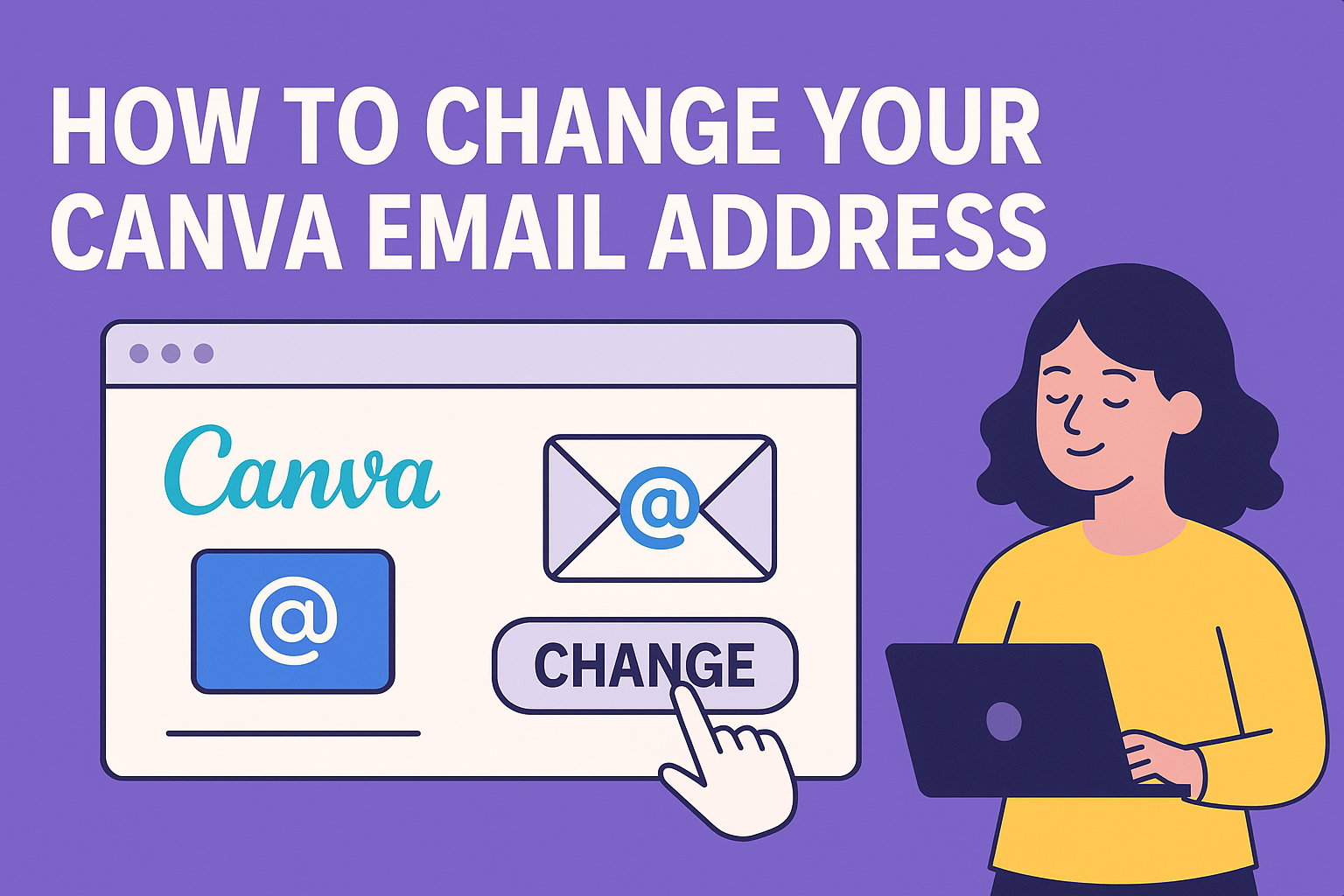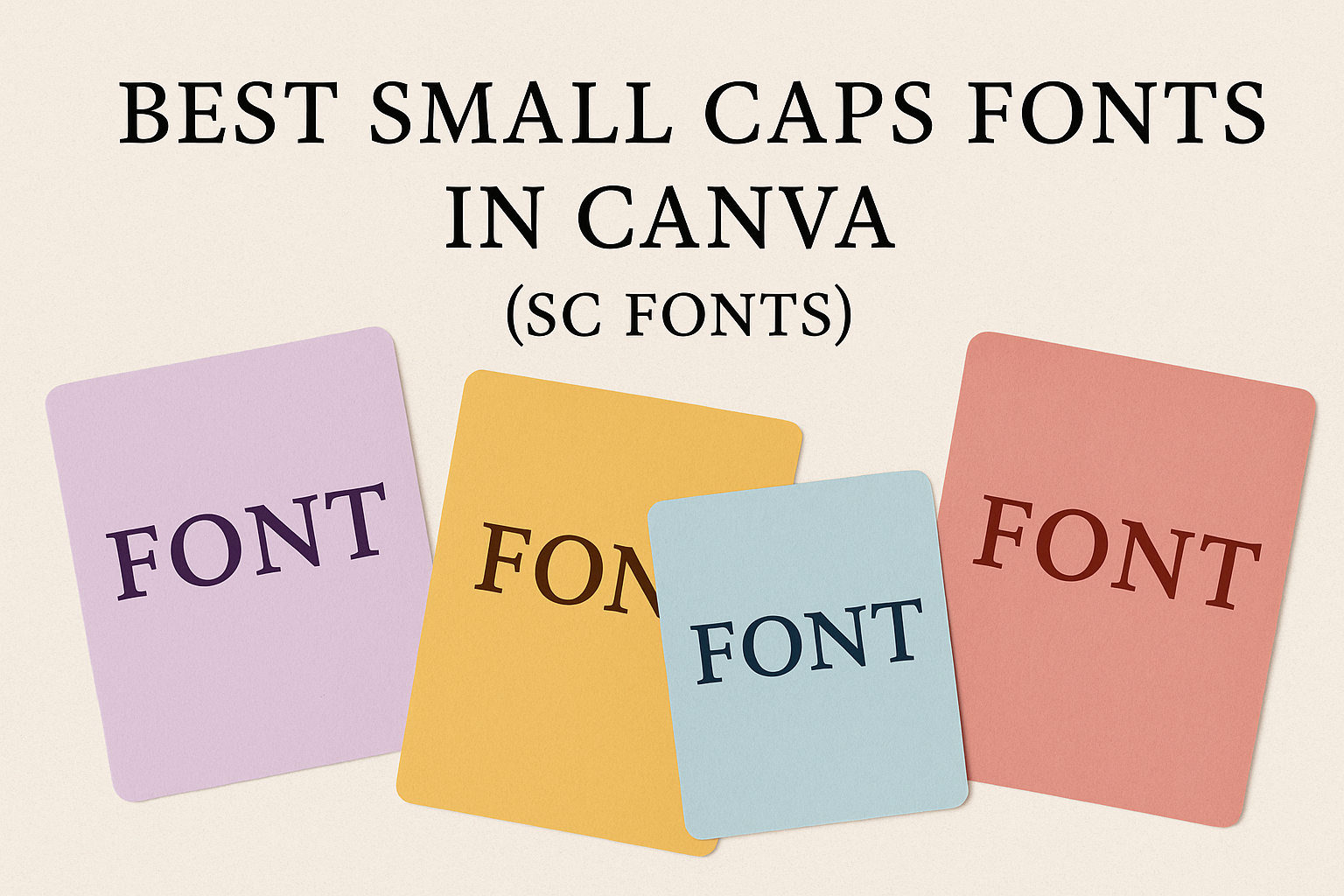For those looking to spice up their designs, Canva offers a straightforward way to transform your PDFs into beautiful creations. Uploading a PDF to Canva is as simple as dragging and dropping your file into the editor. This feature allows you to break your document into editable elements, making design work even more flexible and …
Graphic Design Tutorials
Creating a design with custom dimensions in Canva is a great way to tailor your projects to fit specific needs. Whether it’s a social media post, a flyer, or a presentation slide, choosing the right size can make your design stand out. To create a custom-sized design in Canva, simply input your desired dimensions into …
Creating a custom calendar can be a fun and artistic project, and Canva makes it incredibly easy. With its array of beautifully designed templates and a user-friendly interface, anyone can jump in and start crafting a calendar that fits their style. Using Canva’s intuitive tools, designing a personalized calendar is both simple and engaging, perfect …
Animations can add a fun touch to your Canva designs, but sometimes simplicity is best. Removing these animations is quick and easy. To begin, select the element or page with the animation. Then, go to the toolbar and click on the animation icon. Choose “Remove animation” from the options. This simple step helps you maintain …
Creating a table of contents can make any document easier to navigate and more appealing to readers. Canva, a popular design tool, offers a range of templates to help users craft a visually pleasing table of contents effortlessly. By using Canva, anyone can design a professional-looking table of contents in just a few simple steps. …
Designing eye-catching graphics with Canva is popular among creatives and web designers. The challenge comes when trying to integrate these designs into functional websites. Exporting Canva designs to HTML allows users to transform their creative content into interactive web pages. This enhances both visual appeal and user engagement. Readers curious about merging design with technology …
Managing digital clutter is just as important as tidying up a physical space. When it comes to organizing designs in Canva, knowing how to clean up the workspace can be a real game changer. To permanently delete Canva designs, users need to move unwanted items to Trash and then delete them from there. This ensures …
Bold and modern design often begins with the right choice of font. Striped fonts in Canva offer a unique blend of style and creativity that can elevate any project, from logos to headlines. For those looking to make their designs stand out, selecting the best striped fonts in Canva can make a significant difference. Readers …
Changing the email address associated with your Canva account is a simple process that can make managing your account easier. Many users may find that over time, they need to update their contact information to keep everything current. Whether it’s due to switching jobs or consolidating personal accounts, keeping your email address updated ensures that …
Finding the right font can transform a design, giving it personality and flair. Small caps fonts in Canva are gaining popularity among designers for their ability to create refinement and style in various projects. Whether designing book covers, signage, or digital platforms, these fonts can add a unique touch to any work. Choosing the best …