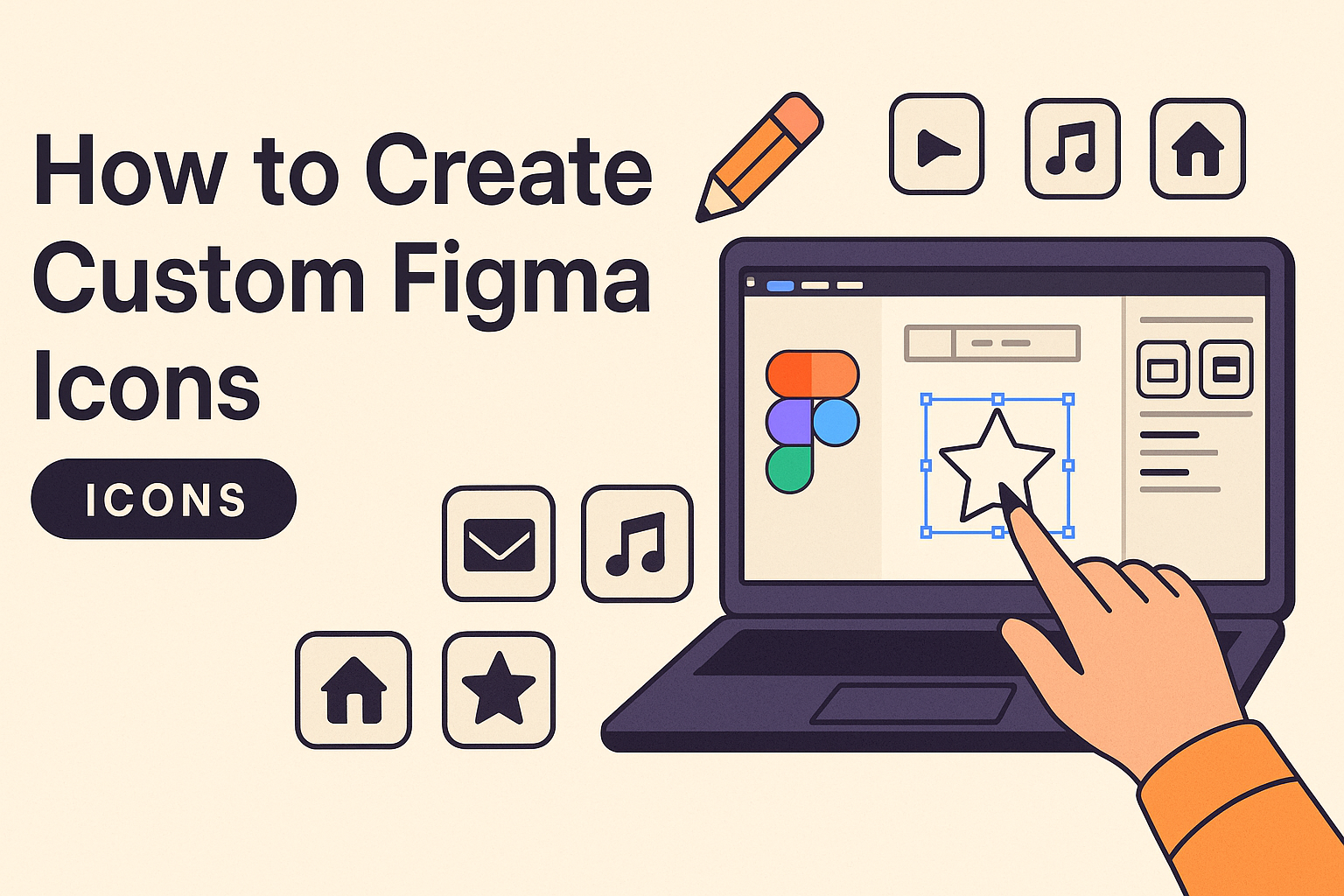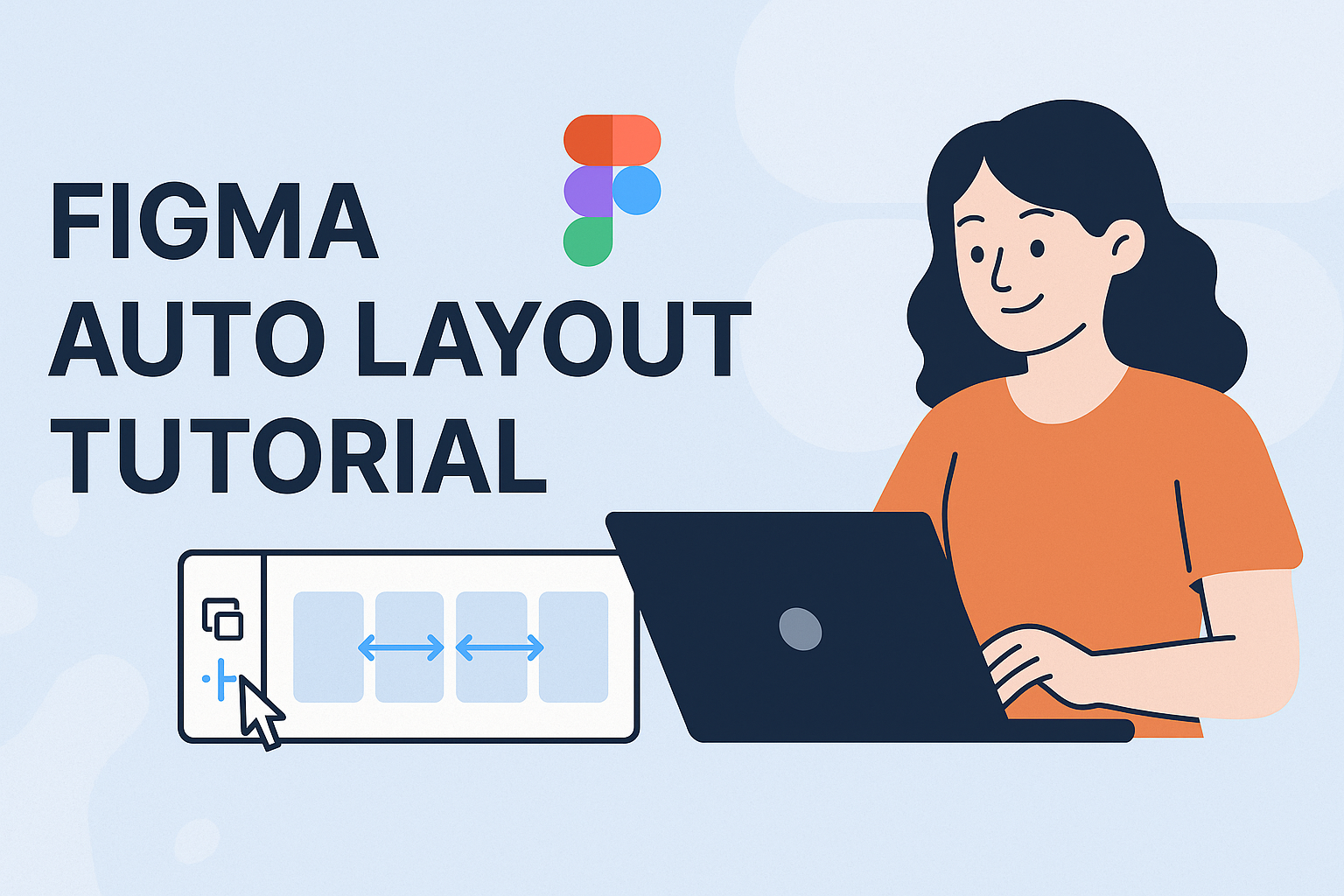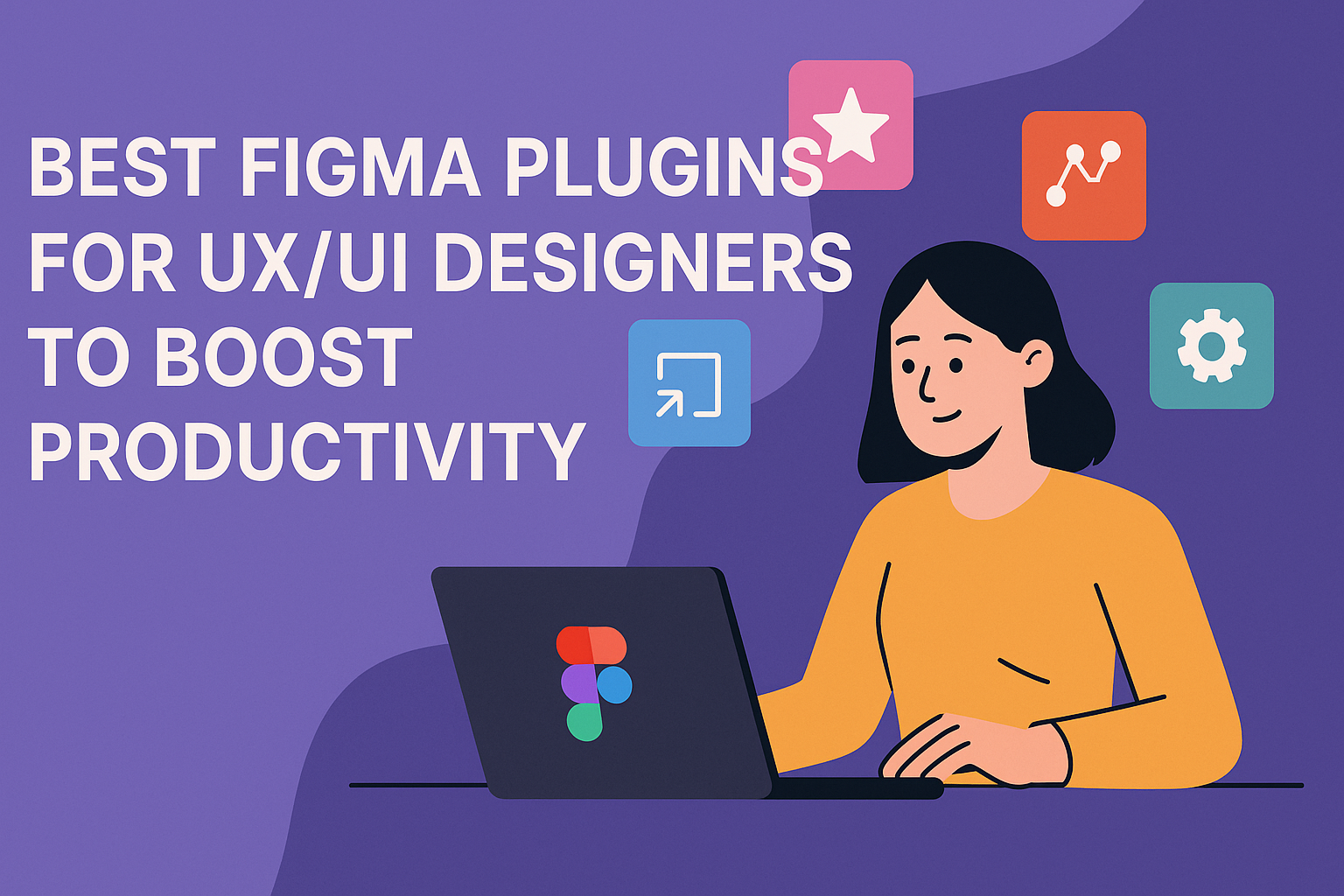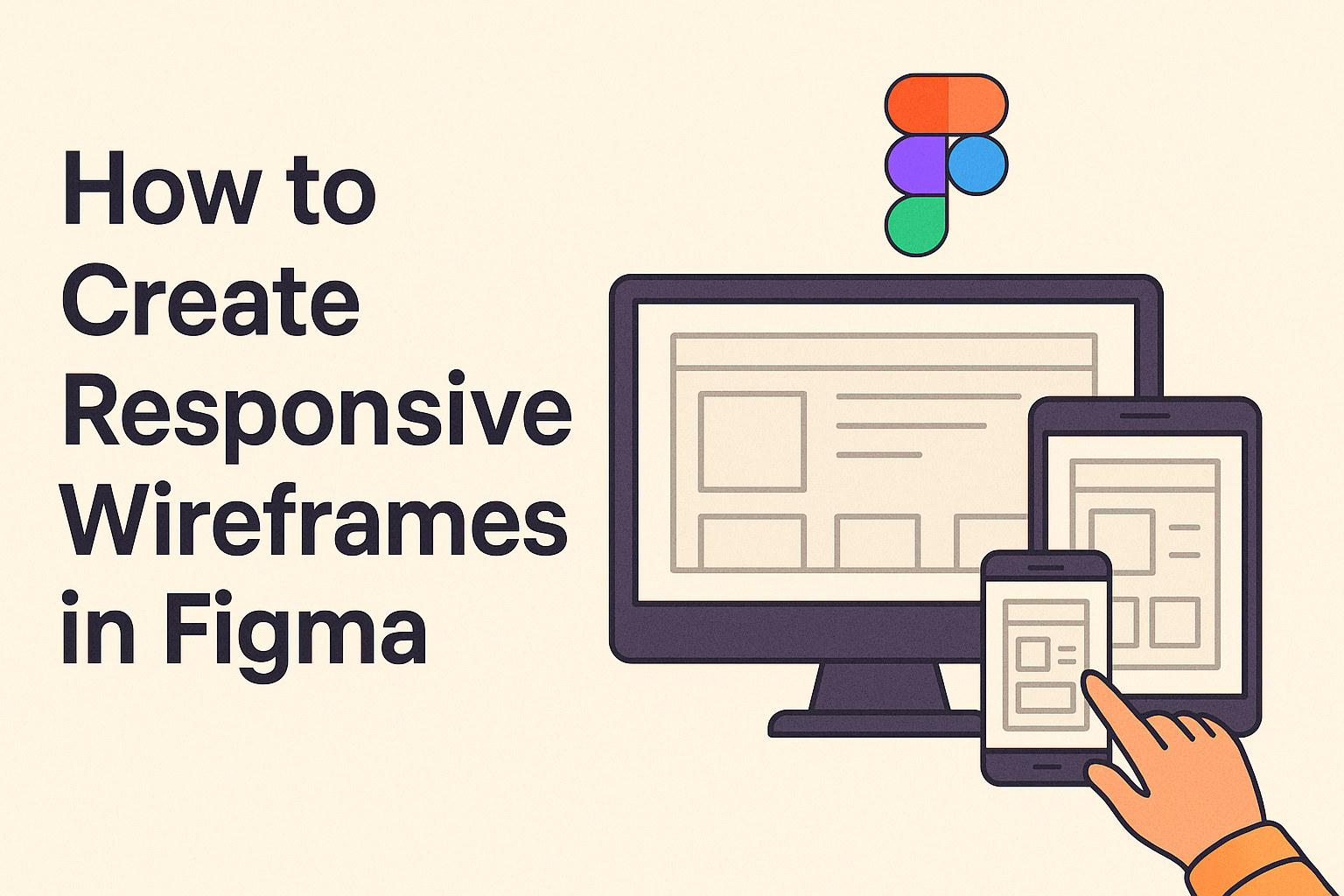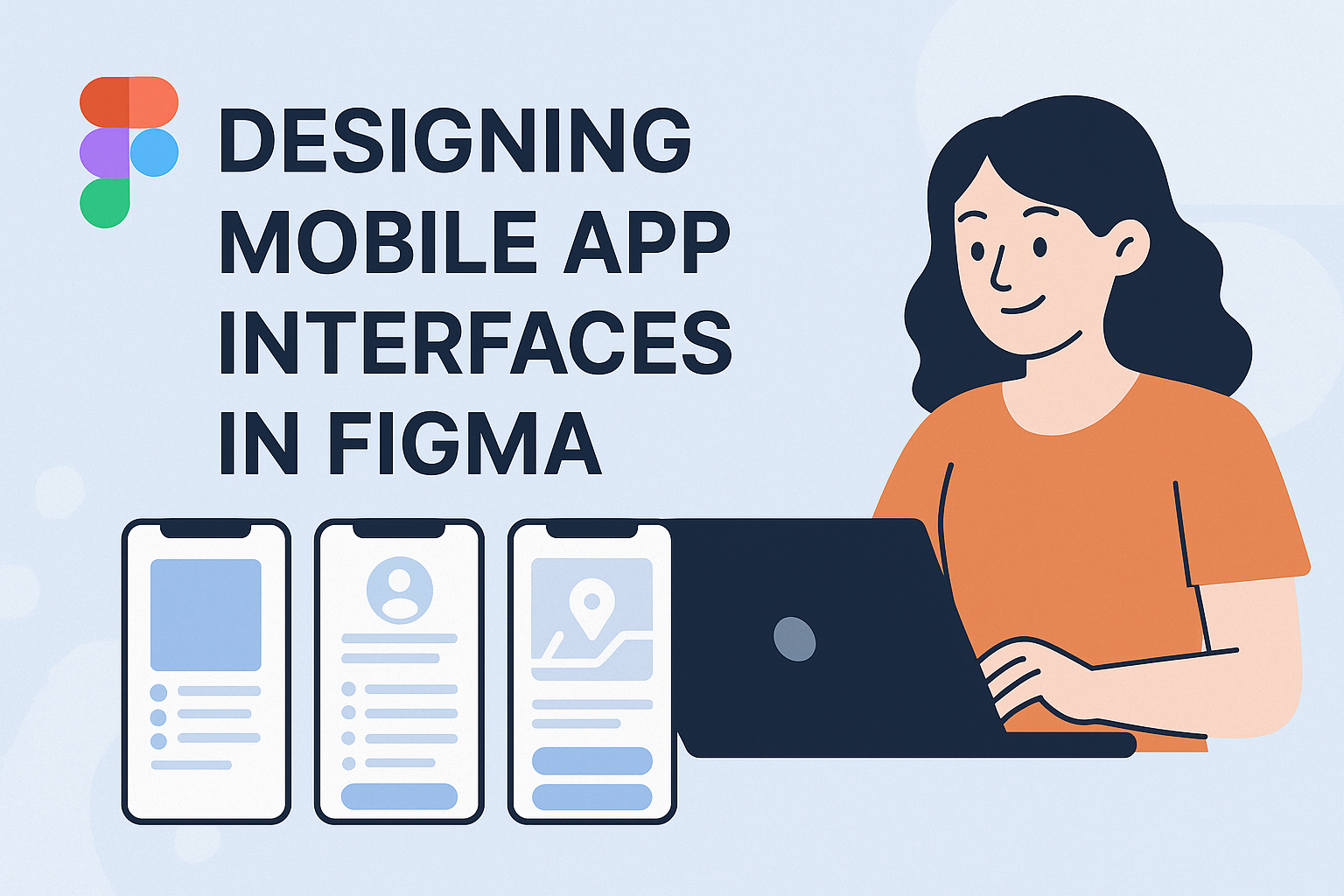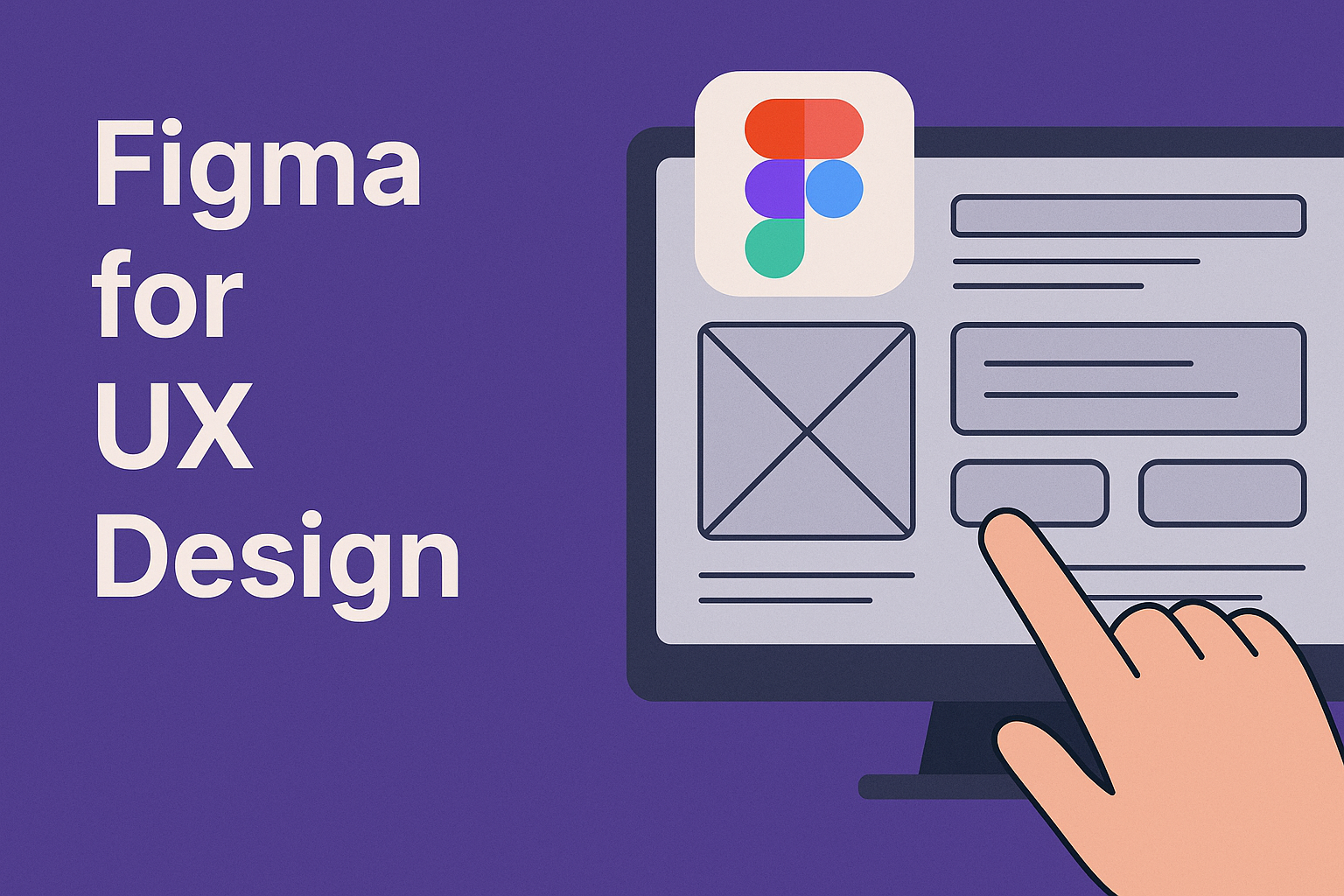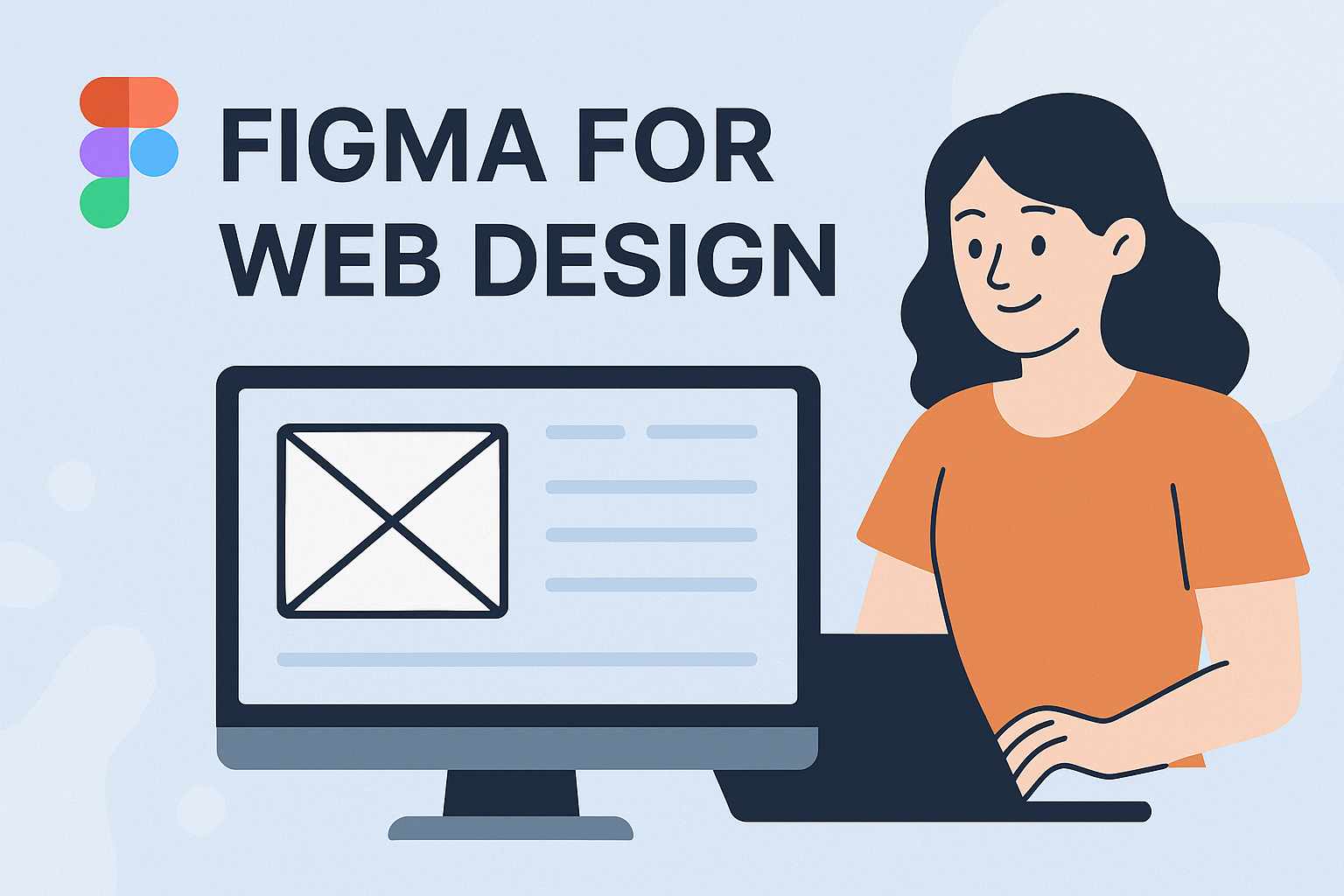Creating engaging user interfaces can be a fun and rewarding experience, especially with tools like Figma at your disposal. Figma offers an intuitive platform for beginners to explore their creativity while making professional-looking UI designs. Whether you’re designing a website or an app, Figma’s features can help bring your vision to life with ease. For …
Figma
Master Figma with our design tutorials. Elevate your skills, create stunning visuals, and unlock the full potential of this powerful design tool!
Creating custom icons in Figma can be an exciting way to showcase creativity and enhance design projects. With the right steps, even beginners can craft icons that stand out. In the realm of digital design, Figma offers a flexible environment for crafting icons. Designers can create a new file, set up their artboard using the …
Starting out in UI/UX design can be challenging, but mastering Figma transforms the journey into an exciting adventure. This versatile tool provides all the necessary features to create stunning designs. For beginners eager to excel in UI/UX design, learning Figma is a crucial step. Figma’s user-friendly interface makes it accessible for everyone from novices to …
Figma’s Auto Layout feature is a game-changer for UI designers who want to create seamless and flexible designs. With Auto Layout, designers can arrange and resize elements automatically, allowing their projects to adapt effortlessly to changes in content or screen size. Mastering Figma Auto Layout equips designers with the ability to create stunning, responsive interfaces …
In the ever-evolving world of design, Figma has emerged as a favorite tool for UX/UI designers. To make the most out of this platform, designers rely on plugins that enhance their workflow significantly. The best Figma plugins streamline tasks, improve efficiency, and unleash creativity, enabling designers to focus more on innovation. Plugins such as Autoflow …
Creating responsive wireframes in Figma is essential for designing flexible layouts that adapt to various screen sizes. Figma offers powerful tools like auto layout and frames, making it a popular choice for designers. This guide will walk readers through the process of building fluid wireframes using Figma’s responsive design features. Getting started in Figma is …
Creating mobile app interfaces in Figma offers a range of powerful tools and features that make the design process both efficient and innovative. Designers can enhance their workflow by utilizing Figma’s plugins and responsive resize feature, ensuring designs adapt seamlessly to various screen sizes. With the availability of diverse mobile design templates for both iOS …
In today’s fast-paced world of mobile app design, creating a user-friendly interface is crucial. Figma stands out as a popular tool for prototyping thanks to its ease of use and collaborative features. To design efficient prototypes in Figma, it’s essential to focus on usability and consistency. Designers can benefit from understanding key features, like how …
Creating user-friendly interfaces and prototypes is crucial in UX design, and Figma shines in this role. Figma offers tools for designers to collaborate effectively, making it a top choice for teams focused on user experience. Figma’s collaborative features and real-time editing simplify the process of brainstorming UX ideas and developing prototypes. With Figma, designers can …
Creating a website that looks great on any device is crucial today. Figma has become a popular choice for web designers looking to make flexible and visually appealing sites. This blog post provides a step-by-step guide on how to use Figma to create responsive web designs. Readers will learn the process of setting up a …