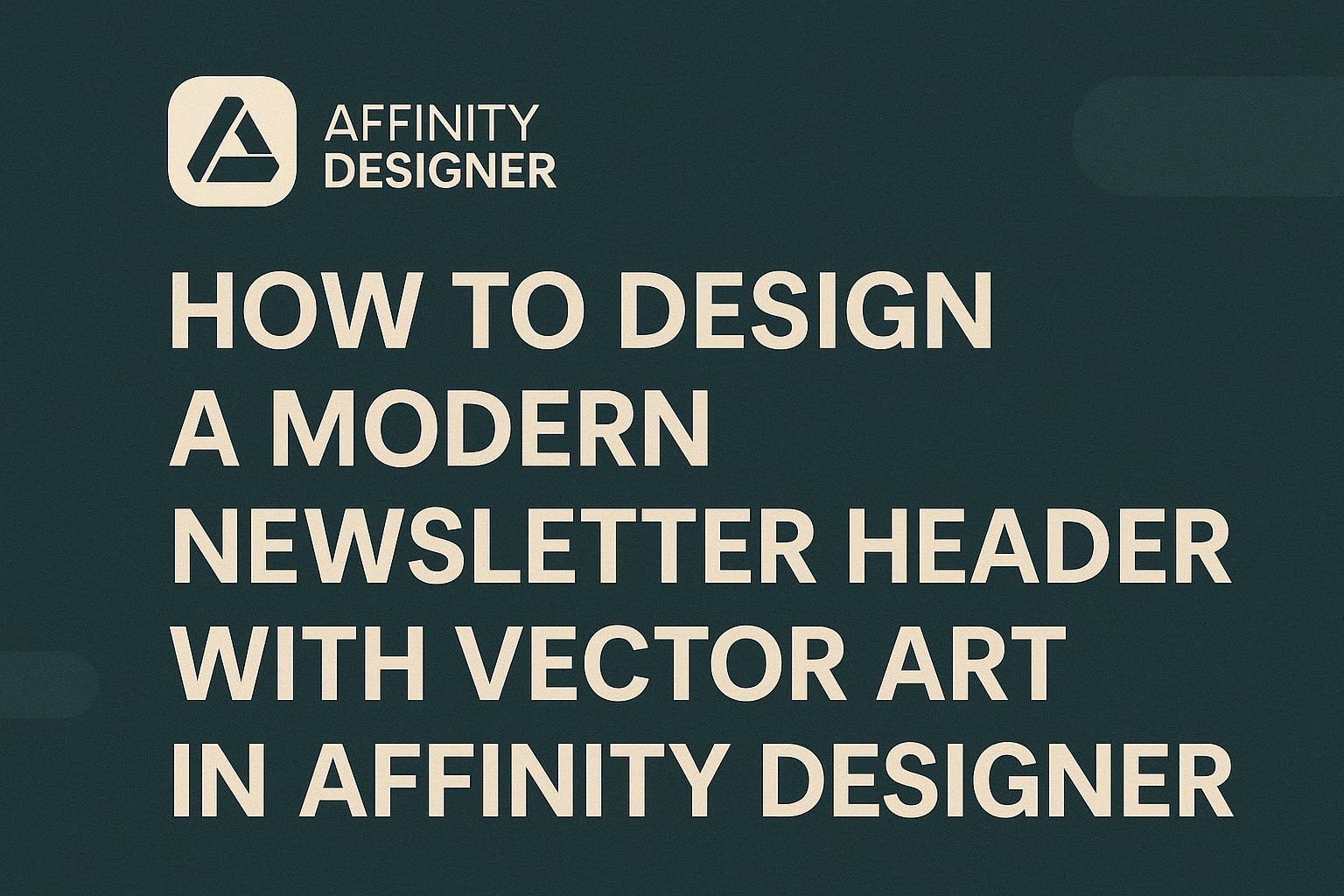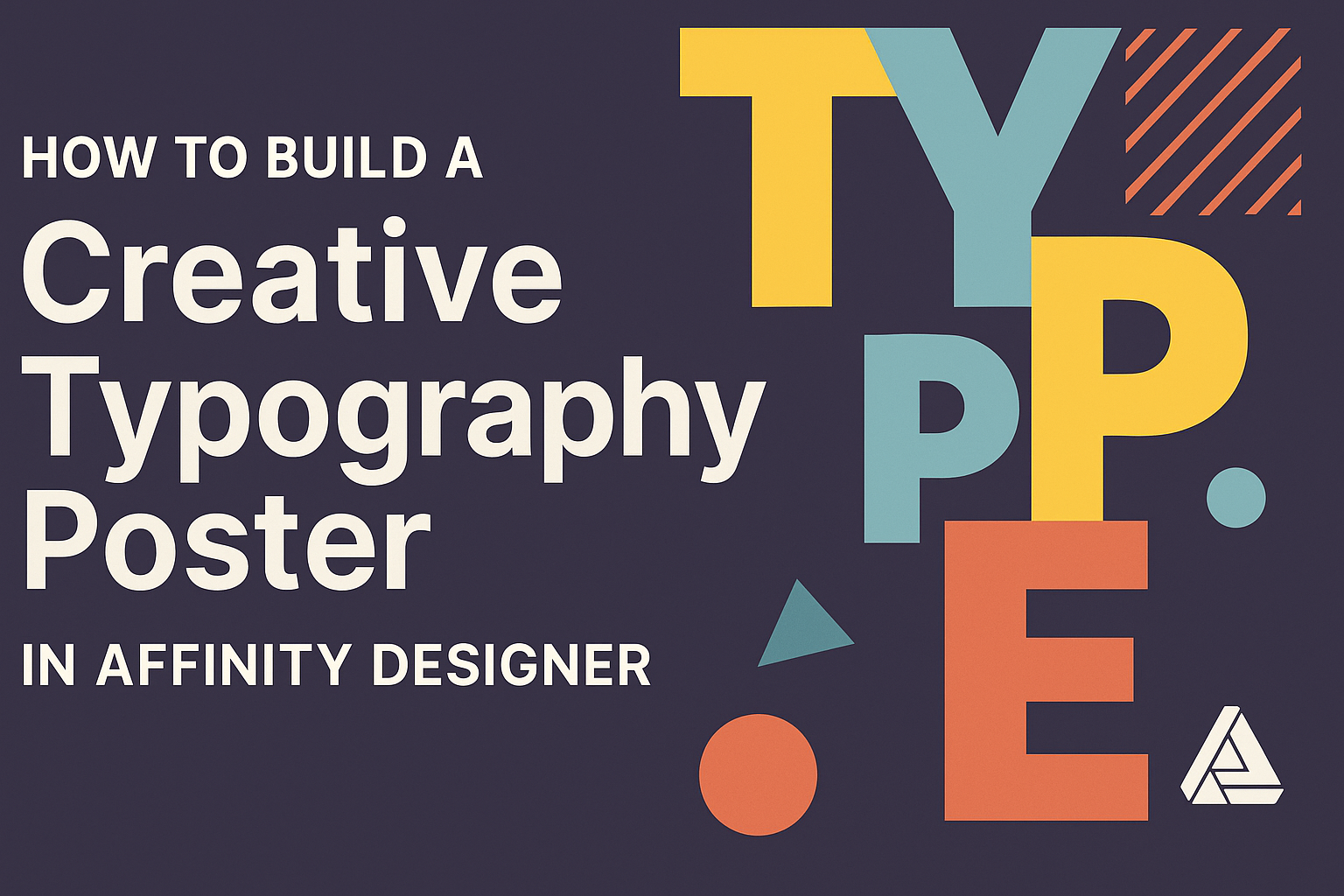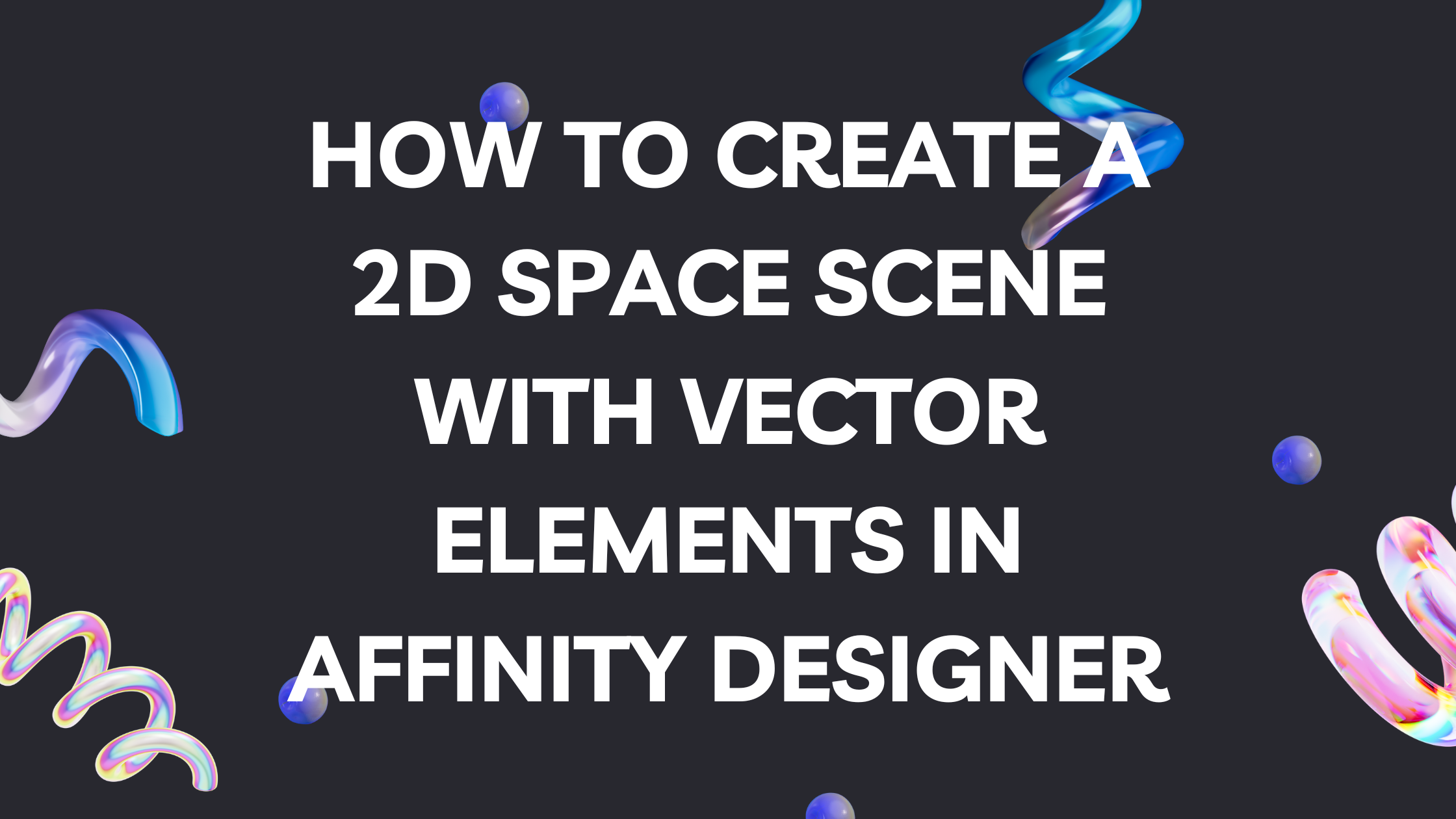Creating eye-catching text can elevate any design project, and adding a neon glow effect is a fantastic way to achieve that. This guide will walk readers through the steps to create a dynamic neon glow effect for text in Affinity Designer. Whether for a poster, social media graphic, or branding project, mastering this technique will …
Affinity Designer
Creating a multi-layered icon set for app design can truly elevate any project. This process allows designers to build visually appealing icons that are versatile and easy to adapt across different platforms. With the right techniques in Affinity Designer, anyone can achieve professional results, whether they are new to design or experienced professionals. Designers understand …
Designing a modern newsletter header can elevate the entire look of any publication. Using vector art in Affinity Designer makes this process both creative and fun, allowing for unique and professional results. With the right techniques and tools, anyone can create a striking header that captures attention. Vector art offers flexibility and scalability, which is …
Designing a business card can be an exciting project, especially when incorporating creative elements like hidden symbols. A hidden symbol adds a layer of intrigue, making the card not only eye-catching but also memorable. This technique can help convey the brand’s personality in a subtle way that sparks conversation. Affinity Designer offers great tools for …
Creating a high-contrast black and white illustration in Affinity Designer can be a fun and rewarding experience. By mastering a few simple techniques, anyone can transform their artwork into striking monochrome pieces that stand out. This process not only enhances the visual impact of illustrations but also helps develop a better understanding of light and …
Creating a typography poster can be an exciting way to showcase creativity and design skills. In Affinity Designer, one can easily combine text and images to create a stunning visual that captures attention. This guide will walk through the steps needed to bring ideas to life using this powerful design tool. As you explore the …
Creating a striking 2D space scene in Affinity Designer is an exciting project for any artist. With the right vector elements and techniques, anyone can build a captivating cosmic environment that showcases their creativity. This blog post will guide readers through the steps needed to design stunning space graphics using easy-to-follow methods. Artists can harness …
Creating a custom set of UI buttons for mobile apps can elevate the user experience significantly. Using Affinity Designer, one can easily craft visually appealing buttons that are both functional and stylish. This guide will walk through essential tips and techniques for designing buttons that catch the eye and enhance usability. In the world of …
Creating a digital watercolor portrait in Affinity Designer can be a rewarding and fun experience. Many artists appreciate the blend of traditional watercolor techniques with modern digital tools. With the right tools and techniques, anyone can produce stunning watercolor portraits that capture the essence of their subjects. Affinity Designer offers a variety of brushes and …
Creating a color gradient spectrum in Affinity Designer can elevate any design project. This process allows designers to blend colors seamlessly, adding depth and interest to their graphics. With just a few simple steps, anyone can master this technique and make their work stand out. The Gradient Tool in Affinity Designer is user-friendly and highly …