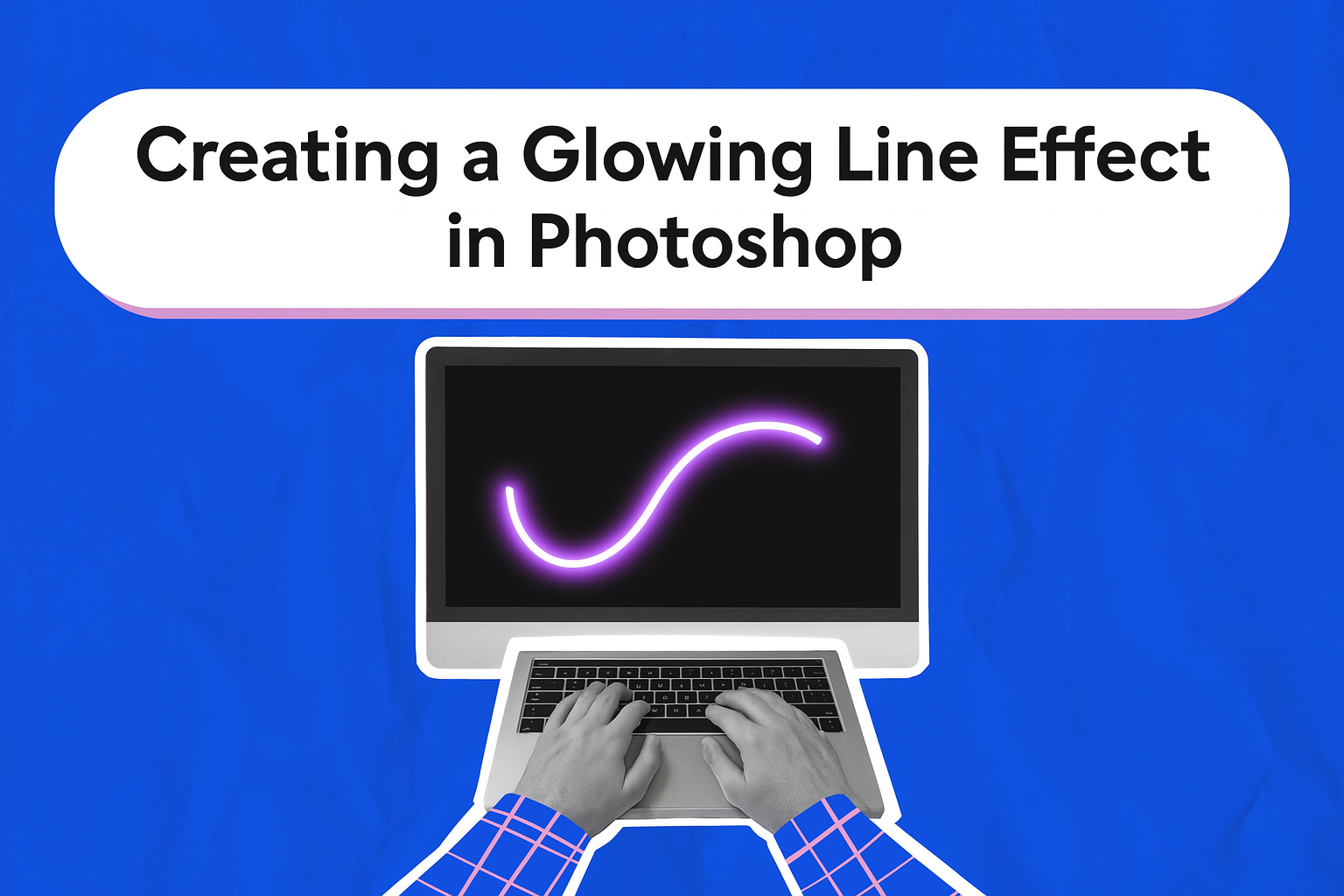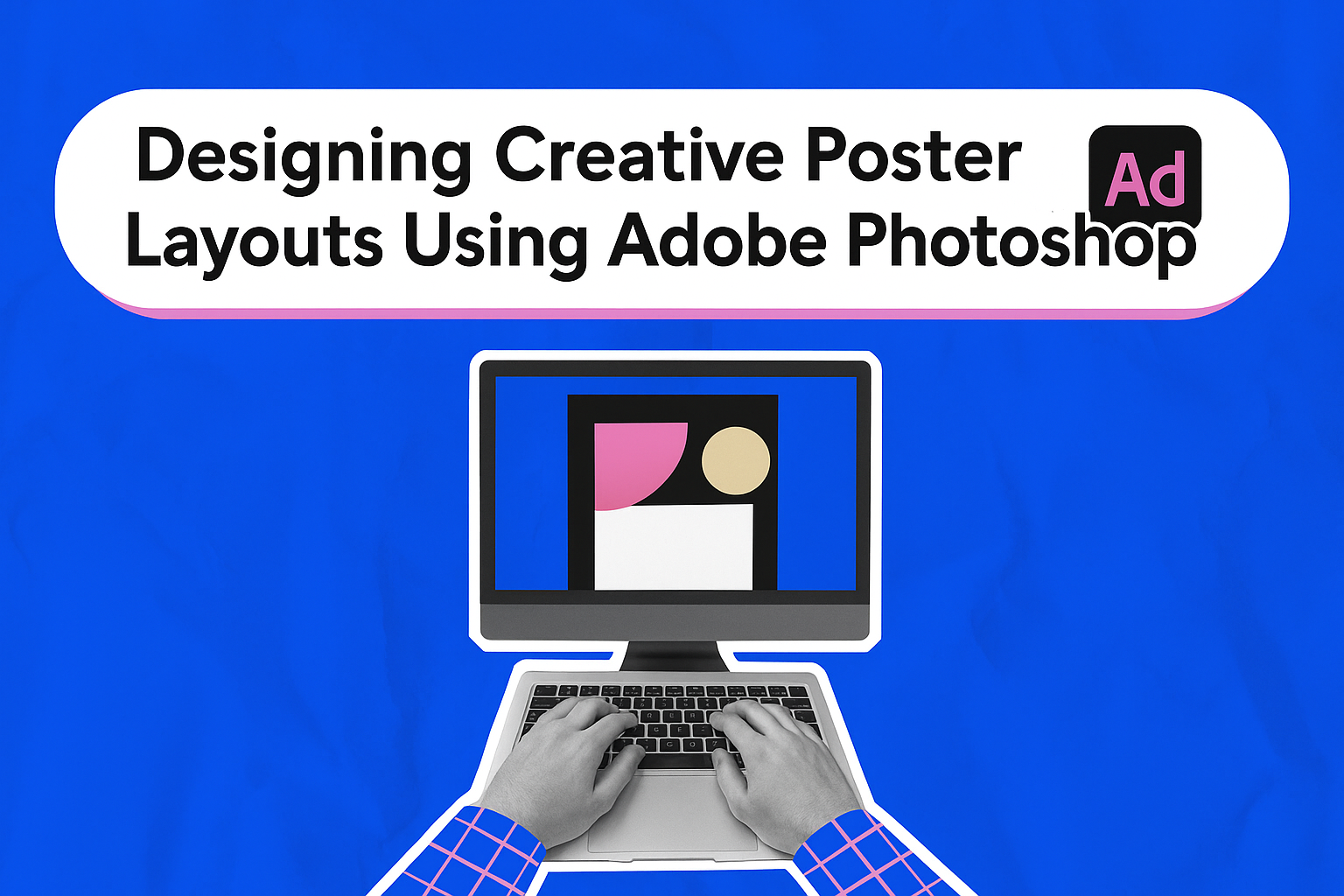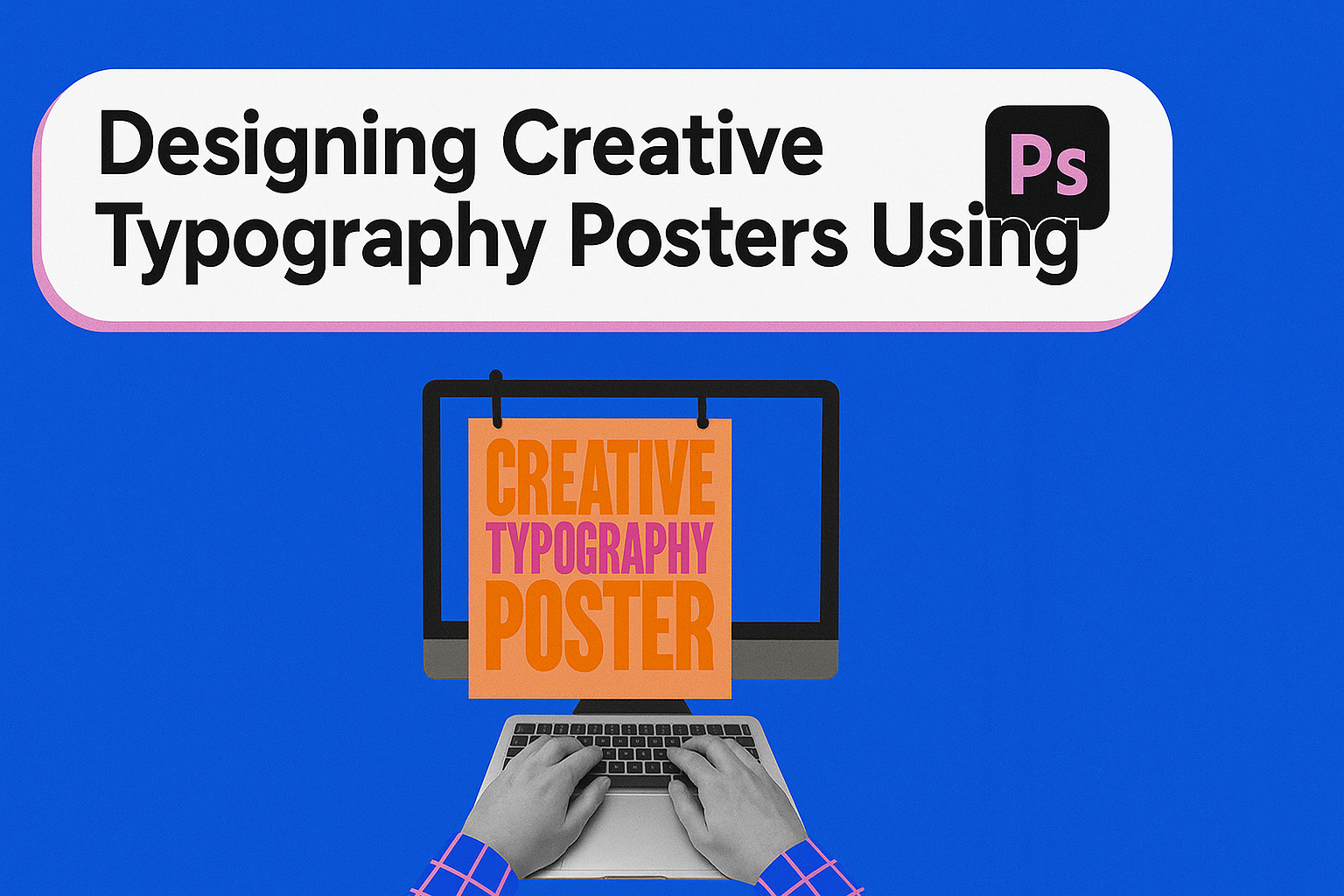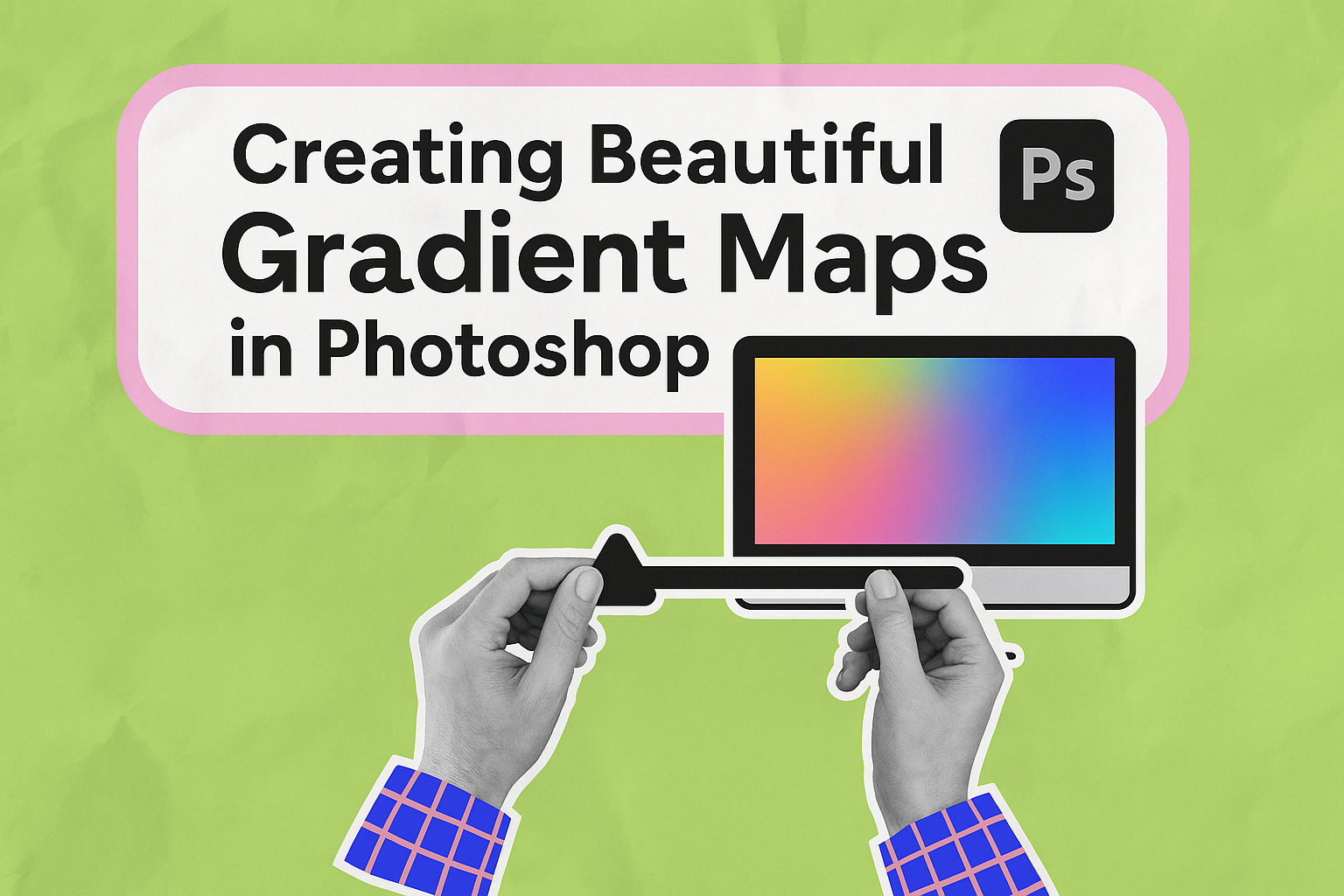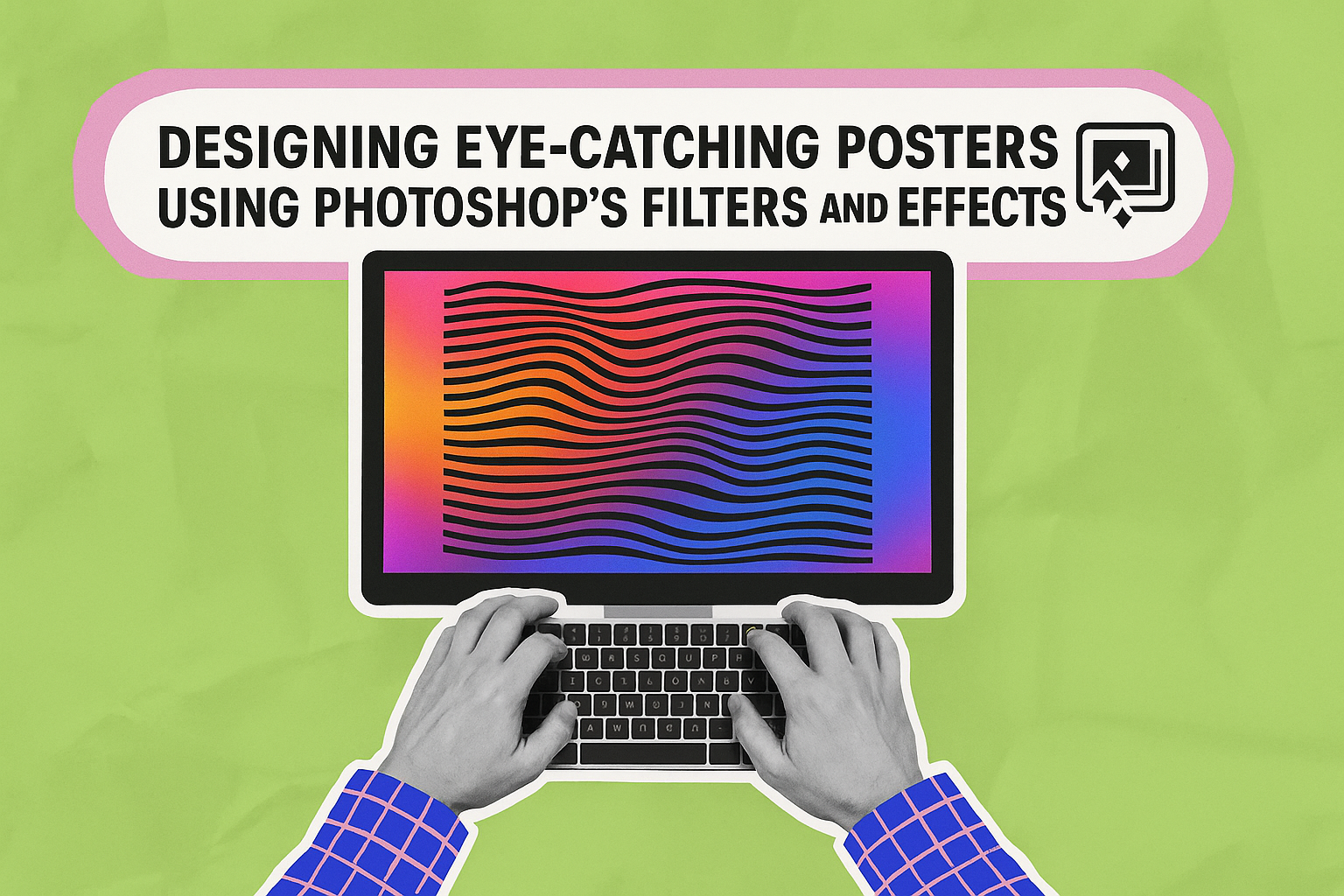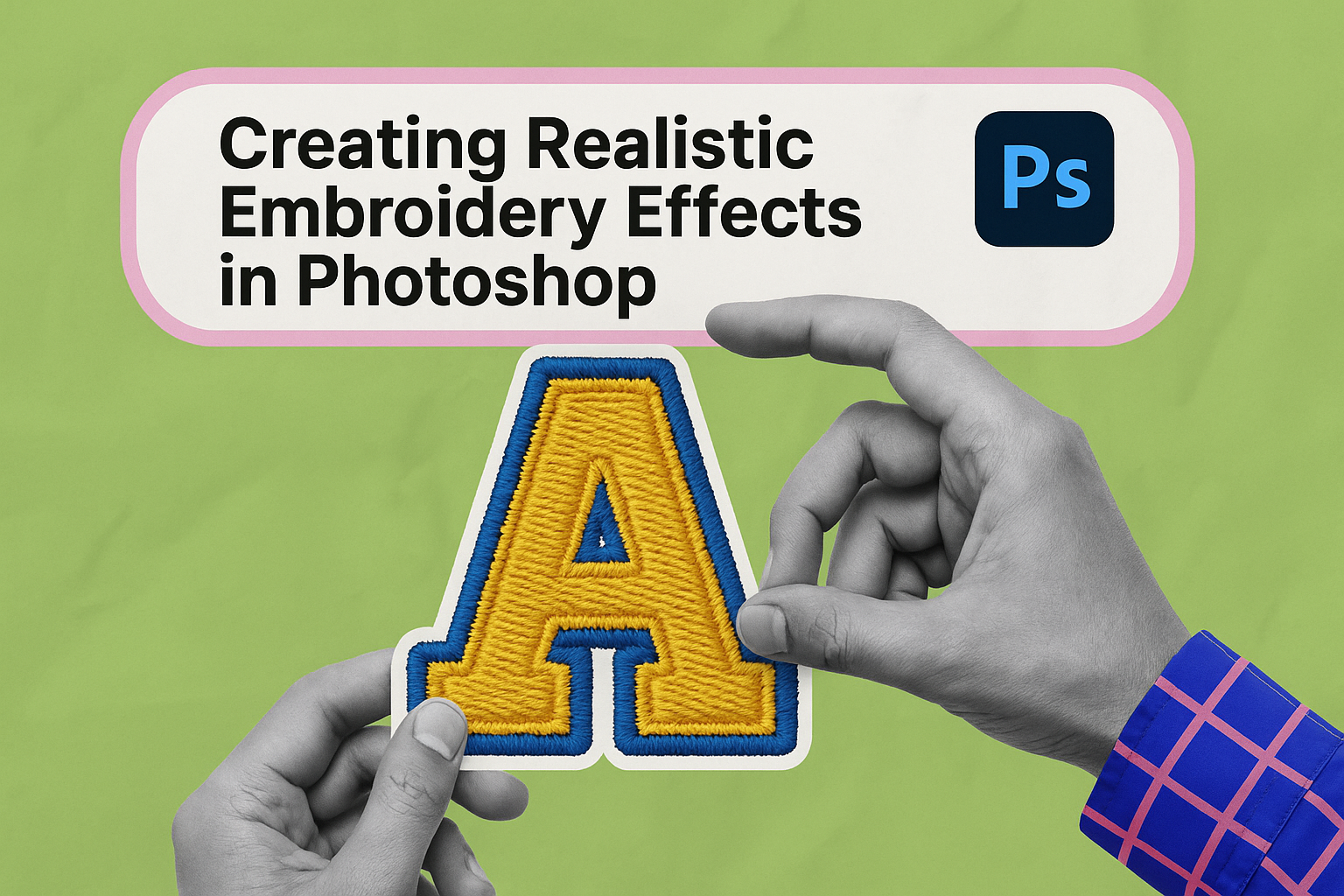Creating dynamic art with glowing lines in Photoshop is a fun and creative way to enhance your designs. With just a few steps, Photoshop users can add stunning glowing line effects to their art. This technique can make your artwork stand out by adding a sense of movement and depth. Anyone can follow simple instructions …
Adobe Photoshop
Designing creative poster layouts using Adobe Photoshop can transform a simple idea into a captivating piece of art. Posters are a powerful medium for expressing ideas, promoting events, or showcasing products. Adobe Photoshop offers a wide range of tools and techniques that make it easier to bring vibrant, eye-catching designs to life. Many resources are …
Bokeh effects can turn ordinary photos into stunning pieces of art, adding a touch of magic and creativity. For those looking to spice up their pictures, creating these effects in Photoshop is both accessible and rewarding. This step-by-step guide simplifies the process, making it easy for anyone to add bokeh beauty to their images. Understanding …
Creating eye-catching typography posters has become a popular way to express creativity and make a statement, whether for print or digital media. Adobe Photoshop is a valuable tool for artists and designers looking to craft unique and engaging designs. This article will guide readers through the essentials of designing captivating typography posters using Photoshop. Typography …
Gradient maps in Photoshop can transform ordinary photos into stunning works of art. By applying specific color transitions, users can create dynamic contrasts and vibrant color palettes that enhance the visual appeal of any image. This feature allows even beginners to achieve professional-grade results with just a few clicks. Learning how to harness the power …
Creating an eye-catching event flyer can make a huge difference in drawing attendees to any event. With the powerful tools available in Adobe Photoshop, designing a flyer that stands out is within anyone’s reach. Using Photoshop, individuals can craft visually appealing flyers that capture attention and convey important event details. Photoshop offers countless features that …
Creating custom textures for 3D designs in Photoshop can transform flat models into lifelike creations. With the right techniques, textures add depth and realism, making 3D projects stand out. To create stunning textures, one must understand tools like bump maps and UV mapping, which are essential in giving models the look of real-world materials. Photoshop …
Creating posters that grab attention requires a blend of creativity and technical know-how. Photoshop provides a vast array of tools to help designers bring their ideas to life. Among these tools, Photoshop’s filters and effects stand out as powerful features to enhance visual impact. These features allow designers to add depth and dimension, making a …
Creating a realistic embroidery effect in Photoshop can elevate any design project by adding texture and depth. The key to achieving this effect lies in mastering stitch brushes and layer styles. Whether designing text, patches, or intricate images, understanding these tools will open up a world of creative possibilities. Photoshop offers a versatile platform for …
Creating captivating Instagram Stories can significantly boost audience engagement, and Adobe Photoshop offers powerful tools to design eye-catching templates. By using Photoshop, users can craft tailored and unique templates that stand out on social media. Whether you are new to Photoshop or an experienced designer, there are key techniques you can employ to enhance your …