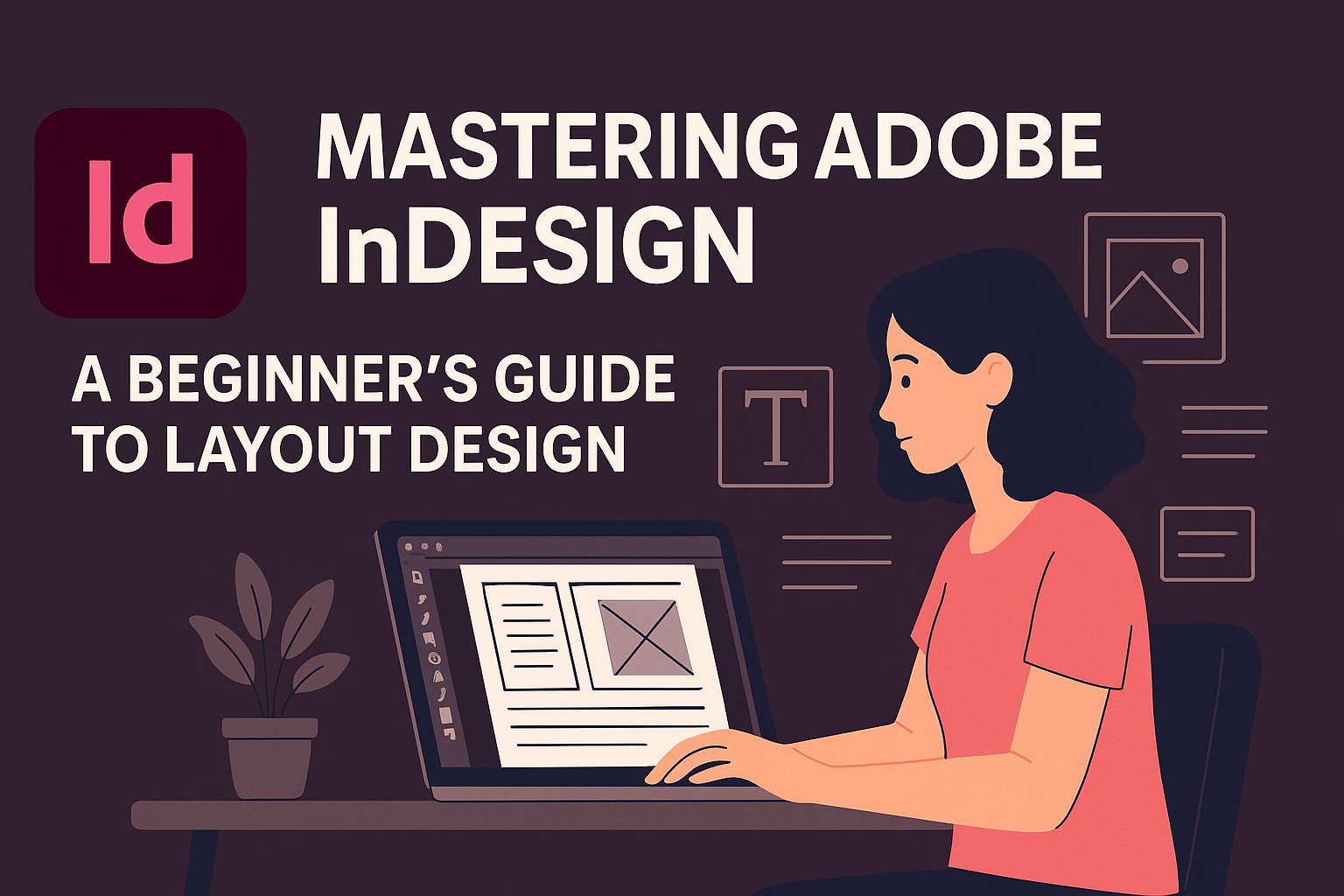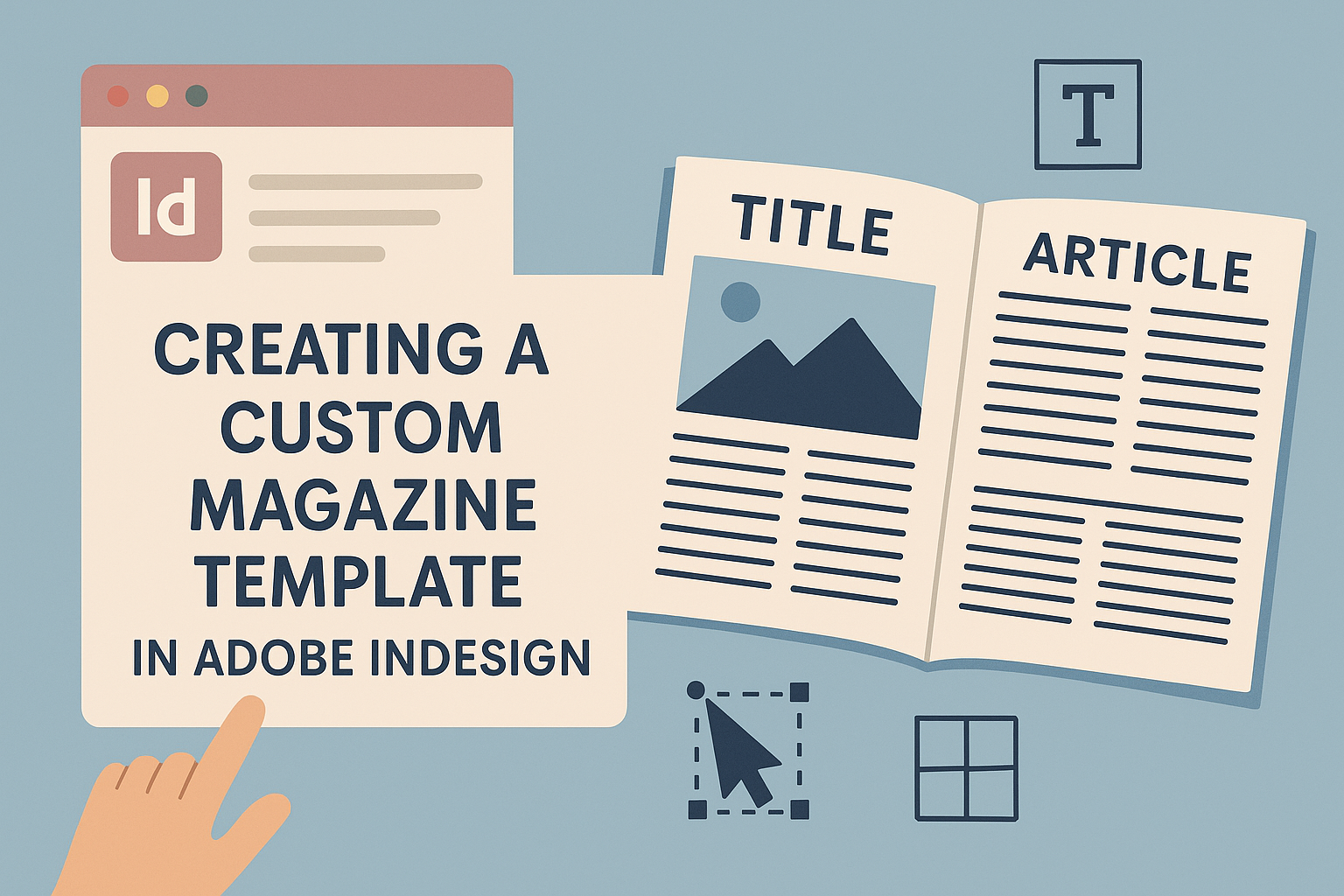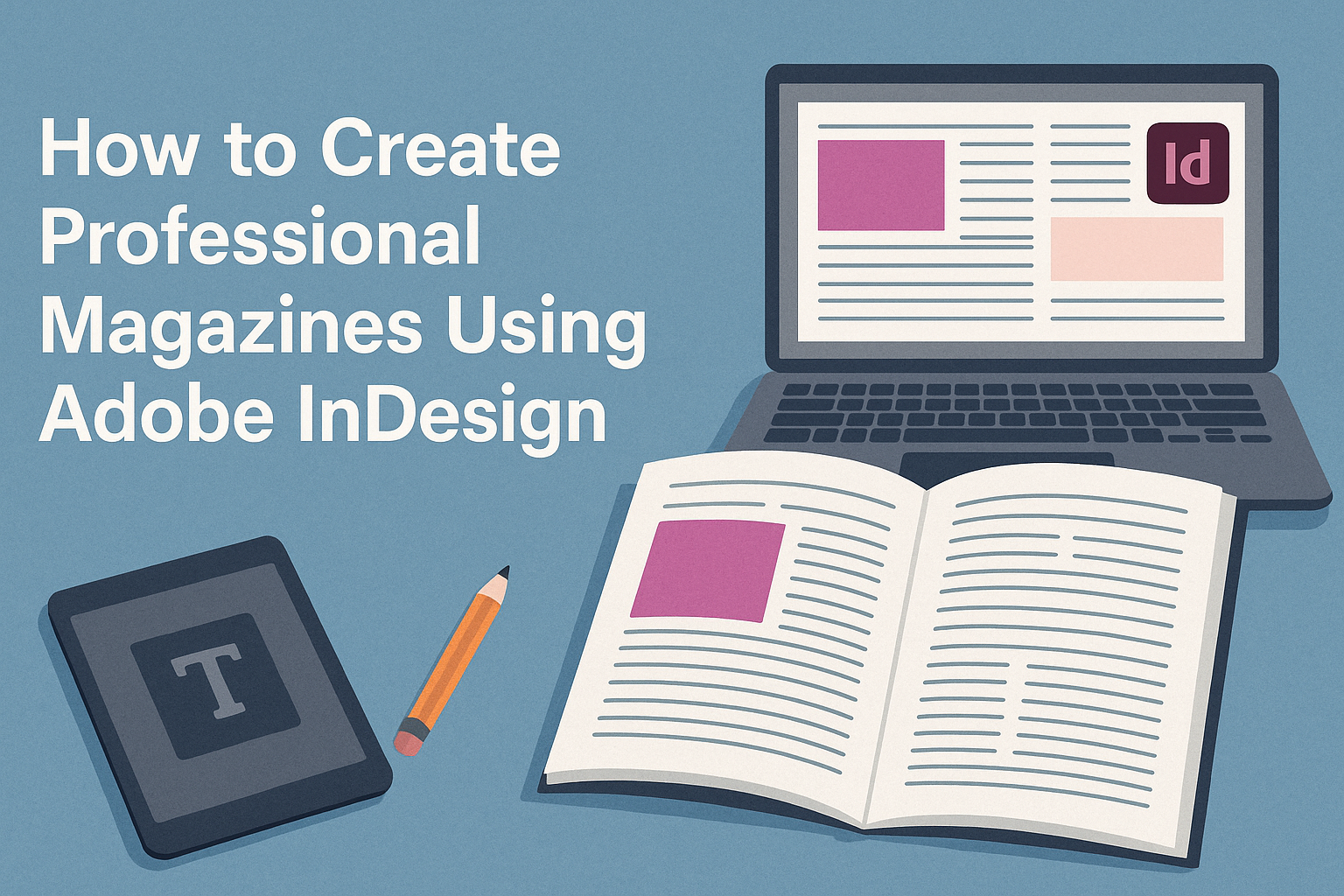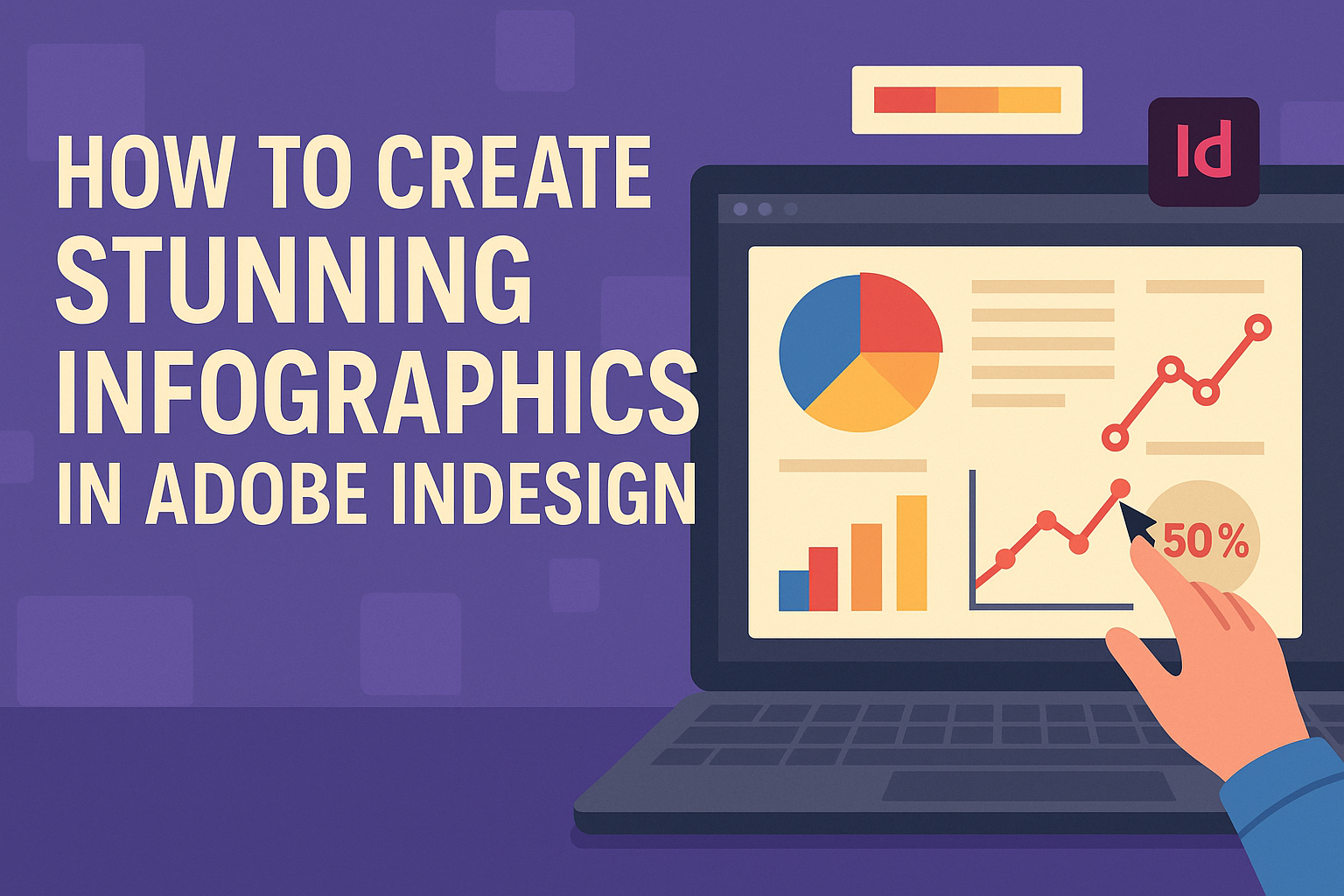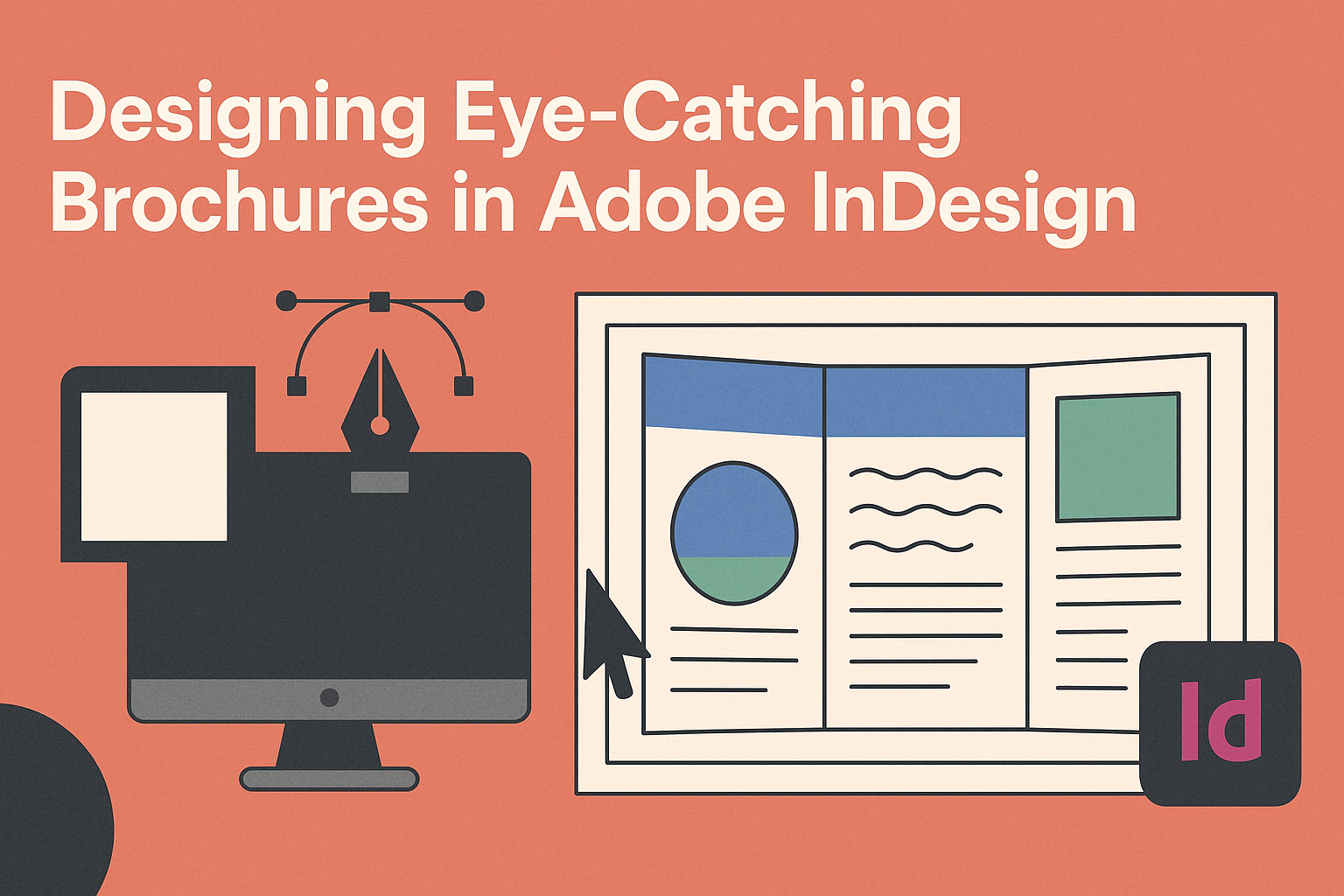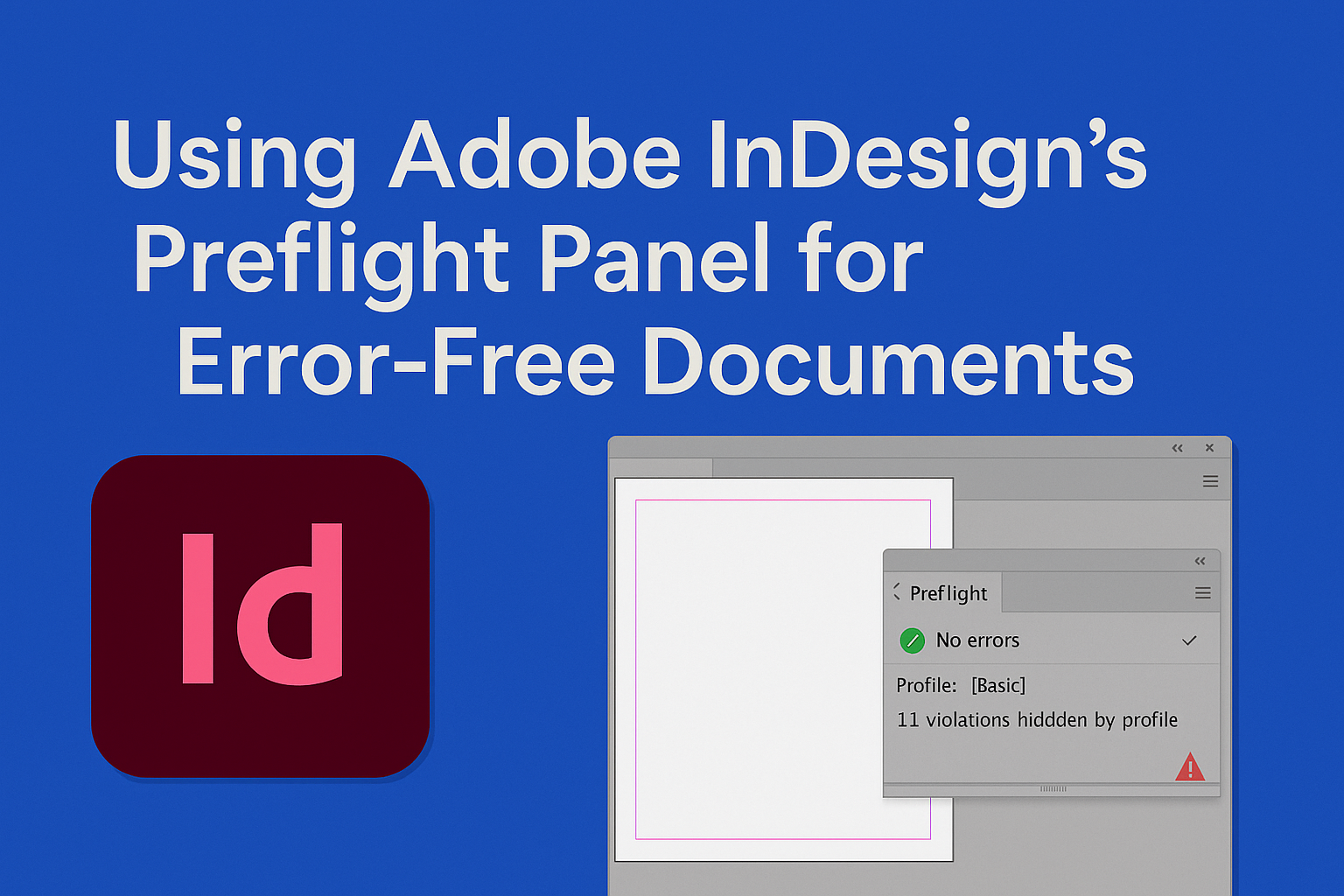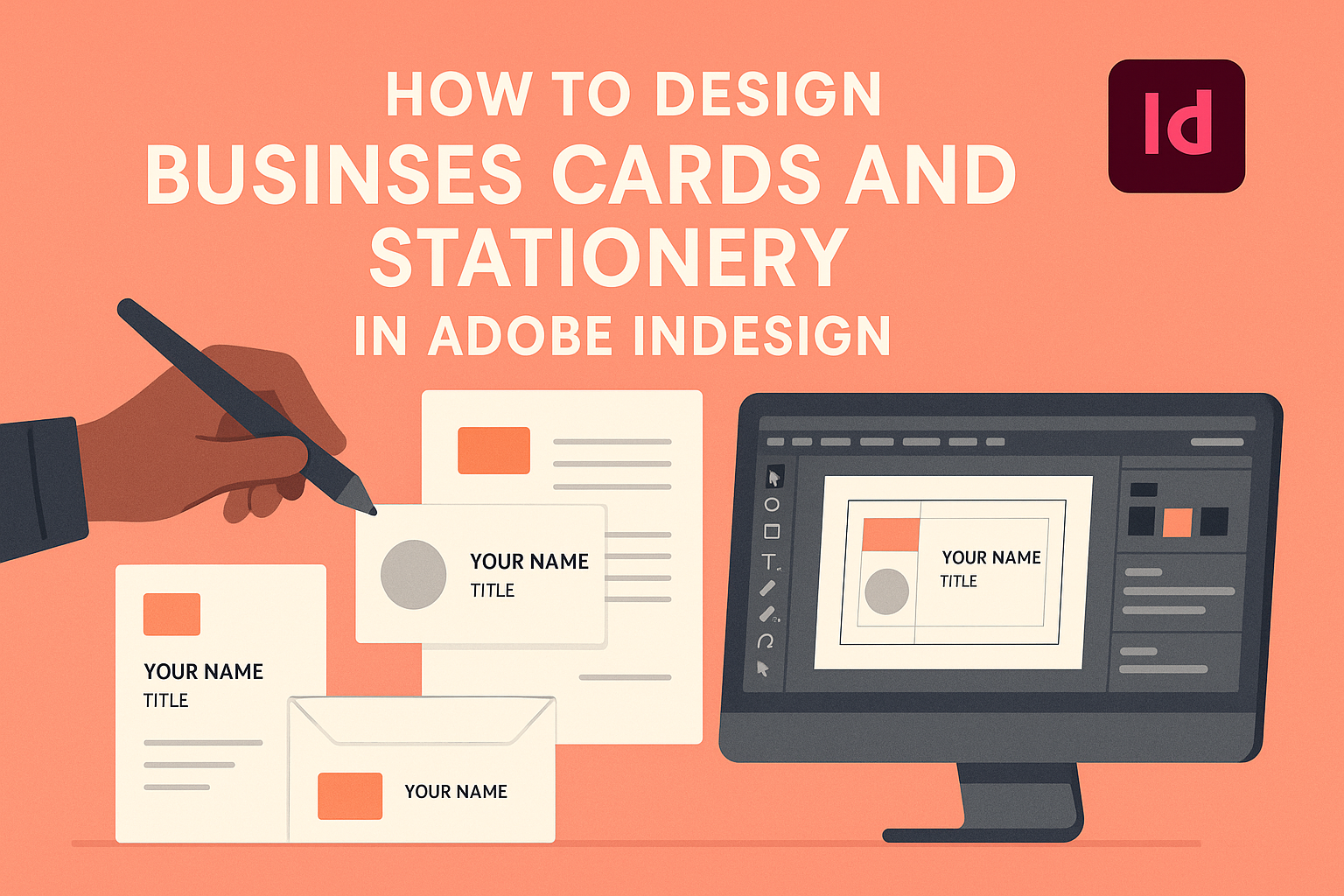Adobe InDesign is a powerful tool for anyone diving into the world of design, especially beginners looking to create stunning layouts. With its extensive features, InDesign allows users to craft visually appealing designs for print and digital media. Whether it’s for magazines, brochures, or digital banners, mastering this tool can elevate your design skills significantly. …
Adobe InDesign
Creating a custom magazine template in Adobe InDesign can be an exciting project for any budding designer. It opens the door to endless possibilities for layout and design, giving a unique look to any publication. Learning how to set up the perfect template gives design enthusiasts the foundation to produce stunning magazines. Adobe InDesign is …
Creating a professional magazine layout can seem challenging, but Adobe InDesign makes this process much easier. Adobe InDesign offers powerful tools that help designers craft visually stunning magazines with the right layout and design elements. With user-friendly features, both beginners and seasoned designers can explore creativity through versatile grid systems and typography options. For those …
Creating stunning infographics in Adobe InDesign is easier than one might think. Adobe InDesign offers a range of tools that make it possible to combine visuals and text beautifully. The key is to use elements like custom page sizes, colors, and typography to effectively communicate complex information. Adobe InDesign is a versatile tool for designing …
Creating an eye-catching brochure can transform the way a business or event is presented to the world. With its powerful tools, Adobe InDesign offers everything needed for designing stunning brochures. Professionals and beginners alike can use InDesign to create layouts that grab attention and convey information effectively. From setting up a new document to arranging …
Master page templates in Adobe InDesign can make design work fast and easy. They serve as the backbone for document design, allowing users to add consistent elements like headers, footers, and page numbers across multiple pages. To create and edit master page templates, users simply double-click the desired master icon in the Pages panel. By …
Creating a multi-page PDF in Adobe InDesign can seem like a challenge, but it’s simpler than you might think. With the help of built-in features like the PlaceMultipagePDF script, users can easily combine multiple PDF pages into a single document. This powerful tool helps streamline the process, saving time and reducing hassle. InDesign is a …
Creating flawless documents can be a challenge, especially when preparing files for print. Adobe InDesign’s Preflight Panel offers a way to tackle this issue. By using this tool, designers can easily identify and fix technical errors before sending their work to a printer. Preflighting ensures that each document meets necessary standards, which helps avoid costly …
In the world of design, Adobe InDesign stands out as a powerful tool for creating stunning layouts and designs. Learning to use InDesign’s paragraph and character styles can dramatically improve the efficiency of any project. Mastering these styles not only saves time but also ensures consistent typography across all your documents. Using paragraph styles, designers …
Designing business cards and stationery is an exciting journey that lets creativity shine. Adobe InDesign is a powerful tool that helps create professional and custom designs easily. Whether it’s crafting a modern business card or an entire stationery suite, users can bring their vision to life with precision. Using Adobe InDesign allows for easy customization …