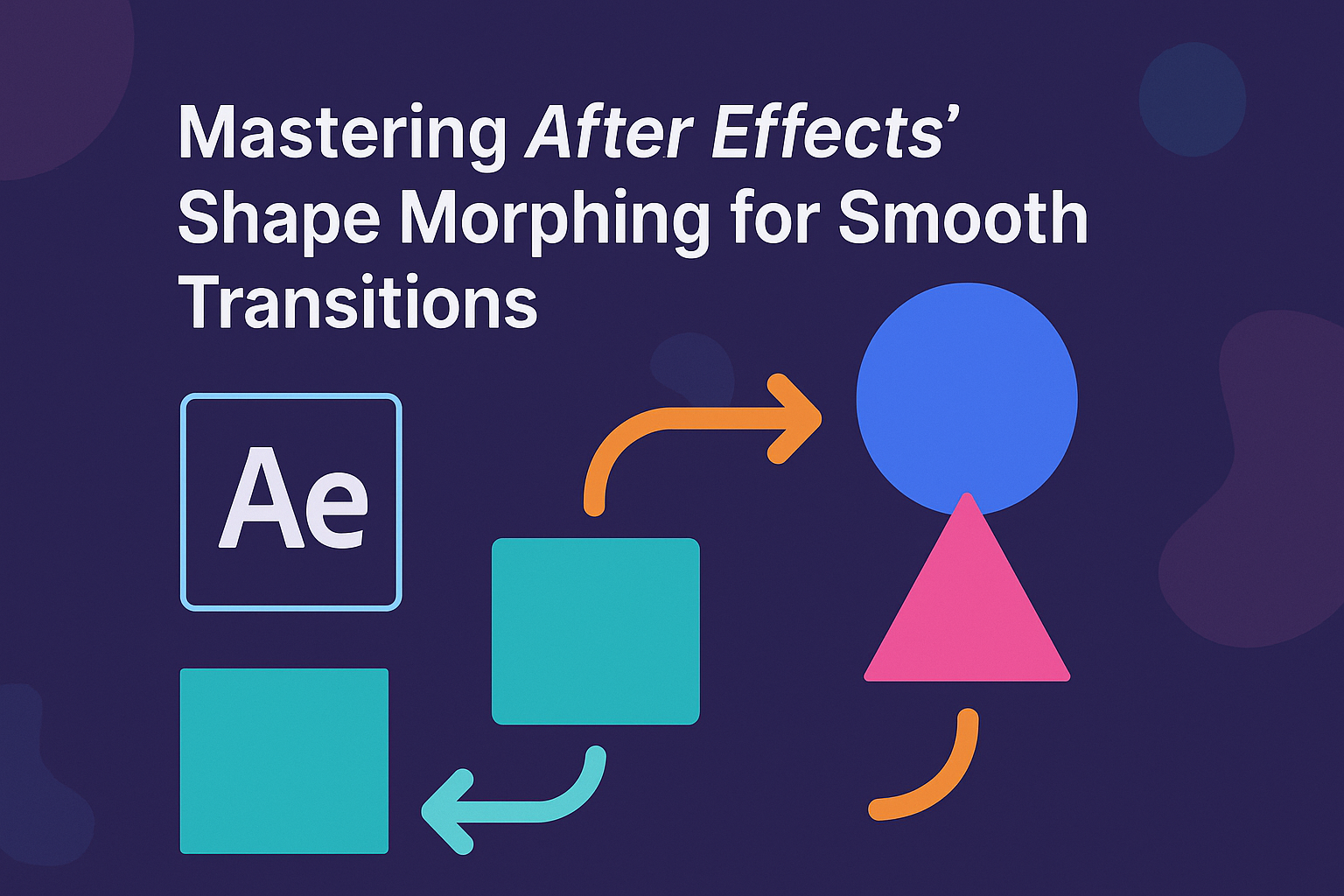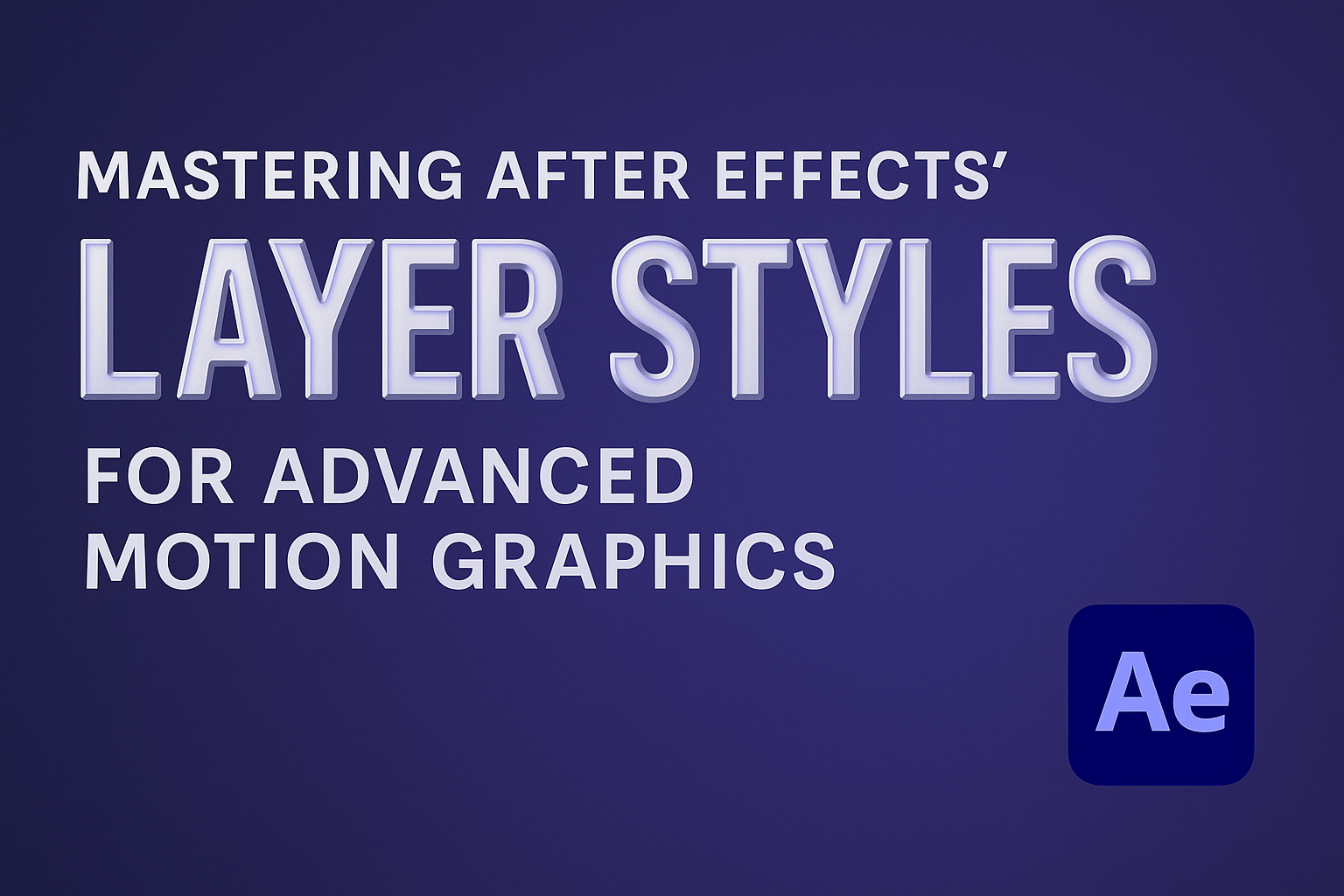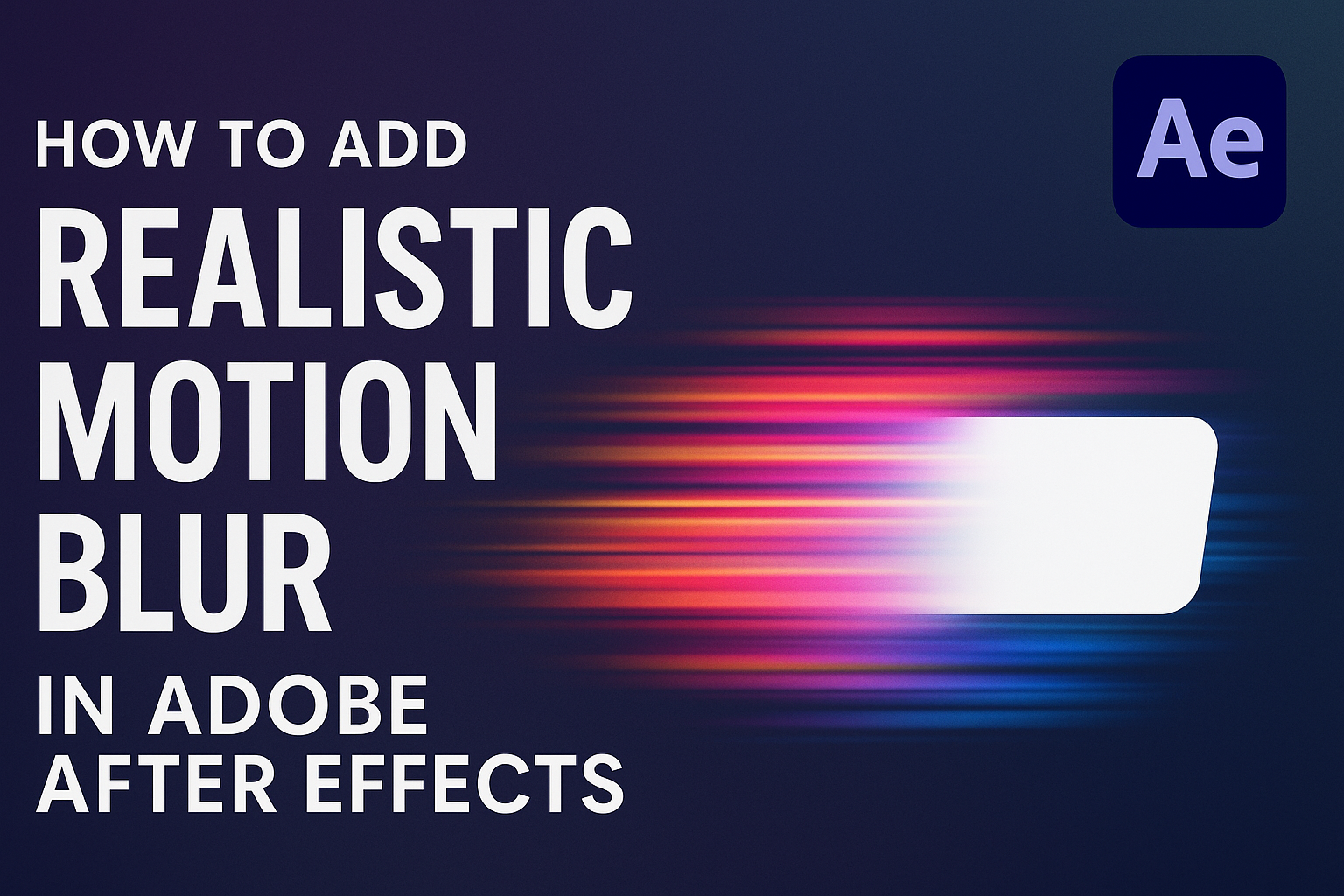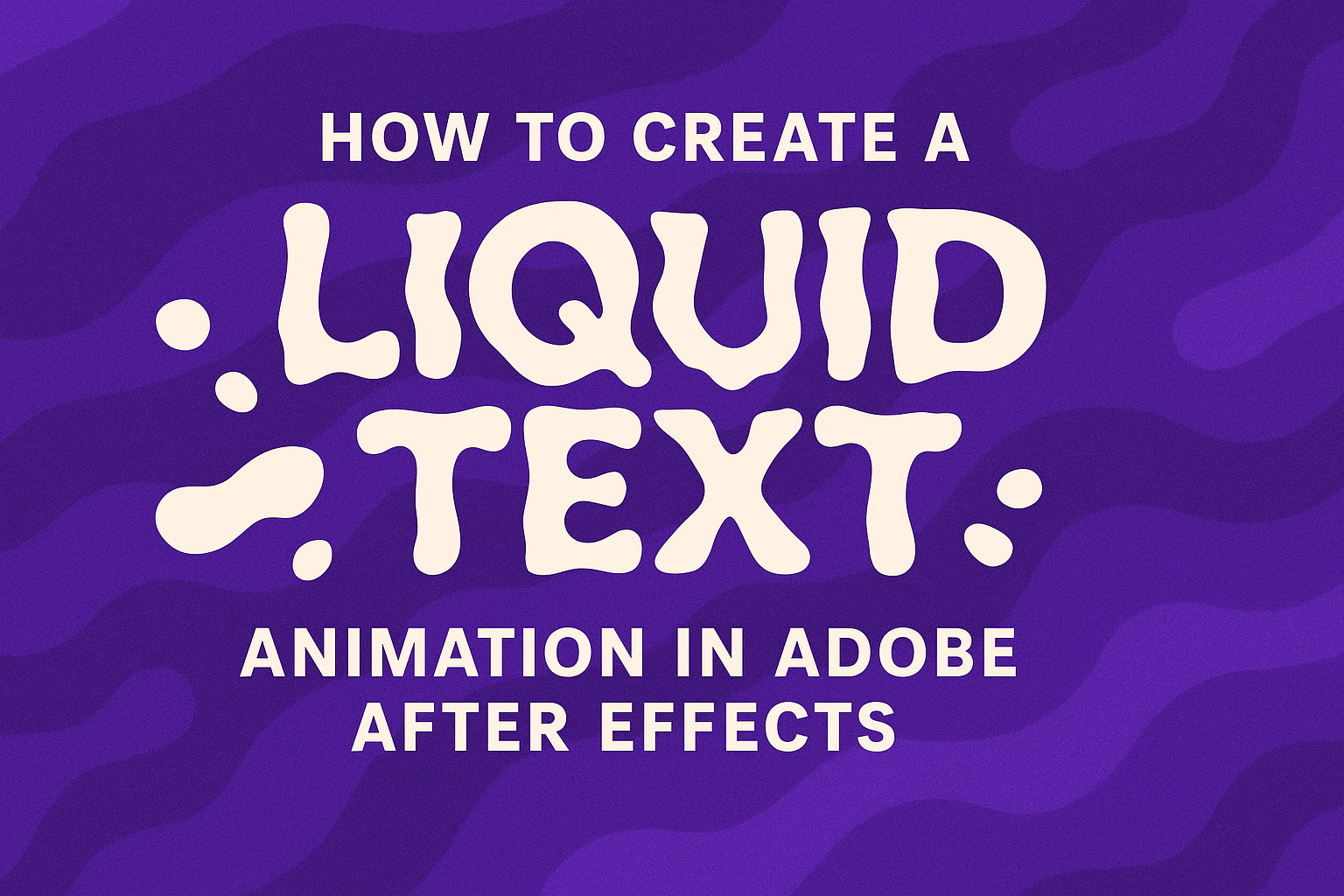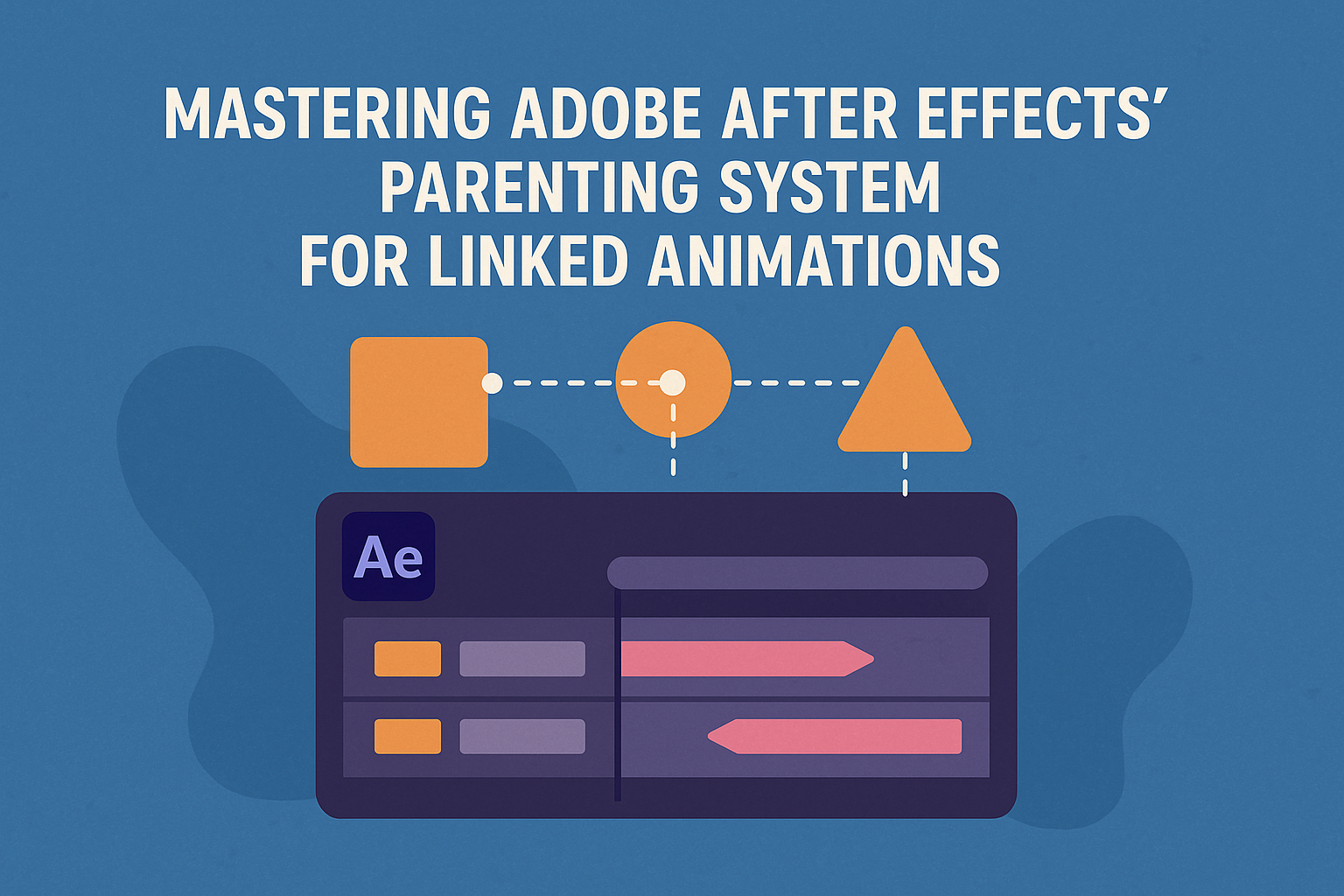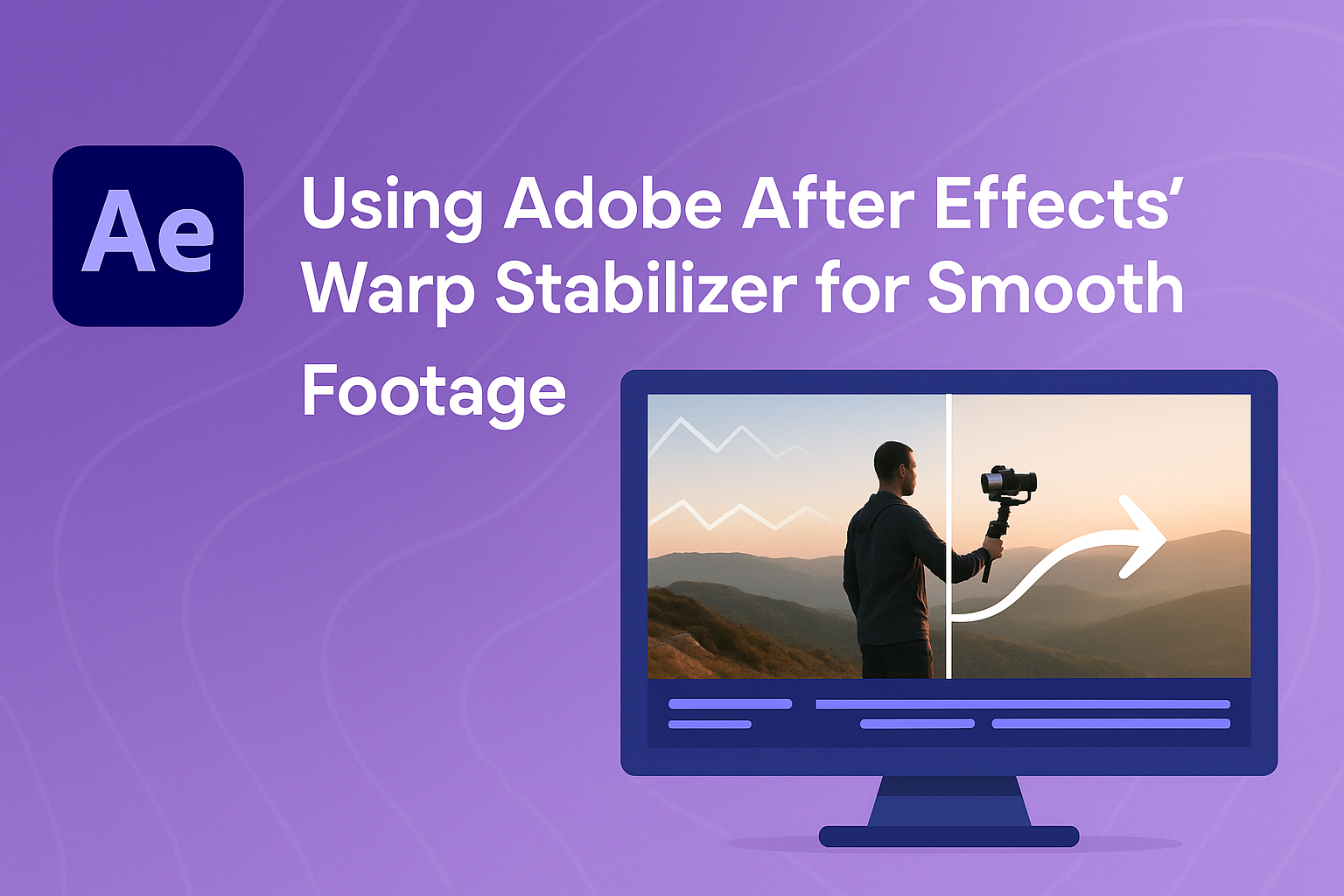Adobe After Effects offers powerful tools for animators looking to create smooth transitions. Shape morphing is one technique that stands out for its ability to transform one shape into another seamlessly. Learning shape morphing involves understanding how to use keyframes and bezier paths effectively. These techniques allow for precise control over the transformation, ensuring each …
Adobe After Effects
Crafting a dynamic product advertisement in After Effects can transform a simple idea into a captivating visual story. Whether it’s for social media, a website, or television, creating eye-catching ads doesn’t require you to be an expert. With After Effects, anyone can design engaging visuals that capture attention and boost product appeal. The magic of …
Video editing can feel like a daunting task, especially when dealing with complex scenes. For anyone looking to make clean cutouts in videos, the Rotoscoping tool in After Effects offers a practical solution. Rotoscoping is a technique where editors trace over footage, frame by frame, to separate objects or people from the background. By using …
Creating digital glitch transitions in After Effects is a fun way to add visual interest to your projects. These effects can give your videos a futuristic or cyberpunk flair. By using methods like shifting pixels and distorting images, you can create unique transitions that captivate your audience. For filmmakers and motion graphic artists, learning how …
Creating a dynamic logo reveal in After Effects is a great way for brands to stand out. This tool allows users to make engaging animations without needing advanced skills. Using After Effects, logos can be transformed into eye-catching animations that grab viewer attention. For those new to this, plenty of online tutorials are available to …
For those stepping into the world of advanced motion graphics, mastering layer styles in Adobe After Effects opens a door to incredible possibilities. These styles are powerful tools that can dramatically transform any project, adding depth and flair to animations. With techniques ranging from adding shadows to creating stunning glows, layer styles can bring a …
Creating smooth and realistic motion blur can transform your animations from simple to cinematic. Motion blur adds an authentic touch to moving objects, making them appear fluid and lifelike. This guide will explore how to use Adobe After Effects to achieve this effect, enhancing the quality of your projects. Adobe After Effects offers various tools …
Creating a liquid text animation in Adobe After Effects adds a dynamic and eye-catching effect to any project. To achieve this effect, one must use the wave warp and keyframe techniques to animate the text with smooth, flowing motions. This method can give text the appearance of liquid, making it perfect for video intros or …
Adobe After Effects is a fantastic tool for creating animations, and the parenting feature is an essential part of its toolbox. Parenting lets users link layers to make complex animations where one object can control the movement of others. This creates an efficient workflow, making it much easier to manage intricate projects. Creating a series …
Making sure your video is steady is important for creating high-quality content. Adobe After Effects offers the Warp Stabilizer feature that helps smooth out footage that might otherwise appear shaky. The Warp Stabilizer automatically removes unwanted jitters from your video, providing a calmer viewing experience. This tool can analyze your footage and apply tracking data …