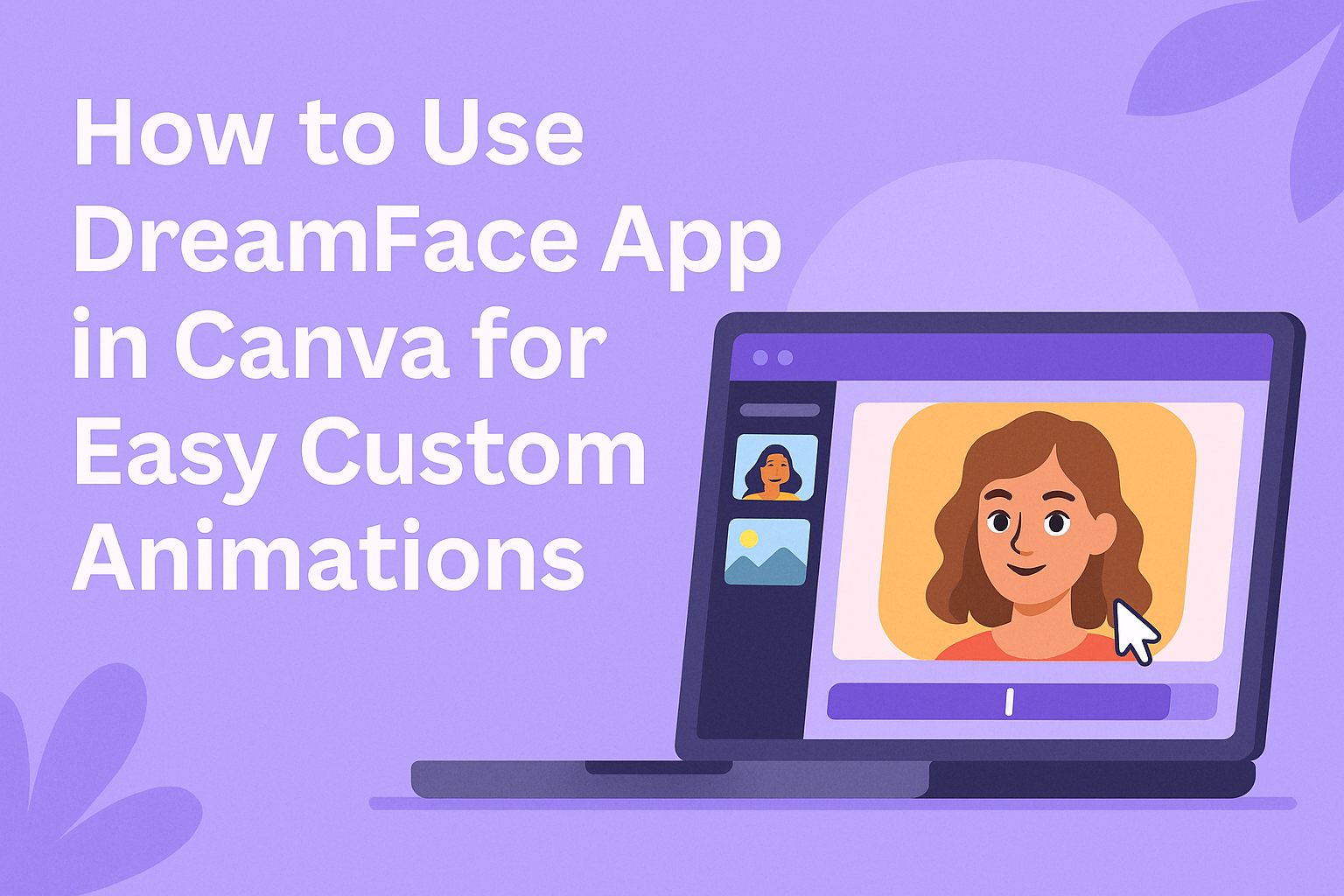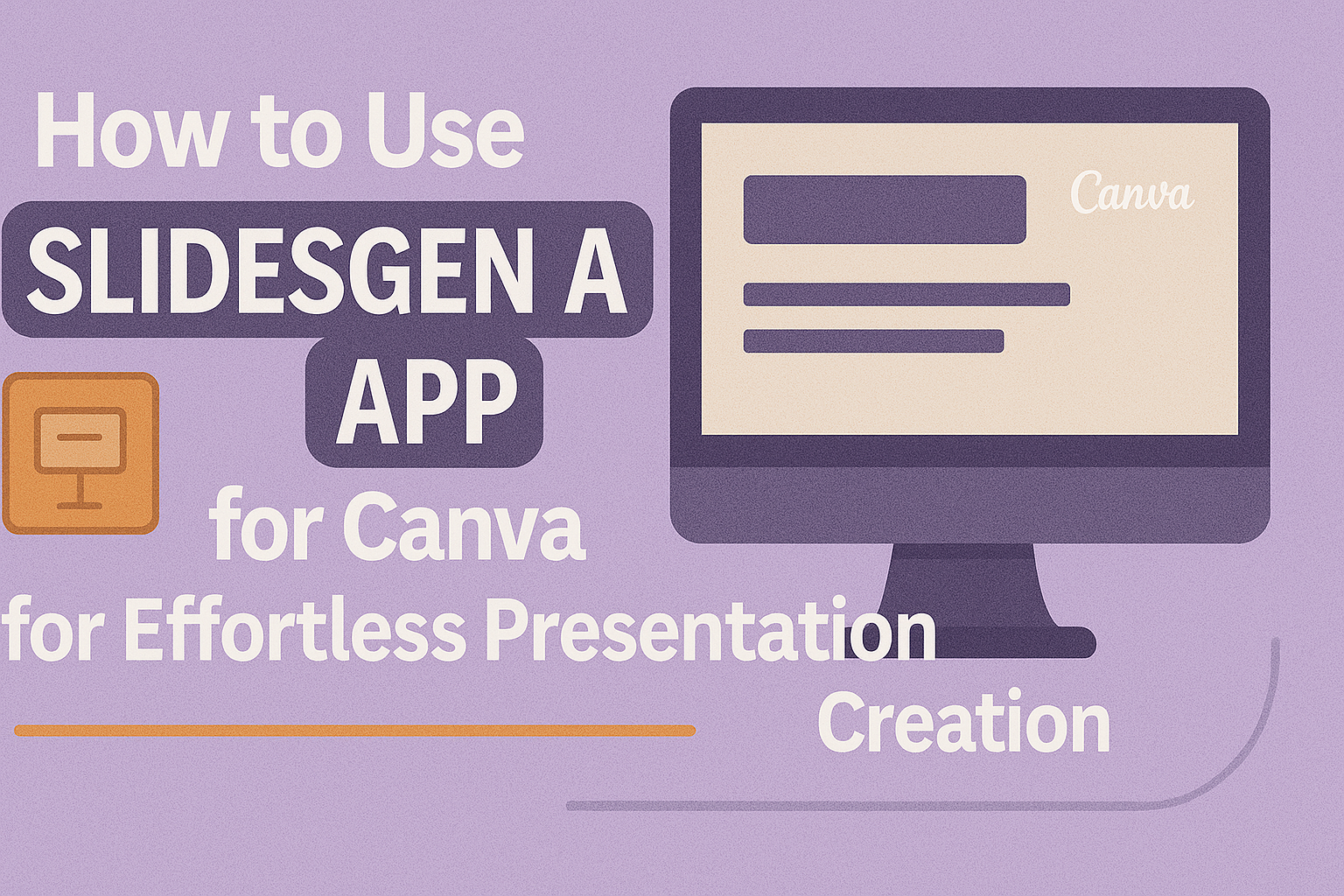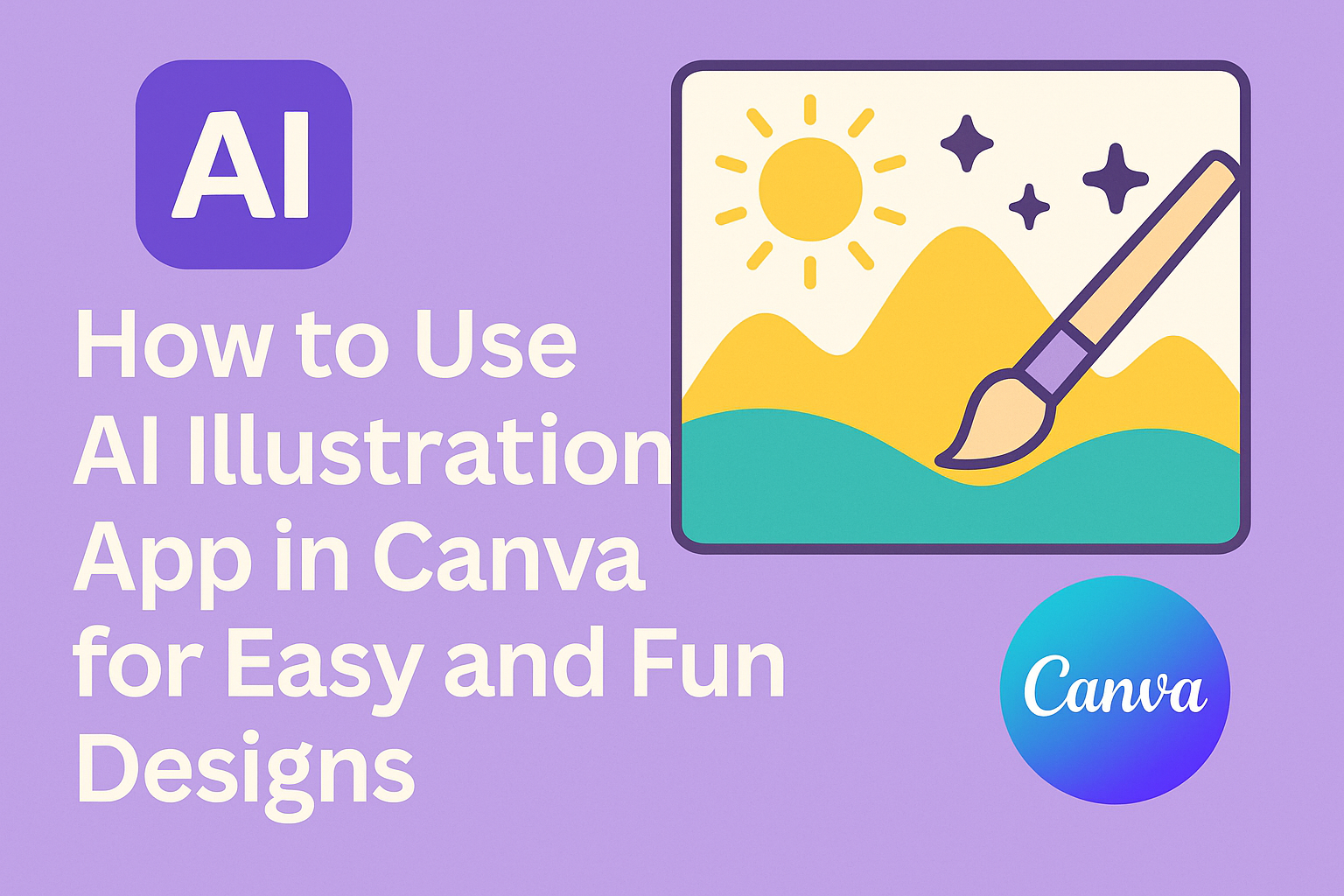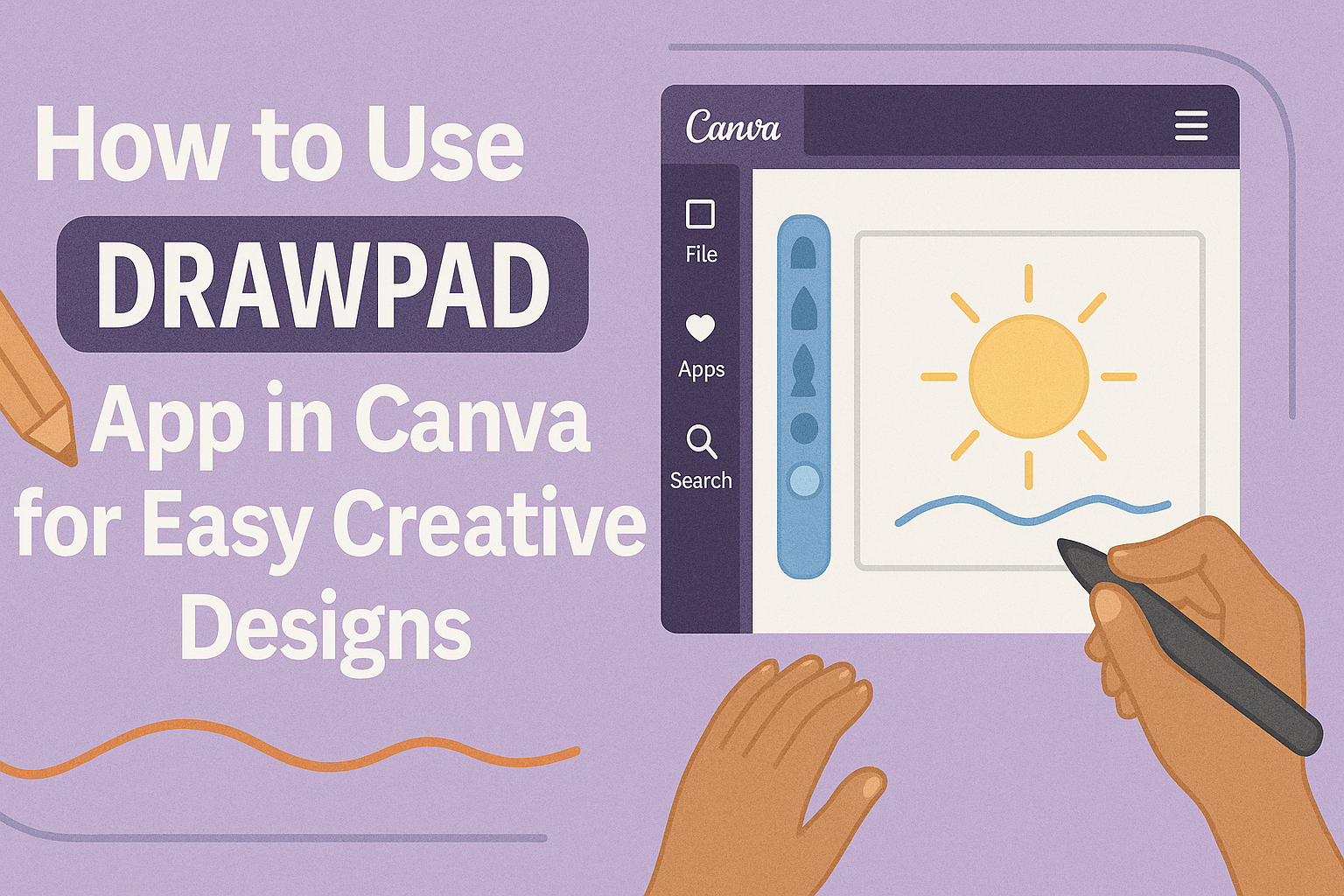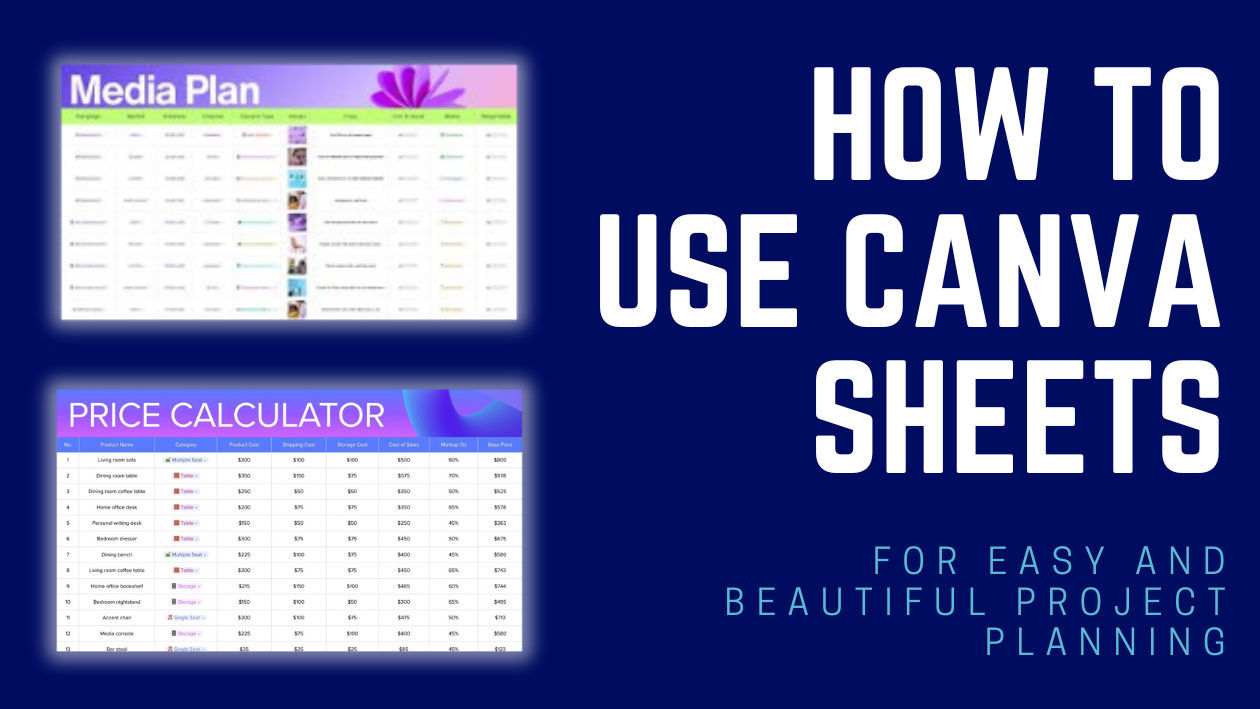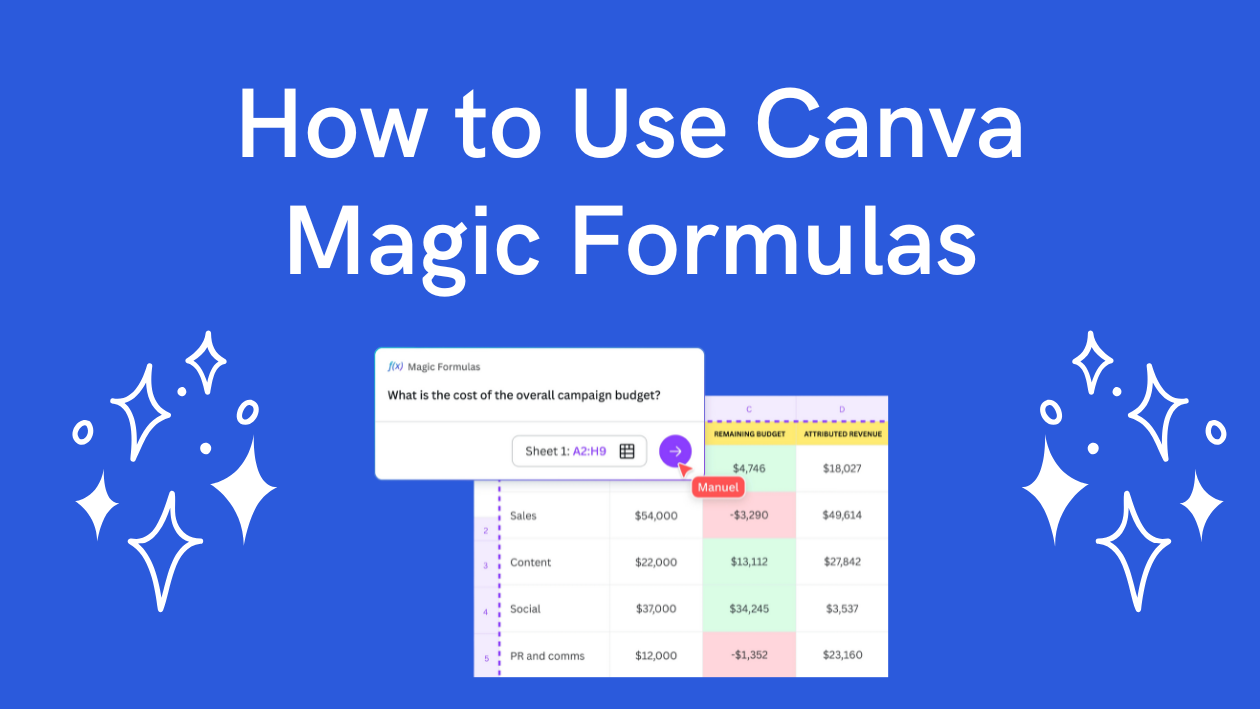DreamFace is a handy app that lets users bring photos to life with animated effects. When used inside Canva, it adds an easy way to create talking or moving avatars directly within your design projects. To use DreamFace in Canva, simply open the app within your Canva design, upload your photo, and choose the animation …
SlidesGen is a handy tool in Canva that helps users quickly create a rough draft of their slide decks. It automatically generates the first draft of presentation slides based on the content you provide, saving time and effort. This lets people focus on refining the design and details later without starting from scratch. Using SlidesGen …
Using the Multilingual app in Canva makes creating voiceovers in different languages simple and fast. It allows users to enter text in any language and instantly generate a voiceover in the language they want. This helps break down language barriers and reach more people around the world. The app is great for anyone working on …
Using the AI Illustration app in Canva makes creating custom images easier and faster than ever. The app lets users turn simple text prompts into unique visuals, helping anyone design professional artwork without needing advanced skills. This tool is perfect for people who want to add creative illustrations to their projects quickly. It works by …
Using the Drawpad app in Canva lets users add freehand drawings directly to their designs with ease. It allows anyone to create sketches, lines, and shapes quickly, making designs more personal and creative. This tool is great for adding a unique touch without needing advanced graphic skills. People can open the Drawpad app right inside …
Using the AI icon generator app in Canva is a simple way to create custom icons quickly, even without design skills. It helps users generate icons based on text prompts, making it easy to get exactly the style they want. This tool is perfect for people who want to improve how their content looks without …
Using the FitMe app in Canva makes it easy to customize and fit images perfectly into any design. The app helps users adjust and resize images quickly, ensuring they fit well without losing quality or important parts of the picture. This saves time and makes designs look more polished. Many people struggle to fit whole …
Canva Sheets is a simple tool that helps people create and edit spreadsheets right inside Canva. It lets users organize data, make charts, and collaborate with others easily without leaving the design platform. This makes managing information faster and more visual than traditional spreadsheet apps. Users can tag teammates, leave comments, and get real-time feedback …
Canva Magic Formulas help users create complex calculations quickly by turning plain language into working spreadsheet formulas. It allows anyone to build formulas without needing to know Excel or Google Sheets syntax. This makes working with Canva Sheets easier and faster for tracking budgets, sales, or any data. Users simply type a question or command, …
Canva Magic Insights helps users quickly understand their data by using AI to analyze and summarize information in Canva Sheets. It allows people to select specific cells and get clear insights or answers to questions in just a few clicks. This makes data easier to work with without needing to spend a lot of time …