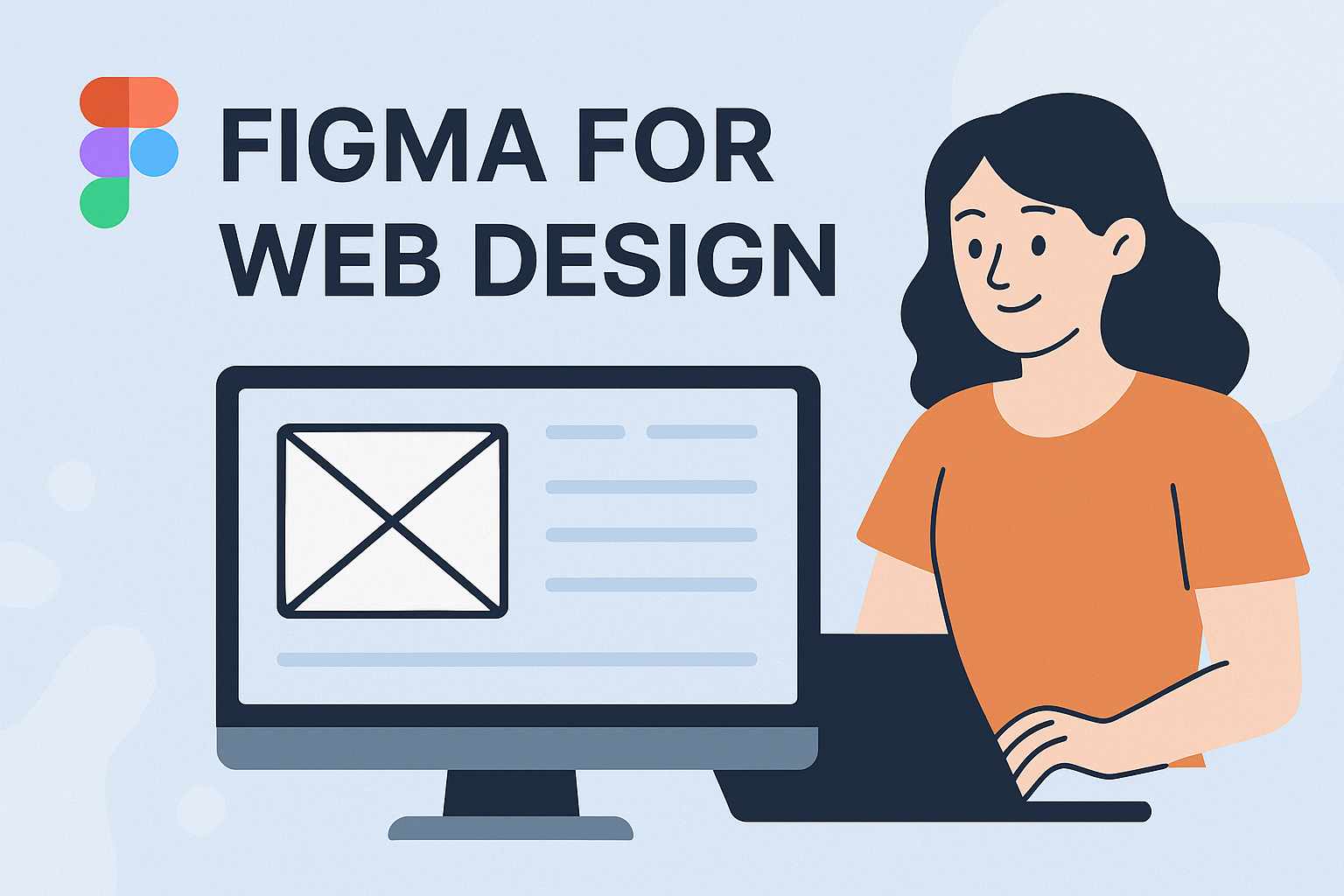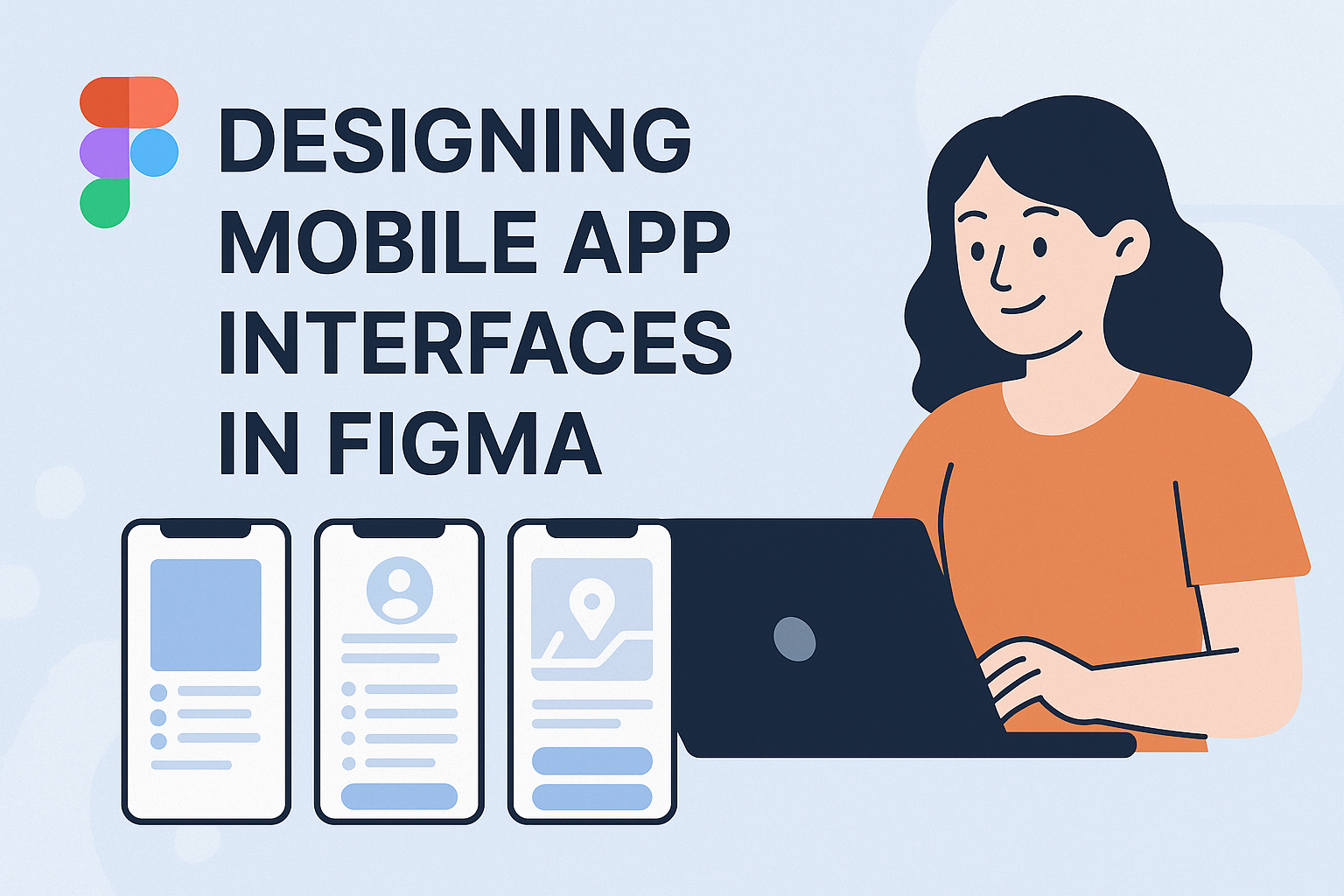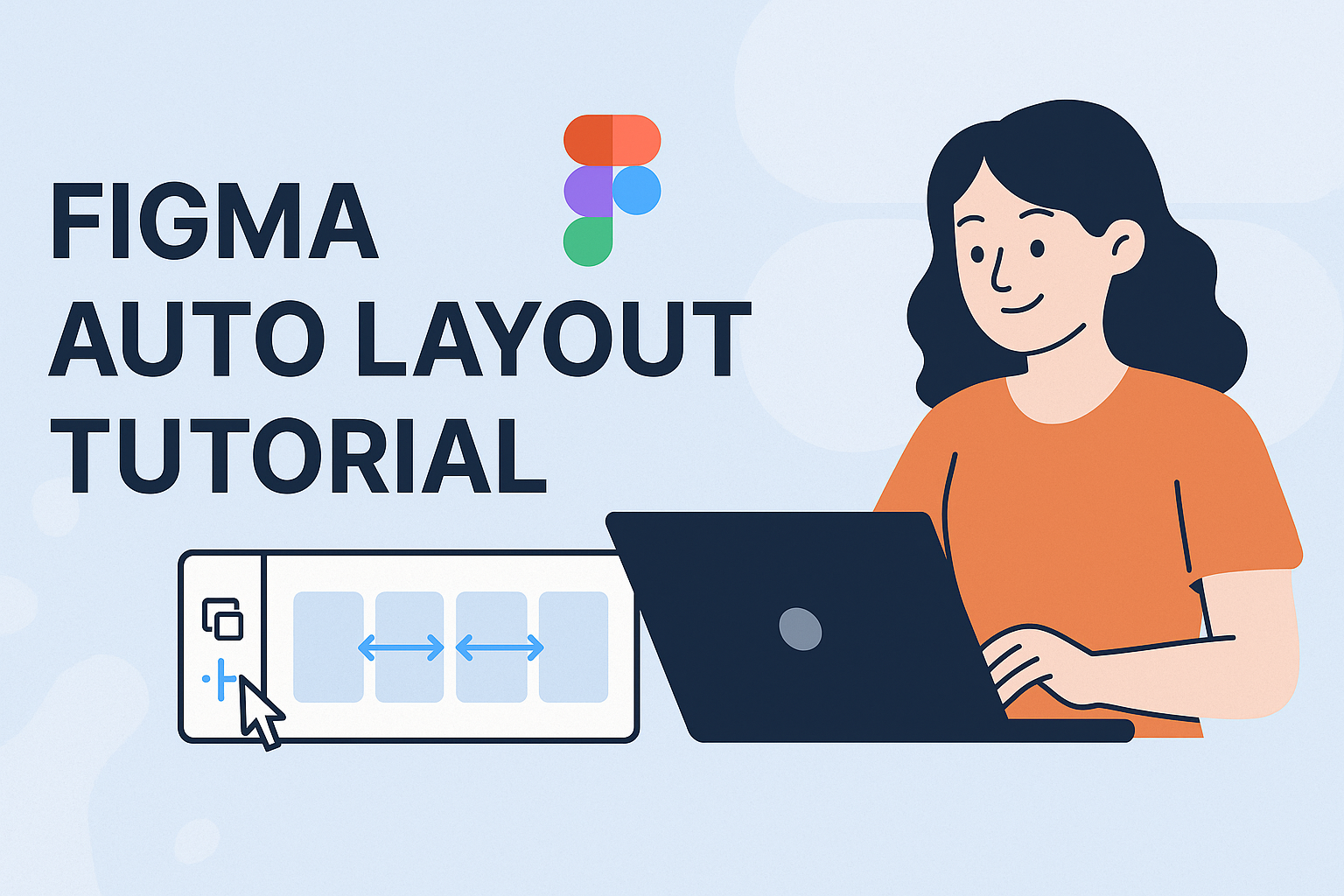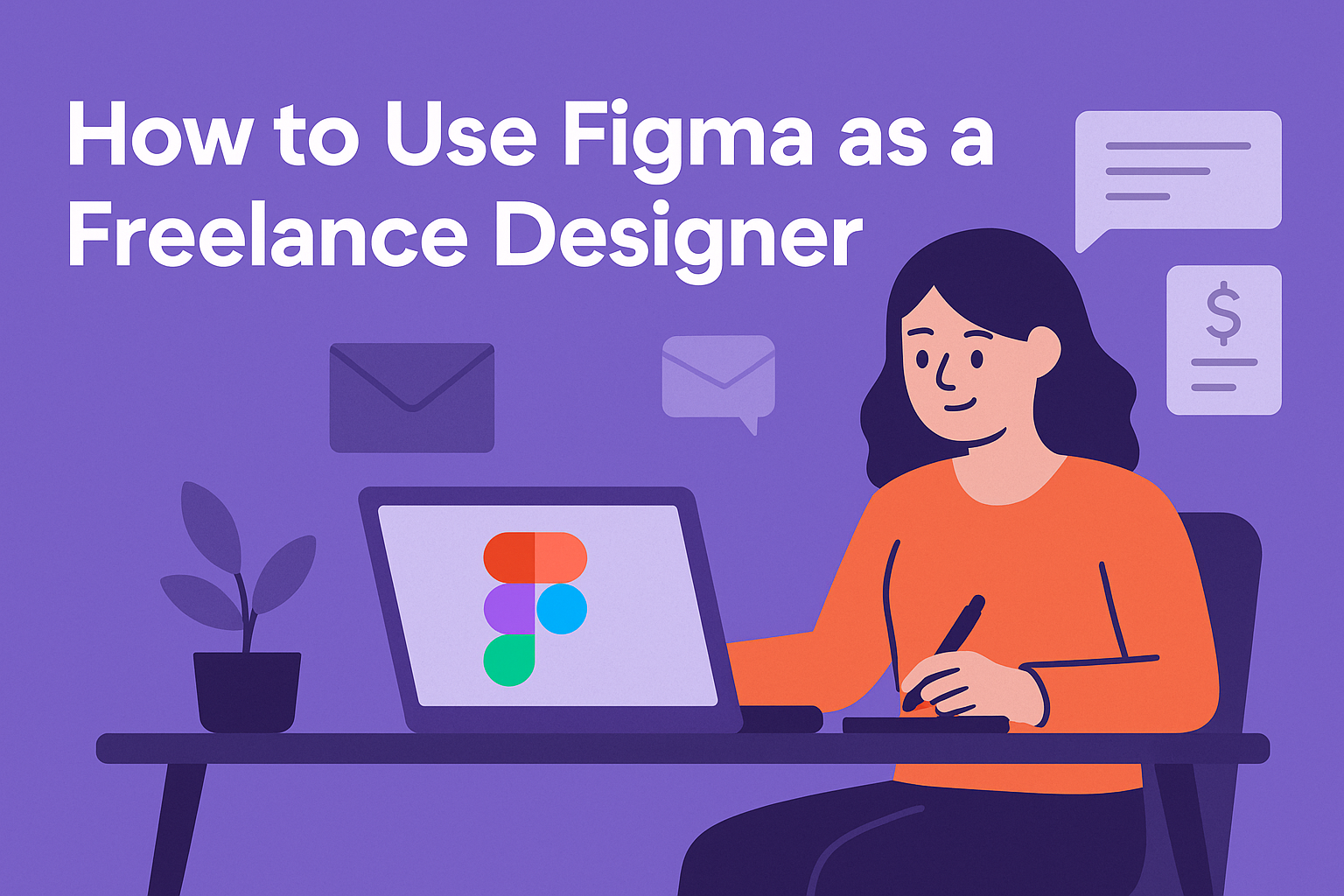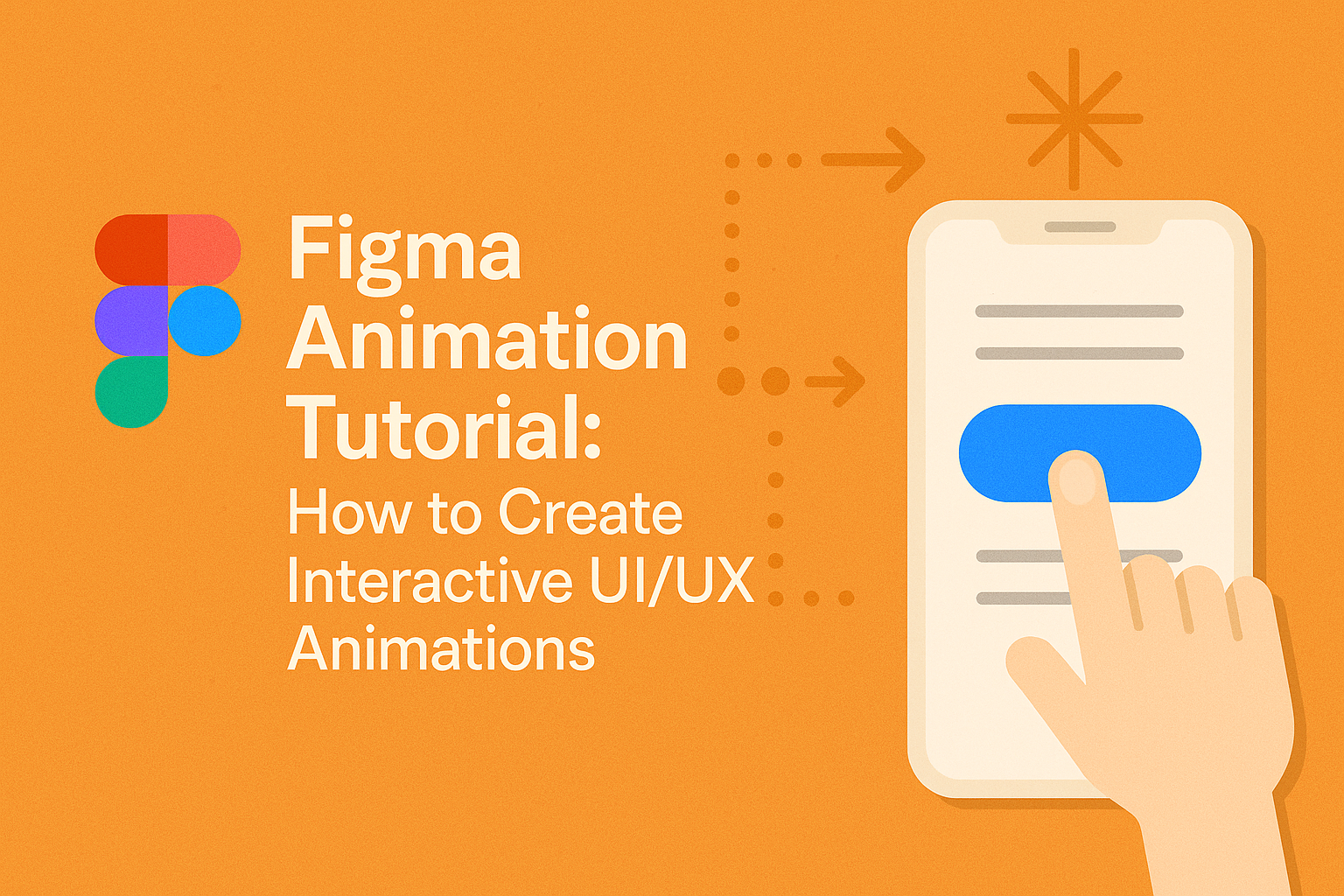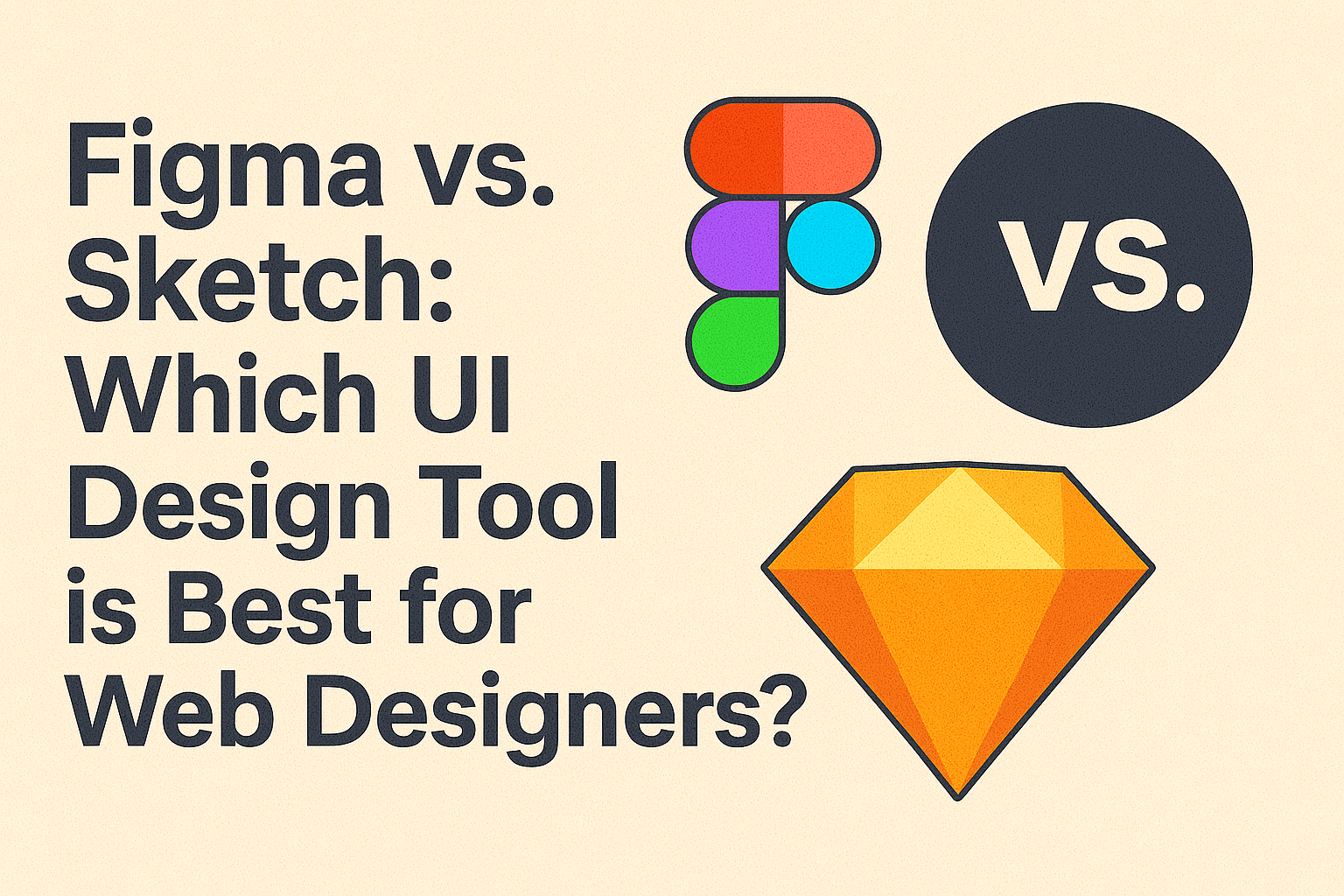Creating a website that looks great on any device is crucial today. Figma has become a popular choice for web designers looking to make flexible and visually appealing sites. This blog post provides a step-by-step guide on how to use Figma to create responsive web designs. Readers will learn the process of setting up a …
Creating mobile app interfaces in Figma offers a range of powerful tools and features that make the design process both efficient and innovative. Designers can enhance their workflow by utilizing Figma’s plugins and responsive resize feature, ensuring designs adapt seamlessly to various screen sizes. With the availability of diverse mobile design templates for both iOS …
Figma’s Auto Layout feature is a game-changer for UI designers who want to create seamless and flexible designs. With Auto Layout, designers can arrange and resize elements automatically, allowing their projects to adapt effortlessly to changes in content or screen size. Mastering Figma Auto Layout equips designers with the ability to create stunning, responsive interfaces …
Creating engaging user interfaces can be a fun and rewarding experience, especially with tools like Figma at your disposal. Figma offers an intuitive platform for beginners to explore their creativity while making professional-looking UI designs. Whether you’re designing a website or an app, Figma’s features can help bring your vision to life with ease. For …
Freelance designers have a powerful tool in their arsenal with Figma, which can help them streamline their workflow and impress clients. By mastering Figma’s features, designers can efficiently handle multiple projects, collaborate seamlessly with clients, and deliver stunning designs. This opens up opportunities to attract more clients and build a strong reputation in the design …
Typography plays a crucial role in how users experience web and mobile designs. Whether it’s the simplicity of a body text or the flair of a headline, the art of font selection and arrangement can significantly impact user interaction. To create engaging designs in Figma, designers prioritize aligning typography with their project’s goals and ensuring …
Creating interactive animations in Figma is an exciting way to enhance user experience. By adding movement to UI elements, designers can guide users through applications smoothly and efficiently. As a powerful design tool, Figma allows designers to craft highly engaging animations without needing extensive coding skills. Figma’s Smart Animate feature provides seamless animation transitions, helping …
Design systems are crucial for creating uniform and efficient digital products. In Figma, these systems are built using variables and styles, making it easy to create a scalable and cohesive design framework. A well-organized design system boosts productivity by ensuring every component from color palettes to typography is used consistently. Figma is known for its …
Choosing between Figma and Sketch is a common dilemma for web designers. Both tools offer unique advantages that cater to various design needs, which can make the decision challenging. For many, the choice boils down to Figma’s robust collaboration features versus Sketch’s familiarity and comprehensive toolkit for macOS users. Figma is particularly appealing to teams …
Designing a mobile app can seem like a huge task, but using the right tools makes it much easier. Figma stands out as a powerful tool that helps designers turn ideas into amazing apps. This guide will walk readers through the process of going from wireframe to prototype, ensuring they have the skills needed to …