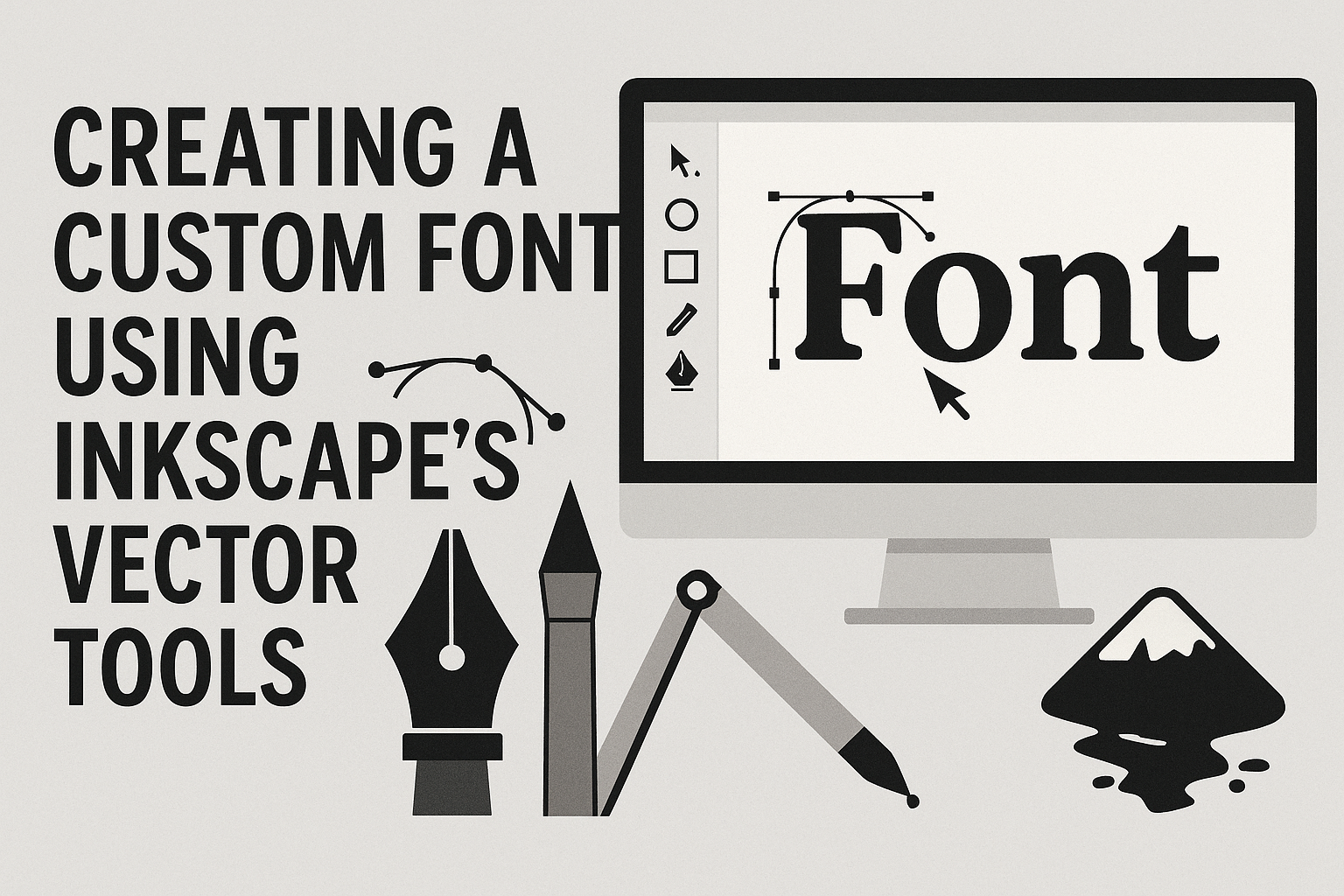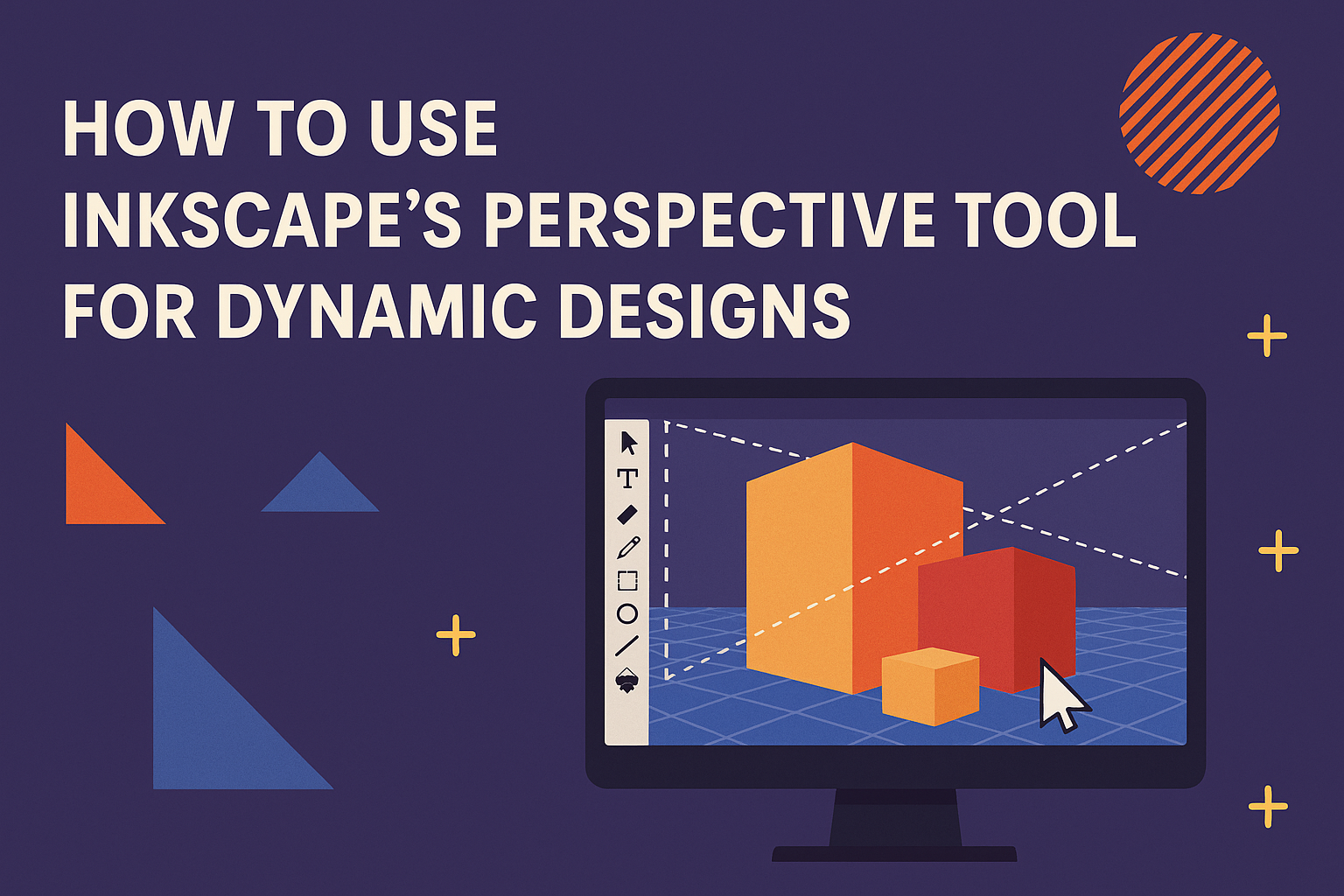Creating a professional logo doesn’t have to be difficult, especially with handy tools like Inkscape. Inkscape provides all the features needed to craft eye-catching logos that represent brands effectively. This software can help both beginners and experienced designers bring their ideas to life with ease. Logos are crucial for brand identity, and designing them can …
Inkscape offers a powerful tool for artists looking to create precise vector art—the Pen Tool. Mastering the Pen Tool allows artists to produce custom paths and intricate shapes that are essential for high-quality graphics. This tool can transform basic drawing skills into digital artwork that stands out. The beauty of working with the Pen Tool …
Exploring the world of vector design can be exciting yet overwhelming for beginners. Inkscape, a free and open-source vector graphics editor, is perfect for anyone looking to create stunning illustrations without breaking the bank. This guide will take you on a journey from the basics to more advanced skills, ensuring you gain confidence with every …
Getting around in design software can sometimes feel overwhelming, but Inkscape’s Path Simplify tool is here to help. This handy feature makes paths smoother, allowing designers to create cleaner, more professional-looking designs with ease. Whether you’re a beginner or have some experience, this tool simplifies complex vector paths without a steep learning curve. Designers can …
Designing a magazine cover can seem like a tough task, but with the right tools and approach, it becomes a fun creative process. Inkscape is a powerful tool that offers a wide range of features to help craft a striking magazine cover layout. Whether you’re creating covers for digital magazines or print, mastering Inkscape’s user …
Creating a retro text effect in Inkscape can bring a touch of nostalgia to any design project. Whether you’re working on a poster or a branding project, vintage designs with retro text styles are always eye-catching. Using Inkscape to make these effects is both fun and accessible, even for beginners. Retro text effects often involve …
Inkscape makes it easy to export designs for both web and print. Whether you’re looking to create a standout web graphic or a professional print design, Inkscape has you covered. The key is knowing how to choose the right file format for your needs, whether it’s a PDF, PNG, or SVG. For web projects, exporting …
Creating custom fonts can be a fun and rewarding project for designers or anyone interested in typography. By using Inkscape, a popular vector graphics software, you can design unique fonts using its powerful vector tools. This allows users to create personalized typefaces that stand out and reflect their own style. Inkscape offers a user-friendly interface …
In the world of graphic design, Inkscape is a powerful ally for those looking to create stunning visuals. The Perspective tool is key for transforming flat images into dynamic designs, bringing depth and realism to the artwork. This tool helps users manipulate objects and text to give the illusion of 3D space. With Inkscape’s latest …
Creating a portfolio is essential for showcasing one’s work, whether they are an artist, designer, or entrepreneur. Inkscape, a versatile graphic design tool, offers various features that make it easy to design a stunning and professional portfolio. With Inkscape, users can create a unique layout that captures the essence of their work and highlights their …