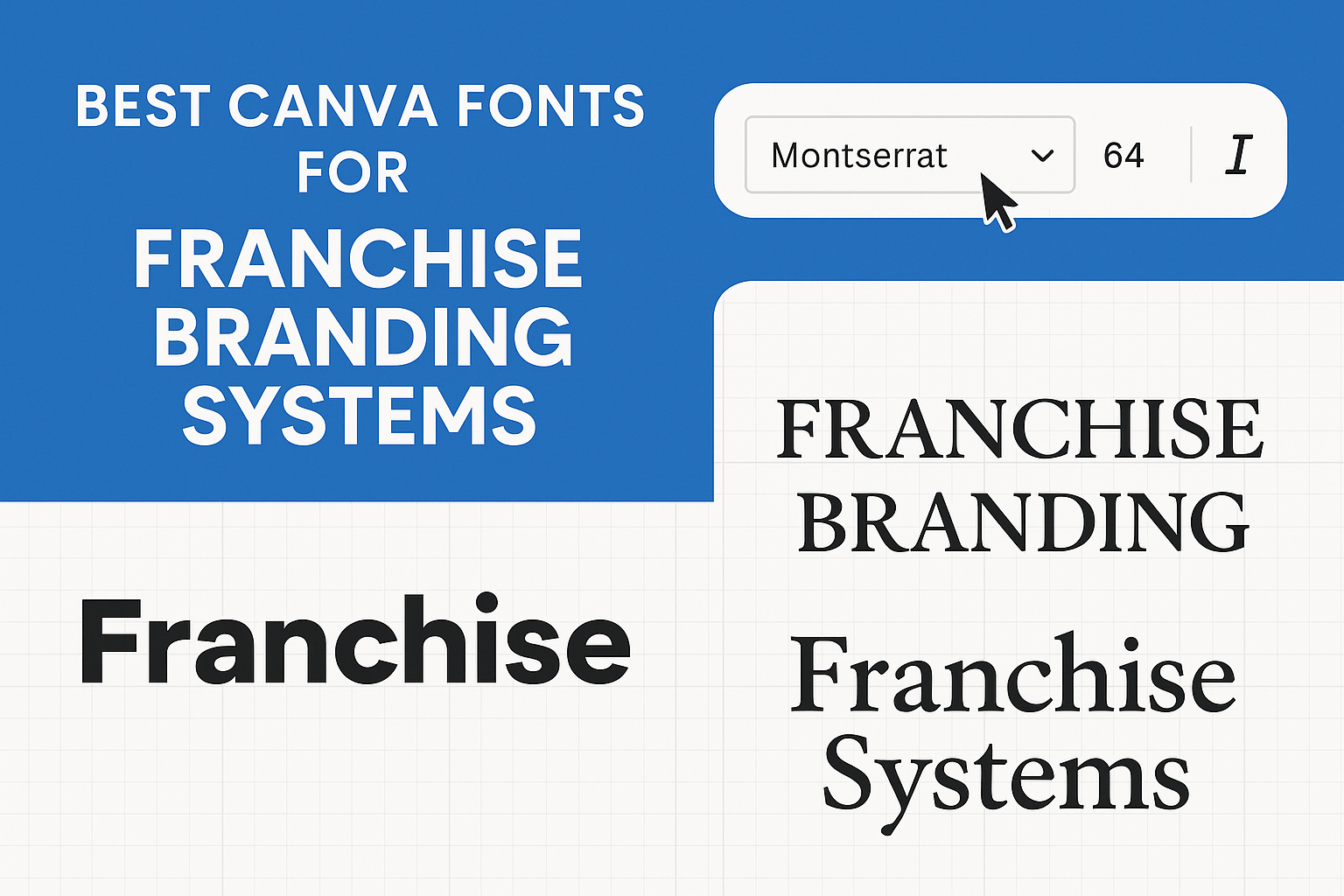Choosing the right fonts is key to creating a strong brand identity in Canva. A well-selected font can make a brand kit and style guide look professional and memorable. The best Canva fonts for brand kits balance readability, style, and personality to represent the brand clearly and attract the right audience.
Fonts in a brand kit should work together smoothly, fitting the overall tone and values the brand wants to show. Whether the style is modern, elegant, or playful, Canva offers a variety of fonts that help keep a brand consistent across logos, websites, and marketing materials. Using the right fonts in style guides ensures everyone on the team stays aligned and the brand stays recognizable.
Picking from Canva’s collection doesn’t have to be overwhelming when you know what to look for. Fonts that pair well usually mix serif, sans serif, and script styles depending on the message. This guide will help readers find the best fonts to create clear, eye-catching brand kits and style guides that work across all platforms.
Understanding Canva Fonts For Branding
Fonts are a key part of how a brand looks and feels. Choosing the right fonts helps create a clear message and makes a brand memorable. Canva offers many tools that make it easier to find and use fonts that fit a brand’s style perfectly.
Role of Typography in Brand Identity
Typography shapes a brand’s personality. The style of the font—whether it’s serif, sans serif, script, or decorative—communicates different emotions and qualities.
For example, serif fonts often feel traditional and trustworthy, while sans serif fonts are clean and modern. Script fonts add a personal or elegant touch but should be used carefully because they can be harder to read.
Good typography supports the brand’s message and makes text easy to read across websites, logos, and marketing materials. Choosing fonts that match the brand’s values helps build trust and recognition.
Exploring Canva’s Font Library
Canva has over 100 fonts, ranging from simple and modern to bold and playful. Users can explore categories like serif, sans serif, handwriting, and display fonts.
Fonts like Montserrat, Lora, and Raleway are popular for many brands because they balance style with readability. Canva also has exclusive Pro fonts such as Gotham Rounded and Avenir, which add unique flair but may require a subscription.
Pairing fonts is important too. Canva provides font pairing suggestions to help create harmony between headings and body text, making designs feel professional and consistent.
Brand Kit Font Settings
Within Canva’s Brand Kit, users can upload their logo, select brand colors, and set font choices. This keeps branding consistent across all projects.
Fonts in the Brand Kit are set for headings, subheadings, and body text. This lets a user lock in specific fonts so that every piece of content follows the same style rules.
This is useful for businesses or creators who want a clean, unified look without guessing each time. Having a saved brand font in the Brand Kit saves time and creates a stronger brand presence.
Learn more about choosing fonts inside the Brand Kit at How to Choose Fonts Within Your Canva Brand Kit.
Key Canva Font Styles And When To Use Them
Choosing the right font style is important for making a brand look clear and professional. Different fonts send different messages. Some fonts are modern and clean, while others are classic or full of personality. Using the right font can help a brand connect with its audience and stand out.
Sans-Serif Fonts: Modern And Clean Choices
Sans-serif fonts have smooth, simple letter shapes without the little feet or lines at the ends. This makes them easy to read, especially on screens. Because of their clean look, they are perfect for websites, apps, and digital marketing.
Brands that want to appear fresh, honest, and straightforward often use sans-serif fonts. These fonts work well for body text or headlines when paired with more decorative fonts to add contrast. Popular sans-serif options in Canva include Montserrat, Raleway, and Open Sans.
Serif Fonts: Elegant And Timeless Looks
Serif fonts include small lines at the ends of letters. This detail gives them a classy, traditional feel. They often show stability, trustworthiness, and sophistication. Brands in law, finance, or luxury industries tend to use them a lot.
Serif fonts work best for print materials like brochures or formal websites. They pair well with sans-serif fonts to balance modern and classic styles. Some well-known serif fonts in Canva are Libre Baskerville, Cormorant Garamond, and Lora.
Script Fonts: Personality And Flair
Script fonts mimic cursive handwriting and add personality to a design. These fonts look elegant, stylish, and sometimes playful or feminine. They are great for logos, invitations, and social media graphics that want to stand out.
Script fonts should be used carefully because they can be hard to read in long text. Usually, they serve as accent fonts paired with simpler options like serif or sans-serif fonts. Canva has many popular script fonts such as Sacramento, Lobster, and Sulu Script.
Minimalist Fonts: Simple Yet Impactful
Minimalist fonts focus on clean lines and uncluttered shapes. They are straightforward and easy to read, which makes them very versatile. These fonts work well for brands that want to look modern, fresh, and trustworthy.
Minimalist fonts are ideal for both logos and body text. They balance simplicity with style, helping to create a neat and clear brand identity. Some good minimalist fonts on Canva include Helvetica Neue, Poppins, and Fira Sans.
Top Canva Fonts For Brand Kits
Choosing the right fonts can make a brand look professional and clear. Some fonts work well because they are clean and versatile, while others bring personality or a unique touch. Different types of fonts fit different branding needs, whether free or part of Canva Pro, or popular choices used by many brands.
Best Free Canva Fonts
Free Canva fonts like Montserrat, Raleway, and Open Sans are favorites for good reason. They are easy to read and work well across headings and body text. Montserrat is bold and modern, making it great for logos and titles.
Raleway offers a clean, elegant style suited to fashion or lifestyle brands. Open Sans is very readable, which makes it perfect for longer paragraphs or smaller text. These fonts can be paired smoothly for a consistent look without spending extra.
Best Canva Pro Fonts
Canva Pro has more exclusive fonts that add a touch of luxury or uniqueness. Fonts like Poppins and Lora stand out here. Poppins is geometric and clean, ideal for tech or modern brands wanting a crisp, fresh feel.
Lora is a serif font with a classic and elegant vibe that works well in sophisticated or editorial styles. These Pro fonts offer more variety in weights and styles, making it easier to create a diverse but cohesive brand kit.
Popular Canva Fonts Featured in Brand Kits
Some fonts appear frequently in brand kits because they are versatile and stylish. Futura, for example, gives a timeless and contemporary look with its geometric shapes.
Open Sans and Montserrat also show up a lot because they pair well with many other fonts. Brands often mix a bold font like Montserrat with a lighter or serif font like Lora for contrast. This mix helps create a clear hierarchy and balance in designs. For more details on pairing and choosing fonts, the best Canva fonts guide offers great insights.
Effective Font Combinations For Style Guides
Choosing the right font combinations is key for building a clear and memorable brand style guide. The fonts must work well together to show hierarchy and personality. This includes selecting a good body font alongside headline fonts that stand out but still blend smoothly.
Font Pairing Strategies
Good font pairing starts with contrast. Combining fonts that differ in weight, style, or size helps create clear distinctions for headings, subheadings, and body text. For example, pairing a bold serif with a clean sans-serif can add interest while keeping readability high.
Consistency is important. Using 2-3 fonts at most prevents a cluttered look. One font usually serves as the main body font, while the others highlight important text or add decorative touches.
They should also reflect the brand’s tone, whether it’s casual or formal. Testing font pairings in different sizes and formats ensures they work across all brand materials and digital platforms.
Classic Canva Font Combinations
Classic font pairings often use timeless serif and sans-serif combinations. These are popular because they balance tradition and modern style well.
For instance, Playfair Display with Montserrat works well for brands wanting an elegant yet approachable look. Playfair Display brings a refined serif style for headings, while Montserrat offers a clean sans-serif body font.
Another classic is Lora paired with Open Sans. This combo gives a warm, readable feel, great for blogs or brands rooted in storytelling.
Modern Canva Font Pairings
Modern Canva font pairings often mix quirky or minimal fonts to create a fresh and unique look. These combos push beyond the usual serif and sans-serif rules.
For example, pairing Raleway with Poppins results in a sleek and geometric feel. Both are sans-serif but offer enough difference in weight and style to avoid monotony.
Handwritten or script fonts combined with simple sans-serifs, like Pacifico with Roboto, add a friendly and playful tone without sacrificing clarity.
These modern combinations suit brands looking for clean, trendy style guides that stand out on social media and websites.
For more on combining Canva fonts, check out this ultimate guide to Canva font combinations.
Tips for Choosing Fonts For Your Brand Kit
Choosing the right fonts helps a brand look polished and clear. It involves thinking about how easy the fonts are to read, fitting the style to the brand’s personality, and trying out font pairs to see what works best. These points help create a strong, consistent brand identity.
Ensuring Readability Across Platforms
Readability is key when picking brand fonts. Fonts should be clear on both small and large screens, like phones, tablets, and desktops. Simple, clean fonts often work best because they reduce eye strain.
Avoid overly decorative or very thin fonts for body text. These can be hard to read, especially on smaller devices or in low light. Sans-serif fonts like Arial, Helvetica, or Montserrat are often good choices for easy reading.
It’s also smart to set clear rules in the brand kit about font sizes, line spacing, and colors. This keeps text legible no matter where the brand appears, from social media posts to printed materials.
Matching Fonts With Brand Personality
A brand’s font choice should reflect what the brand stands for. For example, a modern tech company might use sleek and simple fonts, while a children’s toy brand could choose fun, bold, and playful fonts.
Fonts convey emotions. Script fonts can feel elegant or creative, while bold sans-serif fonts suggest strength and confidence. Picking fonts that match the brand’s tone helps customers feel the right message.
Using 1-2 main fonts keeps the brand consistent. One font might be used for headings, another for body text. This avoids confusion and supports a clear brand identity.
Testing And Previewing Font Combinations
Before finalizing fonts, it’s important to test how they look together in real situations. The right font pairs balance contrast and harmony without competing for attention.
Try using different sizes and weights to see how readable and attractive the fonts are when combined. You can create samples for web pages, business cards, or social posts to check consistency.
Preview fonts on different devices and backgrounds. This helps catch problems like poor contrast or awkward spacing that might hurt the brand’s professionalism.
For more tips on brand font choices, explore this Canva font pairing guide.
Advanced Canva Font Tips
Mastering Canva fonts means going beyond default options. Users can bring in their own fonts, understand legal needs, and find high-quality fonts from trusted sources to strengthen their brand kits.
Uploading Custom Fonts to Canva
Canva Pro users can upload custom fonts directly to their Brand Kit. This allows complete control over typography, ensuring fonts match the brand’s identity exactly.
To upload, users go to the Brand Kit section, click “Upload a font,” then select their font file (usually .ttf or .otf). After uploading, the new font becomes available for all designs within that Brand Kit.
Uploading helps keep brand consistency across different projects. However, Canva only supports uploads on Pro or Enterprise plans, so basic users will need to upgrade first.
Licensing and Legal Aspects
Before uploading any font, it is vital to check the font’s licensing rights. Some fonts are free for personal use but require a license for commercial or branding use.
Brands should avoid legal issues by verifying if the font allows embedding in digital projects or commercial use. Using unlicensed fonts can lead to costly penalties.
Often, font licenses specify how many users or devices can access the font. Brands need to ensure they comply with these terms to keep their projects legally safe.
Sourcing Premium Fonts from Creative Market
Creative Market is a popular platform for buying premium fonts often used in branding. It offers a wide range of styles from modern to handwritten fonts.
Users can browse detailed previews, check licensing agreements, and choose fonts tailored for logos, websites, or social media content.
Creative Market fonts can then be uploaded into Canva Pro for seamless integration into brand kits. This expands design possibilities and ensures unique, high-quality typography for any project.