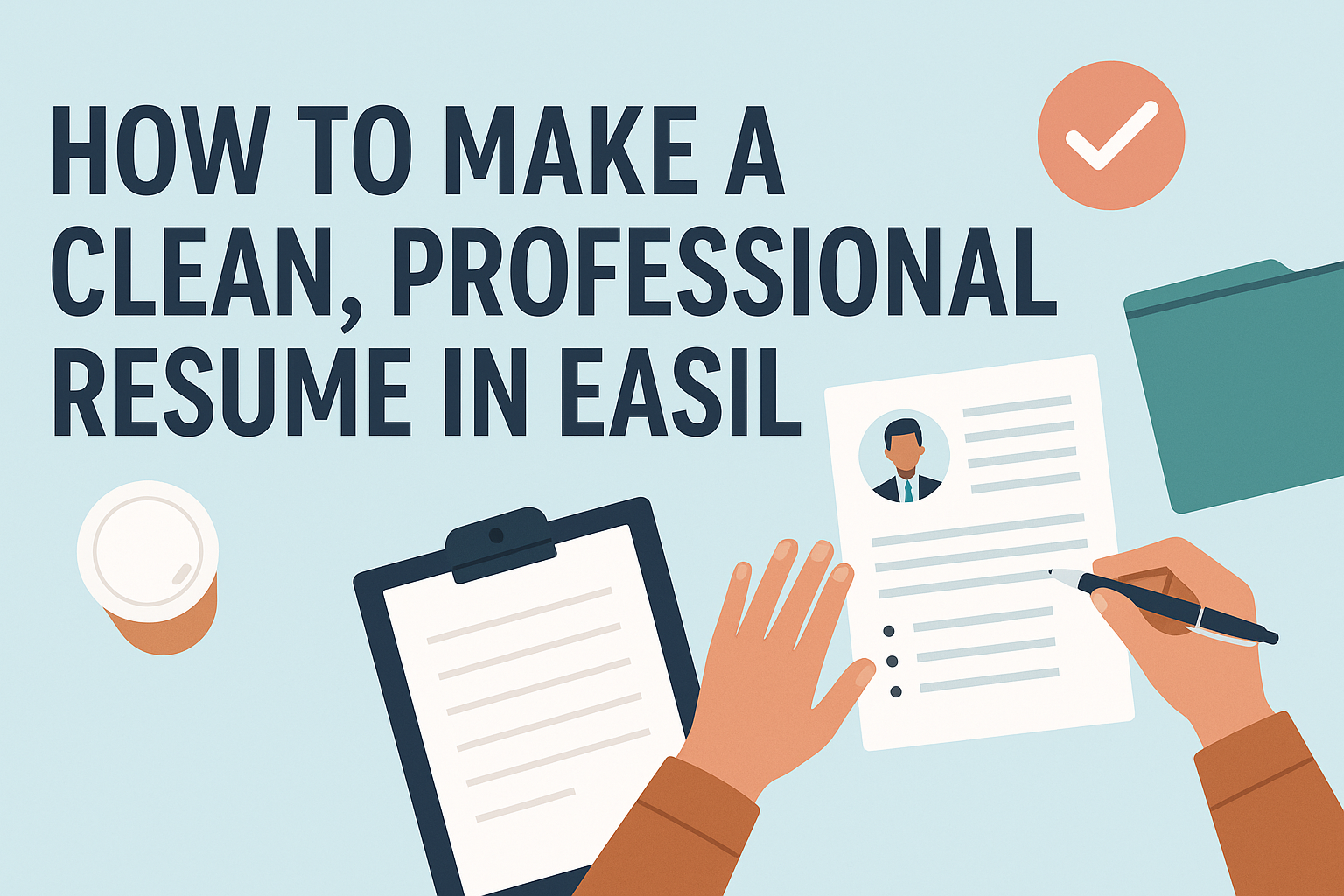Creating a strong resume is essential for anyone looking to stand out in today’s competitive job market.
Using Easil’s tools, anyone can craft a clean and professional resume that highlights their skills and experiences effectively.
With user-friendly templates and design options, building a resume becomes an enjoyable process rather than a daunting task.
Easil offers a variety of templates that cater to different career fields and personal styles. By selecting the right layout and customizing it with relevant information, users can ensure their resume represents them well.
This approach not only makes a solid first impression but also helps in organizing details clearly for potential employers.
In a world where attention spans are short, having an appealing and organized resume can make a significant difference. By learning how to utilize Easil’s features, anyone can present their qualifications in a way that captures interest and showcases professionalism.
Laying the Foundation
Creating a professional resume starts with understanding structure and technology.
Choosing the right format and knowing how Applicant Tracking Systems (ATS) work are key steps to ensure a standout resume.
Choosing the Right Resume Format
The format of a resume plays a vital role in how information is presented. Common formats include chronological, functional, and combination styles.
- Chronological: This is the most popular format. It lists work experience in reverse order, showcasing the most recent jobs first.
- Functional: This format focuses on skills rather than work history. It highlights abilities that are relevant to the job.
- Combination: This blends both chronological and functional elements. It allows for flexibility in presenting experience and skills.
Choosing a format should reflect personal strengths and the job applied for. Easil offers templates that can help in achieving a clean design while maintaining clarity.
Understanding Applicant Tracking Systems
Applicant Tracking Systems (ATS) are software tools used by employers to filter resumes. They scan for specific keywords that match the job description.
To improve chances of passing ATS filters, include relevant keywords naturally within the resume. This can include skills, job titles, and industry terms.
Using a simple layout without complex designs helps ATS to read the content easily. Easil provides templates that are ATS-friendly, ensuring proper formatting for electronic submission.
Writing Compelling Content
A strong resume grabs attention and showcases qualifications effectively. Key components include a professional summary, work experience, and education details. Each section should be clear and engaging to make a lasting impression.
Crafting a Strong Professional Summary
The professional summary is the first thing employers see. It should be clear and concise, usually 2-3 sentences long. A good summary highlights the candidate’s main skills and experiences relevant to the job.
For example, instead of just saying, “Experienced writer,” a stronger summary might read: “Detail-oriented content writer with over five years of experience creating engaging articles and managing social media accounts.” This approach provides specific details that catch interest.
Highlighting Your Work Experience
The work experience section is vital as it shows what the candidate has done in the past. Each job listed should include the job title, company name, location, and dates of employment.
Using bullet points is helpful here. It allows for quick reading and highlights key achievements. For instance:
- Developed a successful blog that boosted website traffic by 50%.
- Managed a team of writers to meet tight deadlines.
These points focus on results and responsibilities, making the candidate stand out.
Describing Your Education
In the education section, candidates should list their highest degree first. Include the degree name, school name, and graduation date.
If the candidate graduated recently, she might also add relevant coursework or honors. For example, one might say: “Bachelor of Arts in English, University of XYZ, Graduated May 2024. Relevant coursework: Creative Writing, Digital Marketing.”
This part illustrates educational background and highlights skills gained through studies, making it relevant to the job applied for.
Designing Your Resume
Creating an appealing resume design is essential for grabbing attention. He or she should focus on selecting the right template and effectively using space to highlight their skills. Adding visual elements can enhance the overall look while keeping the information clear.
Selecting a Professional Template
Choosing the right template can set the tone for the entire resume. A professional template from Easil provides structure and style. Look for templates that match the industry, as creative jobs may allow more design, while corporate jobs may favor simplicity.
He or she should consider elements like color and font. Opt for legible fonts like Arial or Calibri in a size between 10 and 12 points. A clean layout with clear sections can help the reader navigate easily.
Utilizing White Space Effectively
White space plays a crucial role in making resumes readable. It helps to create separation between sections, allowing important information to stand out. He or she should leave margins of at least one inch on all sides.
Incorporating sufficient white space between sections, headings, and bullet points makes the resume less cluttered. A good rule is to avoid cramming too much information into one area. This approach will help ensure that key skills and experiences are visible at a glance.
Incorporating Visual Elements
Adding visual elements can make a resume more memorable. Simple graphics like bar graphs or icons can represent skills and achievements effectively. Easil’s templates allow users to insert such visuals without overwhelming the main content.
He or she can use a consistent color scheme to connect the text and visual elements. A simple way to do this is to match colors used in graphics with the main headings. Keeping it subtle ensures that the resume remains professional while adding a unique touch.
Finalizing Your Resume
Before submitting a resume, it is crucial to ensure it is polished and reflects professionalism. Two important steps in this process are proofreading for errors and considering the use of a cover letter.
Proofreading for Errors
Proofreading is a vital step in finalizing a resume. Even small mistakes can create a negative impression. They can signal carelessness or lack of attention to detail.
Start by reading the resume out loud. This can help catch errors that may go unnoticed when reading silently. Pay close attention to grammar, spelling, and punctuation.
It is also beneficial to use tools like spell checkers, but these do not catch all mistakes. Having a friend or family member review the resume can provide a fresh perspective. They may spot errors that the writer missed.
Considering the Use of a Cover Letter
A cover letter is an important companion to a resume. It allows candidates to explain their motivations and highlight key experiences.
This personal touch can make a job application stand out.
When writing a cover letter, it should complement the resume, not repeat it. Key points to include are specific skills and experiences relevant to the job.
The cover letter should also convey enthusiasm for the position. Tailoring the content to the specific job shows genuine interest.
A well-crafted cover letter can enhance the effectiveness of a resume by providing context and personality.