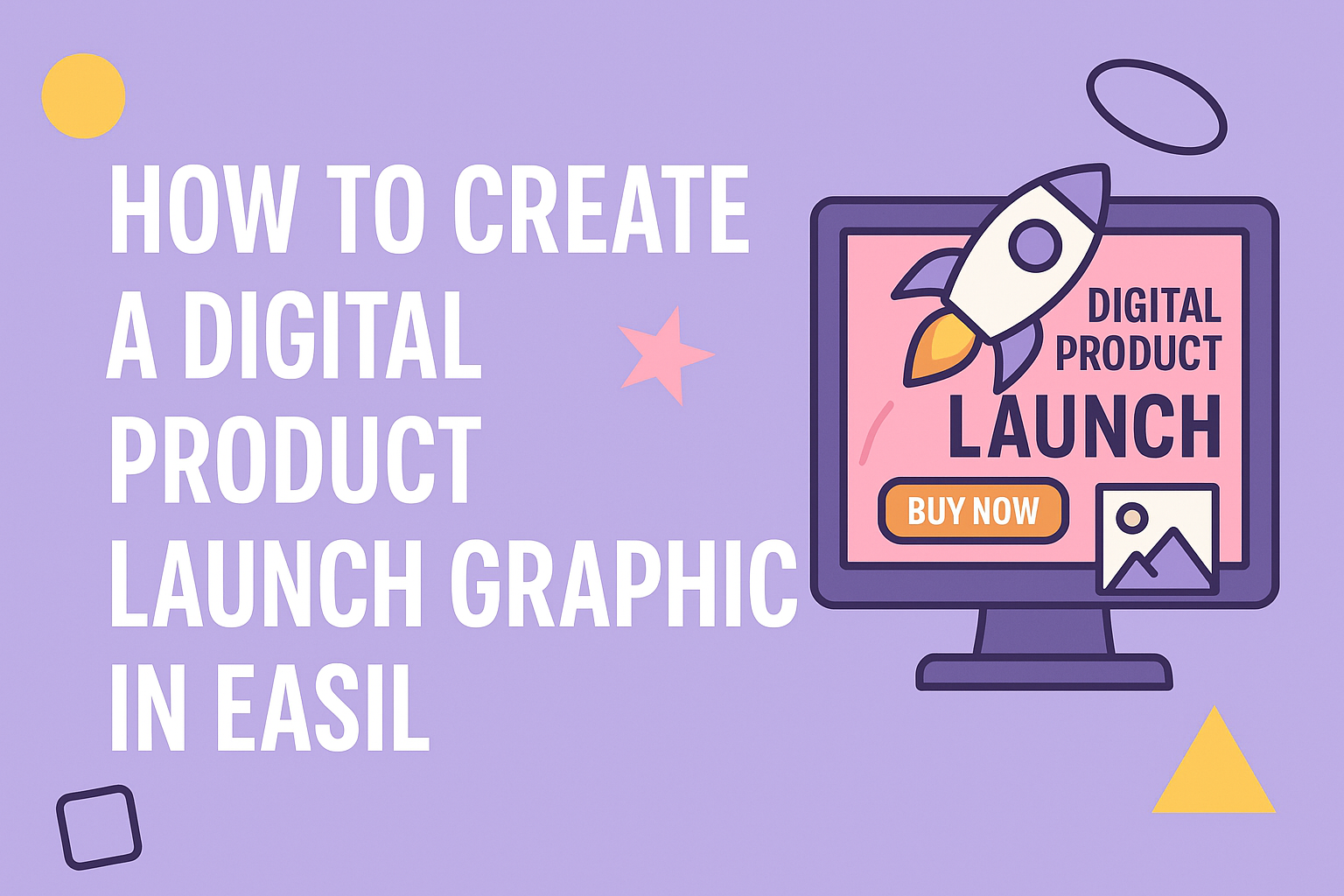Creating a digital product launch graphic can be an exciting way to promote a new offering.
By using Easil, users can access easy-to-use templates that help make their graphics stand out. With Easil’s drag-and-drop features, anyone can design an eye-catching graphic quickly and effectively.
He or she can begin by choosing a template that matches the theme of their product.
Easil provides a variety of styles, from modern to playful, ensuring there’s something for every brand. This flexibility allows for a unique presentation that captures the audience’s attention.
Once the template is selected, users can customize elements like colors, images, and text to match their brand’s identity.
Creating a complete digital product launch graphic will not only showcase the product but also help generate excitement among potential customers.
Understanding Digital Product Launch Graphics
Digital product launch graphics play a crucial role in effectively presenting a product to potential customers. They help convey the brand message, highlight product features, and create excitement around the launch. This understanding is essential for anyone looking to create impactful marketing materials.
The Role of Visuals in Marketing
Visuals are vital in marketing, as they significantly affect how products are perceived.
Attractive graphics can grab attention quickly, which is essential in a crowded marketplace. They convey information faster than text and can evoke emotions that drive consumer action.
Effective visuals should align with the brand’s identity. This means using consistent colors, fonts, and imagery to create a cohesive look.
For example, if a product is eco-friendly, using green tones and nature imagery can enhance the message. Additionally, visuals help tell a story. A well-crafted image can illustrate a product’s benefits or use cases in a way that resonates with the audience.
Types of Digital Product Graphics
There are several types of digital product graphics that are useful during a launch. These include social media graphics, promotional banners, and product mockups. Each serves a different purpose but contributes to the overall marketing strategy.
-
Social Media Graphics: These are designed to be shared across platforms like Facebook or Instagram. Eye-catching images that include product information can encourage sharing and engagement.
-
Promotional Banners: Used on websites or emails, banners must quickly convey key messages and calls to action. They should be visually appealing to drive clicks.
-
Product Mockups: These show how the product will look in real life. They help customers visualize their experience and can include images of the product in use.
Using a variety of graphics can enhance the launch strategy, making the product more relatable and appealing to consumers.
Getting Started With Easil
To begin using Easil effectively, it’s important to set up an account and become familiar with the interface. This will help streamline the creation of digital product launch graphics and make the design process smoother.
Setting Up Your Account
Creating an account on Easil is straightforward.
Users can visit the Easil website and click on the “Sign Up” button. They can choose to register using an email address or link their Google account for convenience.
Once registered, it is helpful to explore the profile settings. Here, users can update their information, set up team members, and manage subscriptions. This setup is key for collaborative projects, allowing multiple team members to work on designs seamlessly.
Navigating Easil’s Interface
Easil’s interface is user-friendly and designed for ease of use.
When users log in, they will find the main dashboard with several options. The template gallery showcases a variety of pre-designed layouts, which can be a great starting point.
The toolbar on the left side includes tools for adding text, images, and shapes. Users can drag and drop elements directly onto their canvas. The Color Selector tool allows for quick customization of colors, ensuring that designs match branding needs.
With a bit of exploration, users will discover many features to enhance their graphics. Familiarizing themselves with these tools will positively impact their design process.
Designing Your Launch Graphic
Creating an effective digital product launch graphic requires careful attention to detail. Choosing the right template, customizing visual elements, and incorporating branding are essential steps to ensure the graphic serves its purpose.
Choosing the Right Template
Selecting an appropriate template sets the stage for a successful graphic. Easil offers a variety of templates that cater to different product types and styles.
Consider factors like the theme of the product and the target audience. For instance, a tech product may benefit from a sleek, modern design, while a handmade item might work better with a rustic template.
Utilizing templates saves time and provides a solid foundation. Ensure the template aligns with the message; the right choice can significantly enhance visual appeal.
Customizing Visual Elements
Once the template is selected, customization comes into play.
Adjust colors, fonts, and images to create a cohesive look that resonates with the product.
Using high-quality images is vital. These should reflect the product accurately, avoiding any misleading visuals. She may choose graphics that highlight key features.
Pay attention to text placement and font styles. Clear, readable fonts help convey the message effectively. Use bullet points or short phrases to make essential details stand out, ensuring they are easily digestible.
Incorporating Branding
Branding is the lifeblood of any product launch graphic.
Including the company logo is crucial, as it reinforces identity and builds trust. Place the logo prominently yet tastefully within the graphic.
In addition, consider the brand’s color palette. Consistent use of colors helps in creating recognition. When the audience sees these colors, they immediately associate them with the brand.
Lastly, using brand-specific fonts and styles will ensure a unified look across all marketing materials. This consistency strengthens brand presence and leaves a lasting impression on potential customers.
Finalizing and Sharing Your Graphic
Before finalizing a digital product launch graphic, careful review and editing are essential. Once the design is polished, exporting and sharing it on social media will maximize visibility. Here are some key steps to follow.
Review and Editing Tips
Taking time to review the graphic ensures everything looks perfect.
It’s helpful to check for spelling errors, alignment, and color consistency.
He or she should consider asking for feedback from peers to get fresh perspectives. An extra pair of eyes might catch something missed.
Using tools like spell check and guidelines for design can enhance professionalism. Last, always ensure that the design aligns with the brand’s style and message.
Exporting Your Design
After completing edits, the next step is exporting the design.
In Easil, it offers various formats such as PNG, JPG, or PDF.
Choose a format based on the intended use. For social media, PNG often provides the best quality.
Before exporting, check the size of the graphic. It’s smart to create multiple versions optimized for different platforms. This may include specific dimensions for Instagram, Facebook, or Twitter.
Sharing on Social Media Platforms
Sharing the graphic on social media is crucial for a successful launch.
He or she should select the best platforms that fit the target audience.
Uploading the graphic with engaging captions can grab attention. Including relevant hashtags boosts discoverability.
Timing matters, too. Posting when the audience is most active increases engagement.
Using stories or promoted posts can enhance reach. Encouraging shares and interactions will further amplify the graphic’s impact.