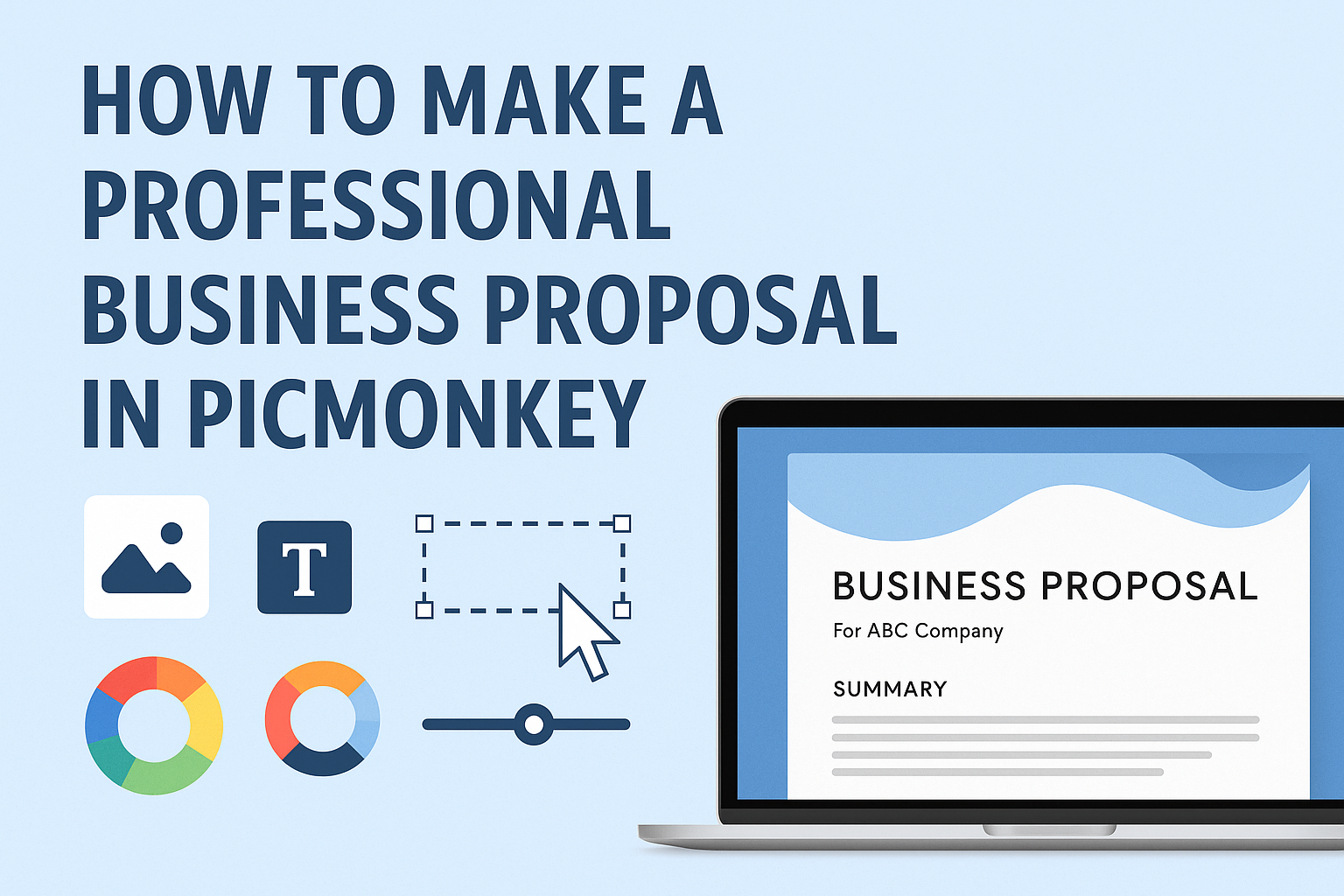Creating a professional business proposal can feel overwhelming, but with the right tools, it becomes much easier.
Using PicMonkey, anyone can design a stunning proposal that captures the attention of clients and communicates their ideas clearly. This tool provides various templates and design elements to ensure every proposal is not only effective but also visually appealing.
With PicMonkey, users can customize their proposals to match their branding while adding colors, fonts, and images that resonate with their target audience. This approach helps make the proposals more engaging and memorable.
Whether someone is a small business owner or a freelancer, a well-designed proposal can make a big difference in winning projects.
Harnessing the creative features of PicMonkey can significantly enhance the professionalism of any business proposal. By following simple guidelines, they can create proposals that stand out and leave a lasting impression.
Understanding the Basics of Business Proposals
Creating a successful business proposal requires a clear understanding of the goals the proposal aims to achieve and the audience it must address. These two components are essential for crafting a proposal that resonates and persuades.
Defining Your Business Proposal Objectives
Defining objectives is the first step in crafting a business proposal. Clear goals guide the content and structure of the proposal. They should be specific and measurable.
Consider what the proposal needs to accomplish:
- Gain approval for a new project.
- Secure funding for an initiative.
- Establish a partnership with another organization.
Each objective shapes the proposal’s tone and content. For instance, a proposal aimed at securing funding will emphasize financial details and returns on investment more than one focused on forming a partnership.
Knowing Your Audience
Understanding the audience is crucial in proposal writing. It helps tailor the content to meet their needs and expectations.
Start by identifying the audience’s interests:
- What challenges do they face?
- What solutions can the proposal provide?
Researching the audience can reveal insights into their preferences. This information should influence the language and visuals used in the proposal.
Using direct language and addressing their specific concerns will foster a connection. A well-informed proposal makes the audience feel valued and understood, which can lead to more favorable outcomes.
Setting Up PicMonkey for Your Business Proposal
Getting started with PicMonkey for a business proposal is simple and fun. Users can easily navigate the platform and customize their templates to fit their needs.
Navigating the Interface
Users begin by logging into PicMonkey. The main dashboard shows options for creating a new project. They can choose to start from scratch or use an existing design.
On the left side, tools like templates, photos, and text are easily accessible. Users can click on any option to expand the features available. This layout makes finding specific tools straightforward, helping users focus on their design.
Familiarizing oneself with the menus and tools early on can save time later. A bit of exploration can ensure a smoother design process.
Selecting the Right Template
Choosing the correct template sets the foundation for a great proposal. PicMonkey offers various customizable templates that cater to different styles and industries.
Users can browse through categories to find a template that aligns with their business needs. They can select one that visually communicates their brand’s identity.
After selecting a template, it can be modified easily. Users might want to consider their target audience in this step. This choice can enhance the proposal’s effectiveness.
Customizing the Template Design
Once a template is chosen, customization begins. Users can change colors, fonts, and graphics to match their branding. PicMonkey allows for easy color adjustments, ensuring they can stay true to their visual identity.
Adding elements like the business logo or relevant images can personalize the proposal. Users can drag and drop components to place them perfectly.
It’s crucial to maintain a clean design. Too many elements can make a proposal look cluttered. Therefore, finding a balance between text and visuals can ensure clarity and professionalism.
Crafting Your Content
Creating a strong business proposal involves careful attention to the written content and visual presentation. Each part plays a crucial role in conveying the message and persuading clients.
Writing Persuasive Text
When writing the text for a business proposal, clarity and persuasion are key. Start with a strong opening statement that grabs attention. Clearly outline what your proposal offers and how it solves the client’s problem.
Use active voice and confident language. Focus on the benefits rather than just the features. For example, instead of saying, “Our service includes X,” say, “Our service will save you time and increase efficiency by X.”
Break down information into bullet points or short paragraphs. This makes it easier to digest. Be sure to keep the tone friendly and professional to engage the reader throughout.
Incorporating Visual Elements
Visuals can enhance a business proposal significantly. They help break up text and make the content more engaging. Use relevant images, icons, and charts that support your message.
In PicMonkey, users can choose from a variety of templates that are tailored for business proposals. Adding your logo and using your brand colors will provide a cohesive look.
Include graphs or infographics to represent data in a clear manner. This visual representation helps the reader understand key benefits quickly. Ensure that all visuals are high quality and not overly cluttered.
Finalizing the Layout and Flow
Once the content and visuals are in place, focus on the overall layout. A clean and organized design enhances readability. Use headings and subheadings to guide the reader through the proposal.
Maintain consistent font sizes and styles throughout. A professional look helps build trust. Leave plenty of white space to avoid overwhelming the reader.
It’s also important to check the flow of information. Each section should lead logically to the next. This makes it easier for the reader to follow along and stay engaged with the proposal.
Final Touches and Review
Before submitting a business proposal, it is important to make sure it is polished and professional. This involves careful proofreading, seeking feedback, and ensuring proper export settings.
Proofreading and Editing
Proofreading is essential for a clean and clear proposal. Check for spelling and grammar errors first. Simple mistakes can make a proposal seem unprofessional.
After fixing obvious errors, focus on the flow. Each section should connect logically. Use clear and concise language. If needed, revise sentences for clarity.
Utilizing tools like spell check can help catch errors. However, it’s always best to read through the document personally. Sometimes, a fresh set of eyes can notice mistakes that electronic tools might miss.
Feedback and Revisions
Getting feedback from others can greatly enhance a proposal. Ask colleagues or mentors to review it. They can offer insights on content and design that may not be obvious to the writer.
Be open to criticism and ready to make changes. Constructive feedback can lead to improvements that strengthen the proposal. It’s wise to consider all suggestions before finalizing the document.
Revisions may take time, but they are worthwhile. A polished proposal reflects professionalism and dedication.
Exporting Your Proposal
Once revisions are complete, it’s time to export the proposal.
In PicMonkey, choose the right file format based on how the proposal will be shared. PDF is often the best option for keeping the design intact.
Ensure the document is set to high quality. This prevents any loss of detail when the file is opened by others.
Before finalizing the export, do one last check. Make sure all elements are in place, including images and text.
This step is crucial to ensure that the proposal presents well to its audience.