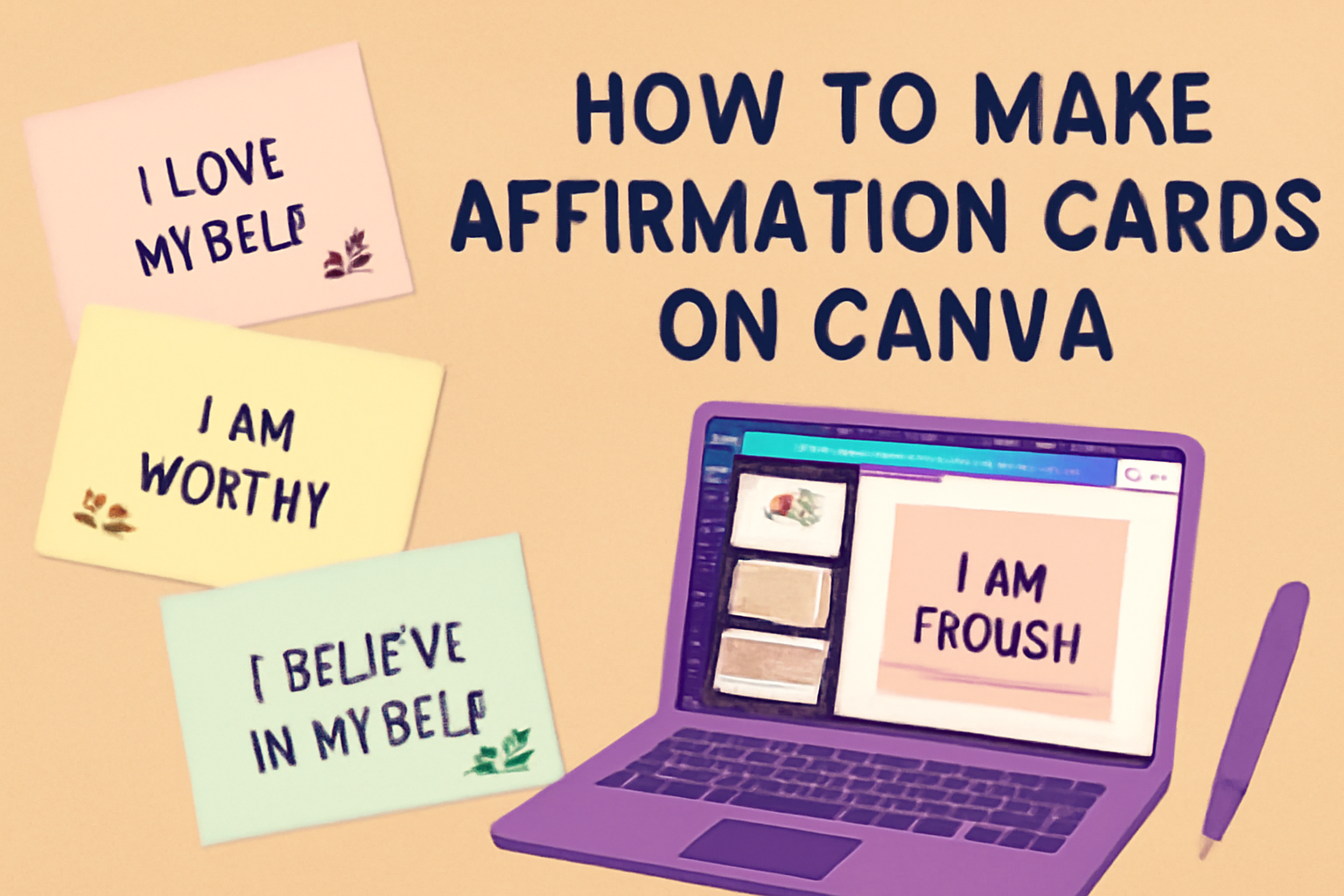Creating affirmation cards can be a fun and meaningful way to boost positivity and inspire oneself or others.
To make affirmation cards on Canva, one needs to sign up for a free account and select custom dimensions to start designing.
The platform provides various templates and tools that make the process simple for anyone, regardless of design skills.
Once the account is set up, users can explore Canva’s extensive library of graphics, fonts, and colors. This allows for the creation of personalized cards that reflect individual styles and messages.
With just a few clicks, users can transform uplifting phrases into beautiful, shareable designs.
Affirmation cards can serve as daily reminders of good thoughts and intentions. With the right guidance, anyone can create stunning cards that not only look professional but also spread positivity.
What Are Affirmation Cards?
Affirmation cards are tools that help individuals focus on positive thoughts and beliefs. They often contain short, uplifting phrases or statements.
These cards can be used daily to boost confidence and promote a positive mindset.
Common Features:
- Positive Messages: Each card usually has a unique affirmation aiming to inspire or motivate.
- Personal Design: Many people like to create their own designs using colors and images that resonate with them.
- Size and Format: They are often printed in a small format, such as 3 inches by 5 inches.
Usage:
- Daily Reminders: Users can take a card each day to reflect on its message.
- Decorative Purpose: They can also be displayed in homes or workspaces as constant reminders of positivity.
Affirmation cards encourage mindfulness and self-reflection. Many people find them helpful in easing anxiety and improving overall well-being.
They serve as simple yet effective reminders that everyone can benefit from a positive outlook on life.
Setting Up Your Canva Account
Setting up a Canva account is quick and simple. Once the account is created, users can easily navigate the dashboard to start designing affirmation cards. Here’s how to get started.
Creating a New Account
To create a new account, the user begins by visiting the Canva website. There, they will see options to sign up.
Users can choose to sign up with their email address or connect using Google or Facebook.
After selecting their preferred method, they need to fill in basic information, like name and password, if signing up with email. It’s important to remember the password for future logins.
Once the form is submitted, Canva typically sends a confirmation email. Clicking the link in the email verifies the account. After verification, users are ready to log into Canva and start exploring.
Navigating the Canva Dashboard
Upon logging in, users first see the Canva dashboard. The dashboard is friendly and easy to use. Key features are located in the left sidebar.
To start designing, users can click on the “Create a Design” button. This will lead to a variety of design templates to choose from.
Users can also access their previous designs by clicking on the “Projects” tab. The search bar helps find specific design types quickly.
At the top, there are helpful tools, including options for sharing designs and downloading completed projects. Familiarizing oneself with the dashboard streamlines the design process.
Understanding Canva’s Design Tools
Canva offers a variety of design tools that make creating affirmation cards easy and fun.
1. Templates
There are many pre-made templates available. Users can choose a template that fits their style and message.
2. Text Options
Text is essential for affirmation cards. Users can click on the “Text” tab to access different fonts and styles. This allows for personalizing the message to reflect their thoughts.
3. Images and Icons
Adding images can enhance the cards. Users can upload their own images or choose from Canva’s library of free photos and icons. This adds a personal touch and makes the card visually appealing.
4. Backgrounds
Canva allows users to change the background easily. They can choose solid colors, gradients, or patterns to match their theme. This choice helps to make the text stand out.
5. Downloading Options
Once finished, users can download their cards in various formats. Options include PDF, PNG, or JPG. This makes it simple to print or share online.
With these tools, anyone can create beautiful affirmation cards on Canva in just a few steps!
Starting Your Affirmation Card Design
Creating affirmation cards begins with selecting the right elements. The template sets the foundation, while customizing the card size ensures it meets specific needs.
Choosing the Right Template
Selecting a template is crucial for designing affirmation cards. Canva offers a variety of templates that cater to different styles and themes. Users can browse through categories to find a design that resonates with their vision.
For those who want a more personalized touch, starting with a blank canvas is also an option. This allows for complete creative freedom.
When choosing a template, consider the intended message of the card. It could be uplifting, motivational, or calming. The right template will enhance the card’s purpose.
Customizing the Card Size
After choosing a template, customizing the card size is the next step. Most affirmation cards are commonly sized at 3 x 5 inches or 4 x 6 inches, but Canva allows flexibility with dimensions.
To set the size, users simply click on the “Create a design” button and enter their preferred dimensions. This ensures the card fits perfectly in a wallet or can be easily printed.
Adjusting the size helps in visualizing how the final product will look. Users can also consider the layout of text and images, ensuring everything is clearly visible and aesthetically pleasing.
Designing Your Card
Creating an affirmation card requires careful attention to various design elements. Choosing the right backgrounds, adding text, and using colors thoughtfully can enhance the card’s impact. Let’s look at how to craft a visually appealing card.
Selecting Backgrounds and Elements
When designing an affirmation card, the background sets the tone. Users can choose solid colors, gradients, or images that reflect their message. Canva provides plenty of free options.
Tips for selecting backgrounds:
- Consider the Message: The background should complement the affirmation. For example, soft pastels can evoke calmness.
- Layering: Adding subtle elements like shapes or textures can provide depth without overpowering the text.
- Consistency: Use similar themes if creating multiple cards, ensuring a cohesive look.
Once a background is chosen, elements like frames, icons, or decorative lines can enhance the design further.
Adding Text to Your Card
Text is crucial in conveying the affirmation. Canva allows users to easily add and adjust text on their designs.
Steps for effective text placement:
- Choose a Clear Style: Bold, easy-to-read fonts ensure the message is clear.
- Alignment Matters: Centering or left-aligning text can make it visually appealing. Experiment with both.
- Avoid Clutter: Keep text concise. A single powerful affirmation is often more effective than a long passage.
Moreover, users should ensure that text color contrasts well with the background, making it readable.
Using Fonts Effectively
Fonts play a vital role in how the message is received. Different fonts convey different feelings.
Font selection tips:
- Pairing Fonts: Using two complementary fonts can add interest. For instance, a script font can be paired with a bold sans-serif for contrast.
- Hierarchy: Use size to show importance. The main affirmation can be larger, while explanatory text can be smaller.
- Avoid Too Many Styles: Limit to two or three different font styles to keep the design neat.
Finding the balance between creativity and readability is key in font selection.
Incorporating Imagery
Imagery can enhance affirmation cards by adding visual interest. Canva offers a library of free images and graphics.
Considerations for using imagery:
- Relevance: Choose images that resonate with the affirmation. For example, serene nature scenes can complement uplifting messages.
- Transparency: Adjusting the transparency of an image can help it blend with the background without overwhelming the text.
- Sizing and Positioning: Ensure images don’t distract from the text. They should support, not overshadow, the affirmation.
Using imagery effectively can make a card stand out and resonate with viewers.
Color Psychology in Design
Colors evoke emotions and can significantly impact how an affirmation is received. Understanding color psychology helps in choosing the right hues.
Color guidelines:
- Warm Colors: Reds, oranges, and yellows can create energy and warmth.
- Cool Colors: Blues, greens, and purples often evoke calmness and stability.
- Contrast: High contrast helps in making text legible. Users should pair bright colors with neutrals to balance the design.
By intentionally selecting colors, designers can enhance the emotional connection to the affirmation card.
Final Touches and Preview
Adding the final touches to affirmation cards is essential for a polished look. This involves balancing the design elements and ensuring everything aligns properly. A final preview helps catch any last-minute changes needed before downloading or printing.
Ensuring Visual Harmony
To create a visually appealing affirmation card, the layout must be harmonious. This means considering colors, fonts, and images.
- Color Scheme: Choose a color palette that reflects positivity. Soft pastels or vibrant tones can evoke different feelings, so pick what resonates most with the message.
- Font Styles: Select fonts that are easy to read and complement the design. Mixing two font styles can work well, but it’s best to limit it to avoid clutter.
- Spacing: Ensure that there’s enough space between text and design elements. Crowding can overwhelm the viewer, while ample spacing enhances readability.
By focusing on these elements, one can achieve a balanced card that presents its message effectively.
Previewing Your Design
Once the design is complete, previewing is crucial. This helps identify any errors or adjustments needed.
- Zoom In and Out: Check how the card looks at different sizes. This can reveal spacing issues or misaligned text.
- Use Canva’s Preview Tool: Before finalizing, utilize Canva’s preview function. This shows how the design will appear when printed or shared online.
- Ask for Feedback: Sharing the design with friends or family can provide fresh perspectives. They may catch details that were overlooked.
Taking these steps ensures that the final product is polished and ready for use.
Downloading and Printing Your Cards
After creating affirmation cards in Canva, it’s time to download and print them.
First, click on the Download button in the top right corner. Choose the file type you want, like PDF for printing. This format keeps the quality high.
Next, consider these printing tips:
- Use high-quality cardstock: This makes the cards durable.
- Set the right printer settings: Opt for the best quality option to get sharp images.
- Test print: Make a test print on regular paper to check layout and colors.
When you’re ready, load your cardstock into the printer. Make sure to align it correctly to avoid any cuts or misprints.
For a professional look, trim edges after printing. A paper cutter provides neat edges compared to scissors.
Lastly, feel free to explore custom sizes. Canva allows adjustments to card dimensions, which is handy for unique designs.
Your affirmation cards are now ready to inspire!
Sharing Your Design
After creating affirmation cards in Canva, it’s time to share them with the world. There are two excellent ways to distribute designs: through social media and email. Each method has its own benefits and tools to make sharing easy and effective.
Sharing on Social Media
Sharing designs on social media can reach a wide audience quickly.
First, download the affirmation cards from Canva in the desired format, such as PNG or JPG.
He or she can then open their preferred social media platform and create a new post. It’s helpful to add a catchy caption that encourages engagement.
Using relevant hashtags can help the post reach the right audience. For example, tags like #AffirmationCards or #PositiveVibes can attract more viewers.
Many platforms, like Instagram and Facebook, also allow users to share posts directly from apps, making it simpler. Encouraging friends and followers to share the post can increase visibility even further.
Sending Through Email
Sending affirmation cards through email is another effective way to share designs.
After downloading the cards, the next step is to create a new email message.
It’s best to write a thoughtful subject line that grabs attention, such as “Brighten Your Day with These Affirmation Cards!”
In the body of the email, users can include a personal message explaining the importance of the cards.
They can also attach the images or provide a link to download them.
Including a call to action, such as asking recipients to share their favorite card, can make the interaction more engaging.
This approach helps to spread positivity and encourages others to use the designs as well.