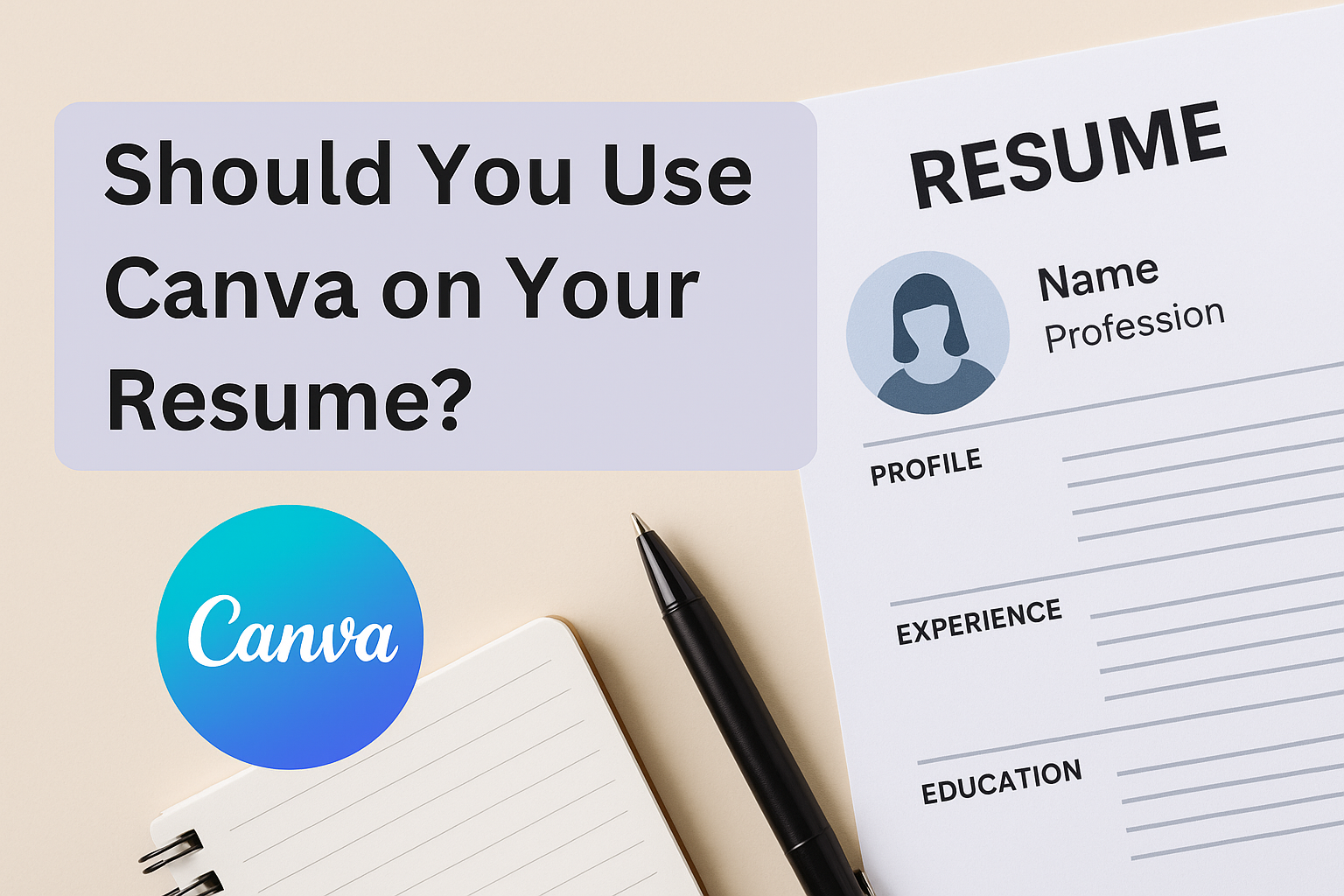In today’s job market, showcasing relevant skills on a resume is crucial.
Canva, a popular graphic design tool, is used by many professionals for creating visually appealing content.
Listing Canva as a skill on your resume can be beneficial, especially for roles in graphic design, marketing, and content creation. Including it can demonstrate your ability to use modern tools and adapt to current trends.
Canva offers a range of templates and design tools that can enhance your design and communication skills.
Employers appreciate candidates who can efficiently use tools like Canva, as it demonstrates technical proficiency and creativity. With many businesses now prioritizing digital presence, candidates with Canva experience often stand out.
For those in roles beyond design, understanding how to use Canva to create presentations or marketing materials can still provide a competitive edge.
Whether you’re crafting social media graphics or designing eye-catching presentations, Canva’s user-friendly interface makes it an asset worth mentioning on your resume. By doing so, you show potential employers your versatility and eagerness to embrace useful technology.
Understanding the Role of Canva in Resume Design
Canva is a popular tool for creating visually appealing resumes. It offers both advantages and drawbacks for resume design.
Benefits of Using Canva for Resumes
Canva provides a user-friendly interface with numerous templates that help users design attractive resumes even if they lack design skills. These templates assist in creating organized layouts and showcasing creativity.
Canva supports visual elements like icons and images, adding a unique touch to resumes.
Customization options allow users to choose various fonts, colors, and layouts to align with industry standards or personal branding. Canva also provides online access, so users can edit and update their resumes easily from any location, offering flexibility and convenience.
Limitations of Canva for Professional Resumes
A significant limitation of using Canva for resumes is its potential compatibility issue with Applicant Tracking Systems (ATS). ATS may have difficulty reading text within the graphical elements often used in Canva designs, leading to possible misinterpretation of important information.
Additionally, Canva saves files as PDFs, JPEGs, or PNGs, which aren’t the preferred formats for many ATS, which favor DOC or DOCX formats for parsing content accurately.
The dependence on graphic elements can sometimes detract from the focus on essential information if not balanced correctly, impacting the professional tone of a resume.
Deciding Whether to List Canva as a Skill
When thinking about adding Canva to a resume, it is important to consider how it fits with the job requirements and one’s level of expertise. Understanding both helps ensure the skill adds value rather than just filler.
Assessing the Relevance of Canva Skills for the Job
Before listing Canva on a resume, it’s smart to check if it’s mentioned in the job description. Many roles in fields like graphic design, marketing, or social media might require familiarity with Canva.
If a job demands creativity or graphic content creation, Canva could be a valuable asset. Sometimes, job postings may not specify Canva but mention general design skills. In such instances, it might be worth noting Canva alongside other tools, especially if the job emphasizes visual content.
For more tailored guidance, it’s helpful to see if Canva skills are mentioned for similar roles or industries. This helps determine its relevance and importance across different job types.
Evaluating the Depth of Your Canva Proficiency
It’s not just about listing any skill; knowing how well one can use Canva matters too.
Basic users who create simple graphics might present it differently than those who make complex, custom designs.
Describing specific achievements can highlight proficiency. For example, “Created custom templates used by a team of graphic designers” sounds more impressive than just stating familiarity with Canva.
Moreover, understanding extra features, such as design tools like Adobe alongside Canva, can further underscore one’s expertise. This can set an applicant apart in roles needing advanced design skills.
This careful evaluation helps ensure that any listed skill reflects true capability and aligns with job needs.
How to Effectively Display Canva Skills on a Resume
Highlighting Canva skills on a resume can catch an employer’s eye. It’s important to strategically incorporate these abilities to make a strong impression.
Readers will find tips on integrating Canva skills into skill sections and showcasing expertise through portfolios or work examples.
Integrating Canva Skills into Your Resume’s Skill Section
When listing Canva in your resume’s skills section, be specific about the proficiency level. Use subheadings like Design Tools or Graphic Design to create an organized list.
This can include software like Adobe Photoshop, InDesign, and Canva. Align the skills with the job description.
Tailor your resume for each job application to emphasize relevant skills. For instance, if a job requires social media graphics, ensure Canva is highlighted as a tool used in this area. This alignment showcases both the skills and their practical application.
Incorporating keywords from the job posting can also improve resume visibility in digital screenings, making your application more likely to be noticed by hiring managers.
Showcasing Canva Expertise Through Portfolio or Work Examples
Demonstrating Canva skills through a portfolio provides tangible evidence of your abilities.
Include links to projects or presentations that highlight your design proficiency. For example, social media templates, marketing materials, or infographics created using Canva can be shared in an online portfolio or linked directly on your resume.
Consider presenting a few design pieces that align with the job you are targeting. Visual examples allow potential employers to see the quality and creativity of your work.
It’s also possible to briefly describe your role in creating these designs in a previous job, enhancing the context. Including client or project outcomes can give more depth to your expertise and practical experience with Canva.
Best Practices for Using Canva Templates
When using Canva templates for a resume, two key practices can help. Customizing the template to match your personal style and brand makes it more impactful, while avoiding common design pitfalls helps maintain professionalism.
Customizing Templates to Fit Your Personal Brand
Customizing a Canva template ensures it reflects personal style and professionalism.
He or she can start by choosing a template that closely aligns with their desired look. Adjusting the color scheme to match both the industry and personal taste brings a unified appeal.
Using unique fonts and integrating personal branding elements like a logo can make a resume stand out. Matching these design choices with one’s field—such as using conservative colors for finance or bold styles for creative roles—can enhance coherence.
Adding specific sections or changing the layout to highlight key experiences also makes a resume more effective. For example, altering sections to emphasize skills relevant to the job description can increase its impact.
This process ensures the resume is not only visually appealing but strategically tailored to communicate competence and character.
Avoiding Common Mistakes with Pre-Made Designs
While Canva offers great templates, it’s important to sidestep common errors.
Using too many colors or fonts can make the resume look chaotic and unprofessional. They should ensure consistency with fonts and color choices across all sections.
Additionally, templates may include elements like images or icons that aren’t suitable for a resume. Removing unnecessary graphics or distracting visuals is crucial for maintaining focus on content.
It’s also essential to be cautious about document formats. Canva primarily supports downloads as PDFs, which can be problematic for some applicant tracking systems (ATS) that prefer formats like .docx.
Checking the job application requirements and ensuring compatibility with ATS increases chances of success.
Alternative Tools and Approaches to Resume Design
When designing a resume, people often consider different tools and styles. Canva is a popular option due to its user-friendly interface, but there are also other software options and creative formats to explore.
Comparing Canva with Other Design Software
Canva is known for its ease of use and variety of templates. It’s a great choice for those who want to create visually appealing resumes without a lot of design experience.
However, for those who need more advanced features, there are other software options.
Adobe Illustrator and Photoshop offer more control over design elements but require more skill to use effectively. Microsoft Word and Google Docs are more traditional but can still create clean and professional resumes.
Pros of Canva include easy-to-use features and a wide range of templates.
In contrast, Adobe Illustrator offers advanced customizations for those familiar with graphic design software. Meanwhile, Microsoft Word provides simplicity and accessibility since it’s widely used and easily accessible.
Traditional Resume Formats Versus Creative Approaches
Traditional resume formats focus on structure and readability. They are straightforward and often preferred for more conservative industries.
These resumes usually use simple fonts and standard layouts to ensure clarity.
Creative approaches involve unique layouts and visuals, which can make a resume stand out. This method is popular in creative fields like graphic design and marketing.
Using graphics or infographics can highlight key skills and achievements effectively. A balance between creativity and professionalism is essential to ensure compatibility with applicant tracking systems (ATS).
While traditional formats emphasize clarity, creative approaches bring personality.
It’s important to choose a style that aligns with the job industry and personal brand, ensuring the resume effectively communicates the applicant’s skills and experiences.