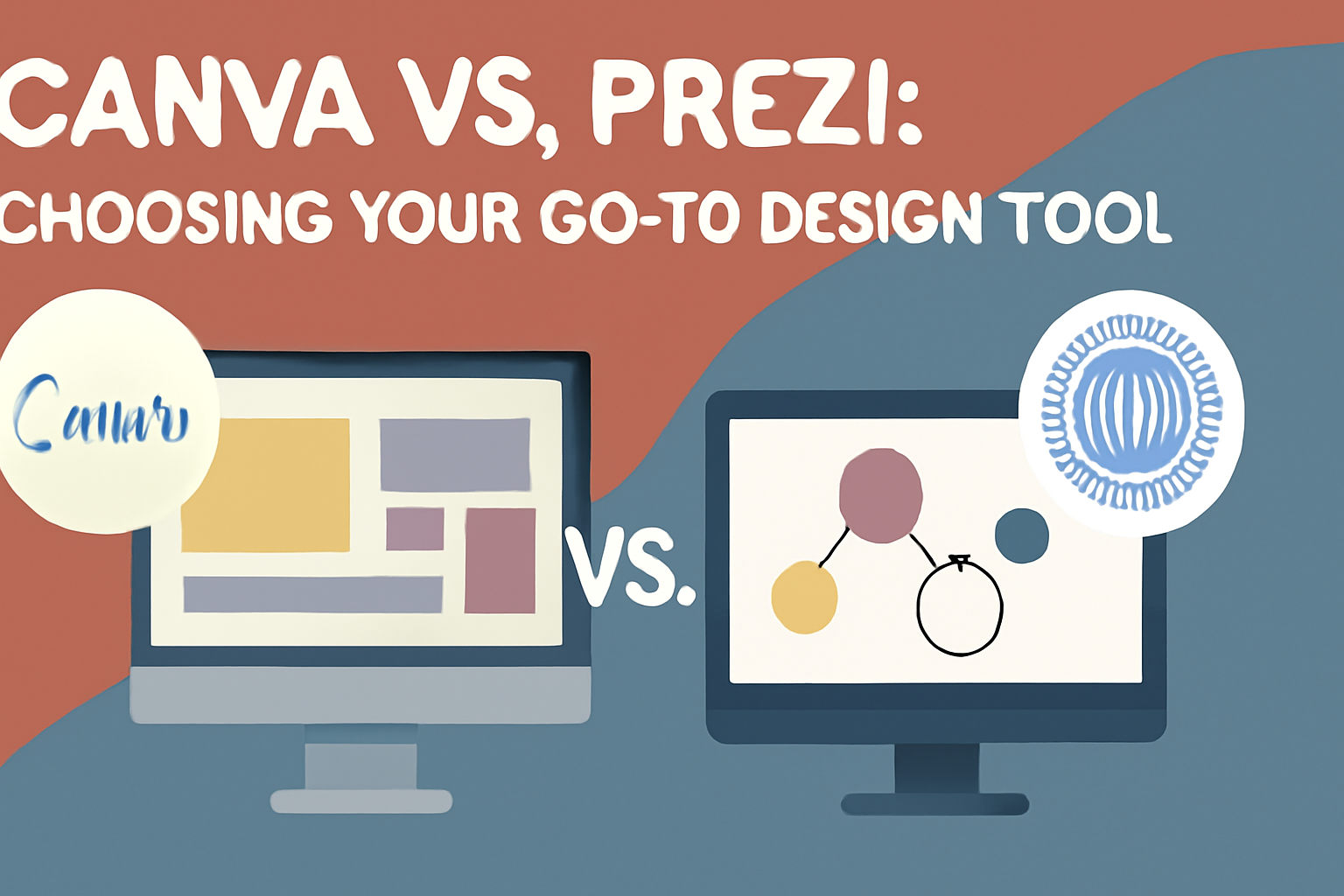Choosing the right tool for creating presentations can make a big difference in how your message comes across.
Canva and Prezi are two popular options that offer unique advantages.
Canva is known for its ease of use in designing visually appealing slides with a variety of templates and design tools.
Prezi, on the other hand, stands out with its dynamic, zoomable presentations that engage audiences in a unique way.
For those who prioritize design flexibility and a wide range of features, Canva is often the go-to choice.
It caters to users who want to create more than just presentations, offering tools for various graphic design needs.
With generous free options and a user-friendly interface, it appeals to different types of creators.
Detailed feature comparisons highlight Canva’s wide range of design capabilities.
Prezi is ideal for users who want to create more interactive and visually engaging presentations. Its style is different from traditional slide-based tools, providing an approach that captures and maintains attention.
Each platform brings something distinct to the table, and understanding these differences helps users decide which best suits their needs. To learn more about the specifics of each tool, Prezi vs Canva examines their unique strengths and purposes.
Overview of Canva and Prezi
Canva and Prezi are popular online platforms used for creating visual content. Each offers unique tools and features tailored to different presentation styles and needs.
Understanding what each tool offers can help users decide which best suits their projects.
What Is Canva?
Canva is a user-friendly online design tool that allows users to create a wide range of visual content. It’s popular for its simple drag-and-drop interface and an extensive library of templates, images, and fonts.
Users can design everything from social media graphics to business cards and posters.
This tool is especially appealing to beginners because it requires no prior design experience. Canva also provides a wide array of templates that cater to various themes, ensuring users have plenty of creative options.
With its cloud-based accessibility, projects can be saved and shared easily across devices.
One of the standout features of Canva is its collaboration capabilities, allowing teams to work together on a design in real-time. This makes it an excellent choice for projects where multiple inputs are needed.
Canva’s premium version offers even more resources for those looking to enhance their design capabilities further.
What Is Prezi?
Prezi is a dynamic presentation software known for its non-linear presentation style, which sets it apart from traditional slide-based tools.
Instead of moving slide by slide, Prezi allows users to create a large visual canvas that can be navigated by zooming in and out on specific sections.
This approach creates engaging and interactive presentations, making it a great choice for storytelling and educational contexts.
User Interface and Experience
When choosing between Canva and Prezi, the user interface and experience play a crucial role. Canva is renowned for its intuitive design, making it accessible even for beginners.
On the other hand, Prezi offers a unique presentation style that sets it apart from traditional tools.
Canva’s User-Friendly Design
Canva is known for its easy-to-use interface that attracts users of all skill levels. Its drag-and-drop functionality allows users to create designs effortlessly.
Users who aren’t familiar with graphic design can still produce professional-looking work thanks to its straightforward tools and templates.
The platform supports a wide range of visual content, including social media graphics, posters, and presentations. Its simple navigation and well-organized menu options reduce the learning curve.
Canva also provides video tutorials, which are helpful for new users trying to explore more advanced features.
In addition, Canva’s collaboration feature enables multiple users to work on a design simultaneously, making it an excellent choice for teams.
Users appreciate the wide selection of fonts, colors, and images available in its library, which helps bring creative ideas to life without needing extensive design experience.
Prezi’s Dynamic Presentation Flow
Prezi stands out with its dynamic presentation style, which offers a more interactive experience. Unlike traditional slides, Prezi uses a zoom-in, zoom-out format that allows users to navigate through presentations in a non-linear fashion. This approach can make presentations more engaging and memorable.
Although Prezi’s interface can initially seem unfamiliar, users find it rewarding for creating visually appealing presentations. It emphasizes spatial relationships and movement, which can enhance storytelling and audience engagement.
The interface requires some time to get used to, yet it offers flexibility in design and layout.
With Prezi, users can create presentations that resemble a visual journey, allowing each part of the presentation to connect seamlessly to the next, offering a fresh alternative to static slideshows.
Features and Tools
Canva and Prezi both offer unique features suited to different needs in design and presentations. Canva excels in providing versatile editing tools, while Prezi shines with its engaging and dynamic presentation effects.
Editing and Design Capabilities in Canva
Canva is known for its user-friendly interface and broad range of design tools. It provides hundreds of templates for posters, social media posts, and presentations.
Users can easily drag and drop elements, allowing for quick customization.
The platform offers a wide selection of fonts, color palettes, and pre-designed elements. This makes it simple to create professional-looking designs without needing design experience.
Canva’s library includes millions of stock photos and illustrations, which users can access even with a free account, enhancing creativity.
Collaboration in Canva is straightforward. Users can share links to designs for team feedback and edit them in real-time. This is especially useful for remote teams who need to work on projects simultaneously.
Canva also supports a variety of formats for exporting designs, ensuring compatibility with different platforms.
Prezi’s Unique Presentation Features
Prezi differentiates itself with its innovative presentation style. Unlike traditional slide-based tools, Prezi’s “Zooming User Interface” allows users to create engaging, non-linear presentations. This feature lets presenters navigate between ideas using smooth transition effects, keeping the audience engaged.
Prezi’s platform emphasizes spatial relationships between topics, providing a visual map of the presentation. This approach helps audiences grasp complex ideas by showing connections rather than just presenting bullet points.
Overlaying paths and elements add depth and interest to presentations.
Customization options in Prezi include moving, rotating, and scaling text and images. This allows for creative freedom while designing presentations.
Collaborators can work on the same presentation simultaneously, and real-time feedback enhances teamwork just like in Canva. These features make Prezi ideal for storytelling and impactful presentations.
Templates and Resources
Both Canva and Prezi offer users a variety of templates, though the size and organization of their libraries differ considerably. Canva boasts an expansive collection covering numerous design needs, while Prezi provides focused resources tailored primarily for presentations.
Variety of Templates in Canva
Canva offers an extensive library of templates, suited for everything from presentations and marketing materials to social media graphics. Users have access to over 60,000 templates, organized into categories such as social media, marketing, and education, making it easy for users to find what they need.
These templates are designed to be easy to customize, allowing users to quickly create personalized content. The rich design library includes fonts, images, and graphics, enhancing the functionality and flexibility of its templates.
With Canva, even those with minimal design experience can create professional-looking content. This platform’s strength lies in its user-friendly interface and vast resources, providing a one-stop shop for creative needs.
Prezi’s Template Offerings
Prezi’s template library is more focused on presentations, offering a good selection of options tailored for engaging storytelling. Although its selection is not as vast as Canva’s, Prezi excels with its unique zooming presentation style, adding dynamic movement to traditional slides.
Users can find templates that emphasize visual storytelling, which makes presentations more interactive and captivating.
Prezi’s design resources continue to expand beyond presentations, although it still has room to grow in graphic and video design capabilities.
Despite having a more limited collection, Prezi remains popular due to its distinct style and ease of use, especially for those who seek to create compelling and interactive presentations. The templates are designed to help users deliver messages effectively and memorably.
Pricing and Subscriptions
Choosing between Canva and Prezi often comes down to cost and the features offered at each price point. While both platforms have free versions available, their paid plans provide additional functionalities.
Canva’s Pricing Tiers
Canva offers a variety of pricing options to meet different user needs. The free plan includes numerous design tools and resources, making it a popular choice for those who need basic features.
However, for more advanced capabilities, users can subscribe to Canva Pro, starting at $13 per month. This plan offers benefits such as unlimited folders, over 100 million stock photos, and priority support as noted by JoinSecret.
Additionally, Canva for Teams is an option designed for businesses, offering collaborative features and branded templates.
Educational and non-profit organizations can access premium features at discounted rates, making Canva an appealing choice for various sectors.
Prezi’s Subscription Options
Prezi also provides a range of subscription plans. It has a free version, which allows basic presentation creation.
For those needing more functions, the paid plans start at $5 per month, focusing on enhancing presentation features.
Higher-tier plans include Prezi Plus and Prezi Premium, which provide additional benefits like offline access and advanced video editing features.
Users can choose according to their needs, whether they’re individuals looking for simple use or businesses needing more professional tools.
Use Cases
Canva and Prezi serve distinct purposes in the realm of visual communication. Canva is excellent for creating marketing materials like social media graphics and brochures, while Prezi excels in engaging educational presentations with its dynamic capabilities.
Canva for Marketing Materials
Canva is a popular choice for creating marketing materials. It offers templates suitable for a wide range of needs, from simple flyers to detailed brochures.
Its drag-and-drop interface makes it easy for anyone to design professional-looking graphics without needing extensive design skills.
The platform also supports collaboration, allowing teams to work together on designs in real-time.
Additionally, Canva’s vast library of images, fonts, and elements simplifies the process of putting together eye-catching visuals. With its affordability, Canva is accessible to businesses of all sizes, making it a go-to tool for marketing departments looking to maintain a consistent brand image.
Prezi for Educational Presentations
Prezi offers a unique approach to presentations that makes it ideal for educational settings. Unlike traditional slide presentations, Prezi uses a dynamic canvas that can zoom in and out, creating an engaging visual journey for the audience.
This feature is especially helpful for educators aiming to keep students interested and foster a deeper understanding of the material.
Prezi’s ability to promote interactive learning through its engaging design options distinguishes it among presentation tools.
Educators can effortlessly connect topics and illustrate relationships, making complex subjects easier to grasp. Prezi is particularly useful in lectures and workshops where maintaining audience engagement is crucial.
Its innovative approach encourages active participation and makes it a favored choice in educational environments.
Online Collaboration and Sharing
Canva and Prezi both offer strong features for collaboration and sharing. These tools enable teams to work together smoothly, whether they are creating a design or presenting a project.
Here’s a closer look at how each platform tackles collaboration and sharing.
Team Collaboration in Canva
Canva makes team collaboration easy. Users can invite teammates to join a project, allowing multiple people to work together in real-time.
It provides a shared space where team members can comment and suggest changes directly on the design. This makes it easy to gather feedback without sending multiple emails.
Additionally, Canva offers a version history feature. This allows users to track changes and revert to previous versions if needed.
It’s a handy tool if a mistake is made or changes are not well-received. The platform’s clean and intuitive interface further enhances the ease of collaboration among team members.
With Canva, projects can also be organized into folders. This helps teams stay organized by keeping designs and assets in one place.
It supports various file types, making it flexible for different project needs.
Sharing Presentations with Prezi
Prezi offers dynamic sharing options for presentations. Users can share a presentation link, allowing others to view the content without needing to sign up or download anything.
This feature is ideal for reaching wider audiences easily and efficiently.
For more interactive experiences, Prezi allows users to present live. Users can share their screen directly in virtual meetings via platforms like Zoom.
This option engages the audience by providing a real-time interactive presentation experience without leaving the meeting environment.
Prezi also supports collaborative editing. Multiple users can work on a presentation at once, similar to Google Docs.
This feature encourages team input and speeds up the creation process. Each collaborator can see changes in real-time, which is beneficial for maintaining consistency and accuracy in presentations.
Support and Community
Understanding the support and community options for both Canva and Prezi can help users get the most out of these tools. Each platform provides different levels of assistance and community engagement, which might be important for both new and seasoned users.
Customer Support in Canva
Canva offers several ways to reach customer support. Users can access help through a comprehensive online help center that includes tutorials, FAQs, and guides.
This resource is perfect for those who prefer to troubleshoot independently.
Canva also provides email support for more complex issues, ensuring that users receive assistance from their team.
The platform lacks live chat support, which could be a drawback for those who need immediate help.
In addition to direct support options, Canva fosters a supportive community through forums. Users can connect, ask questions, and share tips, enhancing their experience and problem-solving capabilities within the platform.
Community Support for Prezi Users
Prezi emphasizes community engagement by offering a robust user forum. This online space allows users to post questions, answer others, and exchange creative ideas.
The active forum community helps Prezi users troubleshoot issues and explore new features. This peer-driven support is an asset for those looking to deepen their presentation skills.
Live chat is available for immediate assistance, making it easier to resolve urgent queries.
Additionally, Prezi provides a detailed help center with comprehensive articles and step-by-step guides. This combination of direct support and community involvement ensures that users feel connected and well-supported.
Pros and Cons
Canva and Prezi are both popular tools for creating visual content. Canva is loved for its vast library and ease of use, appealing to those who might not have design skills. Prezi shines with its dynamic presentation style, making content engaging with movement and zoom effects. Each tool has unique strengths and areas for improvement.
Advantages of Using Canva
Canva offers a user-friendly interface that’s perfect for beginners. It provides a vast selection of templates for anything from social media posts to presentations.
Users can easily drag and drop elements, making the design process straightforward. The platform supports collaboration, allowing teams to work together in real-time.
Additionally, Canva’s flexibility shines in terms of design output. Users can create graphics in various formats, like PDF or PNG, without any hassle.
This flexibility is great for users who need different types of content across platforms. Furthermore, Canva can be accessed from almost any device, whether it’s a computer, tablet, or smartphone.
Challenges with Canva
Despite its many features, Canva has some limitations. One of the most noticeable is its animation capabilities. While it does offer some transition options for presentations, they are relatively basic compared to other advanced tools.
This might feel limiting for those looking to create more dynamic and animated presentations.
Another potential challenge is the limited customization in certain templates. Even though Canva offers a wide variety, some templates may restrict how much a user can alter them.
For designers looking for complete creative freedom, this can be a downside. Sometimes, the premium elements and features require a paid subscription, which might not fit everyone’s budget.
Benefits of Prezi
Prezi stands out with its unique zooming and motion effects, making presentations lively and engaging. Instead of the typical slide-by-slide format, Prezi lets users create a visual map that offers different perspectives and keeps the audience’s attention.
This approach is excellent for storytelling or when presenting complex ideas.
The platform also supports real-time collaboration, making it convenient for teams to work together remotely. Prezi is compatible with various devices, including Android and iOS, which means users can access their presentations from almost anywhere.
This flexibility ensures that users can present seamlessly in various environments or setups.
Limitations of Prezi
Despite its innovative approach, Prezi has limitations. It may have a steeper learning curve compared to tools like Canva, especially for those used to traditional slide presentations.
New users might require some time to get comfortable with creating and managing their presentations on the platform.
Another limitation is in the area of graphic customization. While Prezi excels at spatial and zoom effects, it may not be as robust as Canva in terms of graphic design options and template variety.
Users looking for extensive graphic design capabilities might find Prezi lacking. Furthermore, some advanced features may only be accessible through paid plans.
Final Thoughts
Choosing between Canva and Prezi depends on what the user needs for their projects. Both tools offer unique features that cater to different presentation styles.
Canva is praised for its easy-to-use interface and wide array of templates. It is ideal for those who want a straightforward design process.
This platform supports graphic design, videos, and more, making it versatile for various content creation needs.
On the other hand, Prezi brings a dynamic edge to presentations with its motion and zooming effects. This makes it perfect for users looking to create engaging and interactive slides.
Comparison Highlights:
-
Templates:
- Canva has a vast selection of templates, ideal for diverse needs.
- Prezi focuses more on presentation-specific designs.
-
Usability:
- Canva is user-friendly and suits beginners.
- Prezi requires some learning but offers unique presentation styles.
-
Presentation Style:
- Canva provides simpler animations.
- Prezi excels with its spatial and animated presentation capabilities.
The decision between these two depends on whether one values simplicity and variety or interactivity and creativity in presentations. Users can explore more about Prezi’s interactive aspects and Canva’s templates by looking at resources like Prezi vs Canva: Detailed Feature Comparison and Canva vs Prezi: Which Tool is Right for You?.