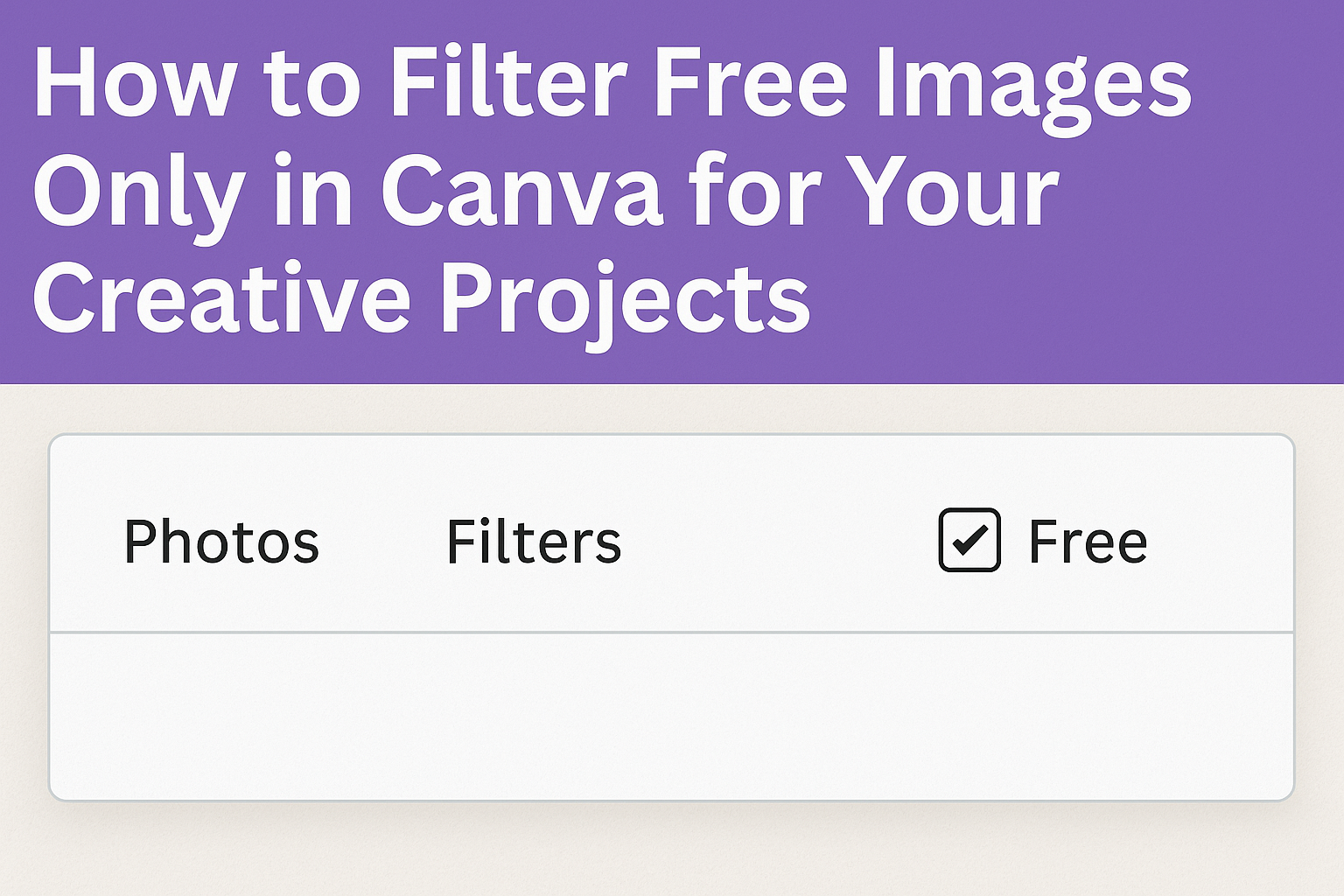Finding the perfect images can be a challenge, especially when trying to stay within budget.
Many creators want to use Canva while avoiding the stress of premium fees. They can easily filter for free images by using simple steps within the platform, making their design process smoother and more cost-effective.
With Canva’s user-friendly interface, filtering for free images allows anyone to focus on their creative vision without getting lost in a sea of options that come with a price tag.
By adjusting settings, users can refine their search and find the images they need quickly. This method ensures that anyone can enhance their projects without overspending.
This article will guide readers on how to navigate Canva’s filters to access only the free content. They will discover tips and tricks to maximize their design experience while keeping costs to a minimum.
Understanding Canva’s Image Library
Canva offers a diverse selection of images to enhance designs.
Knowing the types of images available and the importance of filtering for free options can maximize creative potential without overspending.
Types of Images in Canva
Canva provides various types of images, including photos, graphics, and illustrations.
Users can find stock photos, which are high-quality images perfect for a professional look. Graphics include icons and shapes that can add flair to any design.
Illustrations can be hand-drawn or digital and often add a unique touch. Each type serves different purposes, making it easy to customize designs. Understanding these options helps users choose the right image for their projects, ensuring their final product aligns perfectly with their vision.
Importance of Filtering Free Images
Filtering for free images is essential for users on a budget.
Canva offers many free resources, allowing users to create stunning designs without incurring costs.
Using the filter option to select “Free” helps screen out premium content that requires payment. This saves time and effort while ensuring users access a wide array of images suited for their needs.
Additionally, accessing free images encourages creativity and experimentation, making design accessible to everyone. By filtering effectively, users can produce eye-catching designs without financial strain.
Navigating Canva’s Interface
Canva’s interface is user-friendly, making it simple for users to find and use free images.
By understanding how to access search features and use advanced options, users can enhance their design experience.
Accessing the Search Feature
To begin searching for free images, users need to access the search feature.
This is done by opening Canva and selecting the “Elements” tab located on the left-hand side of the screen.
Once in the Elements tab, there’s a search bar at the top. Here, users can type keywords related to the images they need. This could be anything from “sunset” to “dog.” After typing, users should press enter.
The results will load quickly, showing images related to the search term. For those wanting to filter for free options, they can use the filter icon and select “Free” to see only those images without charge.
Utilizing Advanced Search Options
For more precise results, users can utilize advanced search options.
After entering a keyword in the search bar, the filter options will appear.
Users can check specific boxes, like “Free” under the Price section. This ensures that all displayed elements are free to use.
Additionally, users can filter by categories like “Photos,” “Graphics,” or “Videos” to narrow down their results.
Inserting filter codes can also enhance searches. Users can copy and paste specific codes directly into the search bar. This method allows them to find free images and elements tailored to their design needs quickly.
Filtering Free Images in Canva
Canva offers great tools for finding free images to enhance designs.
By using filters, users can easily sort through various options to locate the perfect visuals without any cost.
Applying the Free Images Filter
To filter for free images in Canva, the user needs to follow some straightforward steps.
First, they should click on the “Elements” tab located on the left side of the screen. Then, selecting “Photos” from the drop-down menu helps narrow down the search.
In the search bar, the user can enter a keyword related to the image they need. After that, clicking on the filter icon allows them to choose the “Free” option. This process will show only images that won’t incur a charge, which is ideal for users operating on a budget.
Identifying Free Images
When browsing images, it’s essential to identify which ones are free.
Canva clearly marks free images, making it easy for users to distinguish them from premium options.
If images are labeled with a small crown icon, these are premium images that require payment. Users can avoid these by sticking to images that do not have this indicator.
Another strategy is to utilize specific filter codes to assist in the search for free elements. This method can help streamline the experience, ensuring that only free images and elements populate the search results, helping users save both time and money.
Best Practices for Using Free Images
Using free images in design projects can enhance visual appeal and engagement. However, it is essential to follow some key guidelines to make the most of these resources while avoiding potential pitfalls.
Ensuring Image Relevance
Choosing the right images is vital for effective communication. Images should relate directly to the message or theme of the project. A relevant image helps the audience connect with the content.
To ensure image relevance, consider these steps:
- Identify Key Themes: Define the main points of the work.
- Keyword Searches: Use specific keywords when searching in Canva to find the best matches.
- Test Different Images: Sometimes, a few different choices can offer varied perspectives on the same topic.
By focusing on relevance, any design project will communicate its message more effectively.
Respecting Copyright Laws
Respecting copyright is crucial when using free images.
While many images in Canva are free, some may have specific usage restrictions. It is important to understand these rules to avoid any legal issues.
Here are a few tips to keep in mind:
- Read Licenses: Always check the usage rights for each image.
- Credit Creators: If required, credit the image creator in your work.
- Avoid Misuse: Do not alter images in ways that violate their terms.