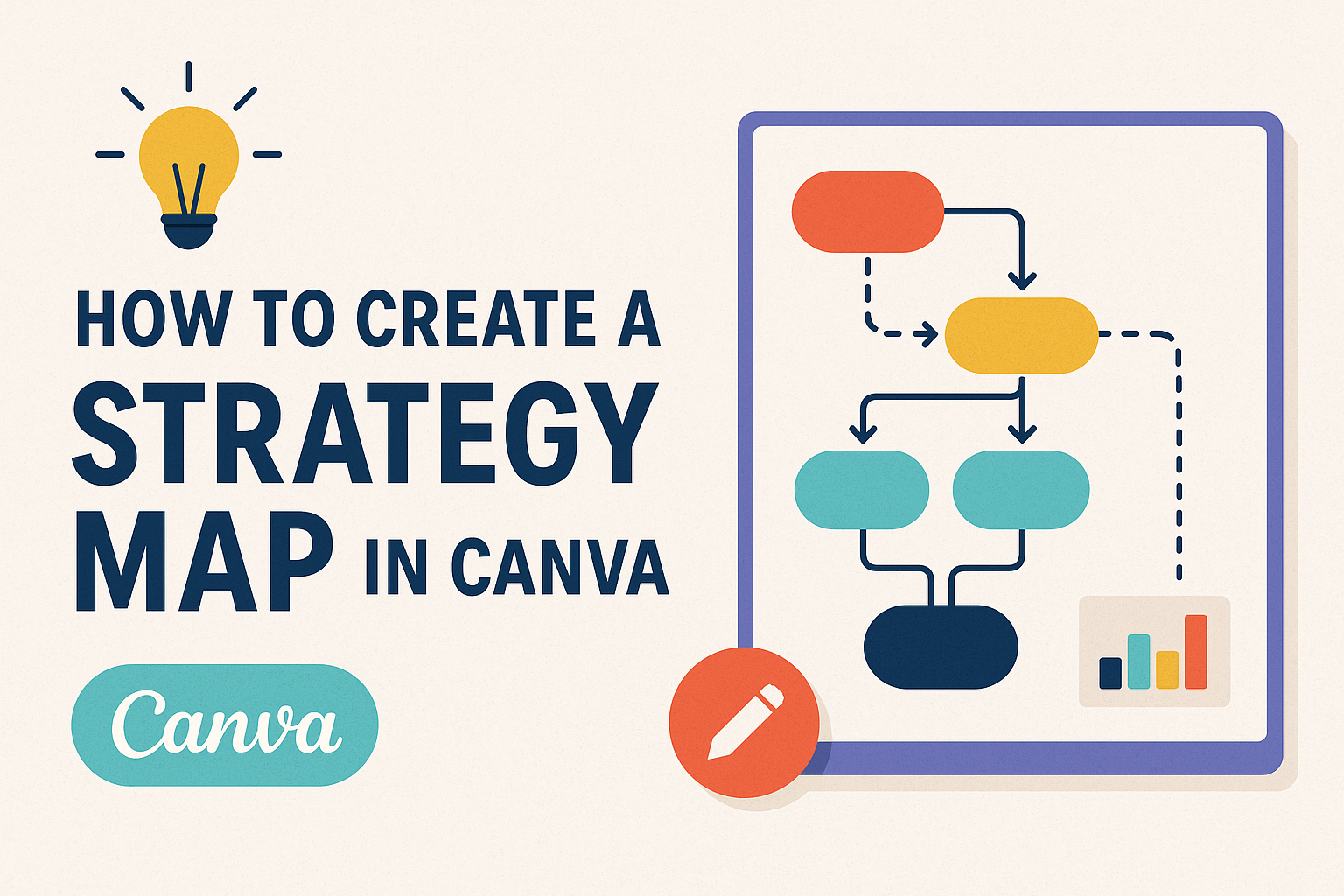Creating a strategy map can be a powerful tool for visualizing an organization’s goals and objectives.
Using Canva, anyone can easily design a strategy map that clearly outlines how different objectives connect and support each other.
This visual tool helps teams stay aligned and focused on their goals, making it easier to track progress over time.
With Canva’s user-friendly interface and various templates, the process becomes straightforward, even for those without design experience.
By following simple steps, anyone can create a professional-looking strategy map that serves as a valuable guide for their projects.
Readers will discover how to make the most of Canva’s features to craft a custom strategy map, ensuring their team has a clear direction. This blog post will take them through each step, making the task enjoyable and effective.
Understanding Strategy Maps
Strategy maps are essential tools in strategic planning. They help organizations clarify their objectives and show how different goals connect.
By using a strategy map, teams can visualize their plans in a straightforward way.
Definition and Purpose
A strategy map is a visual representation of an organization’s goals and the relationships between them. It outlines how various objectives support each other.
The main purpose of a strategy map is to provide a clear overview of the organization’s strategy. It breaks down complex processes and helps teams see how their actions impact overall goals.
For instance, a strategy map often includes key performance indicators (KPIs) that measure success. This allows organizations to track progress effectively and make informed decisions. By summarizing a strategy in one graphic, teams can communicate better and ensure everyone is aligned.
Benefits of a Strategy Map
Using a strategy map comes with several benefits. First, it enhances clarity. Teams can quickly grasp what the organization aims to achieve and how to get there.
Second, strategy maps foster alignment among team members. When everyone understands the objectives, it becomes easier to work together effectively.
Third, they help with performance measurement. Strategy maps often include critical metrics that reveal if the organization is on track. This makes it simpler to identify areas that need improvement.
Lastly, a strategy map serves as a motivational tool. It visually represents the organization’s vision, inspiring employees to contribute towards common goals. Overall, the use of strategy maps can lead to more focused and successful strategic planning.
Setting Up Your Canva Account
Creating a Canva account is the first step to making a strategy map. Knowing how to navigate the platform will help users find the tools they need quickly and efficiently.
Account Creation
To start using Canva, it’s essential to create an account. Users can sign up using an email address, Google account, or Facebook login.
- Go to the Canva website.
- Click on the “Sign Up” button.
- Choose a method for account creation: email, Google, or Facebook.
Once the account is created, users should receive a confirmation email. Following the instructions in the email will activate the account. It’s important for users to set up a strong password for account security. After logging in, users can choose from free or paid plans based on their needs.
Navigating the Interface
After setting up the account, understanding the interface is crucial. The main dashboard features several key areas:
- Templates: Users can browse thousands of design templates, including strategy maps.
- Design Tools: Located on the left side, this area contains elements like text, images, and charts.
- Projects: Users can view and manage their created projects under this tab.
The search bar at the top allows for quick access to specific templates or resources.
Familiarity with these areas will make creating visual aids smoother. Users can also explore tutorials that Canva provides, which can enhance their design skills further.
Fundamentals of Designing in Canva
When designing in Canva, understanding the basics can make the process smoother and more effective. This section focuses on selecting a template, using design elements, and customizing templates specifically for strategy maps.
Selecting a Template
Choosing the right template is essential for a successful strategy map. Canva offers a wide variety of templates tailored for specific purposes. To start, users can navigate to the templates section and search for “strategy map.”
This allows them to view options suited for their needs. Each template is designed with a specific layout and elements already in place. This helps save time and ensures a professional look.
Once a template is chosen, it can be easily adjusted to fit personal branding or goals.
Using Canva’s Design Elements
Canva has many design elements that enhance visual appeal. These include shapes, icons, and lines. Users can drag and drop these elements onto their canvas easily.
For strategy maps, it’s helpful to use clear shapes for goals or objectives. Icons can represent different departments or projects. Lines and arrows are useful for showing connections between objectives, making the map easy to follow.
Canva also provides a library of images and illustrations. This can help make the strategy map visually engaging. Users should explore various design elements to find what best fits their map.
Customizing Templates for Strategy Maps
Once a template is selected, customization is key. Users should focus on adjusting colors, fonts, and layouts, ensuring the map reflects their organization’s style.
Editing text areas to highlight specific objectives is important. Users can change font styles and sizes to make headings stand out. Colors should be chosen carefully, aligning with brand guidelines.
Furthermore, shifting elements around can improve clarity and flow. Users can adjust spacing to avoid clutter, ensuring a clean design.
Customizing a template helps create personalized strategy maps that resonate with viewers.
Building Your Strategy Map
Creating a strategy map involves several important steps. It’s essential to define clear objectives, visualize strategic goals, connect these goals, and enhance the overall readability. Each of these steps plays a crucial role in ensuring the map effectively communicates the strategy.
Defining Clear Objectives
To begin, defining clear objectives is key. Each objective should be specific and measurable. For instance, instead of saying “improve sales,” specify “increase sales by 20% in the next quarter.”
When crafting objectives, it helps to use the SMART criteria:
- Specific
- Measurable
- Achievable
- Relevant
- Time-bound
This approach ensures that everyone involved understands the goals and works towards the same targets. Clear objectives set the foundation for the strategy map.
Visualizing Your Strategic Goals
Once objectives are set, visualizing the strategic goals is next. Use shapes, colors, and icons in Canva to represent different objectives. This makes the goals easy to identify and understand at a glance.
Using arrows or lines can also illustrate how goals relate to each other. For example, show that improving customer service leads to higher customer satisfaction.
Visual elements not only engage viewers but also clarify complex relationships.
Adding and Connecting Goals
After visualizing goals, it’s time to add and connect them effectively.
Start by incorporating each defined objective into the strategy map. Place related objectives near each other to demonstrate their connections.
Canva allows users to easily drag and drop elements. This feature helps in adjusting the layout as necessary.
Use connecting lines or arrows to depict the flow from one goal to another. This step ensures the viewer sees how achieving one objective supports the others.
Enhancing Readability with Design Principles
Lastly, enhancing readability is crucial. Use consistent fonts and colors throughout the map. A simple and clean design helps convey information without confusion.
Limit the number of colors to a few complementary ones. Too many colors can become distracting. Ensure text is legible and properly sized to fit within the design without overcrowding.
Incorporating white space can also improve clarity. Adequately spacing elements ensures the map appears organized and professional, making it easier for stakeholders to understand the strategy.
Advanced Features for Strategy Maps
Canva provides useful advanced features for creating effective strategy maps. By using these tools, users can enhance their designs and better communicate their objectives.
Incorporating Brand Elements
Adding brand elements helps create a strategy map that reflects an organization’s identity.
Users can upload their logos and choose brand colors to maintain consistency across materials.
Using the Brand Kit feature streamlines this process. It lets users save specific colors, fonts, and logos for quick access. This ensures that every map aligns with the brand’s visual standards.
Incorporating these elements not only enhances the look but also strengthens brand recognition. A well-branded map can make a significant impact during presentations.
Utilizing Charts and Graphs
Charts and graphs are vital tools for visualizing complex data. In Canva, users can easily insert graphs to represent performance metrics clearly.
Users can choose from various graph types, such as bar graphs, pie charts, and line charts. Each type can highlight different data points effectively.
Customizing these graphs is simple. Users can adjust colors, labels, and sizes to fit the overall design. This flexibility helps in making the strategy map engaging and informative.
Including these visual aids allows stakeholders to grasp important information quickly, improving decision-making.
Collaboration and Sharing
Canva’s collaboration feature encourages teamwork in the strategy map creation process.
Users can invite team members to contribute, ensuring diverse input and ideas.
By clicking on the “Share” button, users can send links to colleagues or create shareable links for external partners. This flexibility makes it easy to gather feedback.
Real-time editing means changes can be made instantly, leading to efficient updates. Teams can communicate through comments within the platform, streamlining discussions.
This collaborative approach fosters alignment and enhances the final product, making the strategy map a true team effort.
Finalizing Your Strategy Map
When finalizing a strategy map, careful attention to detail is essential. Reviewing the content, integrating feedback, and exploring publishing options can significantly enhance the final product. This process ensures the map effectively communicates its intended message.
Review and Edit
The first step in finalizing a strategy map is to review the data. Check for any spelling or grammatical issues to make it clear and professional.
Tips for Effective Editing:
- Read the text aloud to catch awkward phrasing.
- Use tools like Grammarly to find hidden mistakes.
- Ensure all visual elements align with the text.
Next, confirm that the layout is logical and flows well. Each section should support the overall strategy. Adjust colors and fonts for clarity and visual appeal. A well-edited map looks more credible.
Feedback Integration
Gathering feedback from colleagues or stakeholders is invaluable. Fresh eyes can spot mistakes or suggest improvements that may have been overlooked.
Steps for Collecting Feedback:
- Share a draft of the strategy map with the team.
- Hold a feedback session to discuss suggestions.
- Take notes and prioritize changes based on the feedback.
It’s essential to consider all input while keeping the overall vision intact. Integrating valuable feedback can greatly enhance the map’s effectiveness and ensure it meets everyone’s expectations.
Exporting and Publishing Options
Once the strategy map is refined, explore exporting and publishing options.
Canva offers several formats to share the work innovatively.
Common Export Formats:
- PDF for high-quality printing.
- PNG or JPEG for online sharing.
- PPT for presentations.
Choosing the right format depends on the intended use.
If sharing digitally, consider a PNG for quick uploads or a PDF for emailing to clients.
Publishing can take place through various channels, from internal platforms to social media.
This strategic approach promotes wider access and engagement with the content.