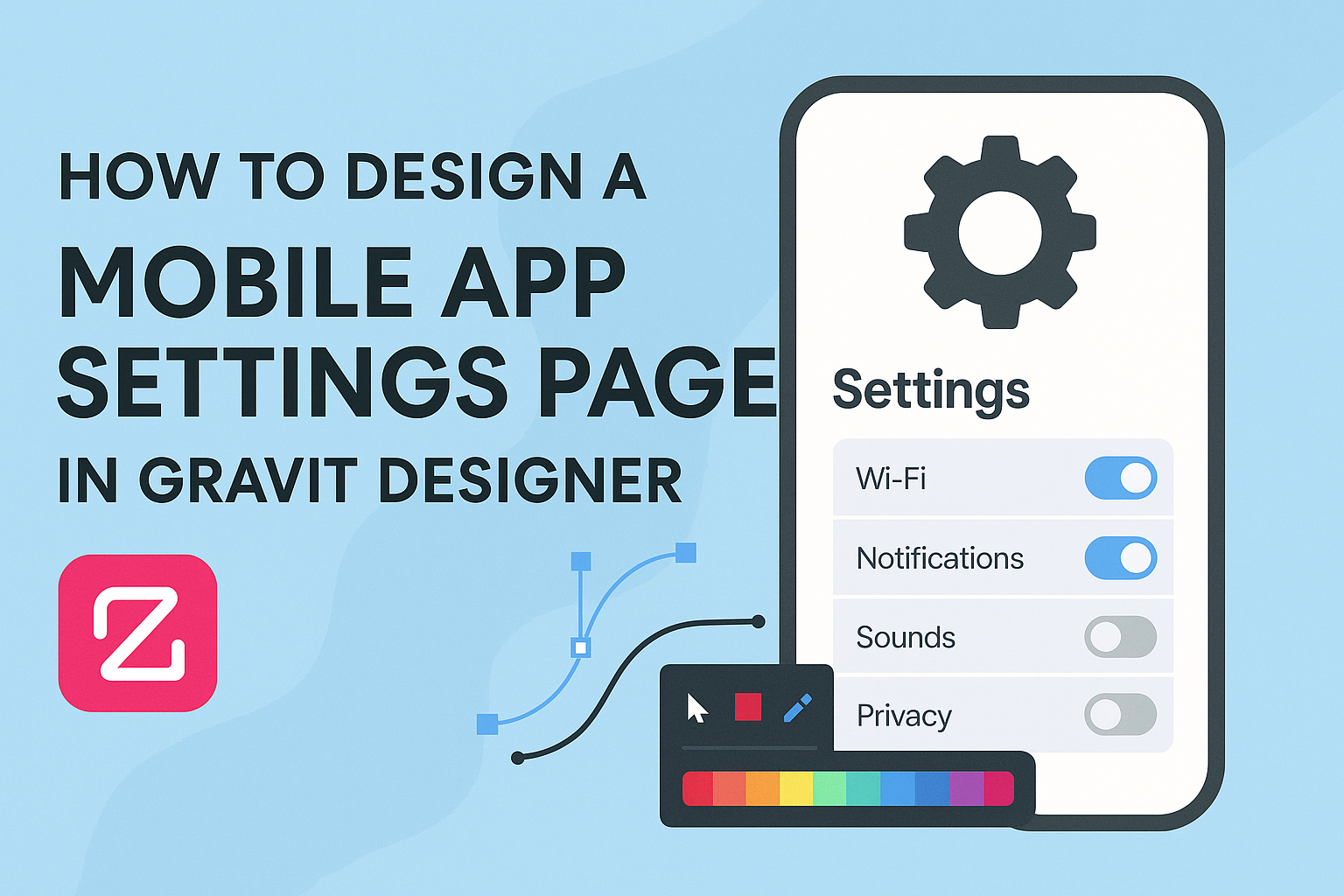Creating a great onboarding flow is essential for any mobile app. It introduces users to the app’s features and ensures they have a positive first experience.
Using Gravit Designer, anyone can craft an engaging onboarding process that captures users’ attention and guides them smoothly.
With a focus on clear visuals and seamless interactions, this guide will help him understand the steps needed to design a successful onboarding flow.
He will learn how to simplify actions, making it easy for users to navigate and engage with the app from the start. A well-designed onboarding flow can significantly improve user retention and satisfaction.
Whether she is new to design or has some experience, this article will provide valuable insights into effective onboarding strategies.
By the end, readers will be equipped with the tools to create an onboarding flow that not only informs but also delights users, making them eager to explore more.
Understanding Onboarding Flow
Creating an effective onboarding flow is crucial for engaging users from the start. This section explains why user onboarding is important and highlights key principles for a successful onboarding experience.
Importance of User Onboarding
User onboarding is essential for helping new users understand how to use an app. A well-designed onboarding process can improve user retention.
When users grasp the value of an app quickly, they are more likely to continue using it.
Onboarding introduces features and benefits clearly. It sets user expectations and fosters a positive first impression. This initial interaction can significantly influence how users perceive the app.
Engaging onboarding flow also reduces frustration. If new users find it easy to navigate, they feel more confident and satisfied. This confidence can lead to positive reviews and recommendations.
Onboarding Flow Principles
Successful onboarding flows share common principles. These principles help create a seamless experience that guides users through the app effectively.
-
Simplicity: Keep the process straightforward. Avoid overwhelming users with too much information at once.
Focus on essential features that enhance the user experience.
-
Clarity: Use clear and concise language. Each step should explain what users need to do and why. Visual aids like icons or images can support understanding.
-
Engagement: Incorporate elements that keep users interested. Personalization can enhance engagement by making users feel valued.
-
Progress Tracking: Show users how much they have completed. This can motivate them to finish the onboarding process.
By following these principles, an app can create an efficient onboarding flow that encourages lasting user engagement.
Setting Up Gravit Designer
Getting started with Gravit Designer is simple and user-friendly. This section covers the essential basics and guides on creating a new project.
Gravit Designer Basics
Gravit Designer is a powerful design tool that runs in any web browser or as a desktop application. It offers a clean interface with easy access to various design features.
Key tools include the Shape Tool, Text Tool, and Pen Tool. These enable users to create shapes, add text, and create custom designs with paths.
The panel on the right provides options for adjusting properties like color, opacity, and size. It also includes layers for organizing elements within the design.
Familiarizing oneself with these tools can significantly streamline the design process.
Creating a New Project
To create a new project in Gravit Designer, start by launching the app. Click on the “New Design” button on the welcome screen.
Users can choose a predefined canvas size from options like Web, Mobile, or Print. Custom size settings are also available for unique projects.
After selecting a canvas, adjustments can be made in the Document Settings. Here, users can name their project, set dimensions, and select color modes.
Once all preferences are set, clicking on “Create” opens up the design workspace. From here, it’s easy to begin crafting the onboard flow for mobile apps.
Designing the Onboarding Screens
Creating effective onboarding screens is essential for guiding users. This section focuses on layout, typography, and interactive elements that enhance user experience and make onboarding intuitive.
Layout and Composition
In designing onboarding screens, layout plays a critical role. A clear and organized layout helps users navigate easily. Use grids to align elements and create balance.
Common layout techniques:
- Focal Points: Highlight key features or actions, drawing users’ eyes to essential information.
- White Space: Incorporate white space to avoid clutter, allowing users to focus on what matters.
- Screen Flow: Design a logical flow between screens, ensuring each step naturally leads to the next.
Consider using a mix of images and text to maintain visual interest. This approach keeps users engaged and informed without overwhelming them.
Typography and Color Scheme
Choosing the right typography and color scheme is vital for readability and branding. Select fonts that are legible on small screens. Pair a bold font for headings with a simpler font for body text to enhance clarity.
Color schemes should reflect the app’s branding:
- Contrast: Ensure high contrast between text and background for better readability.
- Consistency: Use a limited color palette throughout the onboarding process. This promotes a cohesive look.
Also, consider the psychological impact of colors. For example, blue often conveys trust, while green indicates growth. This strategy can strengthen user connection to the app.
Adding Interactive Elements
Interactive elements make onboarding engaging and fun. Consider incorporating animations, buttons, and progress indicators to guide users.
Useful interactive features:
- Progress Bars: Help users track their journey through the onboarding process.
- Clickable Buttons: Make key actions clear and accessible, encouraging users to continue.
- Tooltips: Provide helpful hints or additional information without cluttering the screen.
Animations can create a smoother transition between screens. They can also draw attention to important features. When used wisely, interactivity fosters a positive user experience.
Testing and Iterating
Testing and iterating are key steps in creating an effective mobile app onboarding flow. They ensure that the design meets user needs and expectations. By previewing the flow, gathering feedback, and making revisions, designers can refine their work for better user experiences.
Previewing the Flow
Before launching the onboarding flow, it is essential to preview it within Gravit Designer. This allows the designer to see how users will navigate through the app. They can check for clarity in instructions, visual appeal, and overall usability.
Using the prototype feature, they can simulate user interactions. This helps identify any confusing areas. By gaining a clear perspective on the flow, designers can make sure it appears logical and inviting.
Gathering User Feedback
Once the onboarding flow is previewed, gathering user feedback is vital.
This can be done through usability testing with real users. Observing how users interact with the app provides valuable insights.
Designers should ask specific questions, like whether users find the onboarding engaging and easy to follow. Feedback can also be collected through surveys or interviews. A combination of qualitative and quantitative data gives a well-rounded view of user experiences.
Making Revisions
With user feedback in hand, the next step is making revisions. Designers should prioritize the feedback to determine what needs immediate attention.
Adjustments may include simplifying instructions, enhancing visuals, or adding more interactive elements.
After making changes, it’s good practice to test the flow again. This iterative approach ensures improvements are effective.
It allows designers to continuously refine the onboarding experience, ultimately leading to better user satisfaction.