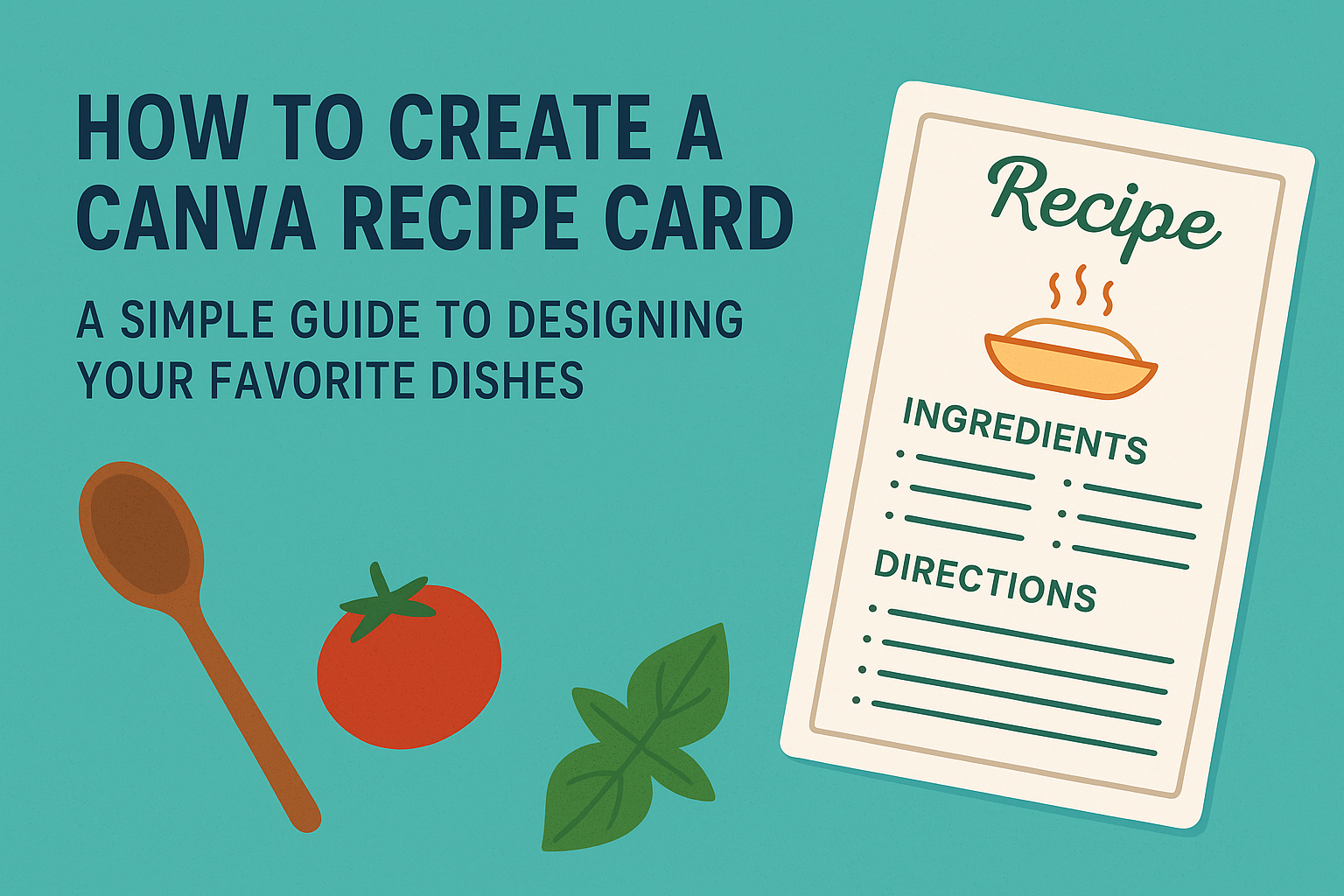Creating a recipe card can be a fun way to keep favorite recipes organized and easily accessible.
To create a Canva recipe card, one can choose a template, customize it with personal touches, and print it out for a beautiful addition to any recipe collection.
Not only does this process allow for creativity, but it also helps in preserving cherished family recipes.
For anyone who loves cooking, making personal recipe cards can add a special touch to meal preparation. With Canva, the design possibilities are nearly endless.
Users can select from many templates, colors, and fonts to make their cards truly unique.
Whether sharing recipes with friends or keeping them for personal use, recipe cards made on Canva can enhance the cooking experience.
It’s time to uncover how to craft the perfect card that reflects individual style and taste.
Getting Started with Canva
Creating a recipe card in Canva is simple and fun.
To begin, users need to sign up or log in, familiarize themselves with the interface, and choose the right design template for their needs.
Each step is important for a smooth design experience.
Sign Up or Log In to Canva
First, users must visit the Canva website. Here, they will find options to either sign up for a new account or log in to an existing one.
Signing up is free and requires an email address or can be done through Facebook or Google accounts.
Once signed up, Canva will guide users through a quick tutorial. This helps them understand the basic functions, such as how to create and save designs.
After logging in, users can access their dashboard where all their projects will be stored.
Overview of Canva’s Interface
Canva’s interface is designed to be user-friendly.
Once logged in, users see a clean layout featuring a search bar at the top. This allows for quick access to templates, images, and other design elements.
On the left side, users will find a menu that includes templates, elements, text, and backgrounds. Clicking on any category opens more options.
The main area is where users design their recipe card. They can drag and drop elements into their project.
At the top right, there are options for sharing and downloading designs. Users can save their work frequently, ensuring their progress is not lost.
Selecting the Right Design Template
Choosing the right template sets the stage for a great recipe card.
Users can start by searching for “recipe card” in the Canva template library. This shows a variety of styles and layouts.
When selecting a template, users should consider their personal taste and the type of recipe they want to showcase. Some templates may have space for photos, while others focus on text.
After picking a template, it can be customized easily. Users can change colors, fonts, and layout as needed. This flexibility allows for personal touches, making each recipe card unique.
Designing Your Recipe Card
Creating a visually appealing recipe card is essential for sharing recipes effectively. The design process includes choosing the right size, adding backgrounds or themes, and uploading custom images to make the card stand out.
Choosing a Recipe Card Size
Selecting the appropriate size for a recipe card is the first step. Most recipe cards are designed in standard sizes like 4×6 inches or 5×7 inches. These dimensions are ideal for printing and can easily fit in recipe boxes.
Canva offers many templates with different sizes. Users can also create custom dimensions to fit specific needs. For digital sharing, a standard size like 600×900 pixels often works well.
When choosing a size, consider where the card will be used. A smaller card may be convenient for recipe boxes while larger sizes work better for displays or cookbooks.
Adding Backgrounds or Themes
A background can enhance the overall look of a recipe card. Canva provides various background options, including solid colors, patterns, and textures.
Choosing an engaging background sets the tone for the recipe.
For a modern look, one might opt for simple, clean patterns. For a rustic feel, textured backgrounds or muted colors can be effective. Users can also mix and match themes to create a unique design that reflects the recipe style.
Canva allows easy customization of backgrounds. One can change colors, adjust transparency, or layer elements to create depth. This freedom lets users tailor cards to their preferences.
Uploading Custom Images
To give a recipe card a personal touch, uploading custom images is a great strategy. Whether it’s a family photo or a snapshot of the finished dish, these images enhance the card.
Canva supports various image formats, making it easy to upload and position images on the card. Users can resize and crop images to fit their design.
Additionally, applying filters or effects can add a professional touch.
Adding custom images does not only personalize the recipe card but also makes it more visually appealing. High-quality images can draw attention and inspire readers to try the recipe.
Text and Typography
Creating a visually appealing recipe card requires careful attention to text and typography. Proper title placement, ingredient formatting, and step clarity enhance readability. Choosing the right fonts can also make a big difference in how the recipe is perceived.
Adding the Recipe Title
The recipe title is the first thing readers see, so it should stand out. It is best to use a larger font size for the title, ensuring it grabs attention. Centering the title at the top of the card makes it easy to find.
Using bold font can also highlight the title. Consider a contrasting color to make it pop against the background. This visual emphasis helps readers quickly identify the dish. Avoid using overly decorative fonts that may reduce clarity. Keeping the title simple ensures it communicates the recipe effectively.
Formatting Ingredient Lists
Ingredient lists should be clear and organized. Using bullet points or a numbered list can help in viewing ingredients quickly.
Each ingredient should be listed with its quantity, making it user-friendly.
For instance:
- 2 cups flour
- 1 cup sugar
- 1/2 teaspoon salt
Consistency in formatting is key. Aligning text to the left provides a clean look.
It is also helpful to group similar ingredients together, such as dry and wet items. This method allows cooks to gather materials efficiently, streamlining the cooking process.
Including Preparation Steps
Preparation steps should be easy to follow and logically structured. Using numbered steps helps guide the reader through the process sequentially.
Each step should start with an action verb to prompt immediate action.
For example:
- Preheat the oven to 350°F.
- Mix flour and sugar in a bowl.
- Bake for 30 minutes.
Short and direct sentences keep instructions clear. Keeping each step focused on a single action avoids confusion.
Including estimated times for each step can also help in planning the cooking process.
Font Selection for Readability
Choosing the right fonts is crucial for ensuring readability.
Sans-serif fonts, like Arial or Helvetica, are often clearer for most readers. A font size between 12-14 points is generally comfortable for reading.
Using bold for ingredients and steps adds emphasis without overcrowding the design.
It’s best to limit the number of fonts used to two or three to maintain a cohesive design. Pairing a decorative font for the title with a simple font for the body can create an attractive balance.
Additionally, consider the contrast between text color and background. Dark text on a light background or light text on a dark background enhances visibility.
Ensuring all text is easy to read allows cooks to focus on creating delicious dishes without straining their eyes.
Visual Enhancements
Visual enhancements play a crucial role in making a recipe card appealing and easy to read. By incorporating icons, effective color schemes, and visual hierarchy, creators can significantly improve the overall look and functionality of the card.
Incorporating Icons and Shapes
Using icons and shapes can add a fun touch to a recipe card.
Icons can represent ingredients or cooking methods, making the information clear at a glance. For example, a fork and knife icon can highlight the meal type, while a timer icon can indicate cooking time.
Shapes can frame sections of the card. They help organize content and lead the eye through the recipe step-by-step. A background shape can add color without overwhelming the text, making it stand out.
Mixing icons and shapes can create a playful yet professional design. They enhance the card’s usability by breaking up text and guiding the reader.
Using Color Schemes Effectively
Choosing the right color scheme is essential for an attractive recipe card.
Colors can evoke emotions and set the mood for the dish. A soft pastel palette might suggest a light dessert, while vibrant colors could signal a spicy dish.
It is important to stick to a limited color palette to maintain harmony. Typically, two to three main colors work best.
One color can be used for headings, another for body text, and a third for accents.
Contrast plays a key role in readability. Dark text on a light background or light text on a dark background makes the recipe easy to read. This ensures users can quickly find the information they need.
Creating Visual Hierarchy
Visual hierarchy helps guide readers through the recipe card by creating an order of importance in the design.
Headlines should be larger and bolder to grab attention, showcasing the recipe’s name and key sections, like ingredients and instructions.
Using different font sizes and weights can set apart various components. For instance, ingredient lists can use a slightly smaller font than the title, ensuring clarity while maintaining balance.
Adding spacing around text blocks improves readability. White space makes a card look clean and organized, allowing the reader to focus on each section without feeling overwhelmed.
Proper visual hierarchy enhances the overall usability and aesthetics of the recipe card.
Finalizing Your Recipe Card
Before finishing a recipe card, it’s essential to pay attention to details that enhance its clarity and appearance. Key focus areas include proofreading text, adjusting the layout, and making final adjustments. These steps will ensure that the recipe card looks polished and is easy to read.
Proofreading and Editing Text
Proofreading is vital for a polished recipe card. She should check for spelling and grammatical errors that could confuse readers.
Make sure to read the text out loud to catch mistakes that might be missed when reading silently.
Consider using a simple checklist:
- Check for typos: Look for common misspellings.
- Verify measurements: Ensure all ingredient amounts are correct.
- Consistency: Use the same format for measurements, like either using teaspoons or abbreviations.
After proofreading, take a break before reviewing it again. A fresh look can reveal mistakes that were previously overlooked.
Adjusting Layout and Spacing
Adjusting the layout can have a big impact. A well-organized card makes the recipe easy to follow.
He should focus on the following:
- Font choice: Use clear, readable fonts. Avoid overly stylized fonts that may be hard to read.
- Spacing: Make sure there’s enough space between sections. This helps to avoid a cluttered look.
- Alignment: Align text and images neatly to create balance.
Using Canva’s design tools, she can align elements easily. A neat, balanced layout enhances the overall visual appeal and guides readers smoothly through the recipe.
Preview and Adjustments
Previewing the recipe card is a critical final step. This allows for a complete view of how it appears before sharing or printing.
He should look closely at:
- Image quality: Ensure all images are clear and not pixelated.
- Text visibility: Check that all text is properly readable against the background.
- Overall flow: Read through the card to ensure that the layout supports an easy cooking process.
If anything seems off, adjustments can be made. This might include resizing images, changing colors for better contrast, or repositioning text blocks. A few small changes can make a huge difference.
Sharing and Printing
Once a Canva recipe card is complete, sharing and printing are essential steps. This section covers how to download the design for printing, the specifications needed for the best-quality prints, and tips for sharing the recipe card on social media platforms.
Downloading Your Design
To download the recipe card, click on the “Download” button in the top right corner of the Canva interface. Users can select different file formats such as PDF, PNG, or JPEG.
For printing, the PDF Print option is preferred since it provides high quality.
When downloading, check the “Crop Marks and Bleed” box for professional printing. This ensures any background images extend beyond the edges of the card.
After selecting the appropriate format, click “Download,” and the file will save to the device’s chosen location.
Print Specifications and Settings
When preparing to print, a few key specifications should be considered.
The ideal size for a recipe card is typically 4×6 inches or 5×7 inches. This size fits nicely into most recipe boxes.
To ensure clear images and text, download the design in 300 DPI resolution. This prevents blurriness when printed.
It is advisable to use high-quality card stock or matte paper for printing. Using a home printer is convenient, but visiting a professional printing service can provide superior results.
Always do a test print to verify colors and layout before producing multiple copies.
Sharing on Social Media
Sharing a Canva recipe card on social media is a simple and effective way to showcase creativity.
After downloading the design, users can easily upload it to platforms like Instagram, Facebook, and Pinterest.
For effective sharing, consider including a catchy caption and relevant hashtags to reach a broader audience.
Canva also allows direct sharing from the platform. Users can click on the “Share” button and select their social media account to post it instantly.
To engage followers, encourage them to share their own recipes or experiences related to the designer’s card.
This interaction can help build a community around the brand or individual’s culinary endeavors.