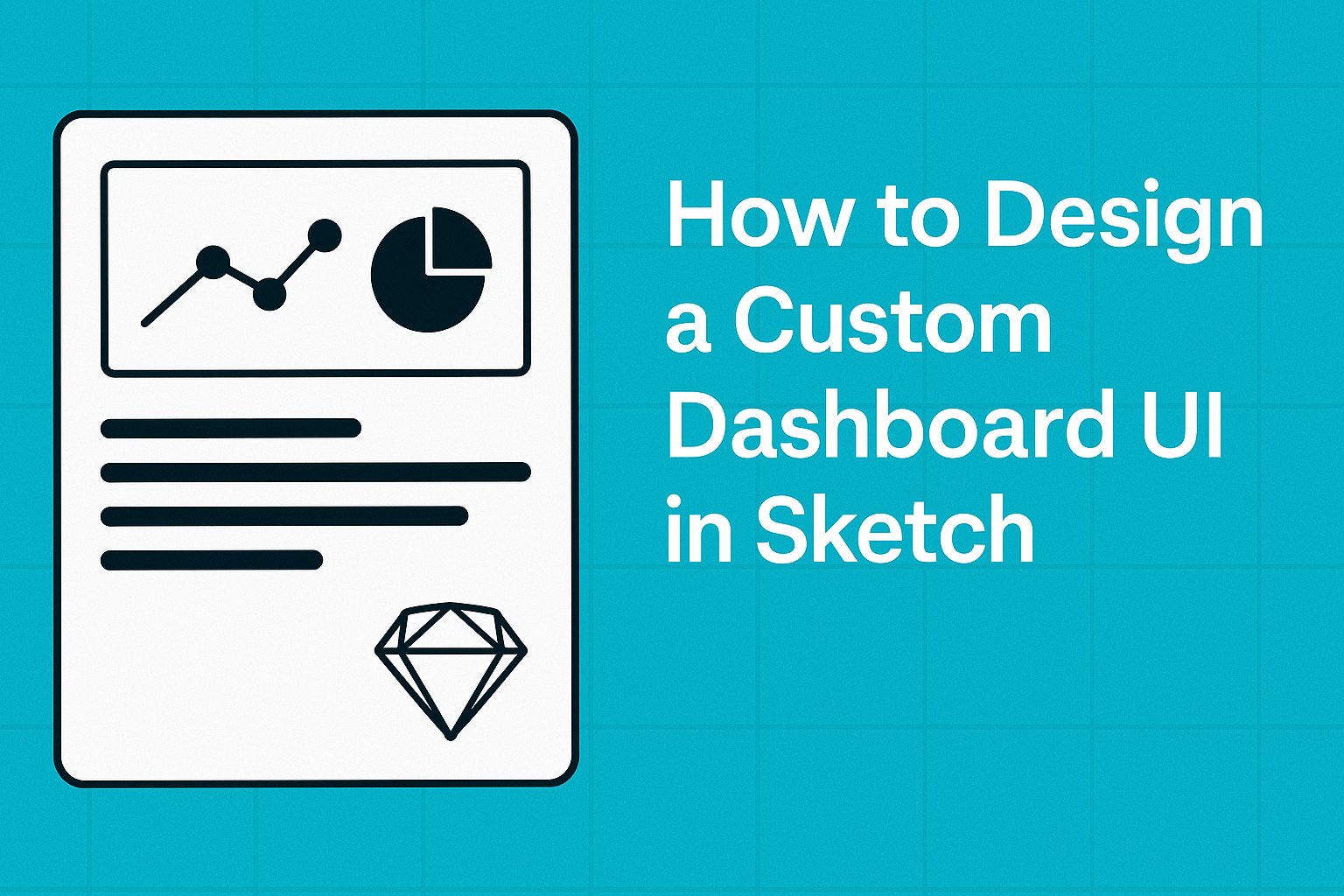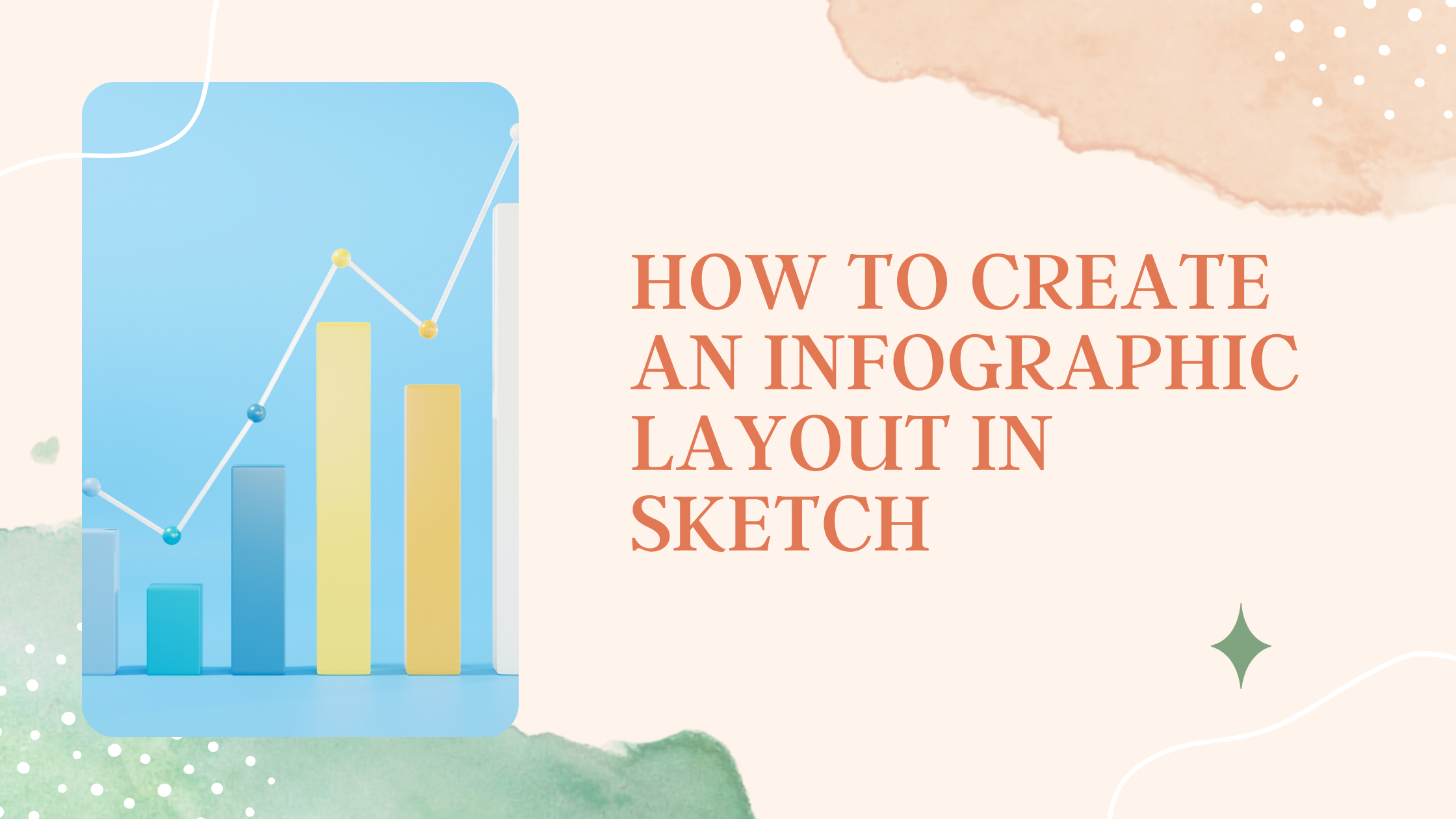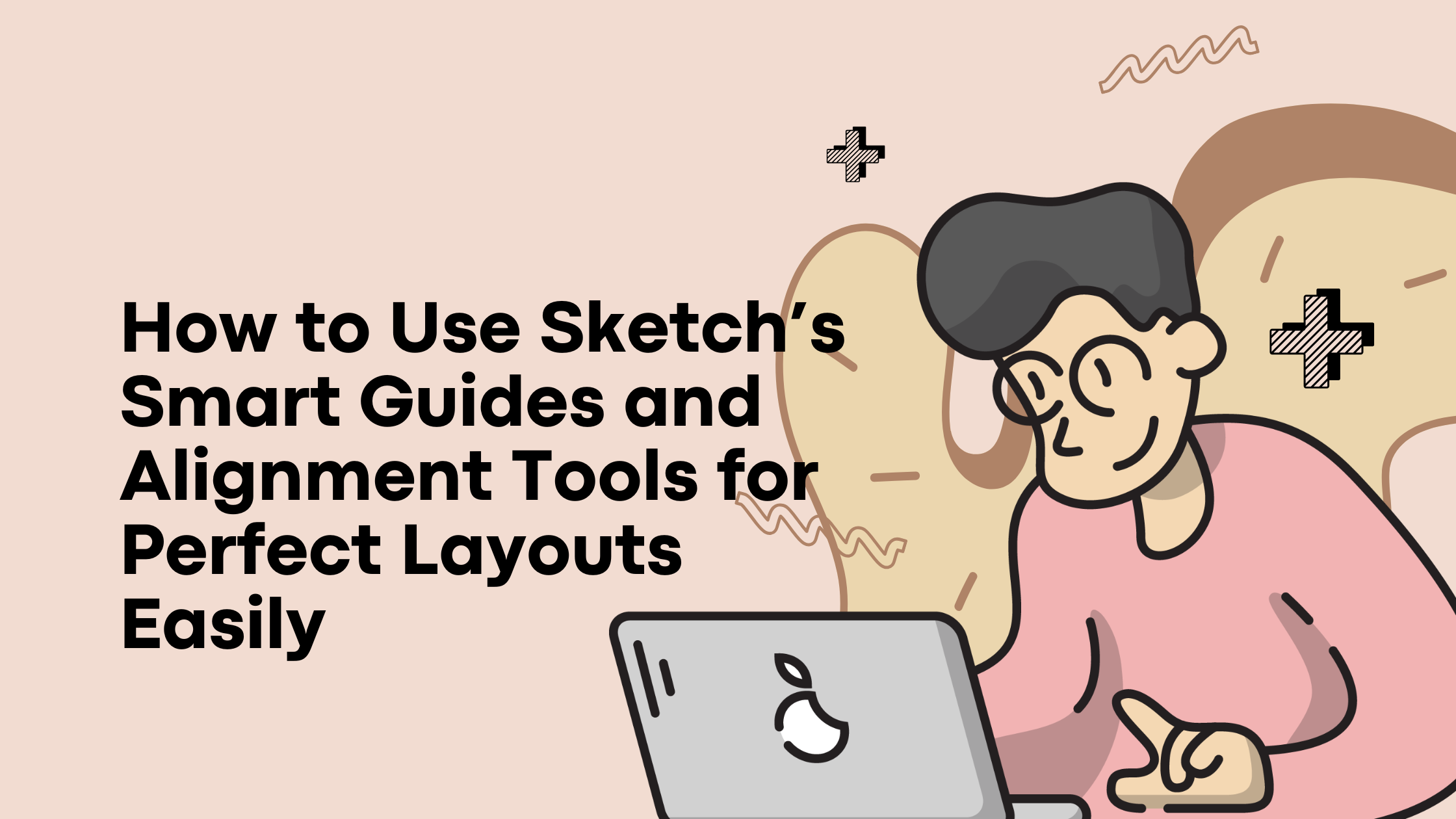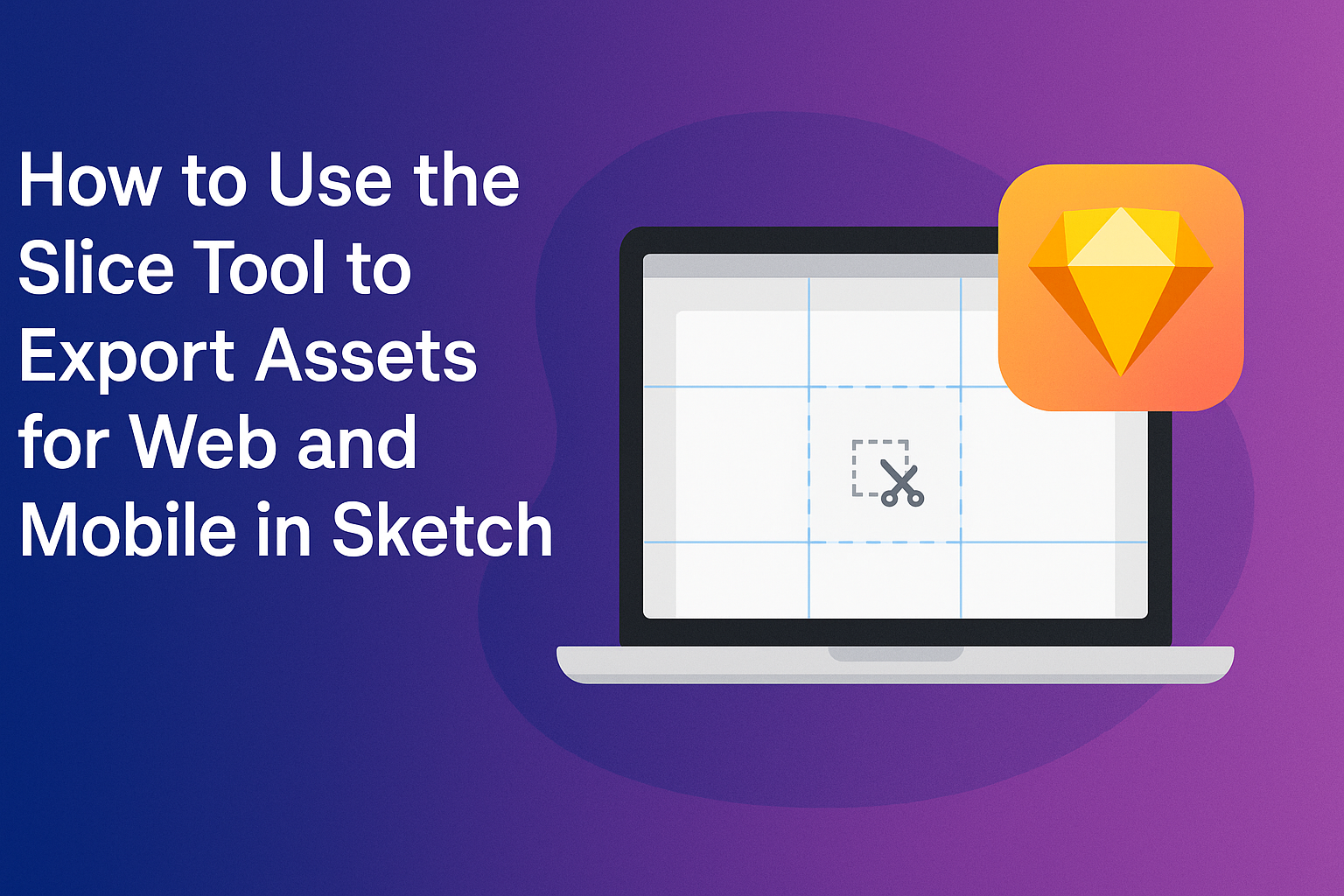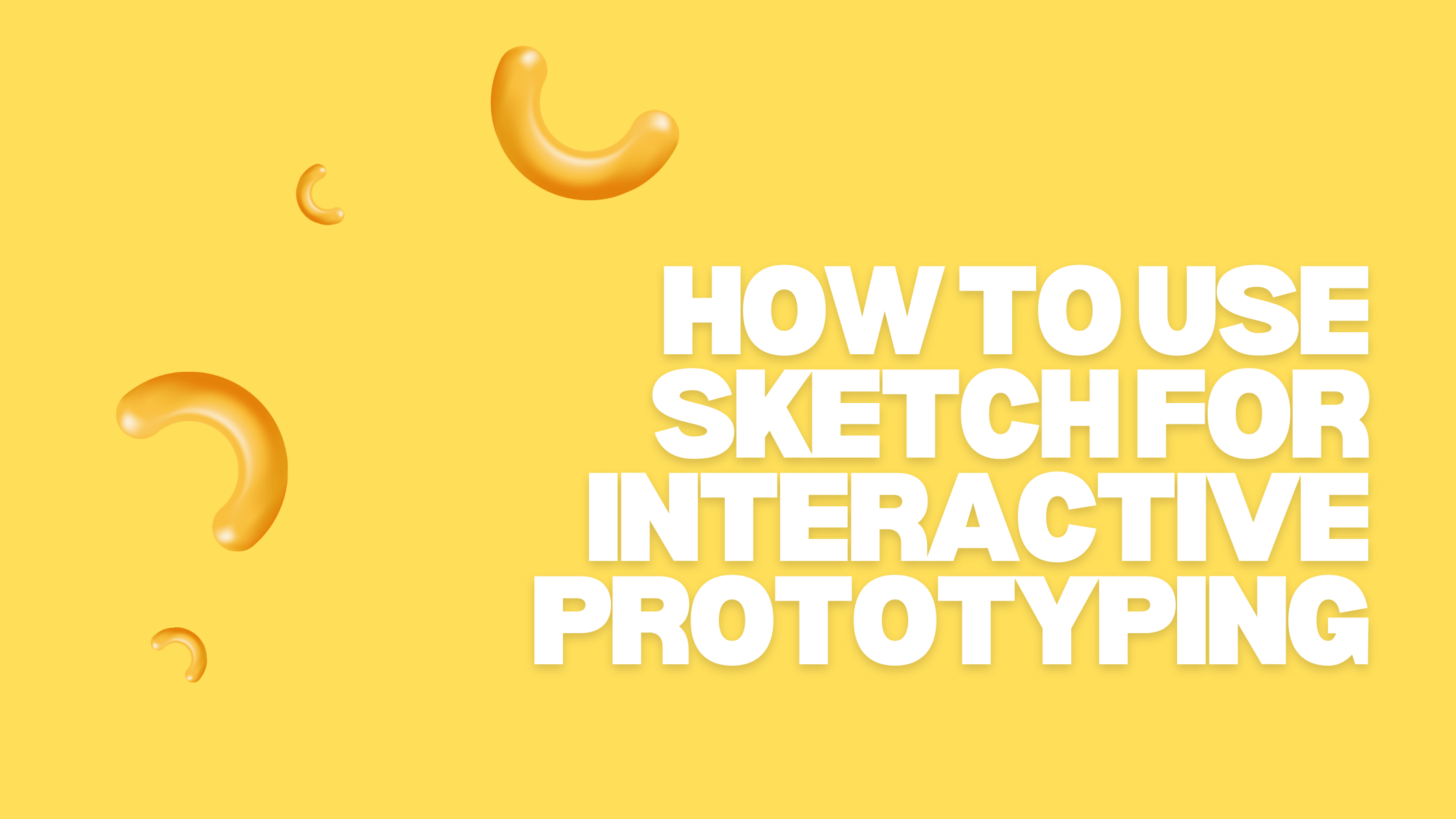Creating a beautiful landing page design in Sketch can be a fun and rewarding experience. The right approach combines good design principles with effective use of Sketch’s tools to create an engaging and visually appealing page. With a few simple steps and techniques, anyone can make a landing page that captures attention and drives action. …
Sketch
Designing a custom dashboard UI in Sketch can be an exciting challenge. Creating a user-friendly and visually appealing dashboard involves understanding user needs and utilizing the right tools within Sketch. With the right approach, anyone can craft dashboards that are both functional and attractive. This guide will walk through essential steps, tips, and tricks to …
Creating an app icon can be an exciting project for designers. This guide will help you step-by-step to create a detailed app icon in Sketch, transforming your ideas into a polished design. With the right techniques and attention to detail, anyone can craft an eye-catching icon that stands out in the app market. Sketch is …
Designing a professional blog post layout in Sketch can elevate the overall look of any blog. A well-structured layout not only enhances readability but also captures the audience’s attention right from the start. By implementing key design principles, anyone can create a visually appealing and user-friendly blog that stands out. Sketch offers a variety of …
Creating an effective infographic layout in Sketch can be both exciting and rewarding. By following a simple yet structured approach, anyone can design visually appealing infographics that communicate information clearly. Whether it’s for a presentation, a blog post, or social media, an infographic helps engage an audience quickly and effectively. The first step is to …
Creating a custom grid system in Sketch can greatly enhance the design process for responsive layouts. This approach not only aids in organizing visual elements but also ensures that designs adapt seamlessly across different screen sizes. By mastering this technique, designers can create more balanced and user-friendly interfaces. Sketch offers flexible tools that make it …
For designers using Sketch, achieving a polished and professional layout can be a challenge. By mastering Sketch’s Smart Guides and alignment tools, anyone can create neat and visually appealing designs with ease. These features not only help in maintaining consistent spacing but also enhance the overall flow of a project. Smart Guides provide helpful visual …
Creating a custom pattern in Sketch is a great way to enhance designs and add a unique touch. To make a custom pattern, users can start by designing a shape or image in Sketch. Then, they can use the tiling feature to fill areas seamlessly. This not only allows for creativity but also helps in …
When working on web and mobile designs in Sketch, exporting assets efficiently is key. The Slice tool is a powerful feature that allows designers to select specific areas of their layout and export them in the desired formats. By using the Slice tool, designers can ensure that their assets are export-ready for both web and …
Interactive prototyping has become an essential part of the design process. It allows designers to visualize their ideas and test user interactions effectively. Using Sketch for interactive prototyping can streamline your workflow and enhance collaboration among team members. This powerful tool offers a range of features that make it easy to create engaging prototypes that …