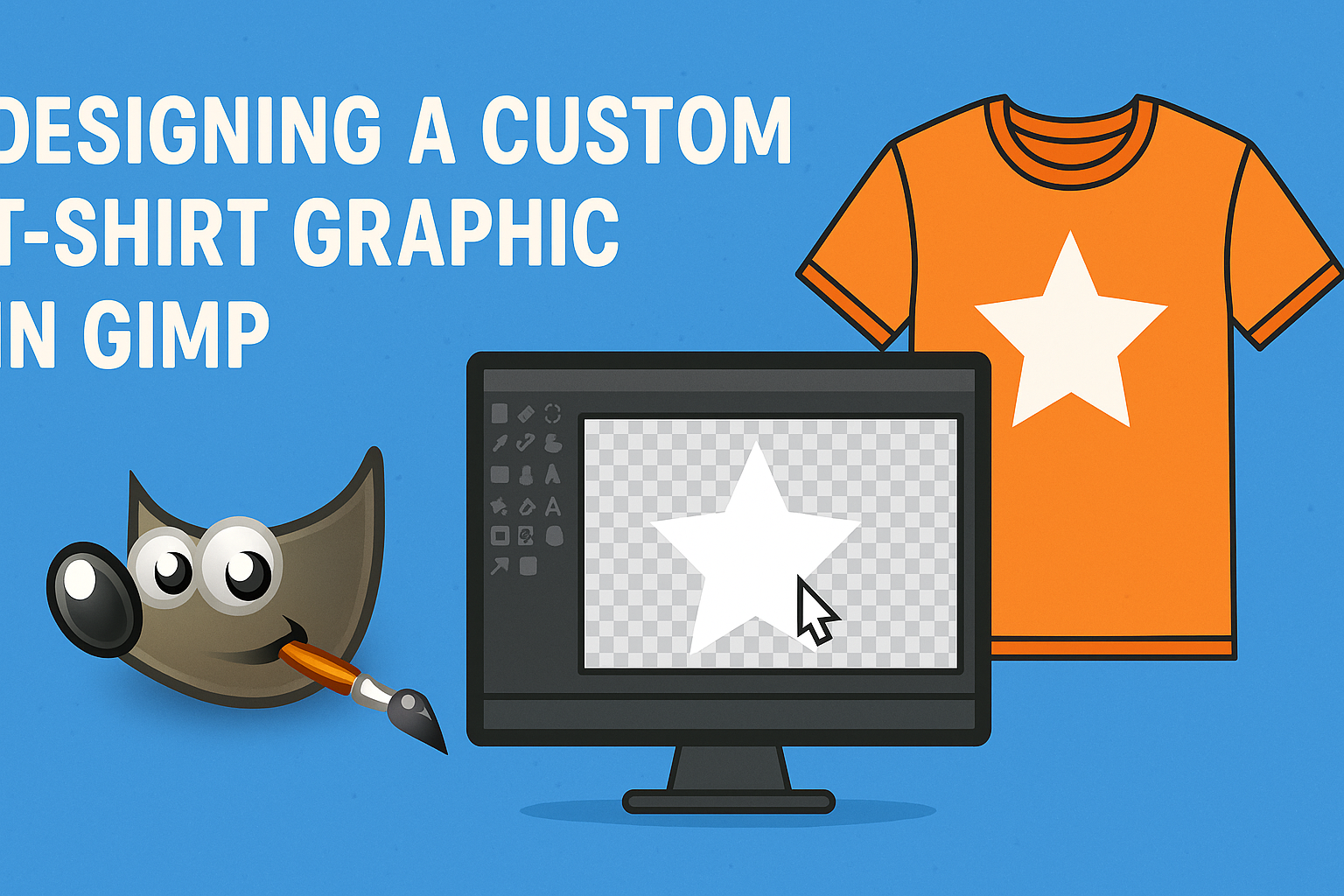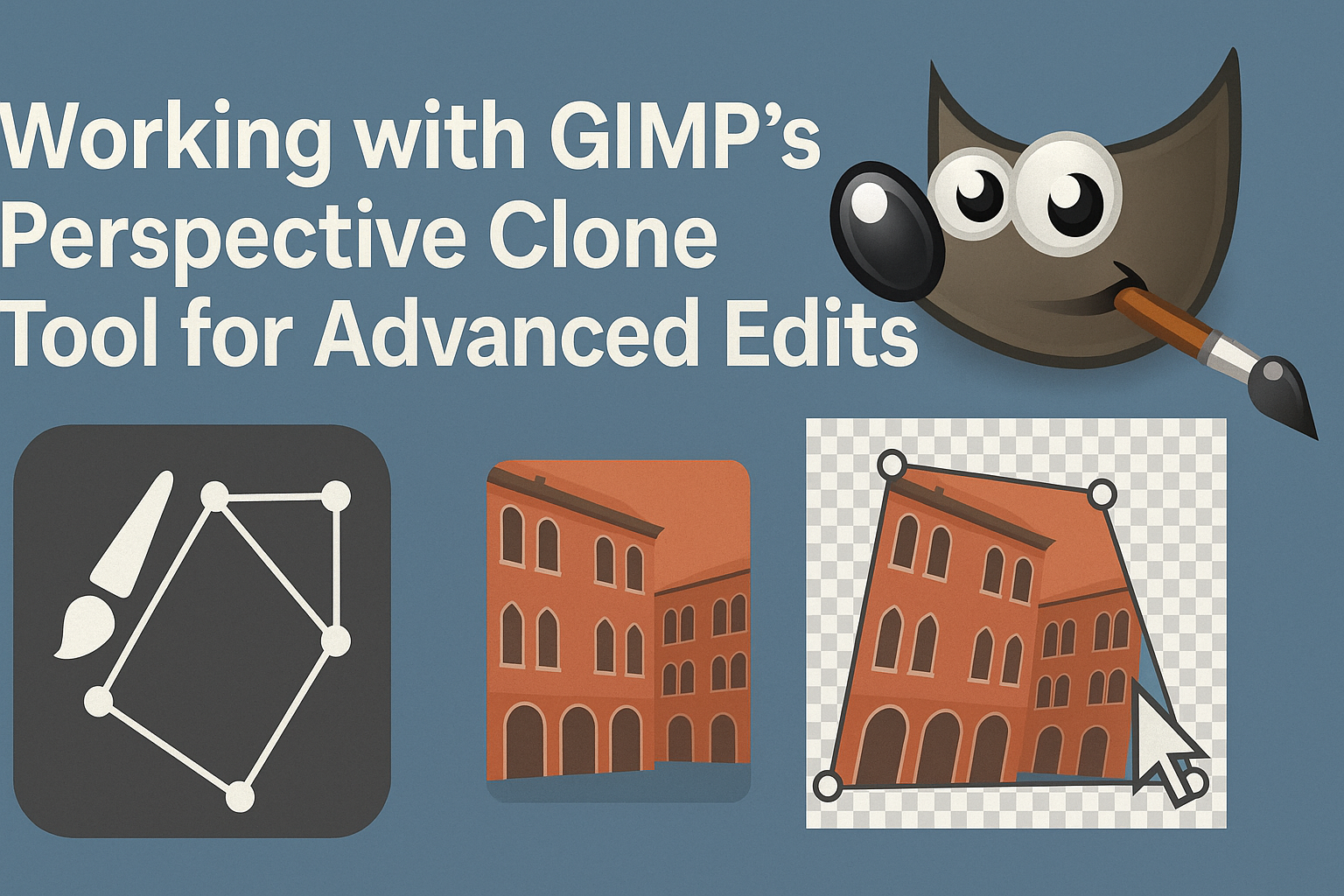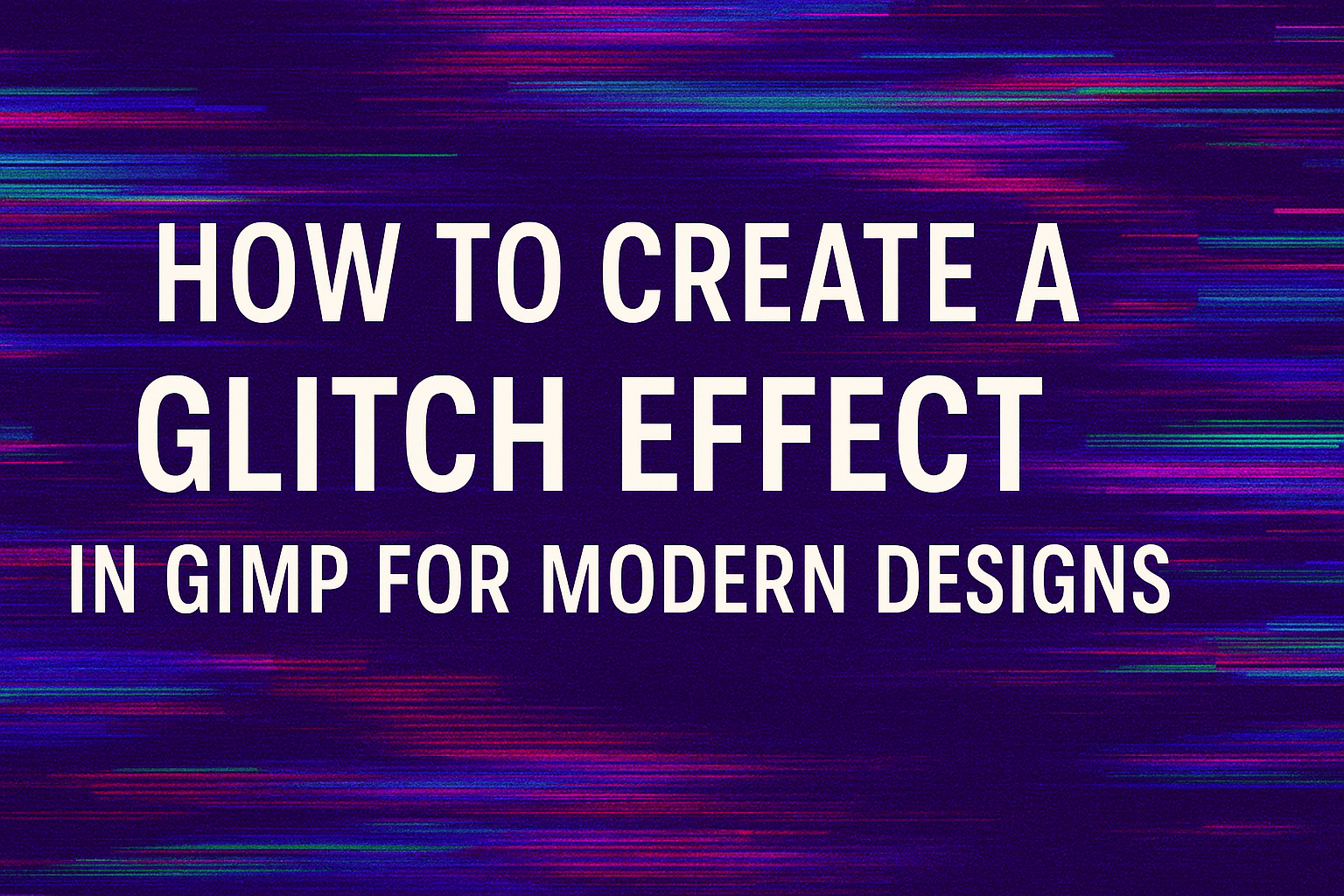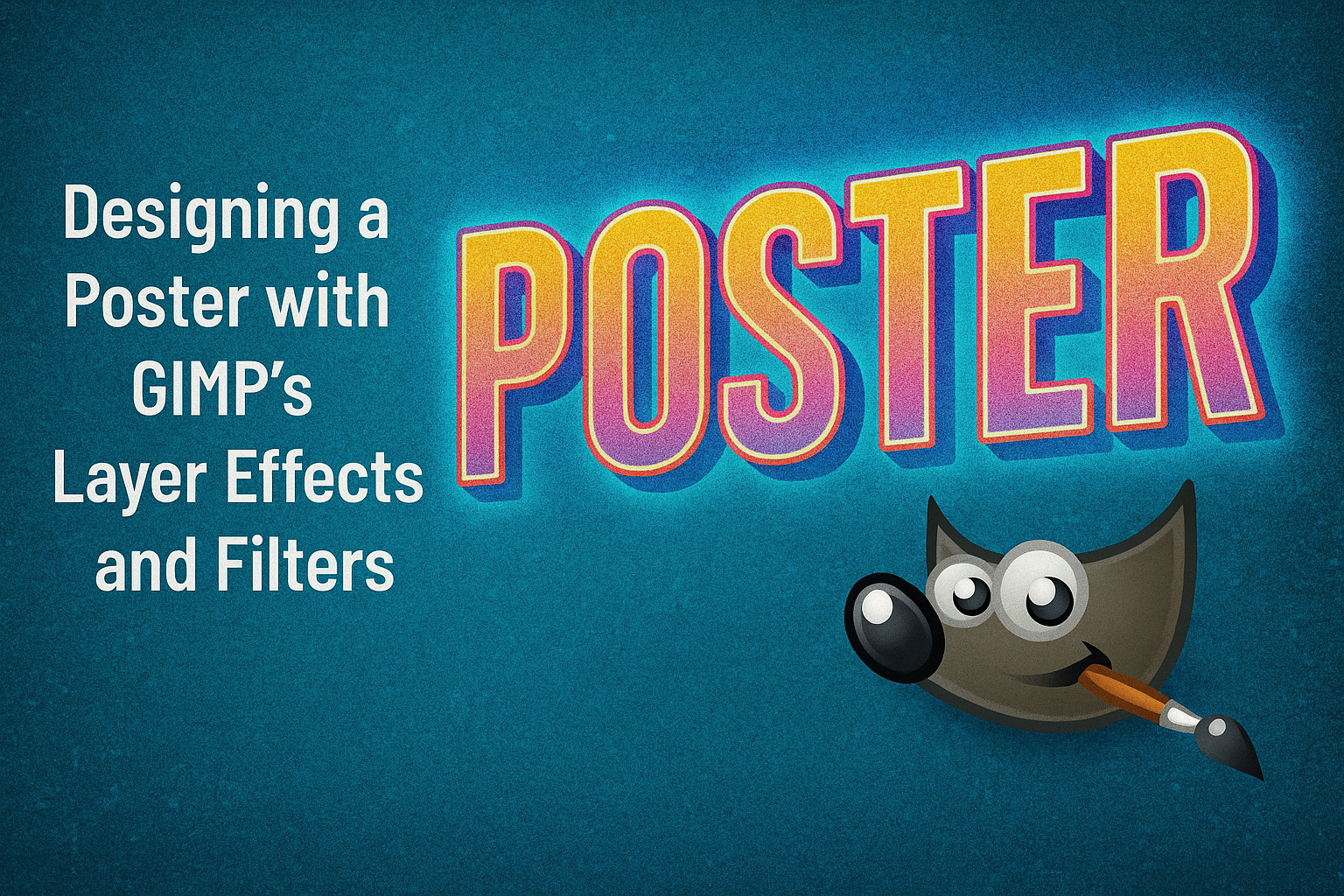Creating a custom T-shirt graphic can be a fun and rewarding project, especially with the versatile tool, GIMP. This free software gives users a flexible platform to bring their creative ideas to life without spending money on expensive design software. GIMP offers various tools and techniques that allow anyone to design eye-catching T-shirt graphics easily. …
Graphic Design Tutorials
Working with images can be tricky, especially when selecting precise areas. GIMP’s Free Select Tool, also known as the Lasso Tool, offers flexibility in creating complex selections by letting users draw freehand outlines. This tool allows users to select parts of an image with precision, making it easier to edit specific elements without affecting the …
Creating a gradient map effect in GIMP is a fun and creative way to add unique coloring to images. To achieve this effect, users can map the image’s color intensities to a new gradient, changing the overall mood and tone. By using GIMP’s gradient tool, anyone can transform their pictures with vibrant or subtle color …
Creating retro photo effects can give images a nostalgic feel, reminiscent of a different era. With GIMP, users can easily design these effects using filters and adjustments. This process not only enhances creative projects but also provides a fun way to explore photo editing. GIMP offers a variety of tools to achieve this vintage style. …
The GIMP Perspective Clone Tool is a powerful feature that enables users to create advanced edits with ease. By allowing users to clone parts of an image while maintaining the correct perspective, it offers more precise control over image manipulation. This makes it an invaluable tool for artists and photographers who want to enhance their …
Creating a glitch effect in GIMP can add an eye-catching twist to modern designs. This visual style, reminiscent of digital errors and retro aesthetics, appeals to both designers and audiences drawn to its unique look. Incorporating a glitch effect involves a few straightforward steps that are easy to follow for beginners. Start with selecting the …
GIMP is a powerful tool for editing and creating images, but exporting projects properly is crucial, whether for web or print. When exporting for the web, using formats like JPEG or PNG ensures optimal quality and file size balance. These formats are ideal for different types of images; JPEG works well for photos, while PNG …
Creating vector art in GIMP might seem tricky since GIMP is primarily a raster image editor, but it’s definitely possible with some creativity. Even though GIMP is known for editing pixels, the Paths tool lets users create vector-like designs by using Bezier curves, which can be very handy for designers looking to make precise shapes. …
Creating a vignette effect in GIMP can transform ordinary photos into captivating images with a professional touch. This technique draws the viewer’s eyes to the central subject, adding depth and drama to visuals. By using GIMP, a free and versatile image editing tool, anyone can easily add this effect to their pictures. Vignettes aren’t just …
When it comes to creating eye-catching posters, GIMP offers a treasure trove of features with its layer effects and filters. These tools allow anyone to transform ordinary images into dynamic visual experiences. Understanding how to use GIMP’s layers and filters can help in crafting posters that convey messages creatively and effectively. With GIMP, designers can …