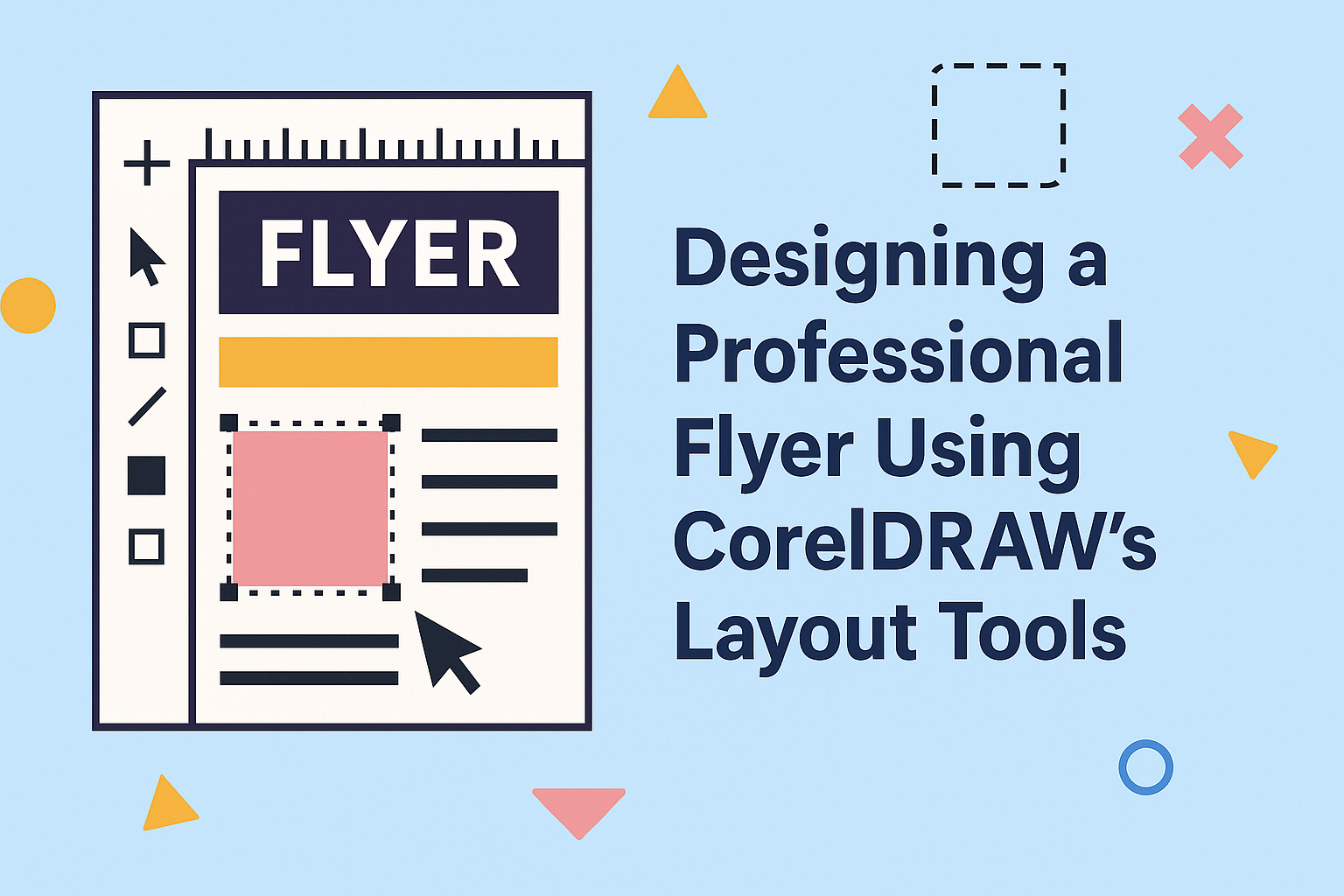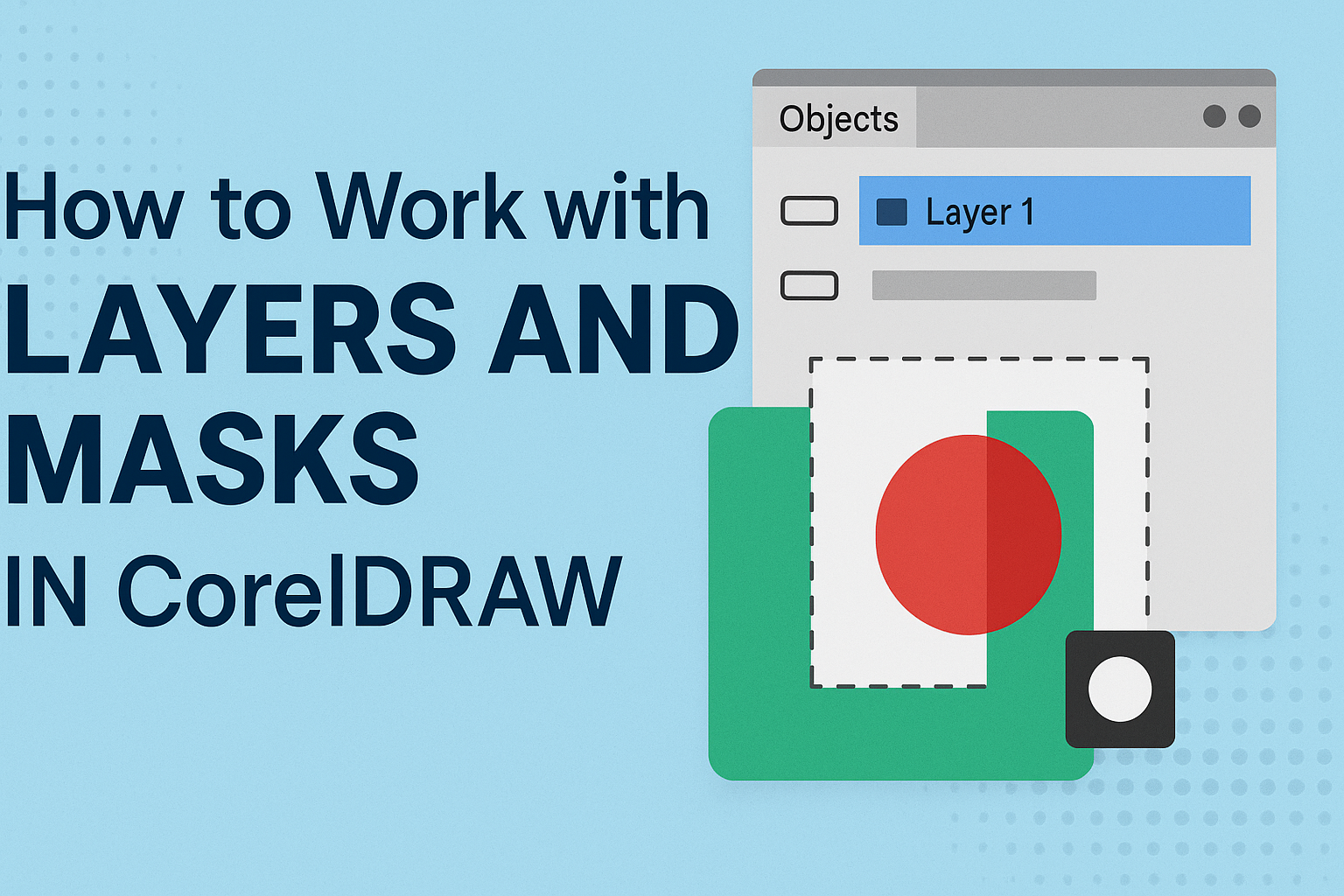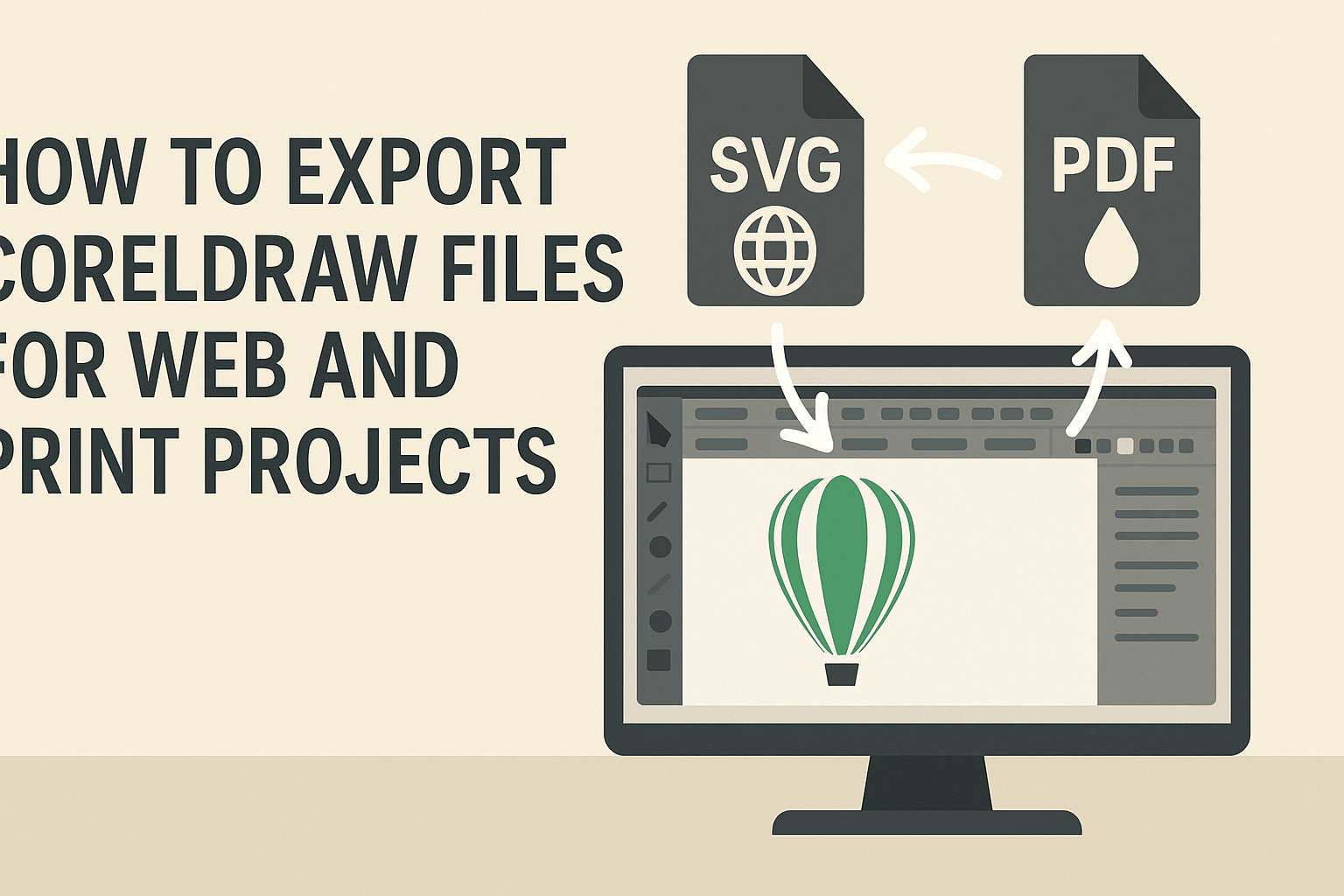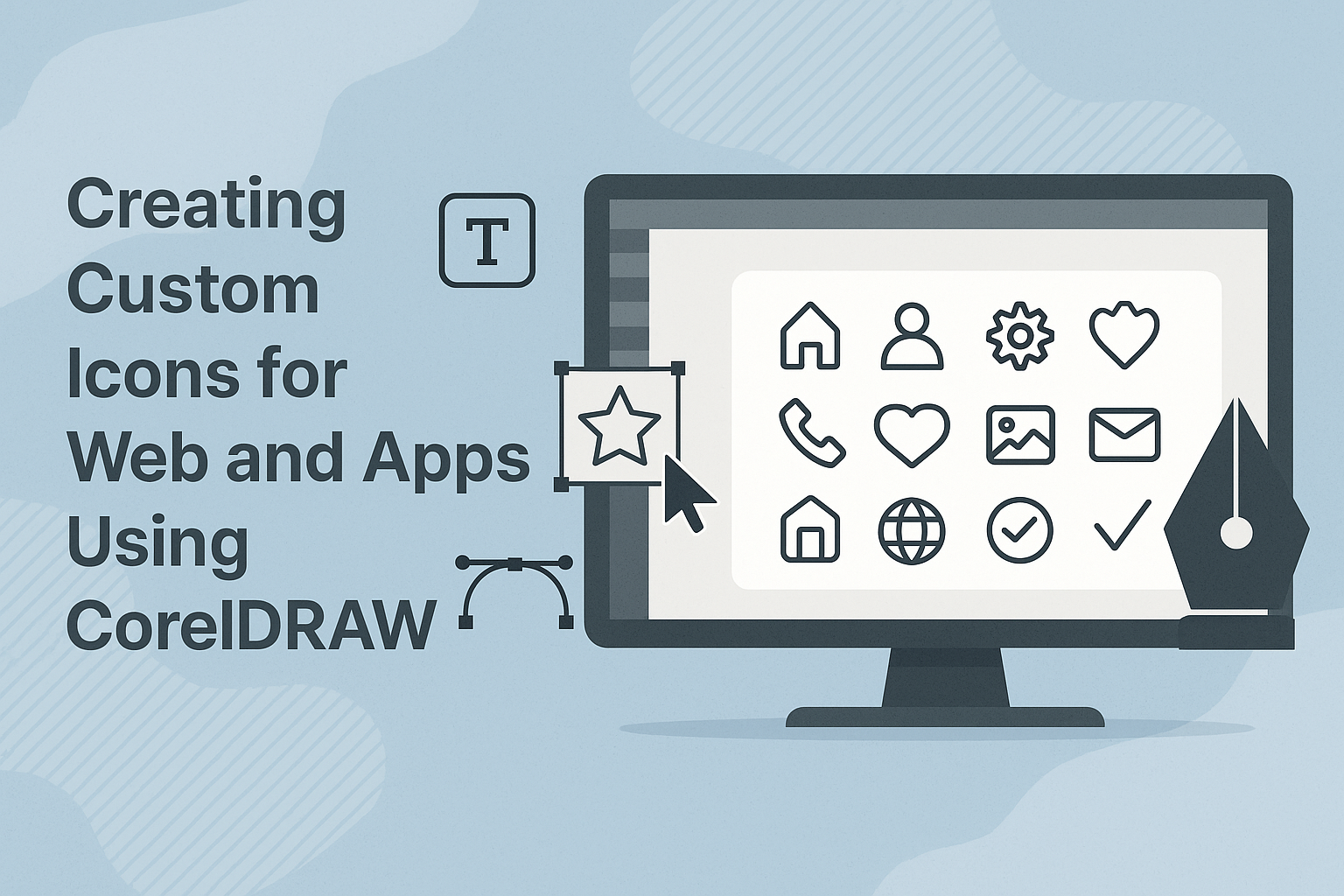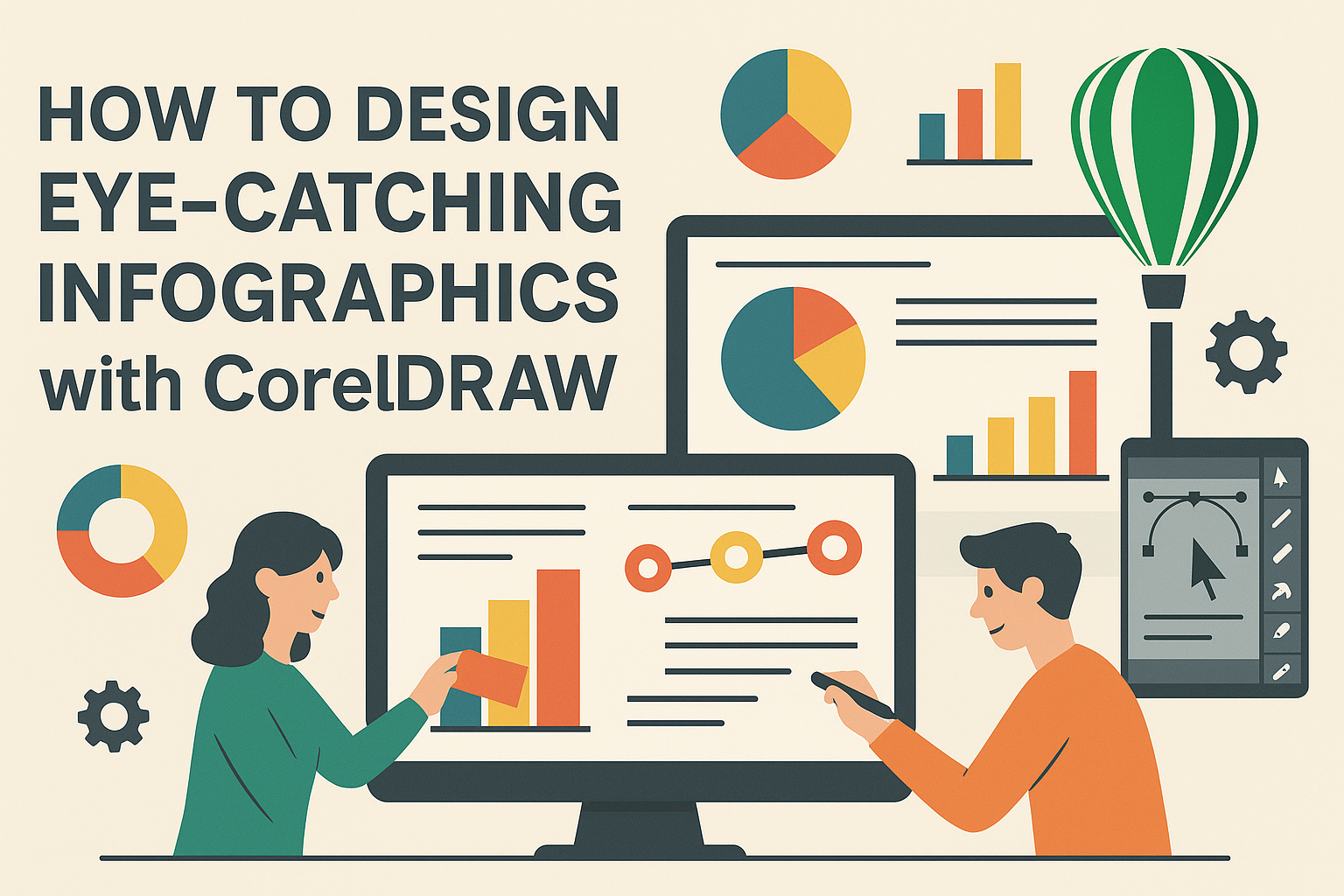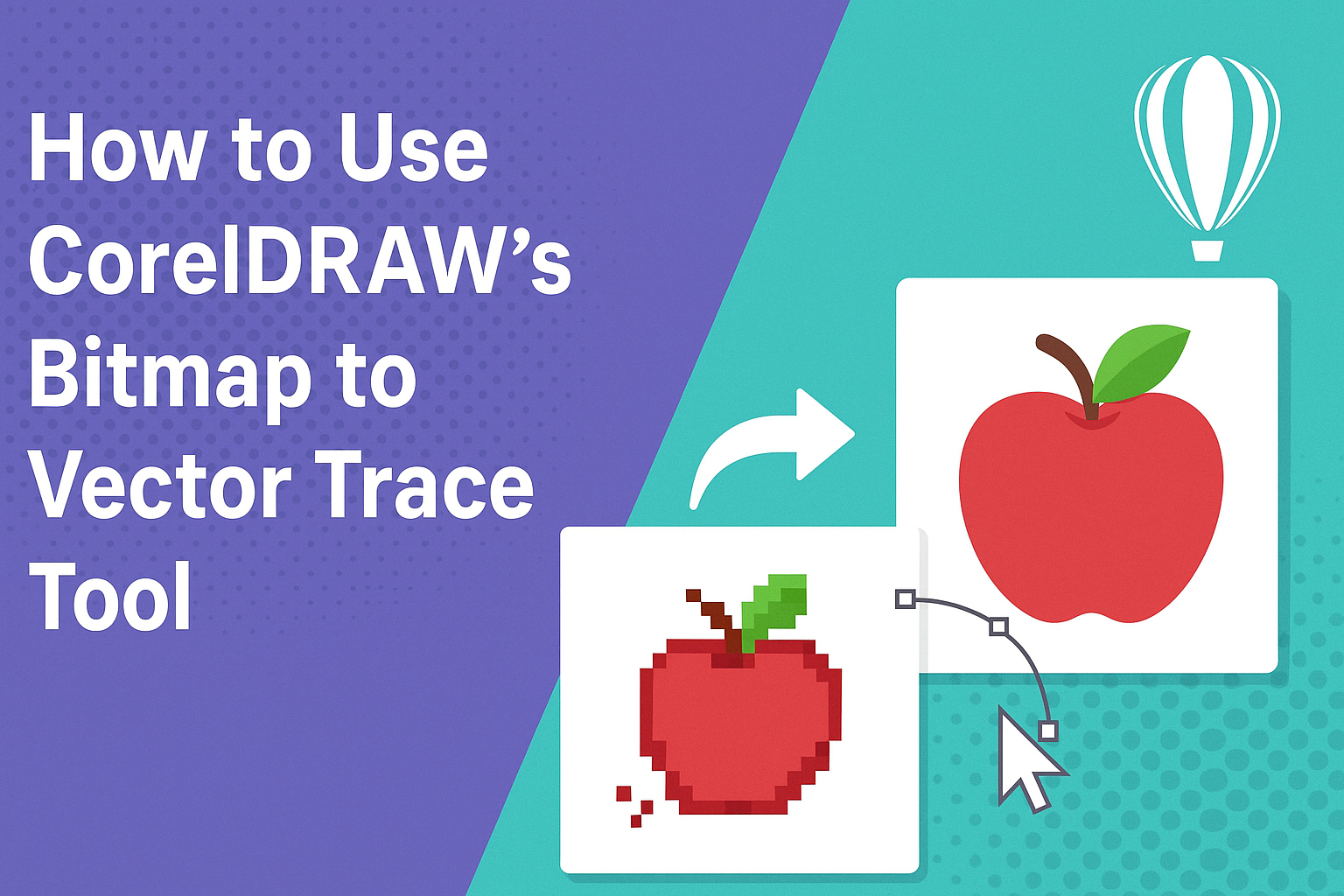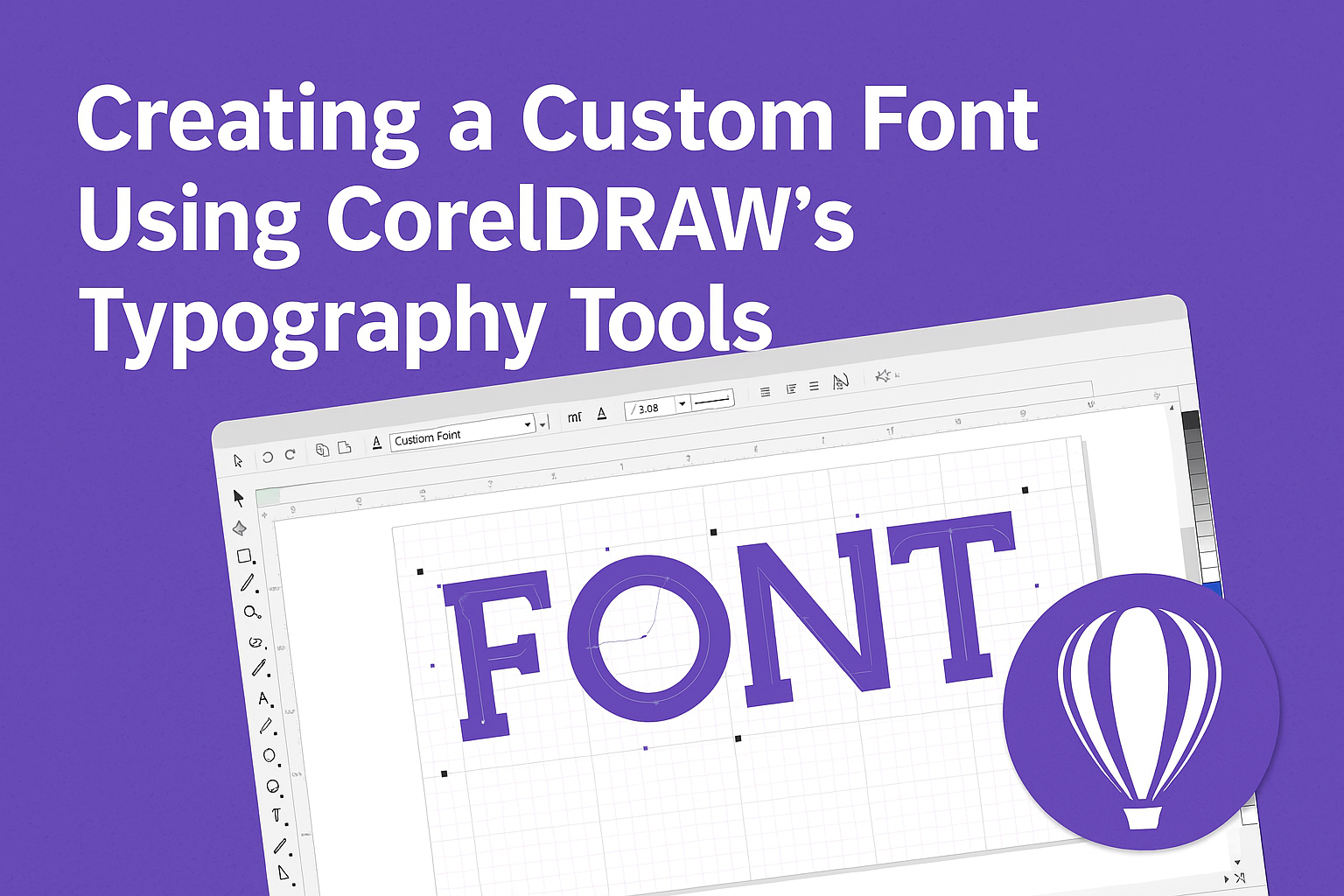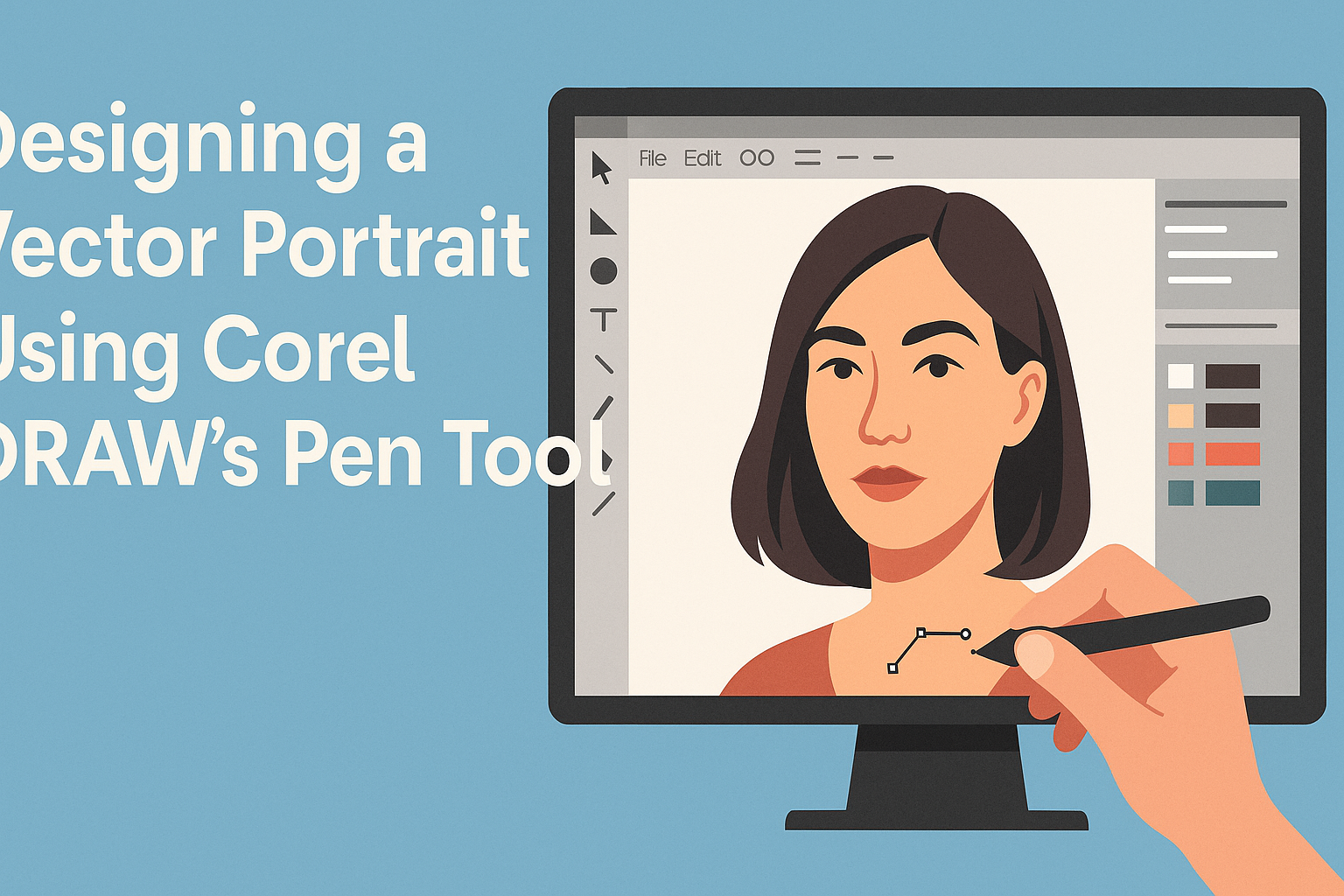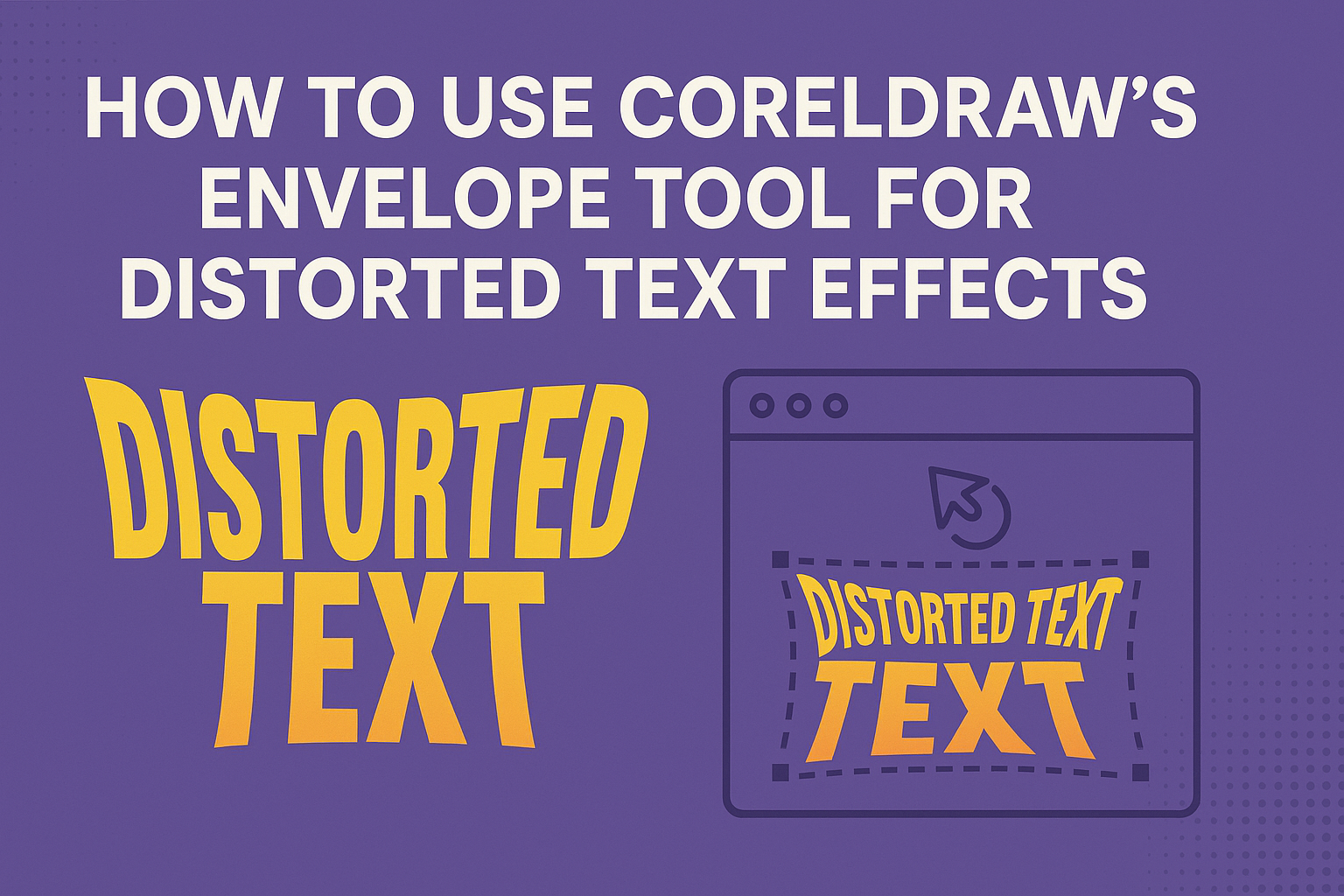Creating a professional flyer can seem daunting, but CorelDRAW offers powerful layout tools that make this task achievable for anyone. With CorelDRAW’s layout tools, designers can ensure that every element of their flyer is well-organized and visually appealing. CorelDRAW provides a mix of user-friendly features that allow for creativity while maintaining precision. One essential step …
Graphic Design Tutorials
Creating isometric illustrations in CorelDRAW can transform simple shapes into engaging 3D designs. This technique is popular among graphic designers due to its ability to show multiple sides of an object clearly. CorelDRAW offers tools that simplify the process of creating isometric illustrations, even for beginners. With the right setup and a good understanding of …
Working with layers and masks in CorelDRAW can seem tricky at first, but it’s a powerful way to enhance your designs. Layers help organize elements in your projects, making complex graphics easier to manage. By controlling which elements are visible, you can create stunning visuals without clutter. Masks are another tool that users can leverage …
Navigating how to export files in CorelDRAW can feel tricky, especially when you’re working on web and print projects. It’s crucial to know the steps for exporting to ensure that your work looks perfect, whether it’s on a webpage or printed on glossy paper. CorelDRAW provides several file formats, and knowing which one to pick …
Creating custom icons for web and apps using CorelDRAW is a straightforward and rewarding process. CorelDRAW offers a range of tools that make designing icons easy, even for beginners. From basic shapes to polished designs, users can create icons that perfectly fit their digital projects. Icons play a crucial role in user interface design, serving …
Creating eye-catching infographics is a great way to communicate complex information quickly and effectively. CorelDRAW offers a range of tools to design visually appealing infographics that grab the audience’s attention and make data easy to understand. With a mix of colors, shapes, and images, anyone can turn ordinary data into engaging visual stories. In CorelDRAW, …
Transforming bitmap images into vector graphics can seem tricky, but CorelDRAW’s Bitmap to Vector Trace Tool makes it easy for designers to achieve professional results. This tool helps convert detailed images into scalable vectors, maintaining quality and flexibility for varied design needs. Designers can save time and ensure clarity in print and digital mediums by …
Creating a custom font might sound like a task for the pros, but with CorelDRAW’s typography tools, anyone can get started. CorelDRAW provides the tools needed to turn unique lettering ideas into reality, making the process accessible and fun. Whether for a business logo or a personal project, designing your own typeface adds a personalized …
Creating a vector portrait might seem like a complex task, but with CorelDRAW’s Pen Tool, it can become an enjoyable experience. The Pen Tool is key to crafting precise vector shapes and curves, making it essential for detailed designs. Embracing this tool allows both beginners and experienced designers to bring their artistic visions to life. …
CorelDRAW’s Envelope Tool is a powerful feature that allows designers to transform text into dynamic and visually captivating formats. Whether you’re working on artistic text or shapes, this tool helps you create unique effects by adjusting the size, position, or orientation. For those new to CorelDRAW, understanding how to use the Envelope Tool is crucial. …