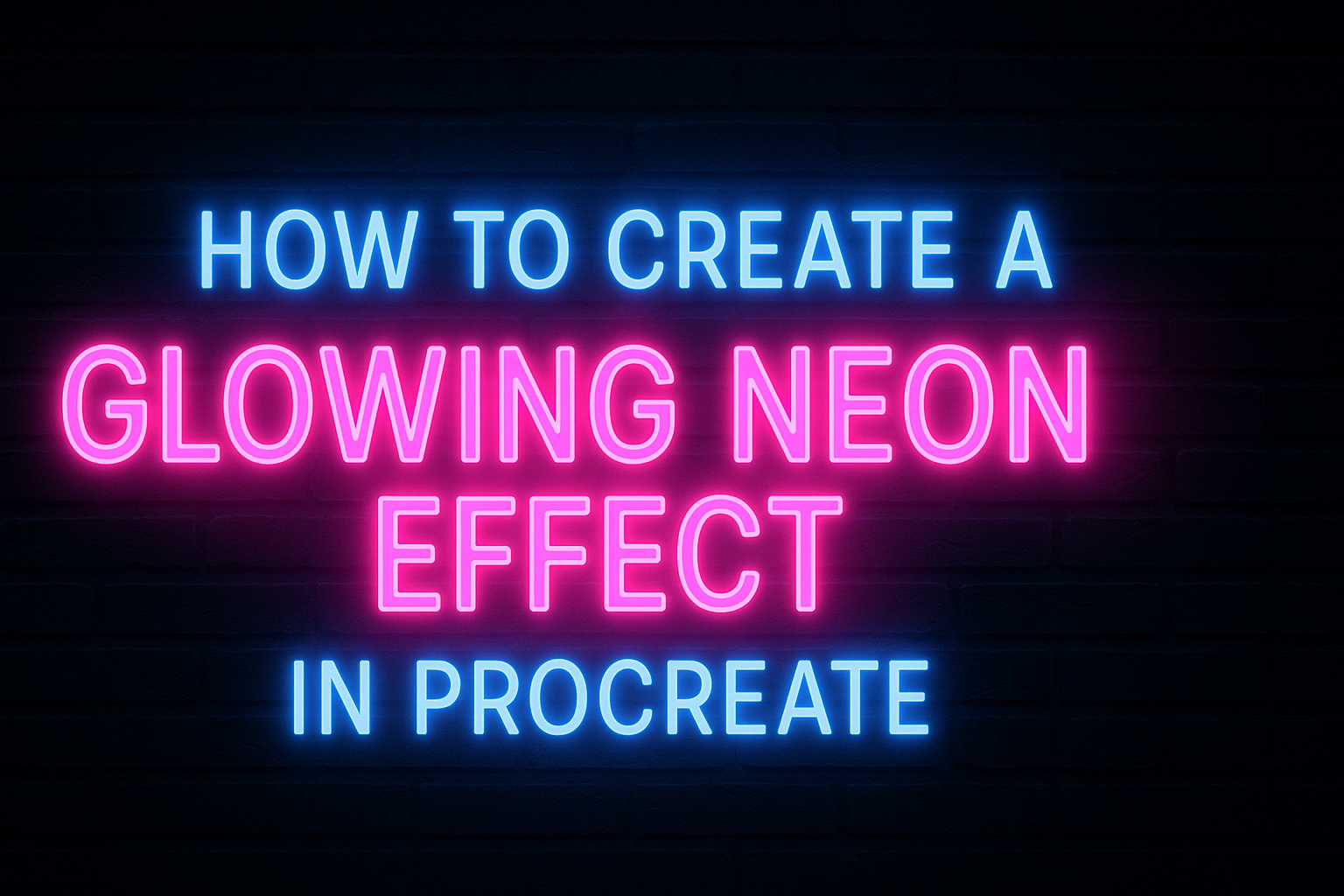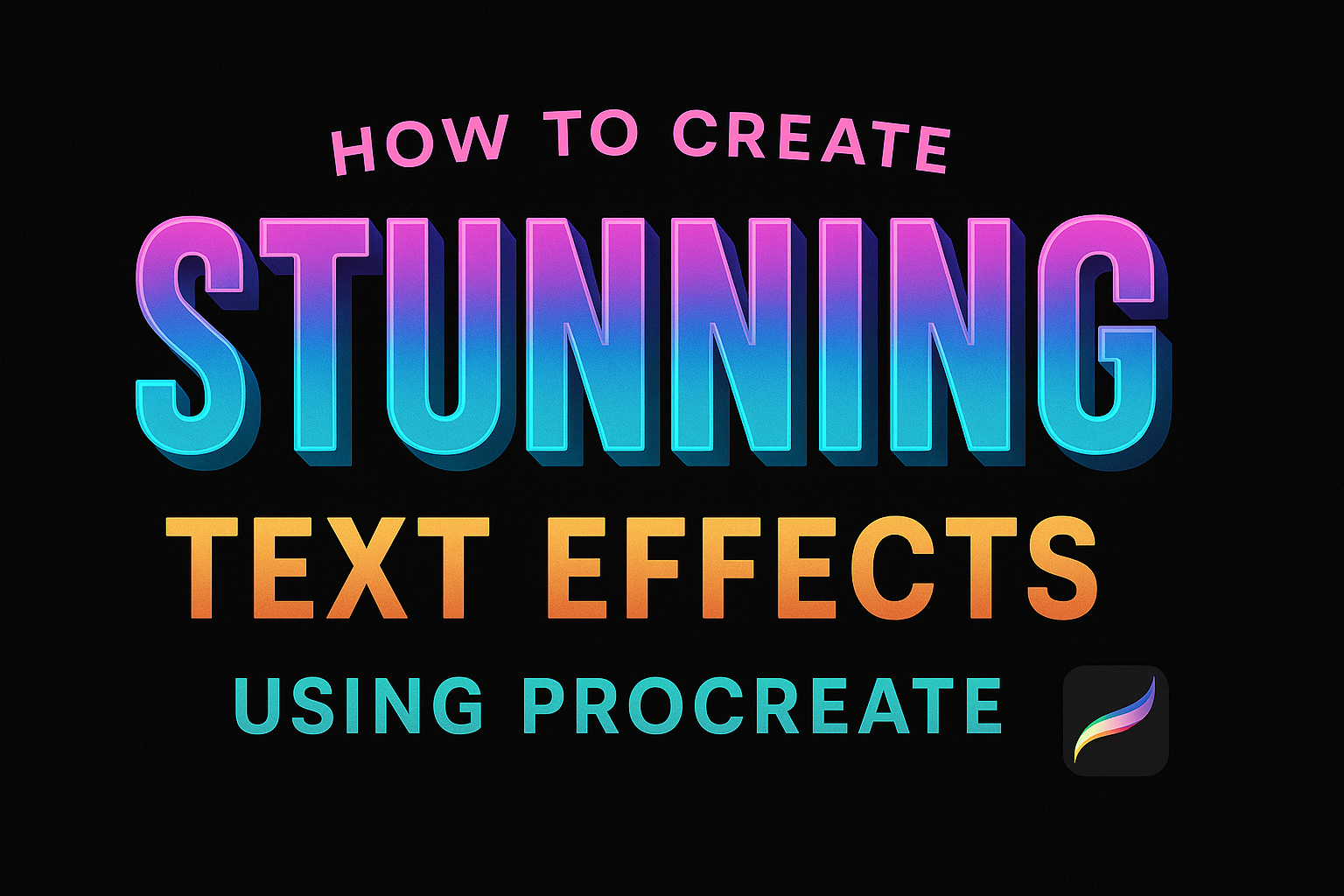Creating dynamic art in Procreate is easier when you use the perspective tool effectively. This tool lets artists bring depth and realism to their work by setting vanishing points and horizon lines. The key to mastering Procreate’s perspective tool is understanding how to create the illusion of three dimensions on a flat surface. For those …
Graphic Design Tutorials
For artists using Procreate, getting lines precise is key to creating polished artwork. Procreate’s Reference Tool is an essential feature for this task. This tool helps in maintaining the clarity of line work while adding color or other details. The Reference Tool allows artists to paint on different layers without altering their main line art. …
Creating a glowing neon effect in Procreate can really make digital art stand out. Even beginners can achieve this look with the right steps and techniques. Using Procreate’s tools, anyone can add a vibrant glow that makes their artwork pop. Part of the charm of neon effects is how they mimic real-life neon signs. The …
Creating a minimalist illustration in Procreate opens a world of creativity for beginners. Using simple shapes and lines allows artists to convey emotions with minimal elements, a key aspect of minimalist art. This approach makes it easier for anyone to experiment and develop their style without feeling overwhelmed. Procreate is a fantastic tool for minimalist …
Creating a professional logo is an essential step for any brand looking to make a strong visual impact. Procreate has become a popular tool for logo design due to its versatility and creative features. Using Procreate, designers can easily bring their ideas to life with precision and style. This step-by-step tutorial will guide readers through …
Digital artists often grapple with the fear of making irreversible changes to their artwork, but mastering clipping masks in Procreate offers a solution. Clipping masks allow artists to apply effects or make changes without altering the original layer underneath. This makes them a favorite among those looking for flexibility and creativity without risk. In the …
Creating stunning text effects in Procreate can transform any design project into something truly memorable. By mastering a few simple techniques, anyone can turn plain letters into eye-catching art. This digital art tool offers an array of features perfect for achieving creative text designs. Text effects in Procreate range from basic to complex, allowing artists …
Creating a t-shirt design in Procreate is a fun and rewarding experience. With Procreate, artists can hand-draw text, use grids for perfect alignment, and add stunning textures and vintage effects. This makes the iPad app a favorite among creatives. Procreate offers tools like Symmetry, which helps in creating balanced designs by replicating work on one …
Layers in Procreate can open up endless possibilities for digital artists. Mastering layers allows creators to build depth, adjust compositions, and add intricate details without altering the original artwork. Using Procreate’s advanced techniques, such as layer masks and clipping masks, artists can transform basic sketches into detailed masterpieces. Artists looking to elevate their digital art …
Creating a fantasy creature in Procreate brings a unique world to life through art. The process starts with sketching imaginative ideas, blending shapes and colors into a captivating design. Whether inspired by a fusion of animals or a completely new creation from the mind, these creatures can take any form. Procreate offers a variety of …