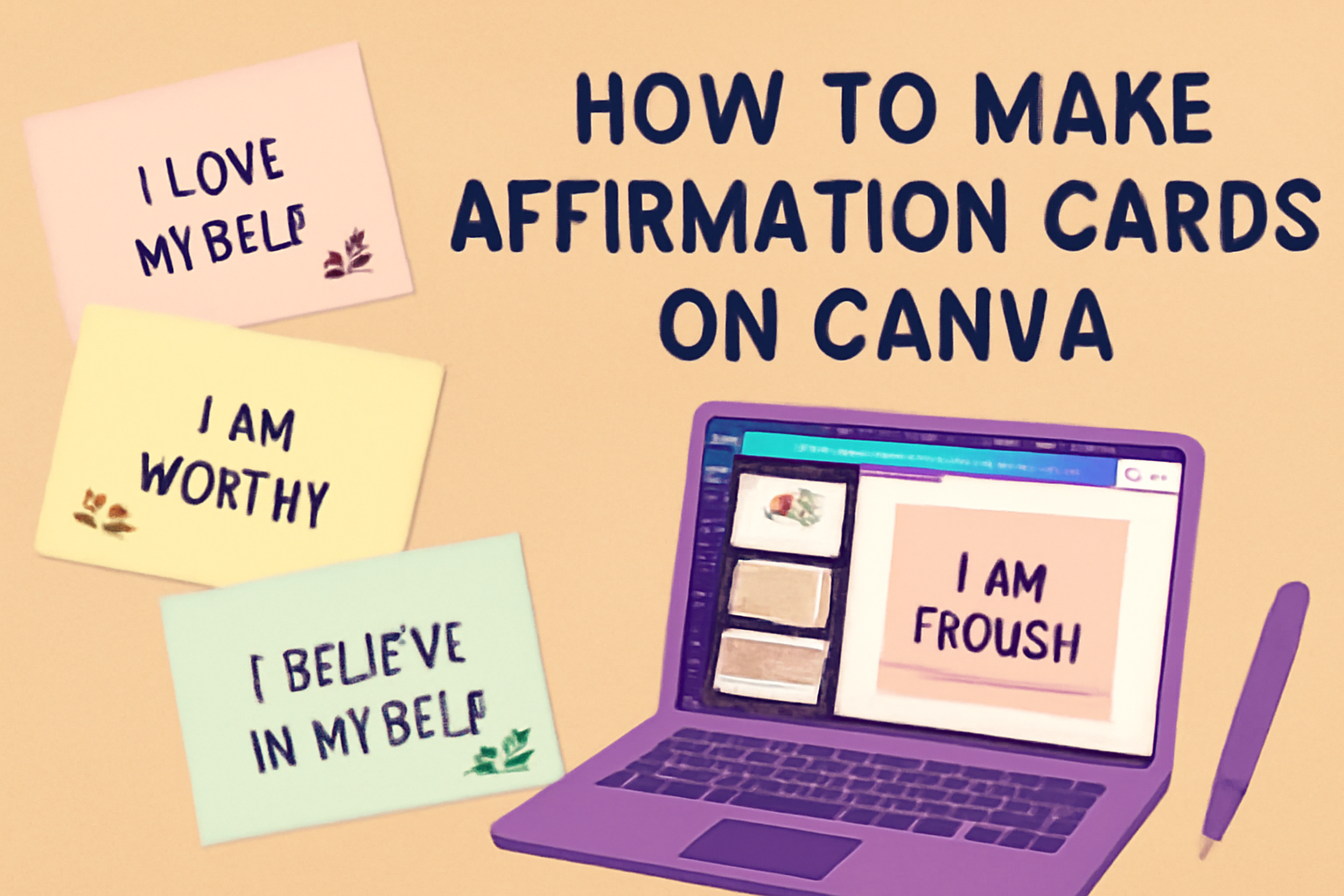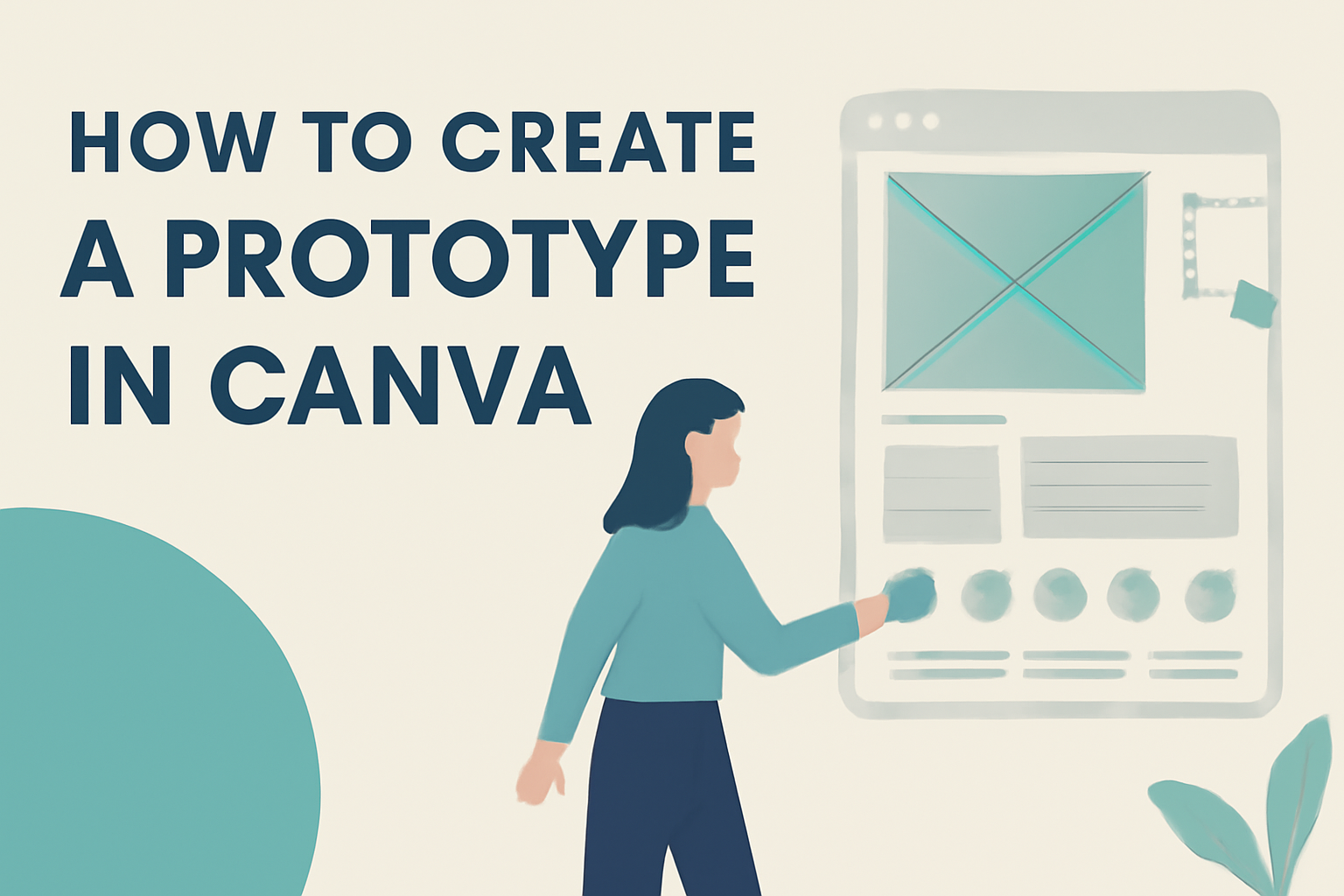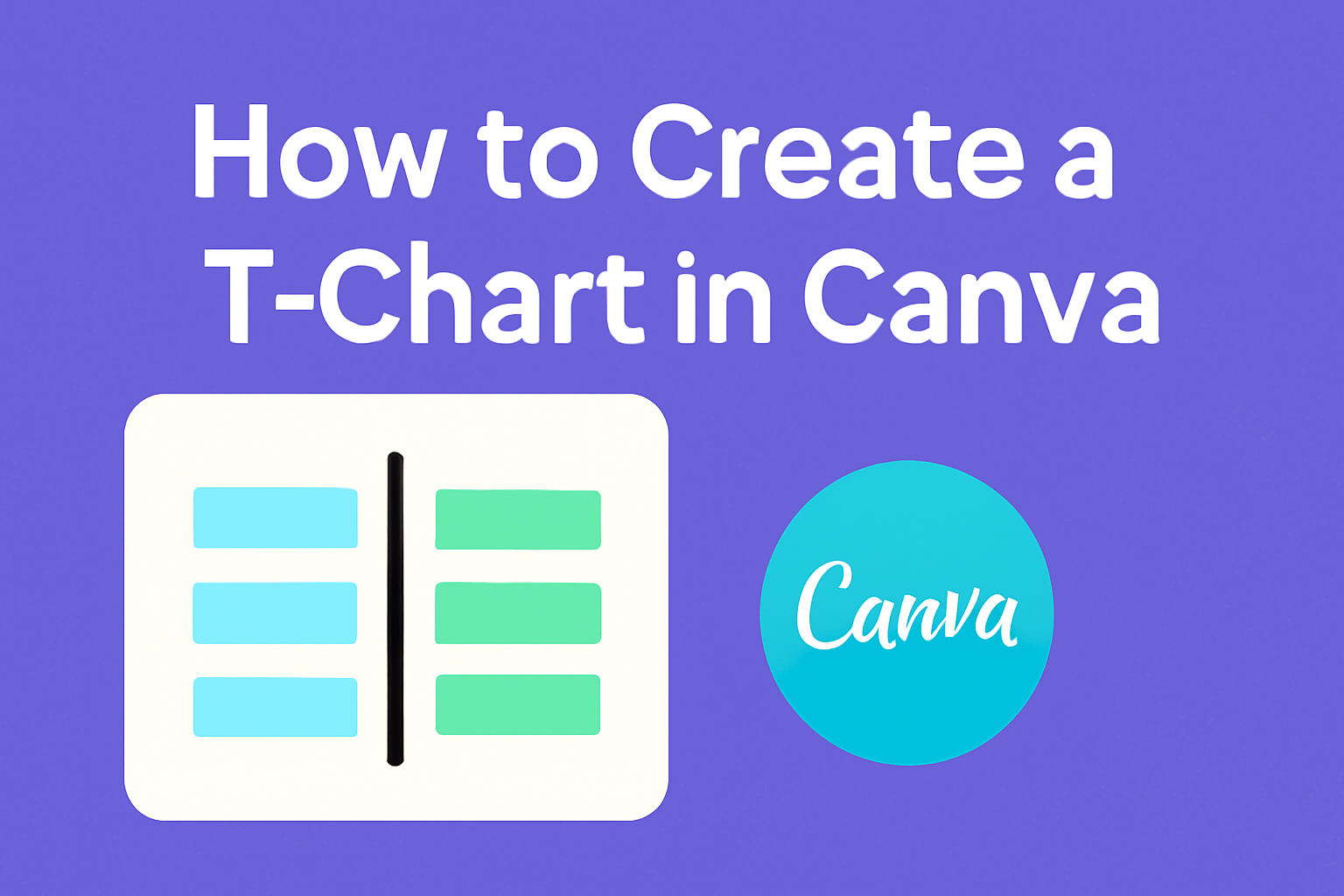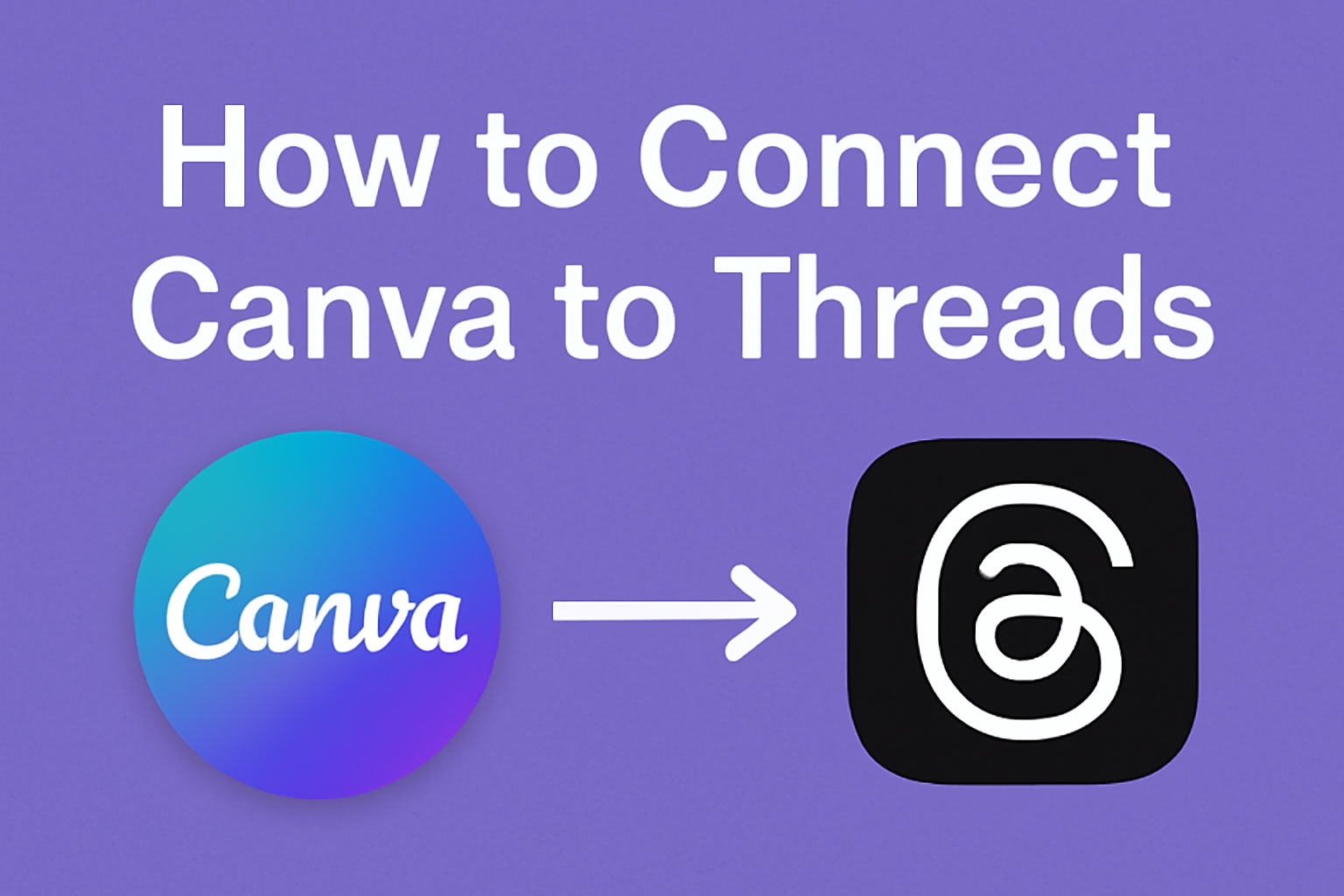Canva Auto Focus is a game changer for anyone who wants to enhance their photos without complicated editing skills. With this tool, users can easily create stunning images by blurring the background while keeping the subject sharp and in focus. This feature allows individuals to draw attention to their main subjects, making their visuals look …
Graphic Design Tutorials
Choosing the right font can elevate any design project. For those seeking to create striking visuals, Russian fonts in Canva can be a wonderful option. Whether for social media posts, branding, or personal projects, these fonts bring a unique style and flair. This article highlights some of the best Russian fonts available in Canva to …
Canva is a popular tool for design, and many users rely on its toolbar for easy access to features. The Canva toolbar is found at the top of the editor, providing essential tools for design tasks. Whether creating social media posts or presentations, knowing how to navigate this toolbar can make a big difference in …
Creating affirmation cards can be a fun and meaningful way to boost positivity and inspire oneself or others. To make affirmation cards on Canva, one needs to sign up for a free account and select custom dimensions to start designing. The platform provides various templates and tools that make the process simple for anyone, regardless …
Creating a prototype can be an exciting step in turning ideas into reality. It allows designers to visualize their projects and test their concepts before full development. Canva provides a user-friendly platform that makes it easy to create interactive prototypes without needing advanced design skills. Whether it’s for a mobile app, website, or any other …
Tilting an image in Canva can bring a fresh and dynamic look to any design. Many users want to know how to easily adjust their images to create eye-catching graphics for social media, presentations, or personal projects. With just a few simple steps, anyone can tilt an image in Canva to enhance their designs. This …
Creating a T-chart can be a simple and effective way to compare two ideas or concepts visually. Canva offers an easy way to make T-charts through its user-friendly tools and templates. Whether for school projects, business presentations, or personal organization, a well-designed T-chart can help clarify thoughts and make comparisons straightforward. Many people find themselves …
Connecting Canva to Threads opens up exciting possibilities for sharing creative content. To connect Canva to Threads, users need to access Connection Settings in Canva and select the Threads app from the options available. This straightforward process allows users to enhance their social media presence with stunning designs. With this connection, it becomes easy to …
When it comes to graphic design, many people turn to Canva for its convenience and wide range of tools. However, sometimes internet access is limited or non-existent, creating the need for reliable offline alternatives. There are several software options that allow users to create stunning designs without needing to be connected to the internet. These …
Canva Magic Shortcuts can transform the way presentations are created and delivered. With these shortcuts, users can quickly access various design features, making their workflow smoother and more efficient. These shortcuts allow presenters to insert images, shapes, text, and more with just a few keystrokes, saving time and enhancing creativity. Whether creating a business report …